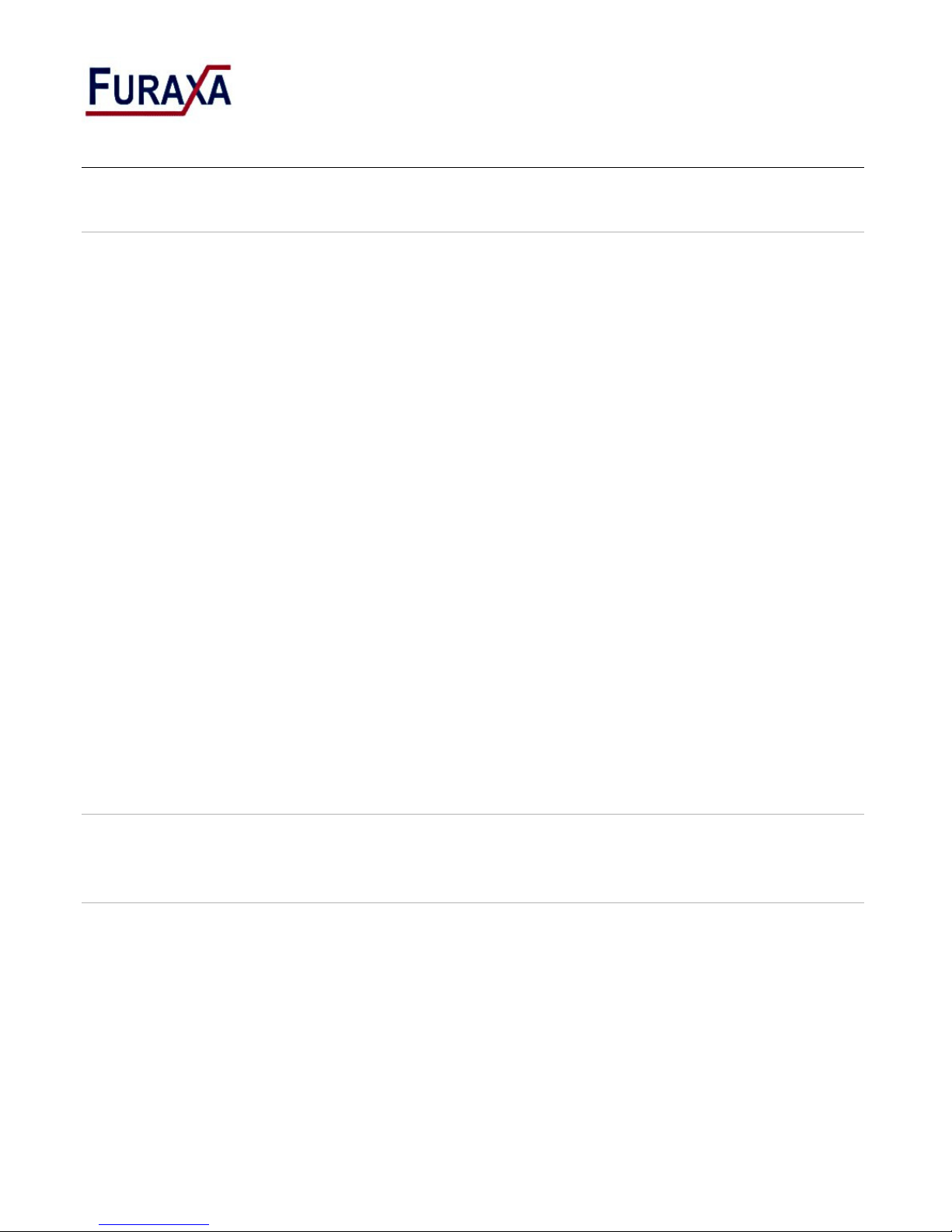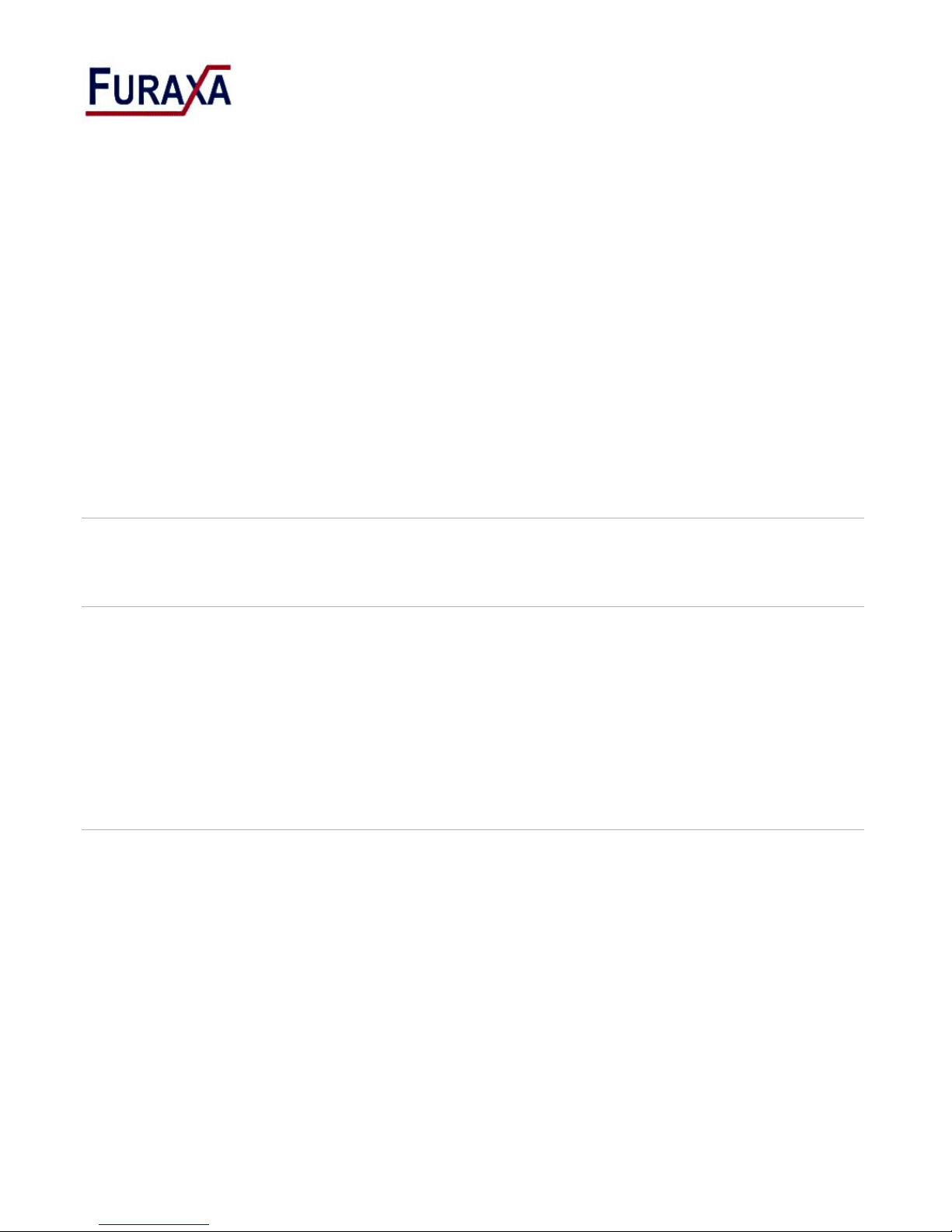34 Canyon View Drive Orinda, CA., 94563 p:925.253.2969 f:925.253.4894
TABLE OF CONTENTS
LIMITED WARRANTY............................................................................................................................4
MODEL DESCRIPTIONS........................................................................................................................5
MODEL: SYNTH300-TRIG....................................................................................................................................5
MODEL: SYNTH300-TRIG (option LVDSX2)........................................................................................................5
MODEL: SYNTH300-TRIG (option LVDSX2+TTL)................................................................................................5
MODEL: SYNTH300-TRIG-HS..............................................................................................................................5
SPECIFICATIONS..................................................................................................................................6
Synthesizer outputs (Synth300-TRIG, Synth300-TRIG-HS)..................................................................................6
Frequency stability.................................................................................................................................................6
Phase Resolution...................................................................................................................................................6
TRIG/MODA and TRIG/MODB Input/Output..........................................................................................................7
LVDSB+ and LVDSB- Outputs...............................................................................................................................7
EXT CLK Input or 1GHz CLK Output (see Fig 3.1)................................................................................................7
General..................................................................................................................................................................7
Physical..................................................................................................................................................................8
HARDWARE ARCHITECTURE ..............................................................................................................9
Synthesizer A & B Outputs (DDS A OUT, DDS B OUT)........................................................................................9
LVDS Outputs LVDSB+, LVDSB-..........................................................................................................................9
TRIG/MODA and TRIG/MODB I/O Lines...............................................................................................................9
LED Indicators......................................................................................................................................................10
Ext Clk LED..........................................................................................................................................................10
ARM Sweep LED.................................................................................................................................................10
Synth On LED......................................................................................................................................................10
HARDWARE INSTALLATION AND SETUP.........................................................................................11
WINDOWS SOFTWARE INSTALLATION............................................................................................12
Software Package Contents................................................................................................................................12
The Example Program.........................................................................................................................................12
Software Installation for Windows 2000™ or Windows XP™..............................................................................12
Windows Vista™ or XP™....................................................................................................................................12
Continuing with the software installation in Vista, 2000 and XP..........................................................................13
RUNNING SYNTH300 PROGRAMS....................................................................................................13
USING THE SYNTH300 GUI UNDER WINDOWS ...............................................................................14
Example #1 – Two independent sinusoids...........................................................................................................15
Example #2 – Phase-locked sinusoids................................................................................................................16
Example #3 – Two fully independent swept sinusoids.........................................................................................17
Example #4 – External Modulation example........................................................................................................18
Using one synth300Trig-hs as master and other synth300TrigS as slaves.........................................................19
CUSTOM APPLICATION PROGRAMMING OF THE SYNTH300.......................................................21
Synth300 Operational Overview...........................................................................................................................21
“Update Event”.....................................................................................................................................................21
Using the CSynthAPI Object ...............................................................................................................................22
Instantiating a CSynthAPI Object.........................................................................................................................22
r1v06 Page 2 of 31 Copyright © 2008 – 2010 Furaxa Inc.