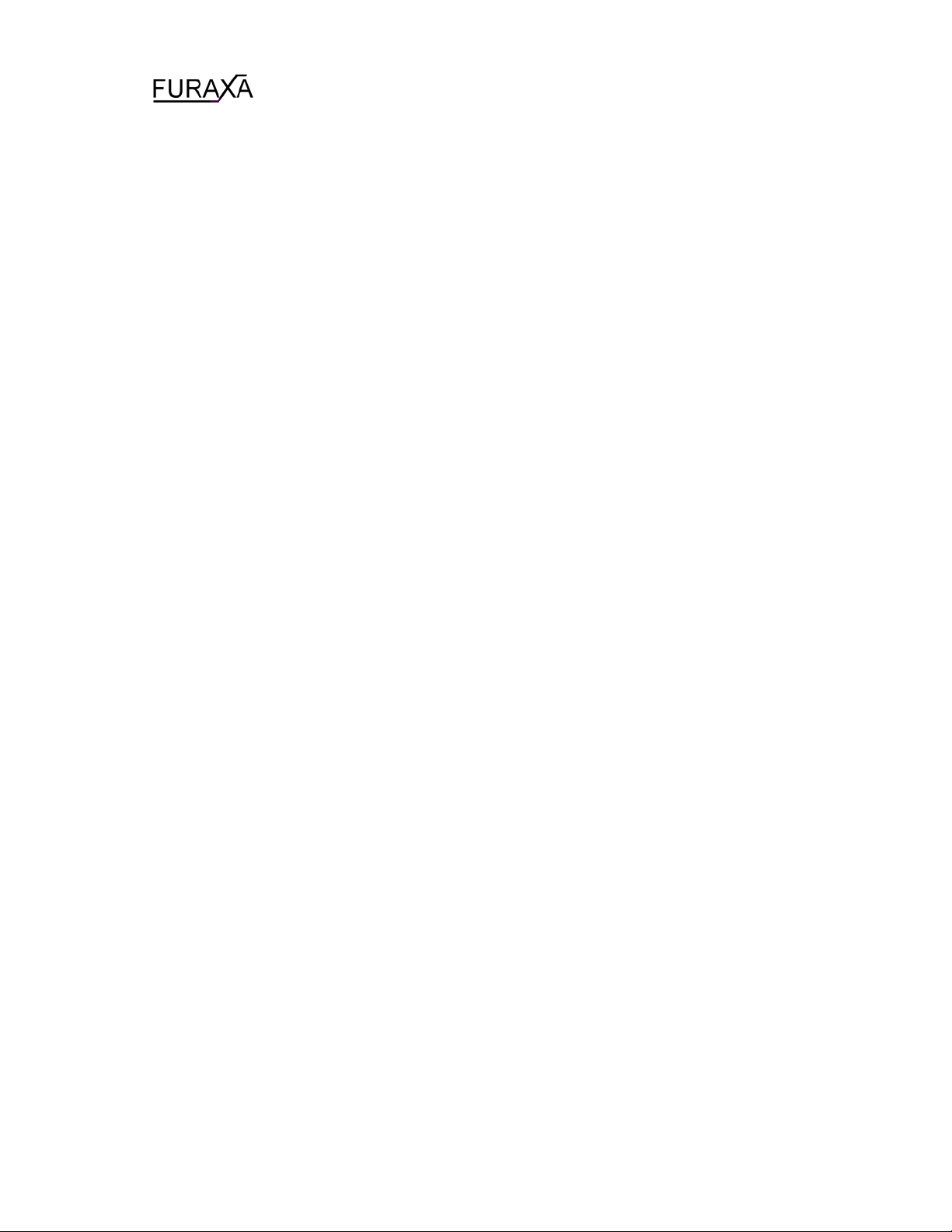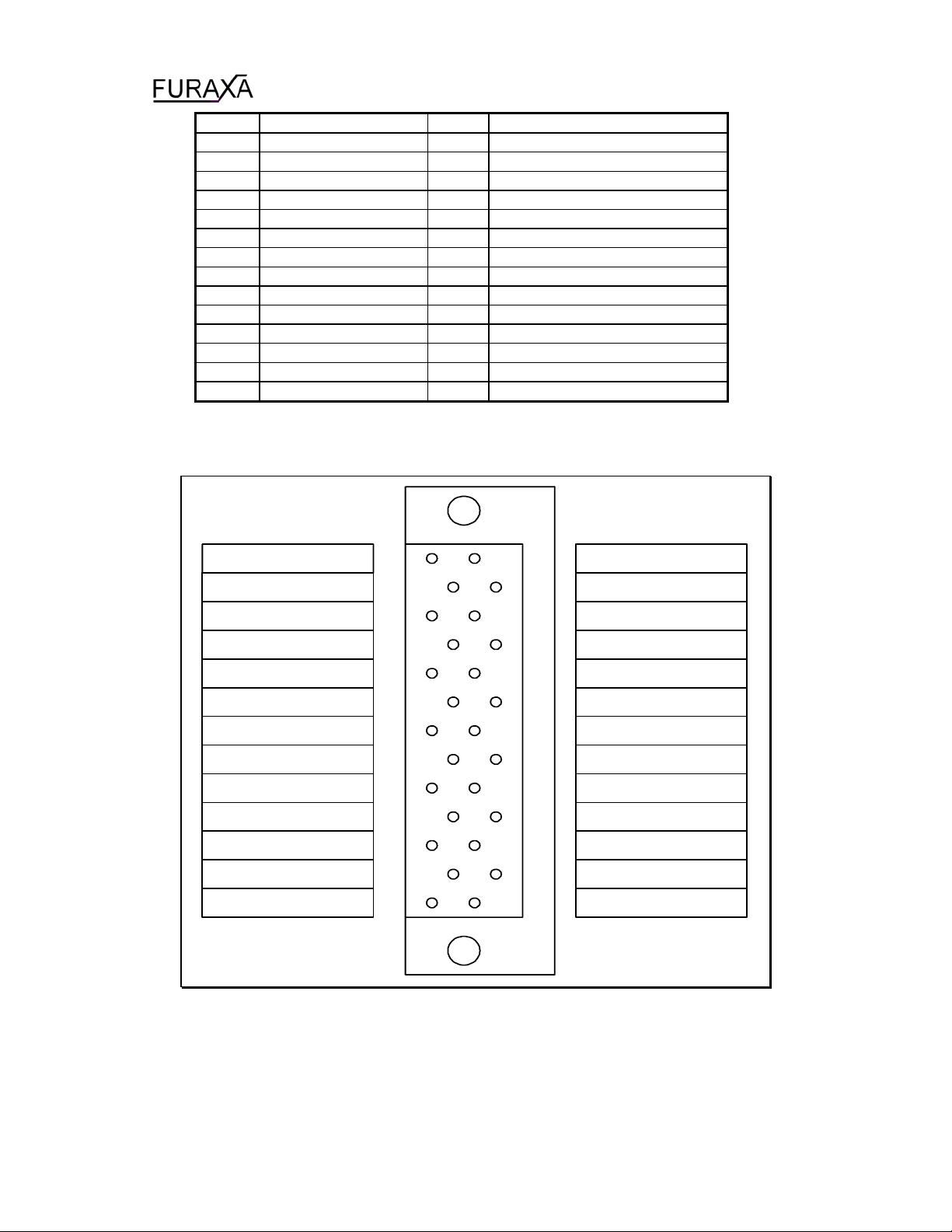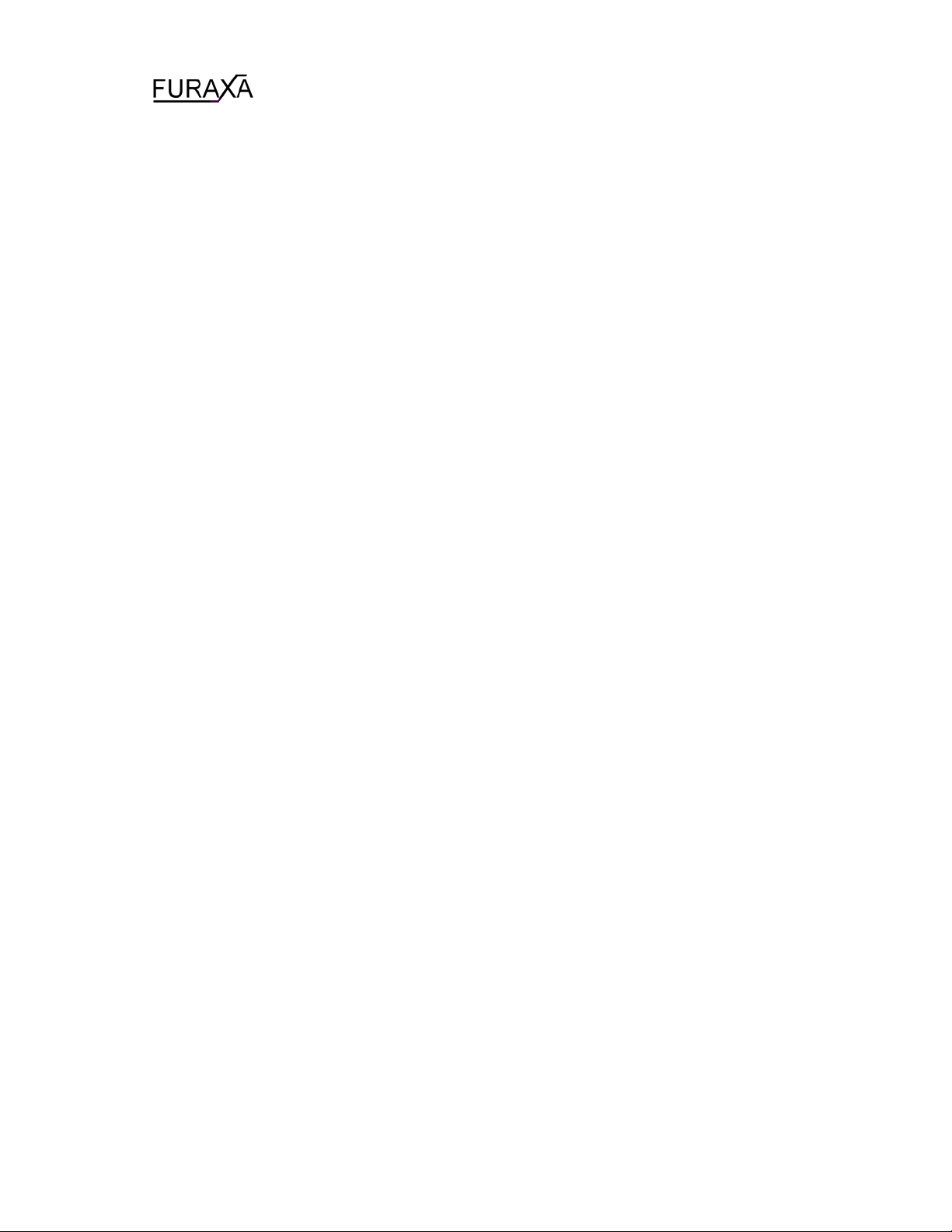
2
TABLE OF CONTENTS
1. WARRANTY .........................................................................................................................................4
2. MODEL DESCRIPTIONS ...................................................................................................................5
2.1 MODEL SYNTH300D....................................................................................................................5
2.2 MODEL SYNTH300S ....................................................................................................................5
3. SPECIFICATIONS ...............................................................................................................................5
3.1 SYNTHESIZER OUTPUTS ....................................................................................................................5
3.2 FREQUENCY STABILITY ....................................................................................................................6
3.3 PHASE RESOLUTION .........................................................................................................................6
3.4 TTL TRIGGER/MODULATION INPUTS................................................................................................6
3.5 TTL OUTPUTS ..................................................................................................................................6
3.6 GENERAL..........................................................................................................................................6
3.7 PHYSICAL .........................................................................................................................................6
4. HARDWARE ARCHITECTURE .......................................................................................................7
4.1 SYNTHESIZER A&BOUTPUTS (DDS AOUT, DDS BOUT)..........................................................7
4.2 CONTROL TTL OUTPUT CONNECTOR ...............................................................................................7
4.2.1 AUX/MODA and TRIG/MODB Input Lines ............................................................................9
4.2.2 TTL_Out[7..0] .........................................................................................................................9
4.3 LED INDICATOR...............................................................................................................................9
5. HARDWARE INSTALLATION AND SETUP................................................................................10
6. SOFTWARE INSTALLATION AND SETUP .................................................................................11
6.1 SOFTWARE INSTALLATION FOR WINDOWS 2000 OR WINDOWS XP TM............................................11
6.1.1 Disabling the “Found New Hardware” prompt....................................................................11
6.1.2 Continuing with the software installation in 2000 and XP....................................................12
6.2 SOFTWARE INSTALLATION FOR SOLARIS 9, 8OR 7(SPARC PLATFORM EDITION ONLY)TM .............12
6.3 SOFTWARE INSTALLATION UNDER REDHATTM LINUX ....................................................................13
7. RUNNING SYNTH300 PROGRAMS ...............................................................................................15
7.1 USING THE SYNTH300 SERIES UNDER WINDOWS 2000/XP ............................................................15
7.2 USING THE SYNTH300 SERIES UNDER LINUX OR SOLARISTM..........................................................15
7.2.1 Example: Synthesizing two sinusoids with independent frequencies....................................15
7.2.2 Example: Sythesizing a 4-FSK signal...................................................................................16
7.2.3 Example: Synthesizing a QPSK signal .................................................................................16
7.2.4 Example: Frequency sweeping.............................................................................................16
7.2.5 Example: External modulation control ................................................................................16
8. USING THE SYNTH300 GUI UNDER WINDOWS XP.................................................................18
8.1 EXAMPLE #1 –TWO INDEPENDENT SINUSOIDS ...............................................................................19
8.2 EXAMPLE #2 –PHASE-LOCKED SINUSOIDS .....................................................................................20
8.3 EXAMPLE #3 –TWO FULLY INDEPENDENT SWEPT SINUSOIDS .........................................................21
8.4 EXAMPLE #4 –EXTERNAL MODULATION EXAMPLE .......................................................................22
9. LOW LEVEL SOFTWARE INTERFACE.......................................................................................23
9.1 PCI CONFIGURATION HEADER .......................................................................................................23
9.2 SYNTH300 CONTROL REGISTER ...................................................................................................23
9.2.1 Unreset (write only)...............................................................................................................24