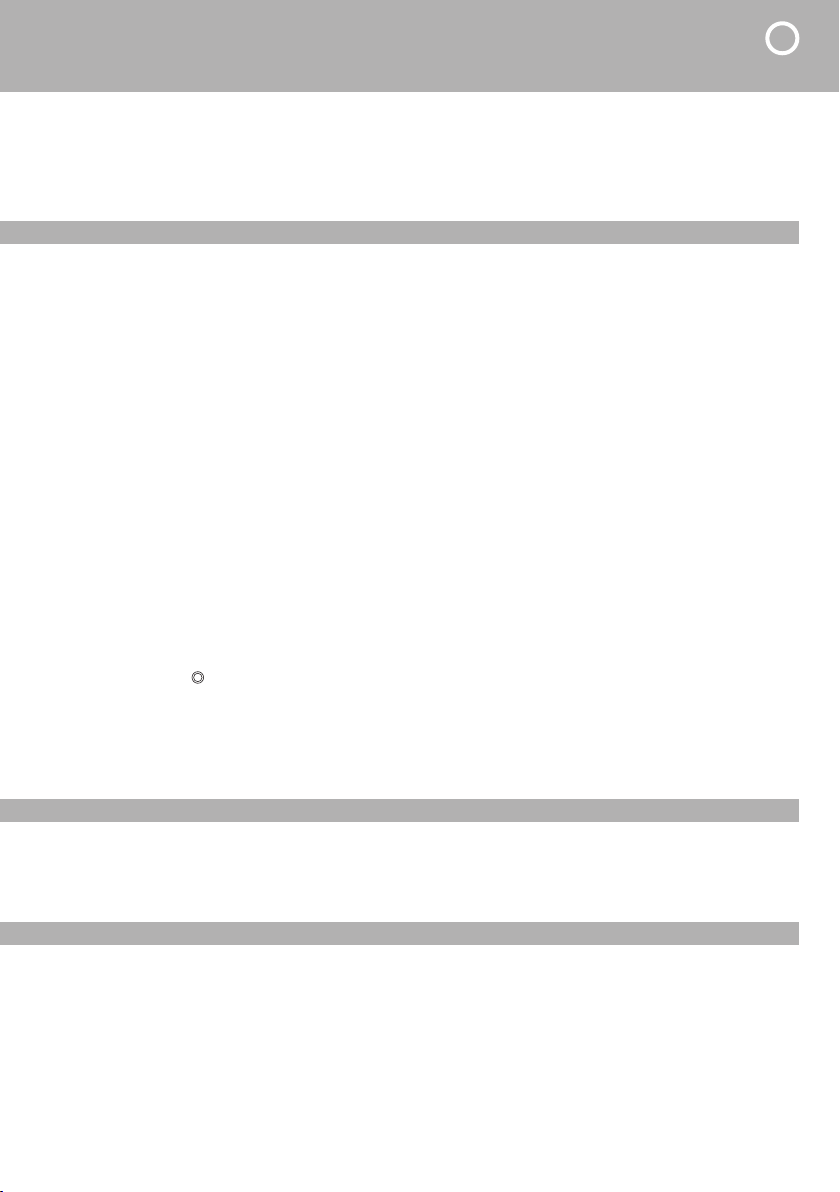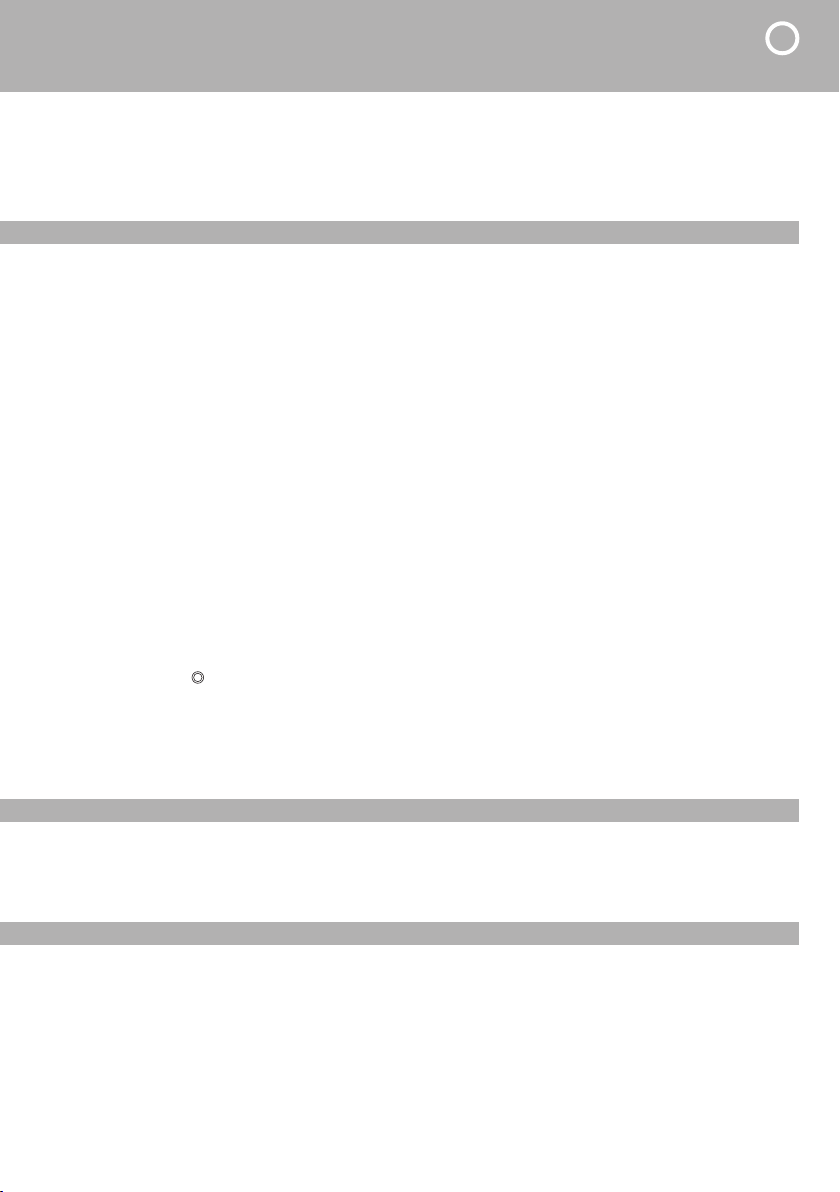
Bedienungsanleitung für FUXON-Standpumpe
mit G3 Digitalanzeige
Eigenschaften
1. Vier Benutzer-Voreinstellungen
2. Multi-Scala: PSI, BAR, Kg/cm2 und KPA
3. Max. Druck 160 PSI
4. Automatische Abschaltung
5. Betrieben mit einer austauschbaren CR2031 Batterie
6. Großes Display für gute Lesbarkeit
7. Druck / Überdruck Warnung
8. Kalibrierung / Justierung
D
A. Basis Funktionen
A.1. Ein / Wählen Sie den gewünschten
gespeicherten Vergleich
1. Denken SIe immer daran zuerst das Messgerät einzu-
schalten, bevor Sie den Pumpenkopf an das Reifenventil
anschließen, oder führen Sie eine Kalibrierung durch wie in
A.6. beschrieben.
2. Drücken und halten Sie eine beliebige Taste bis „on“
erscheint und Sie ein akustisches Signal wie „Bi“ hören.
3. Drücken Sie zum Schalten jedes Mal den linken Knopf und
überprüfen den gewünschten Vergleich von M 1 zu M 4.
4. Drücken Sie den linken Knopf lange um den Vergleichs-
speicher von M 1 zu M 4 einzustellen.
A. 2. Wählen Sie die gewünschte Messskala
1. Drücken Sie den rechten Knopf wenn Sie die Einheiten von
PSI, BAR, Kg/cm2 oder KPA wechseln möchten.
A. 3. Pumpen
1. Verbinden Sie den Pumpenkopf mit dem Reifenventil.
2. Pumpen Sie und beobachten Sie den Druck.
3. Richtiger Druck: Wenn der Druck dem eingespeicherten
Vergleichswert entspricht (oder 15% höher ist), dann wir
durch ein Kreissymbol angezeigt, dass der Druck gut ist.
Ein akustische Signal (5x „Bi-Bi“) zeigt an, dass der Reifen
gut gefüllt ist.
4. Überdruck: Wenn der Druck höher als 15% über dem aus-
gewählten Vergleichswert ist, ertönt ein akustisches Signal
von 5 x “Bi-Bi-Bi“.
Hinweis:
a. Während des Pumpvorganges schaltet die Digitalanzeige
nicht automatisch aus.
b. Maximaler Druck für diese Pumpe mit Digitalanzeige ist
160 psi, wenn über diese Grenze gepumpt wird können
Schäden an der Pumpe entstehen.
A. 4. Automatisch ausschalten/ Manuell ausschalten
1. Wird die Pumpe 30-50 sek nicht benutzt, dann schaltet sich
die Digitalanzeige mit einem kurzen akustischen Signal ab.
2. Um die Pumpe manuell auszuschalten drücken und halten
Sie den rechten Knopf bis im Display „Off“ angezeigt wird.
Auch diese Funktion wird mit einem akustischen Signal
bestätigt.
A. 5. Speicher auf Werkseinstellung zurücksetzen
1. Sie können das Manometer jederzeit auf die Werkseinstel-
lungen zurücksetzen indem Sie die Batterien für einige
Sekunden herausnehmen.
A. 6. Kalibrierung
1. „ALI“ Modus: drücken Sie beide Knöpfe gleichzeitig bis
„ALI“ im Display erscheint. Wenn Sie die Knöpfe wieder
loslassen erscheint ein akustisches Signal „Bi-Bi“.
2. Einschalten: Mit dem Einschalten kalibriert sich der Mano-
meter automatisch.
Hinweis:
Die Kalibrierung muss im ausgeschalteten Zustand erfolgen.
B. Batteriewechsel
1. Drehen Sie den Batteriedeckel mit einer Münze im Uhrzei-
gersinn um 25 Grad um den Deckel zu öffnen.
2. Da die Batterie so fest in der Batteriekammer befestigt ist, ist
oft ein spitzer Gegenstand hilfreich um sie herauszulösen.
3. M1 bis M4 wird auf die Werkseinstellung zurückgesetzt.
4. Folgen Sie den Anweisungen unter C. um Ihre eigenen
Einstellungen vorzunehmen.
C. Erweiterte Funktionen
C. 1. Ändern der Einstellungen des Computers
(comparison memory)
1. Die Werkseinstellung für M 1, M 2, M 3, und M 4 sind 35psi,
40 psi, 50 psi und 110 psi.
2. Drücken und halten Sie den linken Knopf bis im Display
„SET“ erscheint und Sie das akustische Signal hören, der
Speicherdruck beginnt zu blinken.
3. Drücken Sie den linken Knopf einmal um das Druckventil
um 1 (für PSI oder KPA) oder um 0,1 (für BAR oder Kg/cm2)
zu verringern, rechter Knopf zum Erhöhen des Druckventils.
4. Nach der Einstellung kommen Sie nach 4 sec. ohne Betäti-
gung eines Knopfes automatisch zurück in den Messmodus.
C. 2. Funktionsübersicht für das lange Drücken des
rechten Knopfes
1. Bei eingeschalteter Digitalanzeige bewirkt das lange
drücken des rechten Knopfes folgende Funktionen:
OFF (1 Piep) – BLANK (2 Piep) – odE (3 Piep)
OFF bedeutet manuelles Ausschalten der Pumpe
BLANK (keine Funktion)
odE bedeutet Code Versionsnummer