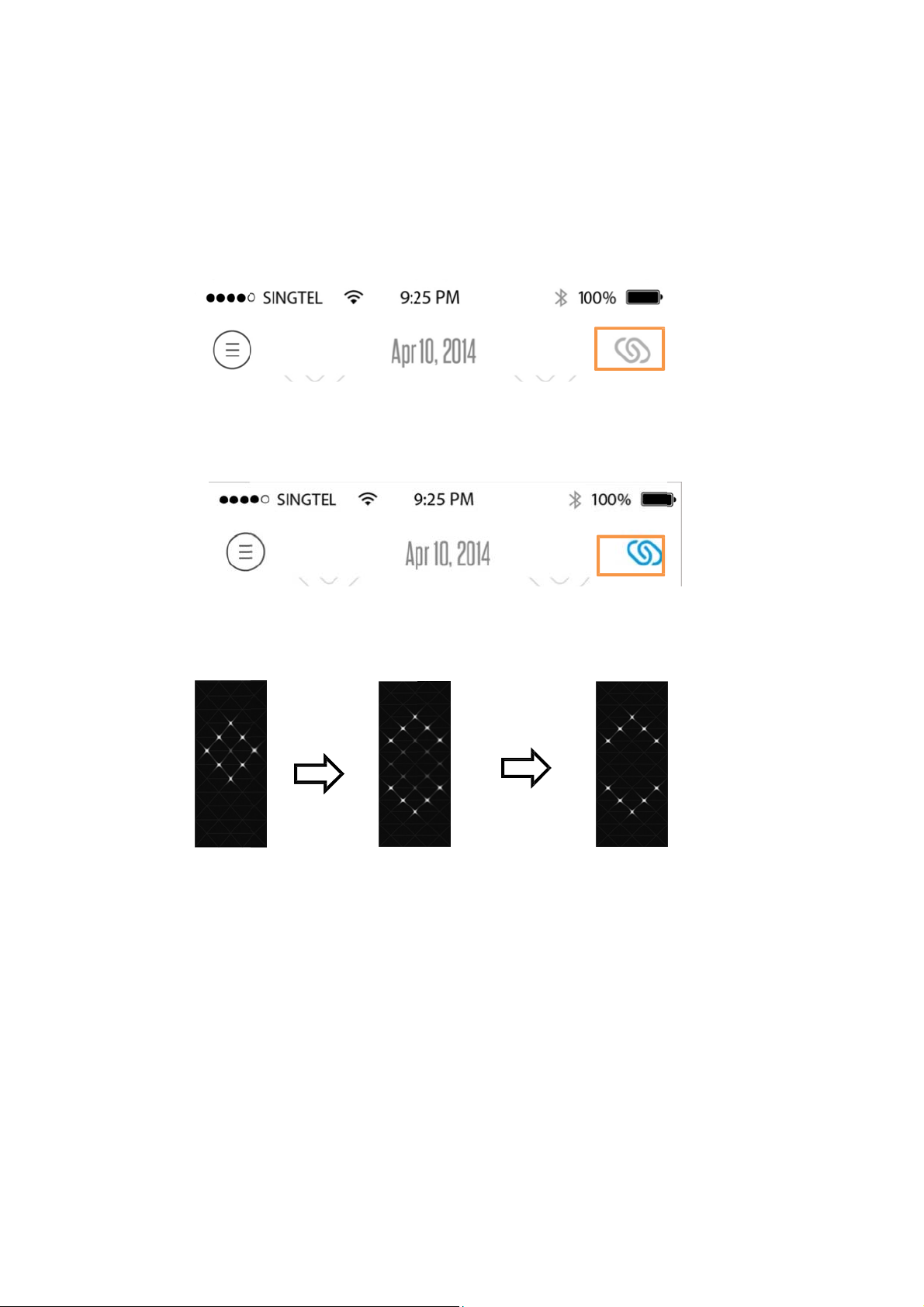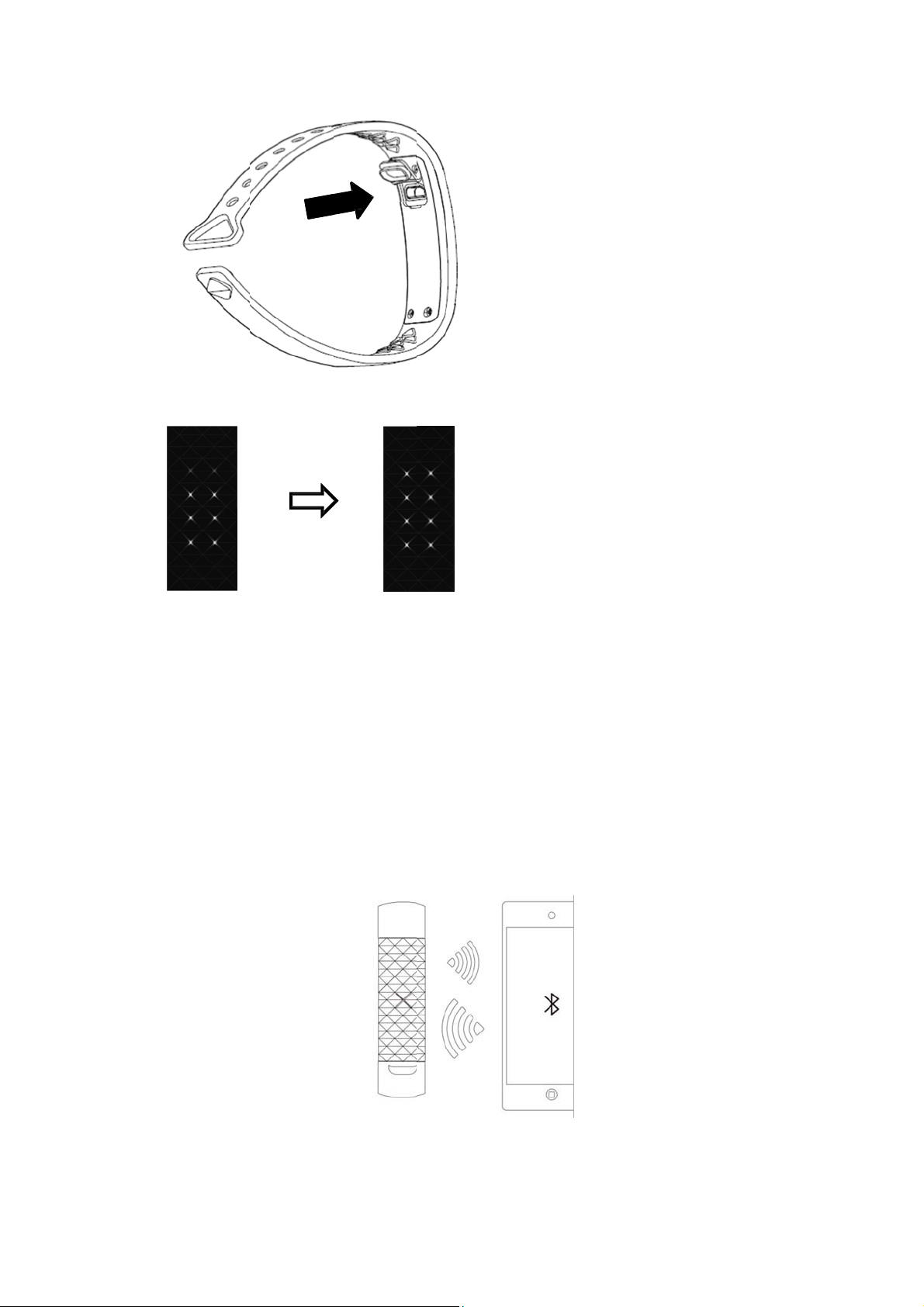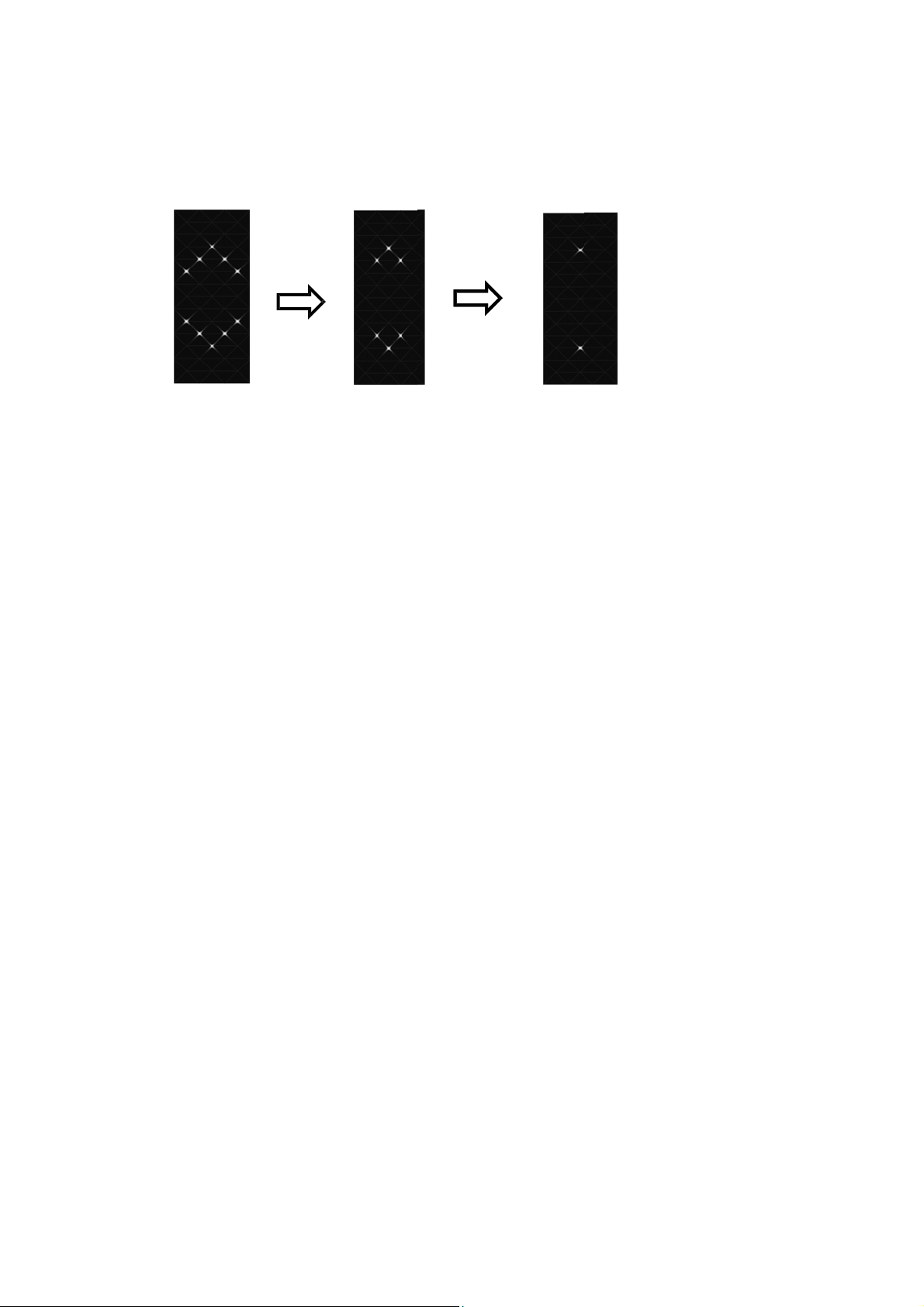10/12
PIC13‐2PIC1
h.Turnoff
Depressandholdthefunctionbuttonforabout8secondsormore.TheLEDswillilluminate
inthesequencesasshowninPIC12‐1,beforeturningoff.
PIC13‐13‐3
i.Reset
Depressandholdonthefunctionbuttonforabout13secondstilltheLEDsblinks3timesas
in(PIC13‐1).
Note:WhenyouresettheStarBand,thememoryintheStarBandwillbecleared.Please
backupthedatabeforeyoureset.
j.Memory
TheStarBandrecordsuptosevendaysofyouractivities,includingonedaydetaileddata,
and6daysofsummarizeddata.Soit’sbesttosyncStarBandtothemobilephoneapp
regularlytoensuredailydetaileddataareuploaded.
k.Onlineupgrade
NewversionoftheStarBandfirmwarewillbenotifiedunderthe“upgradefirmware”option
inthemainmenuoftheapp.
Thesystemwillcheckfordifferentversionnumberandprompttoupgradeifanewfirmware
isavailable.Clickthenewfirmwaretolaunchtheonlineupgrademenu.
i. GotomainmenutodetectthecurrentversiononyourStarBand.Ifitisalreadythe
latestversion,thennofurtheractionisrequired.Pleaseproceedtothenextstepto
upgradethefirmwae. PIC14‐1
ii.Nextitwillcheckthebatterypowerenergylevelpriortoupgrading.Ifitislessthan25%
thatitwillaffecttheintegrityoftheupgrade.Pleasechargethebatteryandproceedto
upgradethefirmwae.PIC14‐1
iii.Selectandclickthefirmwareversionthatyouwanttoupgradewith.PIC14‐1
iv.TheLifeBalanzAPPwillsearchforthetargetStarBand.Note:everysingleStarBandhas
itsownindividualID.PIC14‐2
v.Switchthebandtoupgrademode:Pressandholdonthefunctionbu
tt
onformorethan