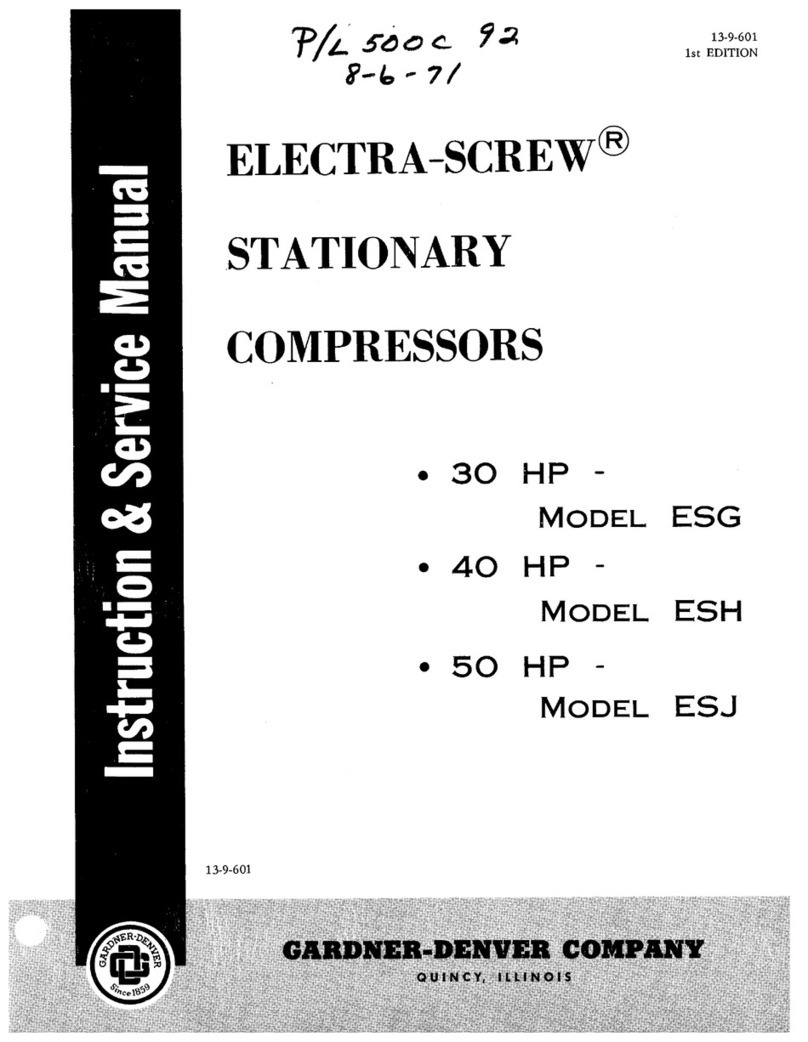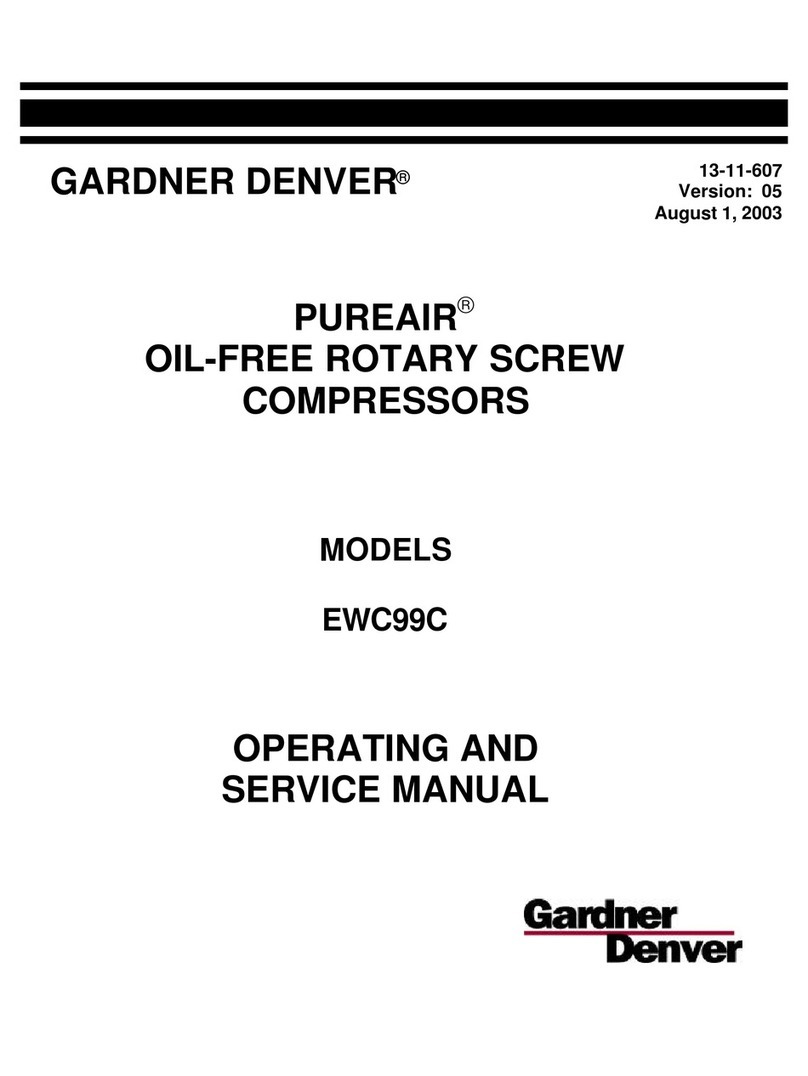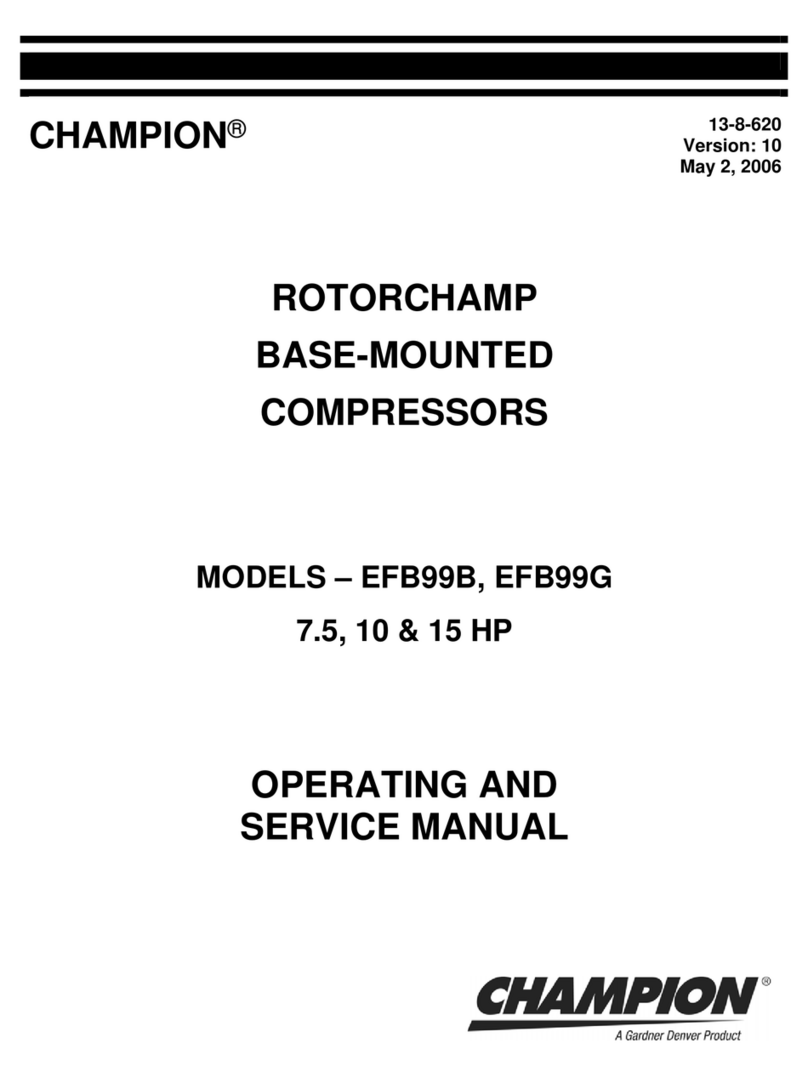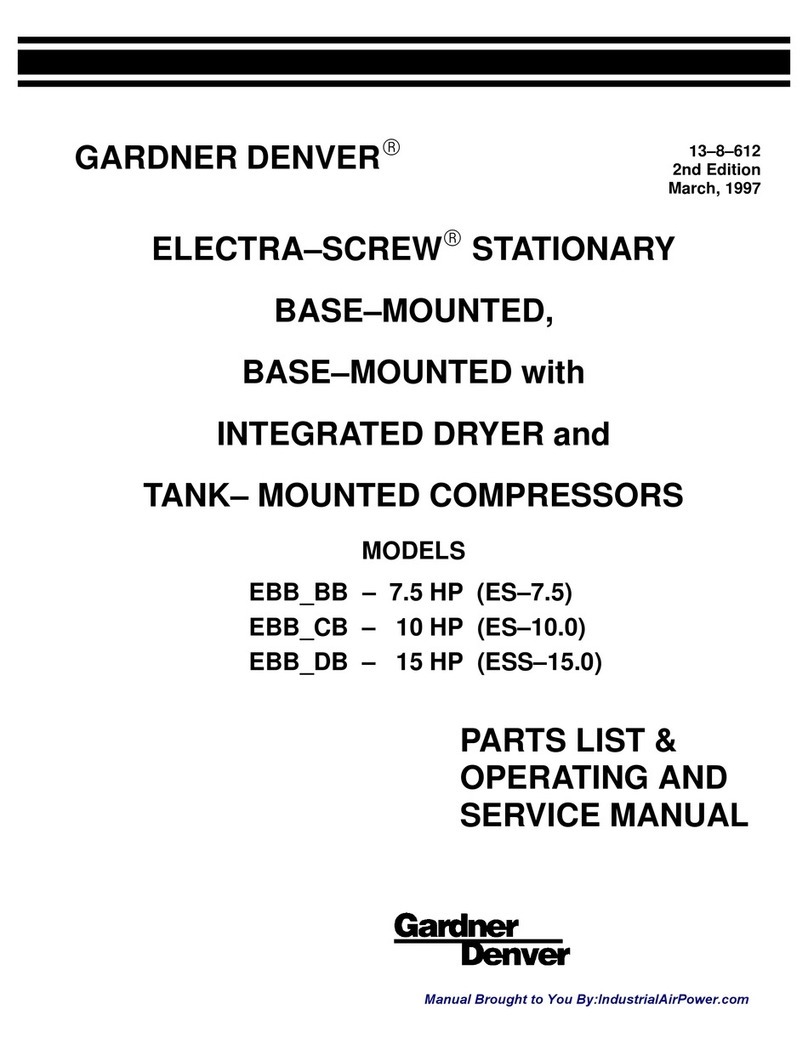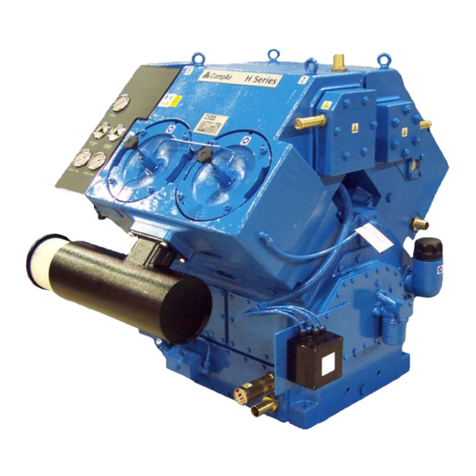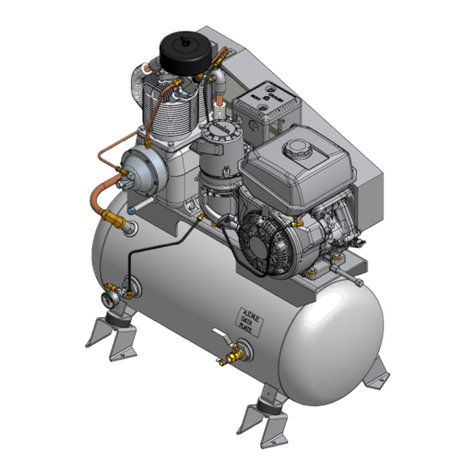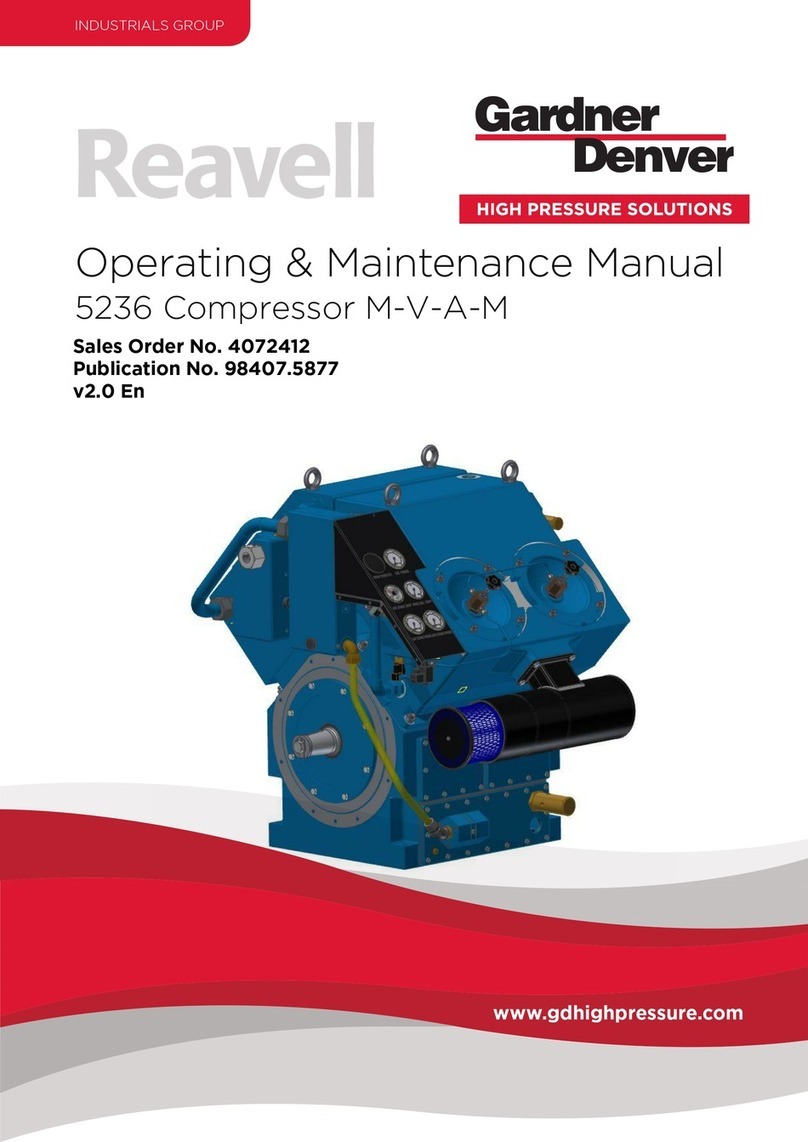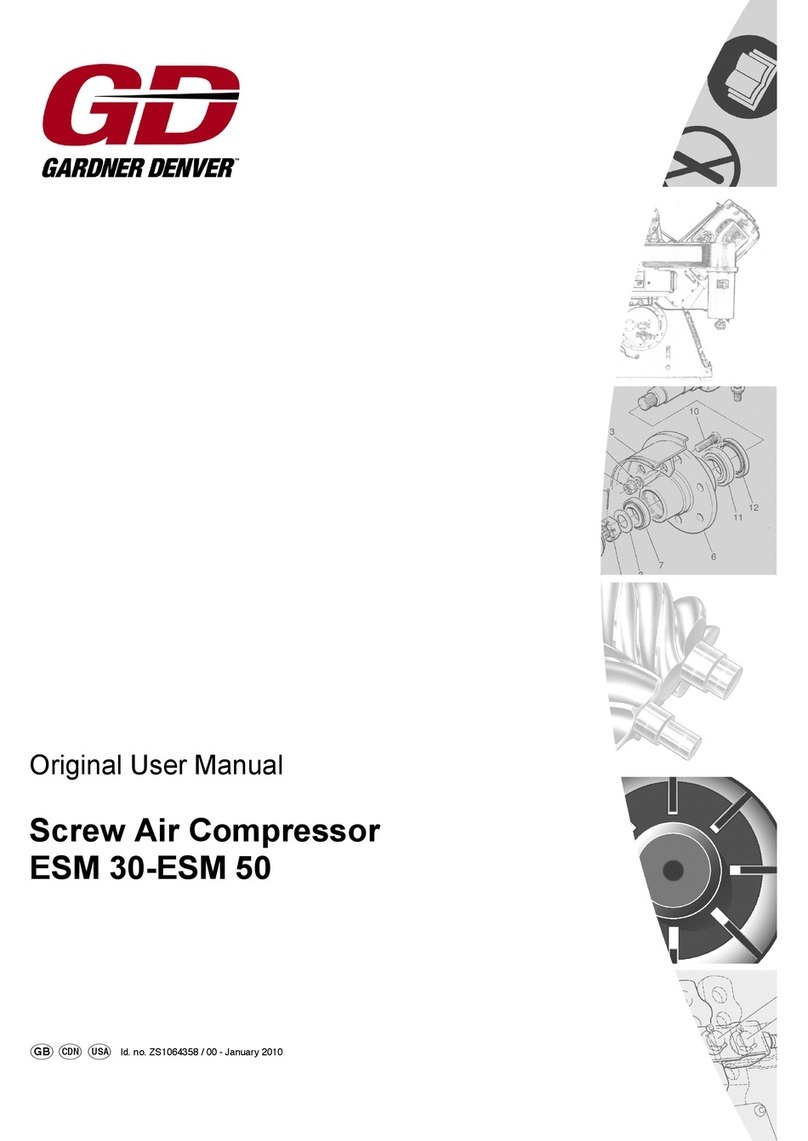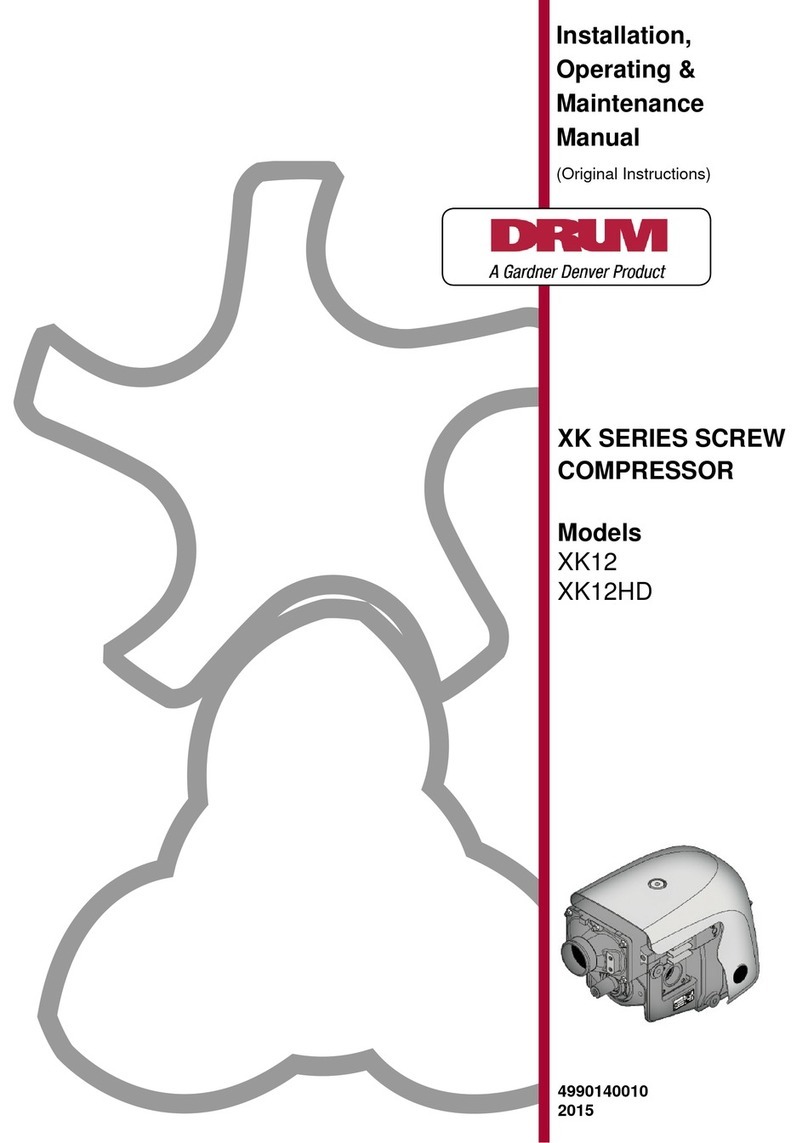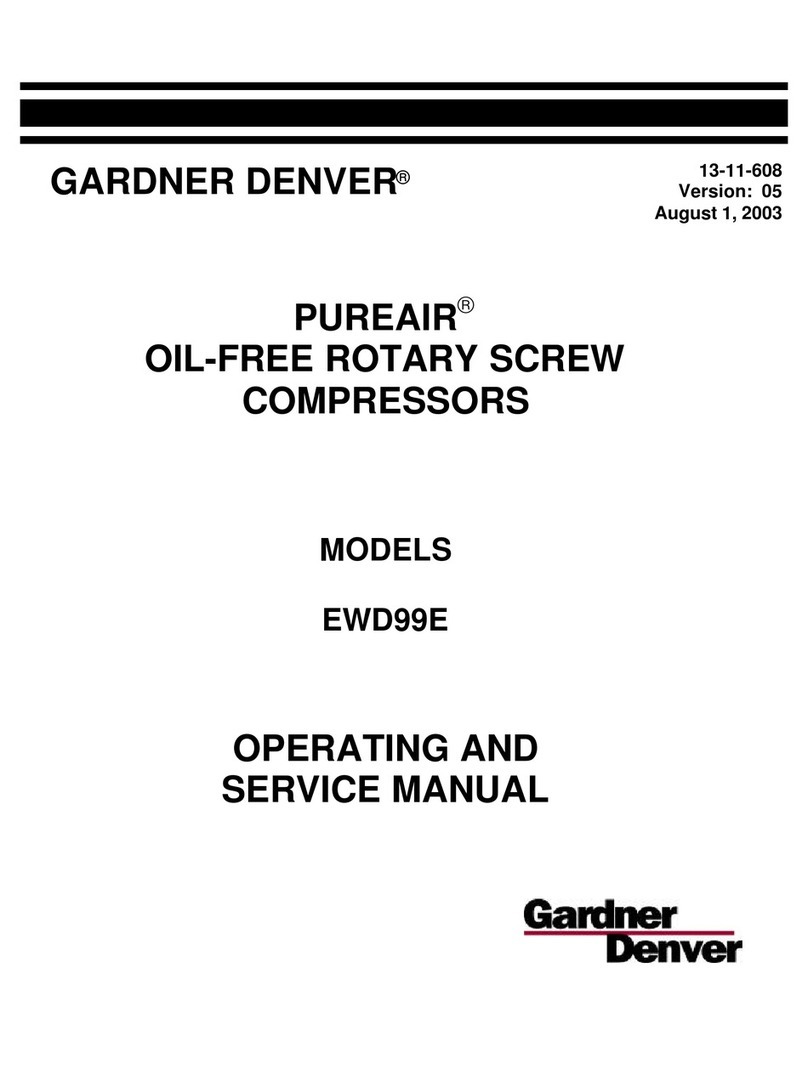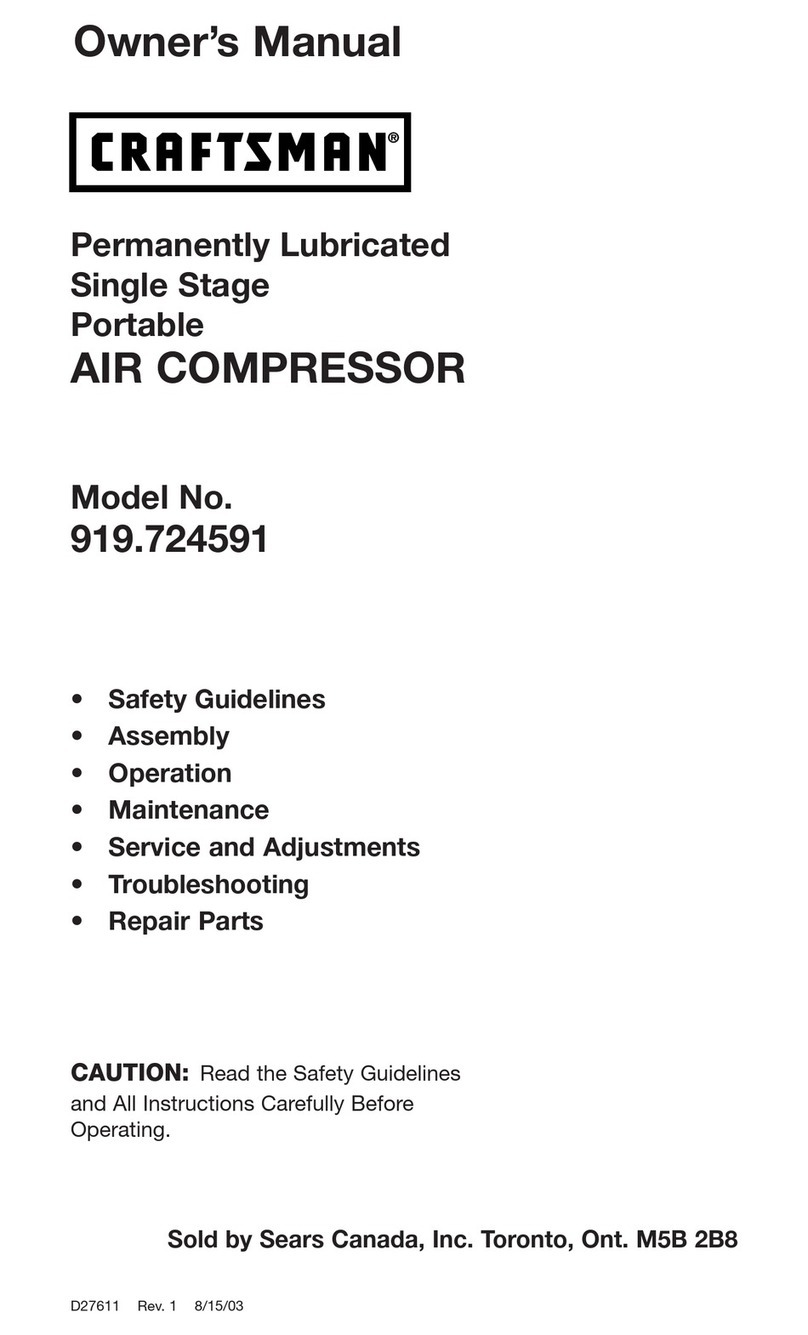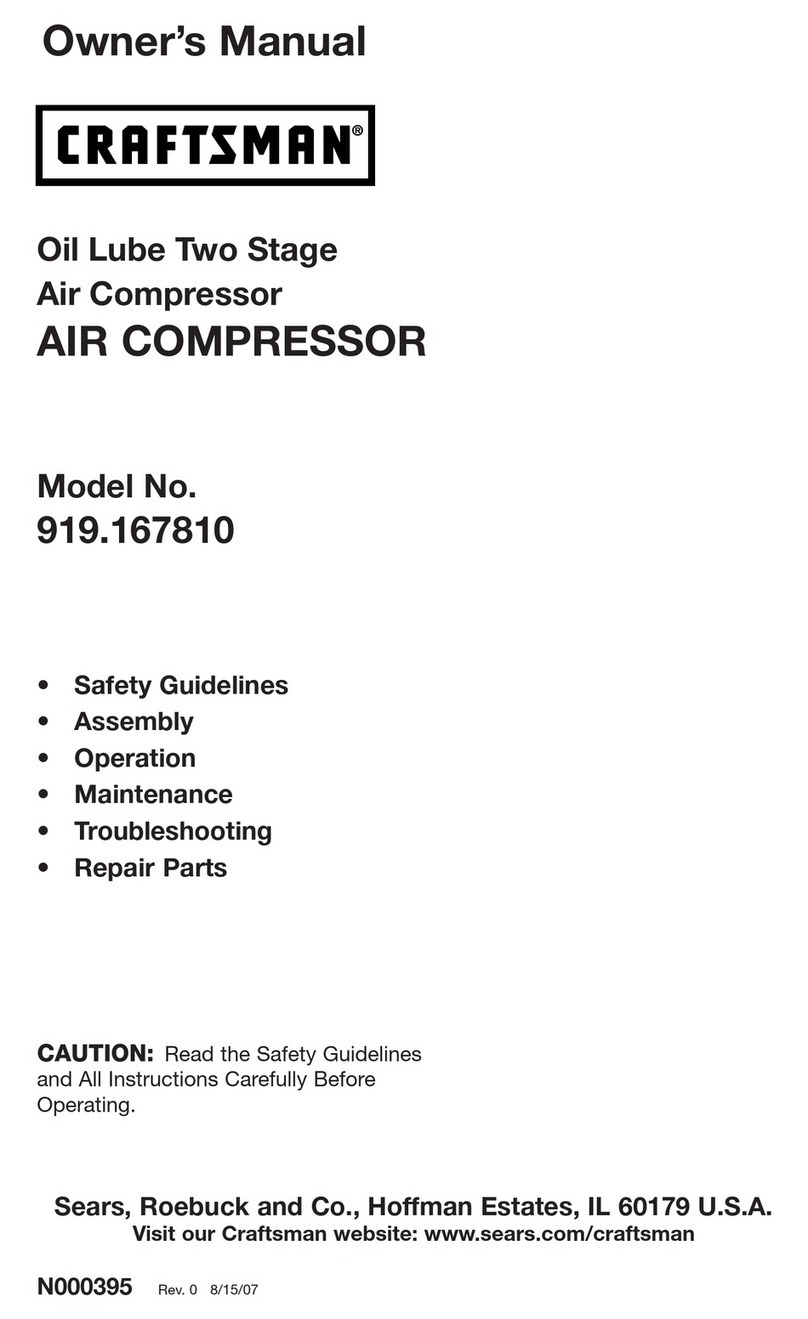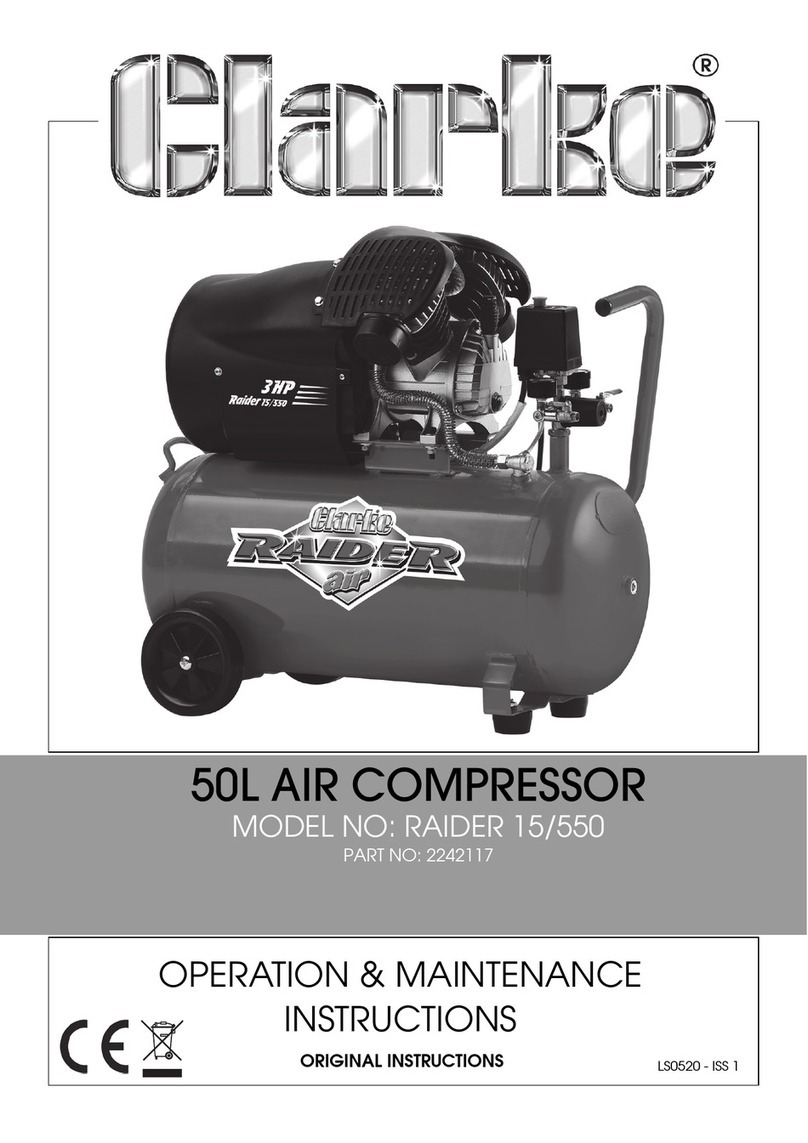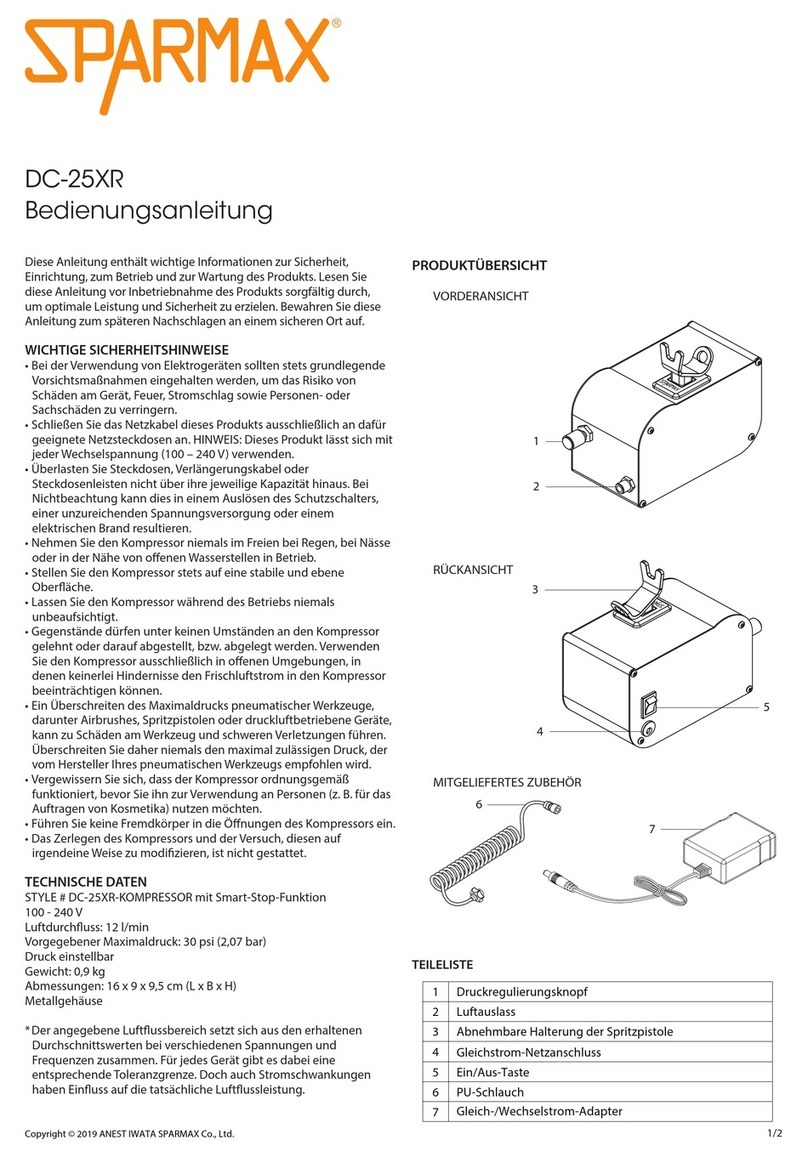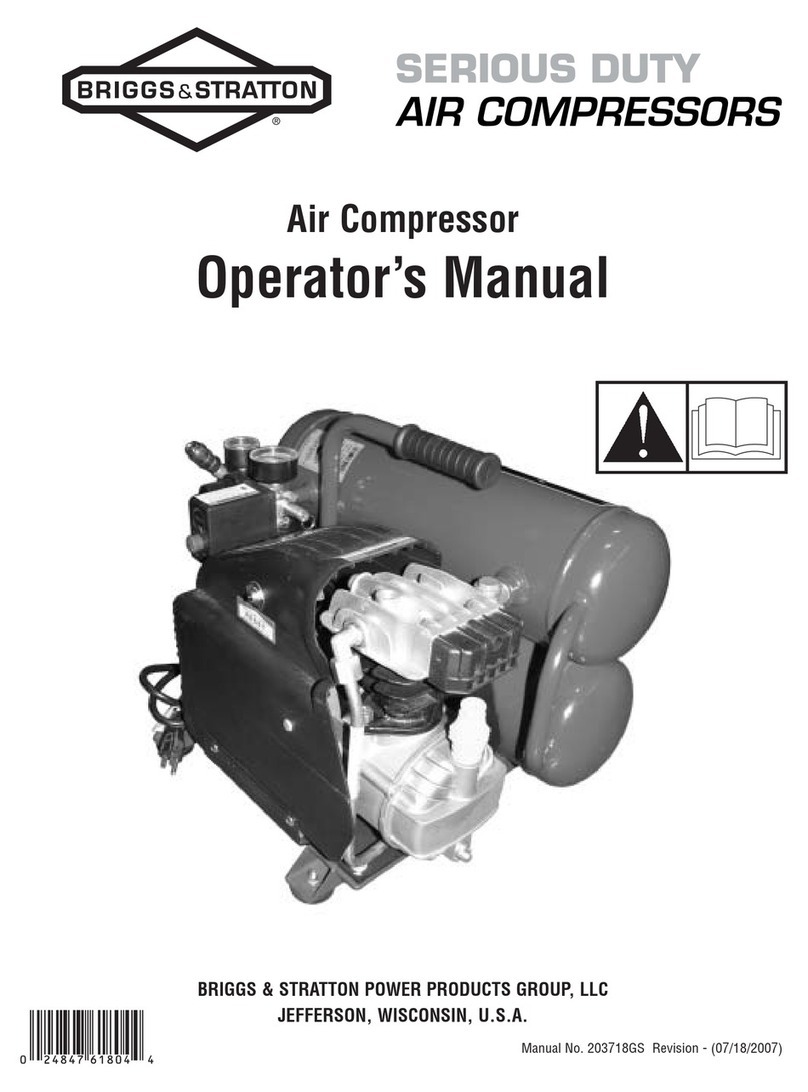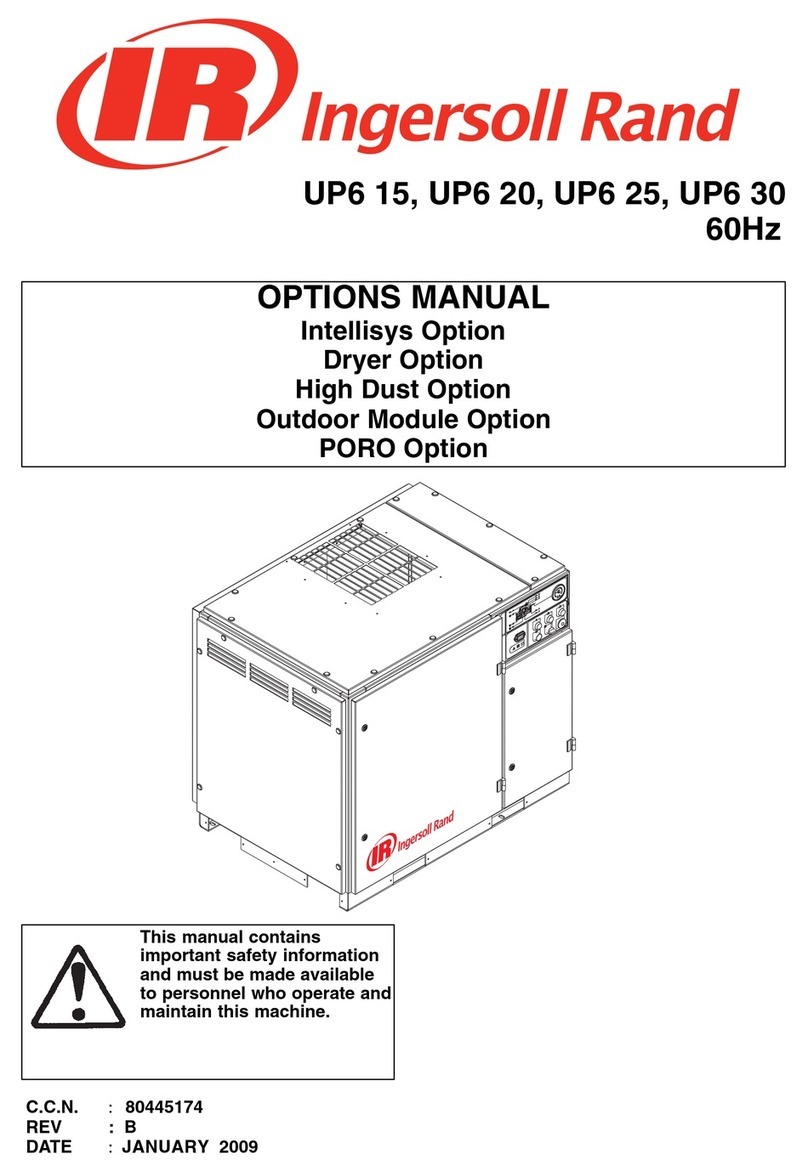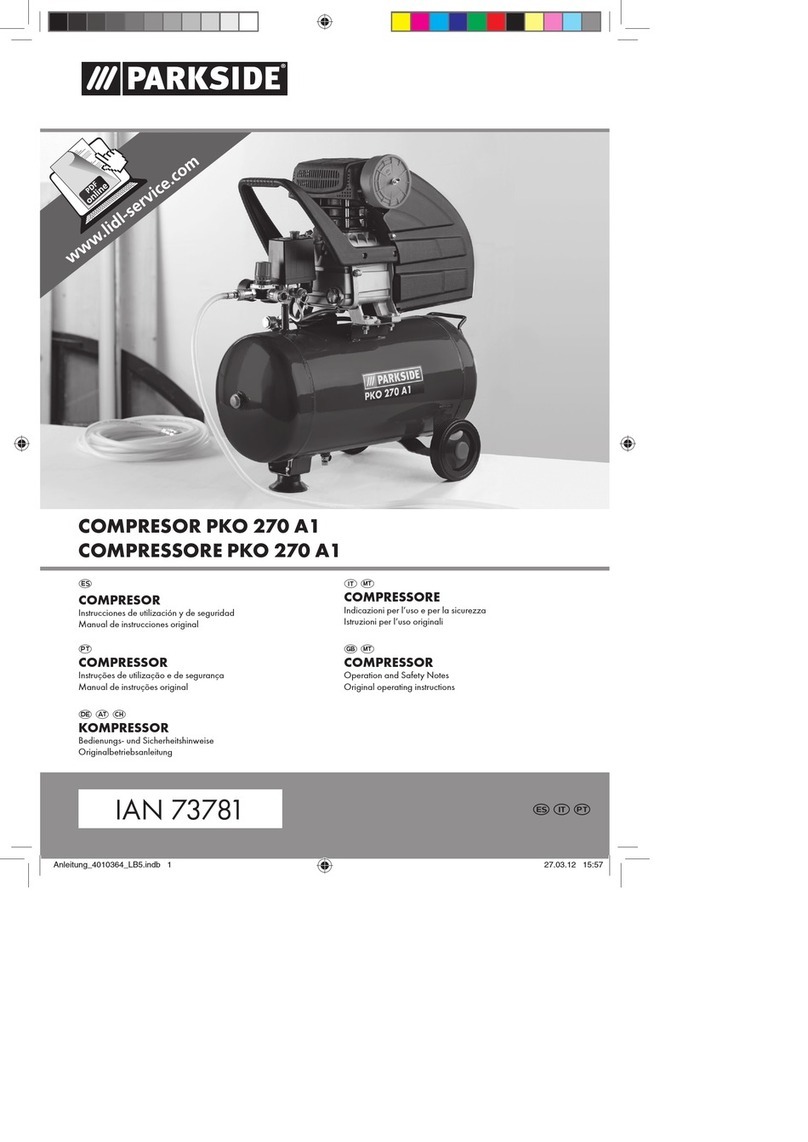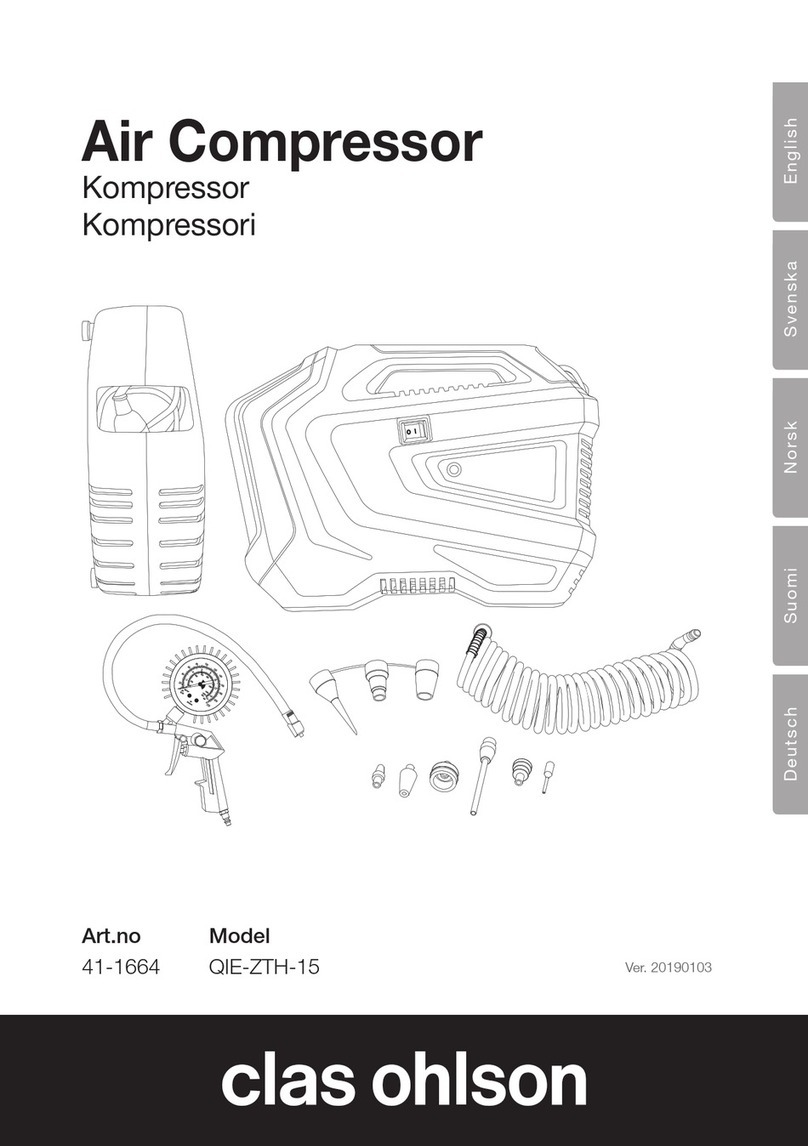INDEX
NOTE: Numbers preceding dash are Section Numbers -- Numbers following dash are Page Numbers
Addition of Oil Between Changes ..........................5-1
Adjustments .............................................................4.5
Air Control Components .........................................4-1
Air Filter Vacuum Switch .........................................4-3
AIR FILTERS (SECTION 6) .....................................6-1
Air Flow in the Compressor System .......................1-1
Auxiliary Accessories ..............................................2-3
Auxilia~ Air Receiver ...............................................2.3
Blowdown Valve ...............................................4.l. 4-3
Blowdown Valve Piping ..........................................2-4
Check Valve .............................................................4.2
Cold Ambient Operation .........................................5-1
Cold Weather Operation, Installation for ................2-2
Compression Principle ............................................1-1
Control Piping .........................................................2.3
CONTROLS &INSTRUMENTS (SECTION 4) ........4-1
Control Schematics ..................................4-6 thru 4-8
Control System Operation ......................................4-4
COUPLING (SECTION 7) .......................................7-1
Daily Check .............................................................3.l
Discharge Pressure Transducer ..............................4.3
Discharge Temperature, Air and Oil .......................5-4
Display, Controller ....................................................4.5
Draining and Cleaning Oil System .........................5-3
Electrical Wiring .......................................................2.5
Enclosure ................................................................2.2
Emergency Stop Button ........................................ 4-1
Filling Oil Reservoir .................................................5.3
Flow Diagram -- Air/Oil Systems ..............5-2. 5-3, 5-4
Foundation ..............................................................2.2
GENERAL INFORMATION (SECTION 1) ...............1-1
Grease Recommendations ....................................2-5
Grounding ...............................................................2.5
High Discharge Temperature .................................4-1
High Temperature Operation ..................................5-1
Inlet Line .................................................................2.4
Inlet Valve ...............................................................4.l
INSTALLATION (SECTION 2) .................................2-1
Lifting Unit ...............................................................2.l
Location ...................................................................2.l
Lubricant ..................................................................5.l
Lubrication, Cooling and Sealing ...........................1-1
LUBRICATION, OIL COOLER, OIL FILTER &
SEPARATOR (SECTION 5) ..................................5-1
MAINTENANCE SCHEDULE (SECTION 8) ...........8-1
Minimum Discharge Pressure Valve ......................4-2
13-9-642
Moisture in the Oil System .....................................5-4
Moisture Separator/Trap ........................................2-3
Motor Lubrication ...................................................2.5
Motor Protection Devices .......................................4-1
Oil Change Interval .................................................5.4
Oil Cooler, Compressor -Radiator Type ...............5-5
Oil Cooler, Compressor -Water Cooled .................5-6
Oil Cooler Oil Pressure Differential .............. . ..... 5-7
Oil Cooler Temperature Differential ...................... 5-7
Oil Cooler Water Pressure Differential ..................5-7
Oil Filter, Compressor ............................................5-5
Oil Inlet Pressure .................................................... 5-7
Oil Inlet Temperature ............................................. 5-7
Oil Level Gauge ......................................................5.4
Oil Separator (G-D Eliminator) ...............................5-7
Oil Specifications ....................................................5-1
Oil System Check .................................................. 5-7
Oil System, Compressor ........................................5-1
Pressure Differential Gauging ................................5-7
Pressure Regulator .................................................4.3
Prestart-up Instructions ..........................................3-1
Programmable Controller ...................................... 4-4
Programmable Controller Operation .....................4-4
Protective Devices and Shutdown .........................4-1
Purge Air Valve .......................................................4.2
Regressing Interval .................................................2.5
Relief Valve ..............................................................4.l
Reservoir Pressure Switch .....................................4-6
Safety Precautions .................................................. 1-4
Service Check List ..................................................8-1
Shuttle Valve ...........................................................4.3
Solenoid Valves -lVCand IVO ................................4-3
Solenoid Valves -TVCand TVO ..............................4-3
Starter/Control Panel ..............................................4-4
STARTING &OPERATING PROCEDURES
(SECTION 3) .......................................................3.l
Stopping Unit ..........................................................3-2
Synthetic Lubricants ...............................................5-l
System Pressure Transducer .................................4-3
Thermal Control Valve ............................................5-5
TROUBLE SHOOTING (SECTION 9) .....................9-1
Vibration Switch .......................................................4.3
Water Flow Control Valve for Heat Exchanger ......5-6
Water Piping ............................................................2.4
Water Shutoff Valve .................................................5.7
Wiring Diagrams .....................................................4.9
Page ii