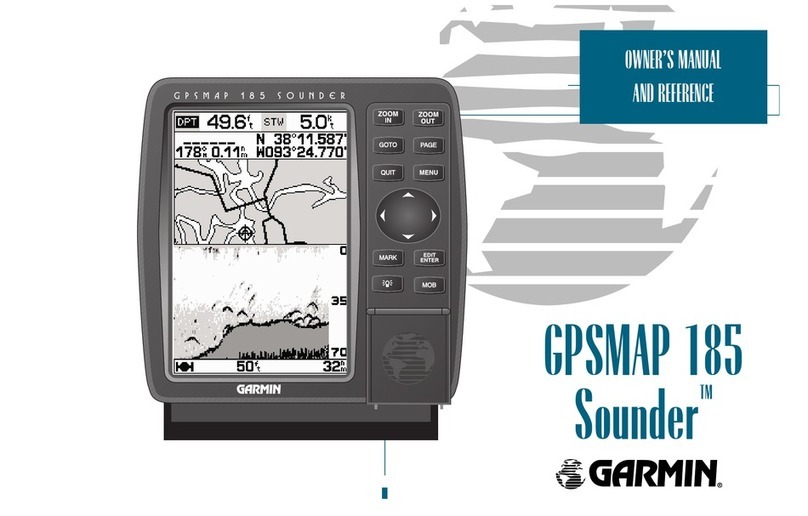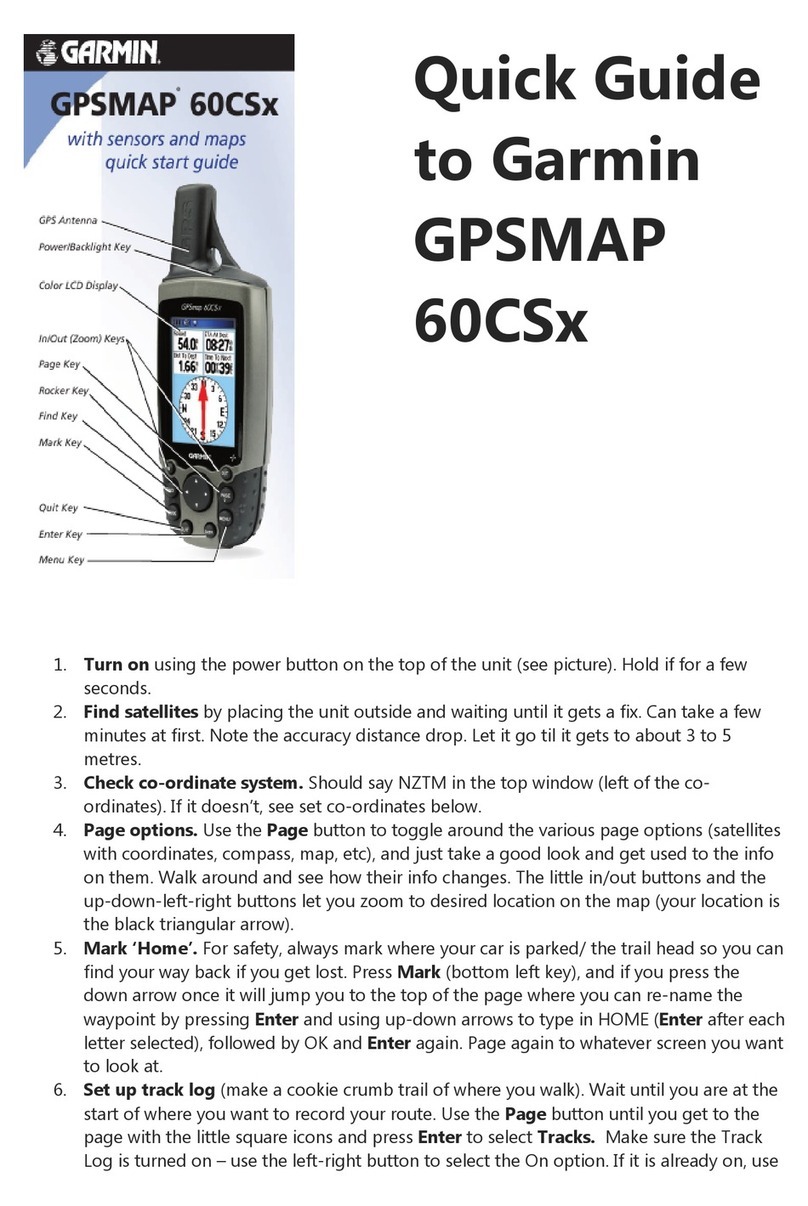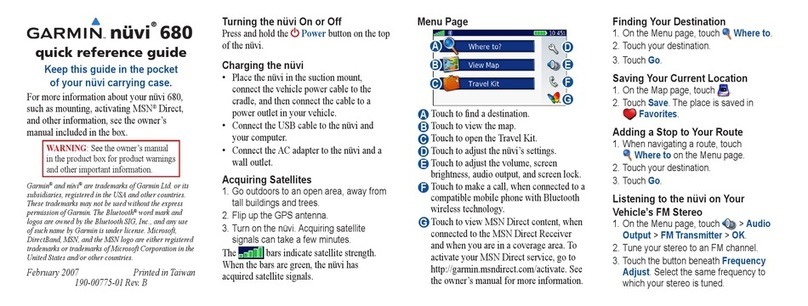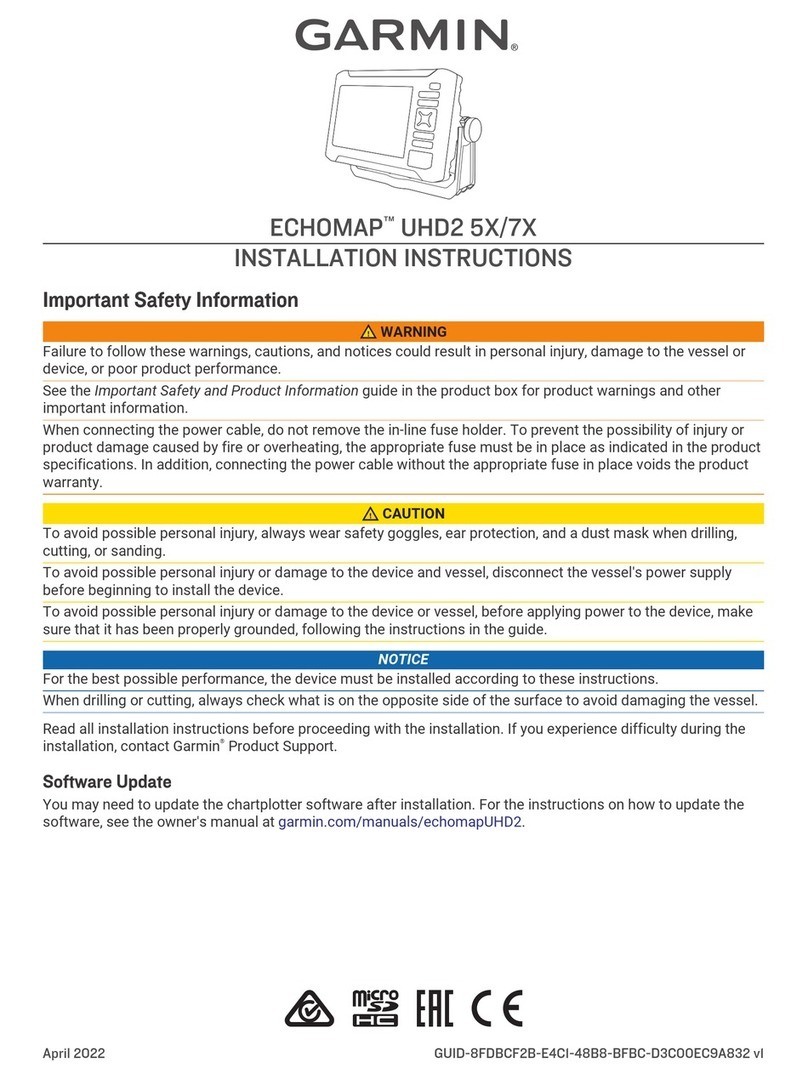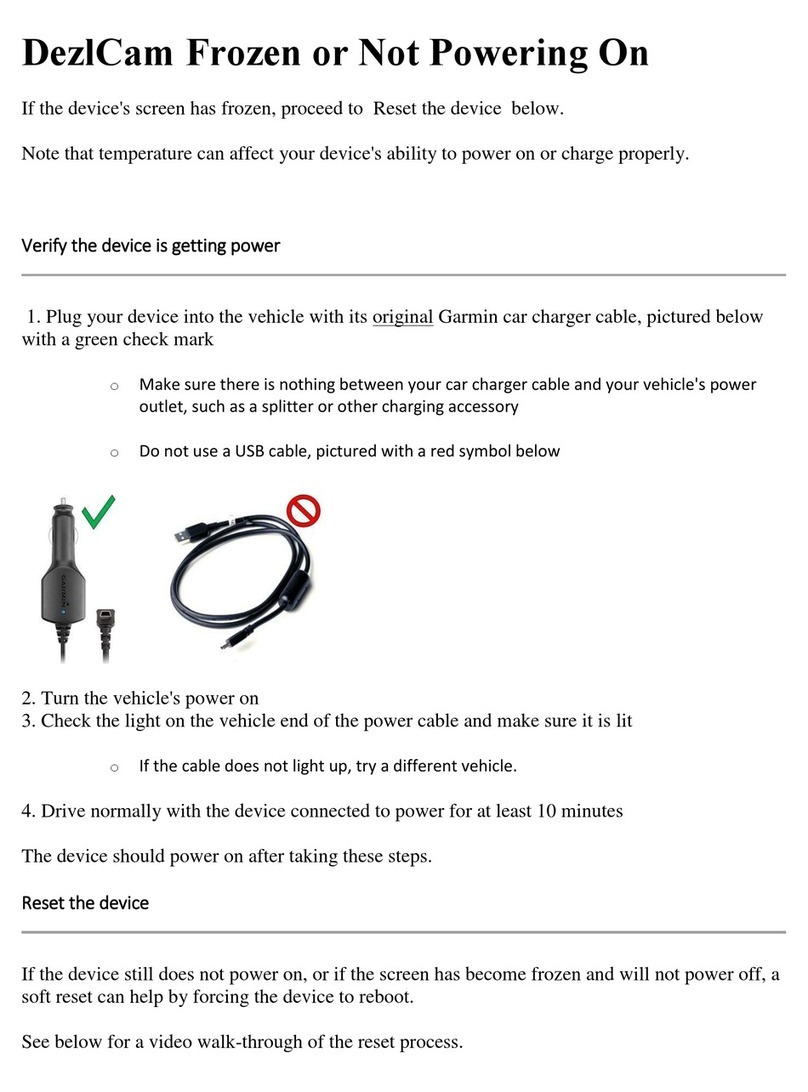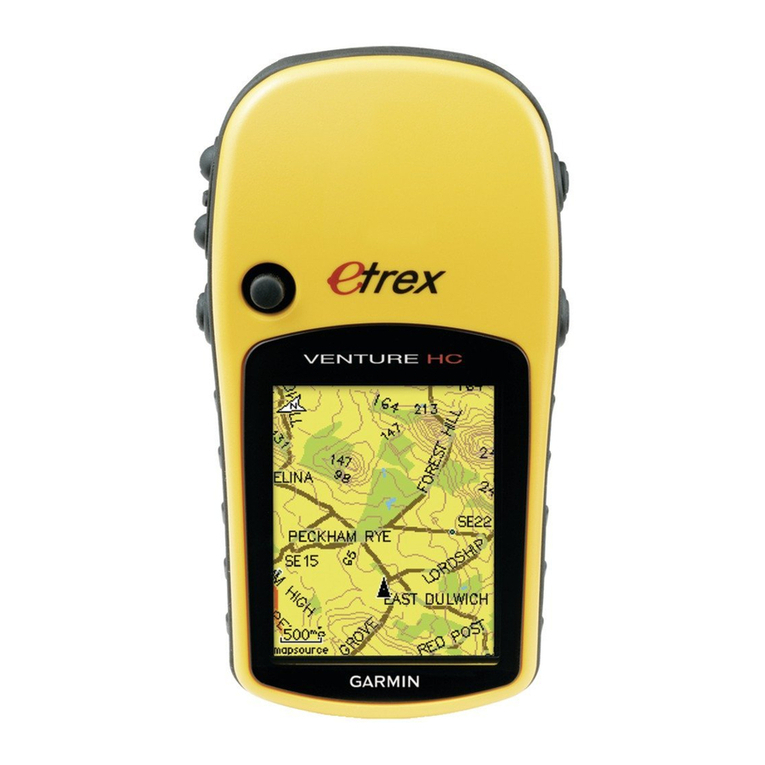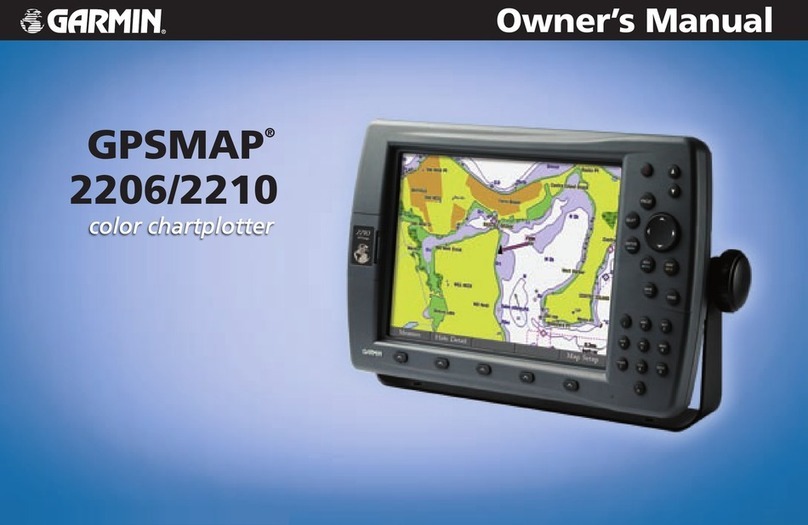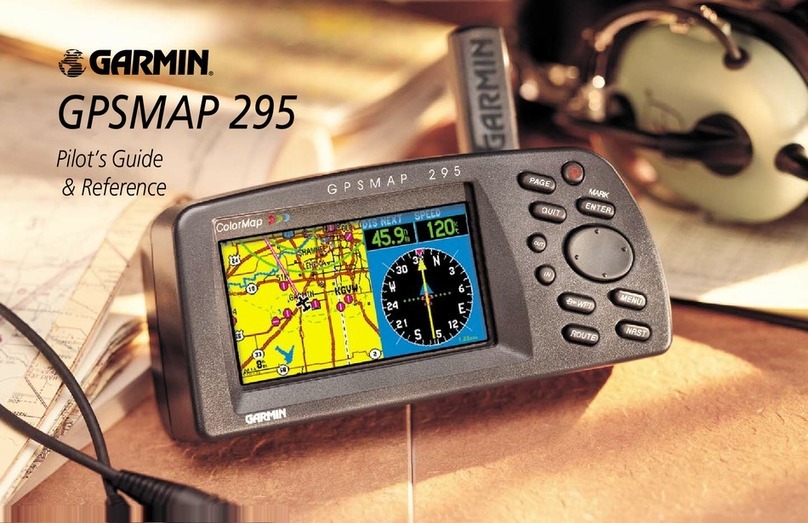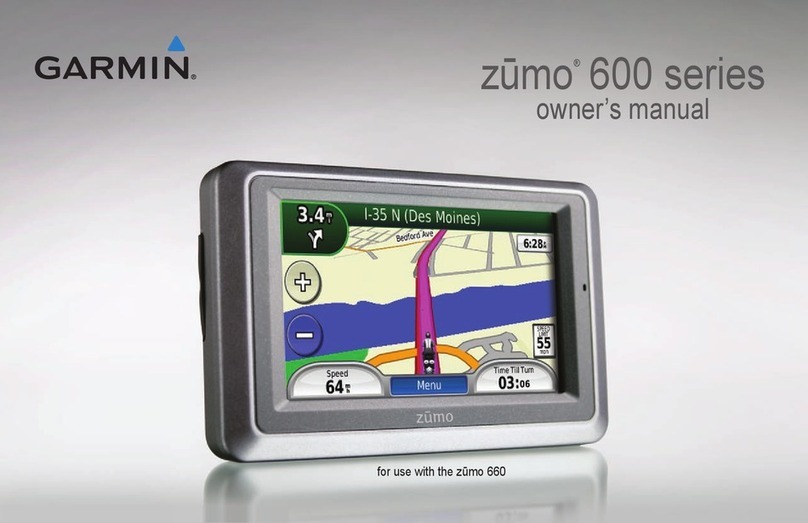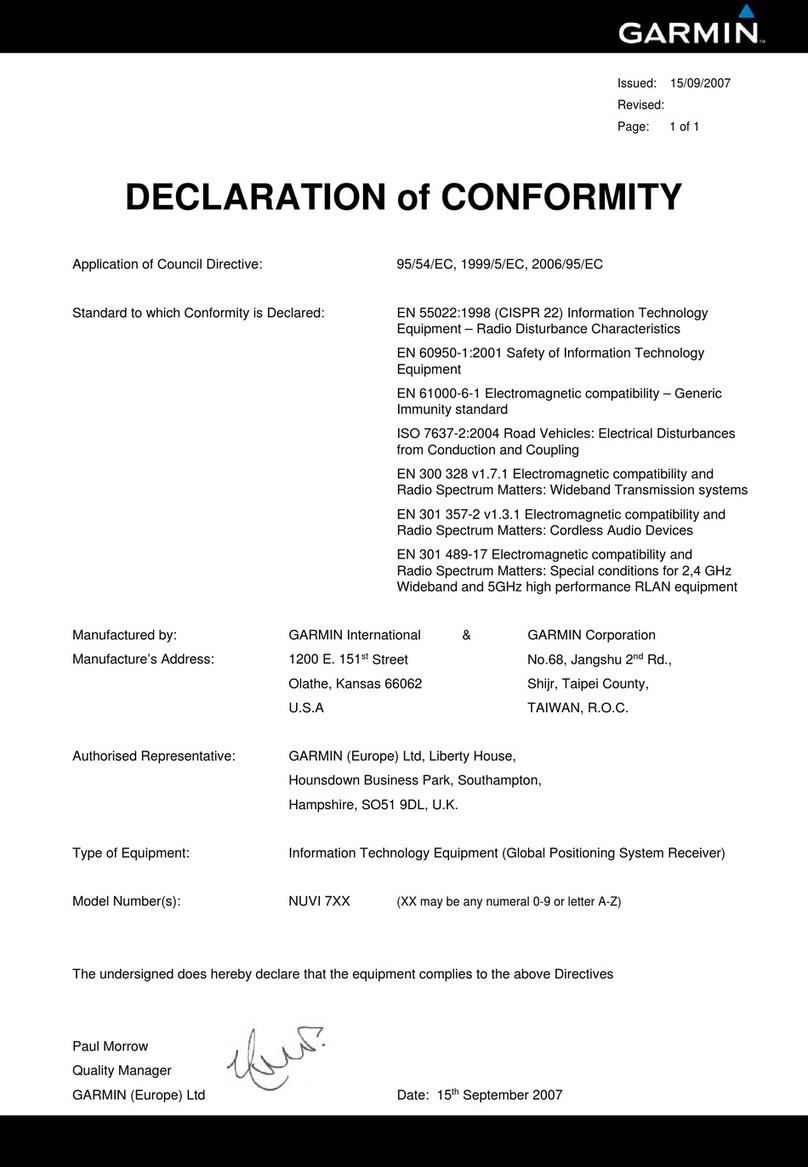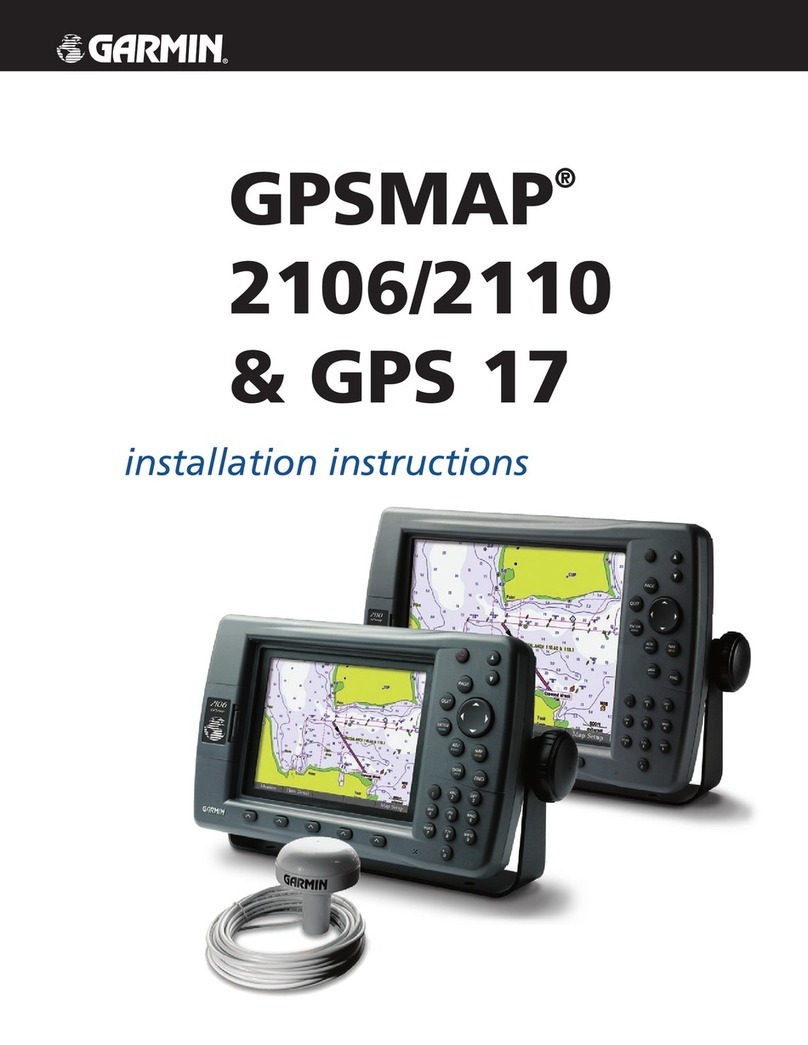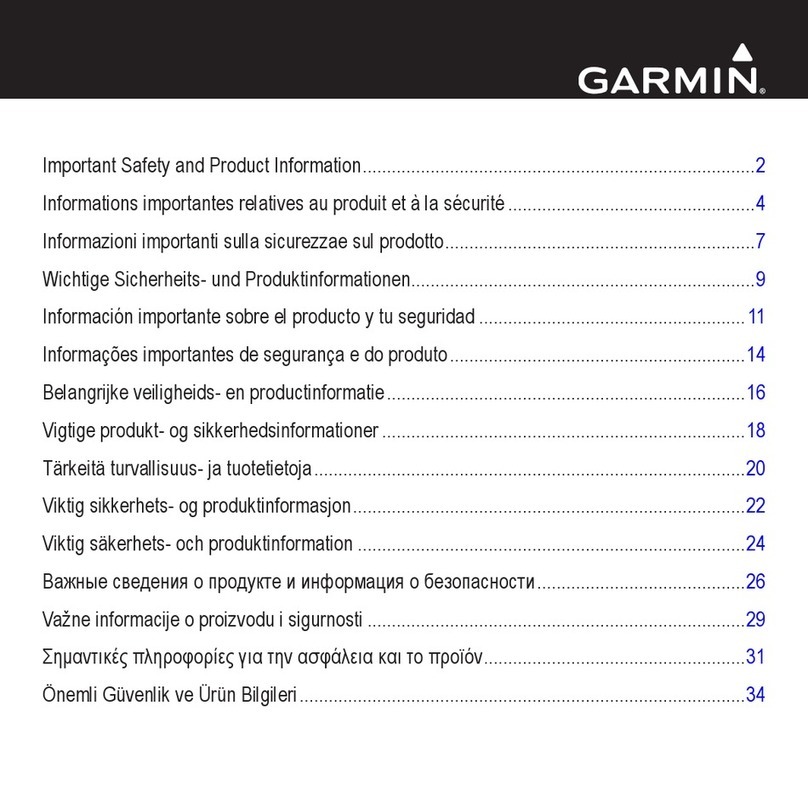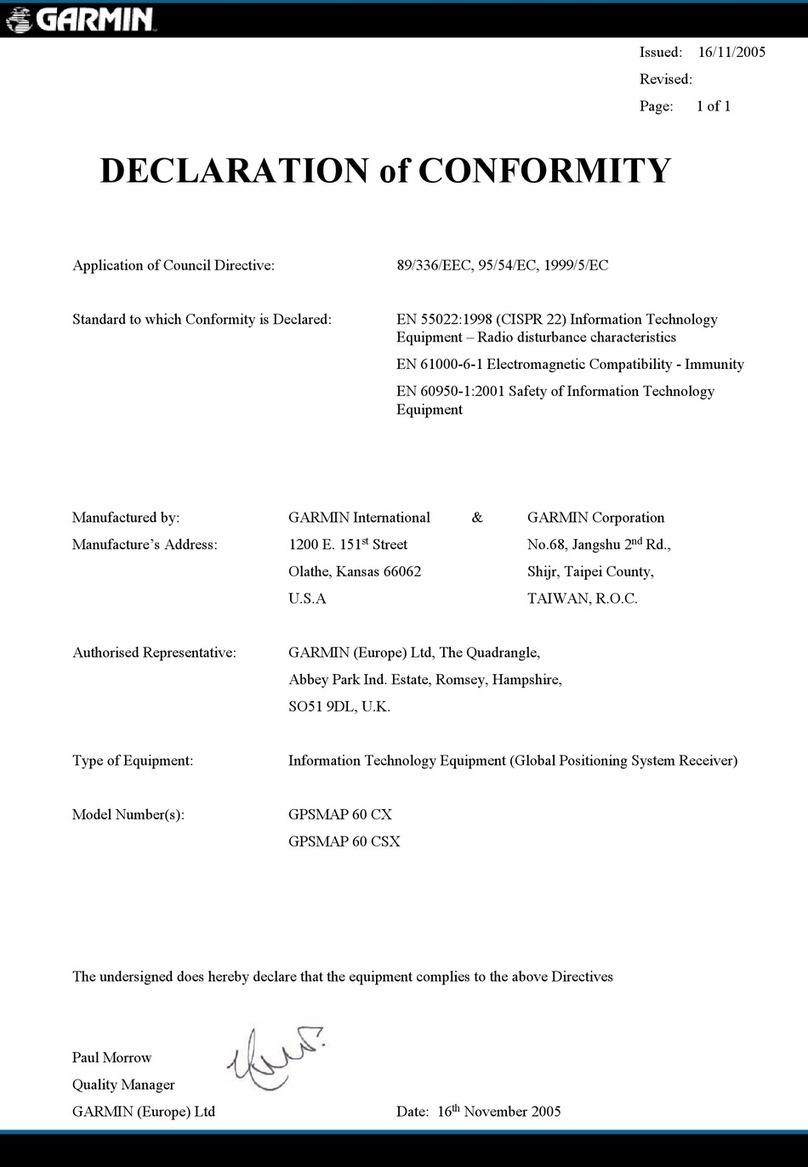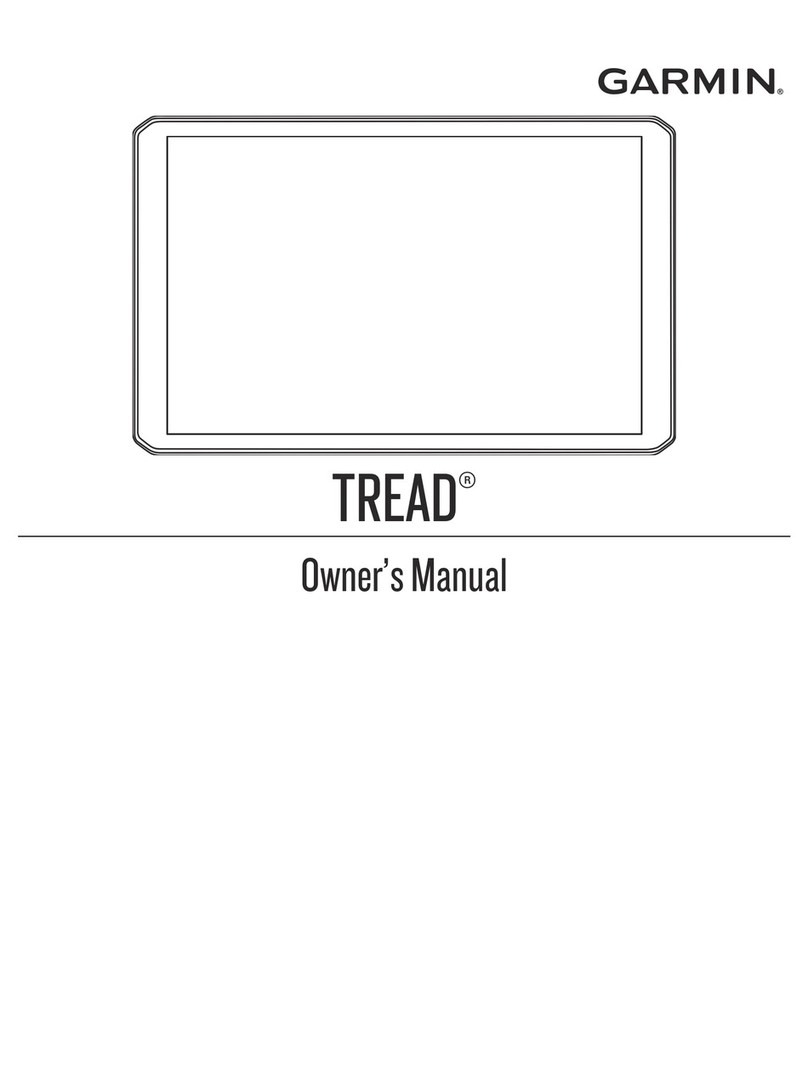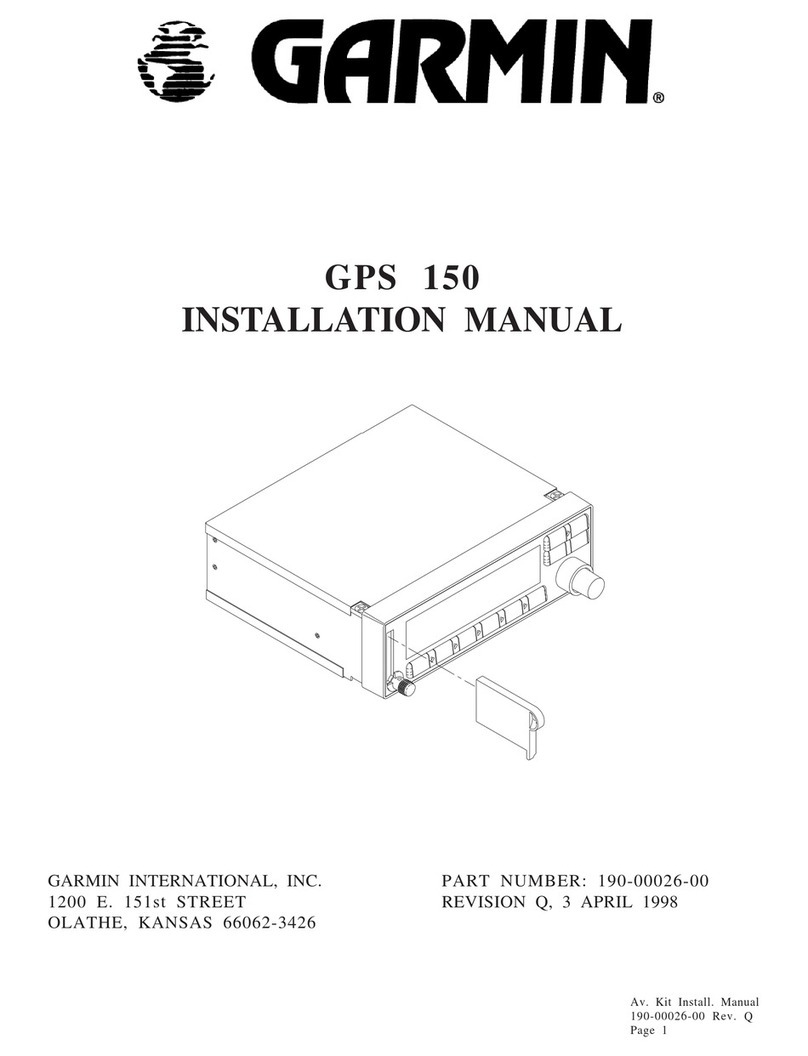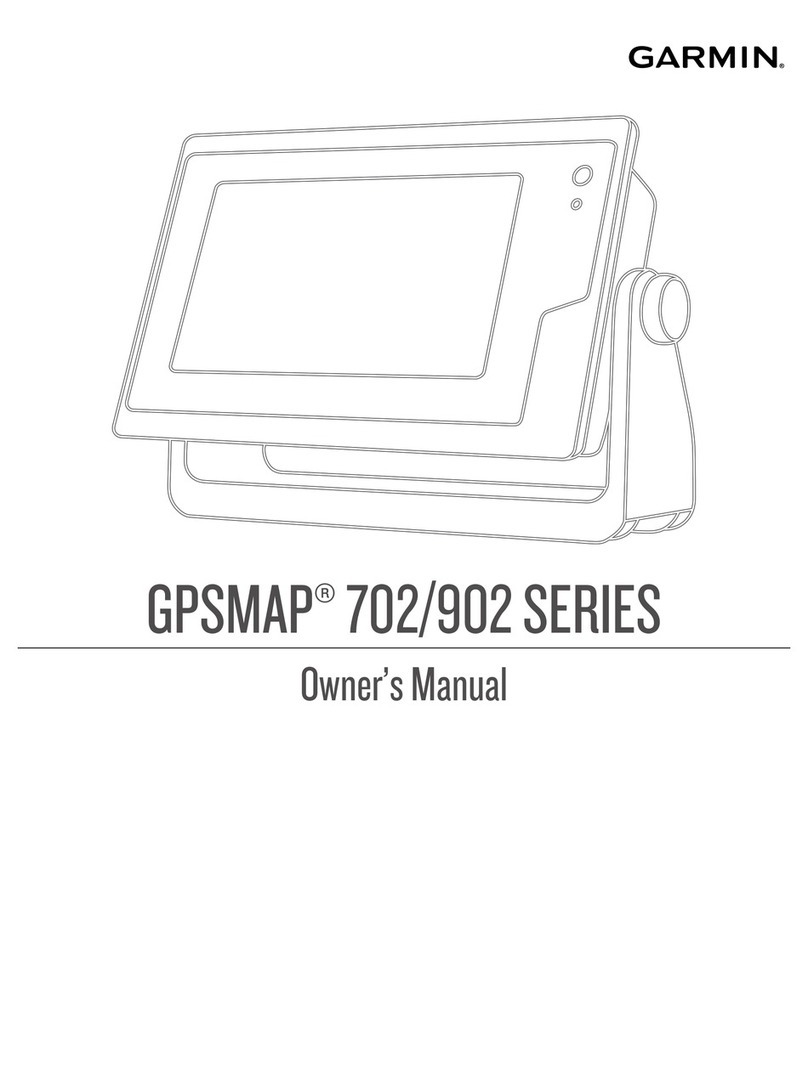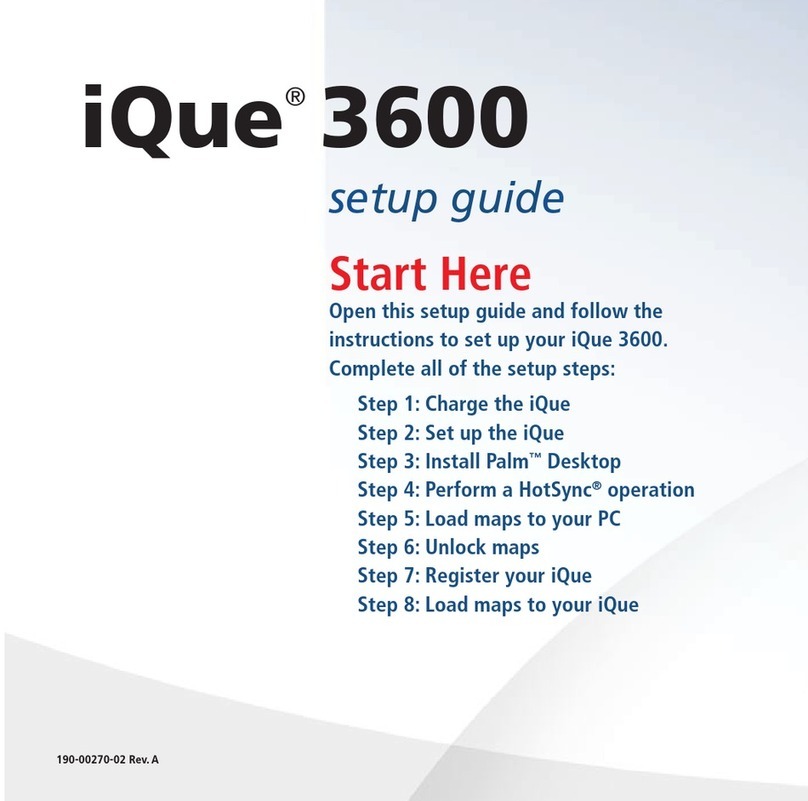BSAR Garmin Oregon 600t GPS
Quick-Start Guide 2017 v4.0
Installing the batteries and turning on.
1. Remove the belt clip by pulling up on the
clip (so the end of the clip moves away
from the body of the GPS) while
simultaneously pulling the entire clip
downwards along the body of the GPS
towards the lanyard hole.
2. Rotate the small metal D-ring anti-
clockwise to remove the cover.
3. Install batteries with correct orientation.
4. Replace the cover, lower end first.
5. Slide the belt clip and crab back on until
it engages.
6. Press the power button on the right hand
side of the unit.
BSAR Profile and the Don’t Fiddle Rule.
Each BSAR GPS has a BSAR profile installed.
This ensures BSAR standard settings on each
device that are the most useful and all
members are familiar with.
Please do not change the settings or screen
layout.
Using the touchscreen
Tap the screen to click/select an item Drag
or swipe across the screen to pan or scroll
Pinch two fingers together to zoom out
Spread two fingers apart to zoom in
Tap to save changes & close page
Tap to close the page
Tap to return to the previous page
Hold to return to the main menu
Tap to see specific menu items for the
page you were viewing
Swipe up or down to see
more menu option
Home screen
▪Location is your current Grid Reference
▪Map shows a map of the area
▪Where to? allows you to select waypoints
or specify a location to go to.
▪Compass displays your current location,
distance and bearing to the next
waypoint, and your average speed
▪Trip computer displays other information
__________________________________
Reporting your current location:
2. A full 14-digit grid reference is only
warranted in a radio message with
'search-critical' information; for
example, "BSAR 4 has found the missing
person at 55H 0357179 5826488".
3. To give a routine location in a radio
message, or in general discussion, a
description followed by a 6 figure grid
reference is used.
4. A 6 figure GR can be read off a hardcopy
map. Alternatively, the 6 figure GR can
be determined using the GPS location
display: the red numbers, as shown (i.e.
ignore the last 2 right side digits on each
line).
Location
55H 0357179
UTM 5826488
For example: "BSAR 6 is at the creek
junction at grid reference 571264."