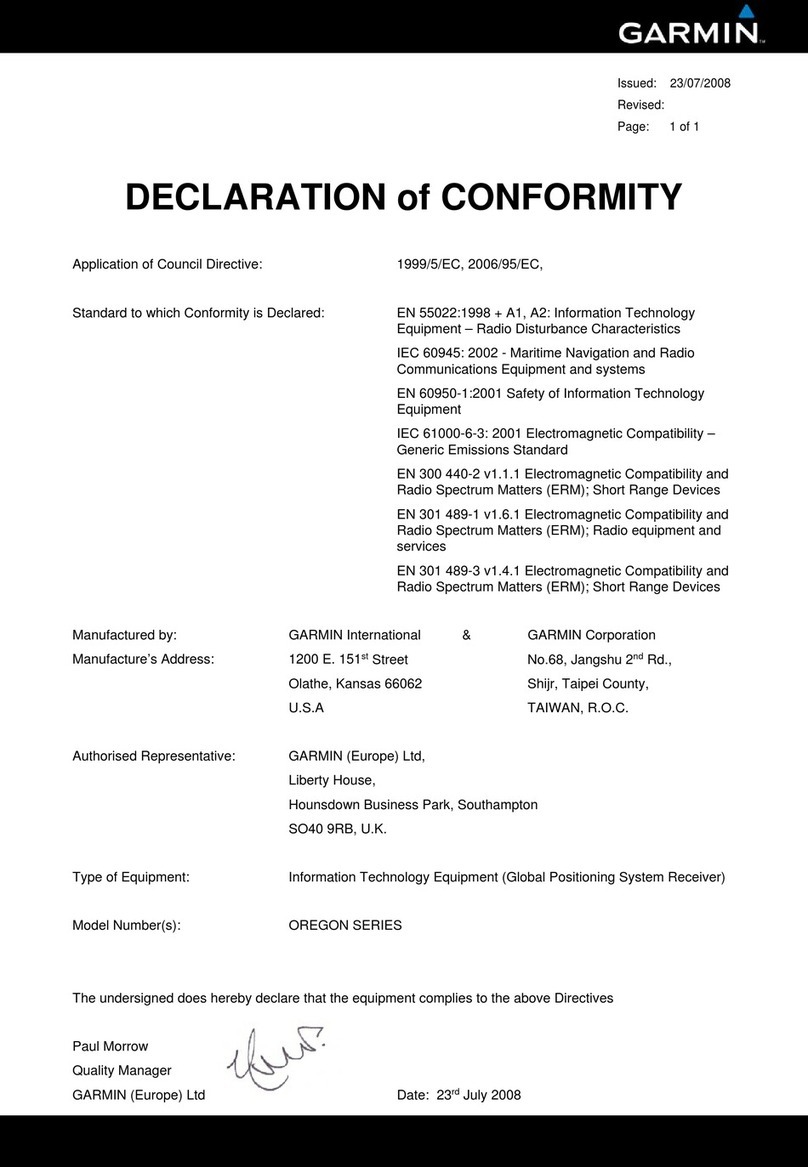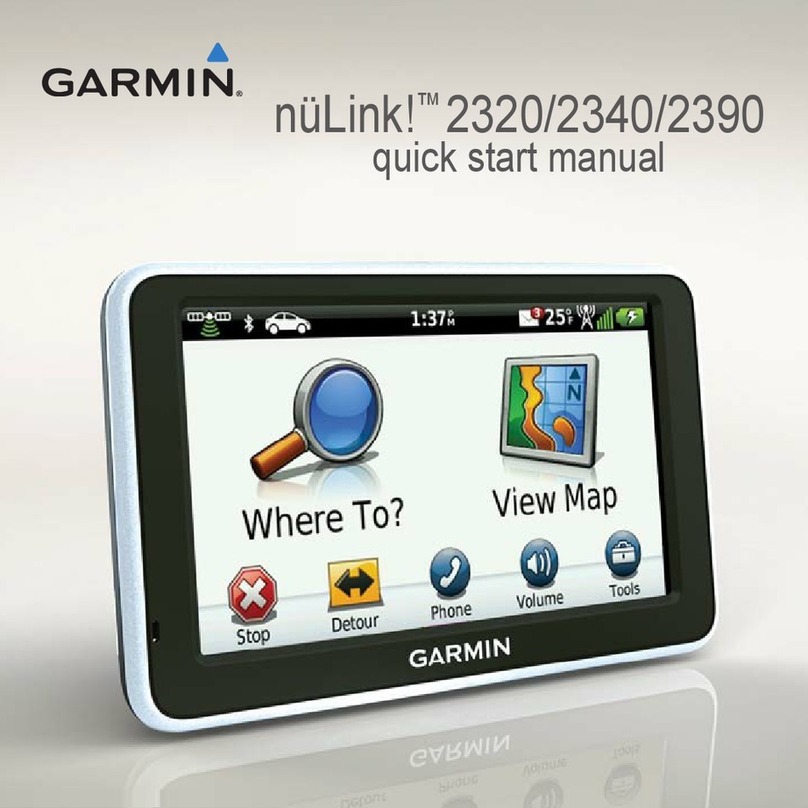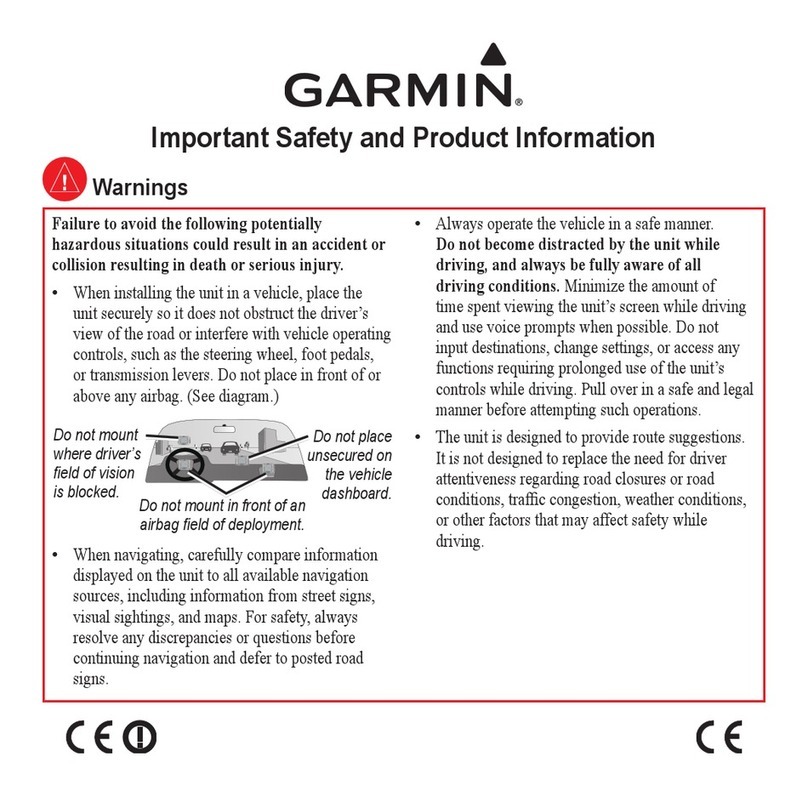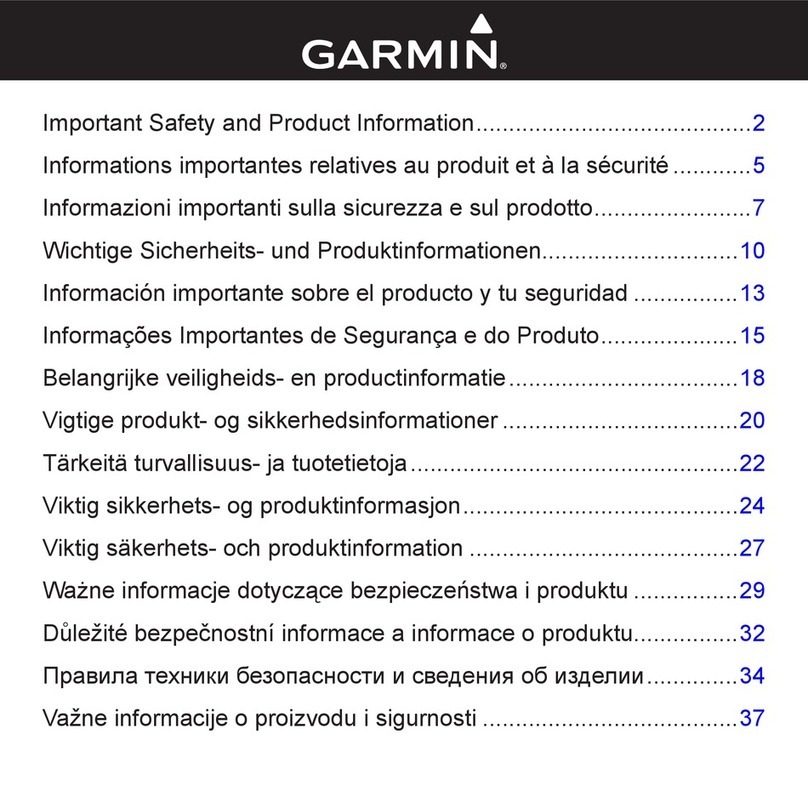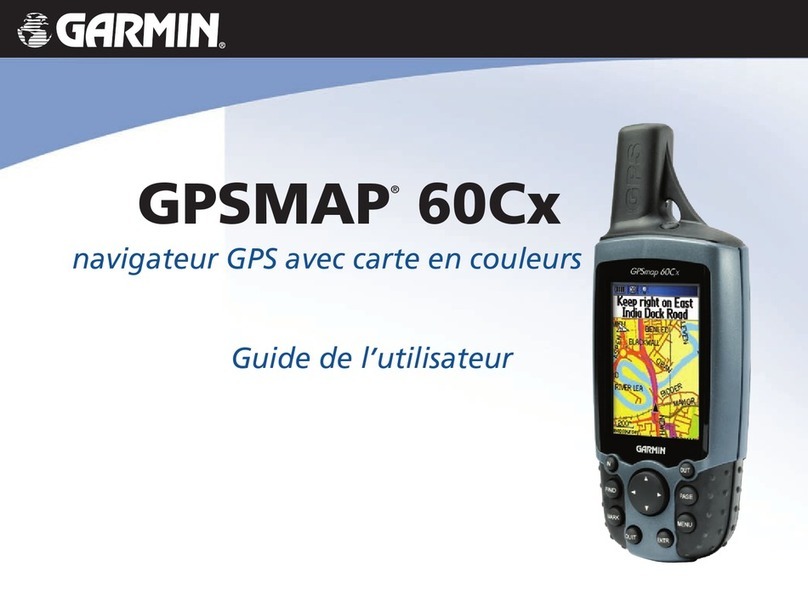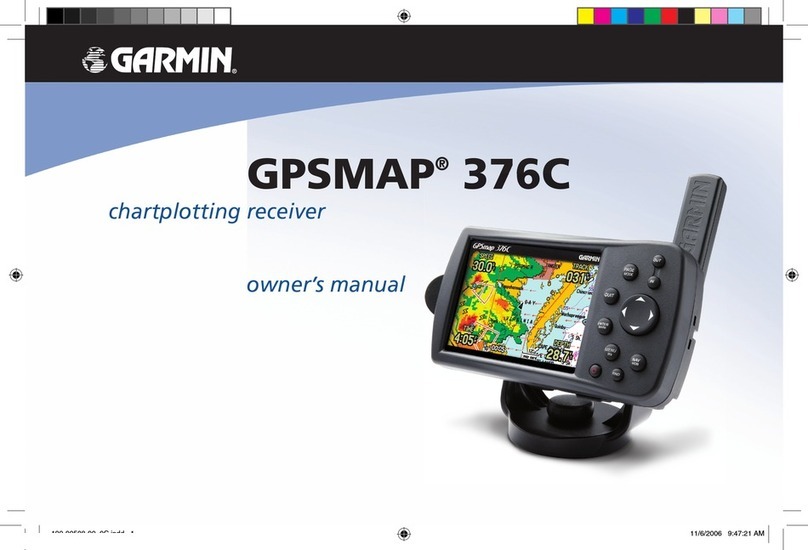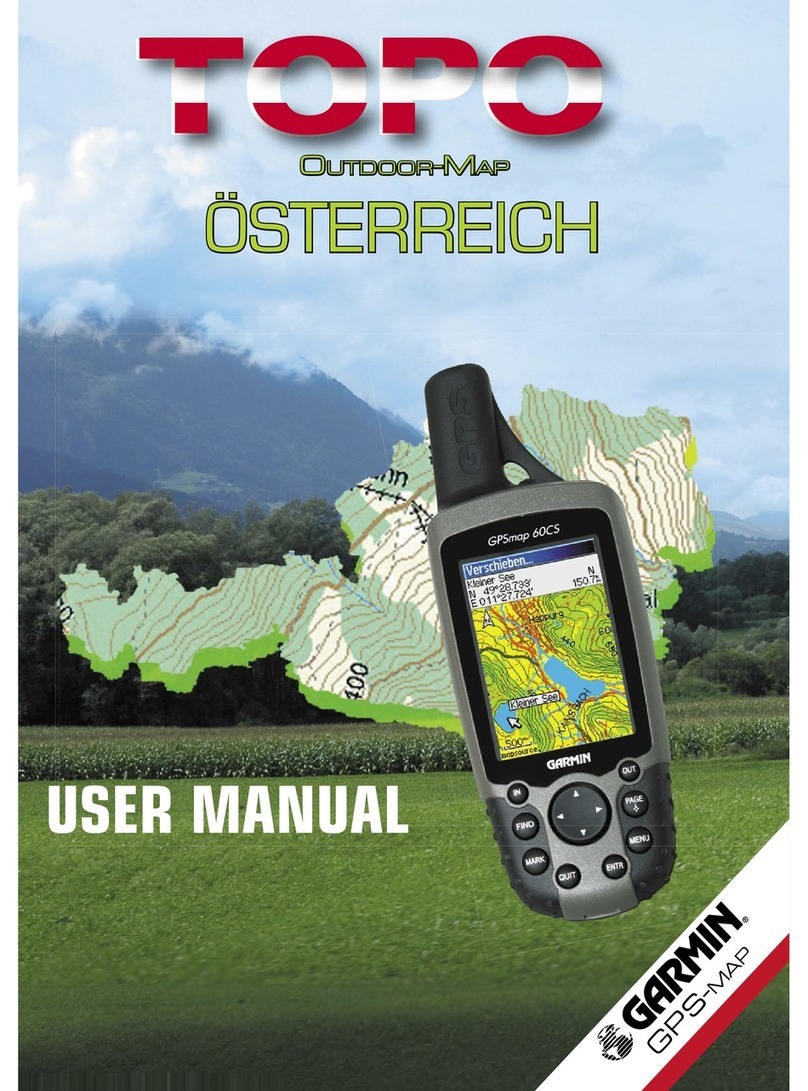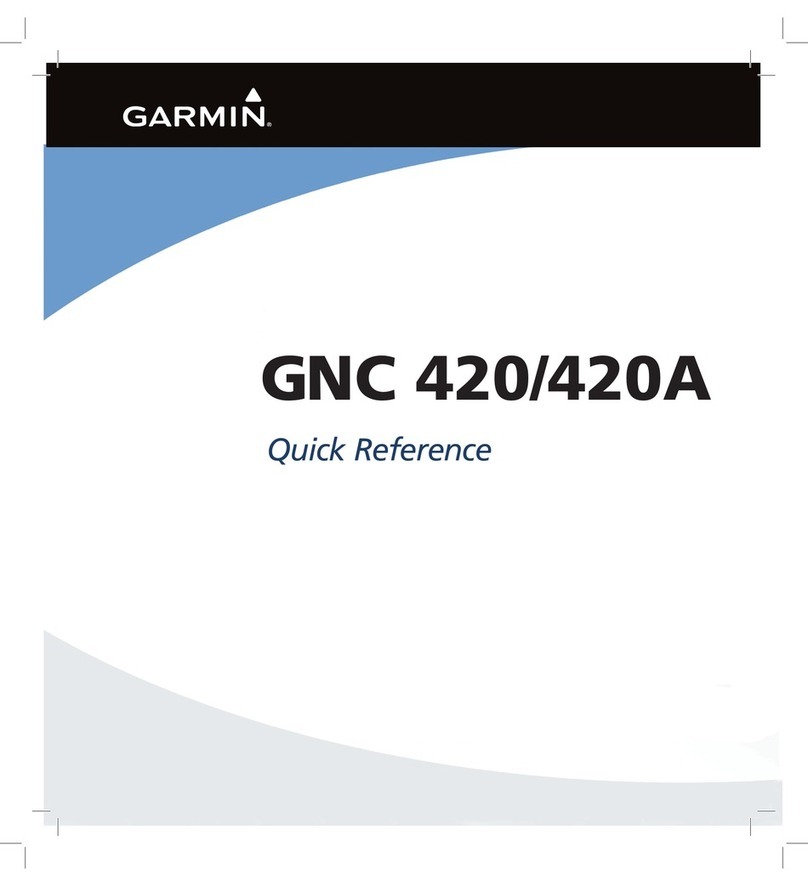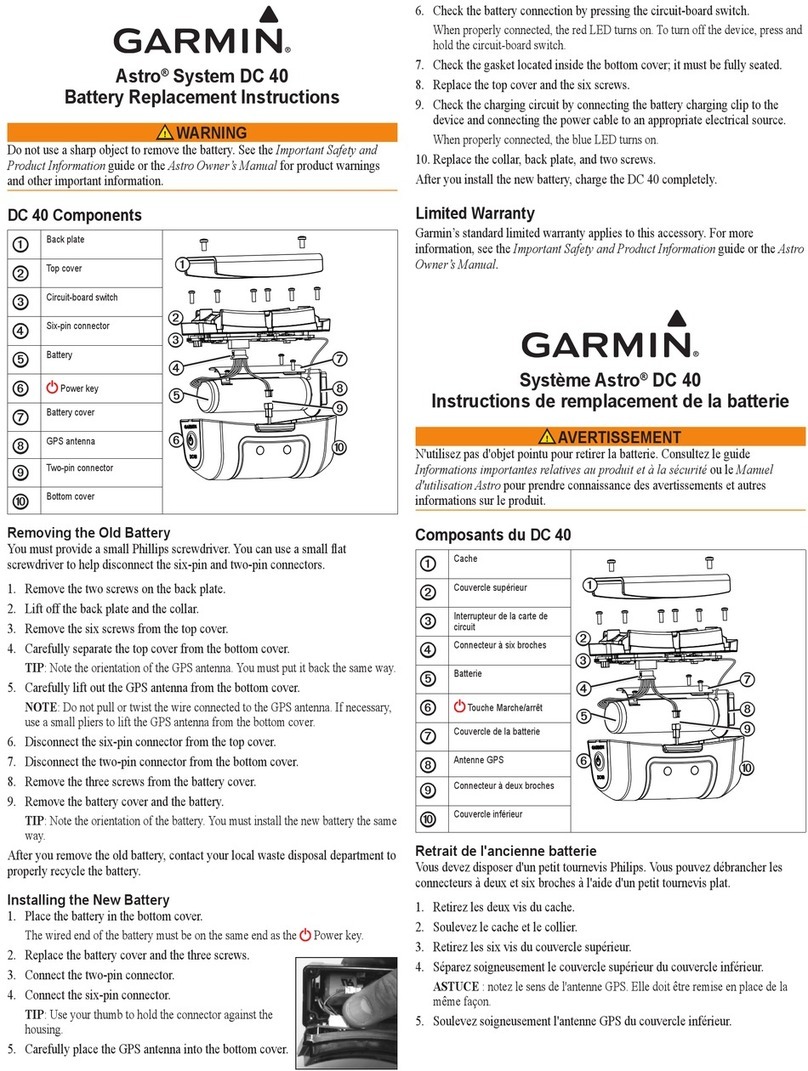Removing a MARPA Tag from a Targeted Object......... 13
Viewing a List of AIS and MARPA Threats......................... 13
Showing AIS Vessels on the Radar Screen........................ 13
VRM and EBL..................................................................... 13
Showing the VRM and the EBL...................................... 14
Adjusting the VRM and the EBL..................................... 14
Measuring the Range and Bearing to a Target Object... 14
Radar Overlay.......................................................................... 14
Radar Overlay and Chart Data Alignment........................... 14
Showing the Radar Overlay................................................ 14
Stopping the Transmission of Radar Signals........................... 14
Optimizing the Radar Display.................................................. 14
Range of Radar Signals...................................................... 14
Radar Gain and Clutter....................................................... 14
Automatically Adjusting Gain on the Radar Screen....... 14
Manually Adjusting Gain on the Radar Screen.............. 14
Minimizing Nearby Large-Object Interference................ 15
Minimizing Side-Lobe Interference on the Radar
Screen............................................................................ 15
Adjusting Sea Clutter on the Radar Screen................... 15
Adjusting Rain Clutter on the Radar Screen.................. 15
Reducing Cross Talk Clutter on the Radar Screen........ 15
Radar Display Settings........................................................ 15
Radar Appearance Settings................................................ 15
Front-of-Boat Offset............................................................ 15
Measuring the Potential Front-of-Boat Offset................. 15
Setting the Front-of-Boat Offset..................................... 15
Autopilot....................................................................... 16
Autopilot Configuration and Commissioning............................ 16
Setting the Power Saver..................................................... 16
Engaging the Autopilot........................................................ 16
Enabling Shadow Drive™.............................................. 16
Adjusting the Heading with the Helm............................. 16
Adjusting the Step Steering Increment........................... 16
Autopilot Screen....................................................................... 16
Steering Patterns..................................................................... 16
Following the U-Turn Pattern.............................................. 16
Setting Up and Following the Circles Pattern...................... 16
Setting Up and Following the Zigzag Pattern...................... 16
Following the Williamson Turn Pattern................................ 16
Following an Orbit Pattern................................................... 16
Setting Up and Following the Cloverleaf Pattern................ 17
Setting Up and Following a Search Pattern........................ 17
Cancelling a Steering Pattern............................................. 17
Digital Selective Calling.............................................. 17
Networked Chartplotter and VHF Radio Functionality............. 17
Turning On DSC...................................................................... 17
DSC List................................................................................... 17
Viewing the DSC List.......................................................... 17
Adding a DSC Contact........................................................ 17
Incoming Distress Calls........................................................... 17
Navigating to a Vessel in Distress....................................... 17
Man-Overboard Distress Calls Initiated from a VHF Radio. 17
Man-Overboard Distress Calls Initiated from the
Chartplotter......................................................................... 17
Position Tracking..................................................................... 17
Viewing a Position Report................................................... 18
Navigating to a Tracked Vessel.......................................... 18
Creating a Waypoint at the Position of a Tracked Vessel... 18
Editing Information in a Position Report.............................. 18
Deleting a Position-Report Call........................................... 18
Viewing Vessel Trails on the Chart..................................... 18
Individual Routine Calls........................................................... 18
Selecting a DSC Channel................................................... 18
Making an Individual Routine Call....................................... 18
Making an Individual Routine Call to an AIS Target............ 18
Gauges and Graphs..................................................... 18
Viewing the Gauges................................................................. 18
Customizing the Data Shown in the Gauges...................... 18
Setting the Gauge Range.................................................... 18
Synchronizing the Fuel Data with the Actual Vessel Fuel... 18
Setting the Fuel Alarm......................................................... 19
Viewing Graphs........................................................................ 19
Setting the Graph Range and Time Scales......................... 19
Tide, Current, and Celestial Information....................19
Tide Station Information........................................................... 19
Current Station Information...................................................... 19
Celestial Information................................................................ 19
Viewing Tide Station, Current Station, or Celestial Information
for a Different Date................................................................... 19
Viewing Information for a Different Tide or Current Station..... 19
Viewing Almanac Information from the Navigation Chart........ 19
Warning Manager......................................................... 19
Viewing Messages................................................................... 19
Sorting and Filtering Messages............................................... 19
Saving Messages to a Memory Card....................................... 19
Clearing all of the Messages.................................................... 19
Viewing Video...............................................................19
Selecting a Video Source......................................................... 19
Alternating Among Multiple Video Sources.............................. 20
Configuring the Video Appearance.......................................... 20
Configuring the PC Display...................................................... 20
Exiting PC Display Mode..................................................... 20
SiriusXM®..................................................................... 20
SiriusXM Equipment and Subscription Requirements............. 20
Weather Data Broadcasts........................................................ 20
Changing the Weather Chart................................................... 20
Viewing Precipitation Information............................................. 20
Precipitation Views.............................................................. 20
Storm Cell and Lightning Information....................................... 20
Hurricane Information.............................................................. 21
Weather Warnings and Weather Bulletins............................... 21
Forecast Information................................................................ 21
Viewing Forecast Information for Another Time Period...... 21
Weather Fronts and Pressure Centers............................... 21
Viewing a Marine Forecast or an Offshore Forecast........... 21
City Forecasts..................................................................... 21
Viewing Sea Conditions........................................................... 21
Surface Winds..................................................................... 21
Wave Height, Wave Period, and Wave Direction................ 22
Viewing Forecast Sea Conditions Information for Another
Time Period......................................................................... 22
Viewing Fishing Information..................................................... 22
Surface Pressure and Water Temperature Data................. 22
Forecasting Fish Locations................................................. 22
Visibility Information................................................................. 22
Viewing Forecast Visibility Information for Another Time
Period.................................................................................. 22
Viewing Buoy Reports.............................................................. 22
Viewing Local Weather Information near a Buoy................ 22
Creating a Waypoint on a Weather Chart................................ 22
Weather Overlay...................................................................... 22
Turning On the Weather Overlay on a Chart...................... 23
Weather Overlay Settings on the Navigation Chart............ 23
Weather Overlay Settings on the Fishing Chart.................. 23
Viewing Weather Subscription Information.............................. 23
SiriusXM Radio........................................................................ 23
Customizing the Channel Guide......................................... 23
Saving a SiriusXM Channel to the Presets List................... 23
ii Table of Contents