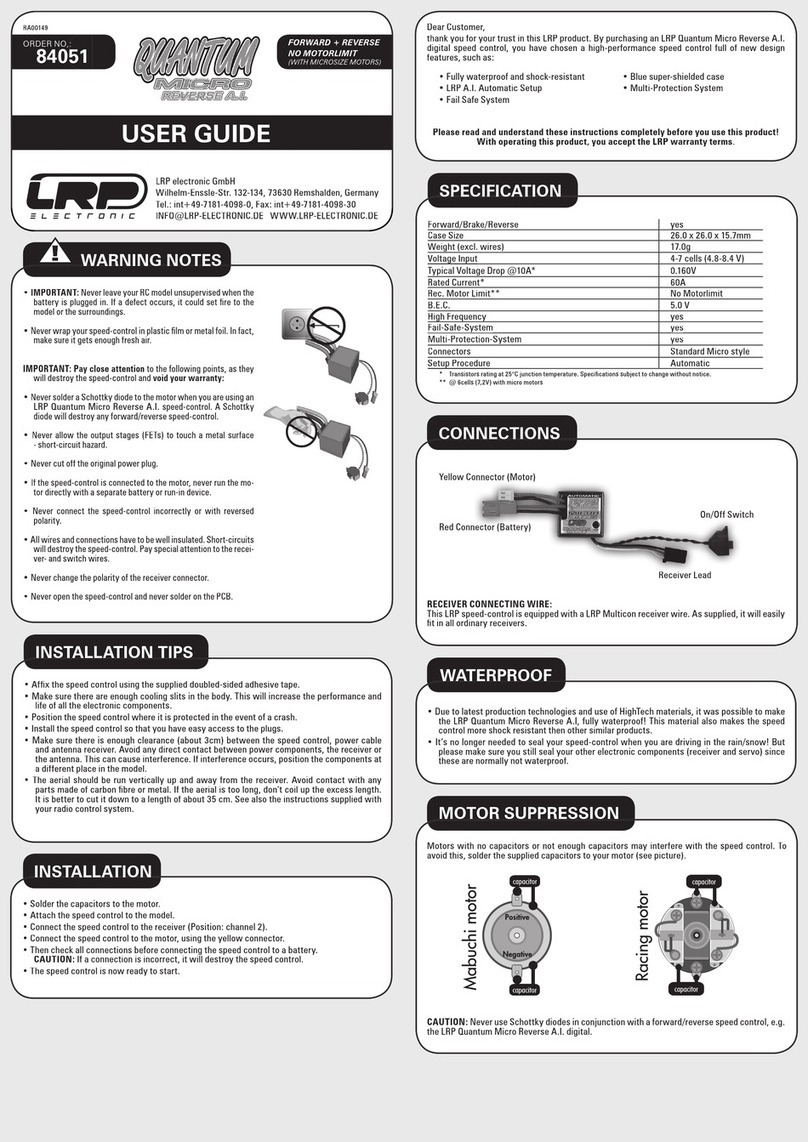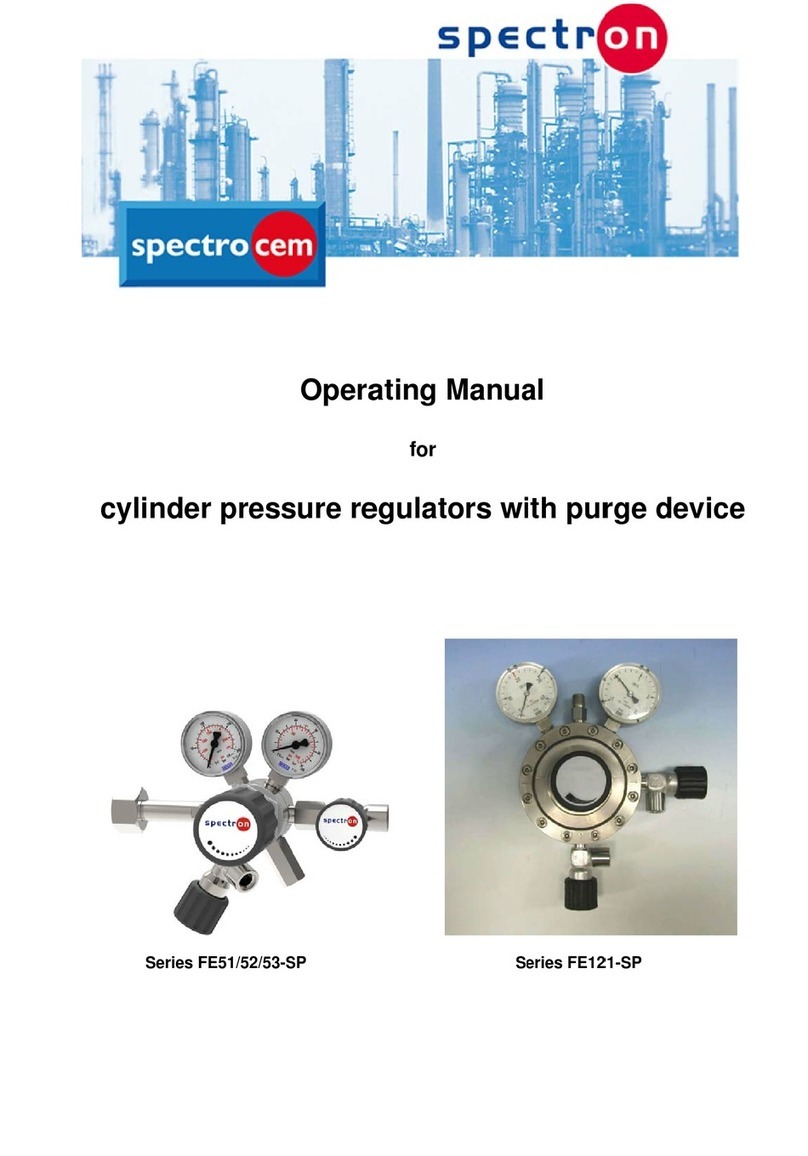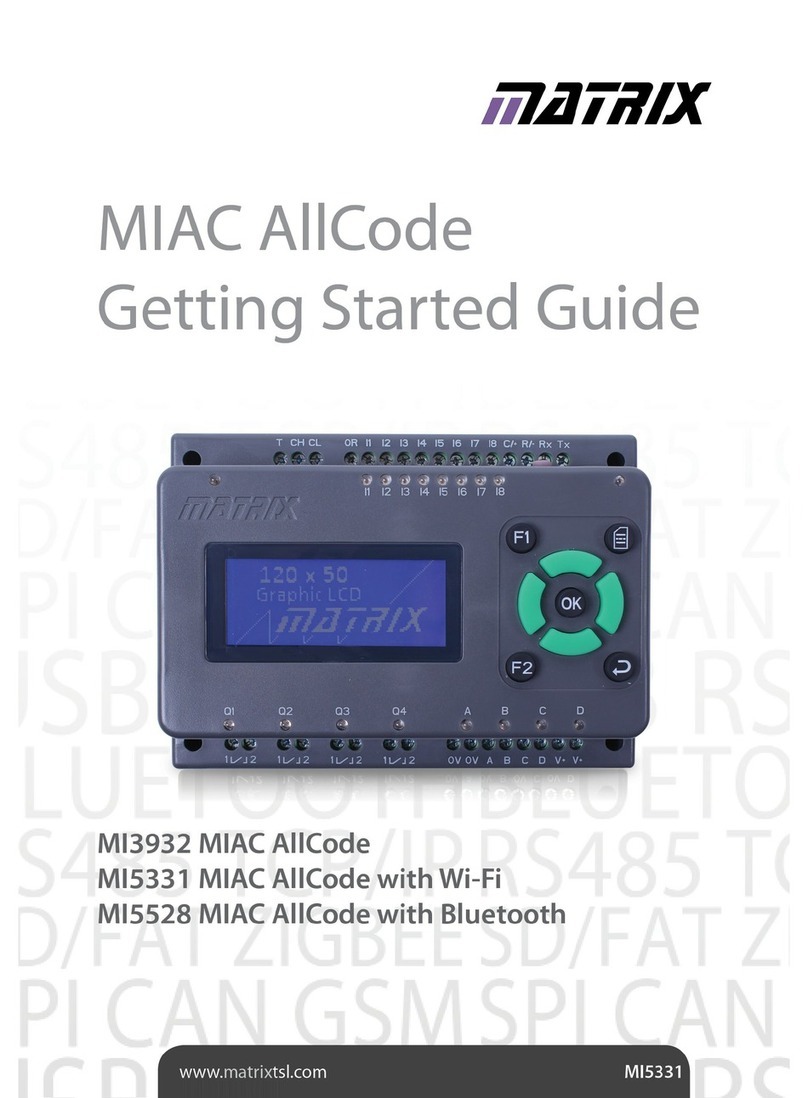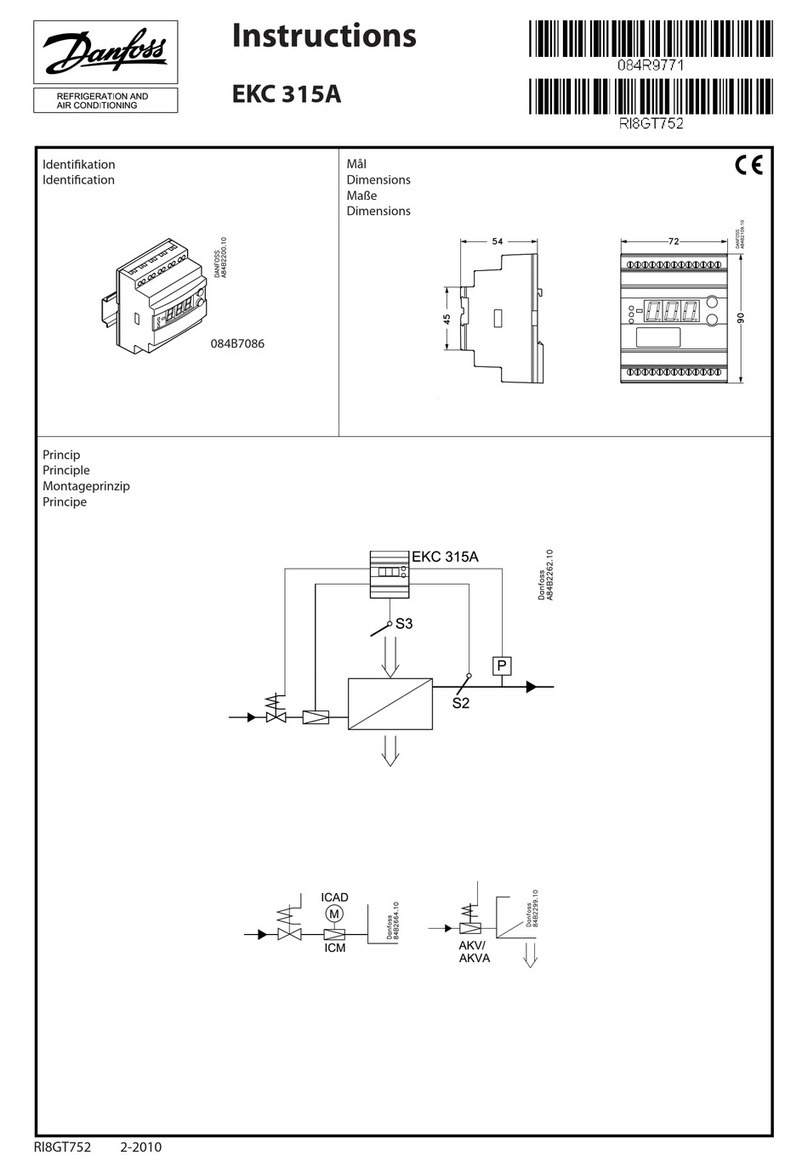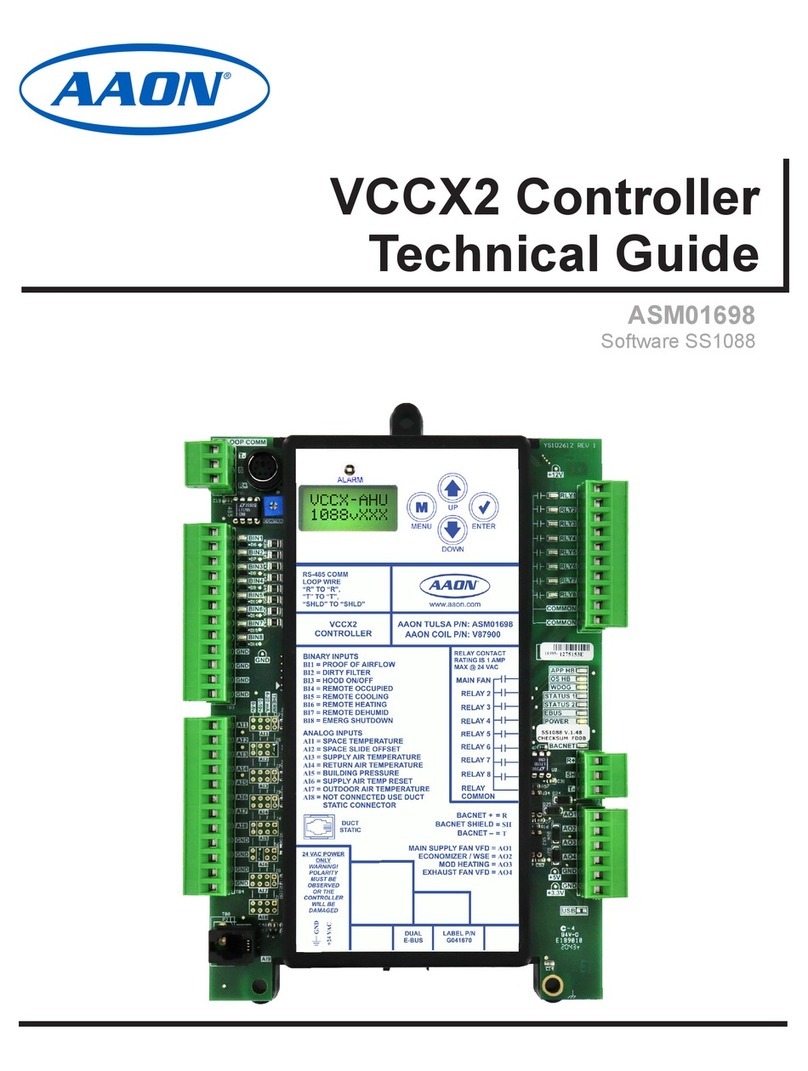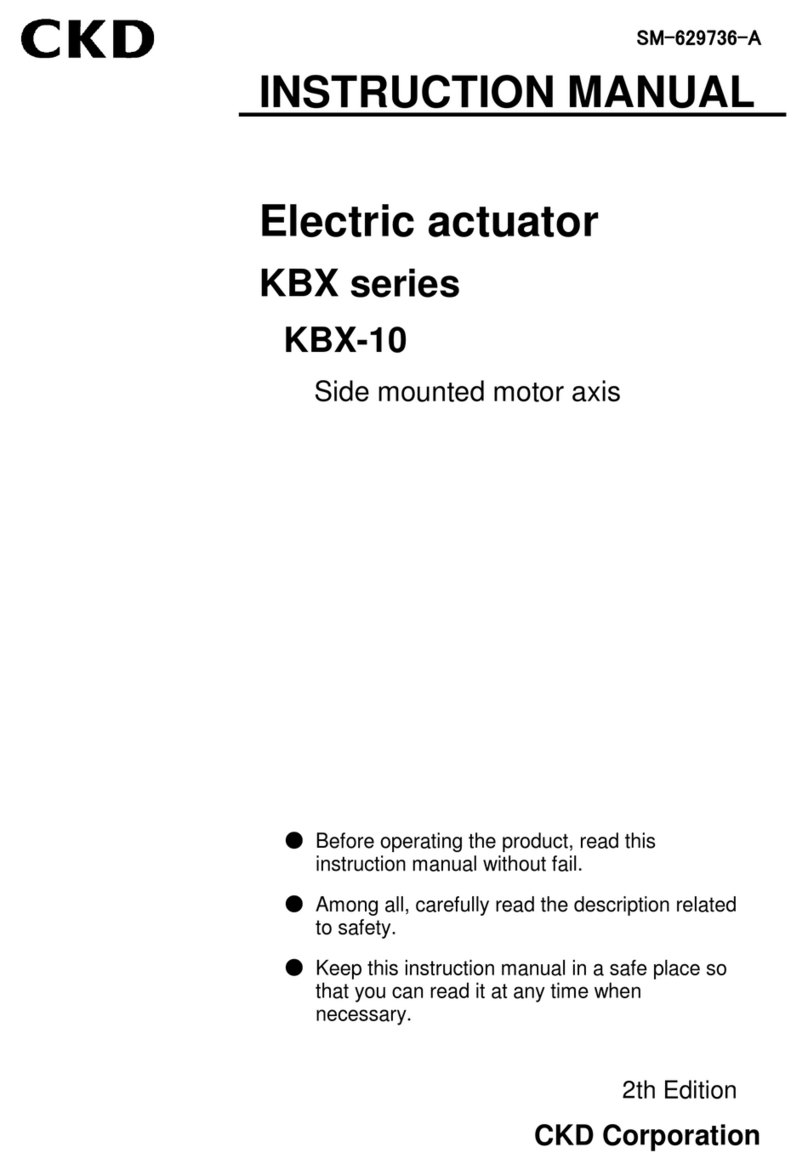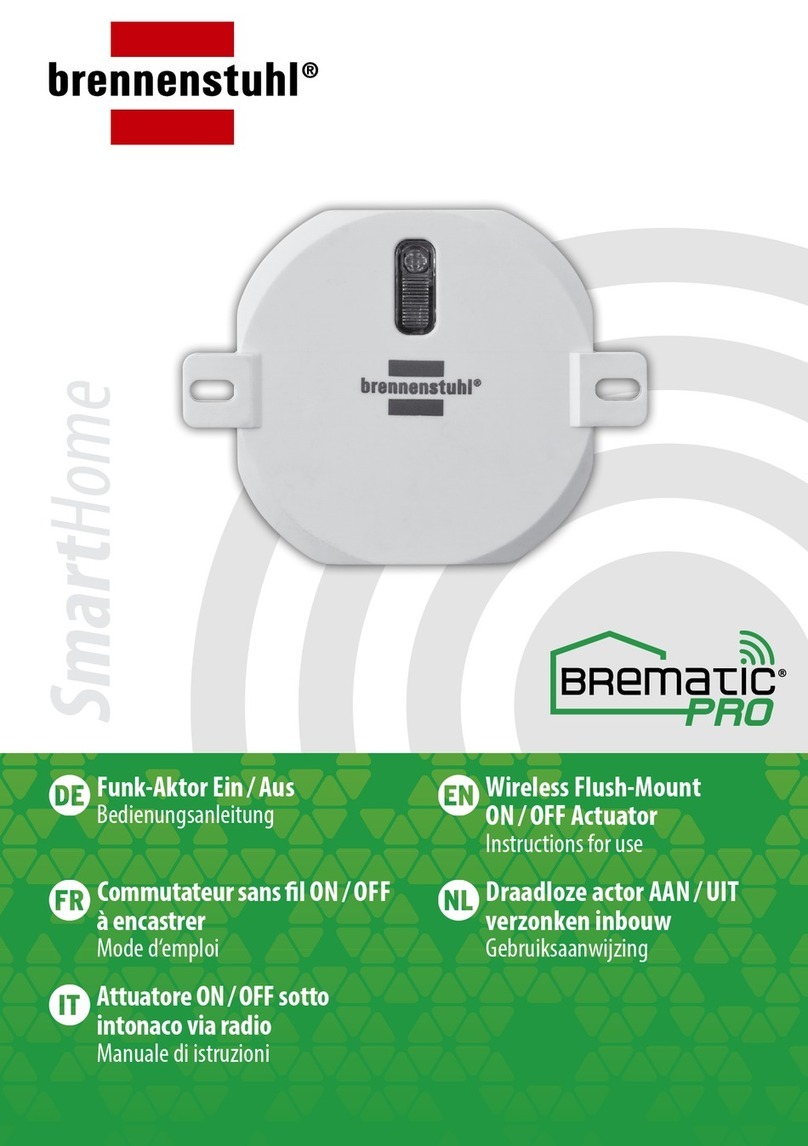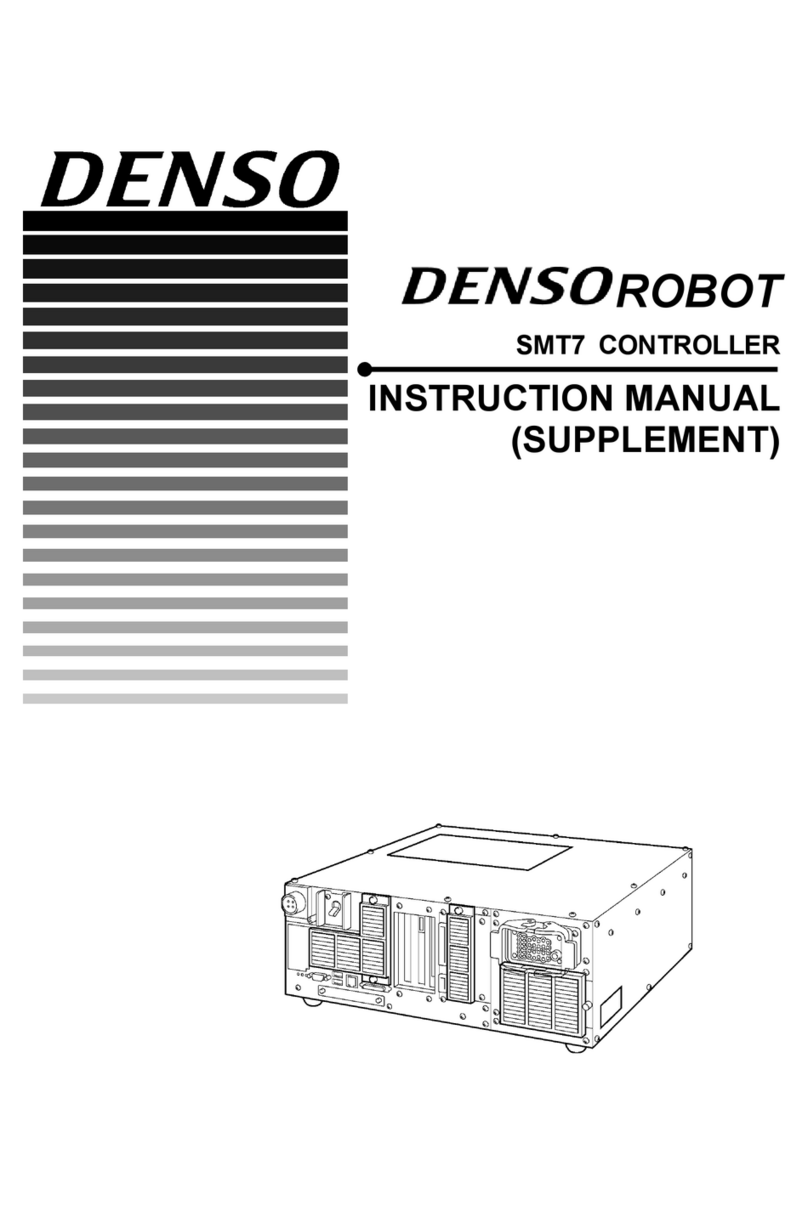GAT HULL SHIELD User manual

CONTROLLER
INSTALLATION GUIDE
VERSION 20.2

CONTROLLER INTSALLATION GUIDE
2 / C o n t r o l l e r I n s t a l l a t i o n G u i d e - V e r s i o n 2 0 . 2
WARNING
RISK OF ELECTRIC SHOCK
ELECTRIC SHOCK HAZARD
•Improper installation procedures can result in electric shock!
•Always perform installation with more than one person!
•Ensure all devices are isolated from power supplies during
transducer installation!

CONTROLLER INTSALLATION GUIDE
3 / C o n t r o l l e r I n s t a l l a t i o n G u i d e - V e r s i o n 2 0 . 2
WARNING
RISK OF PERSONAL INJURY
PERSONAL INJURY HAZARD
•Installation areas may pose safety hazards!
•Always perform installation with more than one person!
•Always use appropriate safety gear during installation!
•Follow instructions to reduce risk!
•Contact a professional if in doubt!

CONTROLLER INTSALLATION GUIDE
4 / C o n t r o l l e r I n s t a l l a t i o n G u i d e - V e r s i o n 2 0 . 2
Important Safety Considerations
Electrical Installation Safety & Operational Concerns
It is recommended that installation of electrical components is conducted by a competent marine
electrician.
Ultrasonic transducers operate by high voltage current.
Working with electricity poses a serious risk of injury or death.
Always have another person present during installation as a safety precaution.
Electrical components must be installed properly for the reliable and safe operation of the watercraft.
Connect all AC connections in accordance with IEC wiring regulations.
Personal Injury & Safety Concerns
It is recommended that installation of electrical components is conducted by a competent marine
electrician.
Always have another person present during installation as a safety precaution.
You will likely be working in areas with limited access and little space to work. Tighter access and
smaller work areas pose a higher risk of injury.
Installation near water creates a risk of drowning or electrocution.
Using power tools without proper safety equipment can lead to serious injury or death.
Improperly routed cables can become a personal trip hazard.
Improperly fastened cables can become loose and pose addition safety and electrical risks.

CONTROLLER INTSALLATION GUIDE
5 / C o n t r o l l e r I n s t a l l a t i o n G u i d e - V e r s i o n 2 0 . 2
Parts & Tools Required for Installation
Ensure that you have all necessary parts and tools required to complete the installation. Take precaution
that you follow safety guidelines and wear proper safety gear and protection.
Parts Included
•Power Controller Module
•DC Power Cable
•Power Cable Terminals
Parts Needed
•Screws or 3M Double-Sided Tape
Tools Required for Installation
•Cable Crimping Tool or Pliers
Optional Tools May be Necessary
•Wire Cutters
•Screw Driver
•Adjustable Wrench

CONTROLLER INTSALLATION GUIDE
6 / C o n t r o l l e r I n s t a l l a t i o n G u i d e - V e r s i o n 2 0 . 2
Determining Controller Module Placement
The Hull Shield Controller Module supplies the power and signals required to operate the ultrasonic
transducers.
There are several factors to consider when determining the placement of the controller module.
1. Ease of Access - The controller should be mounted in an area where it can be easily accessible.
2. Dry & Protected - The controller enclosure is not waterproof! It should be mounted in an
enclosed area that is protected from the elements.
3. Central Location - The cables leading from each transducer must reach the controller module.
4. Proximity to Power Source - The provided power cable may require extending if the controller
module is placed too far from the power source.
IMPORTANT - READ FIRST
•Please read this manual in entirety before installing any
transducers!
•It is important that transducers are positioned in the
correct locations to be effective!
•Follow all guidelines to achieve effective placement and
results!
•Failure to follow these guidelines will result in uneven
coverage and inconsistent results!

CONTROLLER INTSALLATION GUIDE
7 / C o n t r o l l e r I n s t a l l a t i o n G u i d e - V e r s i o n 2 0 . 2
Installing the Controller Module & Cables
Review the checklist prior to installation:
I have all parts and tools required to complete the installation.
I will install the controller module in a safe, dry, and accessible location.
I have determined the mounting location has access to route cables to the transducers
and power supply/battery.
Step 1 - Mount the Controller Module
The controller module features
convenient screw holes and
slide-slots to facilitate various
mounting methods. Use
fasteners that are appropriate
for the substrate you will be
attaching the controller to (not
provided).
You can also use 3M Extreme
double-sided mounting tape
(PN: 085-04-0084) to attach the
unit to a smooth and clean
surface.
Ensure the controller module is
fastened securely!

CONTROLLER INTSALLATION GUIDE
8 / C o n t r o l l e r I n s t a l l a t i o n G u i d e - V e r s i o n 2 0 . 2
Step 2 - Attach Power Cable Terminals
Determine whether the power cable will span the distance between the battery and the
location you have chosen to mount the controller module.
The power cable can be extended with 14 or 16 gauge 2-stranded marine grade cable. It is
best to connect the cable extension using a weather-proof junction box with enclosed
terminals block.
You should attach eyelet terminals to the power
cable wires. Your product is provided with two
(2) 5/16” eyelet terminals which will fit most
marine battery posts.
If you have extended the power cable, you will
need to strip the cable jacket to expose 3/8” of
the wire.
Insert the wire into the base of the eyelet.
Using a pair of cable crimpers or pliers, clamp
the eyelet terminal onto the wire.
Ensure the terminal is securely fastened to the
cable!
Repeat this procedure for both the wires within the power cable that have the black & white
insulation. You can cut-back and discard the wire with the green insulation - it will not be used
for this installation.

CONTROLLER INTSALLATION GUIDE
9 / C o n t r o l l e r I n s t a l l a t i o n G u i d e - V e r s i o n 2 0 . 2
Step 3 - Connect Power Cable to the Battery
Be sure to connect the correct colored wire
to the proper terminal to avoid DAMAGE!
BLACK WIRE - POSITIVE 12VDC
WHITE WIRE - NEGATIVE / GROUND
It’s important to connect the cables with a
secure connection. Use the provided eyelet
terminals whenever possible.
Remove the retaining nut from the battery post.
Then position the eyelet onto the battery terminal.
Be sure that the eyelet makes firm contact with the
battery terminal.
Firmly secure the post locking nut onto the stud.
IMPORTANT! DOUBLE-CHECK THAT YOU HAVE
ATTACHED THE BLACK WIRE TO THE POSITIVE
TERMINAL AND THE WHITE WIRE TO THE
NEGATIVE TERMINAL!
REVERSE POLARITY WILL DAMAGE THE PRODUCT!

CONTROLLER INTSALLATION GUIDE
10 / C o n t r o l l e r I n s t a l l a t i o n G u i d e - V e r s i o n 2 0 . 2
Step 4 - Connect Cables to the Controller Module
Be sure that the controller module is
OFF prior to connecting any cables.
The switch located at the top of the
unit must be in the OFF position.
Connect the transducer cables to available
inputs on the bottom of the controller
module. Twist the blue locking ring
clockwise onto the threads to secure the
connectors.
DO NOT OVER-TIGHTEN!
Connect the power cable by inserting into
the socket located on the right side of the
controller module. Be sure that the cable is
firmly pressed into the socket.
SWITCH OFF!

CONTROLLER INTSALLATION GUIDE
11 / C o n t r o l l e r I n s t a l l a t i o n G u i d e - V e r s i o n 2 0 . 2
WHEN IN DOUBT - CONTACT US
For installation support, please contact us at info@hullshield.net
Table of contents
Popular Controllers manuals by other brands

Rockwell Automation
Rockwell Automation Allen-Bradley Logix 5000 Series Programming manual

Geco
Geco GH20SB user manual

Comar Condensatori
Comar Condensatori QSR6 user manual

Tyco Security Products
Tyco Security Products DSC TL8803GI-IL2 manual
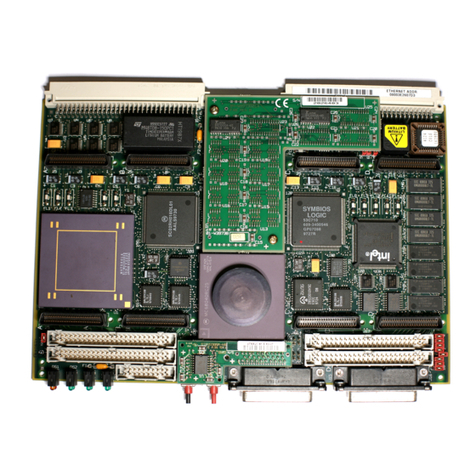
Motorola
Motorola 700 Series Installation and use
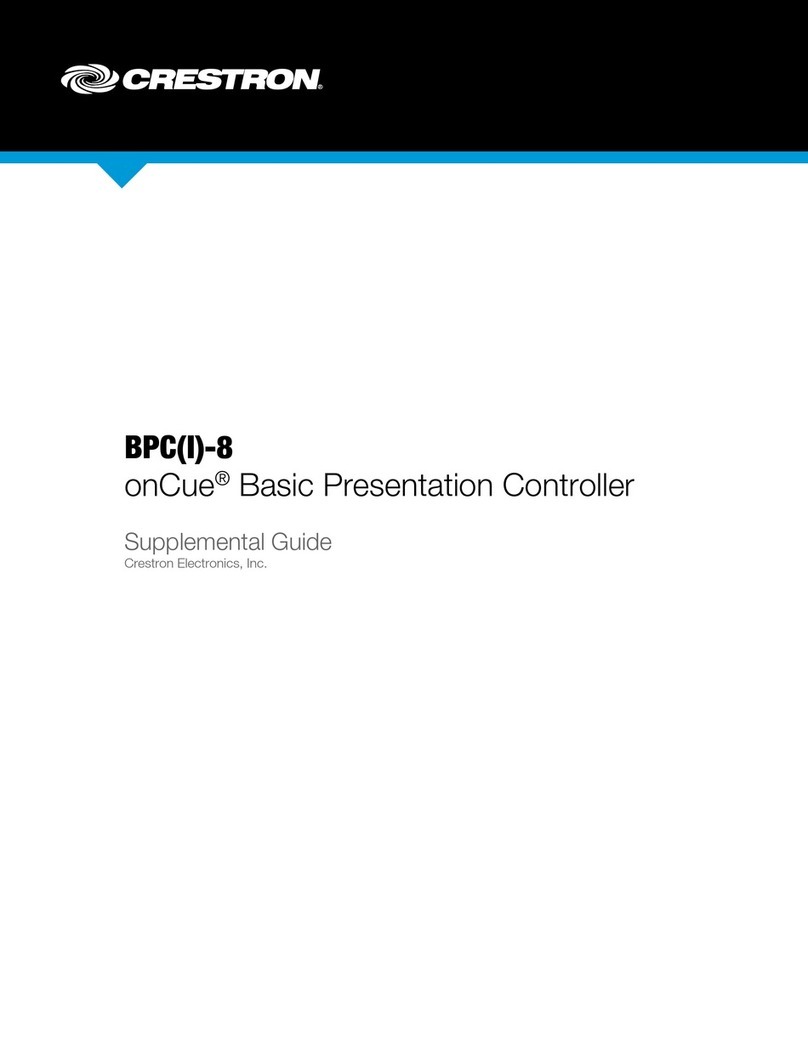
Crestron
Crestron onCue BPC-8 Supplemental guide