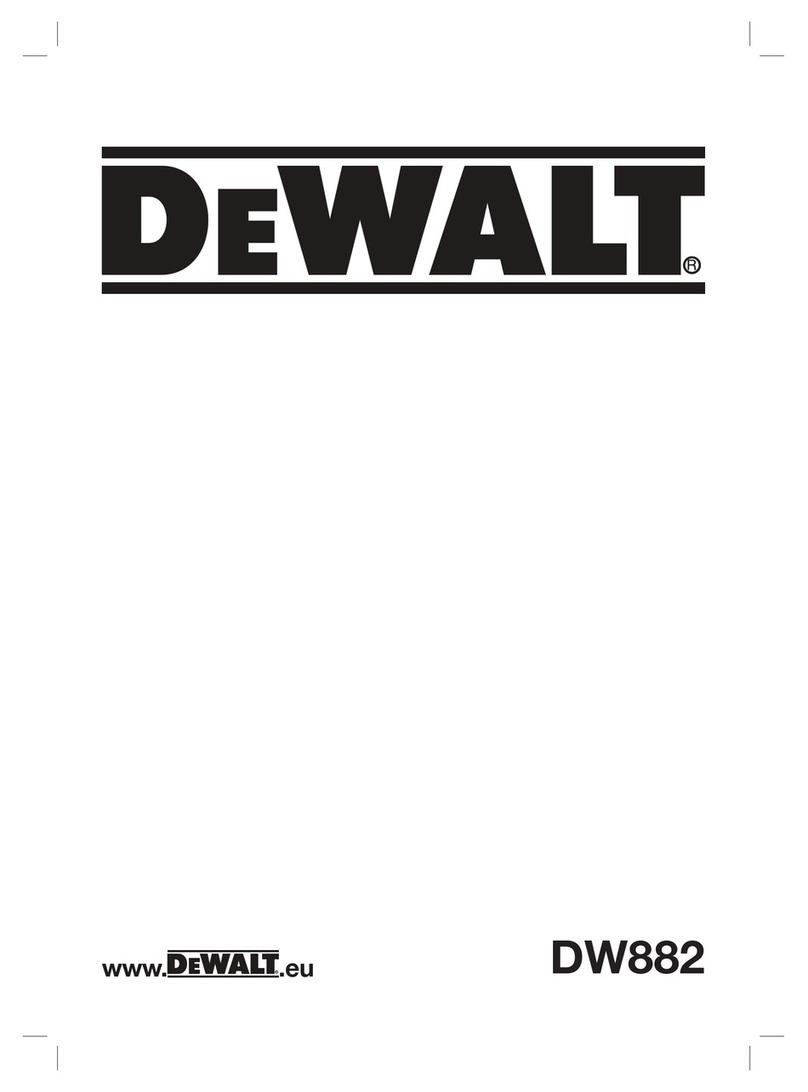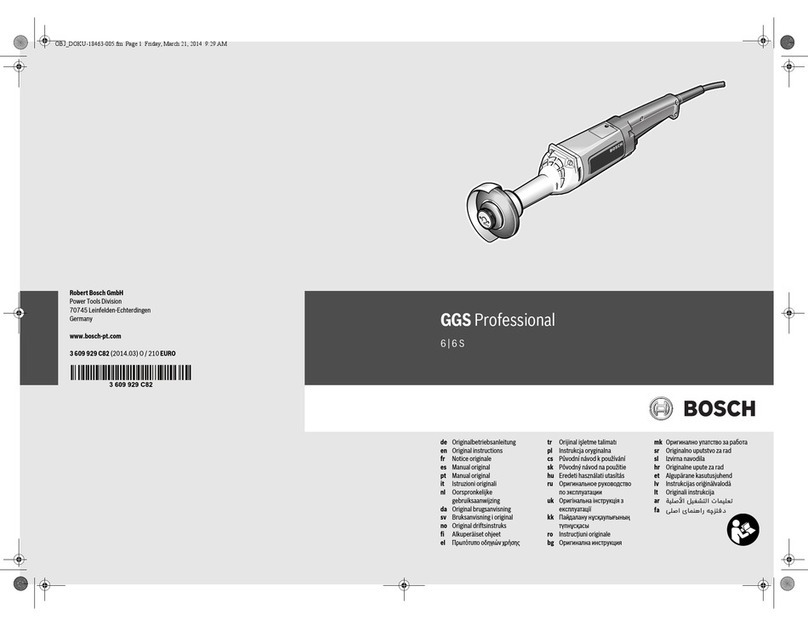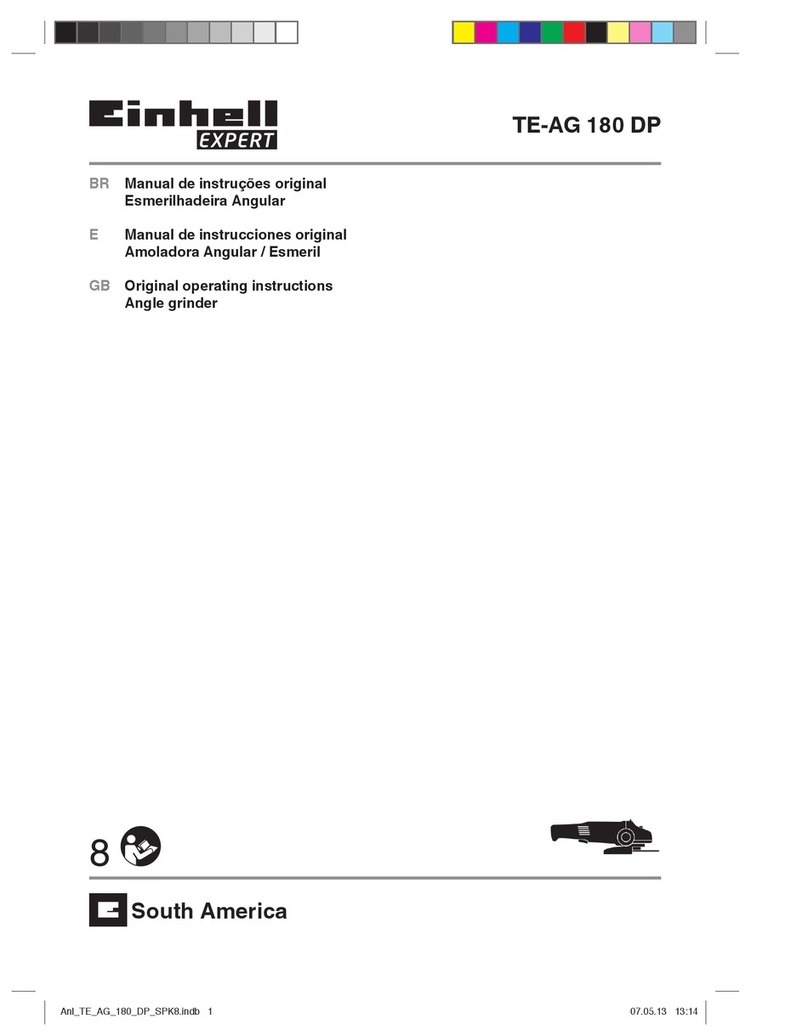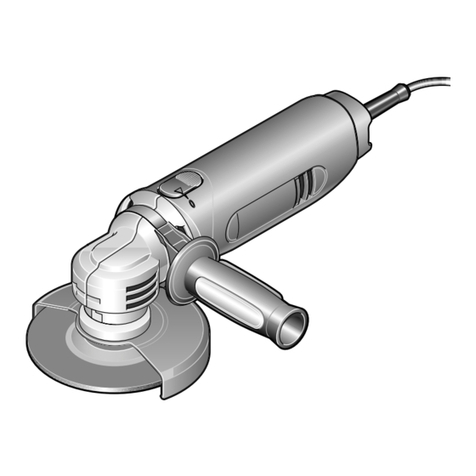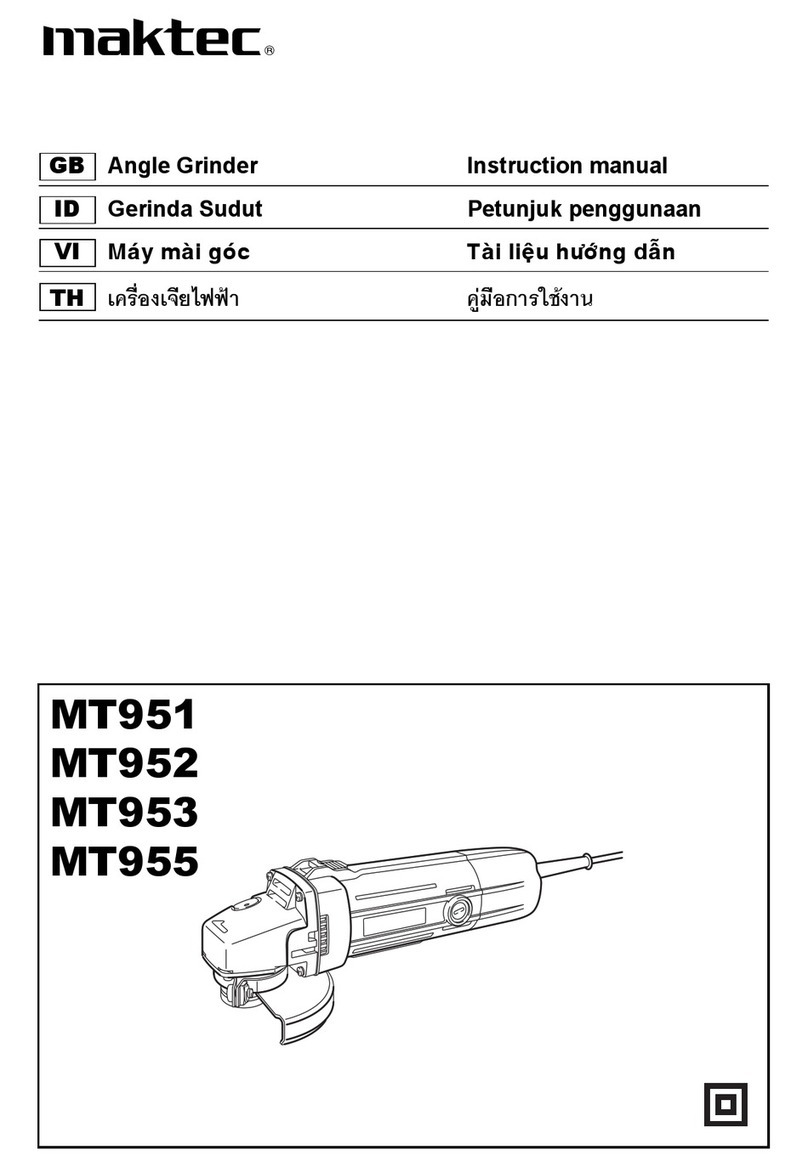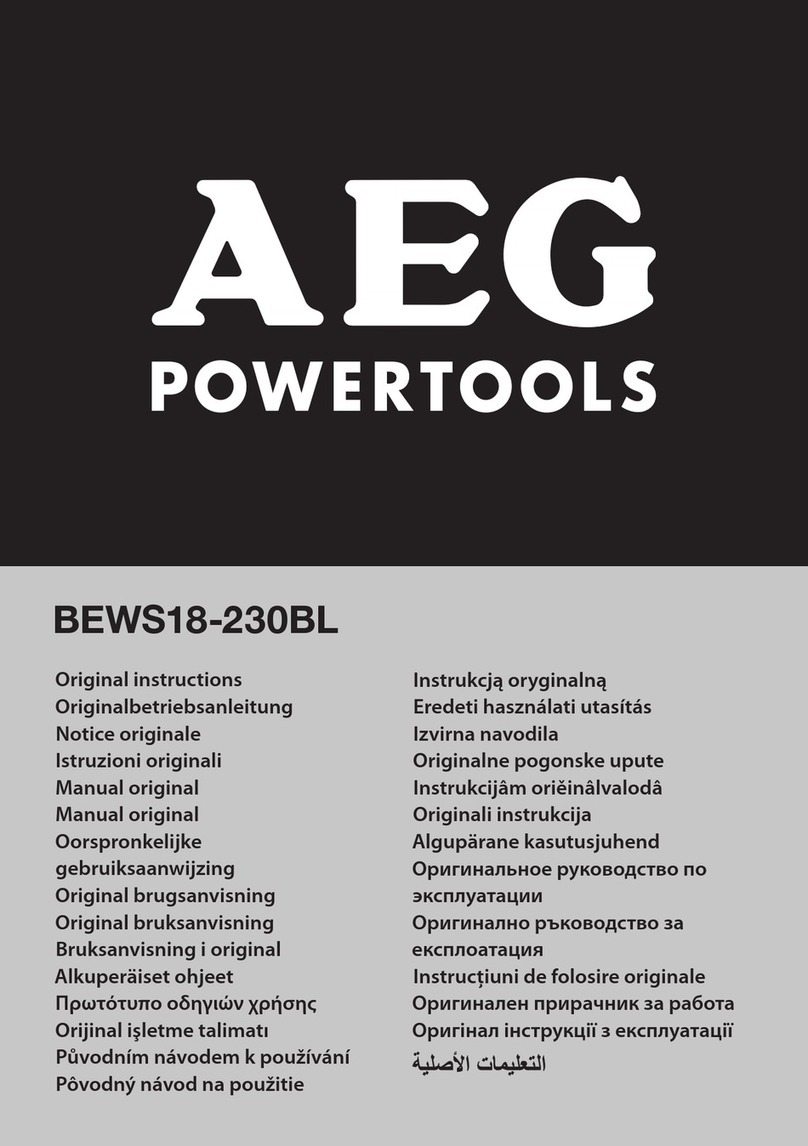Gatan 656 User manual

Dimple Grinder,
Model 656
User’s Guide
Gatan, Inc.
5933 Coronado Lane
Pleasanton, CA 94588
Tel (925) 463-0200
FAX (925) 463-0204
November 1998
Revision 2

Part Number: 656.82002

Dimple Grinder User’s Guide i
Preface
About this Guide
This
Dimple Grinder User’s Guide
is written to provide procedure for the
installation of the unit, instruction on basic operations of the unit, procedures
for routine maintenance and servicing, and specifics for troubleshooting.
The Guide provides the following comment:
Note
: Used to highlight advice directed at getting the best performance from
the equipment.
Preview of this Guide
The
Dimple Grinder User’s Guide
includes the following sections:
Section 1, “Overview,”
provides an overview of the system.
Section 2,
“Installation,”
provides instruction for installation of the unit.
Section 3, “Description,”
describes the various features and different compo-
nents within the unit.
Section 4, “Operation,”
provides instruction for operation of the different
components within the unit.
Section 5
,
“Performance Check
,
”
provides instructions on optimization pro-
cedures.
Section 6
,
“Electrical Control System
,
”
contains information on the electrical
system of the unit.
Section 7, “Spares and Consumables
,
”
provides a list of spares and consum-
ables.

ii Dimple Grinder User’s Guide
Disclaimer
Gatan, Inc., makes no express or implied representations or warranties with
respect to the contents or use of this manual, and specifically disclaims any
implied warranties of merchantability or fitness for a particular purpose.
Gatan, Inc., further reserves the right to revise this manual and to make
changes to its contents at any time, without obligation to notify any person
or entity of such revisions or changes.
Copyright and Trademarks
© Gatan, the Gatan logo is registered to Gatan, Inc.
The product names AutoFilter, BioScan, Clipring, DigiPEELS, DigiScan,
DigitalMicrograph, DigitalMontage, Duo Mill, DuoPost, Gatan LowDose,
GIF, Hexlok, Hexring, HotHinge, MSC, PECS, PIPS, Toggle Tilt, and
Whisperlok are trademarks belonging to Gatan, Inc.

Dimple Grinder User’s Guide iii
Support
Contacting Gatan Technical Support
Gatan, Inc. provides free technical support via voice, Fax, and electronic mail.
To reach Gatan technical support, call or Fax the facility nearest you or contact
by electronic mail:
• Gatan Inc., USA (West Coast)
Tel: (925) 463 0200
Fax: (925) 463 0204
• Gatan Inc., USA (East Coast)
Tel (724) 776 5260
Fax: (724) 776 3360
• Gatan GmbH, Germany
Tel: 089 352 374
Fax: 089 359 1642
• Gatan, UK
Tel: 01536 743150
Fax: 01536 743154
• Nippon Gatan, Japan
Tel: 0424 38 7230
Fax: 0424 38 7228
• Singapore
Tel: 65 235 0995
Fax: 65 235 8869
• Gatan Online
http://www.gatan.com

iv Dimple Grinder User’s Guide
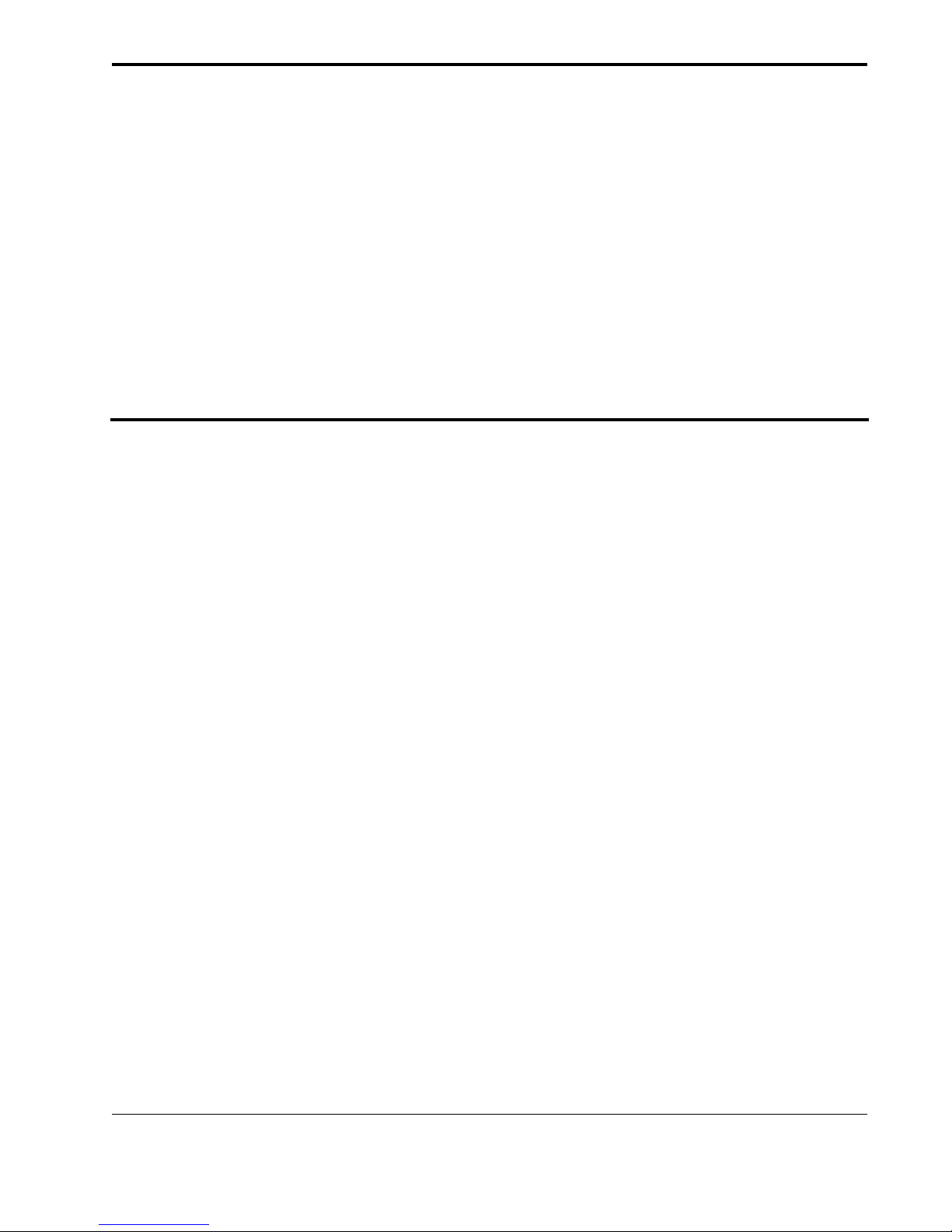
Dimple Grinder User’s Guide v
Table of Contents
Preface i
Support iii
Table of Contents v
List of Figures vii
Dimple Grinder, Model 656 1
1.0 Overview 1
2.0 Installation 2
3.0 Description 2
3.1 Control Panel 2
3.2 Measuring Devices 2
3.3 Counterweight 4
3.4 Specimen Rotation Axis 5
3.5 Wheel Types 5
3.6 Raise/Lower Cam 8
3.7 Stereo Microscope 8
3.8 Specimen Mounts 9
4.0 Operation 10
4.1 Adjusting Zero of Dial Indicator 12
4.2 Preparing the Specimen 13
4.3 Specimen Mounting 13
4.4 Specimen Positioning 14
4.5 Set Grinding by Dimple Depth 15
4.6 Set Grinding by Final Thickness 16
4.7 Polishing 19
4.8 Polishing to Final Thickness < 20 µm 20

vi Dimple Grinder User’s Guide
4.9 Double-Sided Dimpling 21
4.10 Specimen Removal 21
4.11 Taper Sections 22
5.0 Performance Check 22
5.1 Arm Pivot Friction 23
5.2 Zero Counterweight Scale 23
5.3 Eccentricity (Run-Out) 24
5.4 Vertical Movement of the Specimen Turntable 26
5.5 Grinding Wheel Alignment 26
5.6 Microscope alignment 27
5.7 Zero Stop Adjust 28
6.0 Electrical Control System 29
7.0 Spares and Consumables 30

Dimple Grinder User’s Guide vii
List of Figures
Figure 1 Dimple Grinder, top view. 3
Figure 2 Measuring devices. 4
Figure 3 Grinding wheel rotation axis. 5
Figure 4 Wheel position alignment. 6
Figure 5 Wheel types. 7
Figure 6 Stereo microscope. 9
Figure 7 Specimen mounts. 10
Figure 8 Set grinding by dimple depth. 16
Figure 9 Set grinding by final thickness. 18

viii Dimple Grinder User’s Guide

Dimple Grinder User’s Guide 1
Dimple Grinder,
Model 656
1.0 Overview
The Gatan Model 656 Dimple Grinder is a precision instrument used to produce
circular dimples (spherical or flat-bottomed profile) in materials such as ceram-
ics, semiconductors, metals, and combinations thereof. The principle applica-
tion is in the preparation of TEM specimens. When specimens are mechanically
dimpled prior to final thinning, the finished specimen has a more uniform thick-
ness, has a larger than usual electron-transparent area, and is very robust with a
thick rim surrounding the central thin region. In the case of neutral-particle
beam-thinning systems, the time required for final thinning is significantly
reduced with dimpling.
With most metals, a 20-µm specimen can be obtained by dimpling and the
mechanical damage introduced into the specimen surface by the grinding action
is removed with additional final thinning by electro polishing, ion-beam thin-
ning, etc. A final specimen thickness of <5 µm can routinely be produced by a
careful operator.
The Dimple Grinder is gentle enough and provides sufficient control over the
process of dimpling that many materials, such as ceramics and semiconductors,
can be thinned below 3 µm with practically no mechanical damage and viewed
subsequently in intermediate- and high-voltage TEMs without further thinning.
Additionally, the electron-transparent area may be precisely positioned in the
specimen, laterally to within a few tens of microns and vertically to within a few
microns– not always possible with other dimpling instruments.
Other applications of the Dimple Grinder include the production of accurate,
precisely-located taper sections through the surface of specimens, which may
then be subjected to analytical techniques such as EDX, SIMS, Auger, etc. In
this way, compositional profiles of segregated surface layers, coatings, and plat-
ings can be obtained rapidly and with excellent “depth resolution.”
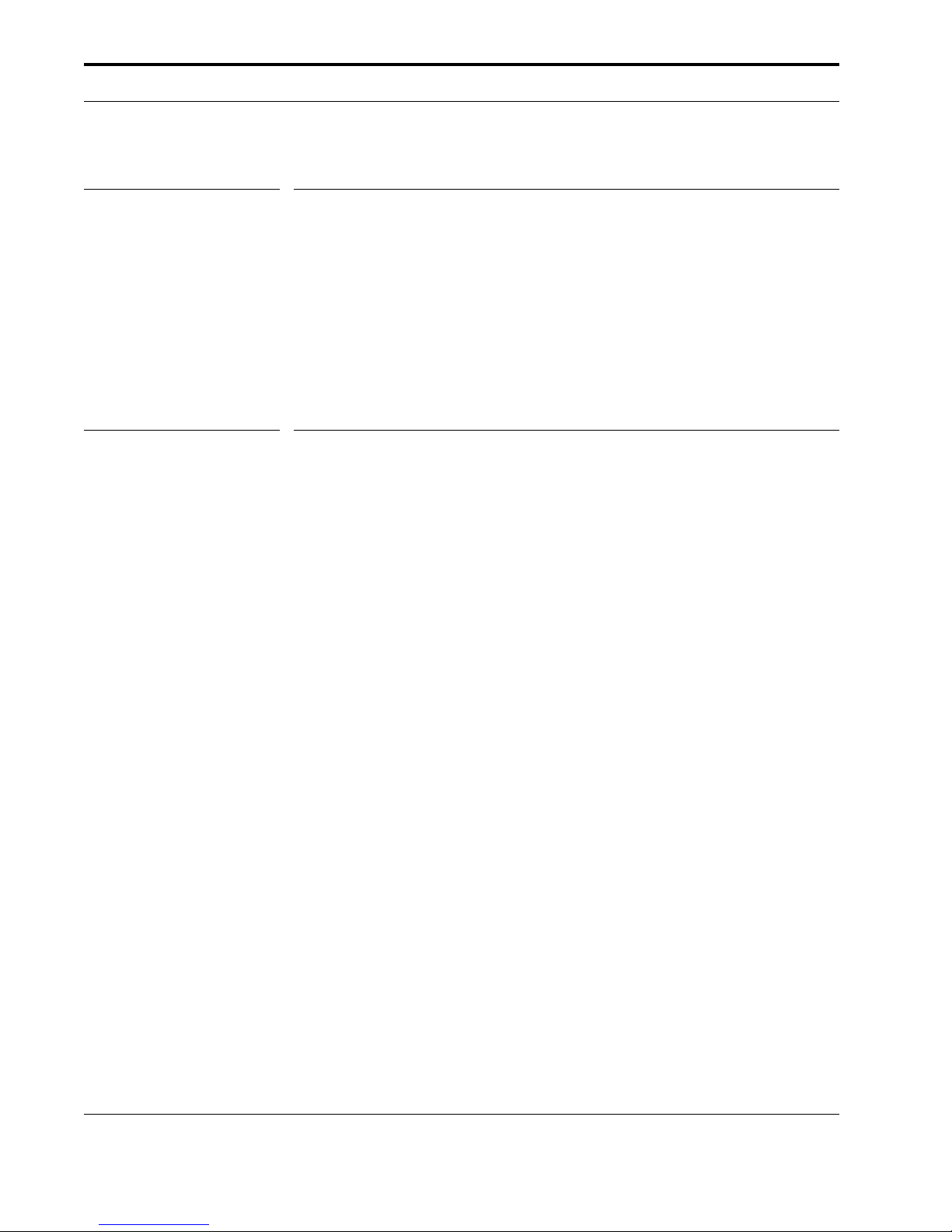
Installation
2 Dimple Grinder User’s Guide
2.0 Installation
The Dimple Grinder operates from the standard mains voltage with no other
external services or utilities necessary. However, for reproducible high-quality
results, the Dimple Grinder must sit on a flat, vibration-free surface in a rela-
tively clean environment.
The Counterweight is packed separately and should be attached by screwing it
into position on the Platform. After installation, the zero point of the Counter-
weight scale should be checked (see Section 5.2).
3.0 Description
The base (body) of the Dimple Grinder (see Figure 1) holds the Control Panel,
the Micrometer Drive, the Magnetic Turntable with motor drive, the Raise/
Lower Cam, and the Transmission Illumination system. On top of this base sits
a pivoted Platform containing the Grinding Wheel assembly, the analog Dial
Indicator, and the Counterweight. The Platform, when in the vertical position, is
held in place by a magnetic latch (at the rear). With the Platform raised, a stereo
microscope can be mounted over the Magnetic Turntable for specimen viewing.
3.1 Control Panel
The Control Panel contains the following buttons and dials:
3.2 Measuring Devices
The Dimple Grinder incorporates two measuring devices:
• A Dial Indicator with stylus and analog display (see Figure 8).
• A Micrometer Drive connected to a digital display (see Figure 2).
Table
Depress to turn on/off motor for magnetic turntable rotation.
Arm
Depress to turn on/off motor for dimple wheel rotation.
Lamp
Depress to turn on/off transmission illumination.
Auto
Depress to turn on/off AutoTerminator.
Zero
Depress to zero Dimple Depth digital display.
Speed (dial)
Rotate to set dimpling wheel rotation speed.

Description
Dimple Grinder User’s Guide 3
Figure 1 Dimple Grinder, top view.
DIMPLE DEPTH
ZERO
AUTO STOP
ON
ARM
DIMPLE GRINDER
Model 656
SPEED
LAMP
TABLE
7
6
4
3
5
2
13
12
14
15
16
17
18
19
1
8
910
11
1. Zero stop
2. Raise/lower cam control
3. Analog dial indicator
4. Autoterminator socket
5. Pivot platform
6. Load scale
7. Counterweight
8. Microscope socket
9. Wheel motor socket
10. Main power On/Off switch
11. Power On indicator
12. Speed control (wheel)
13. Autoterminator control
14. Dimple depth zero
15. Dimple wheel axle
16. Microscope mount
17. Magnetic turntable
18. Dimple wheel
19. Micrometer drive

Description
4 Dimple Grinder User’s Guide
Figure 2 Measuring devices.
The Dial Indicator provides indication of contact between grinding wheel and
specimen and presents an analog display of dimpling progress.
The Micrometer Drive provides a digital readout for setting desired dimple
depth or final specimen thickness.
The end face of the Micrometer sits directly below the stylus of the Dial Indica-
tor (see Figure 8). When the Micrometer end face is raised (by rotating the
Micrometer Drive), it pushes up and raises the stylus by a height change, which
is indicated by the dial/digital display. The stylus and the grinding wheel axle
are both mounted to the Platform. The raising of the stylus results in a corre-
sponding raising of the grinding wheel.
A desired dimple depth (shown in the digital readout) can be set using the
Micrometer (see Section 4.5). As dimpling progresses, the “amount of dim-
pling” can be read on the Dial Indicator.
3.3 Counterweight
Located on the back of the Platform is the Counterweight that supplies the vari-
able load (from 0–40 g) applied to the specimen (see Figure 1). The desired load
can be selected by dialing in the appropriate value on the scale.
Note
: When varying the load, be sure to raise the Platform slightly so the Dial
Indicator stylus is not on the Micrometer end face.
Caution
: Dropping the pivoted Platform may cause considerable damage to the
measuring devices and will void the warranty.
Analog dial
indicator
Raise/lower
cam control
Micrometer
drive

Description
Dimple Grinder User’s Guide 5
3.4 Specimen Rotation Axis
The grinding wheel rotation axis (horizontal) is exactly orthogonal to and inter-
sects the specimen rotation axis(vertical). Producing a good dimpled specimen
requires the point of contact between specimen and grinding wheel to be on the
specimen rotation axis directly below the intersection of the two axes. Precise
alignment of the grinding wheel assembly with the specimen ensures that the
grinding wheel is within the plane of the specimen rotation axis and hence con-
tacts the specimen at the correct point.
Figure 3 Grinding wheel rotation axis.
The correct configuration is determined by the appropriate wheel diameter and
specimen mount assembly. If the diameter of the wheel is too large or too small,
the wheel tilts and its rotation axis moves away from the horizontal, which
causes the contact point to move away from the vertical specimen rotation axis
(see Figure 4).
3.5 Wheel Types
There are two types of wheels available with the Dimple Grinder:
• Grinding wheels
• Polishing wheels
Specimen
Specimen
mount
Centering
ring
Specimen
rotation
axis
Grinding
wheel
rotation
axis
Grinding
wheel Motion of
pivoted platform

Description
6 Dimple Grinder User’s Guide
Figure 4 Wheel position alignment.
Grinding Wheels
The grinding wheels are phosphor bronze, available with spherical or flat edges.
The spherical-edged wheel permits more accurate positioning of dimples and
produces a spherical profile with a smaller thin area. This wheel is more suited
to fragile or brittle specimens, such as ceramics and semiconductors.
The flat-edged wheel produces flat bottomed dimples with larger thin regions
and is better suited to tougher specimens, particularly metals.
Wheels come in different sizes. The small wheel preserves a wide, thick rim
around the thin area for fragile specimens and produces steep profiles for analy-
sis. The large wheel prepares bulk specimens for larger thin areas. All wheels
are interchangeable.
Note:
The grinding wheels wear and are considered consumable items.
Polishing Wheels
The polishing wheel consists of male and female parts that hold a central felt
polishing ring (see Figure 5).
Standard
grinding wheel
contact point
Specimen
Specimen
rotation
axis
Pivot point
of rotating
grinding arm
Large
grinding wheel
contact point
Standard
grinding
wheel
Large
grinding
wheel
β
Specimen
mount
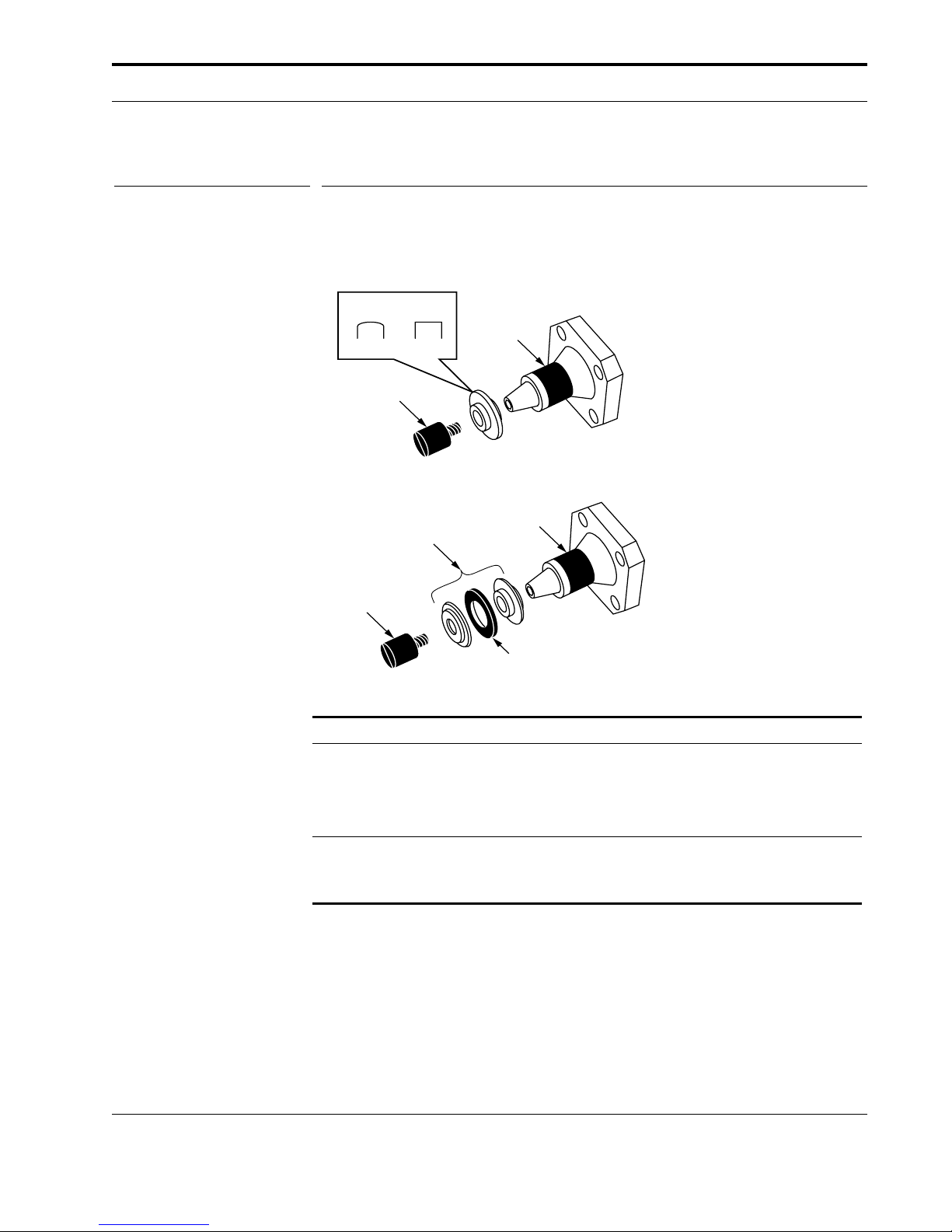
Description
Dimple Grinder User’s Guide 7
Figure 5 Wheel types.
The following table presents the material and sizes of the different wheels:
Note:
The polishing rings have a limited lifetime and should be replaced regu-
larly. Take care not to get the felt polishing rings contaminated and do not mix
different polishing compounds on the same ring.
Caution:
Be careful to ensure that the male and female surfaces of the wheels
and axle assembly are kept clean. Do not flood the male taper with solvents to
clean the axle, as this may flush grit or compounds into the axle assembly lead-
ing to wear and impaired performance. Clean the axle with a lens tissue lightly
Wheels Material Edges Size (mm)
Grinding
Phosphor bronze Spherical 10
15 (standard)
20
Flat 15
Polishing
Male/female parts
supporting a felt ring 10
15 (standard)
20
Durlon rim
polishing wheel
10 mm, 15 mm,
and 20 mm
Dimple
wheel
axle
Spherical rim grinding wheel,
10 mm, 15 mm, and 20 mm
or
Flat rim, grinding wheel,
15 mm only
Dimple
wheel
axle
Thumb
screw
Thumb
screw
Felt
ring
Spherical
Grinding wheel
Flat

Description
8 Dimple Grinder User’s Guide
moistened with water or a solvent (e.g., acetone) if the contamination is difficult
to remove.
3.6 Raise/Lower Cam
The Raise/Lower Cam
allows the Platform (and the grinding wheel) to be very
gently lowered and must
always
be used to raise or lower the Platform through
the final part of its movement.
To lower the Platform
1. Rotate the Raise/Lower Cam toward the back.
This will rotate the Cam stop to the rear.
2. Manually lower the Platform as far as it will go.
3. Rotate the Raise/Lower Cam slowly toward the front.
This will rotate the Cam stop to the front and in the process gently lower the
grinding wheel onto the specimen for the last few microns of grinding.
3.7 Stereo Microscope
The stereo microscope (see Figure 6) projects a true image and is designed to
accurately fit the microscope mount around the Magnetic Turntable. The cross
hair within the eyepiece is aligned to the center of rotation of the Turntable. By
selectively positioning the specimen, the microscope can be precisely located
on a specific feature.
Illumination
The stereo microscope, which plugs into the light socket left of the Control
Panel (see Figure 1), contains both a Reflection and Transmission Illumination
systems. Certain materials that become transparent during final thinning may,
when mounted to glass specimen mounts, be observed by the Transmission Illu-
mination system.
Depress the
L
AMP
button on the Control Panel to turn off the “reflected” micro-
scope lamp and turn on the “transmitted” lamp mounted beneath the Turntable.
A beam will be projected through the center hole in the Turntable and illumi-
nate the specimen from below.

Description
Dimple Grinder User’s Guide 9
Figure 6 Stereo microscope.
3.8 Specimen Mounts
The specimen mount is held in position by a centering ring on the Magnetic
Turntable. To accommodate the various diameter grinding and polishing
wheels, three different, appropriately-sized mounts are available to insure the
proper grinding-wheel axis orientation (see Figure 7).
The standard mount, for use with the standard 15-mm diameter wheel, is cylin-
drical in shape and made of stainless steel. Opaque specimens are normally
mounted on the stainless-steel mount. For transparent specimens or for materi-
als that become transparent when very thin, such as silicon, a glass (pyrex)
specimen mount is available that allows the progress of thinning to be moni-
tored in transmitted light.
Y adjust
X left
adjust
X right
adjust
Adjustment
tool
Specimen
mount Microscope
mount
Centering
ring
Align circular
spot with
microscope
crosshairs
View through microscope
Microscope
field-of-view,
60X
Circular spot
generated by
grinding wheel

Operation
10 Dimple Grinder User’s Guide
Figure 7 Specimen mounts.
The specimen mount for use in conjunction with the small, 10-mm diameter
wheel has a conical shape to prevent fouling of the grinding wheel axle assem-
bly.
The specimen mount for the large, 20-mm diameter wheel is a simple disc.
Note:
The specimen mounts should be periodically checked for smoothness and
flatness. This may be done either with the stereo microscope or a free-standing
dial indicator.
4.0 Operation
There are two methods by which specimens can be dimpled:
• Set grinding by dimple depth.
Specimen mount
(stainless steel)
Centering
ring
Microsope
mount
Centering
ring
Microsope
mount
Microsope
mount
10-mm
grinding wheel
15-mm
grinding wheel
Specimen mount
(pyrex or
stainless steel)
Specimen mount
(pyrex or
stainless steel)
20-mm
grinding wheel
Table of contents