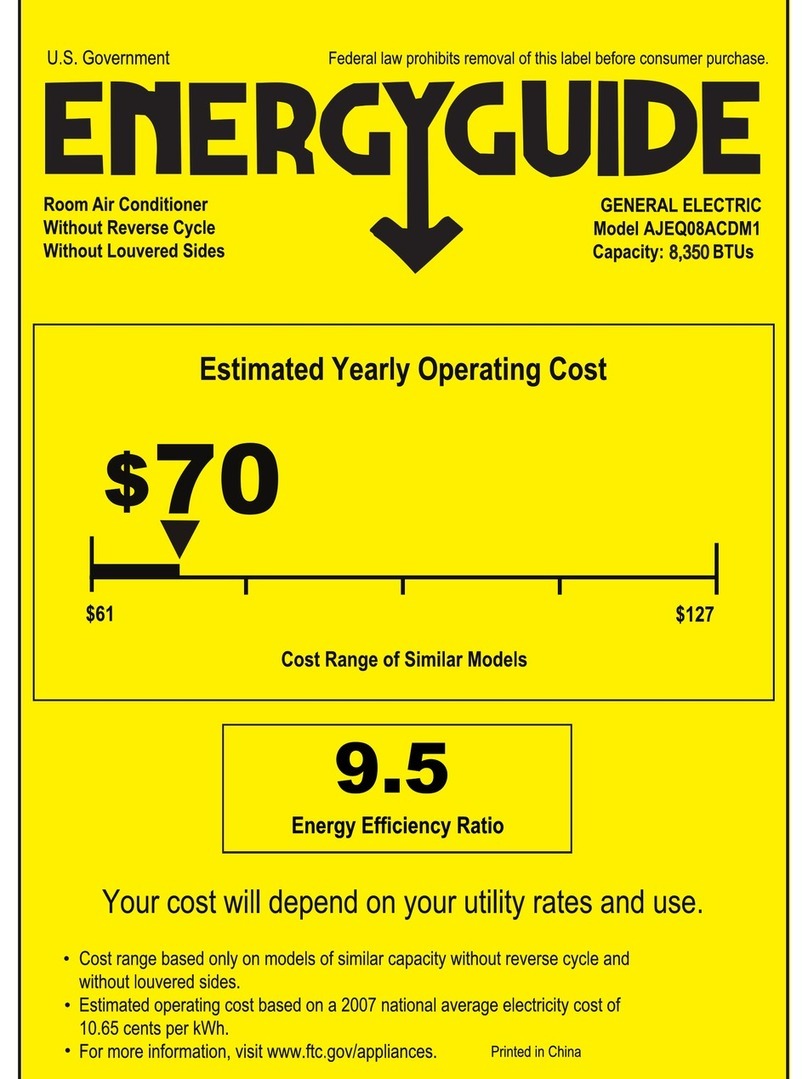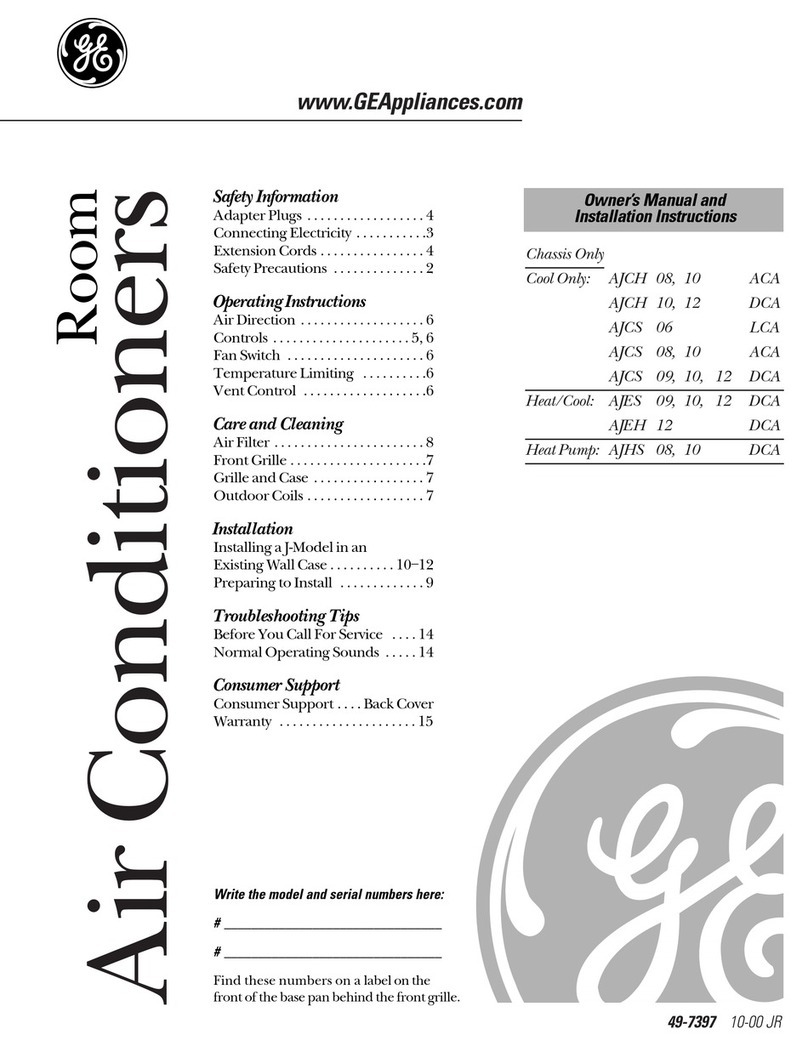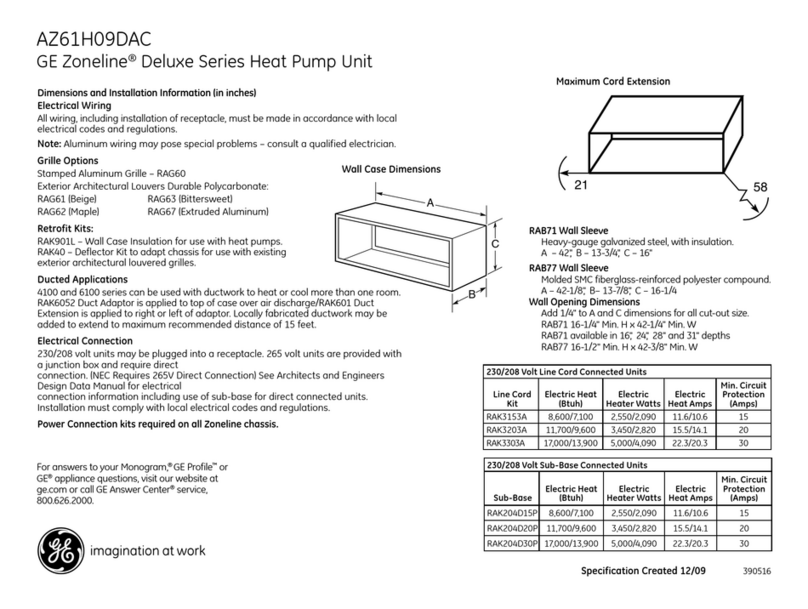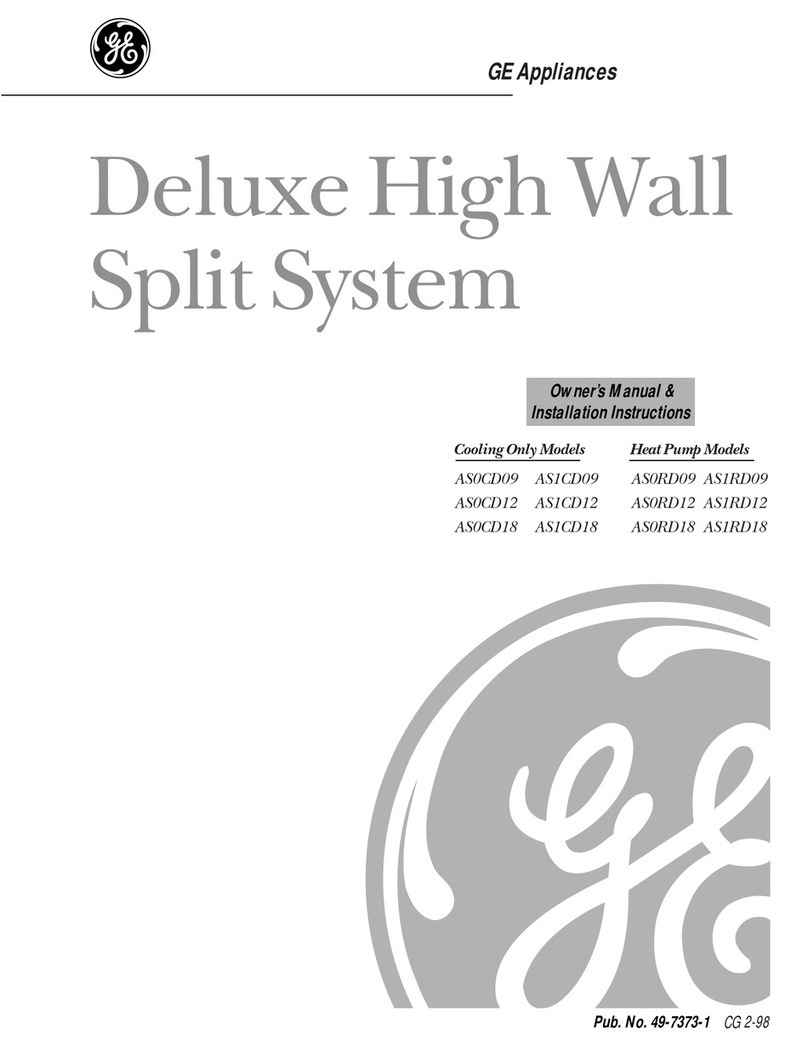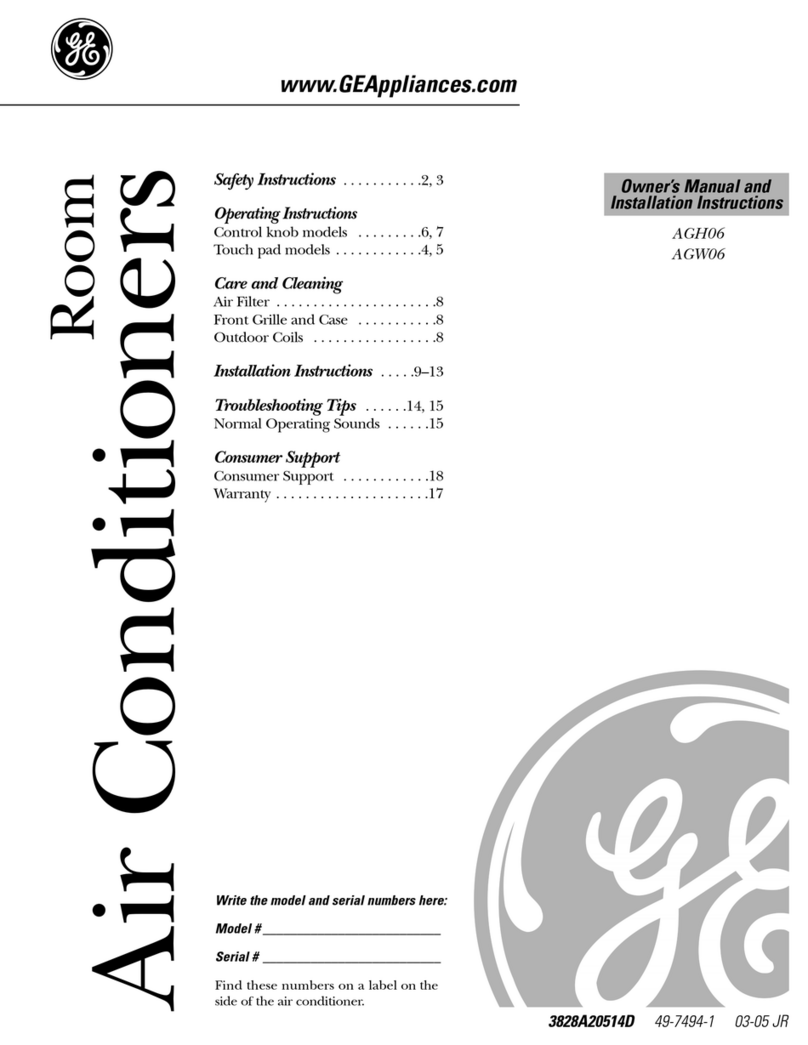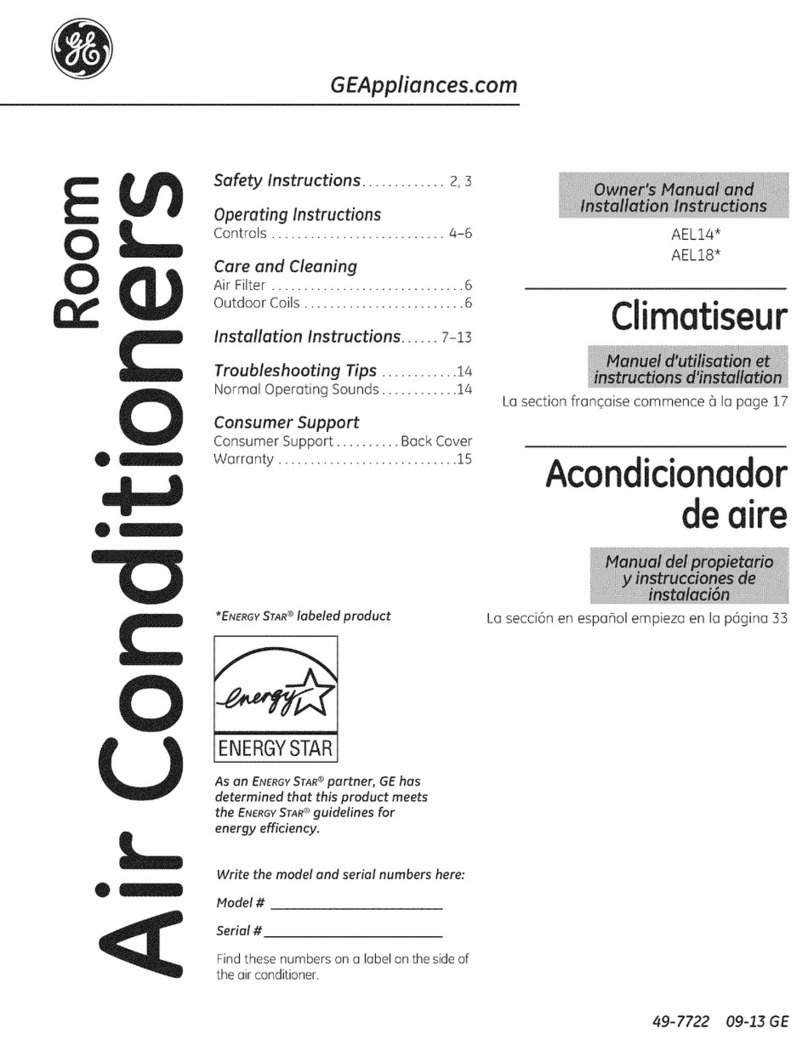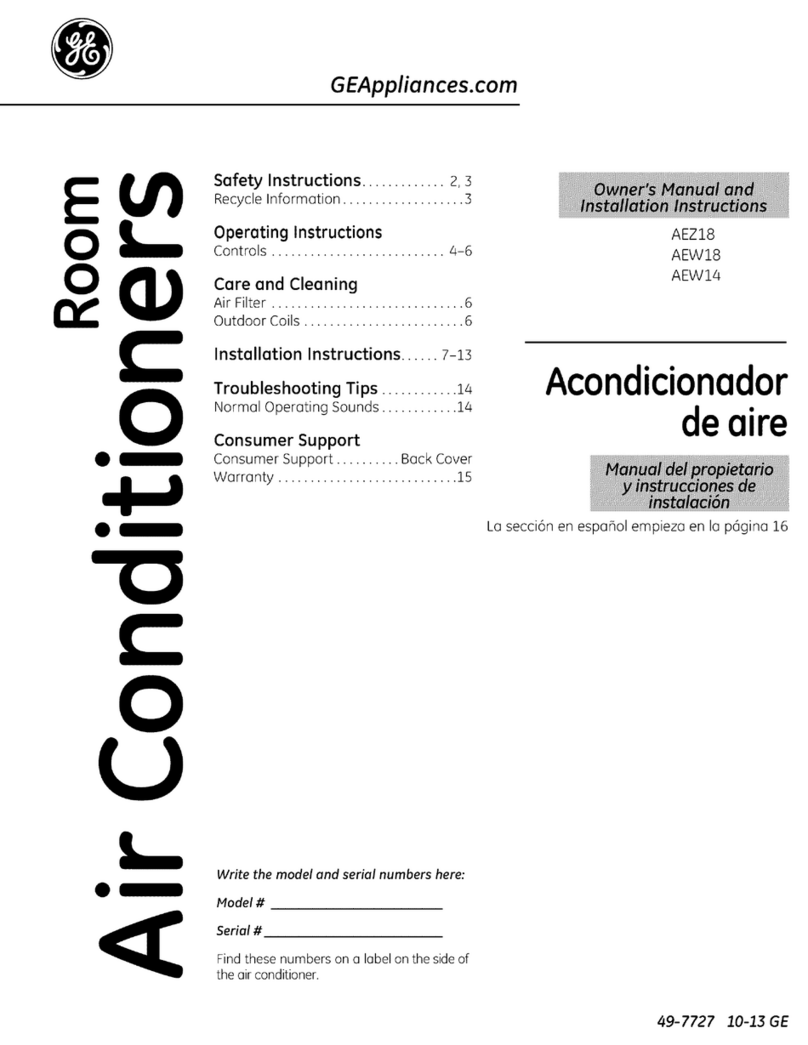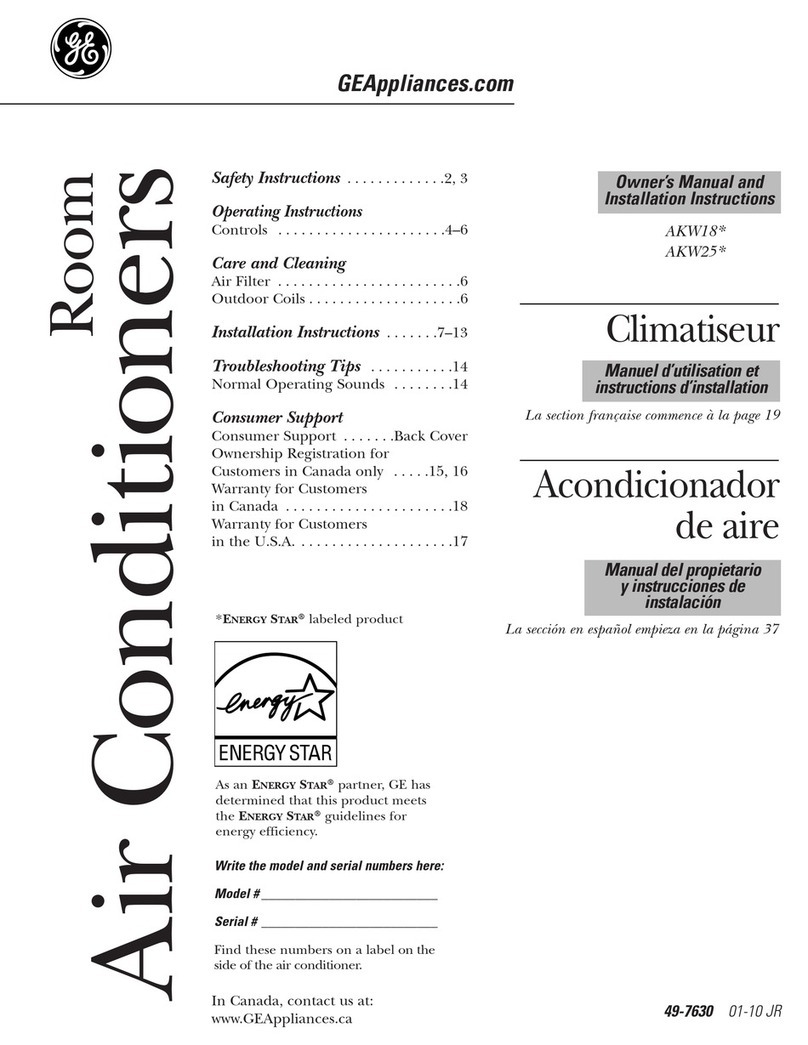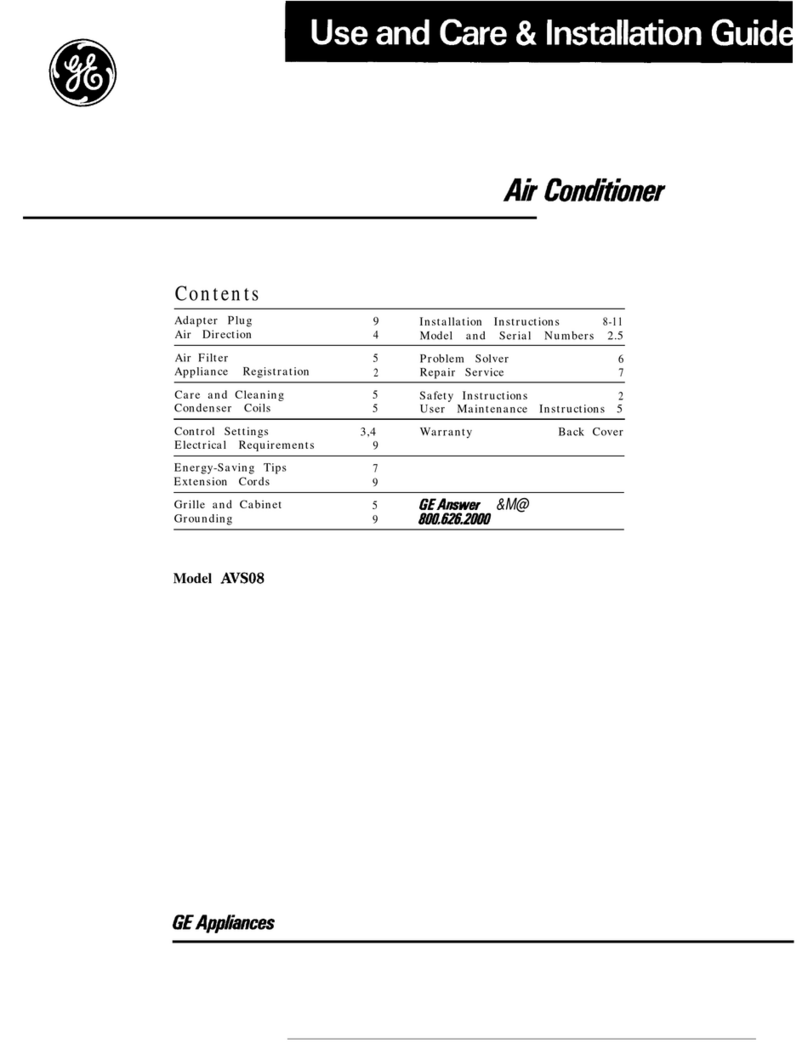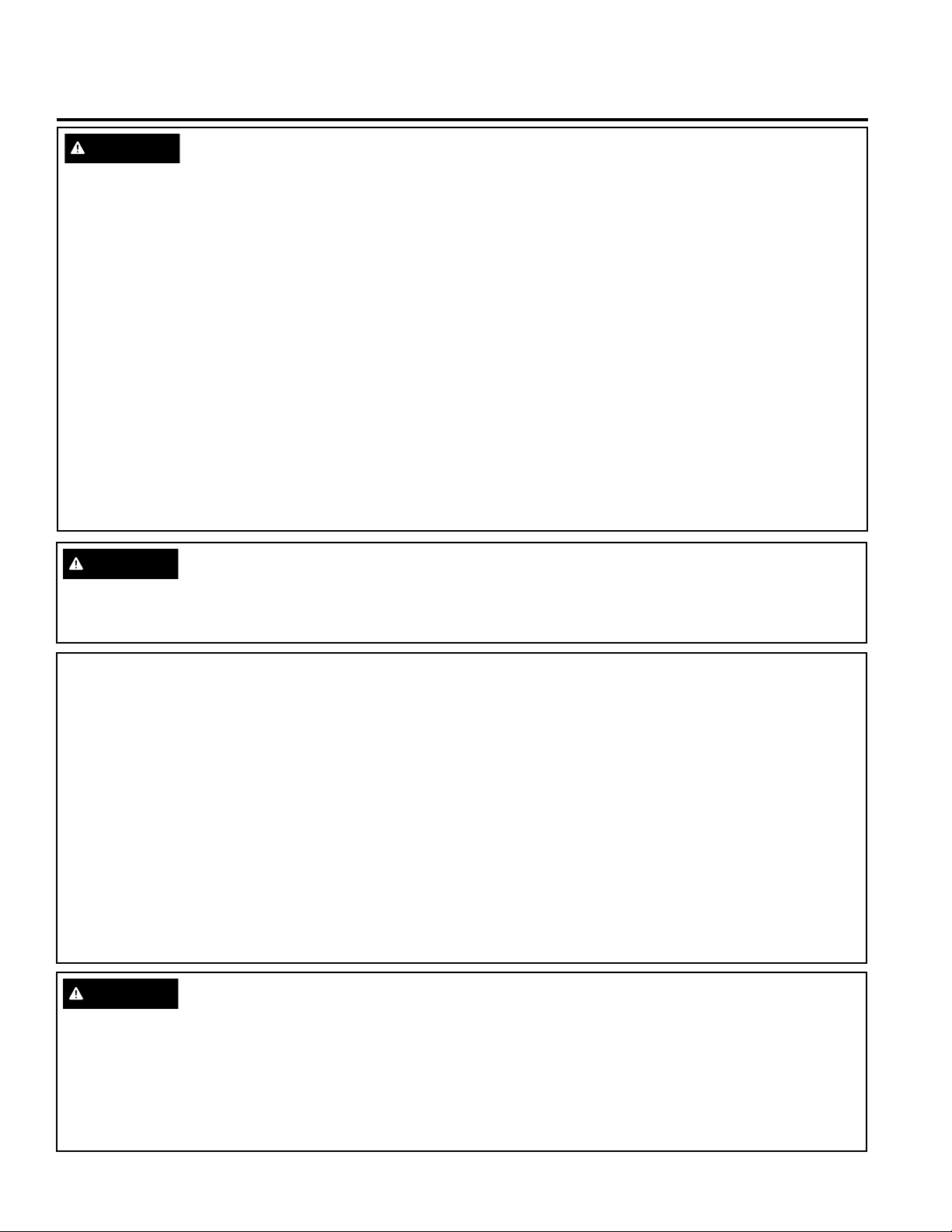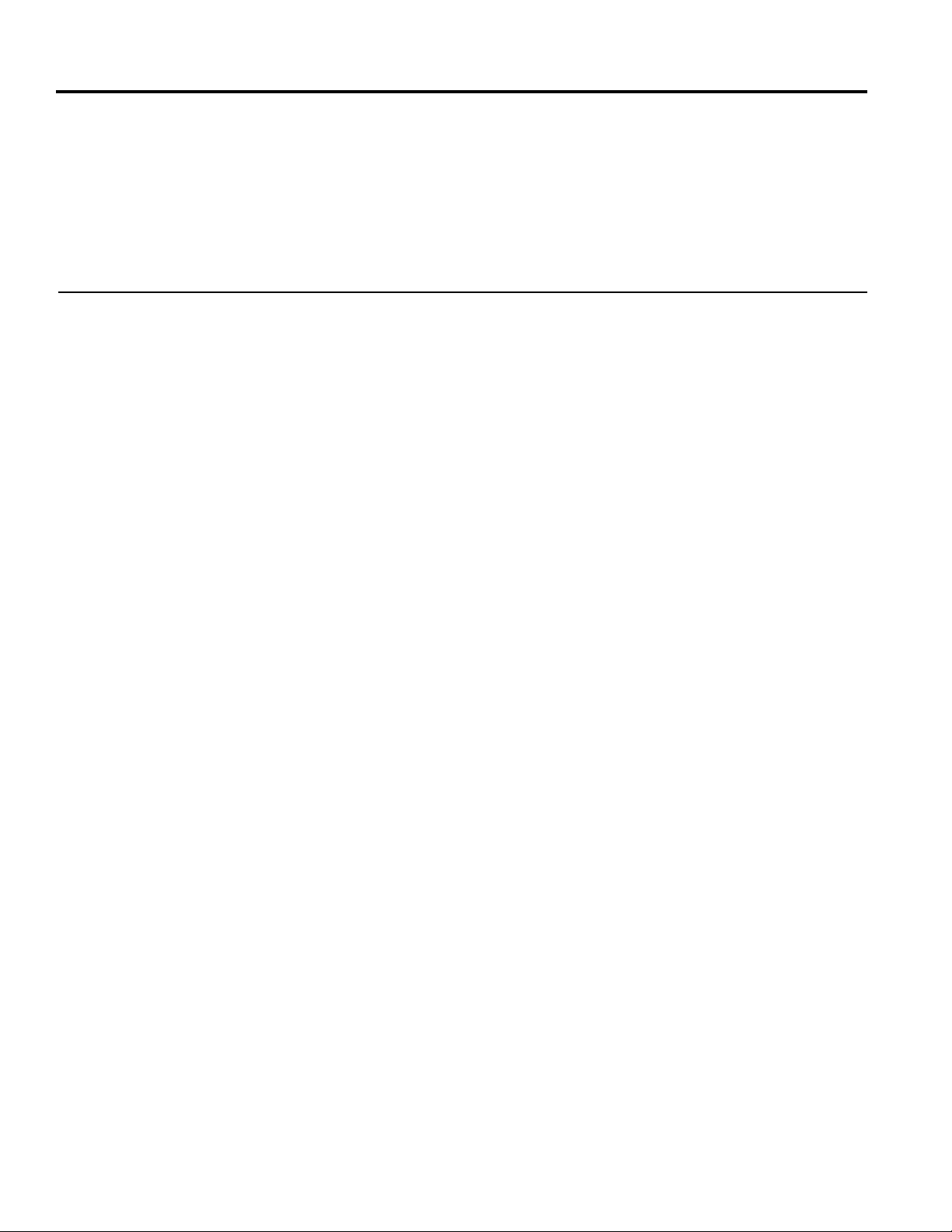49-7845 Rev. 0 3
SAFETY INFORMATION
IMPORTANT SAFETY INFORMATION
READ ALL INSTRUCTIONS BEFORE USING THE APPLIANCE
For your safety, the information in this manual must be followed to minimize the risk of
fire, electric shock or personal injury.
■ Use this appliance only for its intended purpose as
described in this Owner’s Manual.
■ This air conditioner must be properly installed in accordance
with the Installation Instructions before it is used.
■ Never unplug your air conditioner by pulling on the
power cord. Always grip plug firmly and pull straight
out from the receptacle.
■ Replace immediately all electric service cords that
have become frayed or otherwise damaged. A
damaged power supply cord must be replaced with a
new power supply cord obtained from the manufacturer
and not repaired. Do not use a cord that shows cracks
or abrasion damage along its length or at either the
plug or connector end.
■ Turn the unit OFF and unplug your air conditioner
before cleaning.
■ To avoid risk of injury or property damage, the air
conditioner should only be serviced by a qualified
servicer, who should hold a current valid certificate
from an industry-accedited assessment authority,
which authorizes their competence to handle
refrigerants safely in accordance with an industry
recognized assessment specification.
■ For your safety…do not store or use combustible
materials, gasoline or other flammable vapors or
liquids in the vicinity of this or any other appliance.
■ All air conditioners contain refrigerants, which under federal
law must be removed prior to product disposal. If you are
getting rid of an old product with refrigerants, check with
the company handling disposal about what to do.
■ If the receptacle does not match the plug, the receptacle
must be changed out by a qualified electrician.
■ These R410A air conditioning systems require
contractors and technicians to use tools, equipment
and safety standards approved for use with this
refrigerant. DO NOT use equipment certified for R22
refrigerant only.
WARNING USE OF EXTENSION CORDS
RISK OF FIRE. Could cause serious injury or death.
■ DO NOT use an extension cord with this Built-In Air
Conditioner.
■ DO NOT use surge protectors or multi-outlet adaptors
with this Built-In Air Conditioner.
HOW TO CONNECT ELECTRICITY
Do not, under any circumstances, cut or remove the third
(ground) prong from the power cord. For personal safety,
this appliance must be properly grounded.
DO NOT use an adapter plug with this appliance.
The power cord of this appliance is equipped with a
3-prong (grounding) plug which mates with a standard
3-prong (grounding) wall outlet to minimize the possibility
of electric shock hazard from this appliance.
Power cord includes a current interrupter device. A test
and reset button is provided on the plug case. The device
should be tested on a periodic basis by first pressing the
TEST button and then the RESET button while plugged
into the outlet. If the TEST button does not trip or if the
RESET button will not stay engaged, discontinue use of the
air conditioner and contact a qualified service technician.
Have the wall outlet and circuit checked by a qualified
electrician to make sure the outlet is properly grounded.
Where a 2-prong wall outlet is encountered, it is your
personal responsibility and obligation to have it replaced
with a properly grounded 3-prong wall outlet.
The air conditioner should always be plugged into its
own individual electrical outlet which has a voltage rating
that matches the rating plate.
This provides the best performance and also prevents
overloading house wiring circuits which could cause a
fire hazard from overheated wires.
See the Installation Instructions, Electrical
Requirements section for specific electrical connection
requirements.
WARNING
WARNING
Chemical Burn Hazard. Keep batteries away from children.
■ This product contains a lithium button/coin cell battery.
If a new or used lithium button/coin cell battery is
swallowed or enters the body, it can cause severe
internal burns and can lead to death in as little
as 2 hours. Always completely secure the battery
compartment. If the battery compartment does not
close securely, stop using the product, remove the
batteries, and keep it away from children.
■ If you think batteries might have been swallowed or
placed inside any part of the body, seek immediate
medical attention.
■ The cells shall be disposed of properly, including
keeping them away from children.
■
Even used cells may cause injury.
READ AND SAVE THESE INSTRUCTIONS