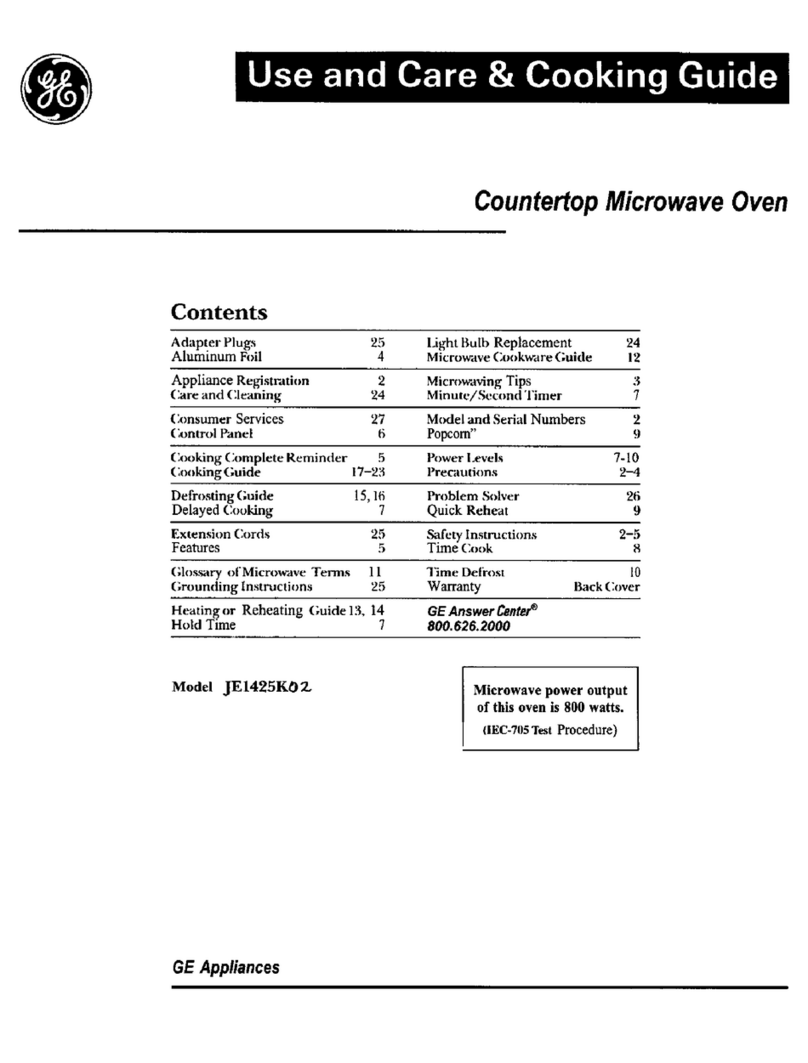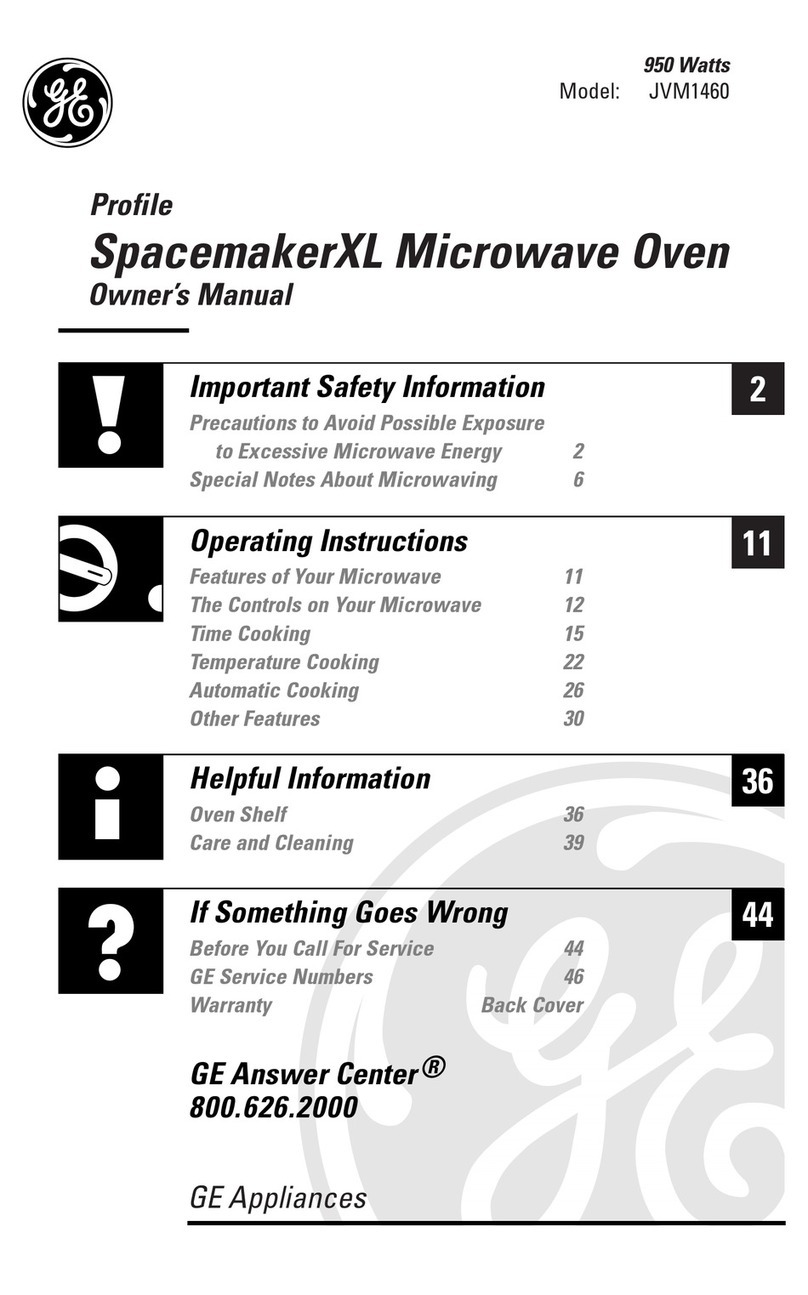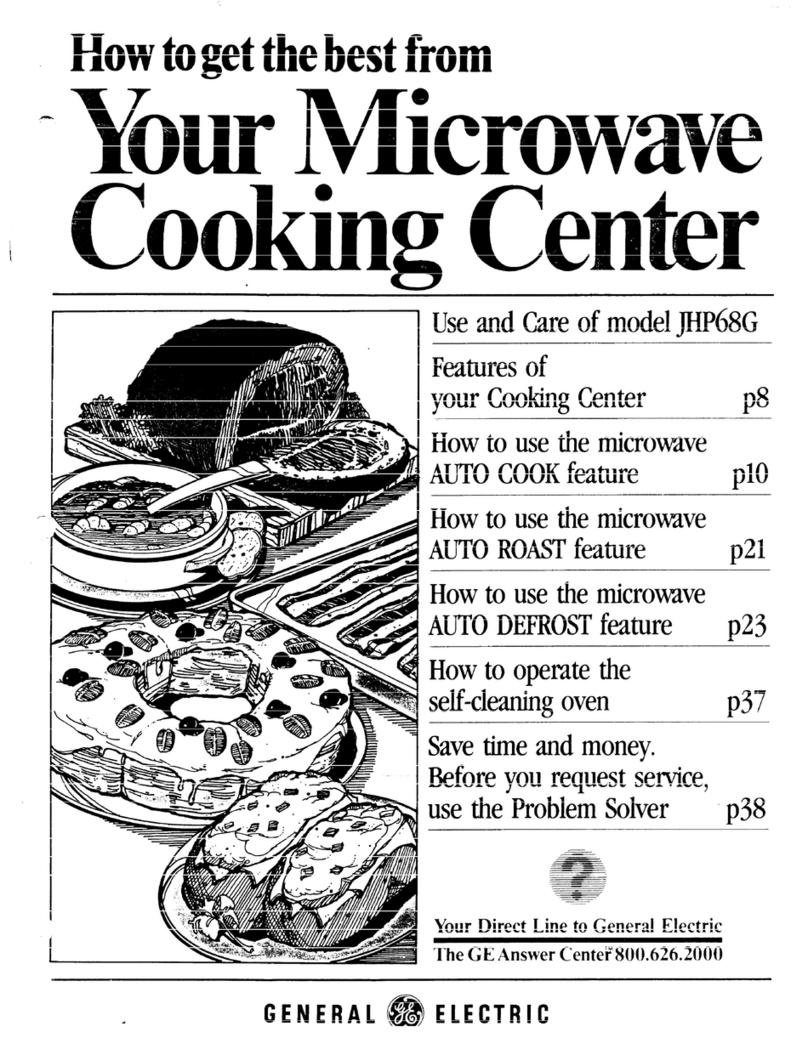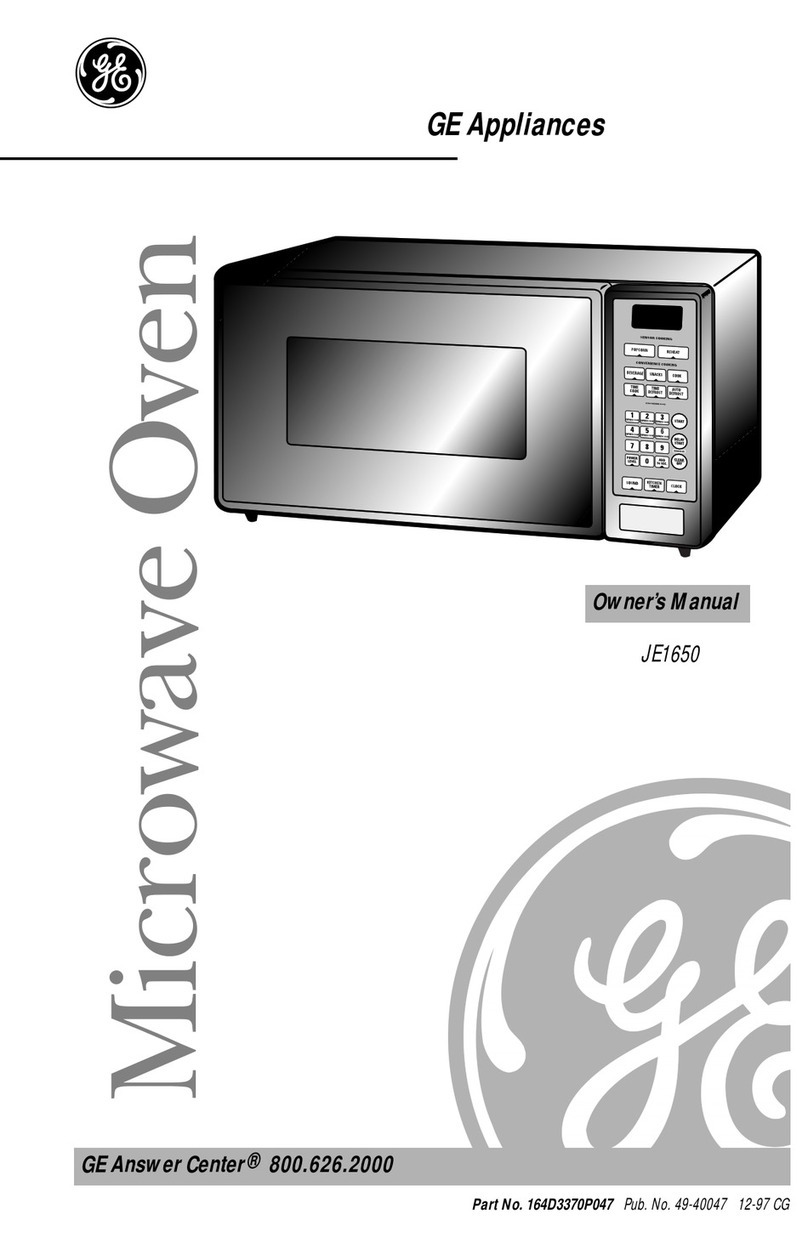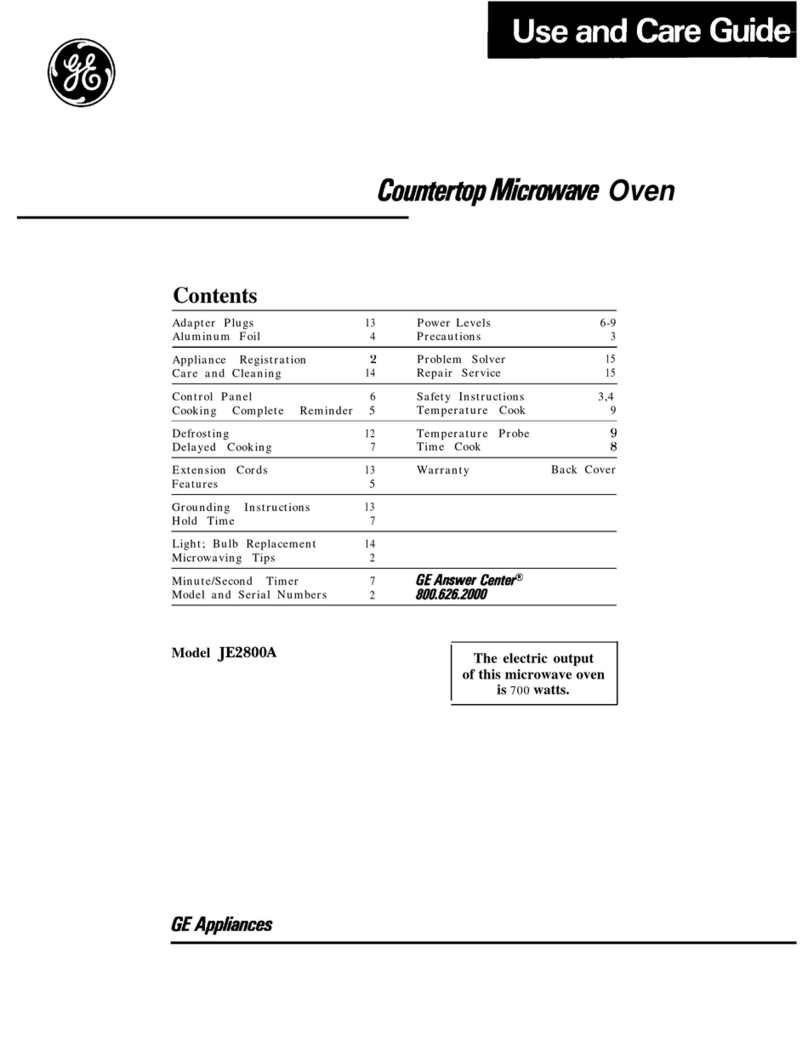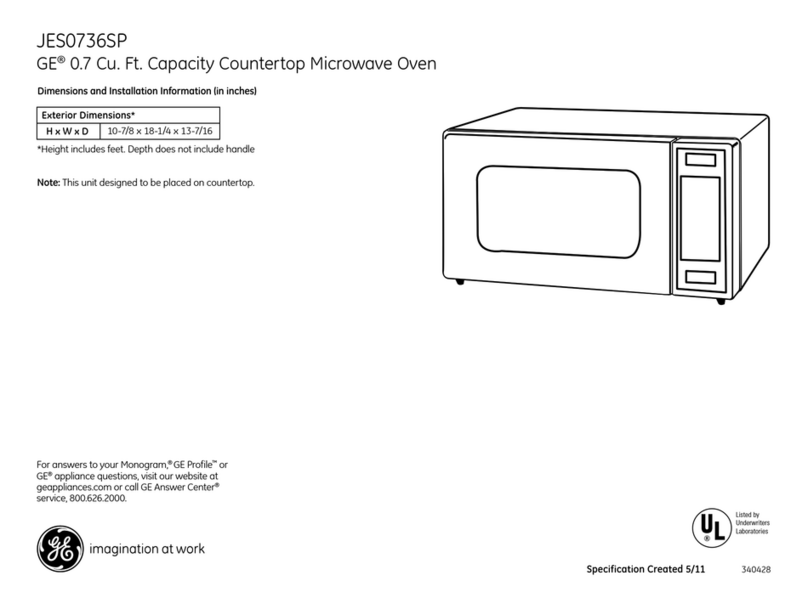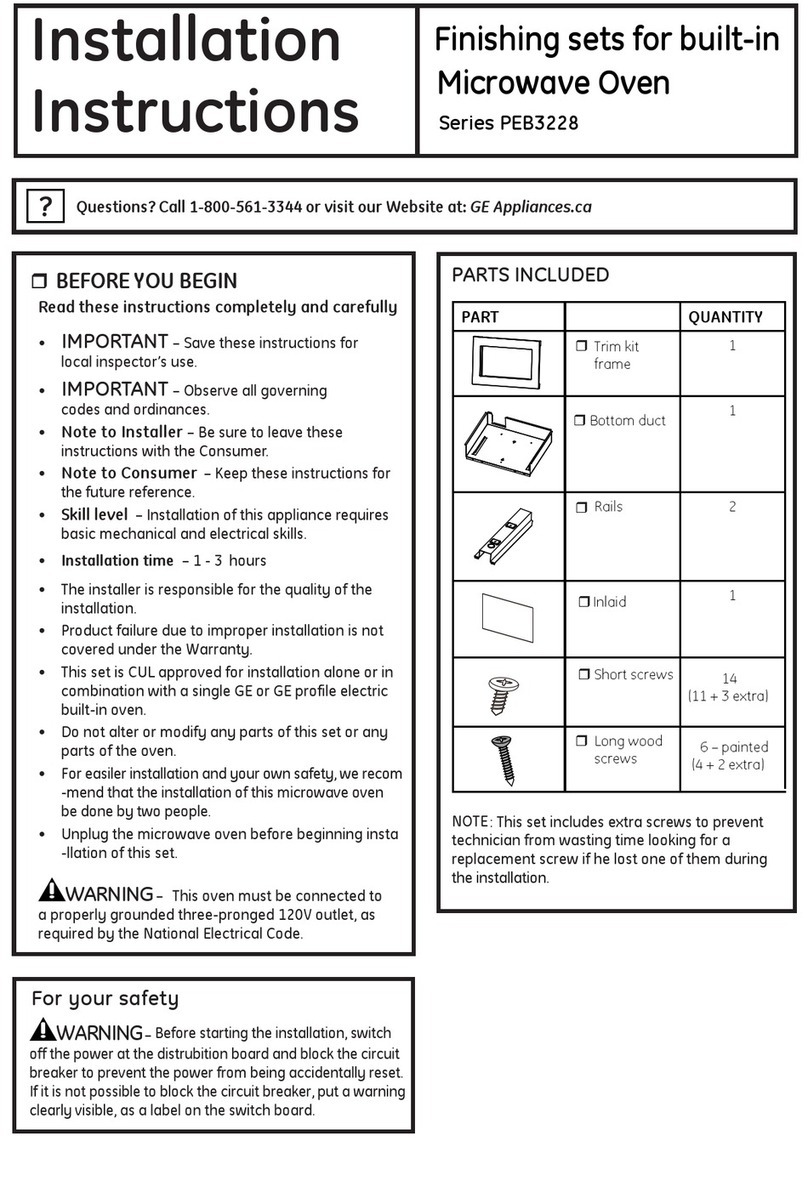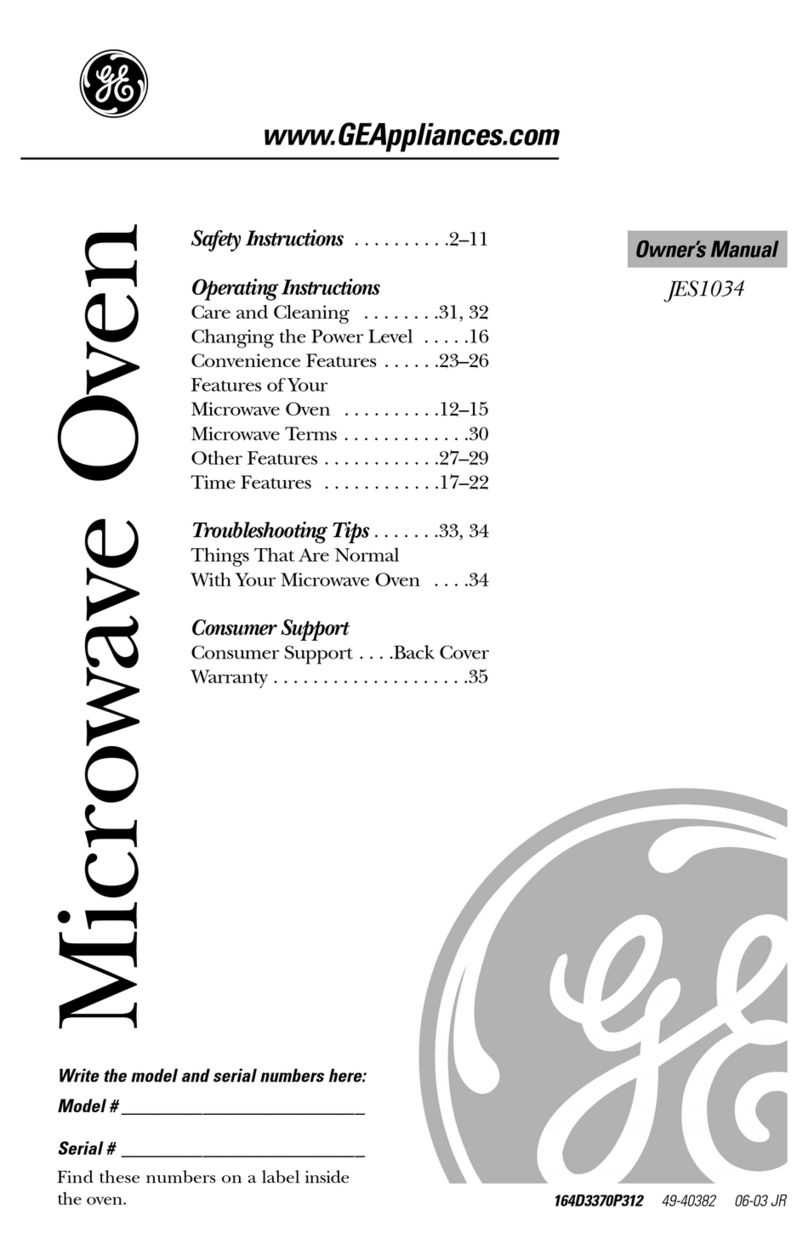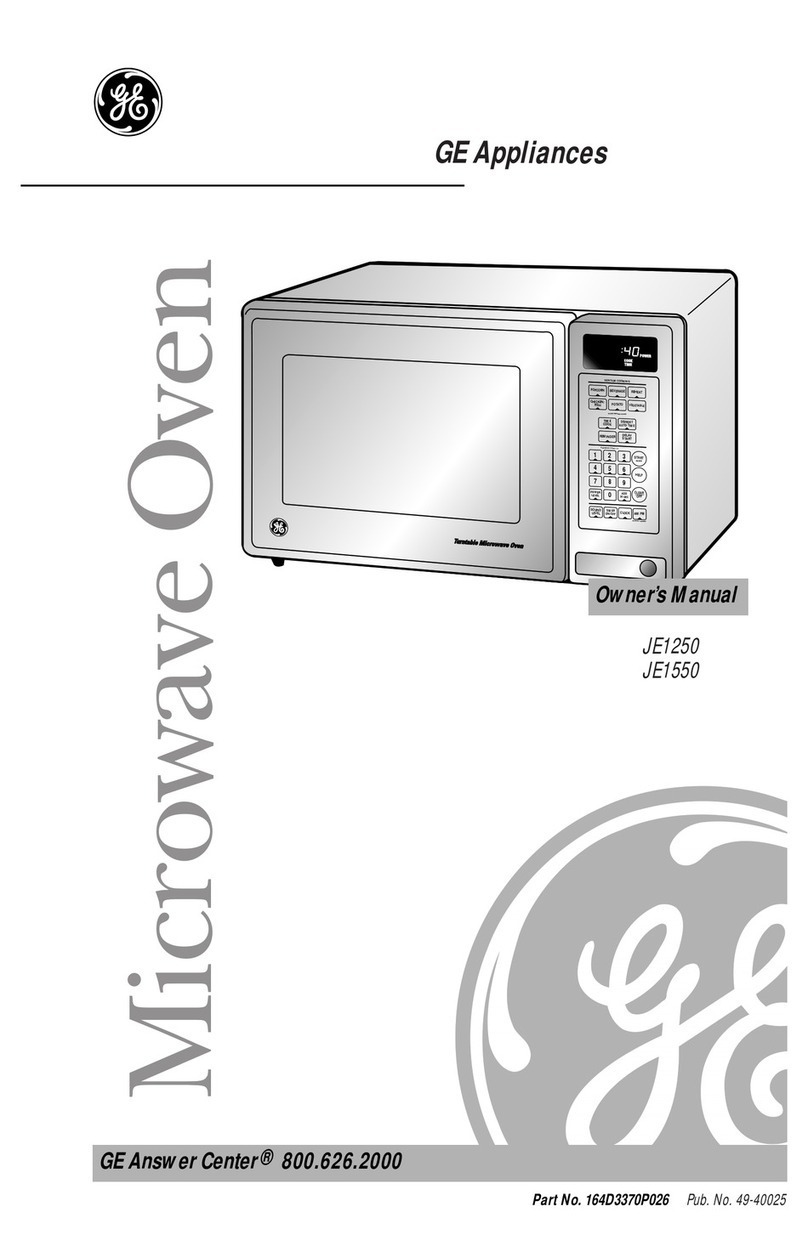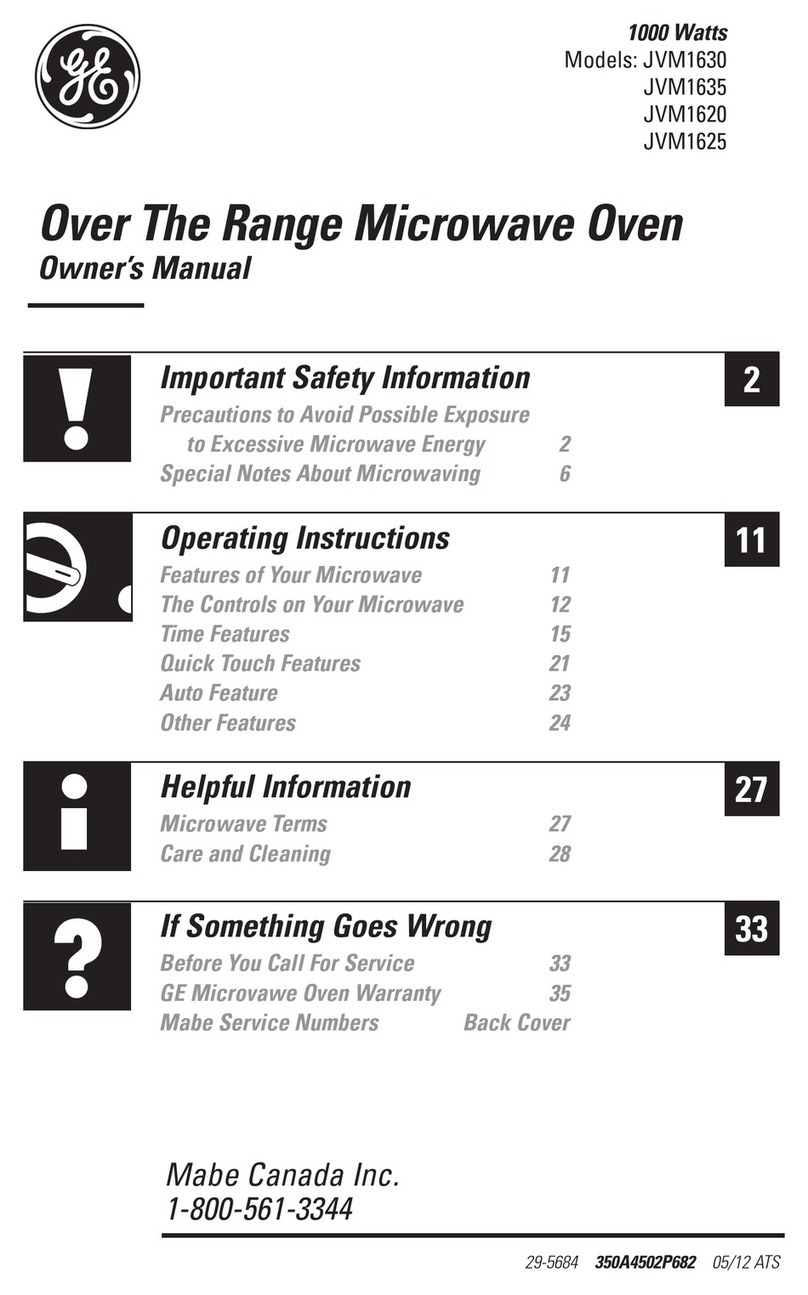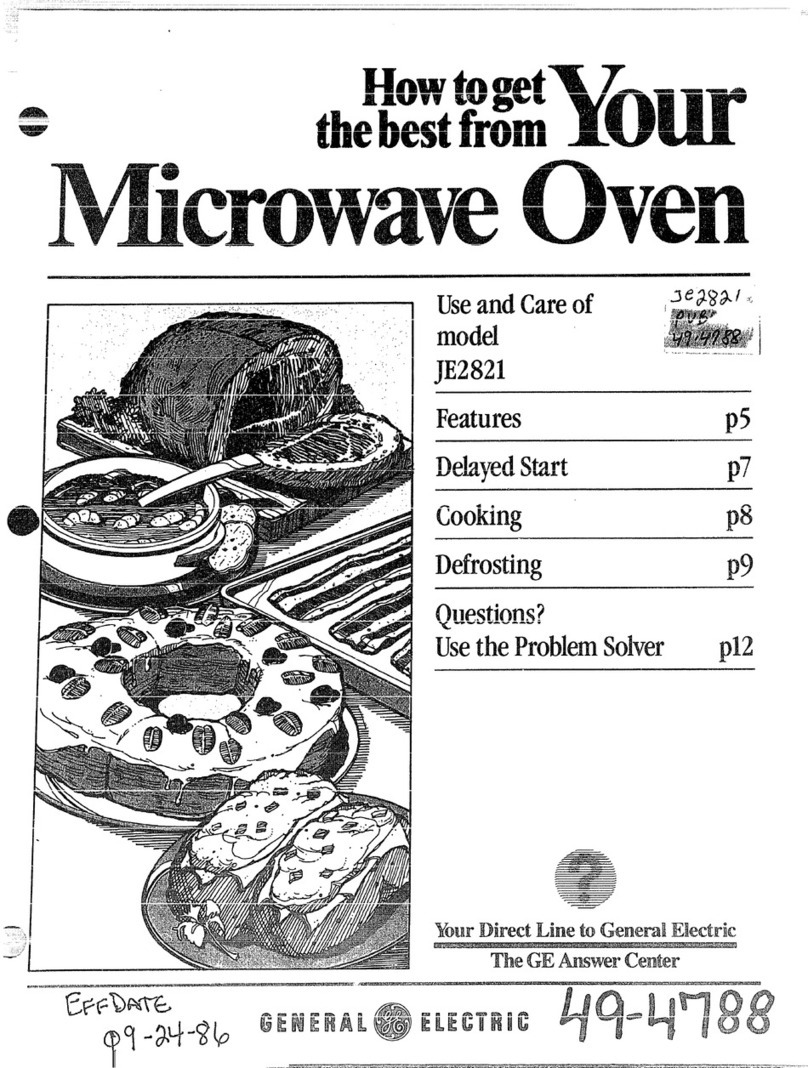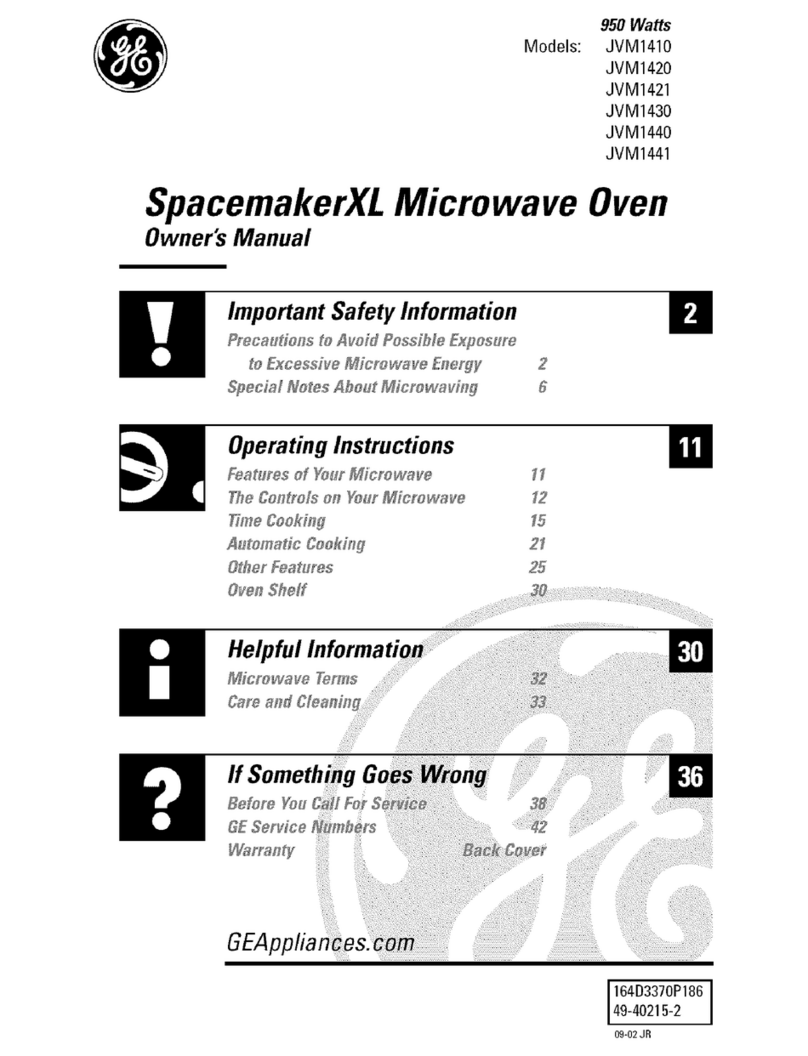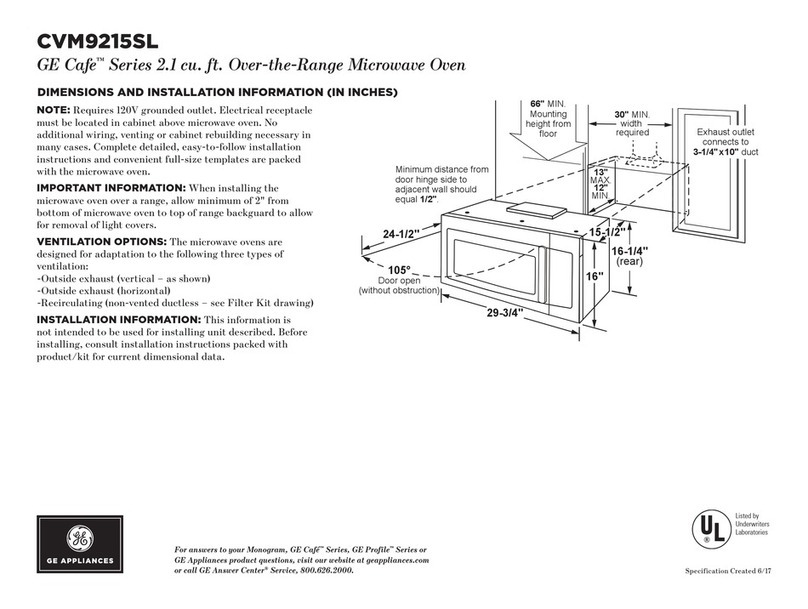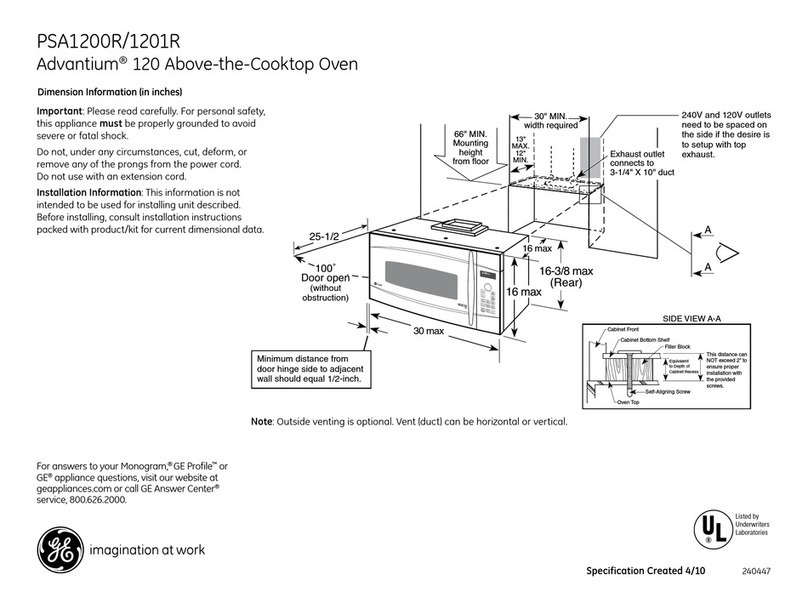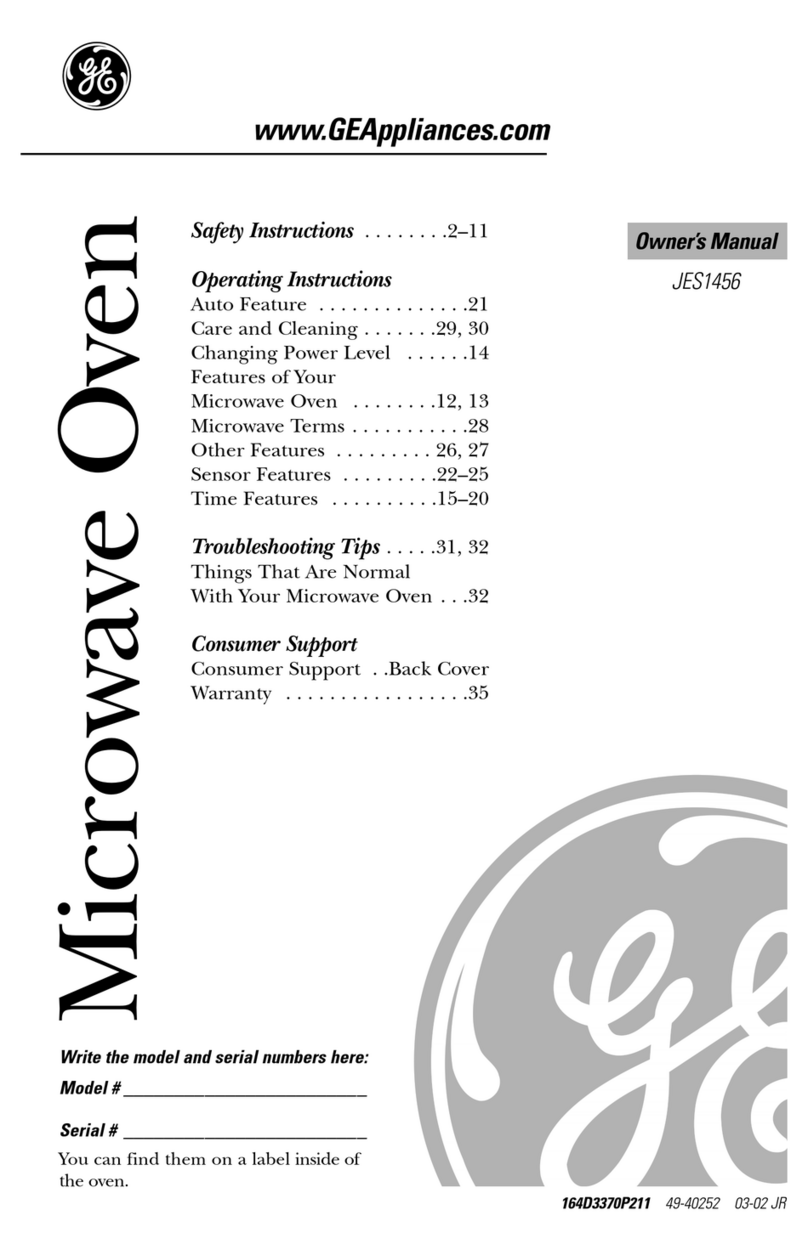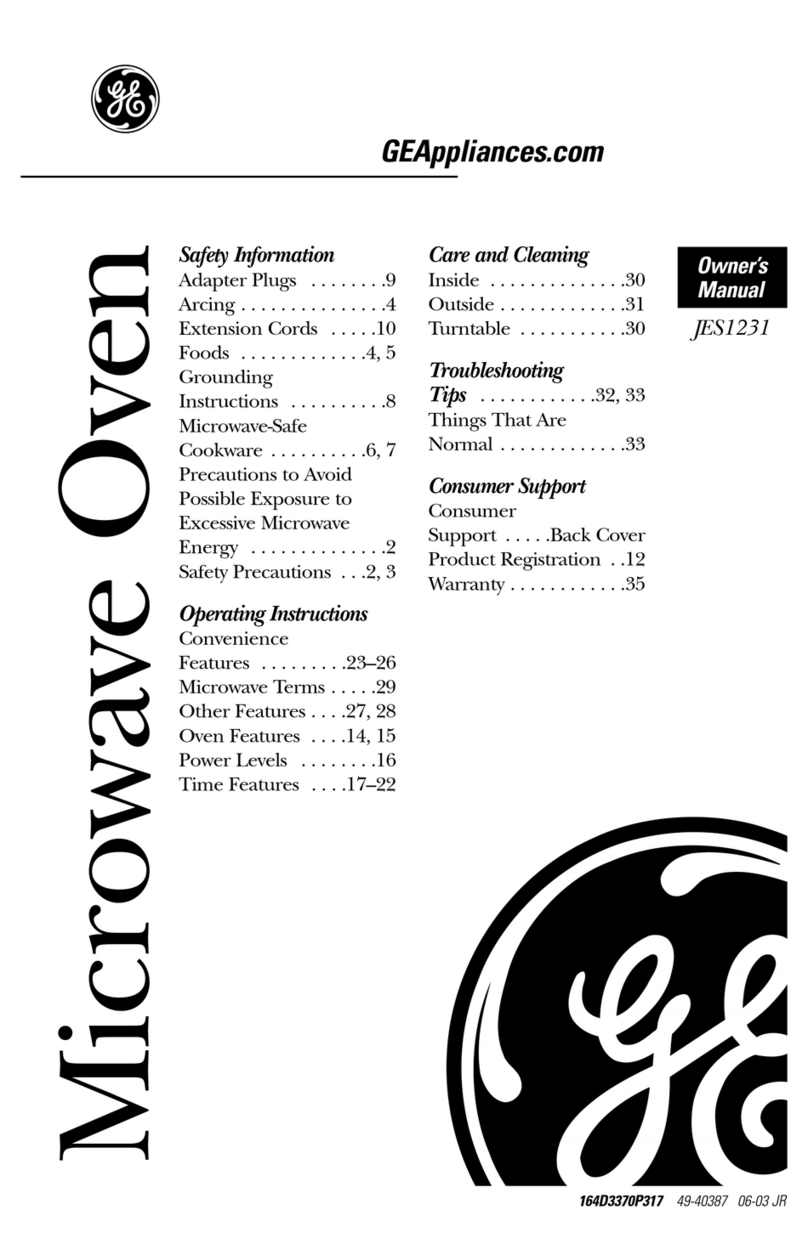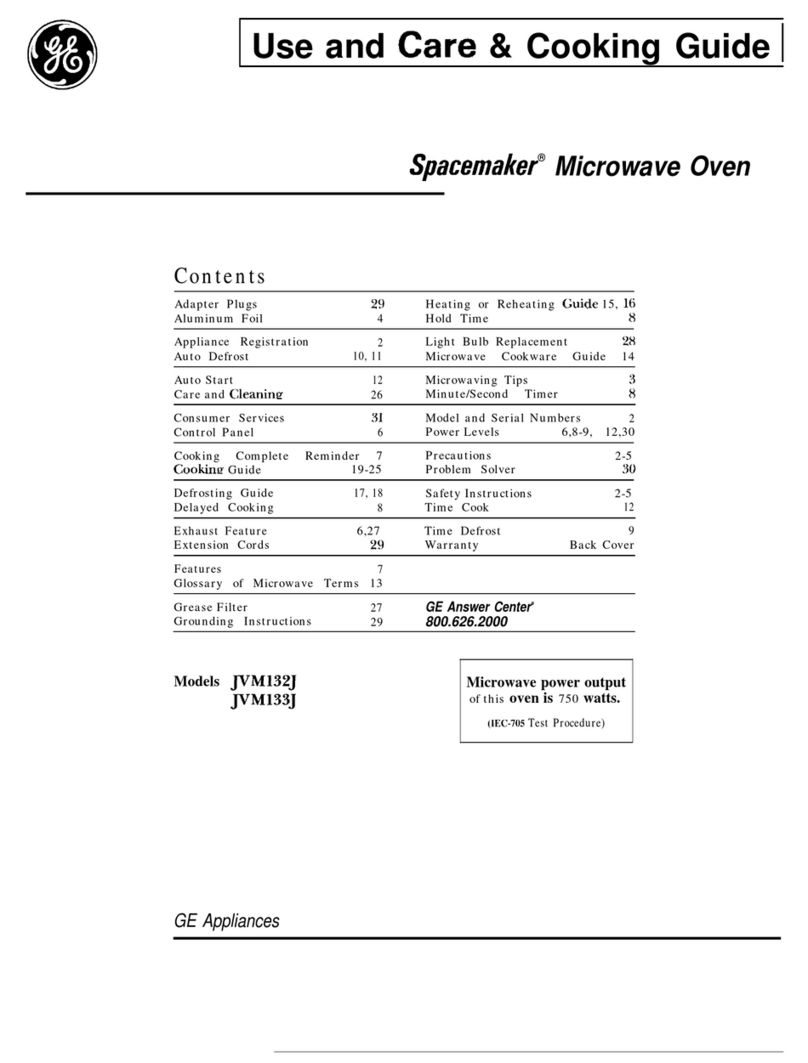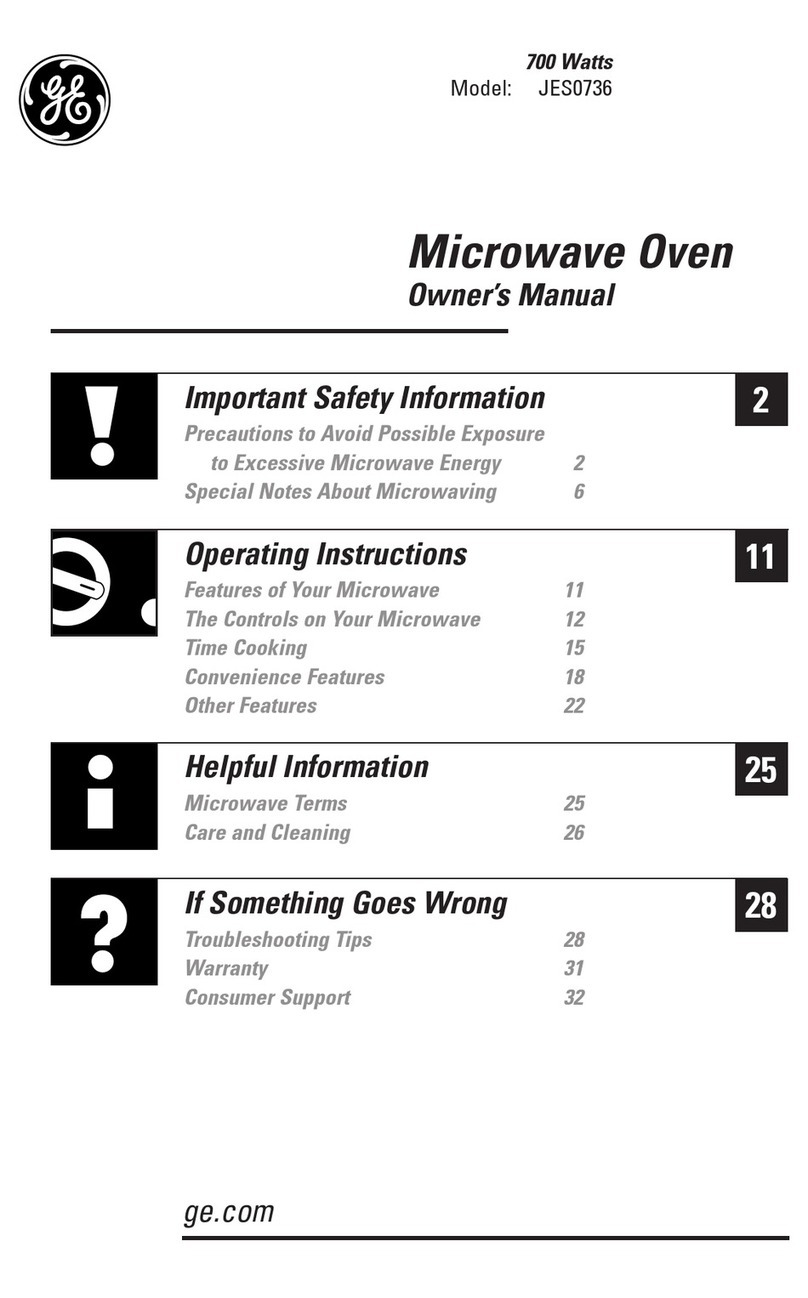The Touch Control Panel allows you to set the oven controls with
the touch of a finger. It’s designed to be easy to use and understand.
1.
2.
3.
4.
5.
6.
7.
8.
9.
TIME COOK. Microwave for a preset amount
of time using automatic power level 10 or change
power level after setting time.
AUTO DEFROST. Touch this pad, then code
number and food weight. The oven automatically
sets power levels and defrosting time.
POWER LEVEL. Touch this pad before entering
another power level number if you want to change
from automatic power level 10 (High) for cooking
or power level 3 (Low) for defrosting.
MIN/SEC TIMER. This feature uses no
microwave energy while it functions as both
a kitchen timer or as a holding period between
defrost and time or temperature cooking.
CLOCK. Touch this pad to enter time of day
or check time of day while microwaving. To set
clock, first touch CLOCK pad and then enter time
of day. For example, if time is 1:30, touch number
pads 1, 3, and O and
“1:30” will appear in display.
Then touch START or CLOCK. If you wish to
reset or change time, simply repeat above process.
EXPRESS COOK.
Touch the number 1 through
5 pads for 1 to 5 minutes of cooking at power
level 10. For example, touch 2 then START for
2 minutes at power level 10.
CLEAWOFF. When touched, it stops the oven
and erases all settings except time of day.
DISPLAY. Displays time of day, time or
temperature during cooking functions, doneness
code words, preheat code words, power level
being used, cooking mode and instructions.
POPCORN. Touch this pad, then START to
cook prepackaged microwave popcorn weighing
3.0 to 3.7 ounces.
10.
11.
12.
AUTO REHEAT. Touch this pad, then START
for quick reheating of prepared foods.
AUTO COOK. Touch this pad and then
number pad for desired code number, and oven
automatically microwaves at pre-programmed
power levels and determines the proper amount
of cooking time until the food is done and oven
shuts off.
START.
Touch this pad to begin any function.
13. CLOCK DISPLAY ON/OFF.
Touch the O
number pad to turn the clock display on or off.
The Clock Display ONOff feature cannot be
used while a cooking feature is in use.
14. NUMBER PADS. Touch these pads to enter time
of day or cooking time, internal food temperature
when using probe, oven temperature, power level,
cooking codes and food weights.
15. ADD 30 SECONDS. Press this pad to add 30
seconds to the cook time as it’s counting down.
16. AUTO START. Allows you to program your
oven to begin cooking at a preset time of day—up
to a 12-hour delay. The Reminder feature can be
used like an alarm clock.
17. TEMP
COOWOLD.
Use the temperature
probe to cook by using a preset temperature.
When internal food temperature reaches
90°F.,
oven shows temperature until preset temperature
is reached and holds temperature for up to
one hour.
18. AUTO ROAST. Insert probe, touch this pad, and
desired number pad to slow-cook or temperature
cook meat with automatic preset program.
19. TIME DEFROST. Gentle thawing at automatic
power level 3, or change power level after
entering time.
8