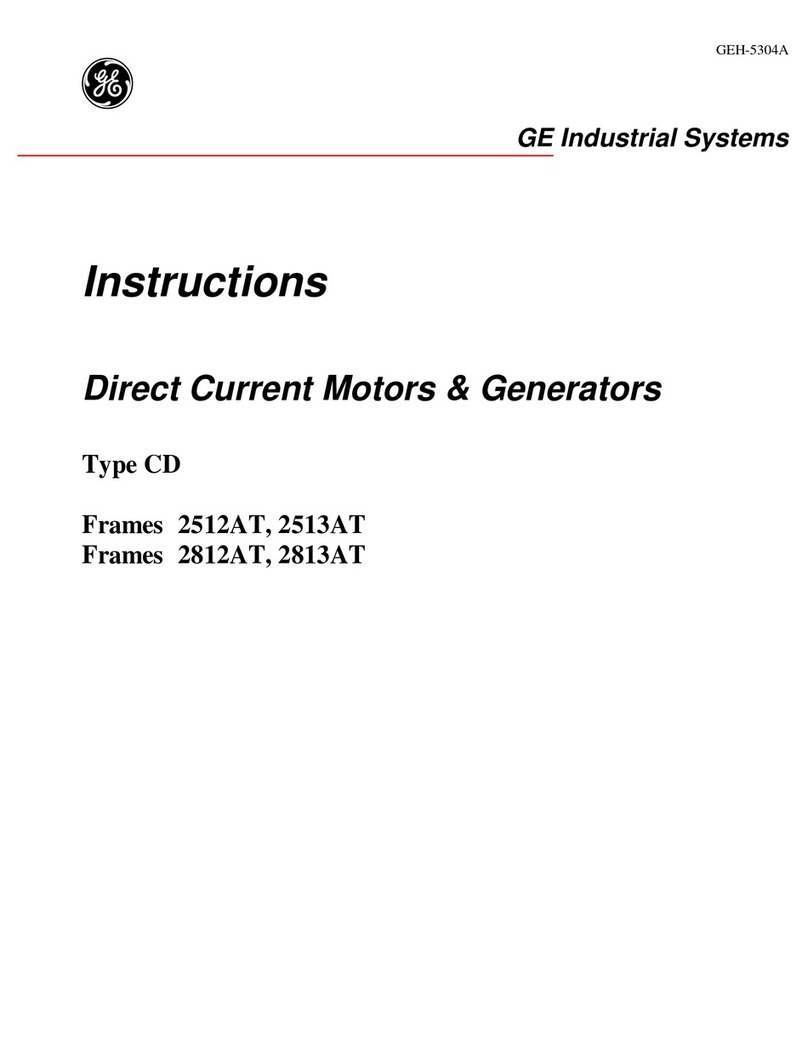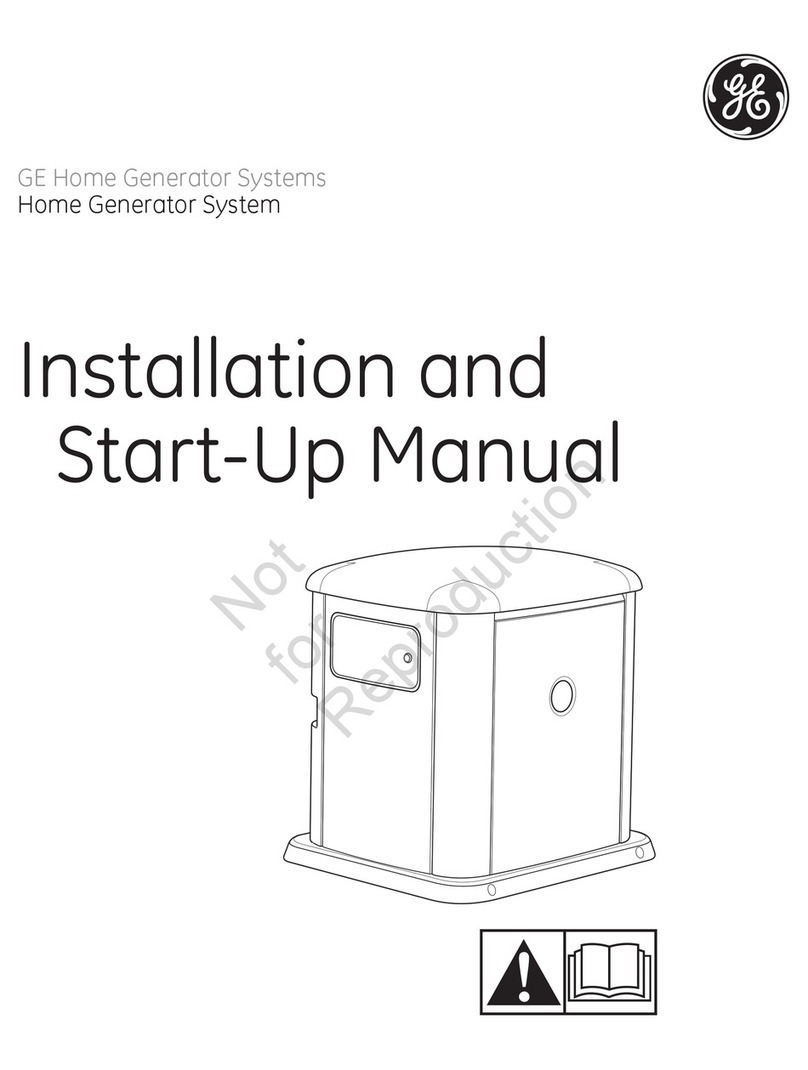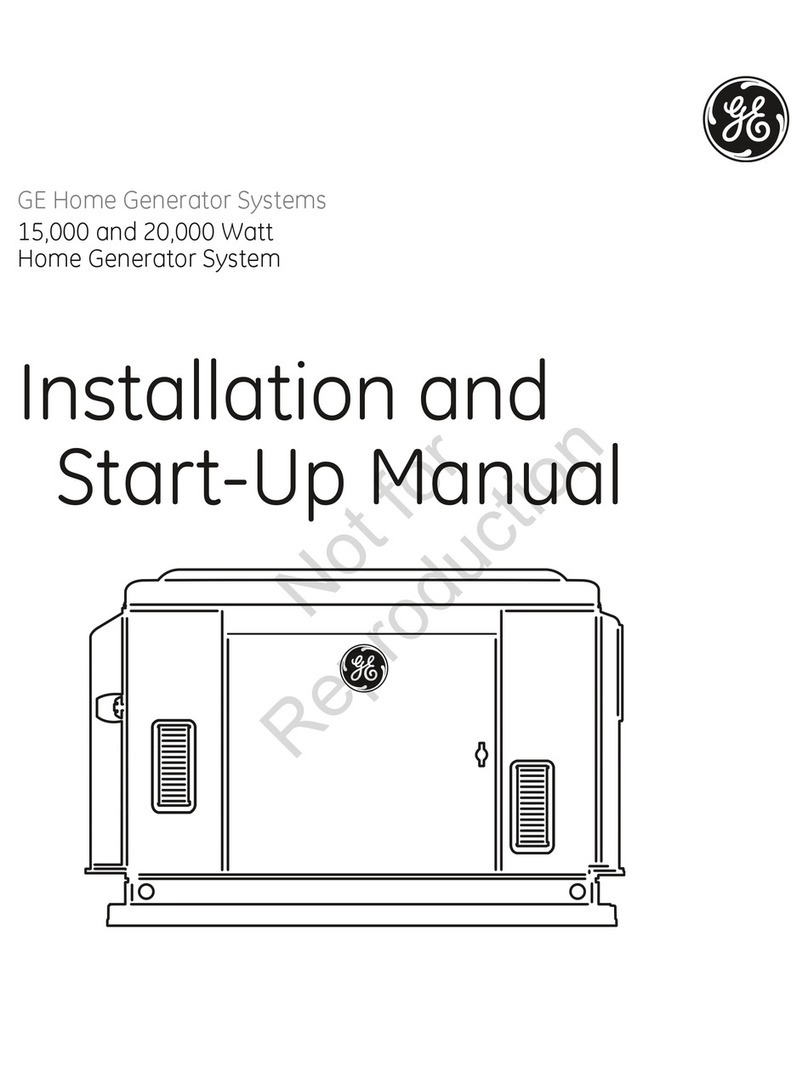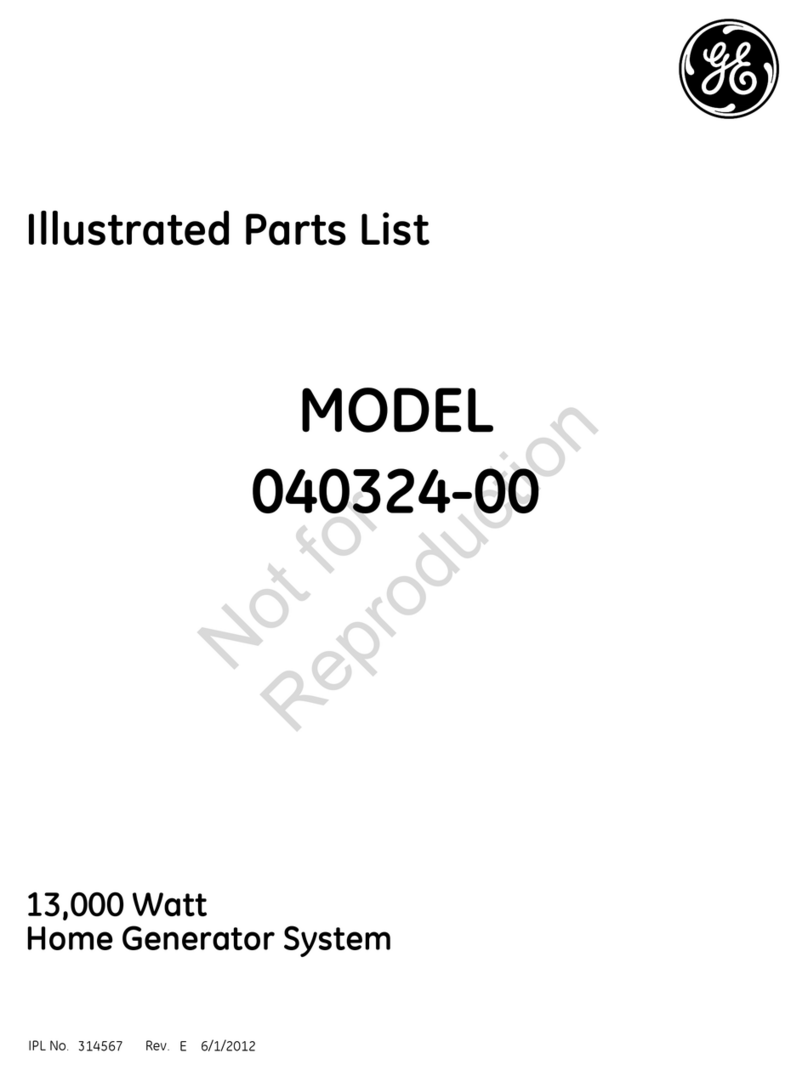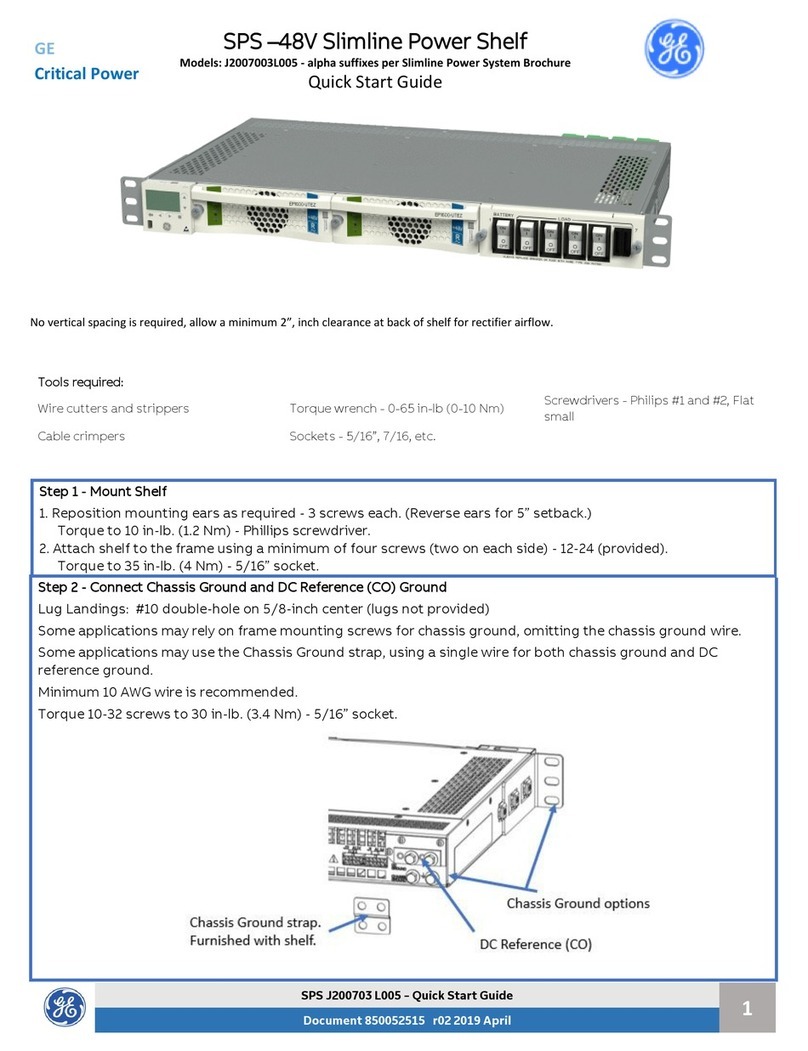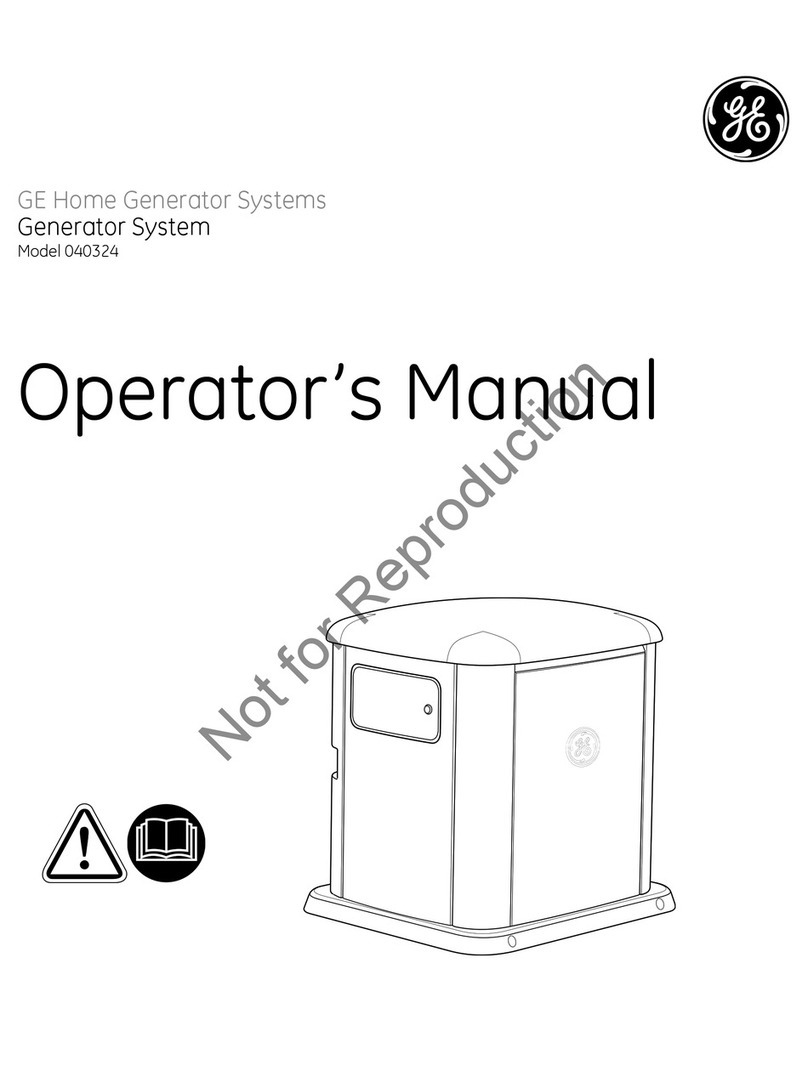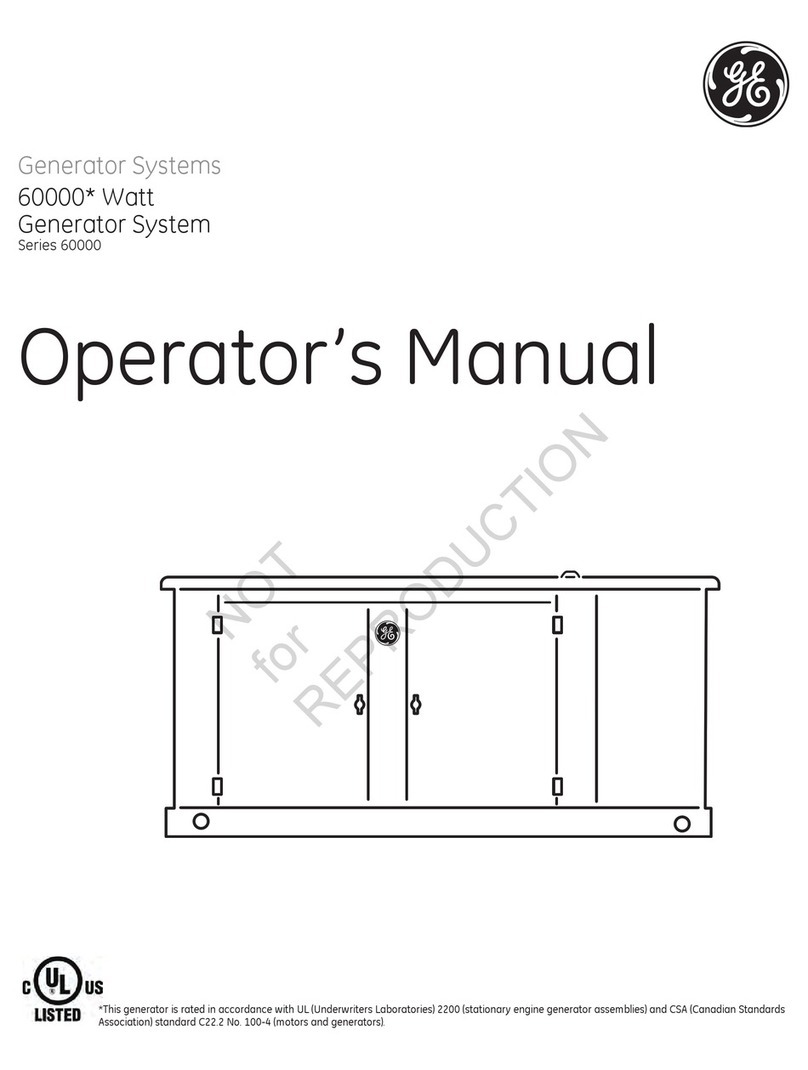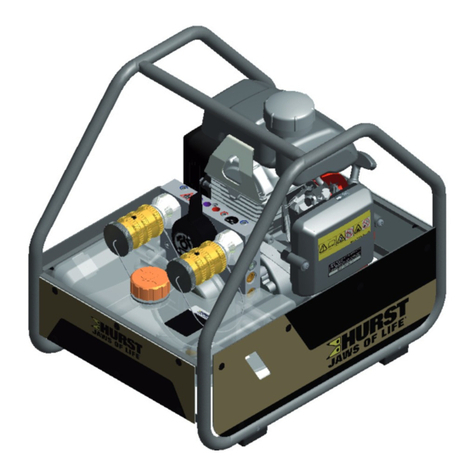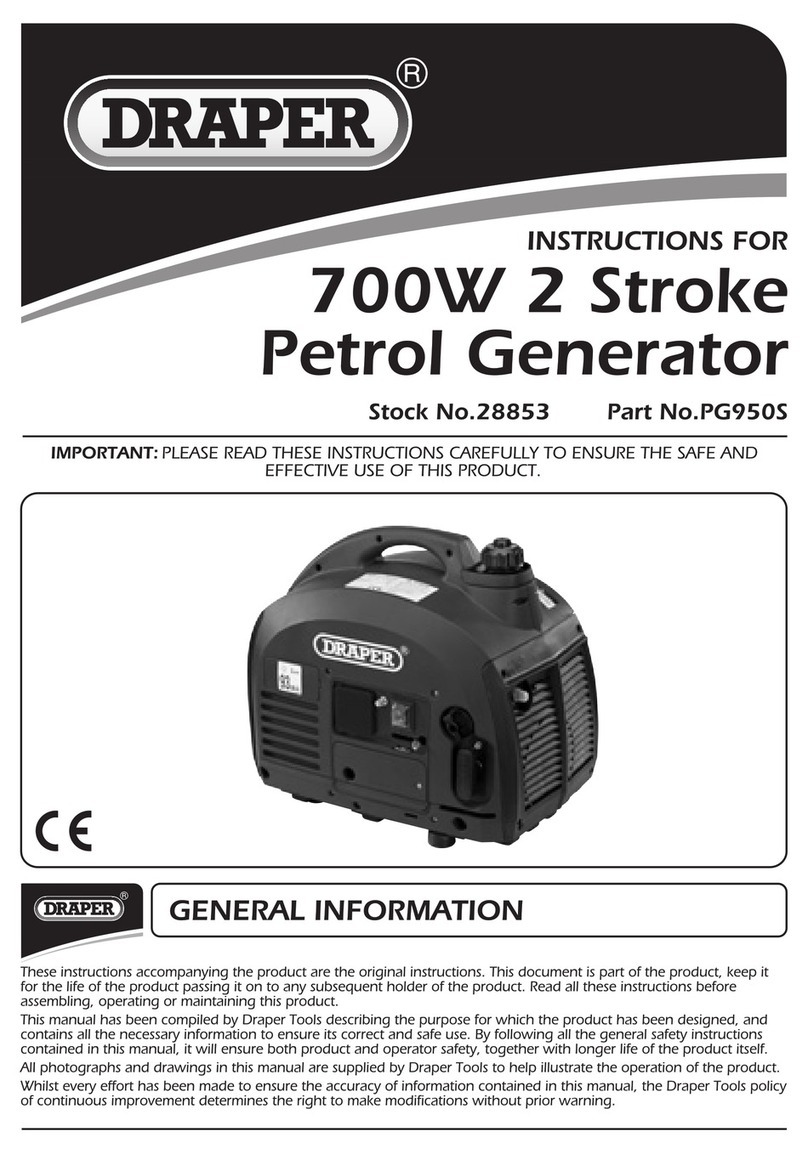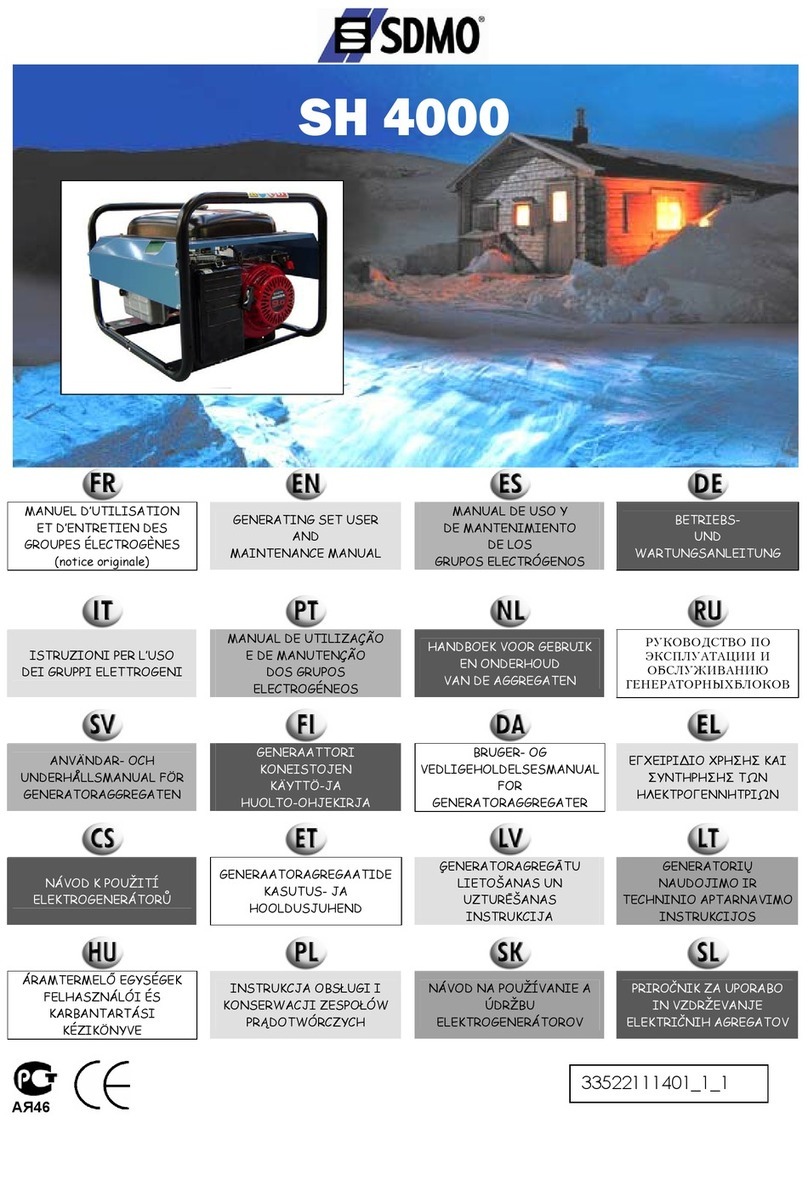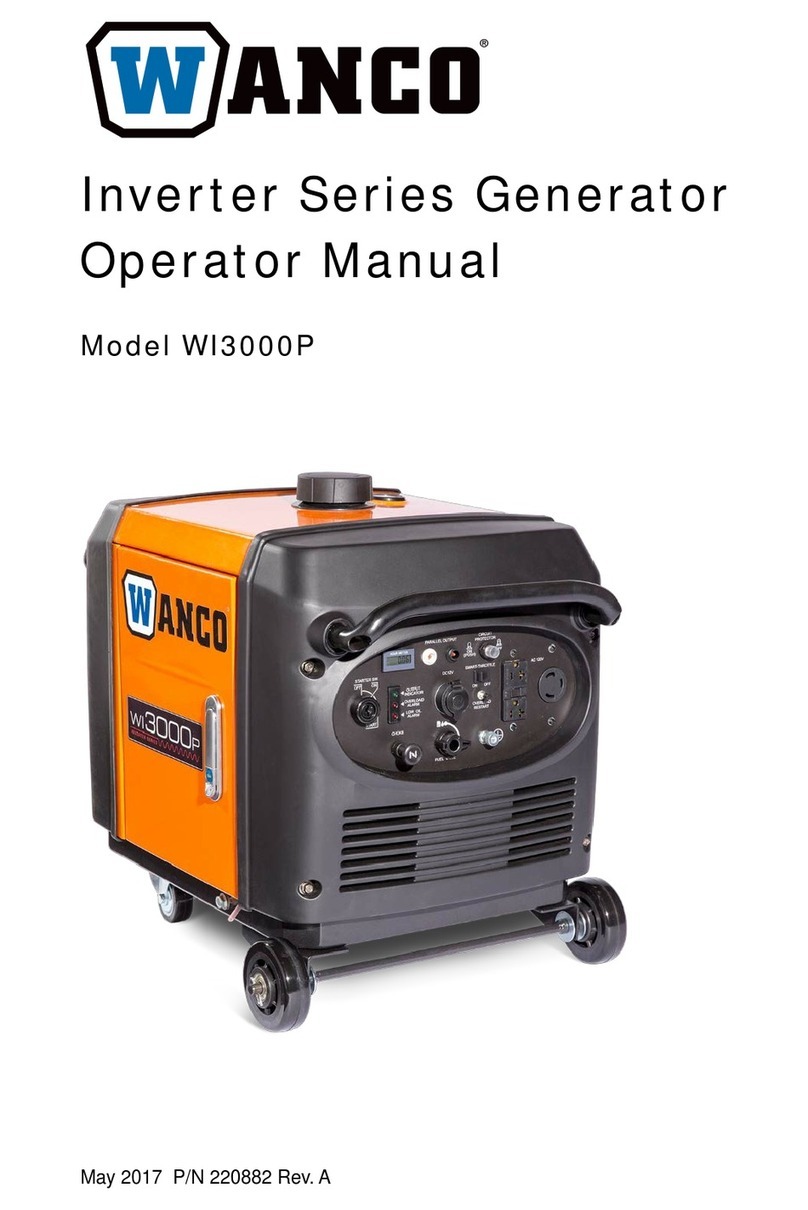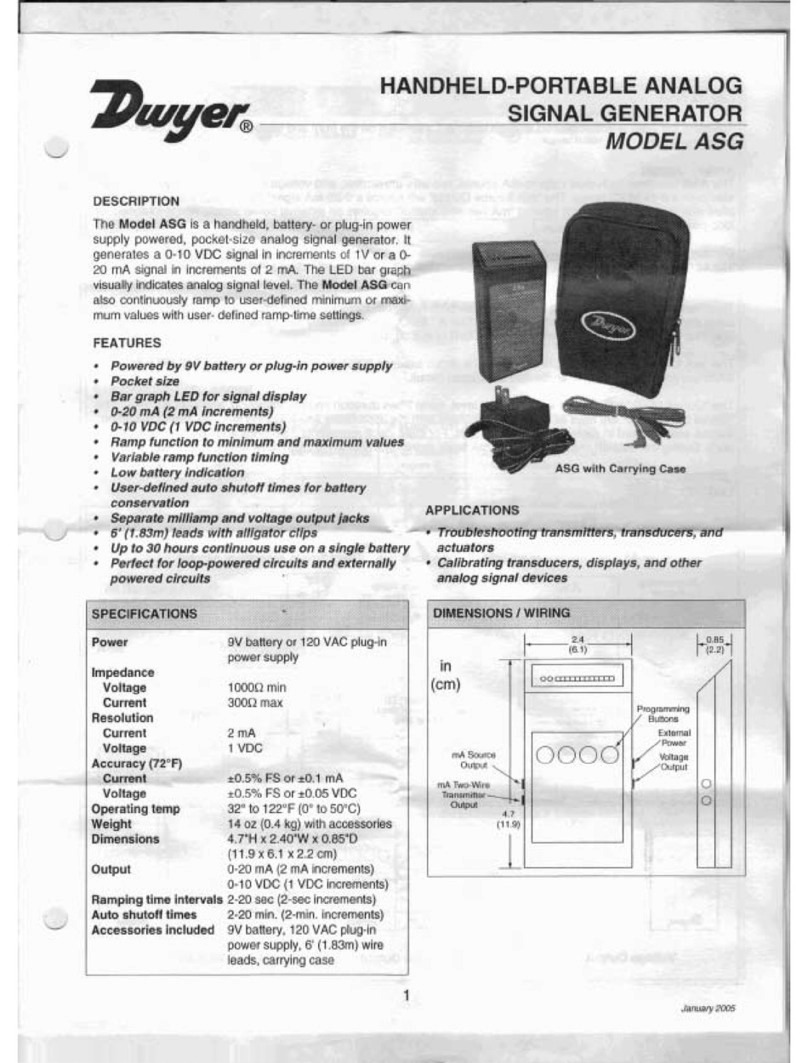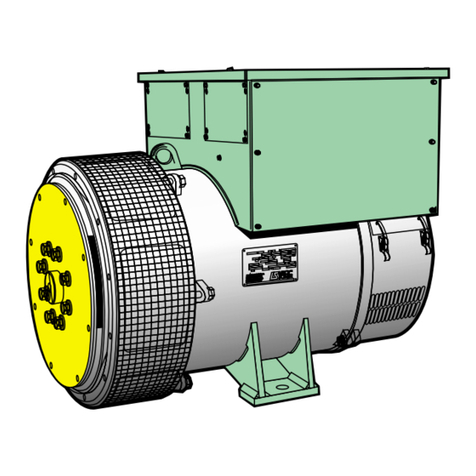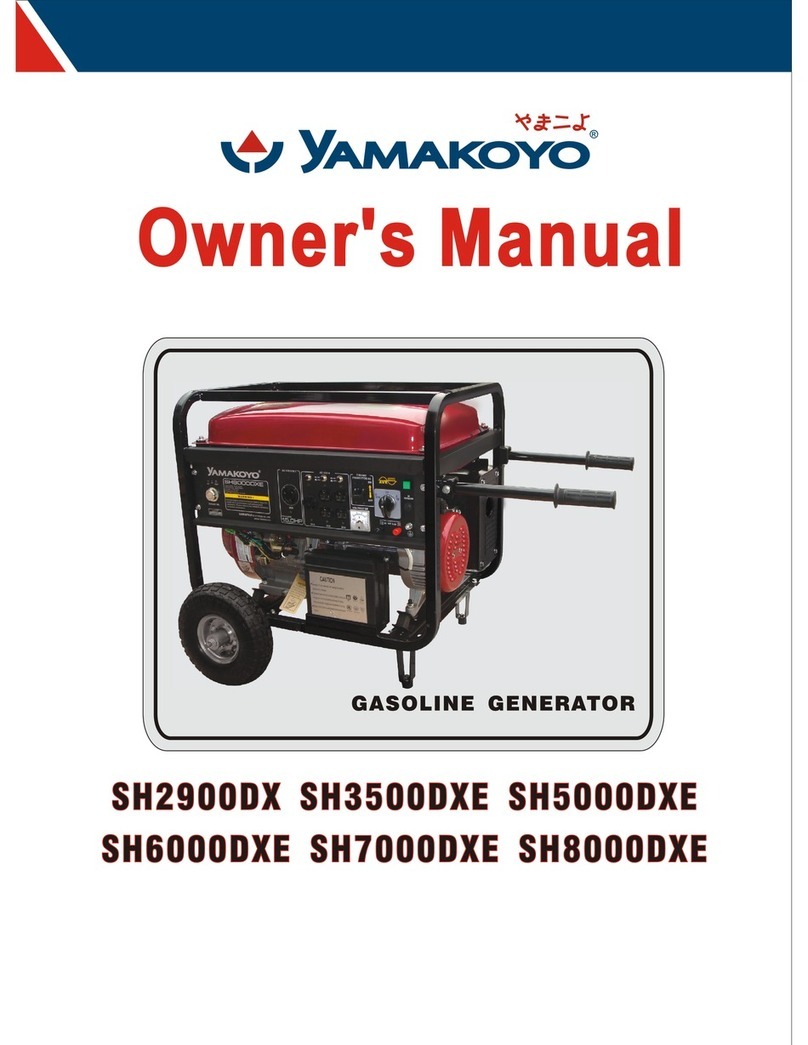CHAPTER 5 — MAINTENANCE AND T
ROUBLESHOOTING
- - - - - - - - 35
Introduction - - - - - - - - - - - - - - - - - - - - - - - - - - - - 35
Basic maintenance - - - - - - - - - - - - - - - - - - - - - - - - 35
Reference measurement maintenance - - - - - - - - - - - - - - 36
Mirror maintenance - - - - - - - - - - - - - - - - - - - - - - - - - 36
Cleaning the sensor mirror - - - - - - - - - - - - - - - - - - - 36
Balancing the sensor optics - - - - - - - - - - - - - - - - - - - 37
Field replacement of the sensor mirror - - - - - - - - - - - - - - 40
Annual recertification - - - - - - - - - - - - - - - - - - - - - - - - 41
Troubleshooting the Humilab, system diagnostics - - - - - - - - - - 41
Is the system operating correctly? - - - - - - - - - - - - - - - - 41
APPENDIX A — SPEC
IFICATIONS
- - - - - - - - - - - - - - - - - - - - - 43
APPENDIX B — HUMILAB CHILLED MIRROR H
YGROMETER DETAILS
- - 45
Introduction - - - - - - - - - - - - - - - - - - - - - - - - - - - - 45
System components - - - - - - - - - - - - - - - - - - - - - - - - - 45
Front panel operation and displays - - - - - - - - - - - - - - - - - 46
Displays - - - - - - - - - - - - - - - - - - - - - - - - - - - - - 47
Switches - - - - - - - - - - - - - - - - - - - - - - - - - - - - - 48
Option selections using the display switch - - - - - - - - - - - - 49
A simplified explanation of the option selection system - - - - - 49
A more rigorous explanation of the option selection system - - - 50
RS-232c re-programming mode - - - - - - - - - - - - - - - - - - - 52
The Main Menu - - - - - - - - - - - - - - - - - - - - - - - - - 53
Scale outputs - - - - - - - - - - - - - - - - - - - - - - - - - - 53
Set balance type - - - - - - - - - - - - - - - - - - - - - - - - - 54
Set RS-232 units - - - - - - - - - - - - - - - - - - - - - - - - - 55
Display option - - - - - - - - - - - - - - - - - - - - - - - - - - 56
Set averaging - - - - - - - - - - - - - - - - - - - - - - - - - - 57
Service and troubleshooting procedures - - - - - - - - - - - - - - - 58
Helpful hints - - - - - - - - - - - - - - - - - - - - - - - - - - - - 61
Time response - - - - - - - - - - - - - - - - - - - - - - - - - - 61
Mirror cleanliness - - - - - - - - - - - - - - - - - - - - - - - - 61
APPENDIX C — CONFIGURING THE R
S-232 INTERFACE
- - - - - - - - - 65
Introduction - - - - - - - - - - - - - - - - - - - - - - - - - - - - 65
Establishing RS-232 communications - - - - - - - - - - - - - - - - 65
Using RS-232C communications - - - - - - - - - - - - - - - - - - 66
RS-232C operate mode - - - - - - - - - - - - - - - - - - - - - 66
Computer connections - - - - - - - - - - - - - - - - - - - - - 67
APPENDIX D — HUMIDITY EQUATIONS AND CONVERSION CHAR
TS
- 68
APPENDIX E — W
ARRANTY INFORMATION AND RETURN PROCEDURES
73