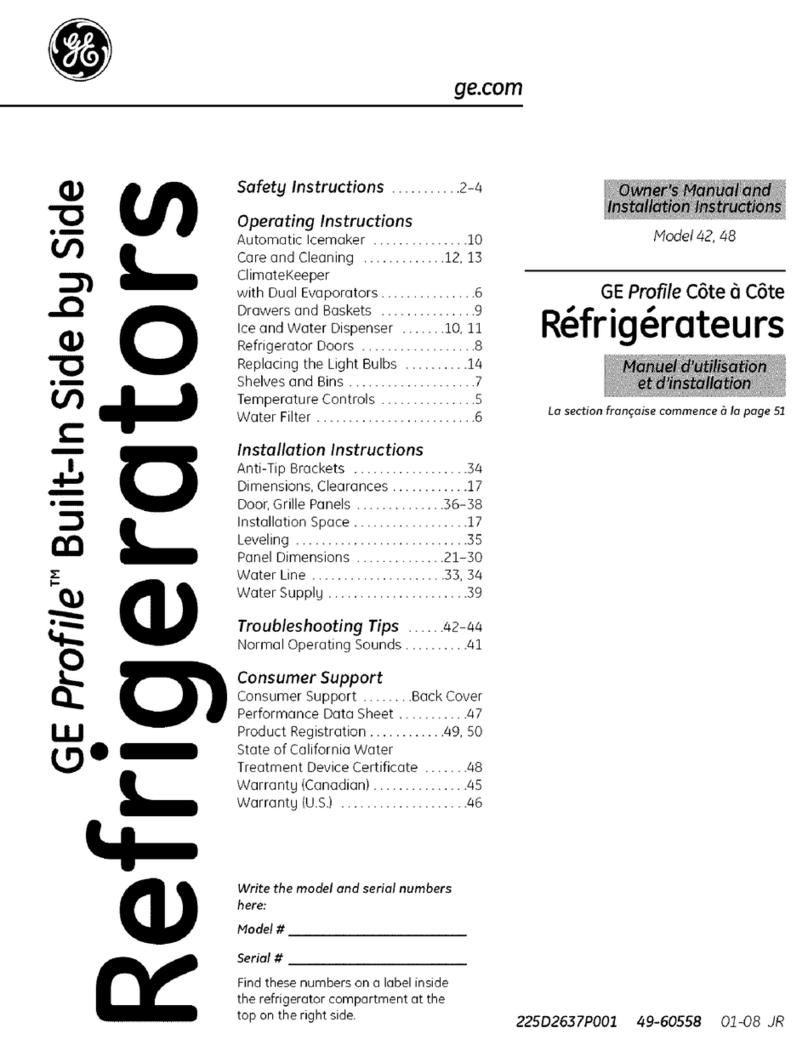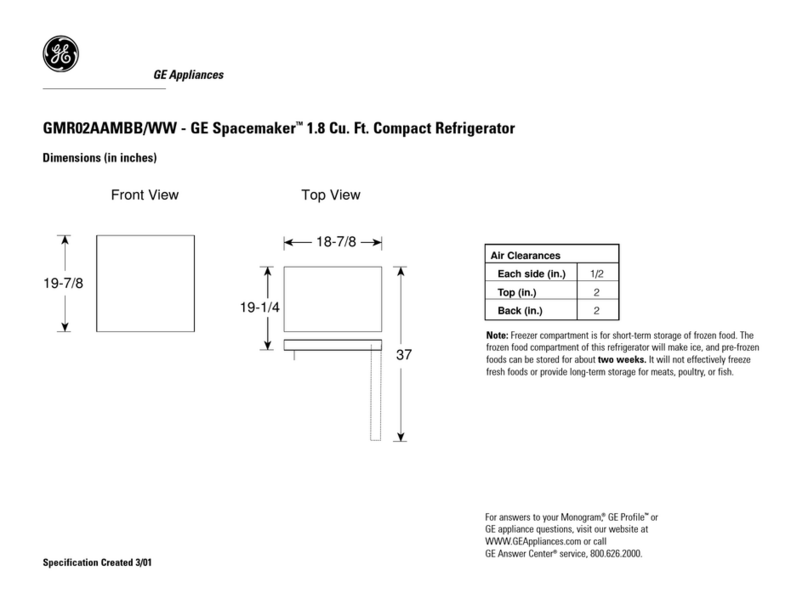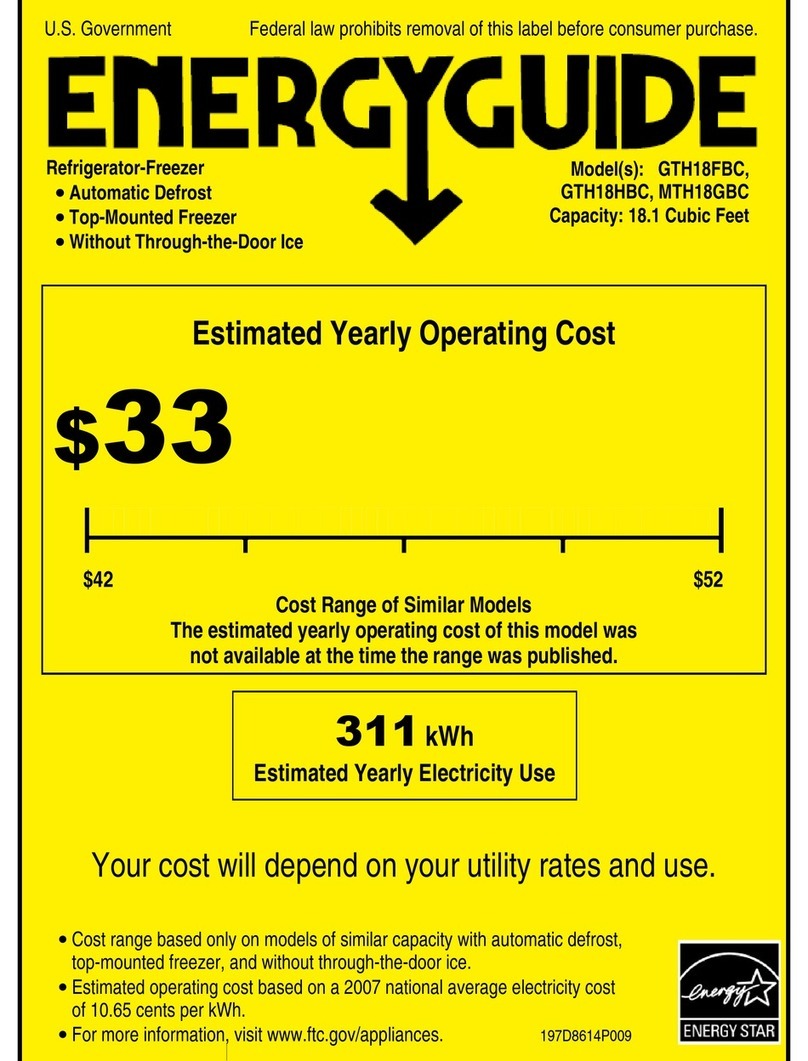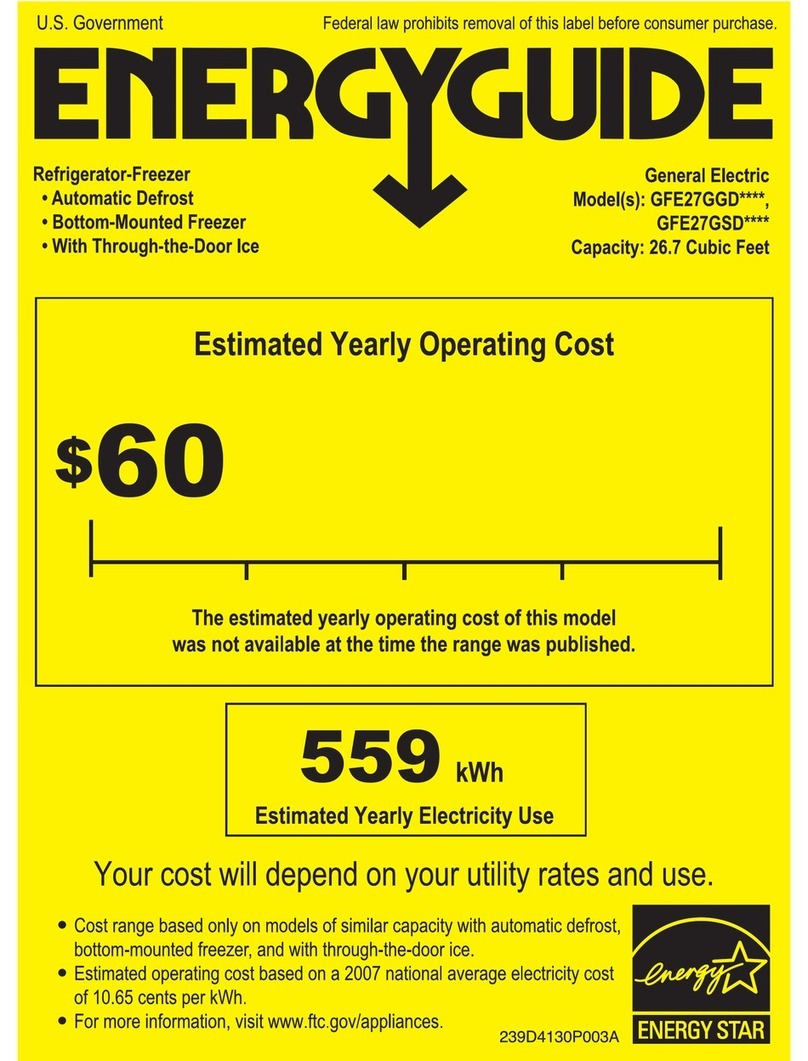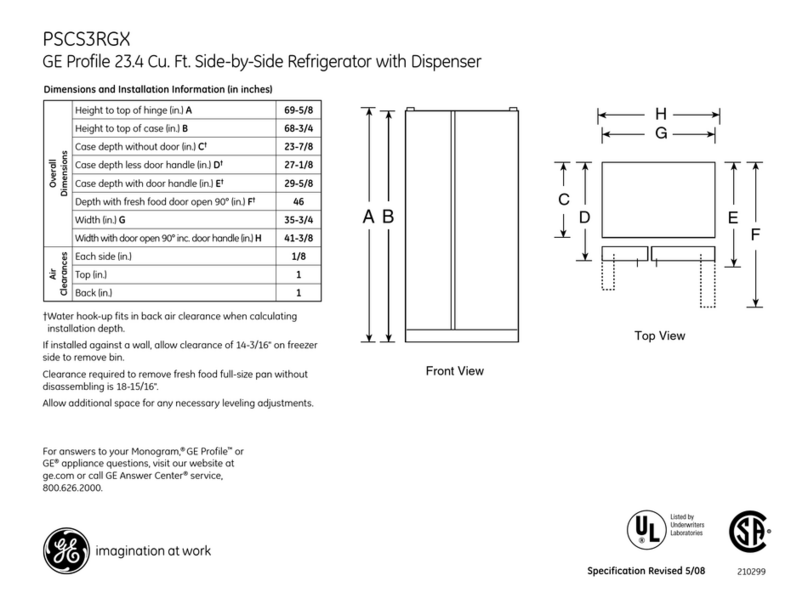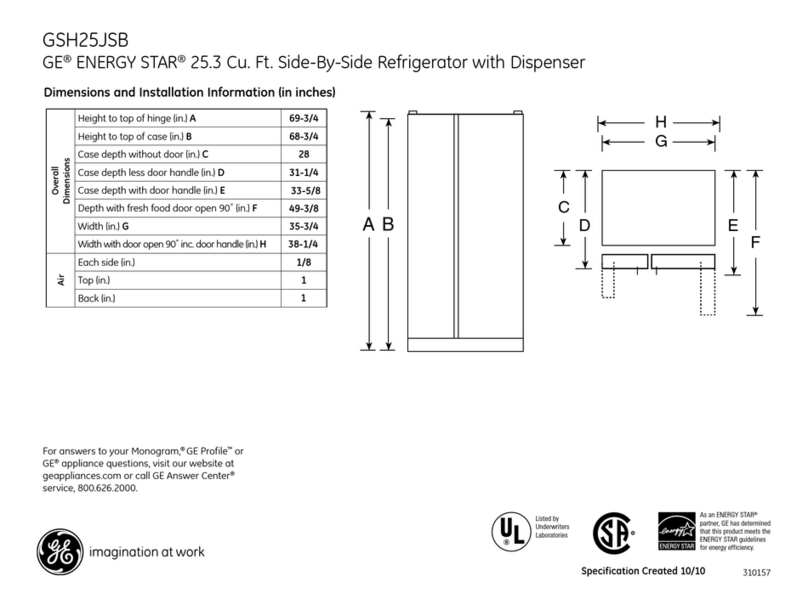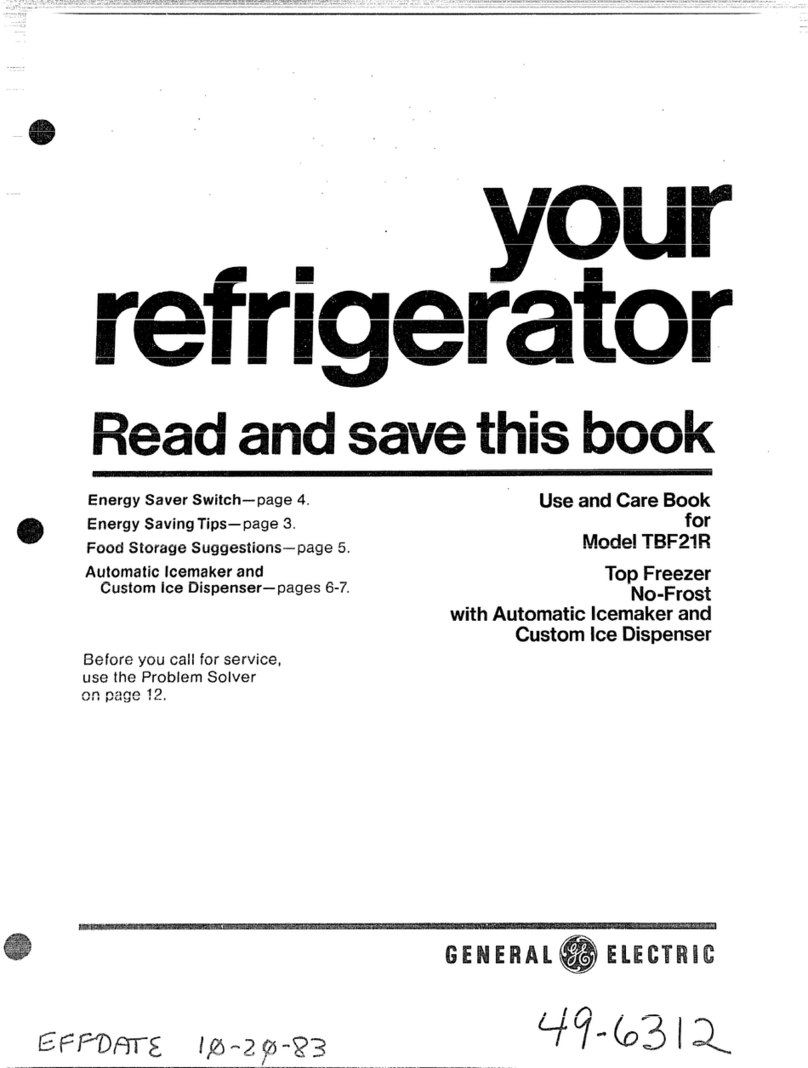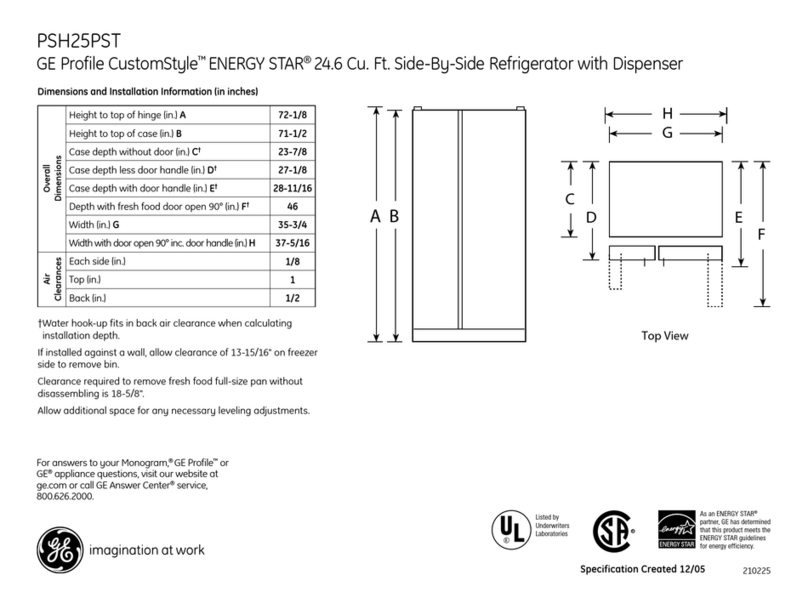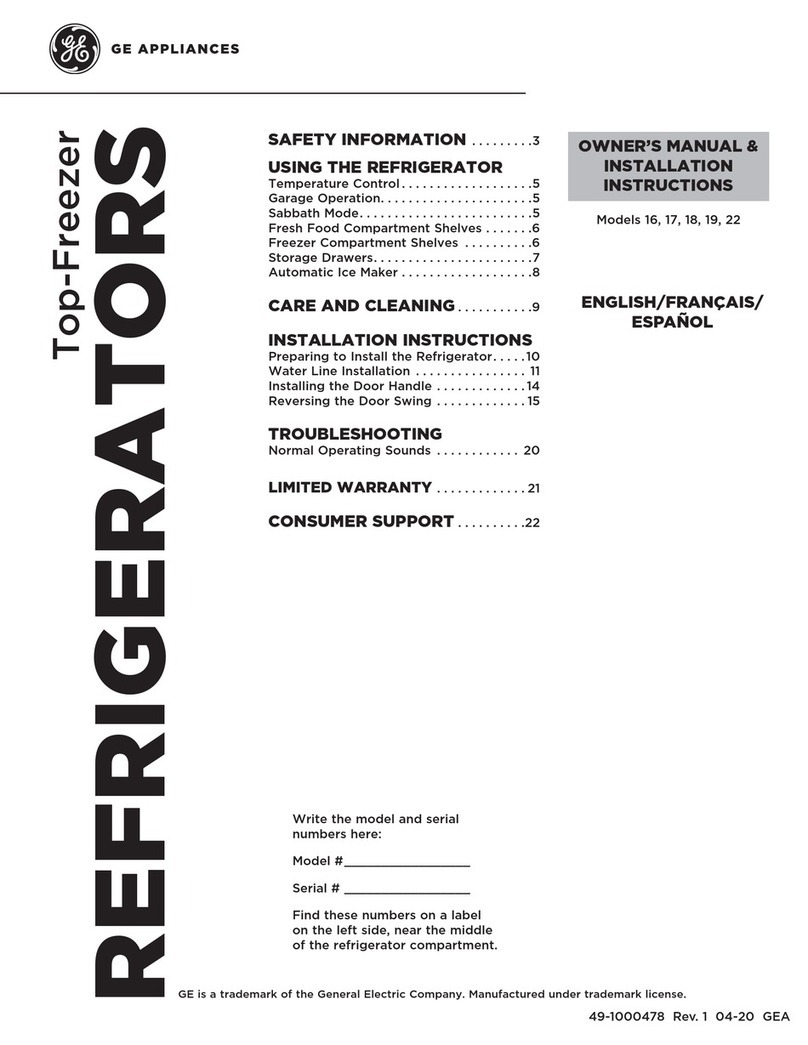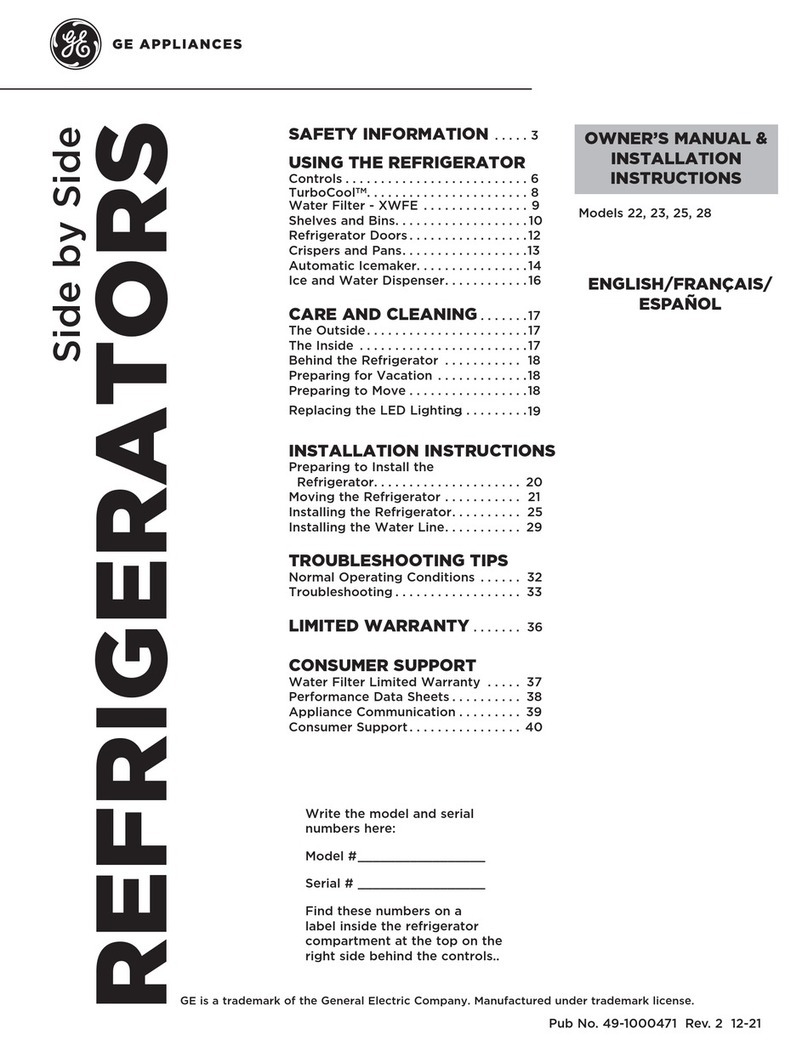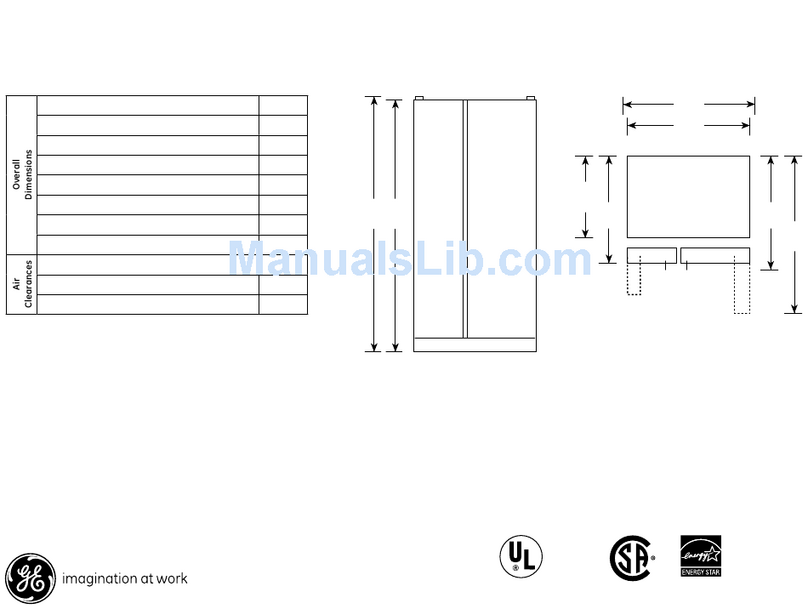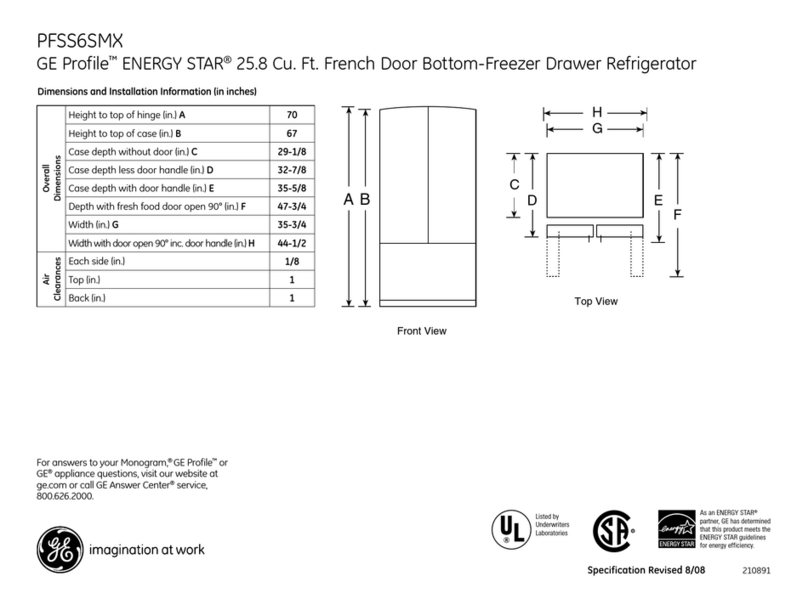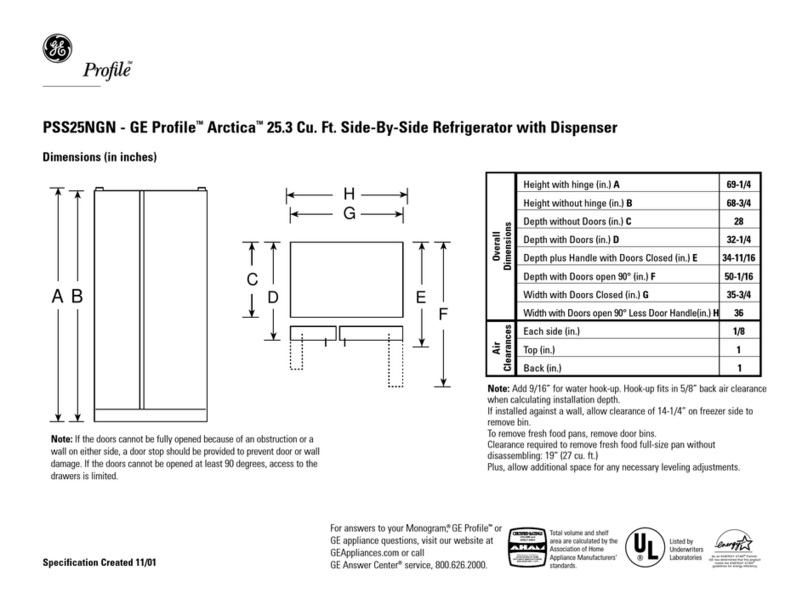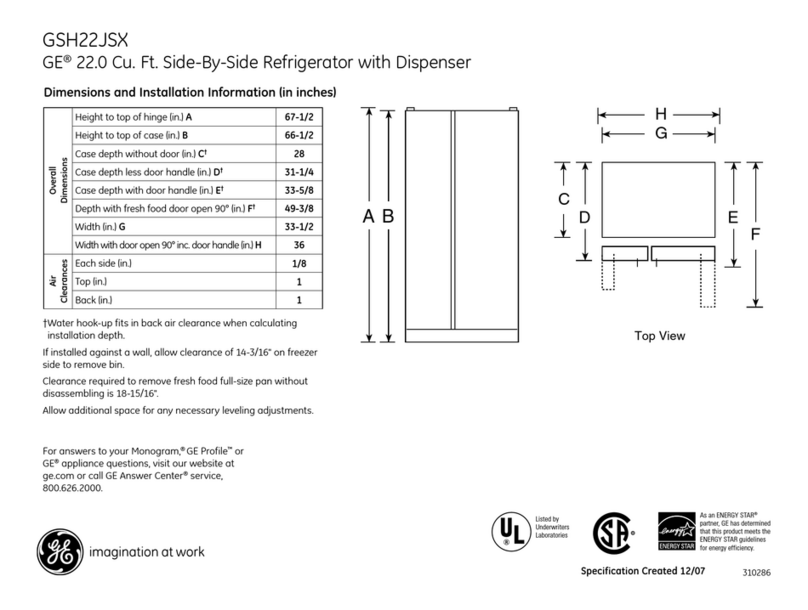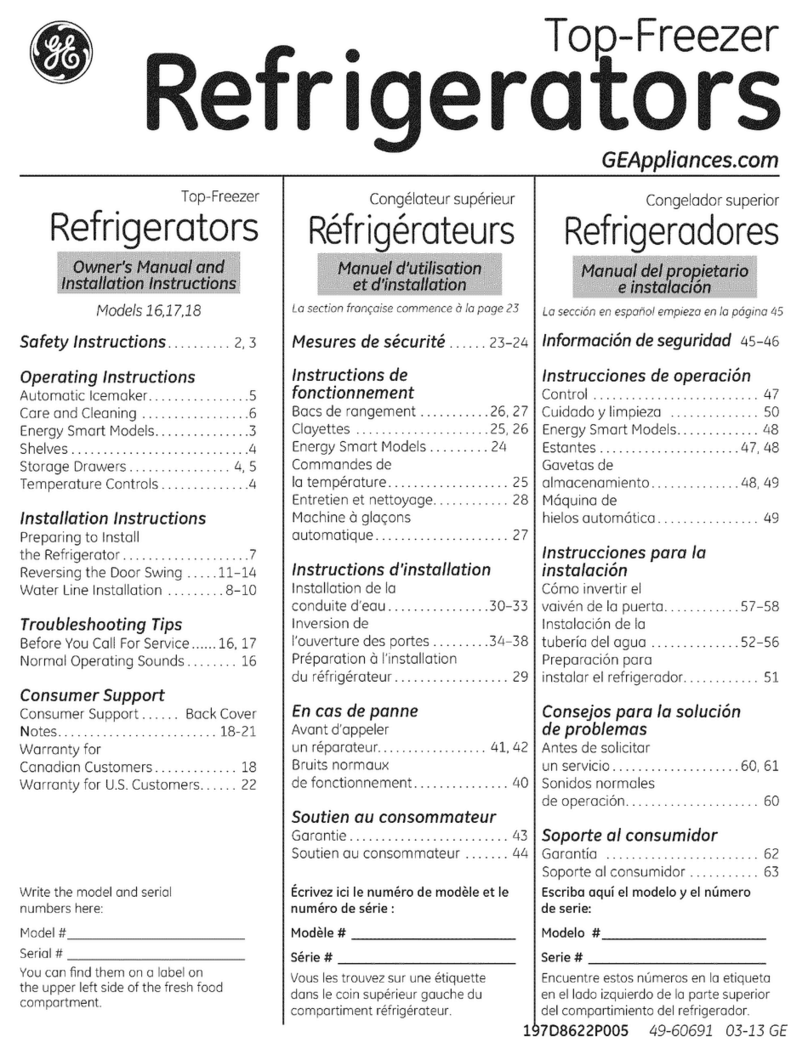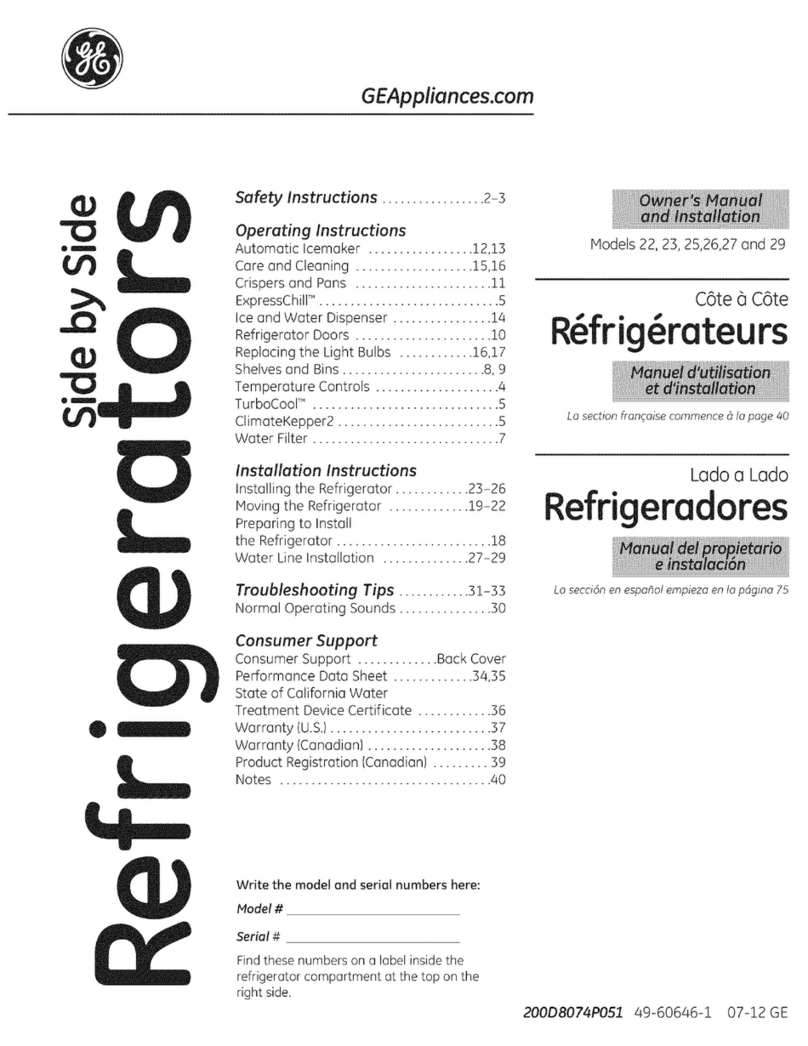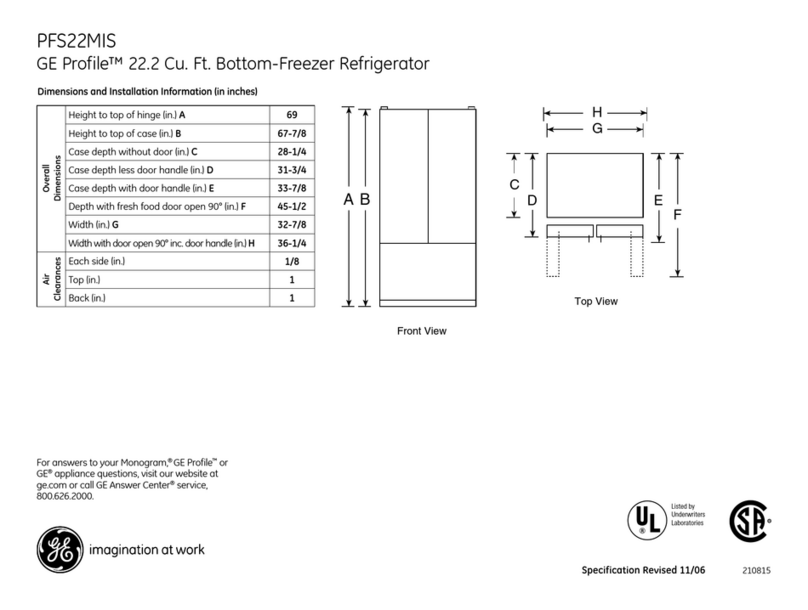4
Troubleshooting Know your Refrigerator Introduction
INDEX
Introduction
Welcome .......................................................................................................................................................... 2
Quick Installation Guide ............................................................................................................................ 2
Before you Begin .......................................................................................................................................... 3
Index .................................................................................................................................................................. 4
Parts and Features ...................................................................................................................................... 5
Where to Start ............................................................................................................................................................. 7
Choosing a location ................................................................................................................................................... 7
Positioning ..................................................................................................................................................................... 7
Installation ..................................................................................................................................................................... 7
Levelling .......................................................................................................................................................................... 8
Minimum requirements ........................................................................................................................................... 9
Know Your Product
Temperature Control ............................................................................................................................... 10
General Temperature Control .............................................................................................................................11
Freezer Temperature Control ............................................................................................................... 11
Exterior Display (only available with certain models)............................................................... 13
Express Chill Zone Function (only available with certain models) ...................................................... 13
Exterior Temperature Control ........................................................................................................................... 15
Power Cool Function .............................................................................................................................................. 15
Holidays Function.................................................................................................................................................... 15
Alarm Function.......................................................................................................................................................... 15
Lock Function............................................................................................................................................................. 16
Energy Saver............................................................................................................................................................... 16
Smart Station (only available with certain models)..................................................................... 16
Smart Fill Ice Factory ............................................................................................................................... 18
Compartments ........................................................................................................................................... 21
Fruits & Veggies Crisper.......................................................................................................................................... 21
Humidity Control....................................................................................................................................................... 21
Deli Fresh Compartment....................................................................................................................................... 21
Meat Keeper................................................................................................................................................................ 21
Veggie Balcony Accessory................................................................................................................................... 22
Take&Go Egg Box....................................................................................................................................... 22
Egg Dispenser............................................................................................................................................... 22
Shelves............................................................................................................................................................ 23
Safety Glass Spill Guard Shelves ...................................................................................................................... 23
Freezer Shelves.......................................................................................................................................................... 23
Medium Bin.................................................................................................................................................................. 24
Wide Door Bin............................................................................................................................................................. 24
Double Capacity Bin ............................................................................................................................................... 24
Door Bin with bottle divider ................................................................................................................................. 24
Dairy Shelf................................................................................................................................................................... 24
Air Distribution ............................................................................................................................................ 25
Getting the Most from Your Refrigerator.......................................................................................... 26
Solving Problems
Cleaning and Servicing Your Refrigerator ...................................................................................... 28
Heating of Areas Close to Freezer...................................................................................................... 28
General Precautions ................................................................................................................................ 28
Trips and Absences.................................................................................................................................... 28
Moving............................................................................................................................................................. 29
Power Failure............................................................................................................................................... 29
Normal Operating Sounds..................................................................................................................... 29
Changing the Light Bulb.......................................................................................................................... 29
Frequently Asked Questions ................................................................................................................ 30