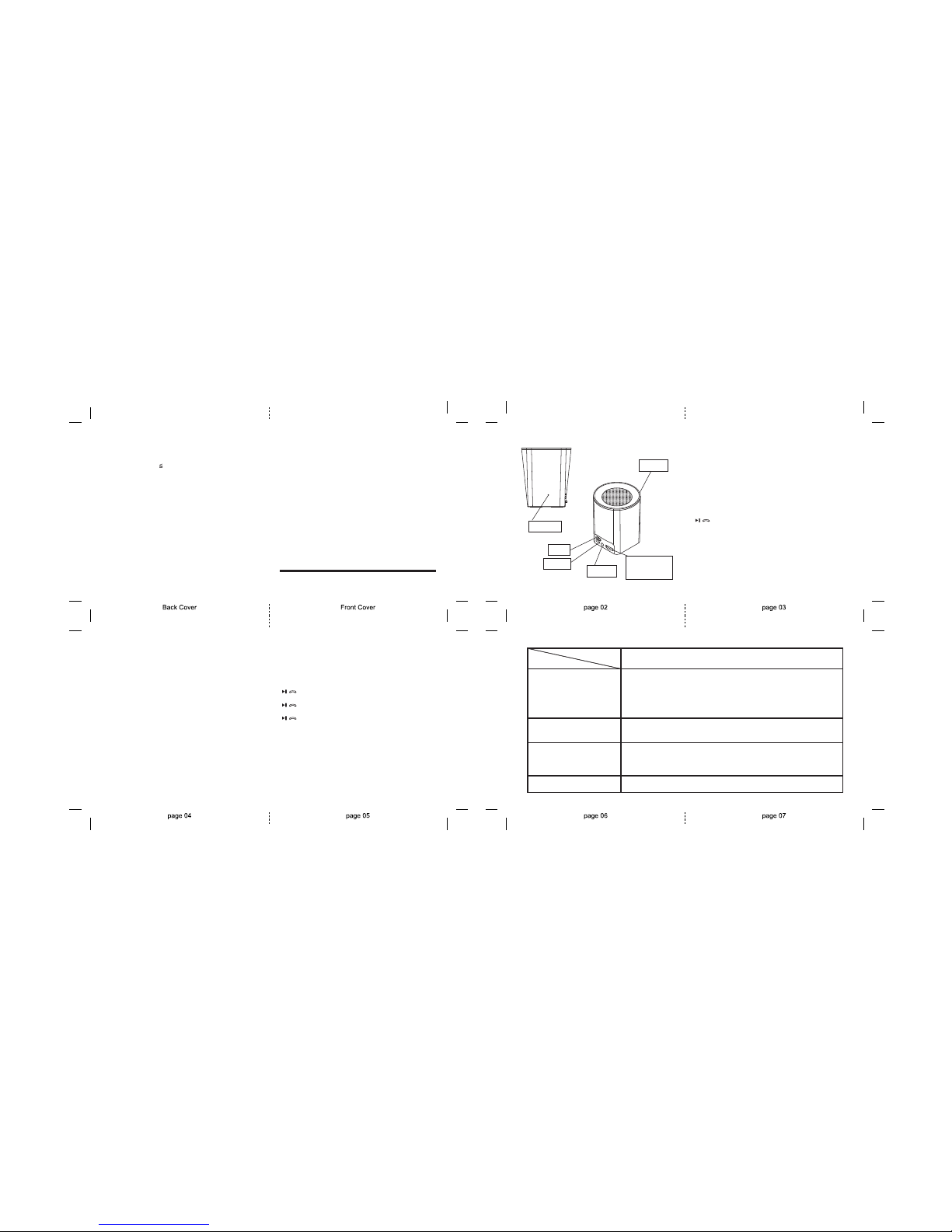Ace Bluetooth Speaker
User Manual
®
NOTICE
• Please store and use this product at a normal temperature
• DO NOT expose this product to the rain or damp surroundings
• DO NOT drop this product
• DO NOT disassemble, attempt to repair, or modify this product
• DO NOT place product in or near fire to avoid danger, as it
uses a built-in lithium battery
SPECIFICATION
Model: Ace Bluetooth® Speaker
Bluetooth Specifications:Bluetooth V2.1+EDR, A2DP, AVRCP,
HFP
Transmission distance: 10M (It varies when the environmental
factors and the connected Bluetooth devices are different)
USB charging voltage: DC 5V
Built-in battery: 300mAh Lithium battery
Output power: 3W
Frequency response: 90Hz-20KHz
Sensitivity: 80db±2db
S/N ratio: ≥ 76Db
Dimensions: 2.5” L x 3” H x 2.5” W
OVERVIEW
Microphone
LED Light
On/Off
Micro USB
3.5mm AUX
Volume control and
Previous/Next song
control
KIND REMINDER
• To prolong the speaker’s life span and to avoid hearing
damage, please do not listen to music under high volume
for long periods of time.
• When an error occurs with the speaker, please turn off the
speaker and restart it to troubleshoot.
• When the speaker’s power is low, the Bluetooth range may
be affected. Please charge the speaker to avoid disruptions
during use.
• To ensure proper Bluetooth functionality, please remove the
AUX cable.
FUNCTION KEYS
/ : In Bluetooth/AUX mode, press to Play/Pause music
+ : In Bluetooth mode, push the Play/Pause/Phone button to the
right quickly for the next track. Push and hold the button to the
right to increase the volume.
– : In Bluetooth mode, push the Play/Pause/Phone button to the
left quickly for the previous track. Push and hold the button to
the left to increase the volume. (Note: In AUX mode, you will need
to use your mobile device to change to the previous/next song.
To adjust the volume, push and hold the Play/Pause/Phone button
to the right to increase the volume and push and hold the Play/
Pause/Button to the left to decrease the volume.)
FUNCTION DESCRIPTION
1. Bluetooth operation:
2. AUX playback operation:
• Turn on the speaker. The indicator light will flash as it detects
Bluetooth enabled devices near you. The indicator light will
• Turn on the speaker
3. Charging the speaker:
• The speaker has a built-in Lithium battery. The battery is
• Connect the speaker to a smartphone, audio device, or laptop
with a 3.5mm AUX cable.
turn off if no Bluetooth device is detected within 5 minutes.
• Turn on the Bluetooth function on your smartphone or
Bluetooth enabled device.
• ‘Gemline Spkr’ will appear on the Bluetooth device list, select
‘Gemline Spkr’ to establish pairing.
• The speaker will automatically connect to previously paired
Bluetooth enabled devices. When you want to play audio from
another Bluetooth device, disconnect the speaker and restart
the Bluetooth speaker and re-pair with the new device.
rechargeable and the charging time is approximately 1 hour and
provides approximately 2 ½ hours of continuous operation at
50% volume.
2. Micro USB charging cable x 1
3. User manual x 1
PACKING LIST
1. Speaker x 1
SPEAKERPHONE OPERATION
/ : If you receive a call during Bluetooth mode, press the
middle of the Play/Pause/Phone button to answer the call.
• Use the micro-USB cable to charge the speaker. The red
indicator light will illuminate while the speaker is charging. The
red indicator light will turn off when the speaker is fully charged.
/ : To reject a call during Bluetooth mode, press and hold
the middle of the Play/Pause/Phone button.
/ : To dial the last phone number dialed, double click the
Play/Pause/Phone button.
Problem Troubleshooting
Failure in connectingandpairing
The soundis low or distorted
The music stops from time to time
The Bluetooth® indicator light
remains OFF
1. Inspect whether the speaker is searchingfor a Bluetooth enableddevice to connect to.
If not, restartthe speaker.
2. Difficulty in searchingandconnectingto a desireddevice can be affectedif multiple
devices are equipped, turnedon,andin range for Bluetooth connectivity. Please turn off
or disable the Bluetooth function on the other devices.
3. The power of the batteryis insufficient, please recharge the speaker.
1. Inspect the volume of the connectedspeaker or Bluetooth enableddevice andadjust
the volume as needed.
2. The power of the batteryis insufficient, please recharge the speaker.
1. Inspect the distance between the speaker andthe Bluetooth enableddevice,it may
exceedthe Bluetooth transmission range.
2. Inspect if there is an obstacle between the speaker andthe Bluetooth enableddevice.
3. The power of the batteryis insufficient, please recharge the speaker.
1. The power of the batteryis insufficient, please recharge the speaker.
2. Restartthe speaker.