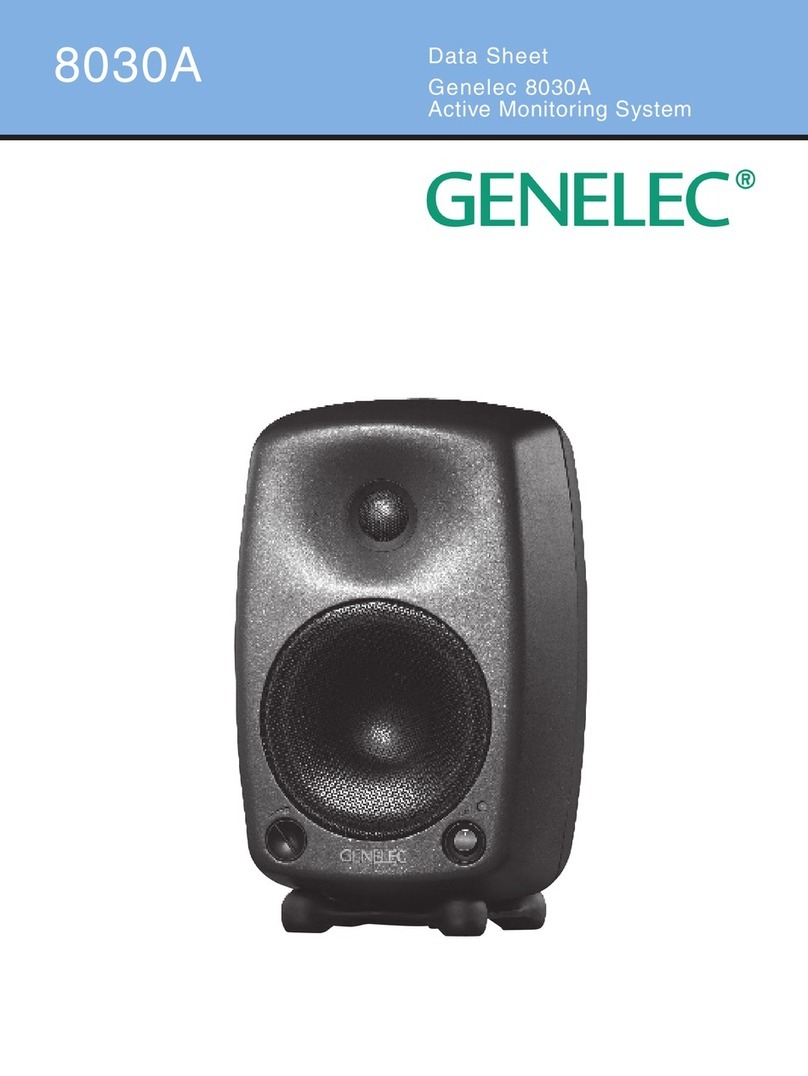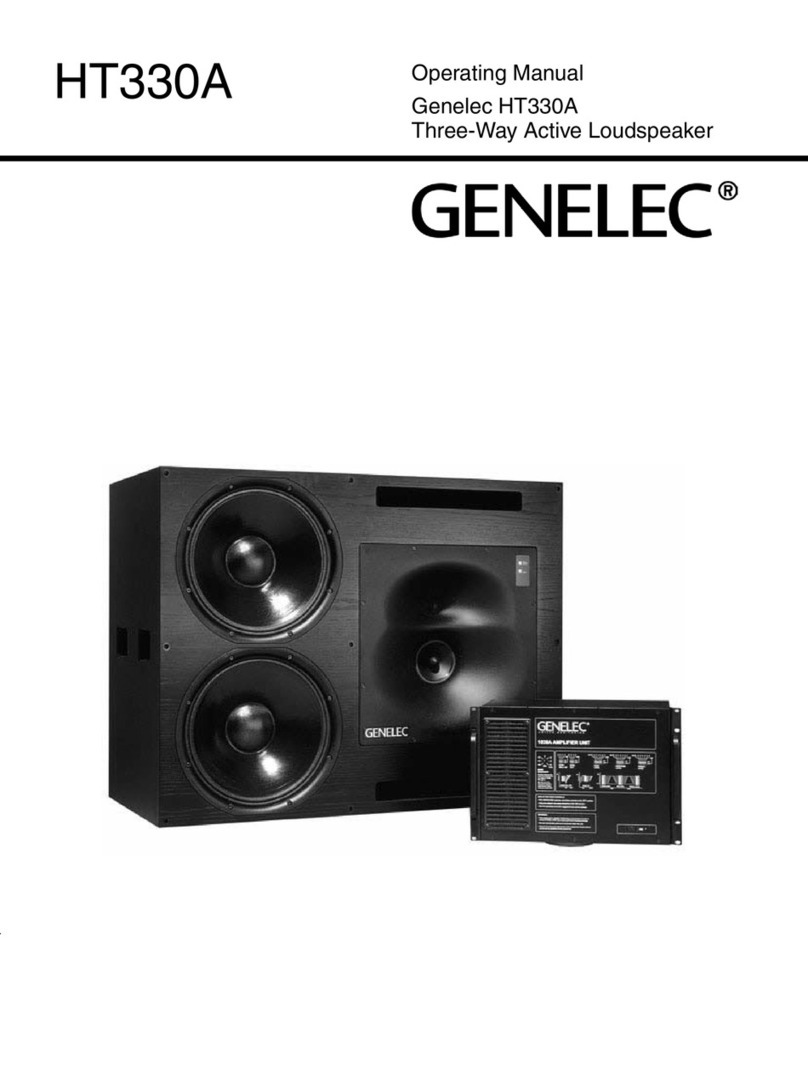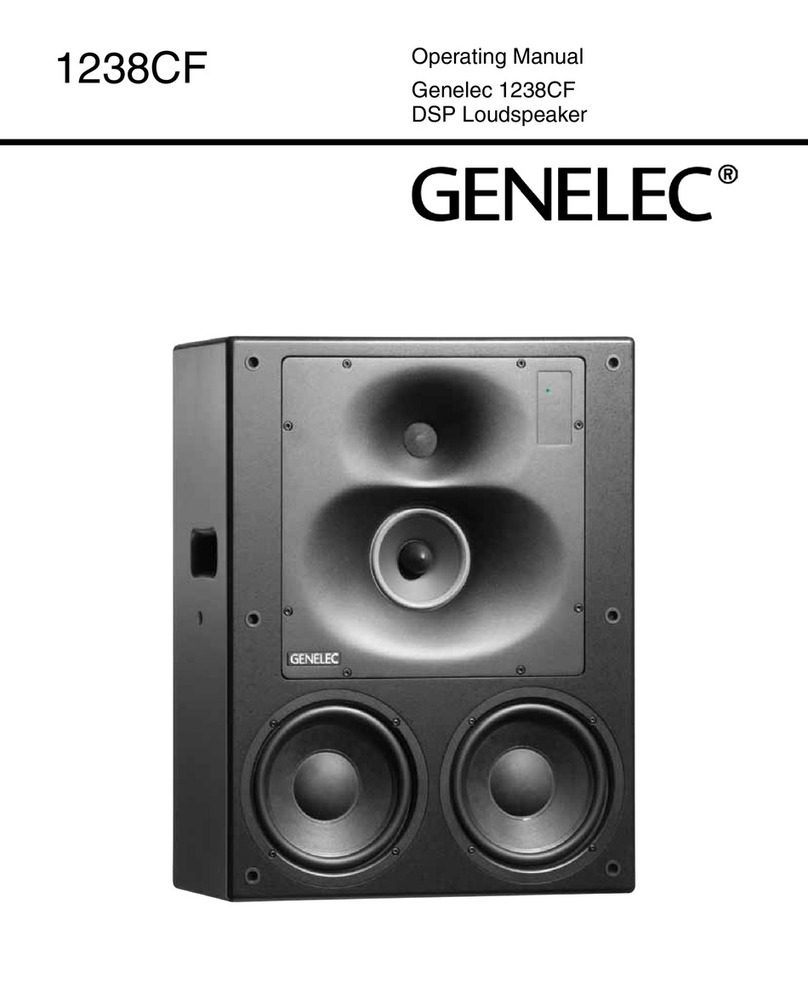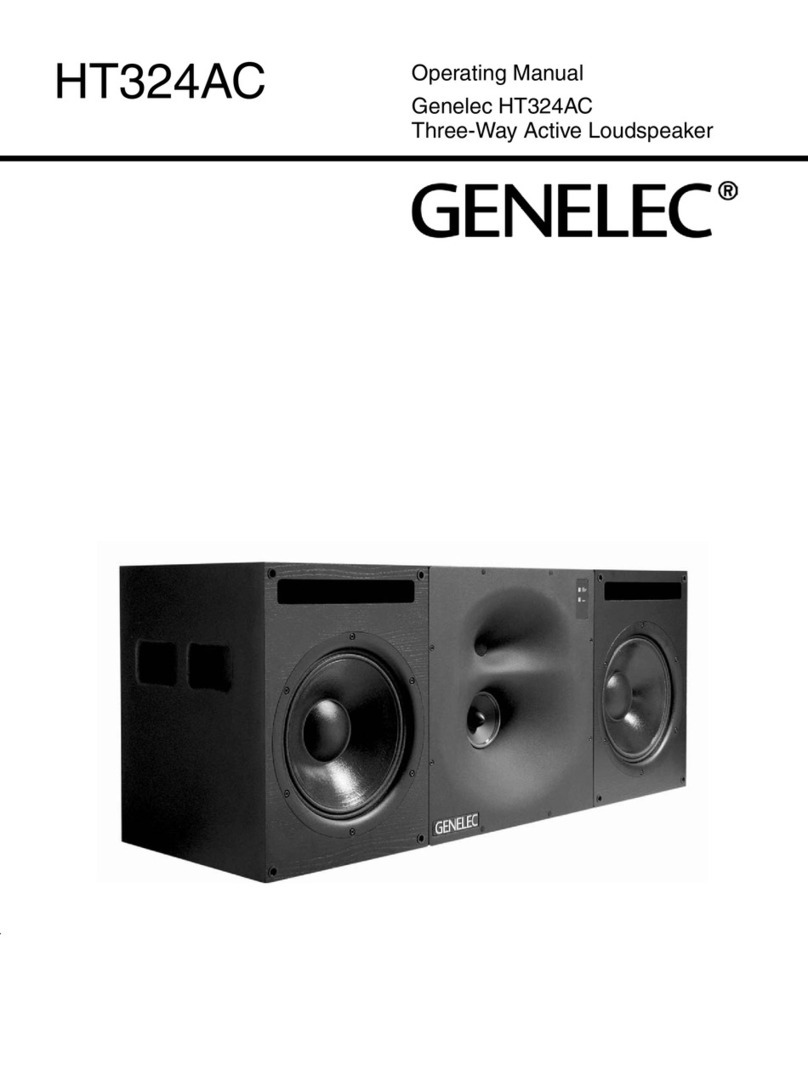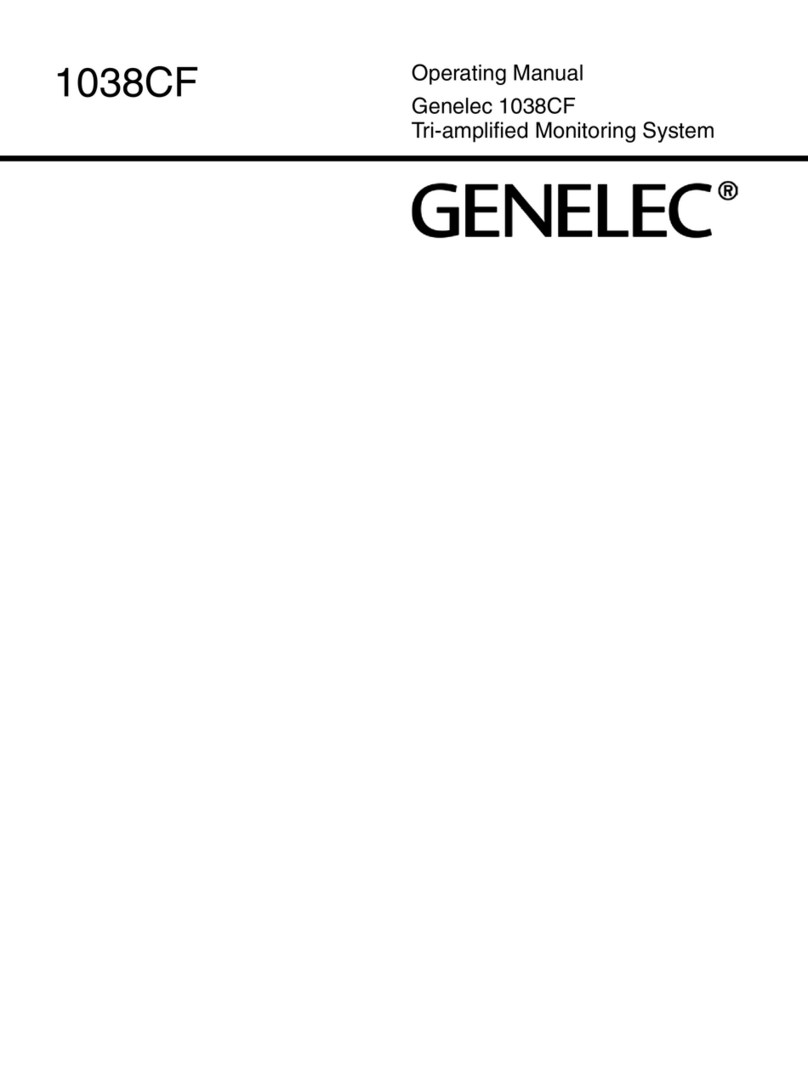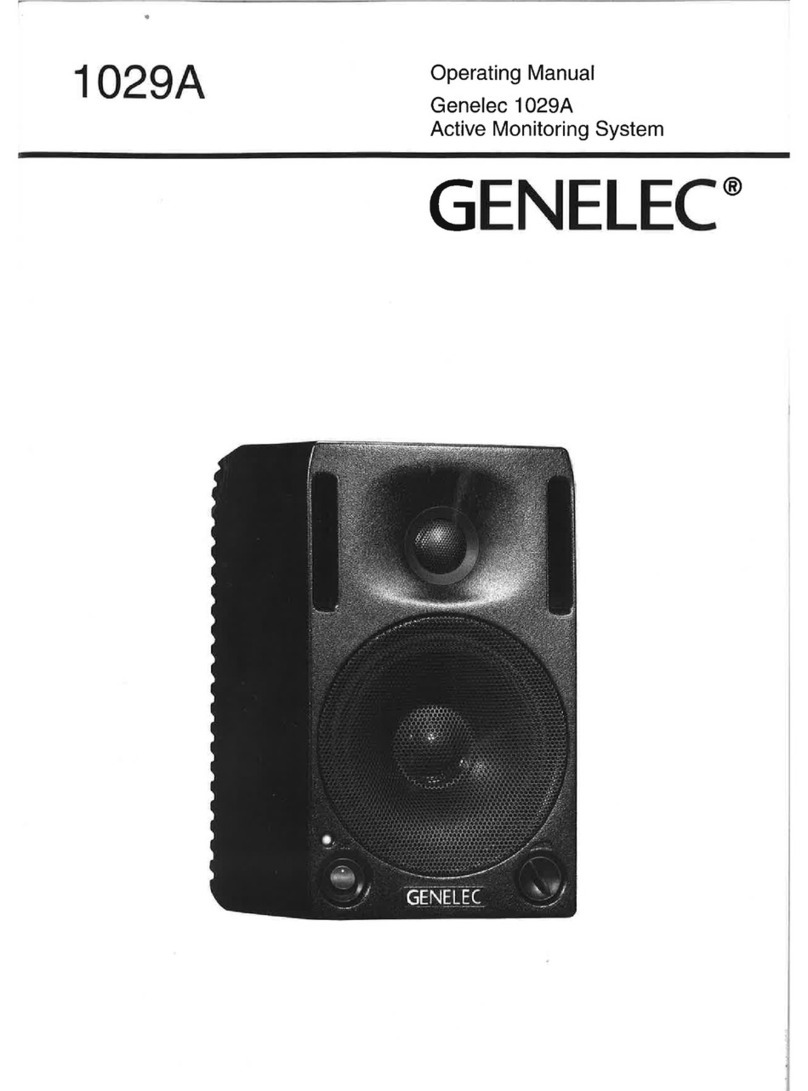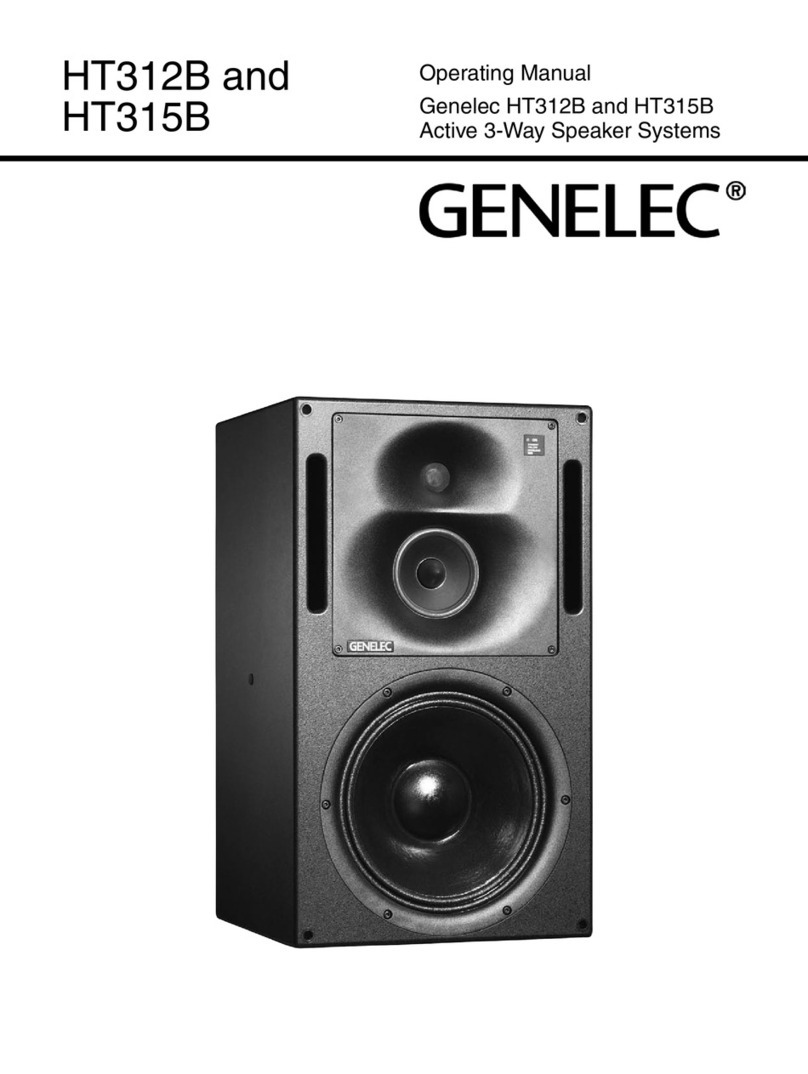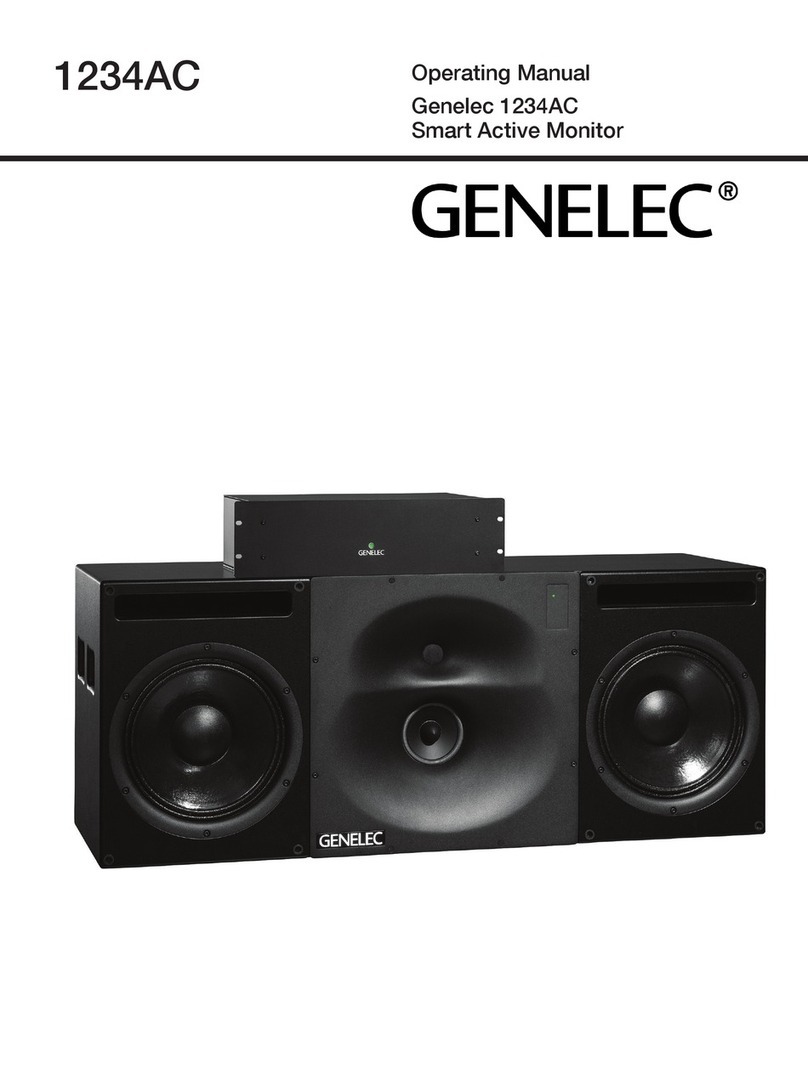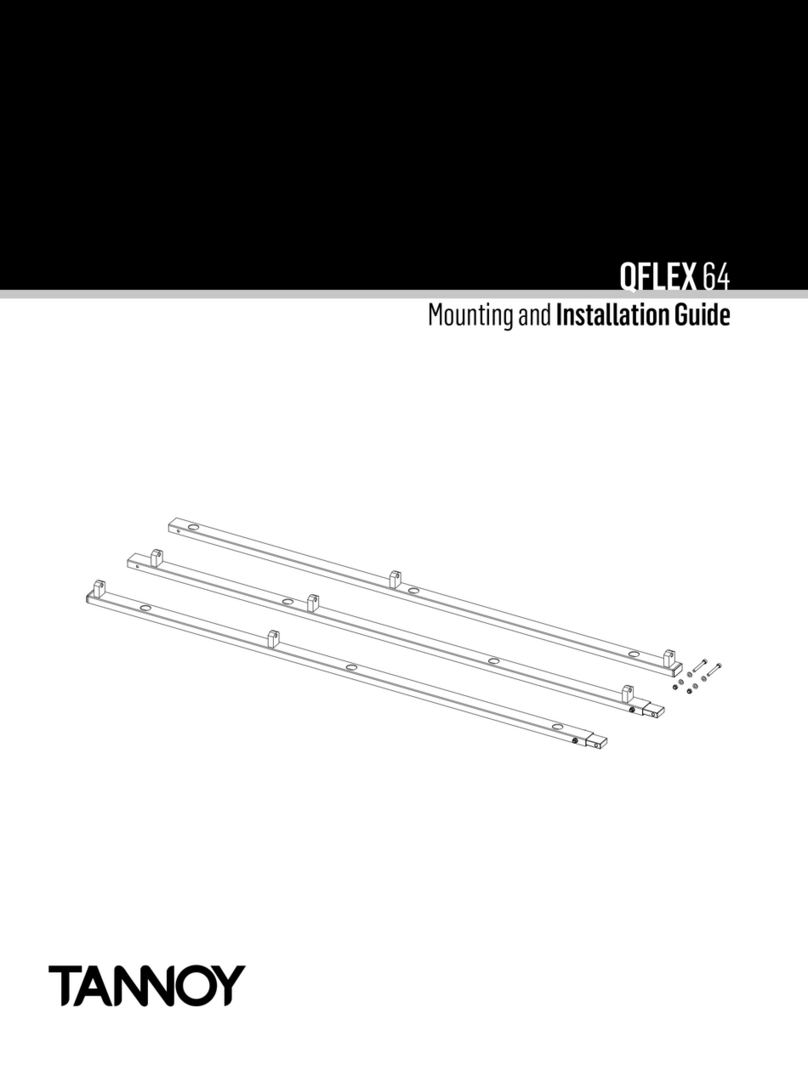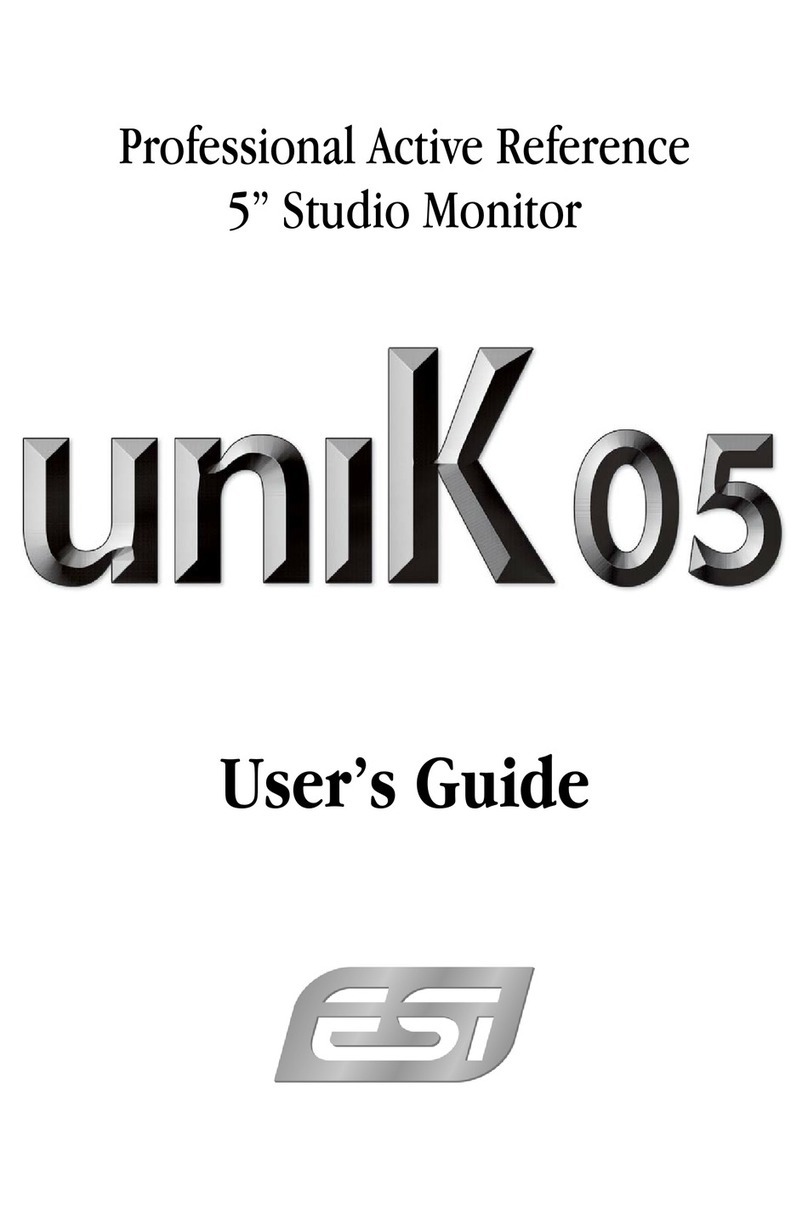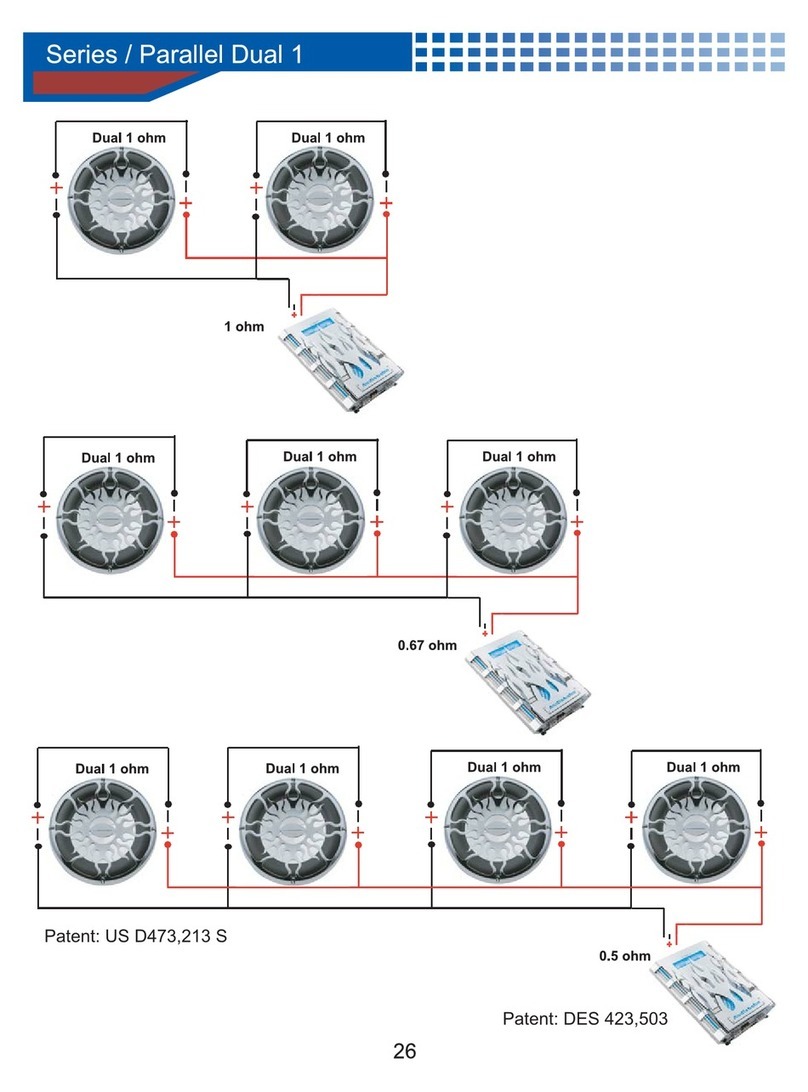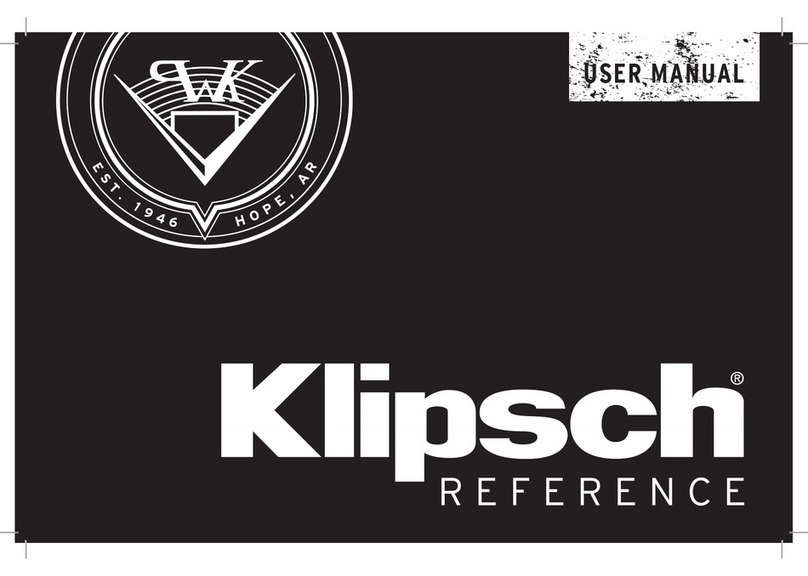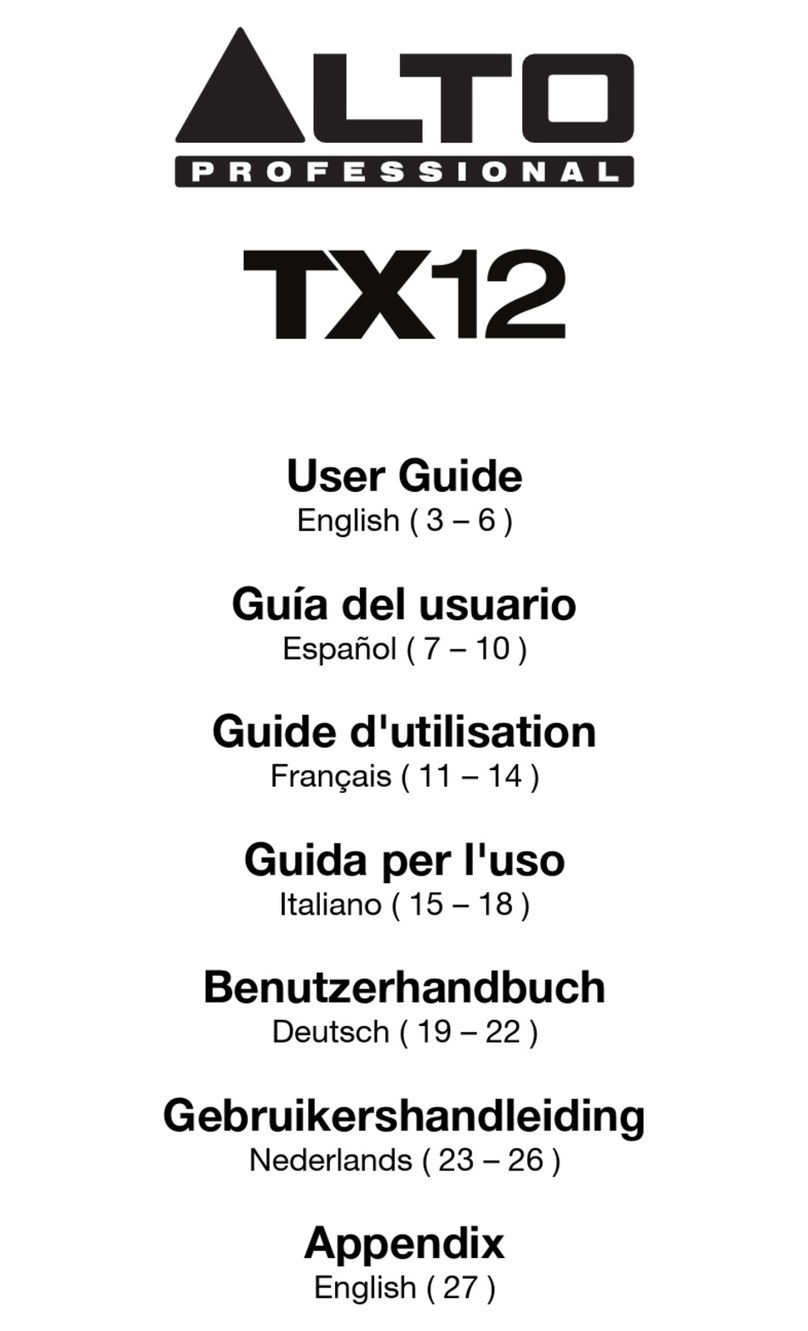Genelec SAM – GLM 2.0 System Operating Manual page 2 of 39
Table of Contents
Introduction....................................................................................................................................... 4
Glossary............................................................................................................................................ 5
System Components......................................................................................................................... 6
SAM Monitors................................................................................................................................ 6
SAM Subwoofers........................................................................................................................... 6
Genelec Network Adapter............................................................................................................. 6
Genelec Loudspeaker Manager Software..................................................................................... 6
Getting Started.................................................................................................................................. 7
Placing SAM monitors and subwoofers in the monitoring room.................................................... 7
Cabling for Audio Signals.............................................................................................................. 8
Analog Stereo Example............................................................................................................. 8
Analog Stereo with a Subwoofer Example ................................................................................ 8
Analog 5.1 Surround Example................................................................................................... 9
Digital Audio, Stereo with a Subwoofer Example .................................................................... 10
Cabling of Control Network ......................................................................................................... 10
Downloading and Installing GLM Software ................................................................................. 11
Creating a System Layout and Calibrating a System.................................................................. 11
Creating a SAM Monitor Layout............................................................................................... 12
Creating a SAM Monitor Group ............................................................................................... 13
Automatic Calibration Using GLM AutoCal.............................................................................. 14
Aligning Subwoofer Phase with GLM AutoPhase.................................................................... 16
Basic Use of GLM........................................................................................................................... 17
Group Tabs ................................................................................................................................. 18
System Level Control.................................................................................................................. 18
Mute, Dim, Preset Level, and Subwoofer Bypass Buttons.......................................................... 18
Advanced Use of GLM.................................................................................................................... 19
Maximum Number of Groups...................................................................................................... 19
Creating a New System Setup File .............................................................................................19
Solo and Mute Pop-Up Window Controls.................................................................................... 19
Subwoofer Bypass Button........................................................................................................... 19
Menu Commands........................................................................................................................ 19
Displaying monitor and subwoofer data in GLM.......................................................................... 20
Bypass AutoCal Button ............................................................................................................... 20
Access to Monitor and Subwoofer Settings................................................................................. 21
Rerunning AutoCal Automatic Calibration................................................................................... 21
Group Settings, Advanced Use................................................................................................... 21
Access to group settings.......................................................................................................... 22
AES/EBU subframe A and B selections .................................................................................. 23
Group setting specific to a single monitor (83xx family) .......................................................... 24