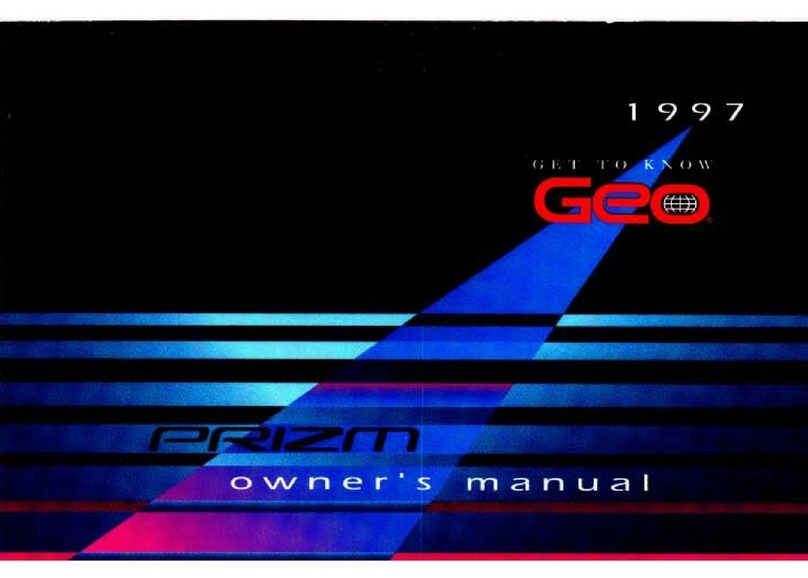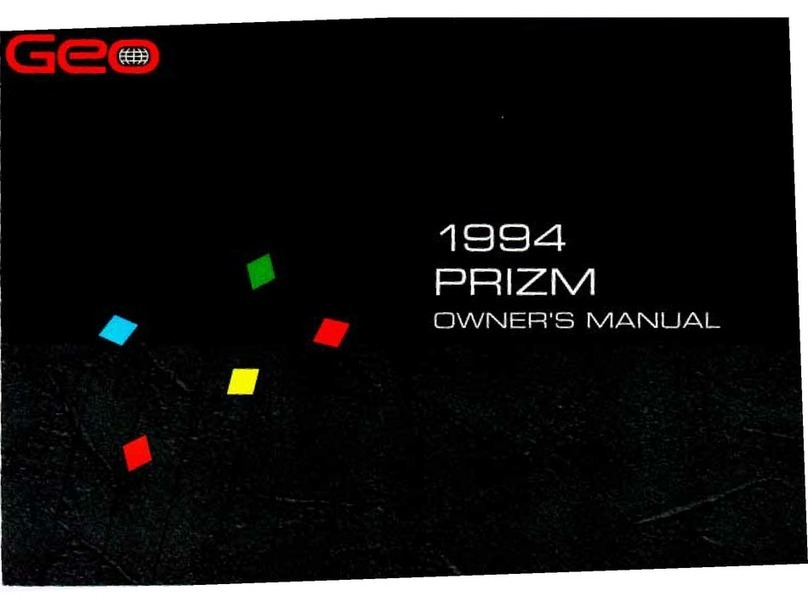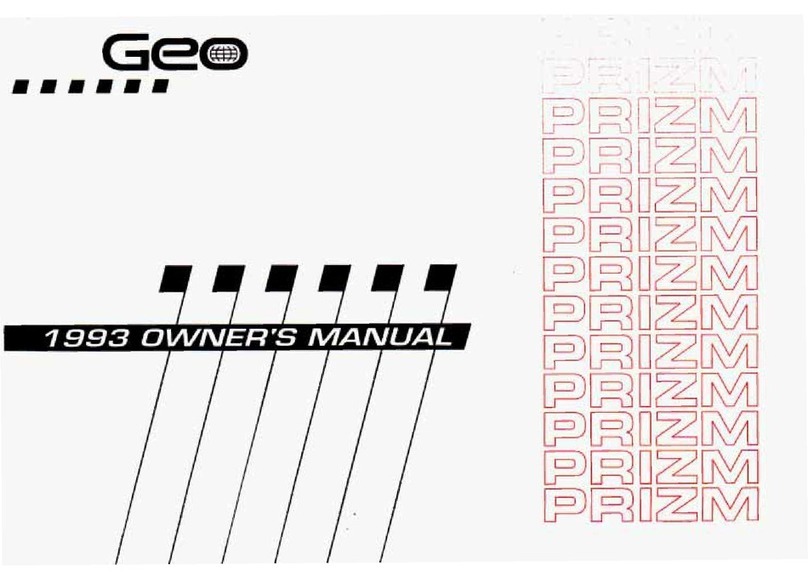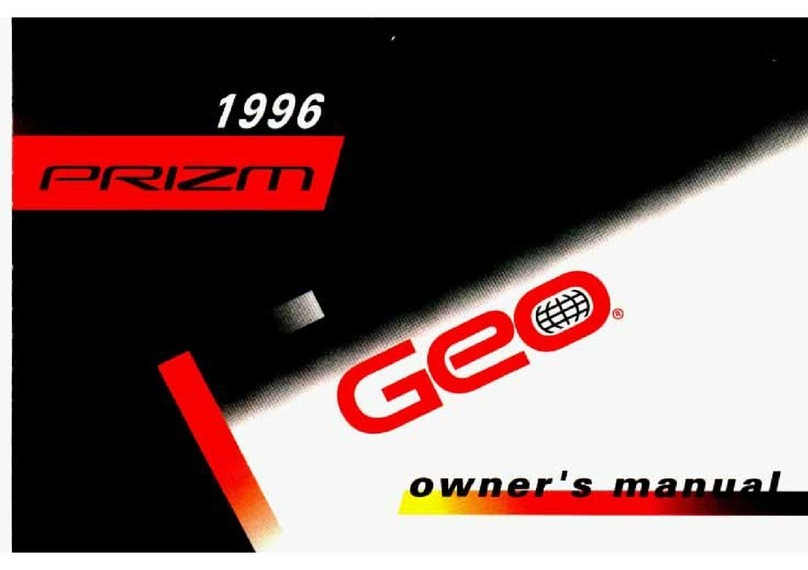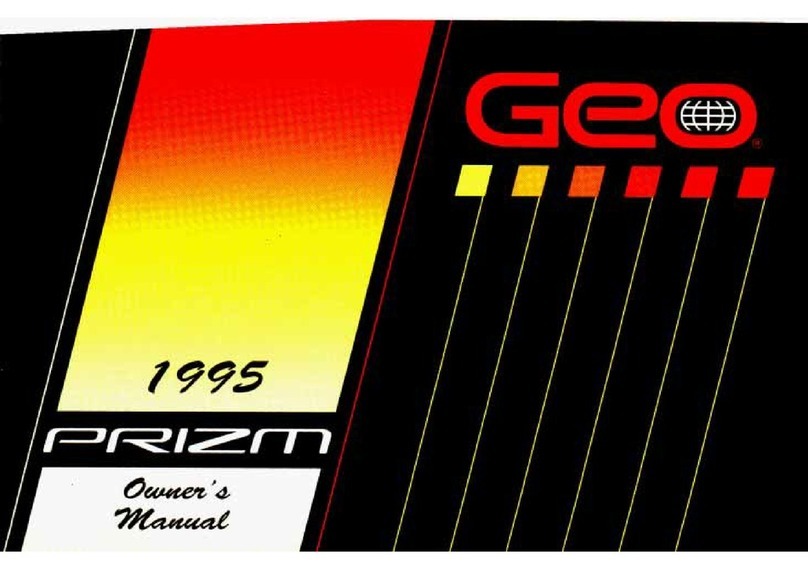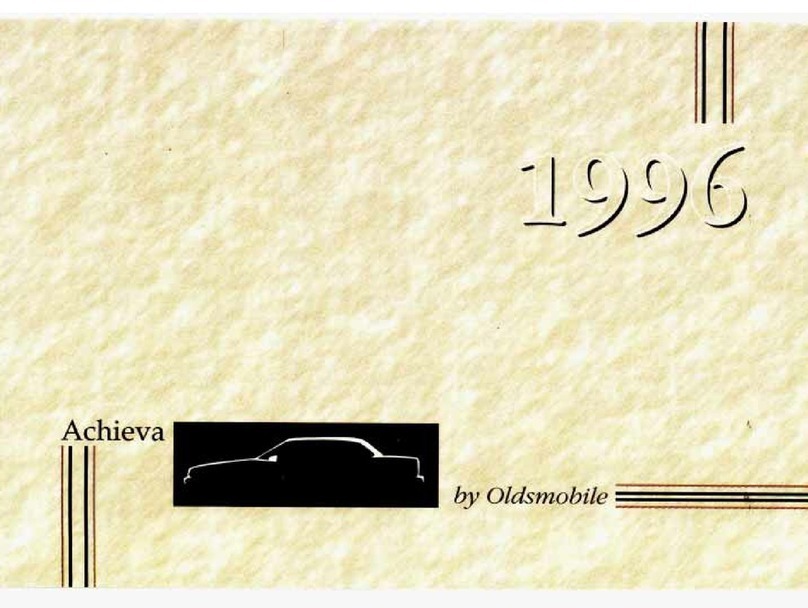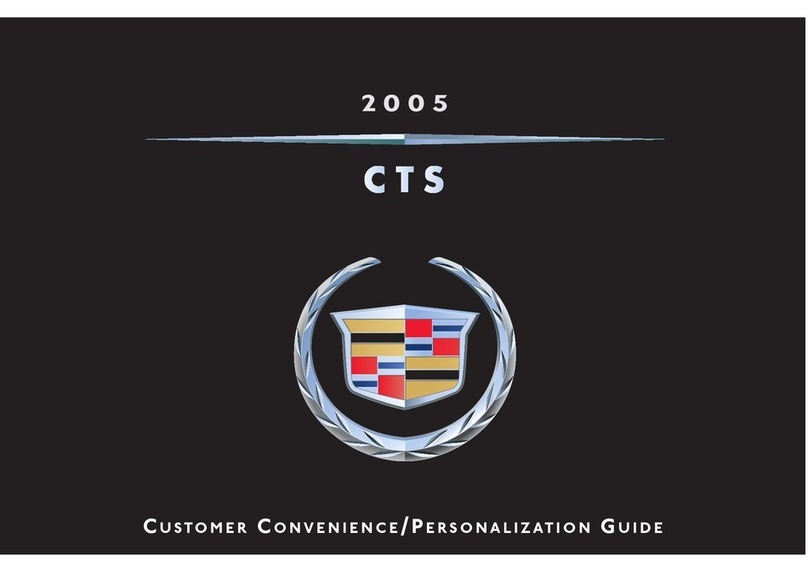GeGED
The
1997
Geo Tracker Owner’s Manual
1-1
291
3-
1
4-
1
5-
1
6-1
7-
1
8-1
9-
1
Seats and Restraint Systems
This section tells you how to use your seats and safetybelts properly.It also explains the air bag system.
Features and Controls
This sectionexplainshow to start and operateyour Geo.
Comfort Controls and Audio Systems
This sectiontells you how to adjust the ventilation andcomfort controls and how to operate your audio system.
Your Driving and the Road
Here you’ll find helpful informationand tips about
the
road and howto drive under differentconditions.
Problemsonthe Road
This section tells what to do if you have a problem while driving, such
as
a flat tire or overheatedengine.,etc.
Service and Appearance Care
Here the manualtells you how tokeep your Geo running properly andlooking good.
Maintenance Schedule
This sectiontells
you
when to perform vehicle maintenance
and
what fluids and lubricantsto use.
Customer Assistance Information
This section tells
you
how to contact ChevroletlGeofor assistanceand how to getservice and owner
publications.It also gives you informationon “Reporting Safety Defects”on page
8-10.
Index
Here’s an alphabeticallisting
of
almostevery subject in this manual.
You
can use
it
to quickly
find
somethingyou wantto read.
i