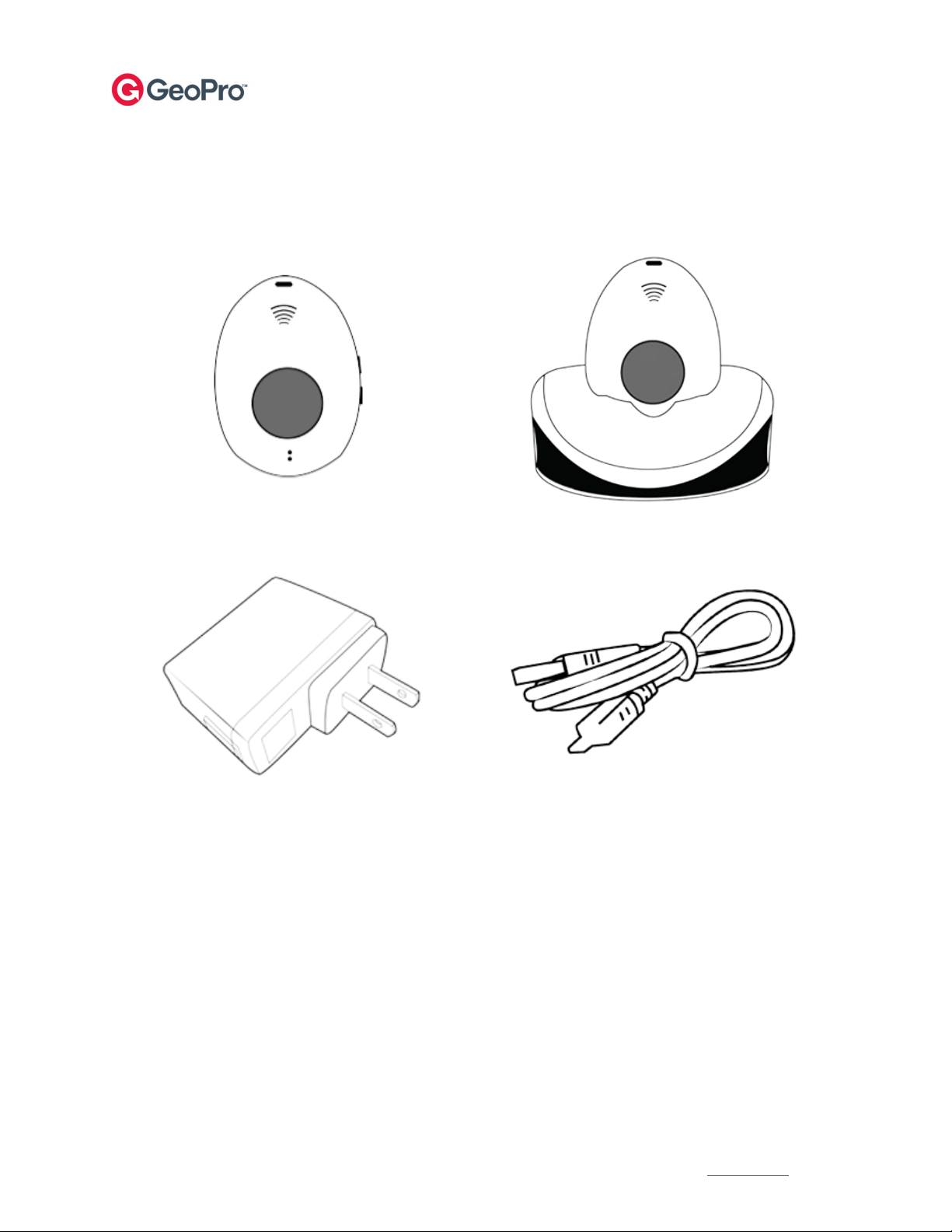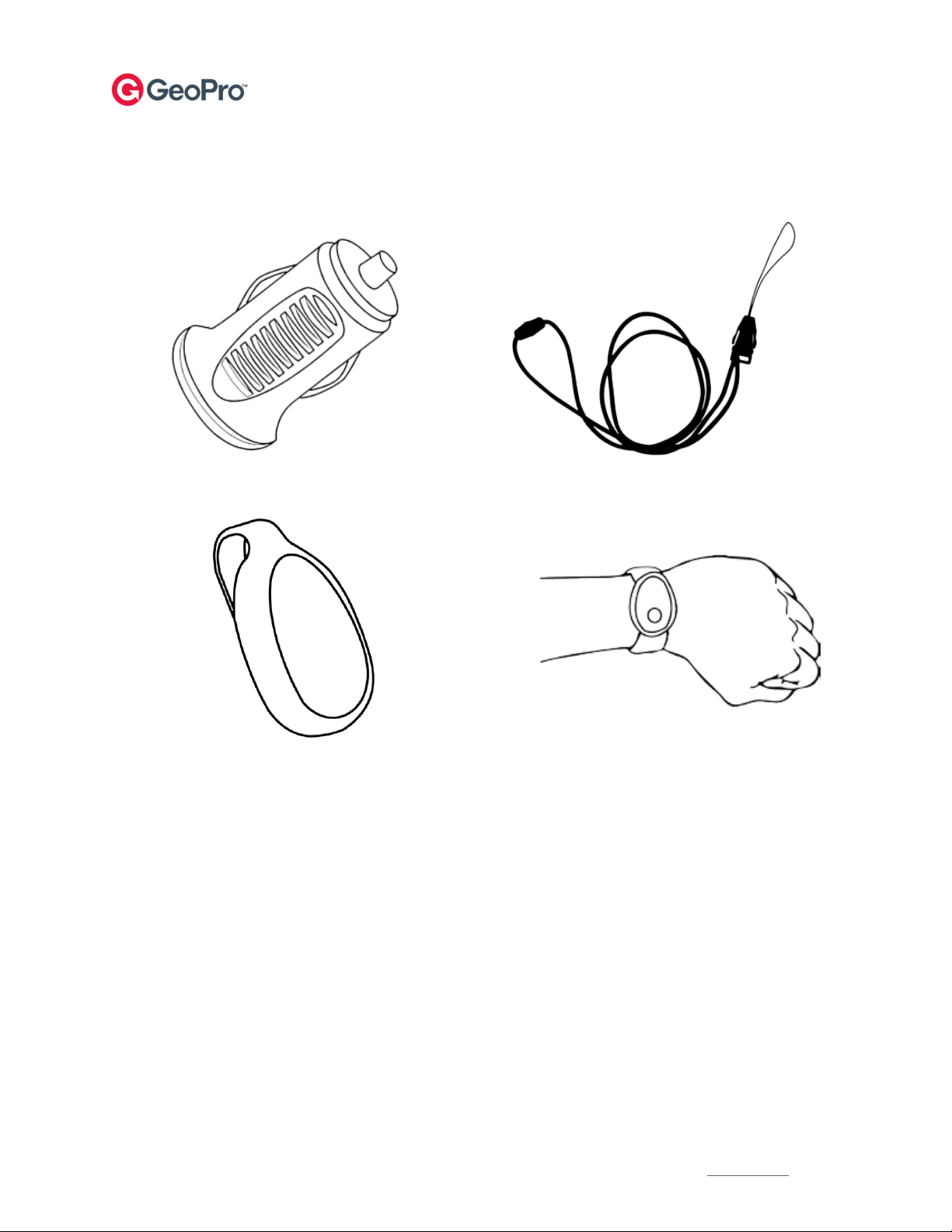SAFETYWEARABLEMANUAL
6 | Page
Copyright © 2019 Roadpost Inc. All rights reserved. The GeoPro name and logo are trademarks of Roadpost Inc.
POWERINGOFFTHEDEVICE
Tapthebuttonsix(6)timestopoweroffyourdevice.ThedevicewillflashBluesixtimesandannounce,“Unitis
poweringoff”.
TERMS&CONDITIONS
InstallationandoperationoftheGeoProSafetyWearable(iHelp+3G™)unitisthesoleresponsibilityoftheUser.It
istheUser’sexclusiveresponsibilitytotestallfunctionsandensuretheequipmentisingoodworkingcondition.
UserorpurchaserissolelyresponsiblefortestingtheGeoProSafetyWearable(iHelp+3G™)equipmentasdescribed
intheinstructionmanual.WearableHealthSolutionsandRoadpostInc.arenotresponsibleformisuseorimproper
operationoftheunit.Beforeusing,itisrequiredthatyouperformthepropertestsinordertodeterminetheunit’s
operationatthelocation(s)whereitwillbeused.Ifyoufailtoproperlytesttheunit,itmayfailorotherwisebecome
inoperable.Inthatcase,theUsermaynotreceivethemedicalattentionsoughtandrisksseriouspersonalinjuryor
death.
WearableHealthSolutionsandRoadpostInc.arenotresponsibleforthereliabilityorqualityofthecellularphone
servicewithwhichitsproductsareused.ItistheUser’ssoleresponsibilitytodeterminewheretheGeoProSafety
Wearable(iHelp+3G™)willoperate.Refertotheinstructionmanualforsetup,operationandpropertestingofthe
unit.ItisunderstoodbybothUserandPurchaserthatanysignalstransmittedaretotallybeyondWearableHealth
Solutions and Roadpost’s control. Such telecommunication systems and equipment are not owned, operated,
maintained,leasedandarenotcontrolled,inspected,orreviewedbyWearableHealthSolutionsandRoadpostInc.
WearableHealthSolutionsandRoadpostInc.cannotandwillnotberesponsibleforanyinjury,deathorproperty
damagethatresultsfromtelecommunicationequipmentnotsuppliedbyWearableHealthSolutionsorRoadpost
Inc.thatdoesnotproperlytransmitorfailstotransmitpropersignalsfromtheunittoacallcenteroperator,a911
center,orfriendsandfamilymembersasprogrammedbytheUser.PurchaserandUseracknowledgethatWearable
HealthSolutionsandRoadpostInc.useanindependent,thirdpartycallcentertoreceiveallemergencycallsfrom
theunit.WearableHealthSolutionsandRoadpostInc.arenotresponsiblefortheperformanceofandtheresponse
timesofthoseoperatorsandarenotresponsiblefortheperformanceofandresponsetimesofanyemergency
servicesdispatchedbytheindependentcallcenter,includingpolice,fire,andmedicalservices.UserandPurchaser
both understand and acknowledge that the GeoPro Safety Wearable (iHelp+ 3G™) unit requires AC power and
CellularPhoneService.ElectricaloutletsusedtochargetheGeoProSafetyWearable(iHelp+3G™)cannotbeona
‘hotswitch’wheretheycanbeaccidentallyturnedoff.ItisUser’sresponsibilitytoprovideelectricalserviceinorder
fortheGeoProSafetyWearable(iHelp+3G™)tofullychargeinordertofunction.
WearableHealth Solutions andRoadpostInc. neitherwarrantsnor representsthatthe GeoProSafetyWearable
(iHelp+ 3G™) will prevent any damage, injury, or loss to eitherpersonorproperty,orthattheGeoProSafety
Wearable(iHelp+3G™)unitwillalwaysprovidethefullprotectionforwhichitisintended.BoththePurchaserand
UserfullyunderstandandacknowledgethatWearableHealthSolutionsandRoadpostInc.arenotinsurers,andthat
UserandPurchaserassumesanyandallriskoflossorinjurytoUser’spropertyorperson.Norepresentationor
warranties express or implied are made by Wearable Health Solutions other than those expressed herein, and
WearableHealthSolutionsandRoadpostInc.expresslydisclaimsanywarrantyoffitnessormerchantabilityforany
particularuse.