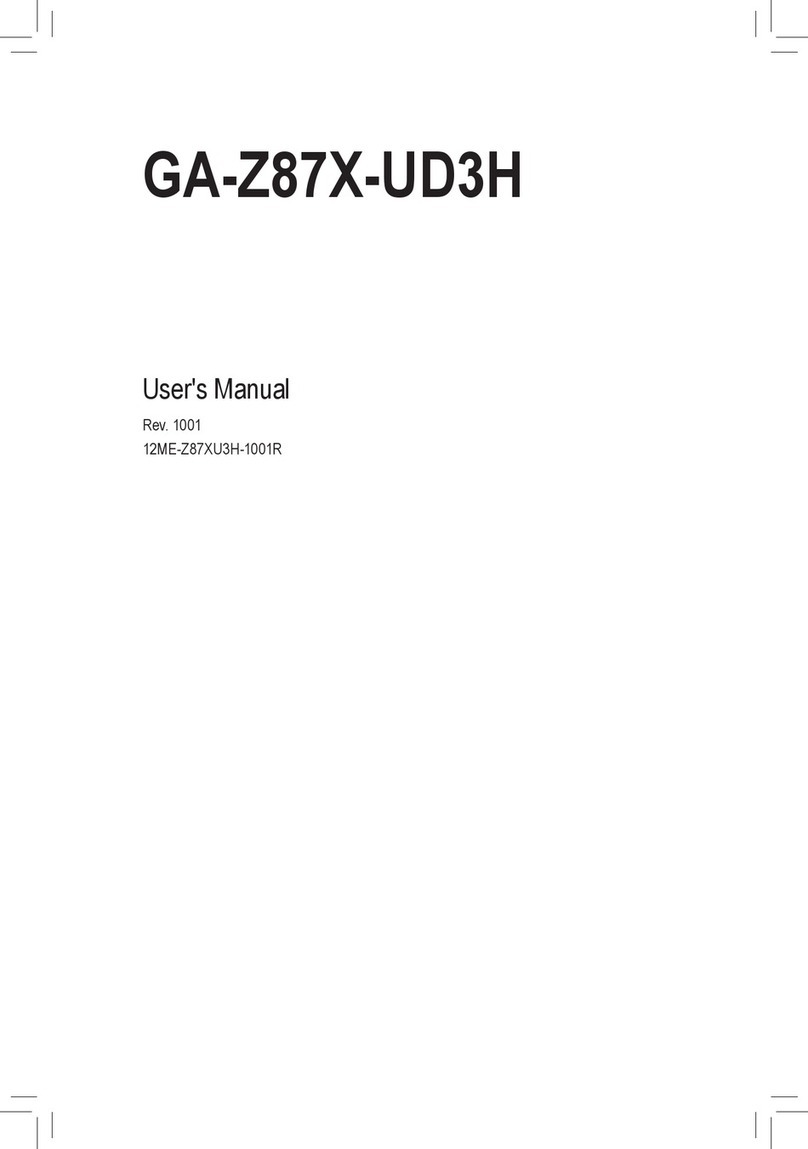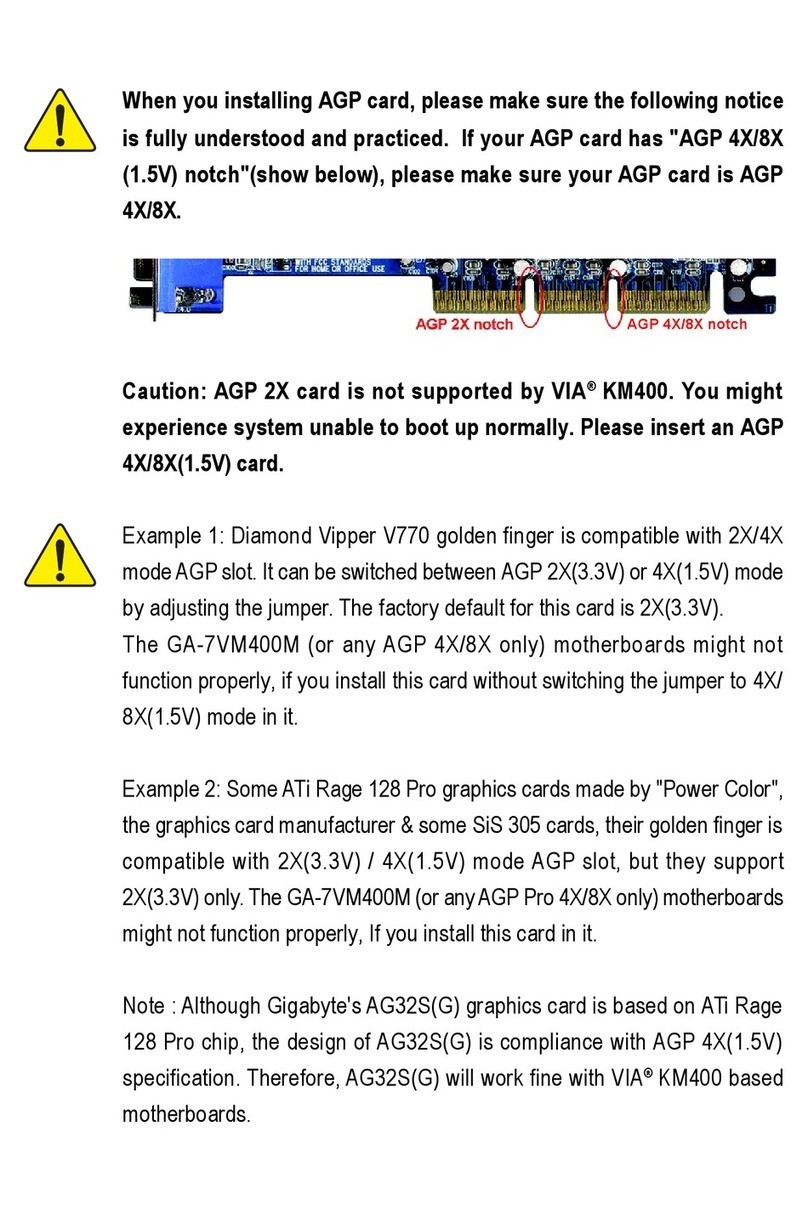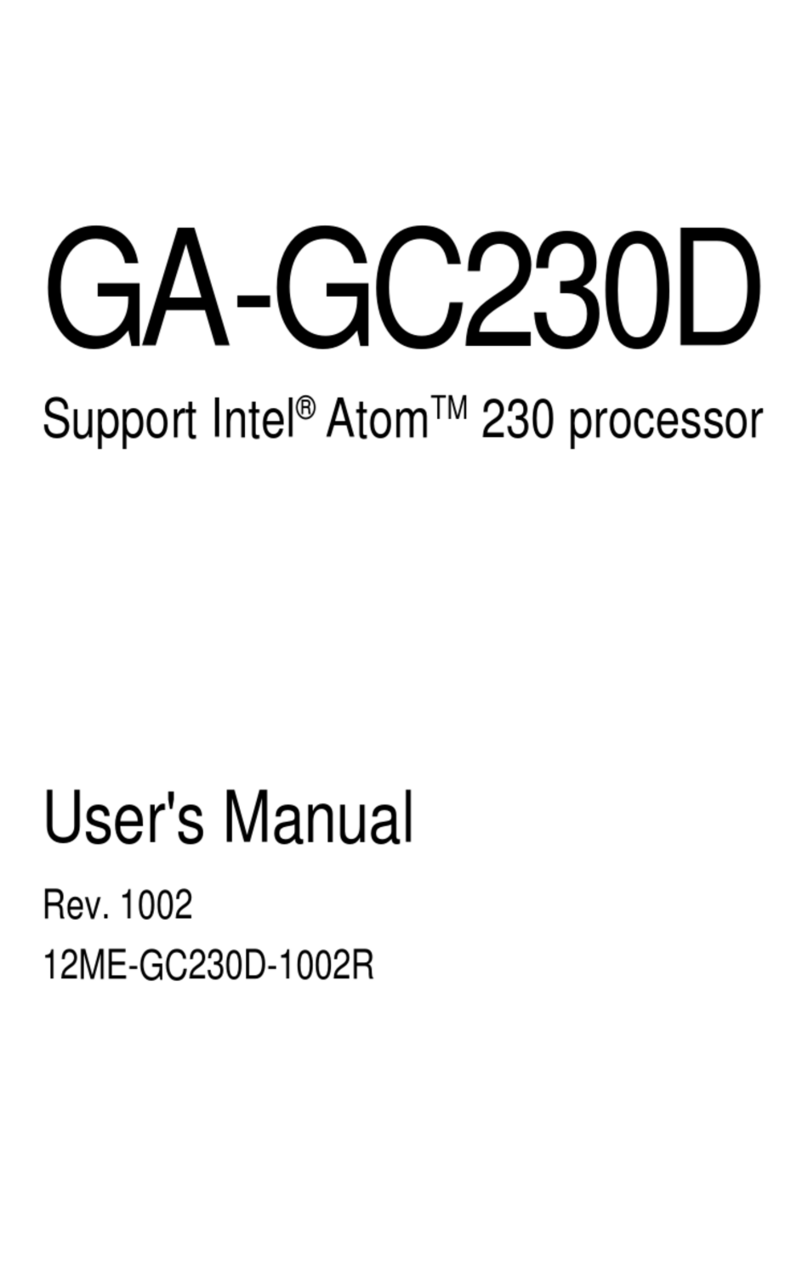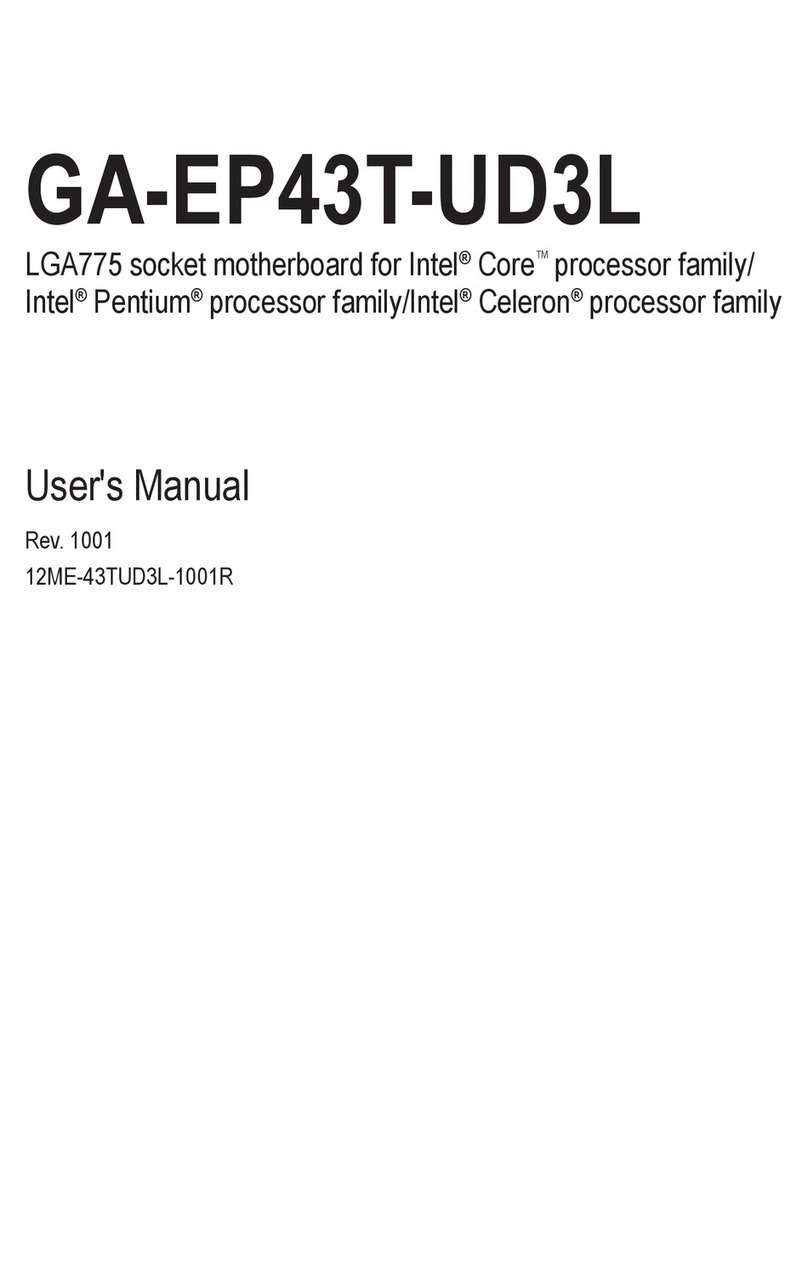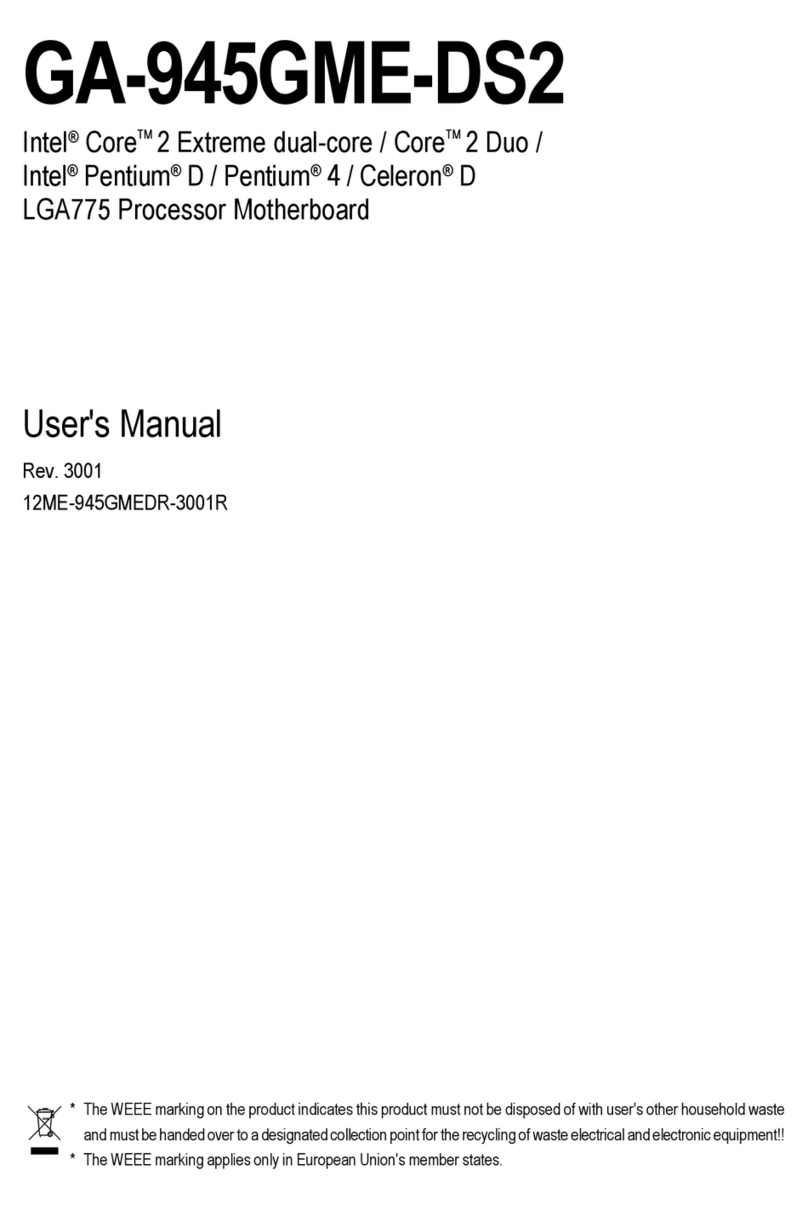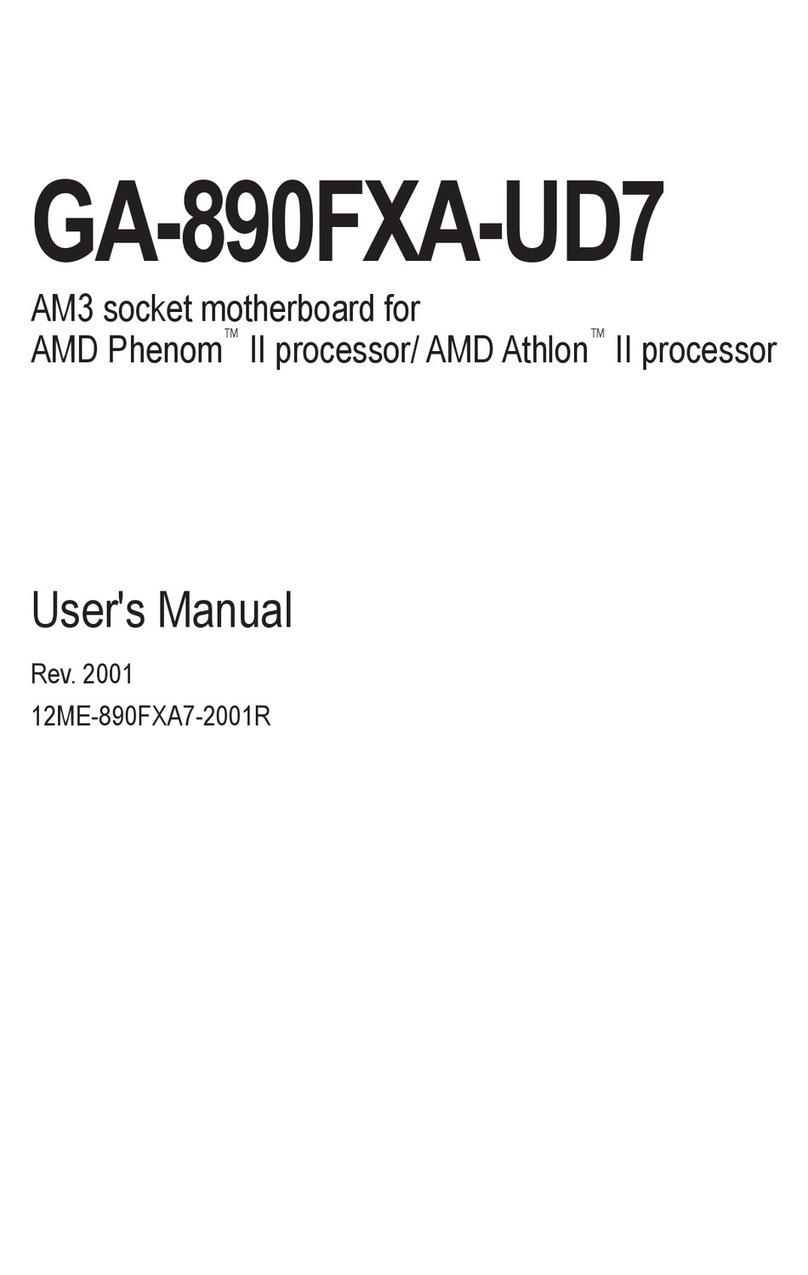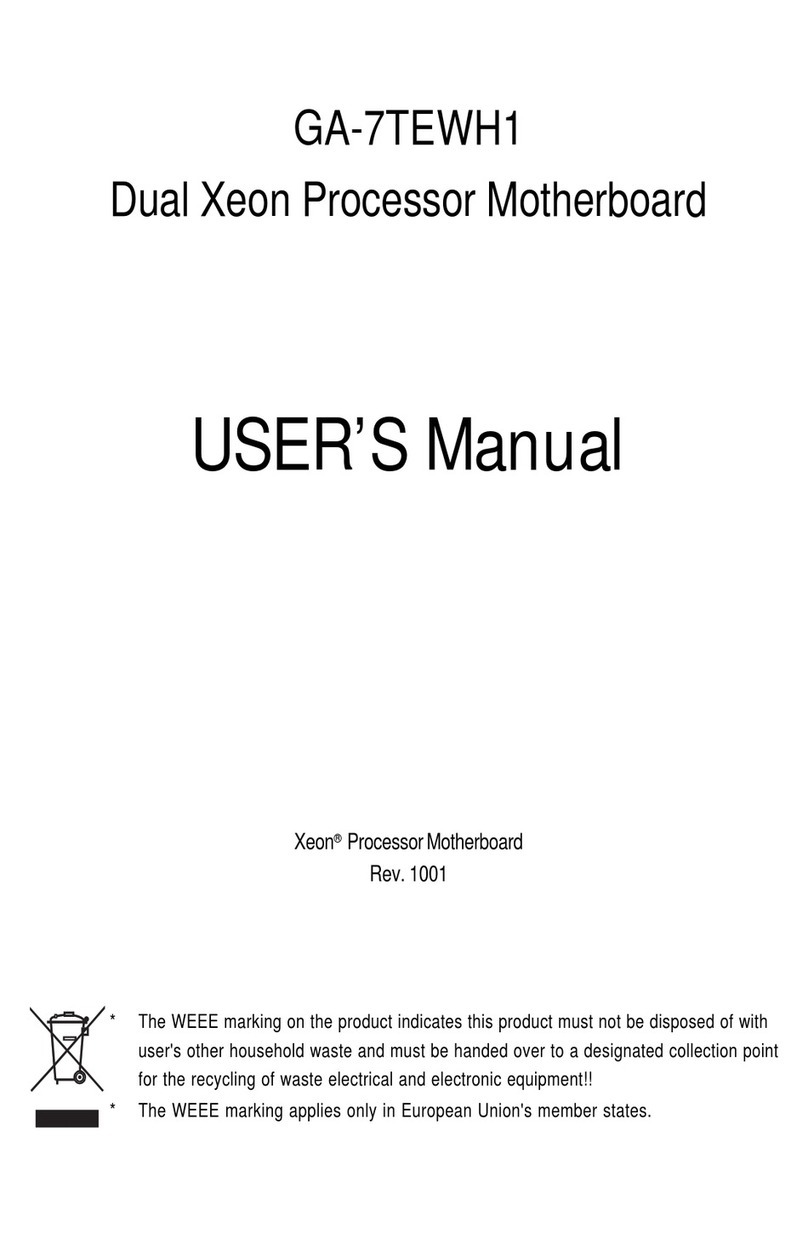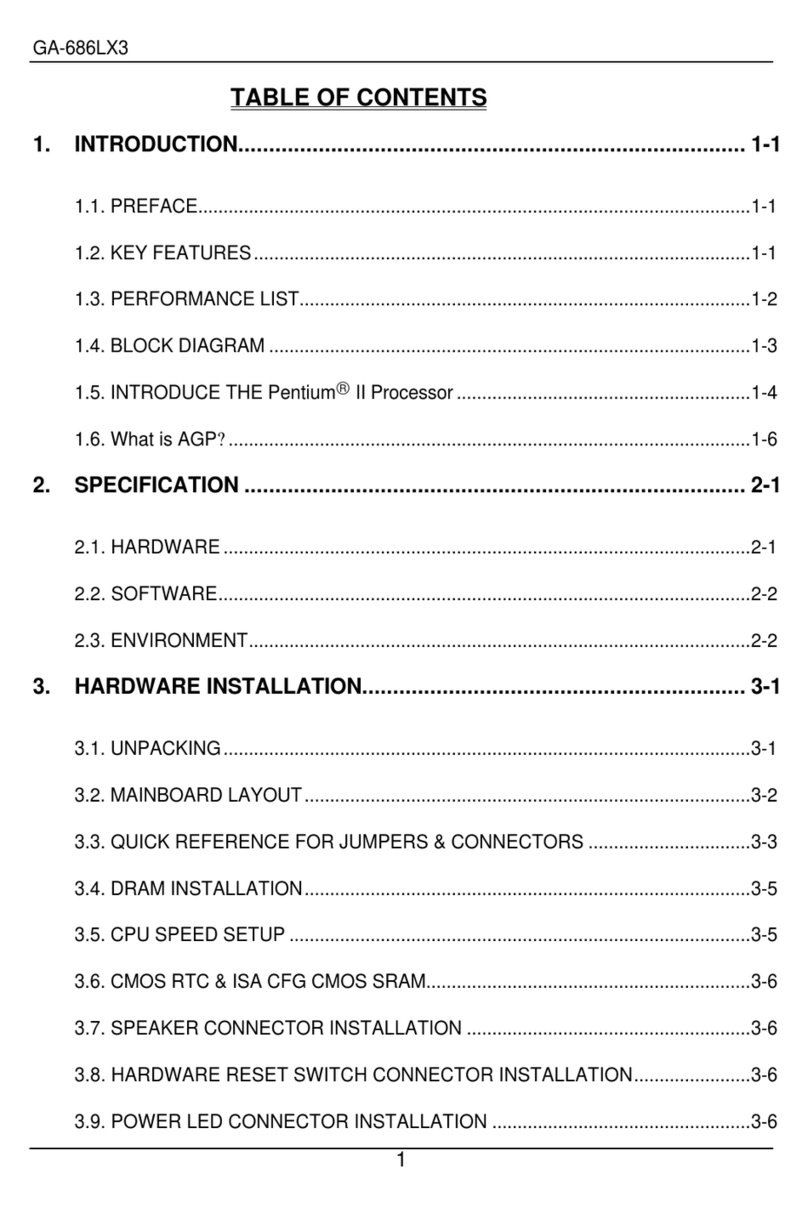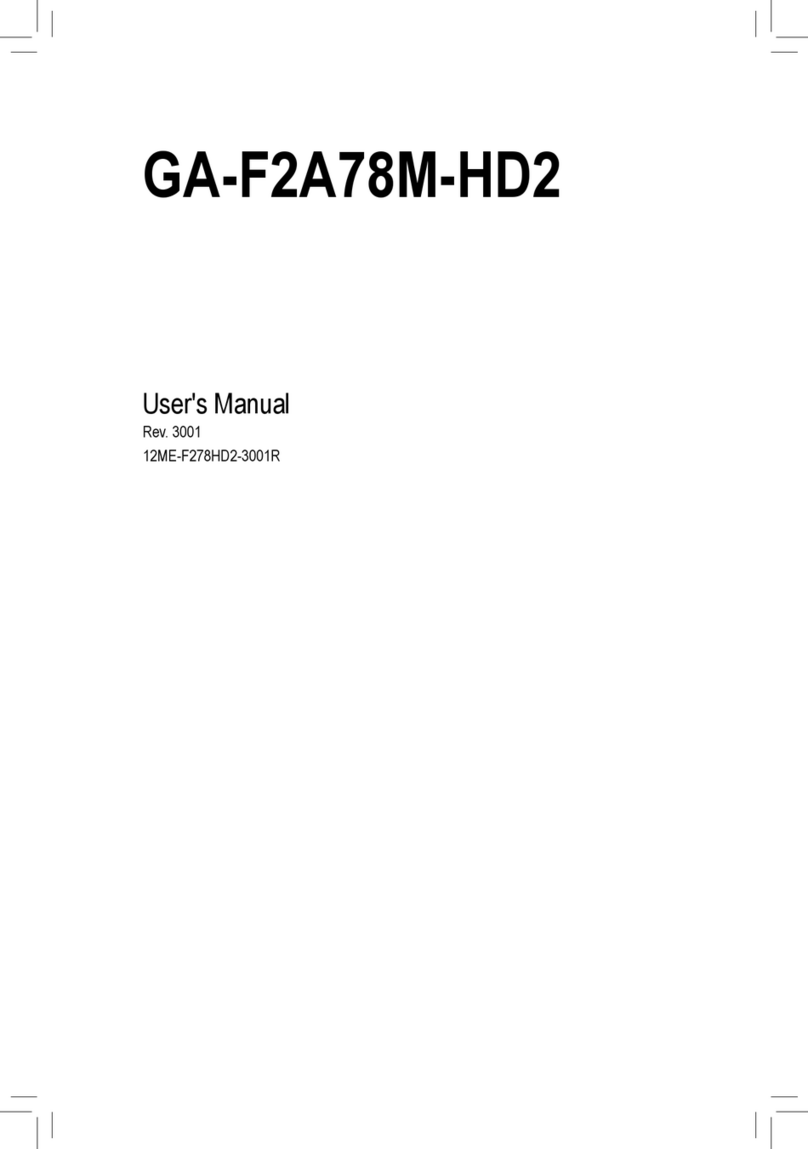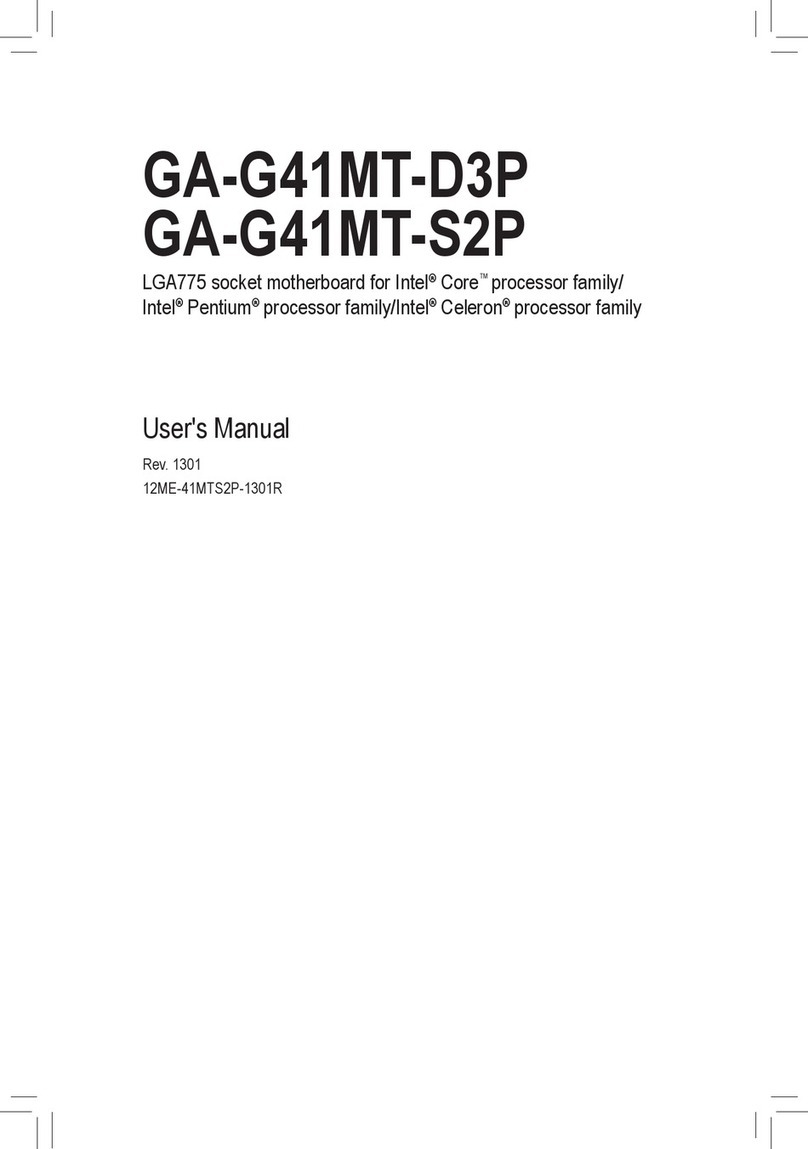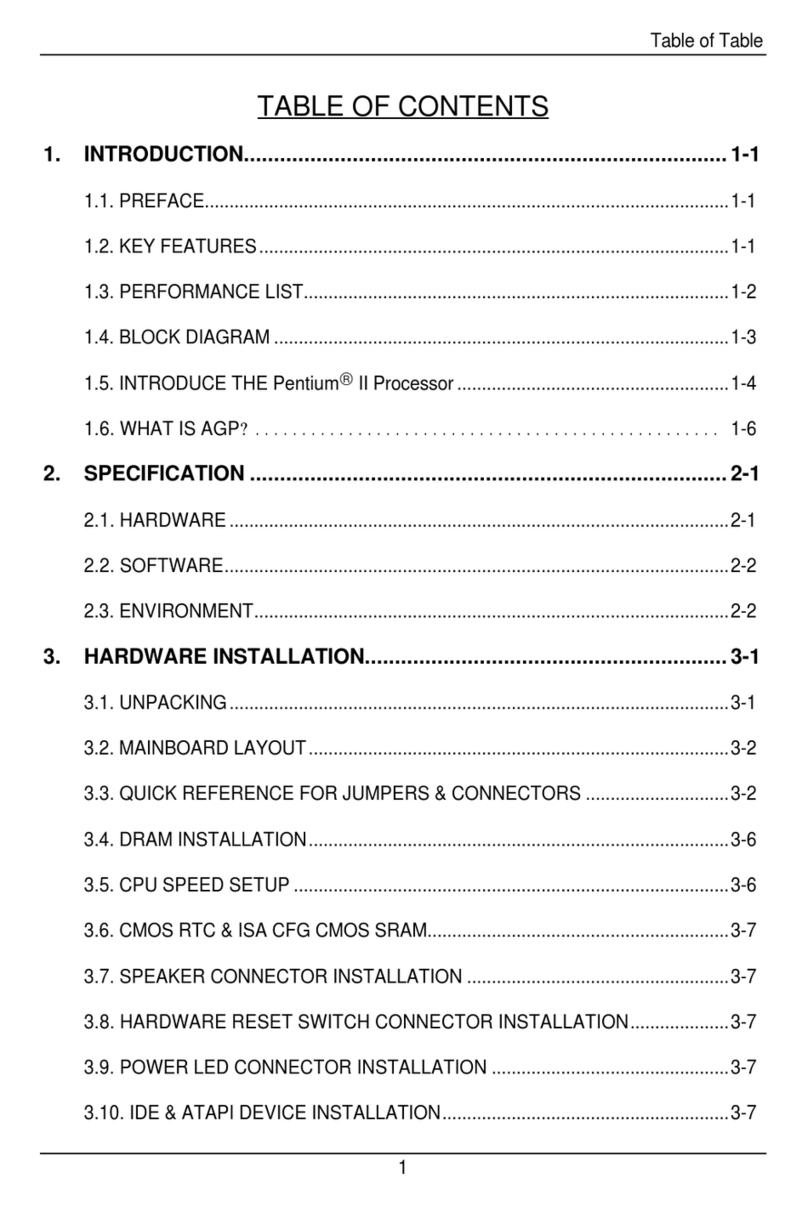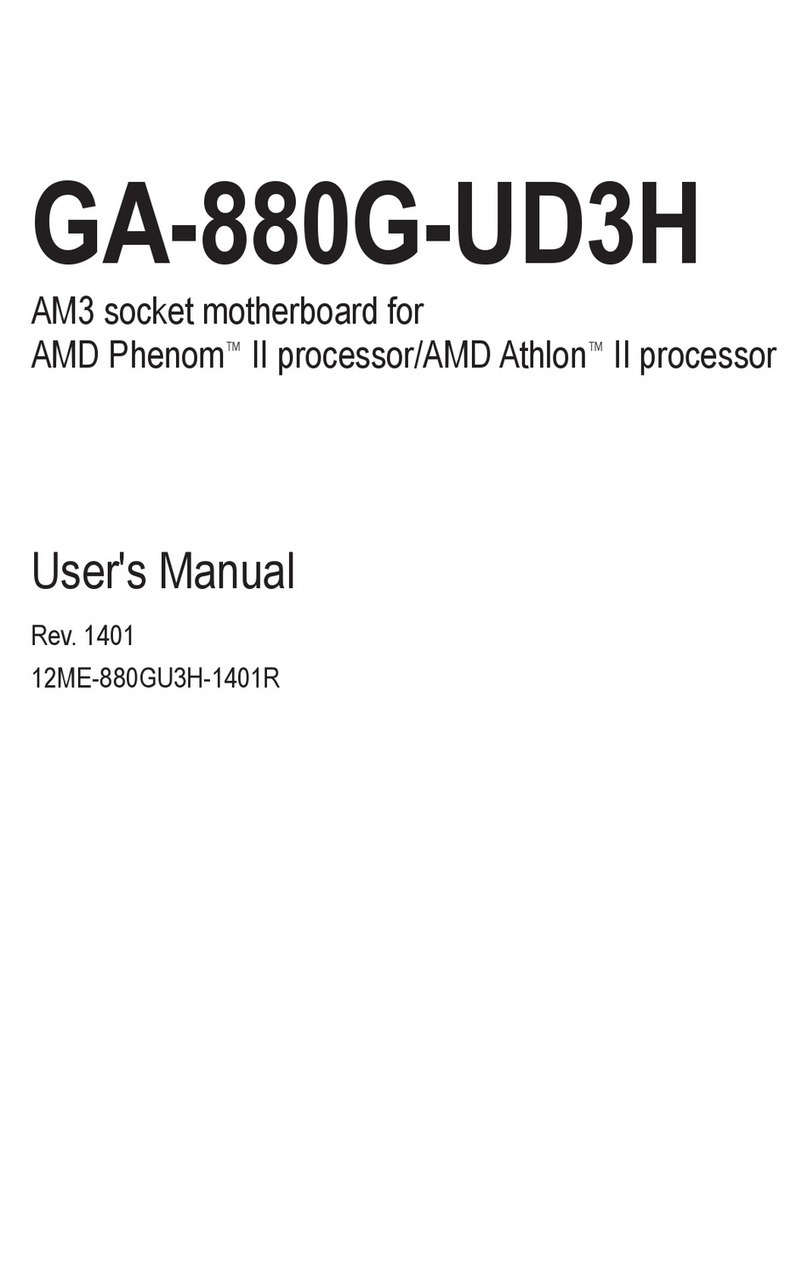HardwareInstallation-9-
English
1-1ConsiderationsPriortoInstallation
PreparingYourComputer
The motherboardcontainsnumerousdelicateelectroniccircuitsand componentswhichcan
becomedamaged asaresultofelectrostaticdischarge (ESD).Thus,priortoinstallation,please
followthe instructionsbelow:
1.Pleaseturnoff the computerand unplug itspowercord.
2.When handling the motherboard,avoidtouching anymetalleadsorconnectors.
3. It isbesttowearan electrostaticdischarge (ESD)cuff when handling electroniccomponents
(CPU,RAM).
4.Priortoinstalling the electroniccomponents,pleasehavetheseitemson top ofan antistaticpad or
withinaelectrostaticshielding container.
5.Pleaseverifythatyou the powersupplyisswitched off beforeunplugging the powersupplyconnector
fromthe motherboard.
InstallationNotices
1.Priortoinstallation,pleasedo notremovethe stickerson the motherboard.Thesestickersarerequired
forwarrantyvalidation.
2.Priortothe installation ofthe motherboardoranyhardware,pleasefirstcarefullyread the information
inthe provided manual.
3.Beforeusing the product, pleaseverifythatall cablesand powerconnectorsareconnected.
4.Topreventdamage tothe motherboard,pleasedo notallowscrewstocomeincontactwiththe
motherboardcircuitoritscomponents.
5.Pleasemakesurethereareno leftoverscrewsormetalcomponentsplaced on the motherboardor
withinthe computercasing.
6.Pleasedo notplacethe computersystemon an uneven surface.
7.Turning on the computerpowerduring the installation process can lead todamage tosystem
componentsaswell asphysicalharmtothe user.
8. If you areuncertainaboutanyinstallation stepsorhaveaproblemrelated tothe useofthe product,
pleaseconsultacertified computertechnician.
InstancesofNon-Warranty
1.Damage due tonaturaldisaster,accidentorhuman cause.
2.Damage asaresultofviolating the conditionsrecommended inthe usermanual.
3.Damage due toimproperinstallation.
4.Damage due touseofuncertified components.
5.Damage due touseexceeding the permitted parameters.
6.Productdetermined tobe an unofficialGigabyteproduct.
Chapter1HardwareInstallation