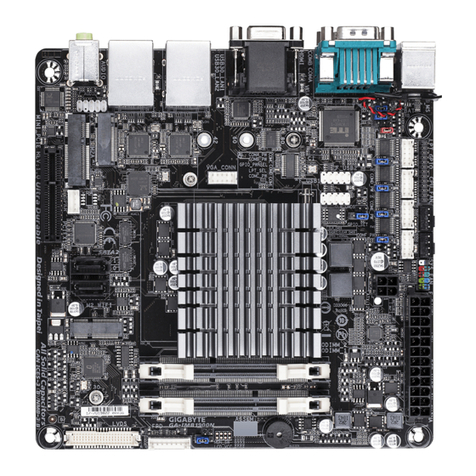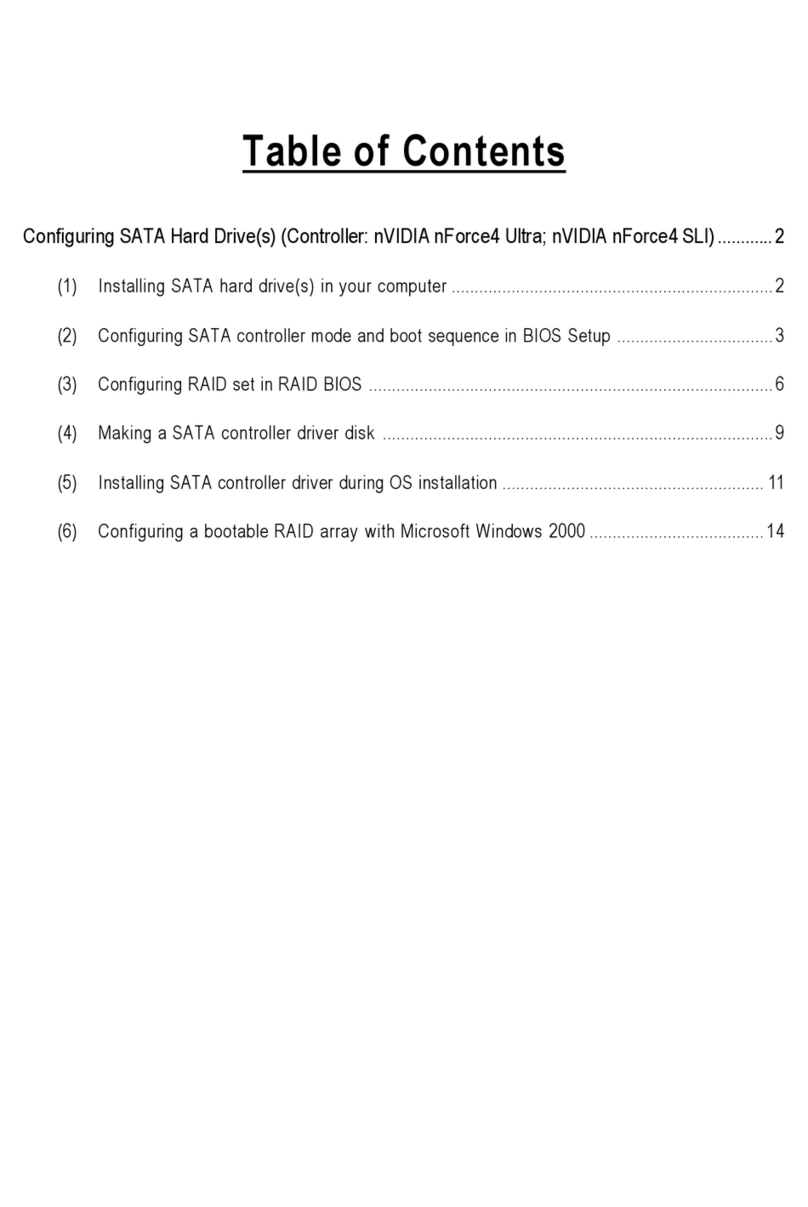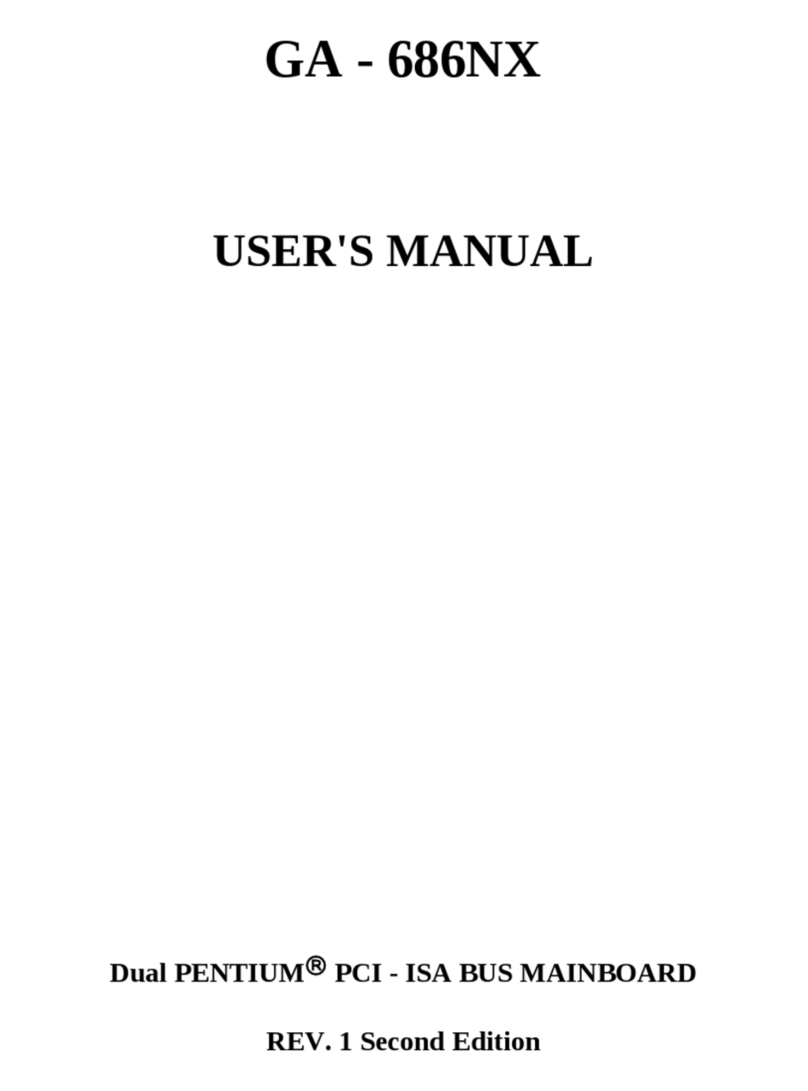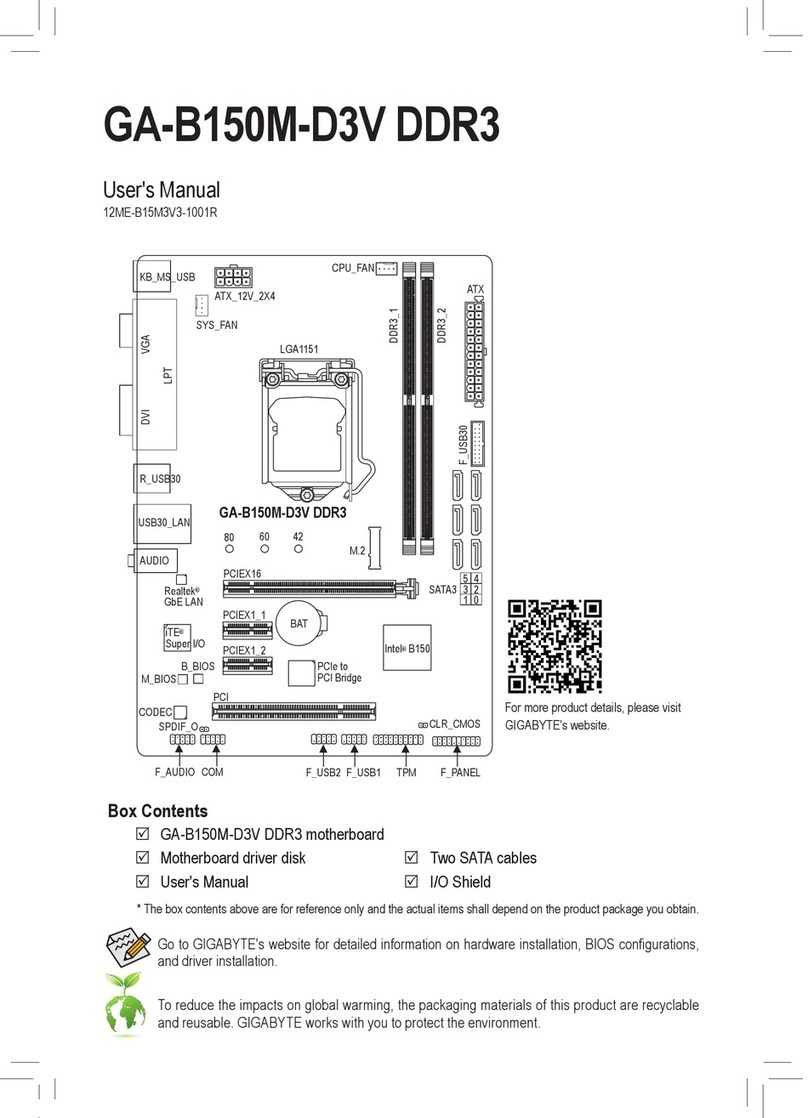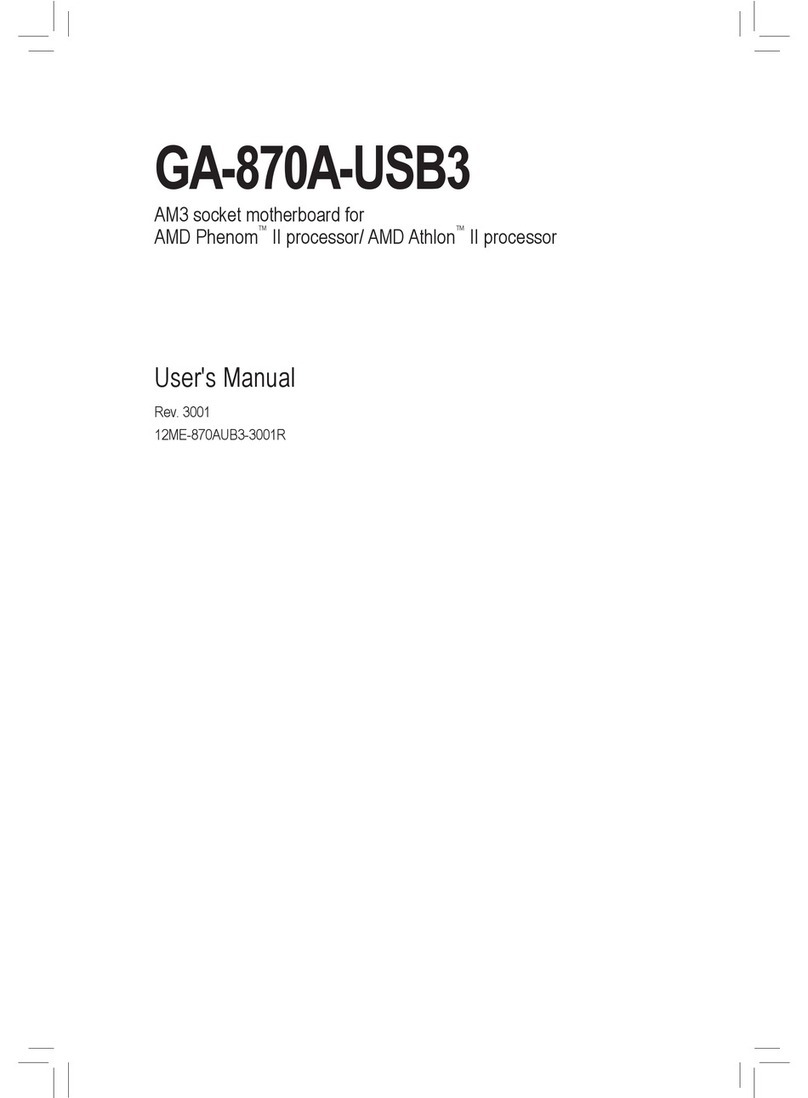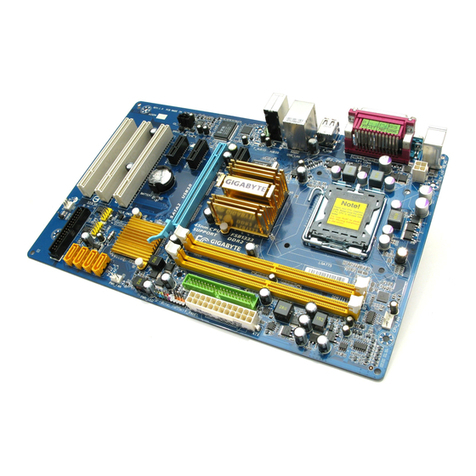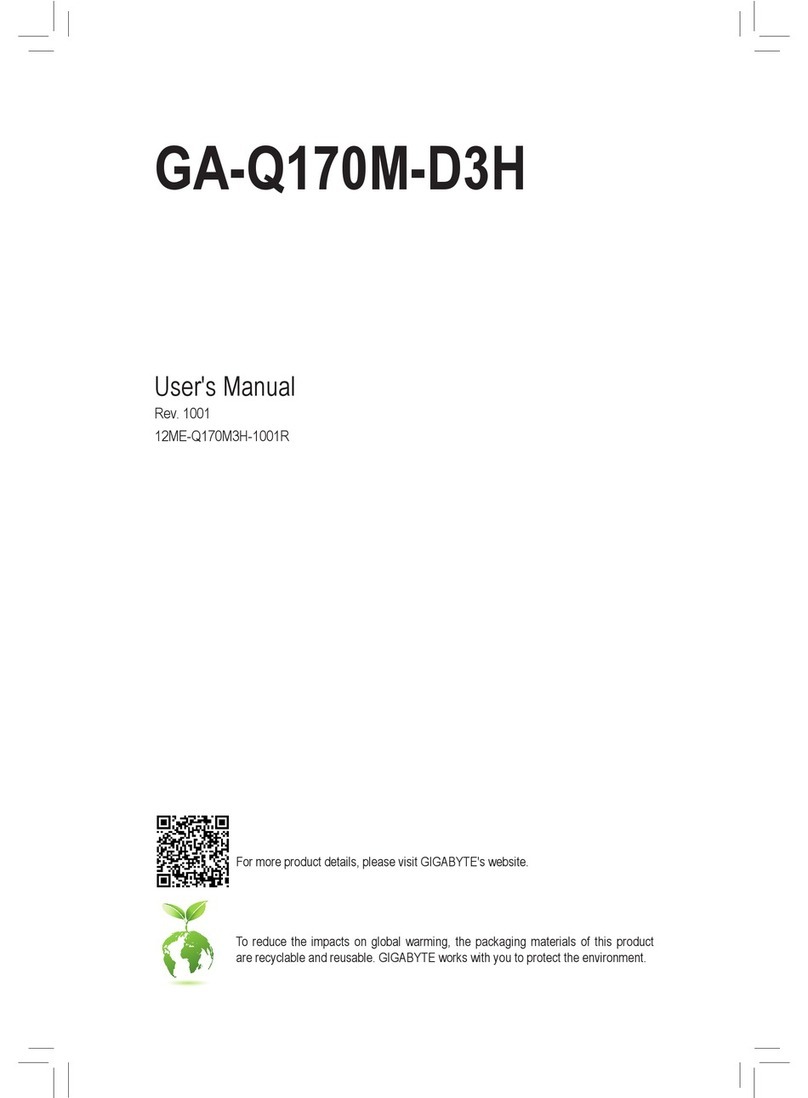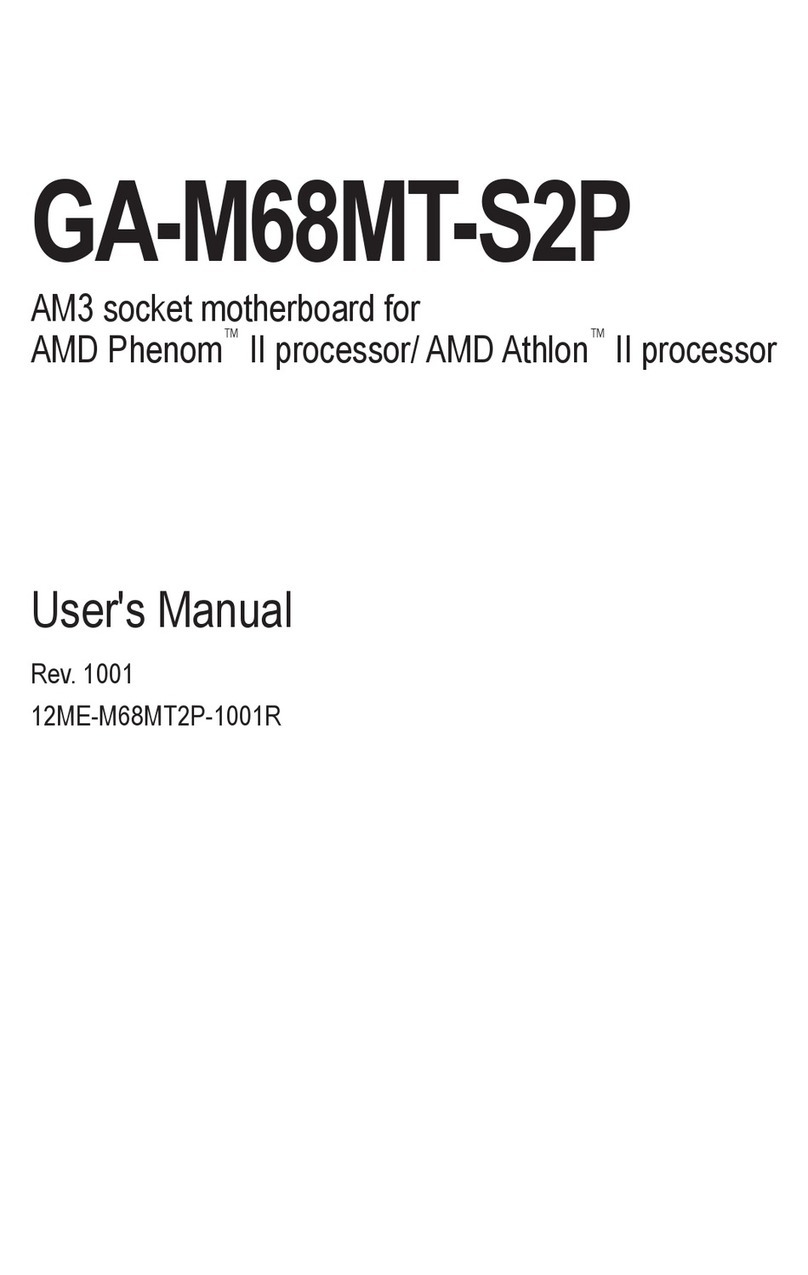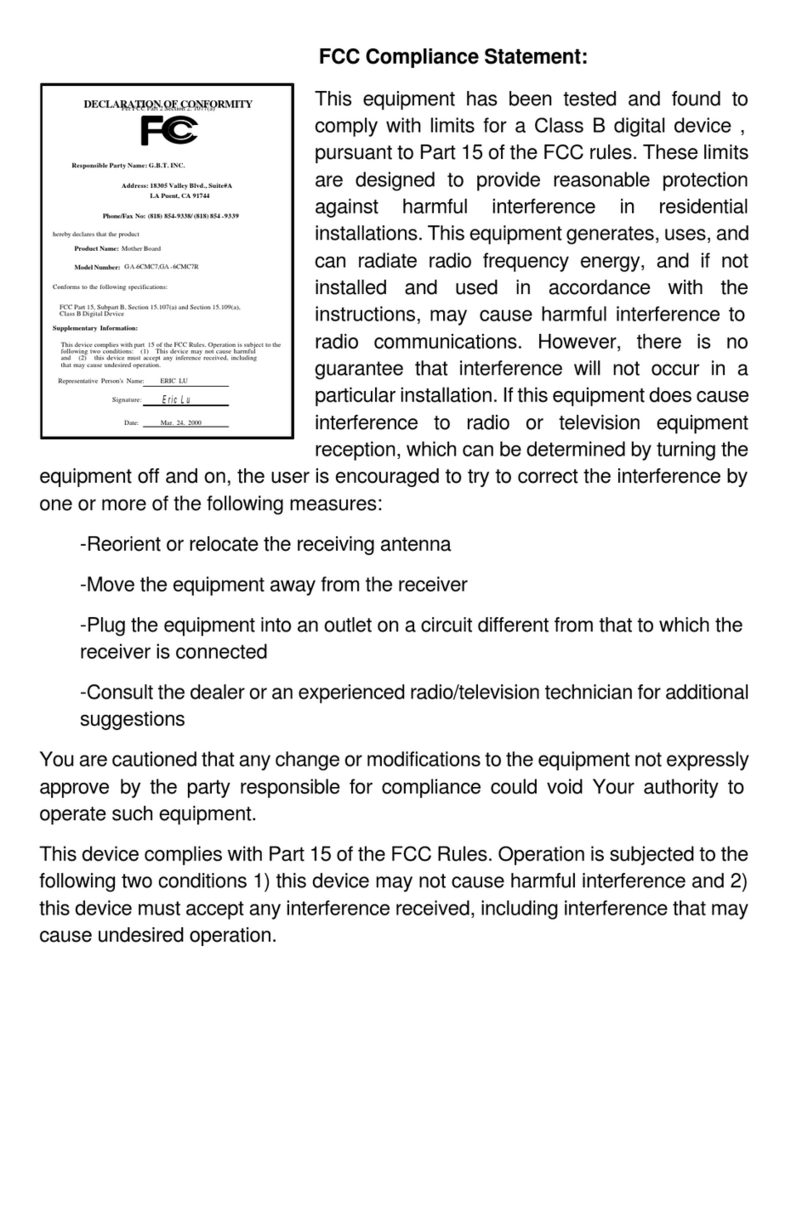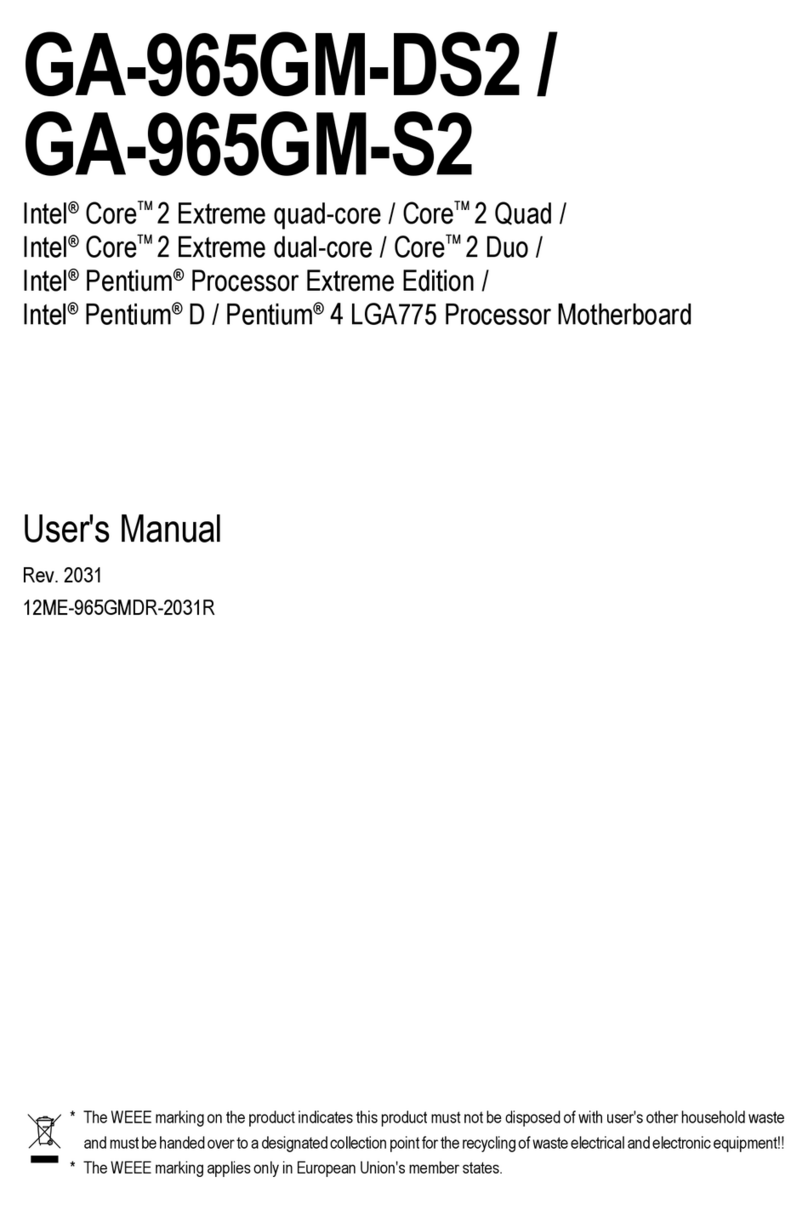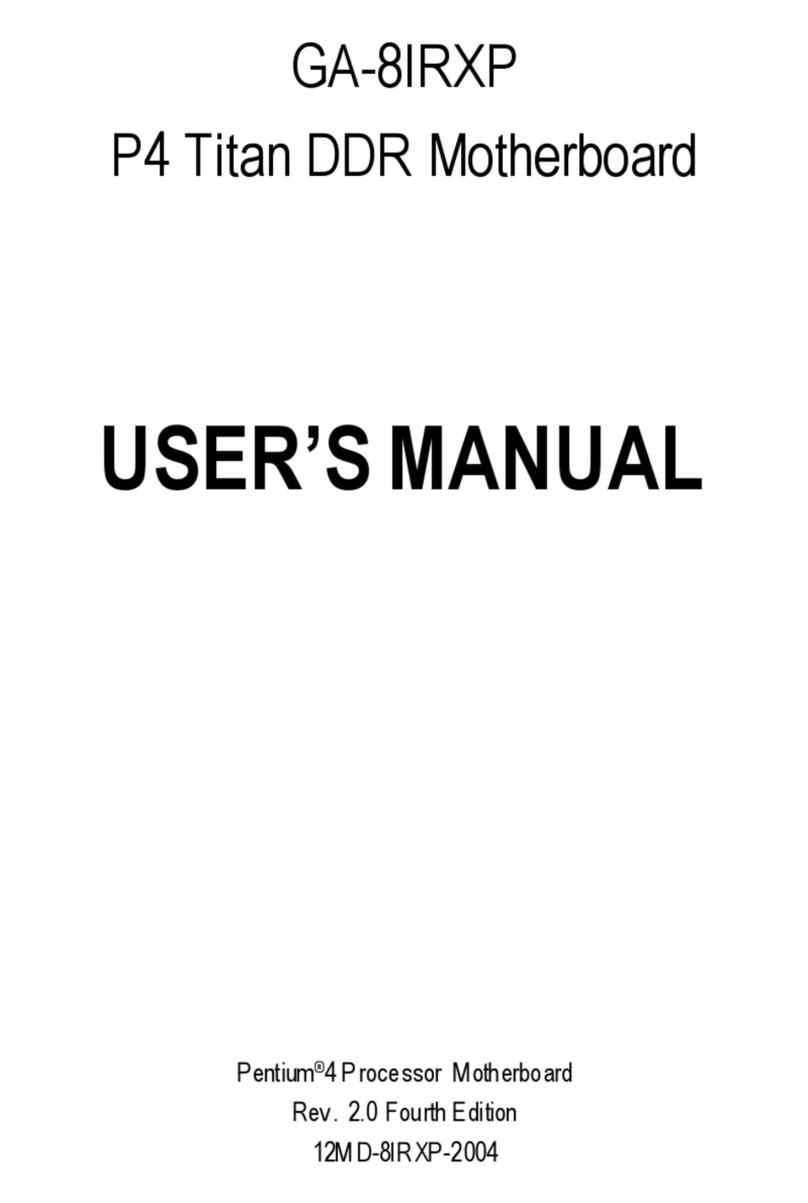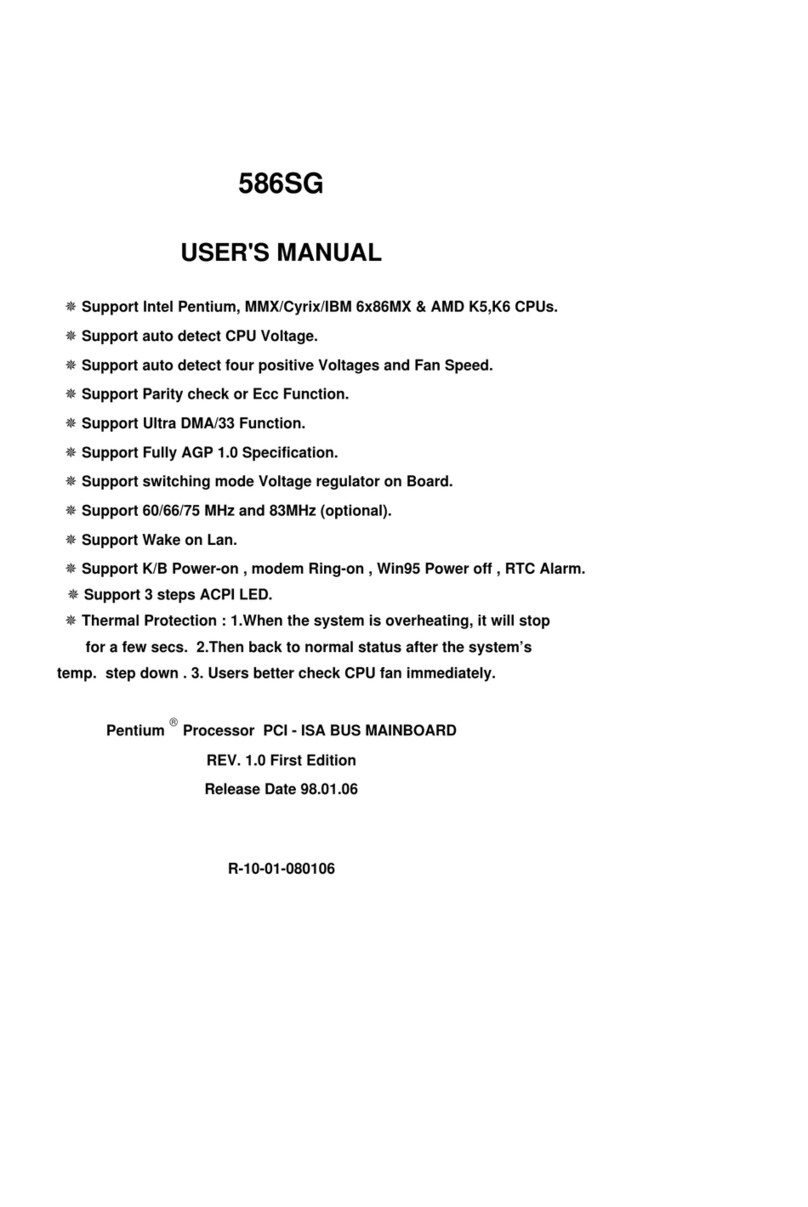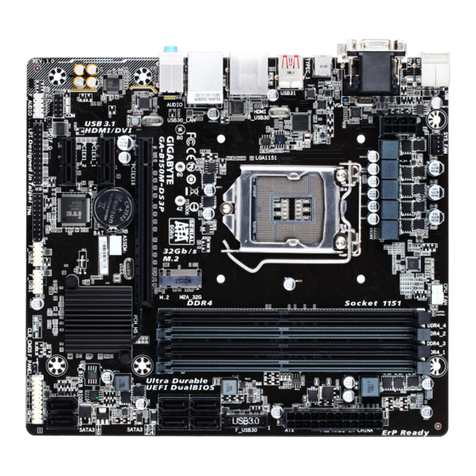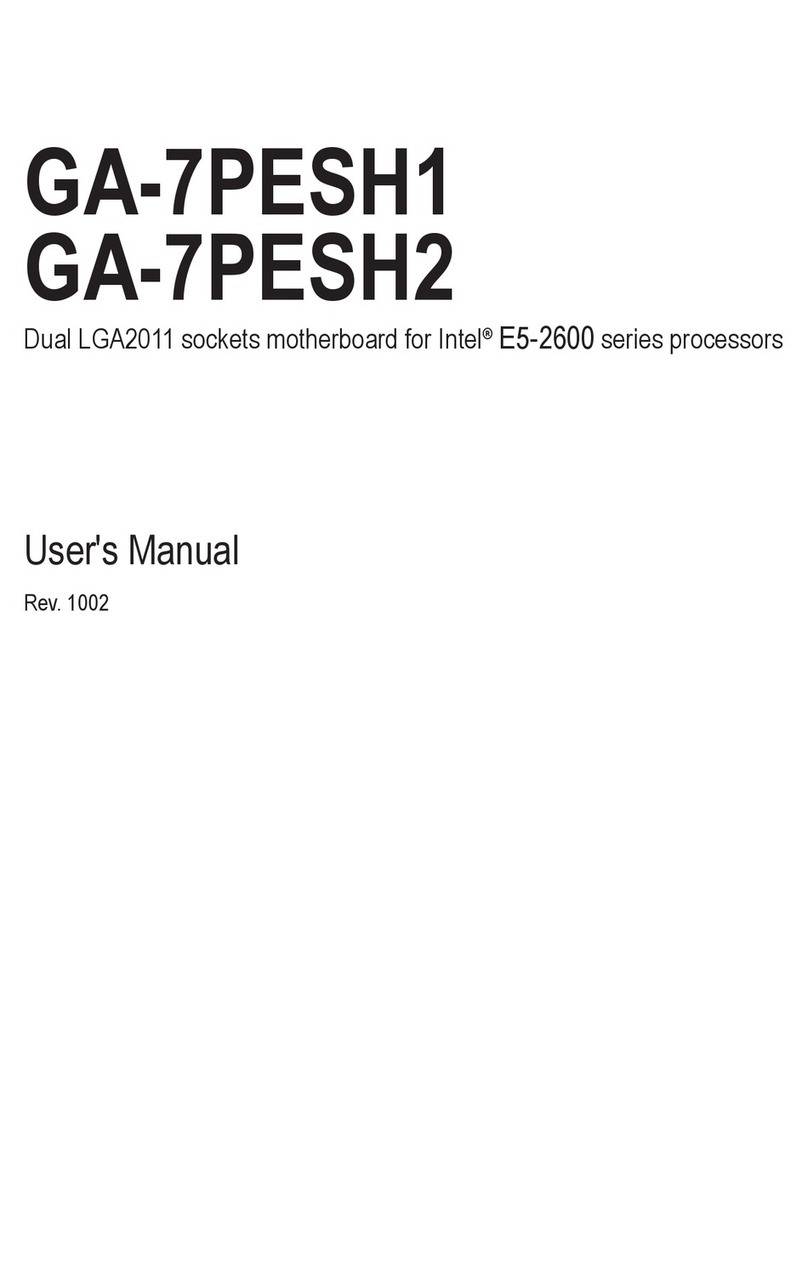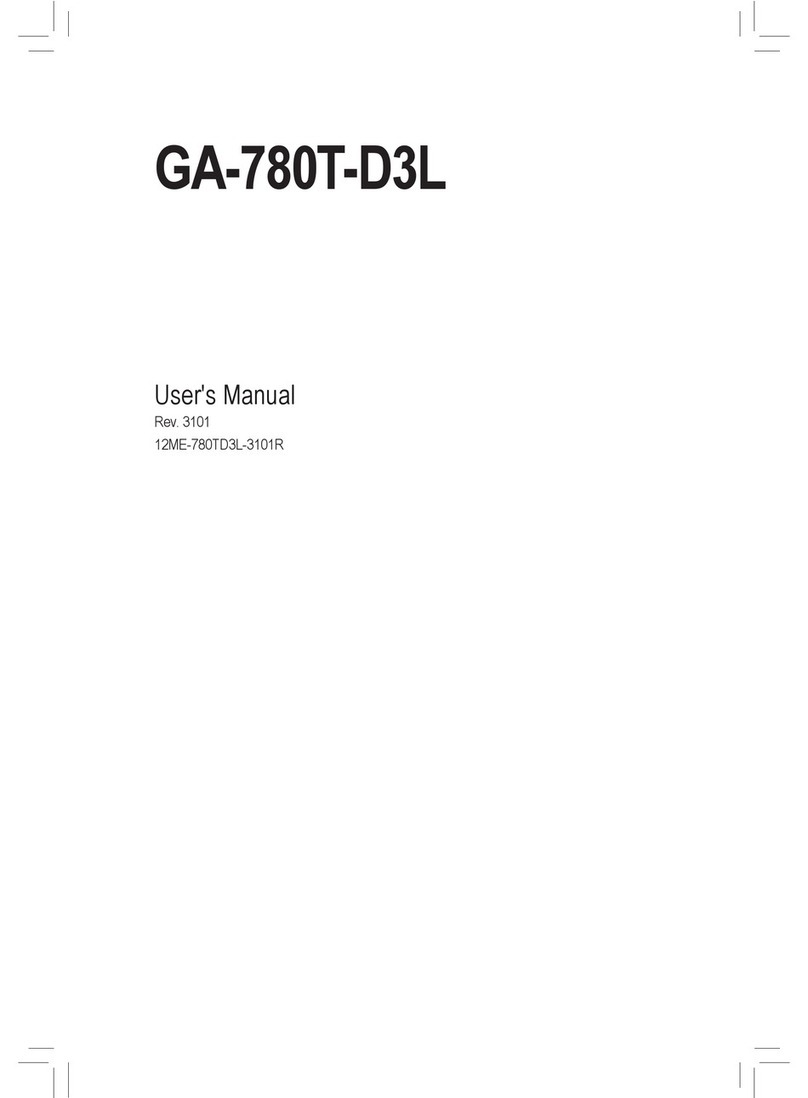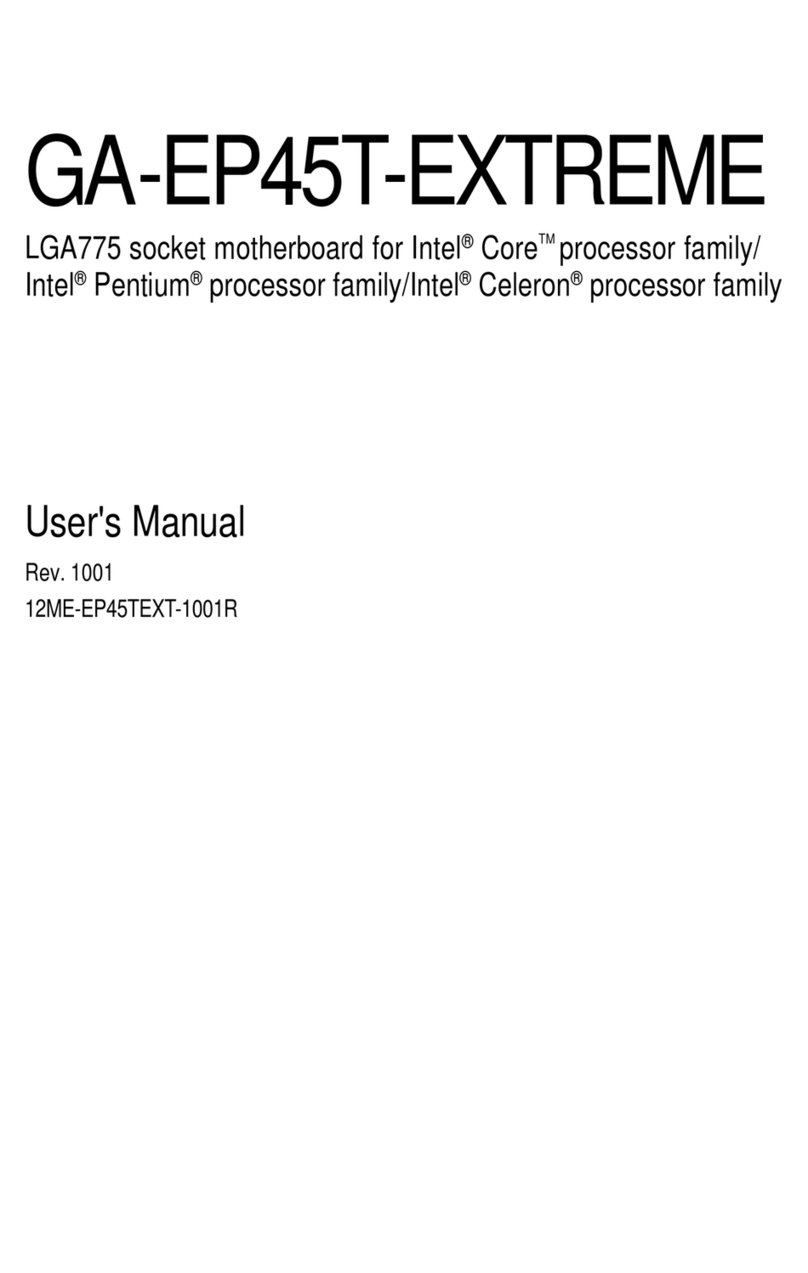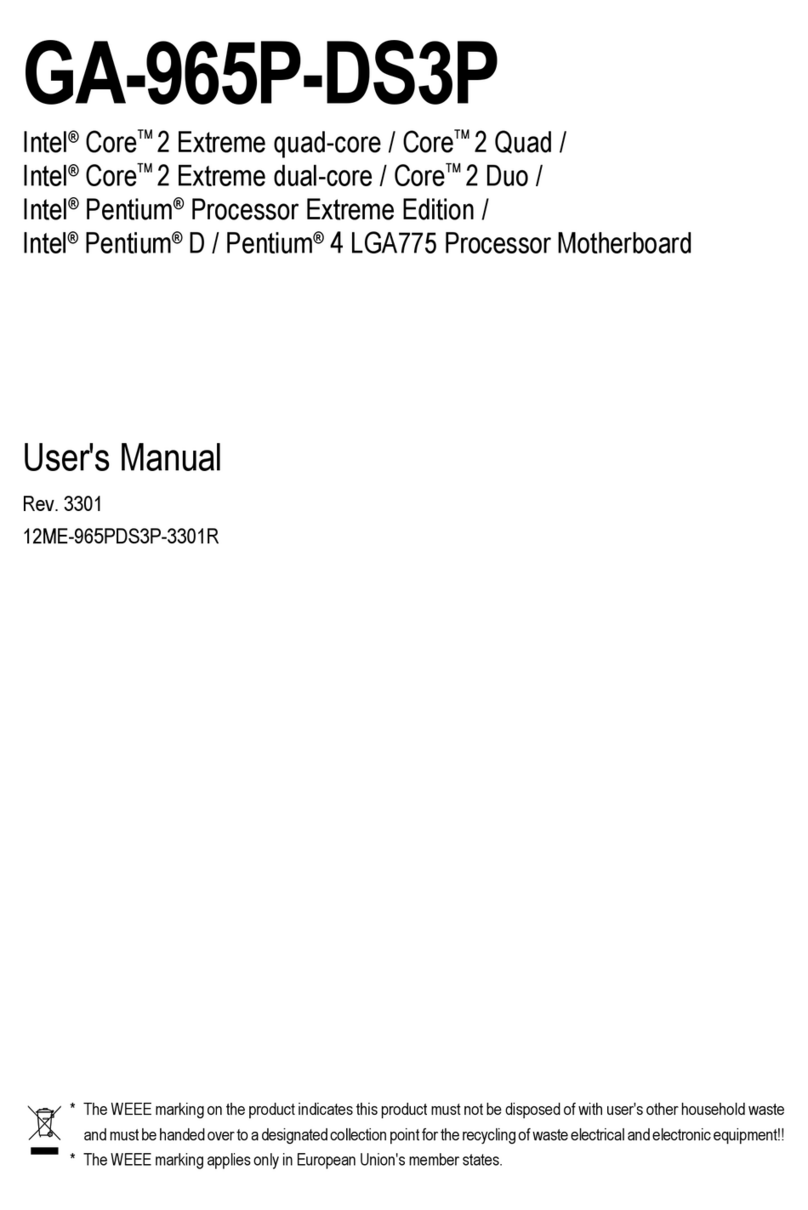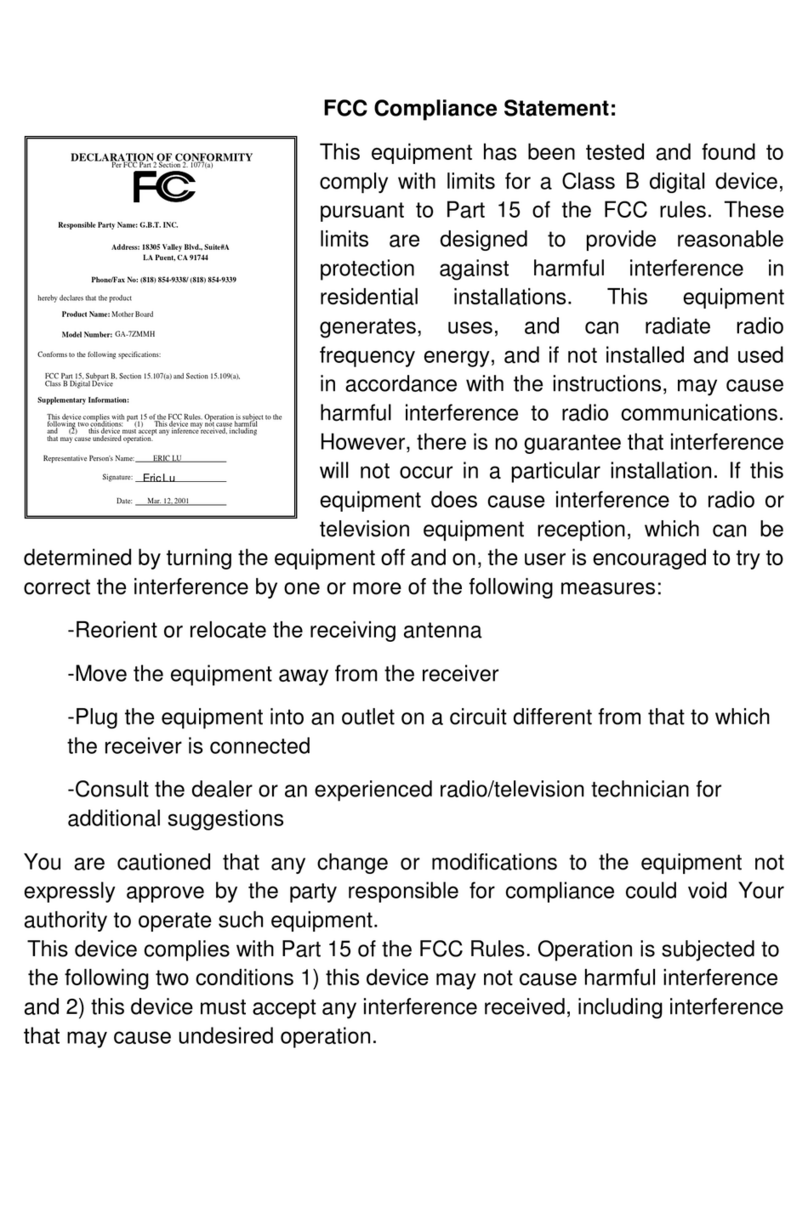- 3 -
Table of Contents
MS03-6L0 Motherboard Layout.......................................................................................5
Block Diagram .................................................................................................................7
Chapter 1 Hardware Installation .....................................................................................8
1-1 Installation Precautions.................................................................................... 8
1-2 ProductSpecications...................................................................................... 9
1-3 Installing and Removing the CPU .................................................................. 12
1-4 Installing and Removing Memory................................................................... 14
1-4-1 Eight-ChannelMemoryConguration ...................................................................14
1-4-2 Installing and Removing a Memory Module ..........................................................15
1-4-3 DIMM Population Table .........................................................................................15
1-4-4 Processor and Memory Module Matrix Table .........................................................15
1-5 Installing the M.2 SSD Module....................................................................... 16
1-6 Back Panel Connectors.................................................................................. 17
1-7 Internal Connectors........................................................................................ 18
1-8 Jumper Settings ............................................................................................. 29
Chapter 2 BIOS Setup ..................................................................................................30
2-1 The Main Menu .............................................................................................. 32
2-2 Advanced Menu ............................................................................................. 35
2-2-1 Trusted Computing .................................................................................................36
2-2-2 Serial Port Console Redirection .............................................................................37
2-2-3 SIOConguration...................................................................................................40
2-2-4 PCI Subsystem Settings.........................................................................................41
2-2-5 USBConguration..................................................................................................43
2-2-6 NetworkStackConguration..................................................................................44
2-2-7 PostReportConguration ......................................................................................45
2-2-8 NVMeConguration ...............................................................................................46
2-2-9 ChipsetConguration.............................................................................................47
2-2-10 TlsAuthConguration ............................................................................................48
2-2-11 iSCSIConguration................................................................................................49
2-2-12 Intel(R) i210 Gigabit Network Connection ..............................................................50
2-2-13 VLANConguration................................................................................................52
2-2-14 Broadcom BCM57416 NetXtreme-E 10GBASE-T RDMA Ethernet Controller .......53
2-2-15 VLANConguration................................................................................................59
2-2-16 Driver Health...........................................................................................................60
2-3 Chipset Menu................................................................................................. 61
2-3-1 ProcessorConguration.........................................................................................62