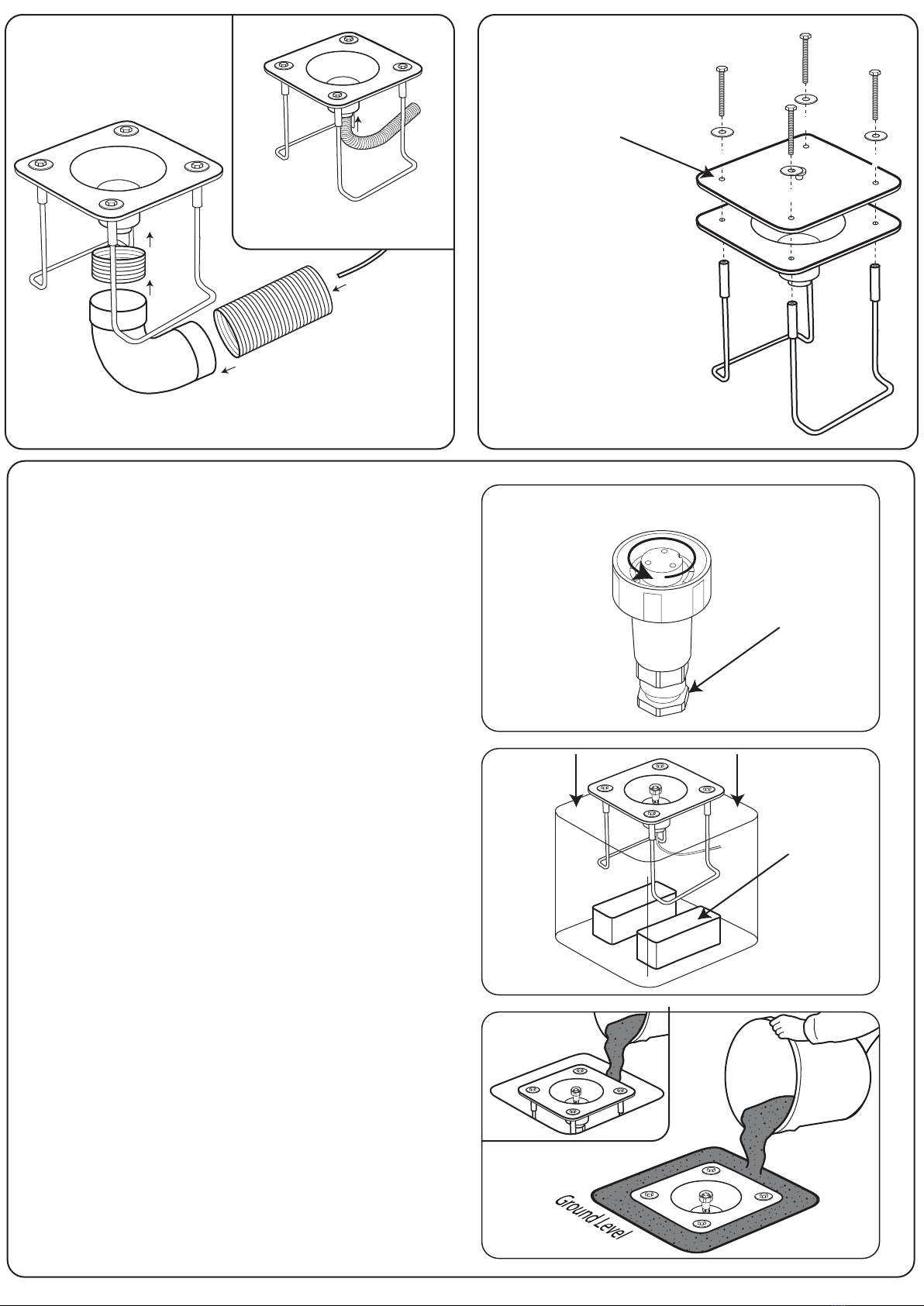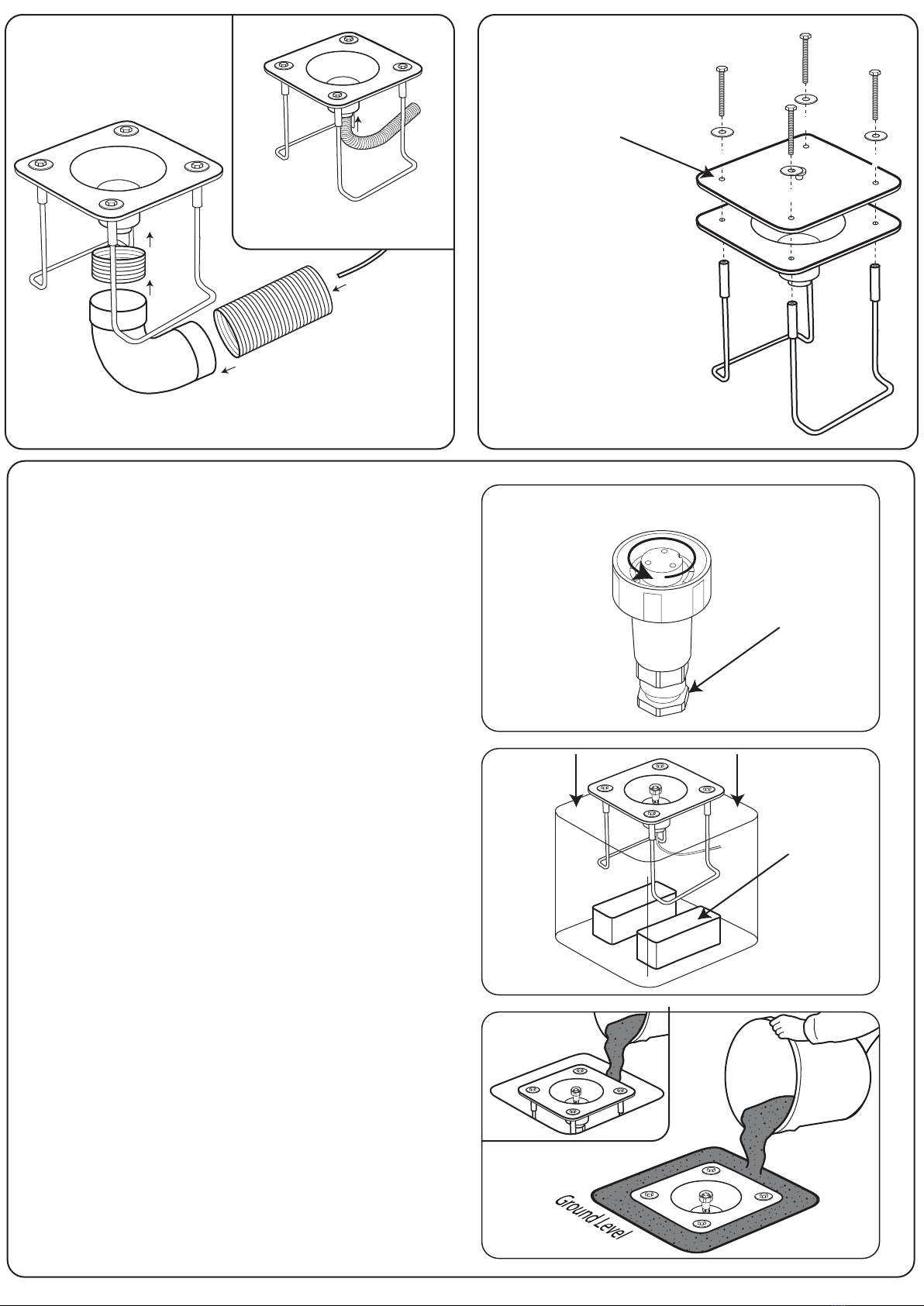
Installation using Optional
Installation Lid
Installation using
Ducting and Optional
Angled Bend
If using 100mm ducting, cut to size and snap t onto angled
bend (if applicable) as shown above.
If using 50mm ducting slot inside
Concrete-In Plate as shown.
If using an optional
Installation Lid remove
all four xings (Kit
Contents H& I),
position the
Installation Lid onto
the plate ensuring the
holes are aligned and
re attach the xings as
shown. Remove Lid
when concrete has set
and LED Housing is to
be pluged in.
Installation
Lid
Dig a hole to the minimum dimensions (see Diagram A)
taking care to avoid buried services.
If using ducting (50mm or 100mm), excavate trench to the
recommended depth to accept the incoming 24 Vac
supply.
Note: Alternatively 24V armoured cables may be layed by
slot cutting the road surface.
Remove approximately 60mm of the armouring to expose
the internal cable (maximum diameter 8.1mm).
Remove the Plug (Item 11) from the 24V LED Unit (Item 6)
by unscrewing then pulling from the unit.
Disassemble the plug (Item 11) by unscrewing the centre
ring and gland (see Diagram C) and remove centre to
expose cable terminals.
Insert cable through gland, connect cables to terminals and
re-assemble Plug ensuring the gland is tightened to
maintain ingress protection.
Assemble the ducting to the Concrete-In Plate (Item 7) as
shown in diagram B, and position in the previously
prepared hole.
Ensure the Concrete-In Plate is level using a spirit level. Also
ensure the plate is at ground level, support blocks or gravel
may be required to achieve this (see Diagram D).
Ensure the Plate is in the correct orientation and feed the
cable/plug through the centre of the Concrete-In Plate.
If using an Installation Lid follow guidelines in Diagram E.
Pour concrete into hole ensuring the Concrete-In Bars (Item
10) are fully covered and the hole is completely lled (see
Diagram F). Allow to set.
Gland
Support Block
Unscrew plug anticlockwise
2
Standard Installation Instructions
1
2
3
4
5
6
7
8
9
10
11
Diagram B Diagram E
Diagram C
Diagram D
Diagram F
In coming 24V
Electrical Supply