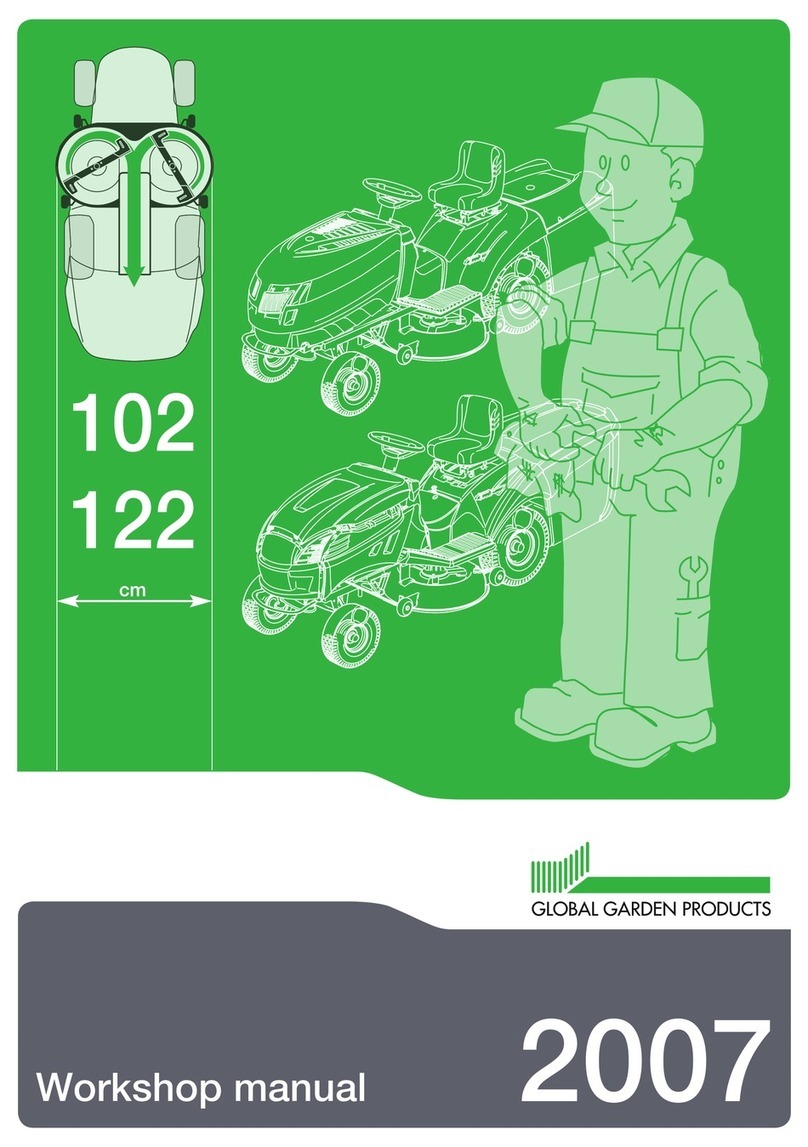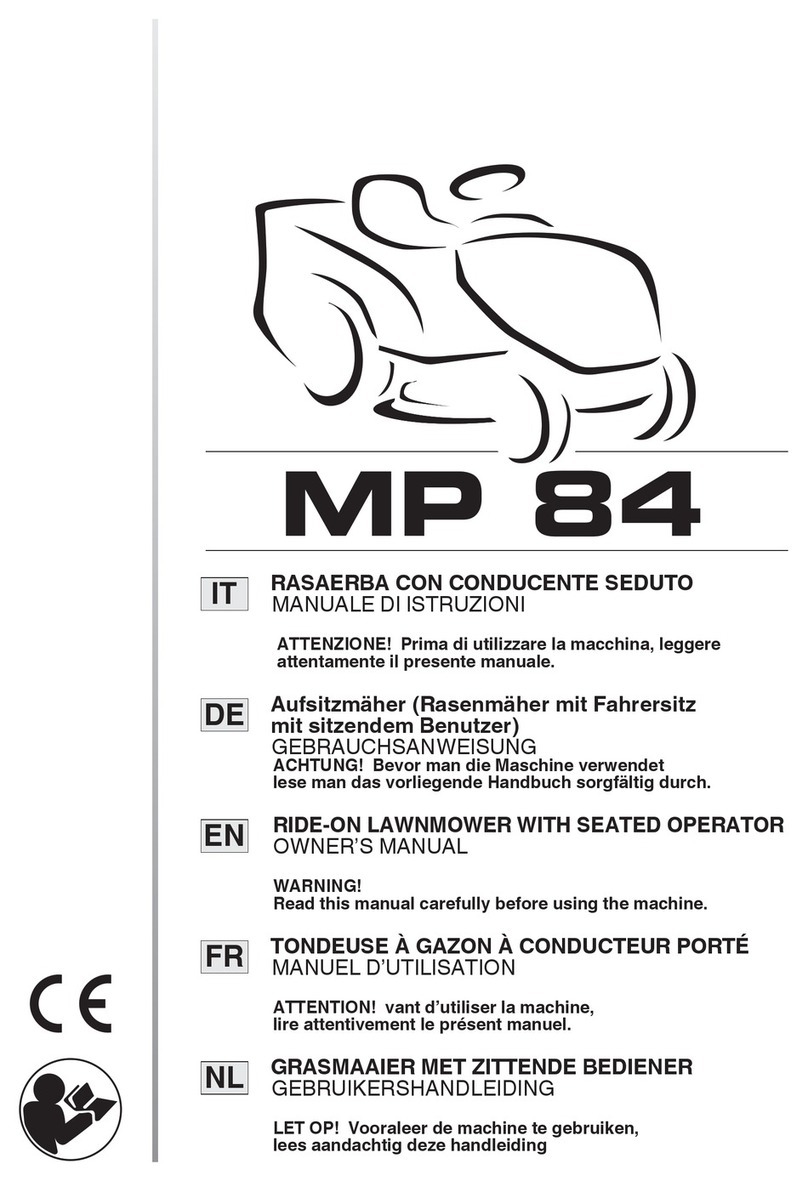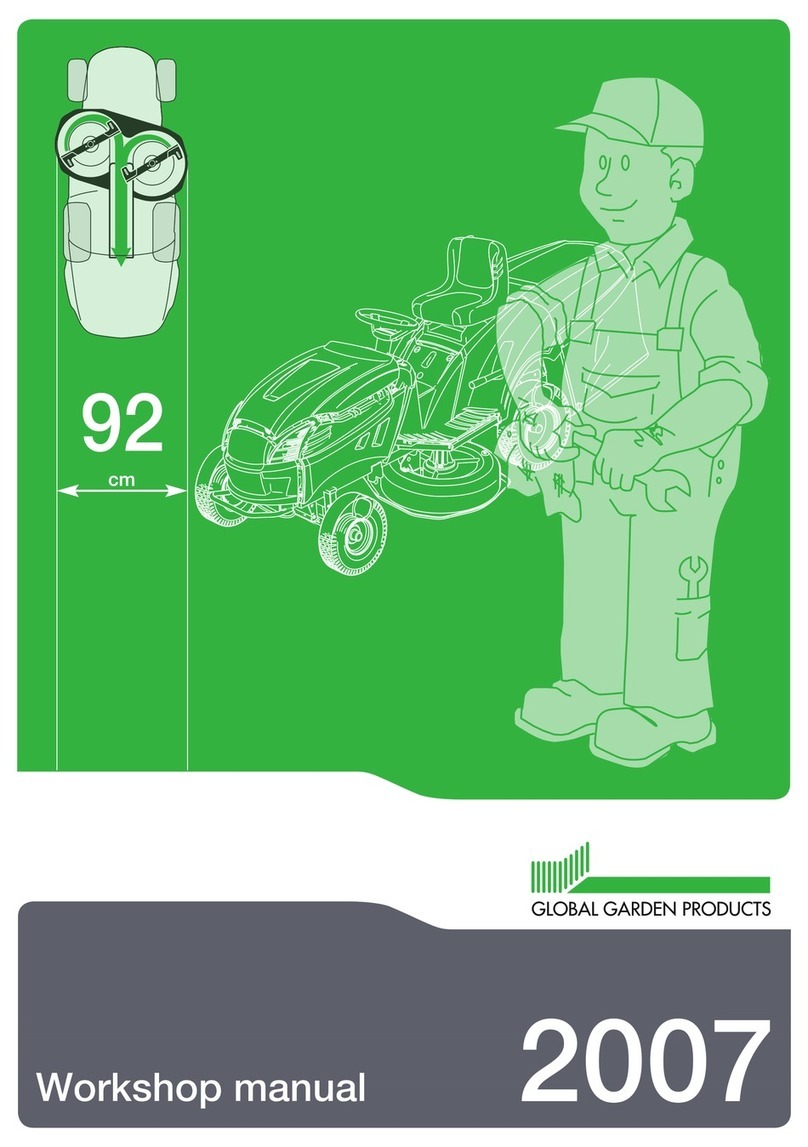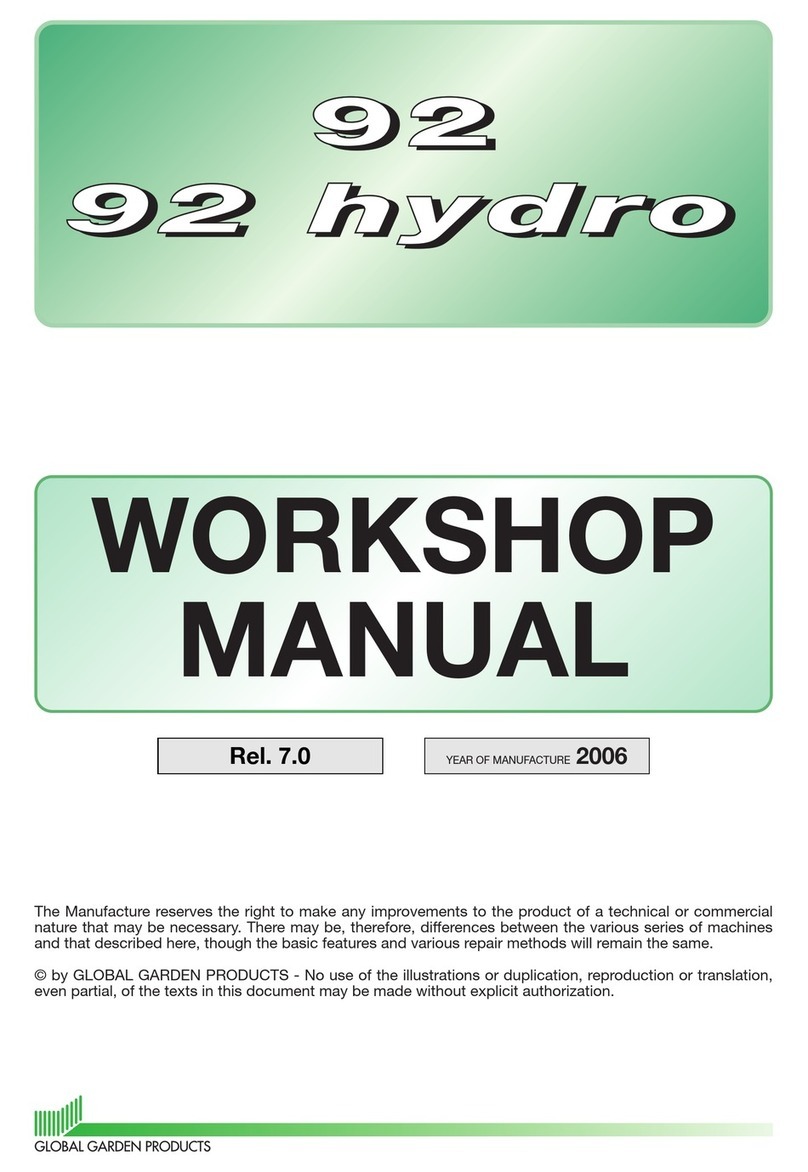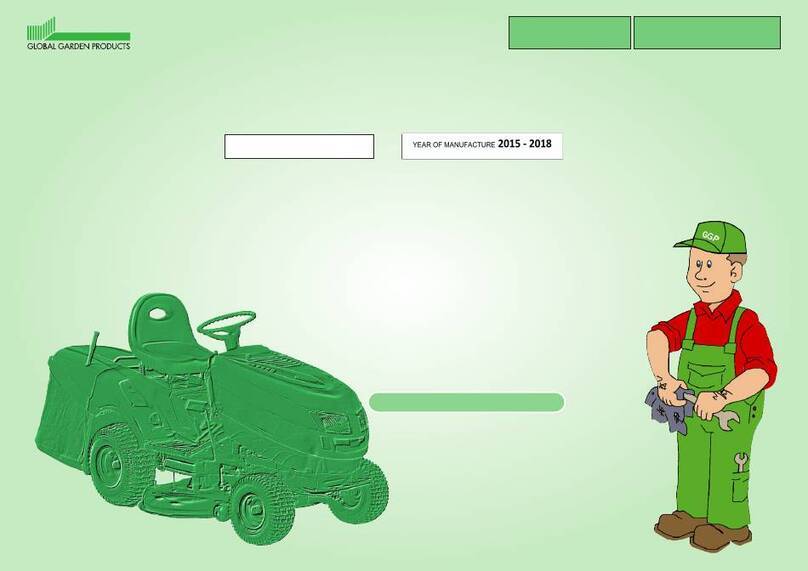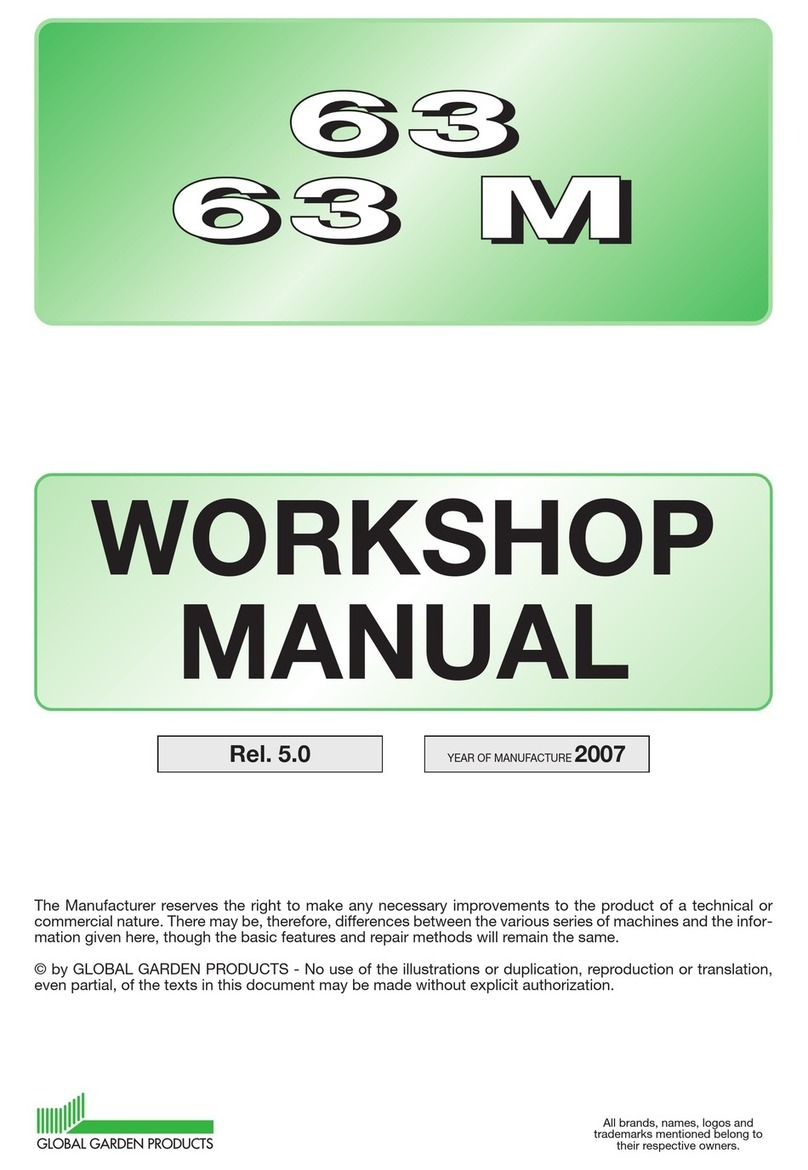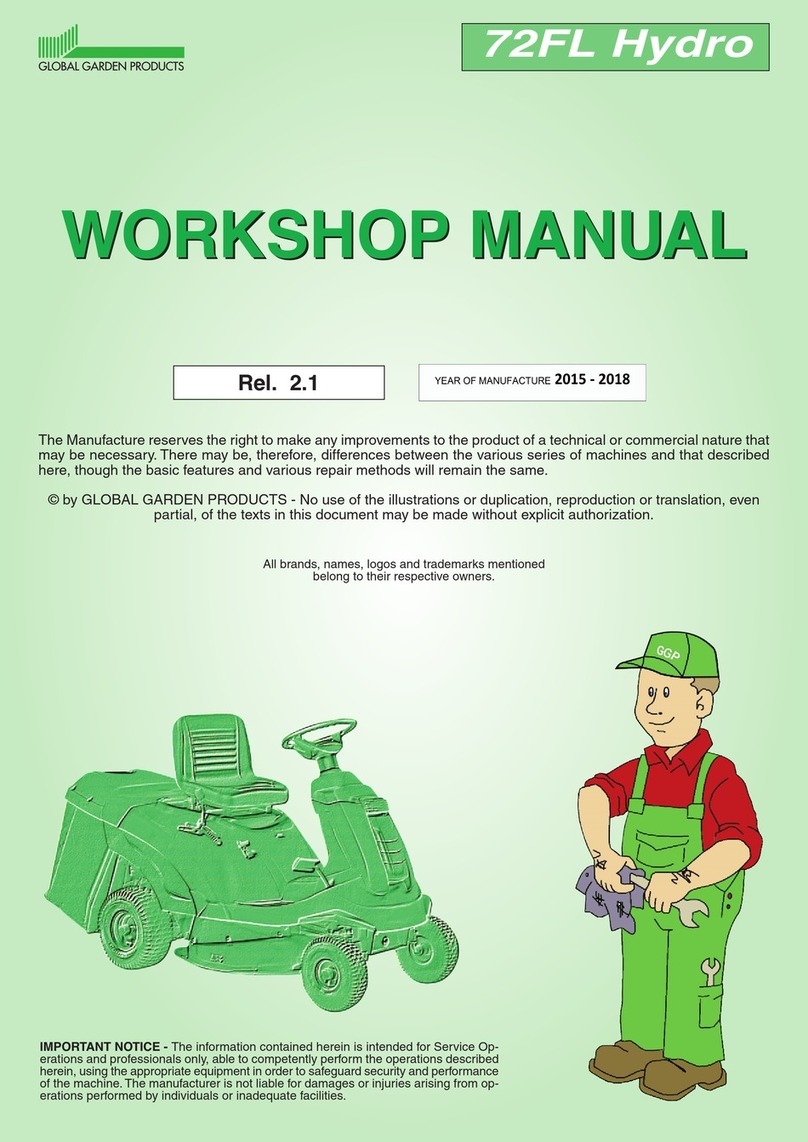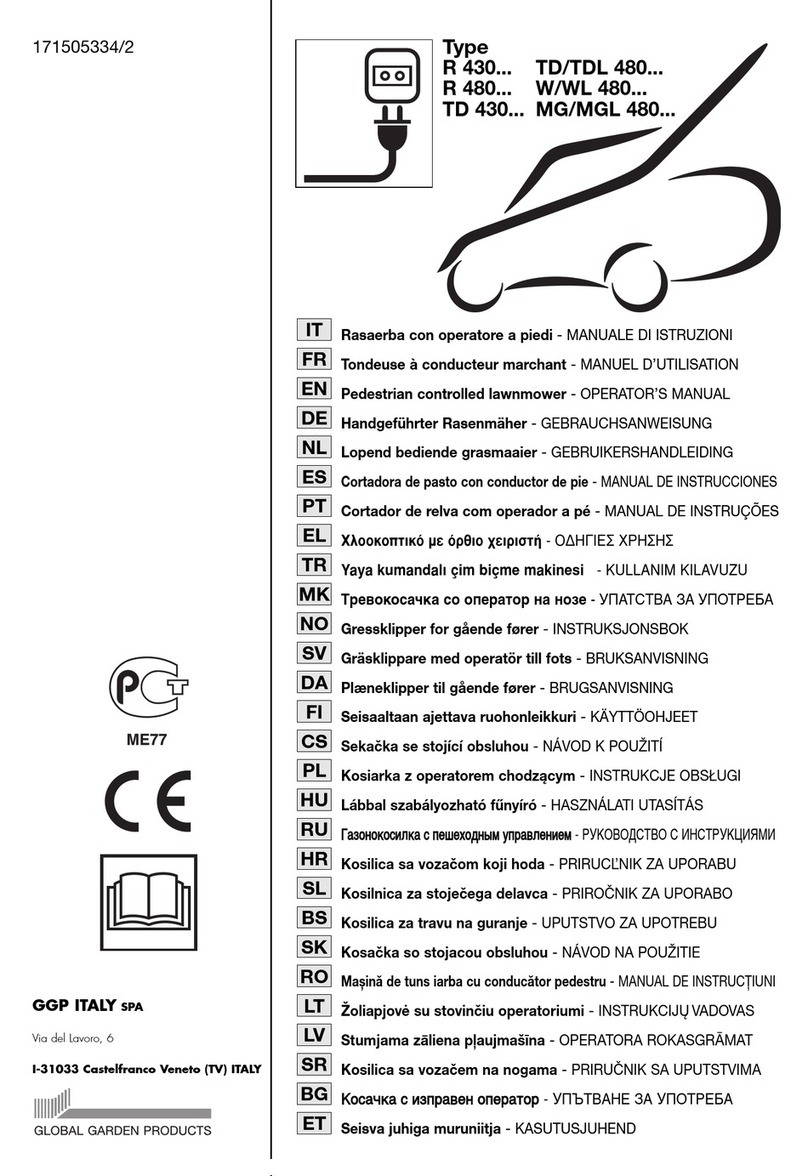9
odoes the problem occur near to a flowerbed?
oHow many times does the problem occur? Every time the robot goes near to the same
location?
oIs there iron or electricity systems or cables (fence, electrical cable active or not active,
sidewalk, wall, etc…) near to the location where the problem occurs?
Rebember that, on statistic menu, submenu Blackout, there are 3 values related to blackout events. The third
number indicates how many times the robot stopped since last time statistics were cleared.
As stated on “Robot set-up” document, it is suggested to clear statistics (generate a report robot before) each
time the installation or robot is modified to solve signal issues. Only in this way it will be possible to clearly
understand the goodness of the implemented modifications.
Possible cause Verifications and suggestions to solve the issue
Charger: failed or heat protection
condition
Verify the 29.3V voltage is present between pins 1 and 2 on cirvular
connector
Verify the transmitter is ON (LED is ON)
Try to turn charger OFF and turn it ON again after at least 15
minutes and verify
In case of frequent failures or frequent charger heat protection
function activation, modify installation of the charger and
transmitter (increase distance between charger and transmitter. It
has to ba considered that, for sinusoidal signal, the transmitter is the
biggest heat source)
Transmitter: failed or internal fuse
failed
Verify LED status
Verify internal fuse status
Border wire interrupted (both
electrical conductors and
insulation), oxidized, not well
insulated with respect to ground,
with bad joints
Check LED on transmitter to verify indication of interrupted wire or
too high impedance on wire
Perform border wire impedance measurement and comparison with
nominal values. In case of need, perform interruption research by
using the interruption detector tool (see next paragraph).
Perform a wire to ground insulation measurement (see next
paragraph).
Recharging base cabling for border
wire interrupted, damaged or
oxidized
If transmitter is not embedded on recharging base: measure total
impedance of border wire and recharging base cabling. Measure on
the two central pins of female connector normally connected to the
transmitter.
If transmitter is embedded on recharging base: all the cabling are
inside the transmitter box. So, try replacing the transmitter.
Coil inside the robot is
disconnected or cabling is damaged
Visually verify the status of coil wiring on both sides. Check
connector.
Check that the wiring is located on the proper position.
Try to replace the coil.
Failed receiver If present, verify the status of the LED on the receiver: it should
blink regularly.
Try to replace the receiver.
Receiver pins do not have good
contact with motherboard
connector
Remove the receiver, clean the pins and connect again to
motherboard
The coil inside the robot is not in
the proper position
Perform a visual check and in case of need put the coil in the proper
position
Transmitter and receiver are set on
different channels
Verify setup of transmitter and receiver