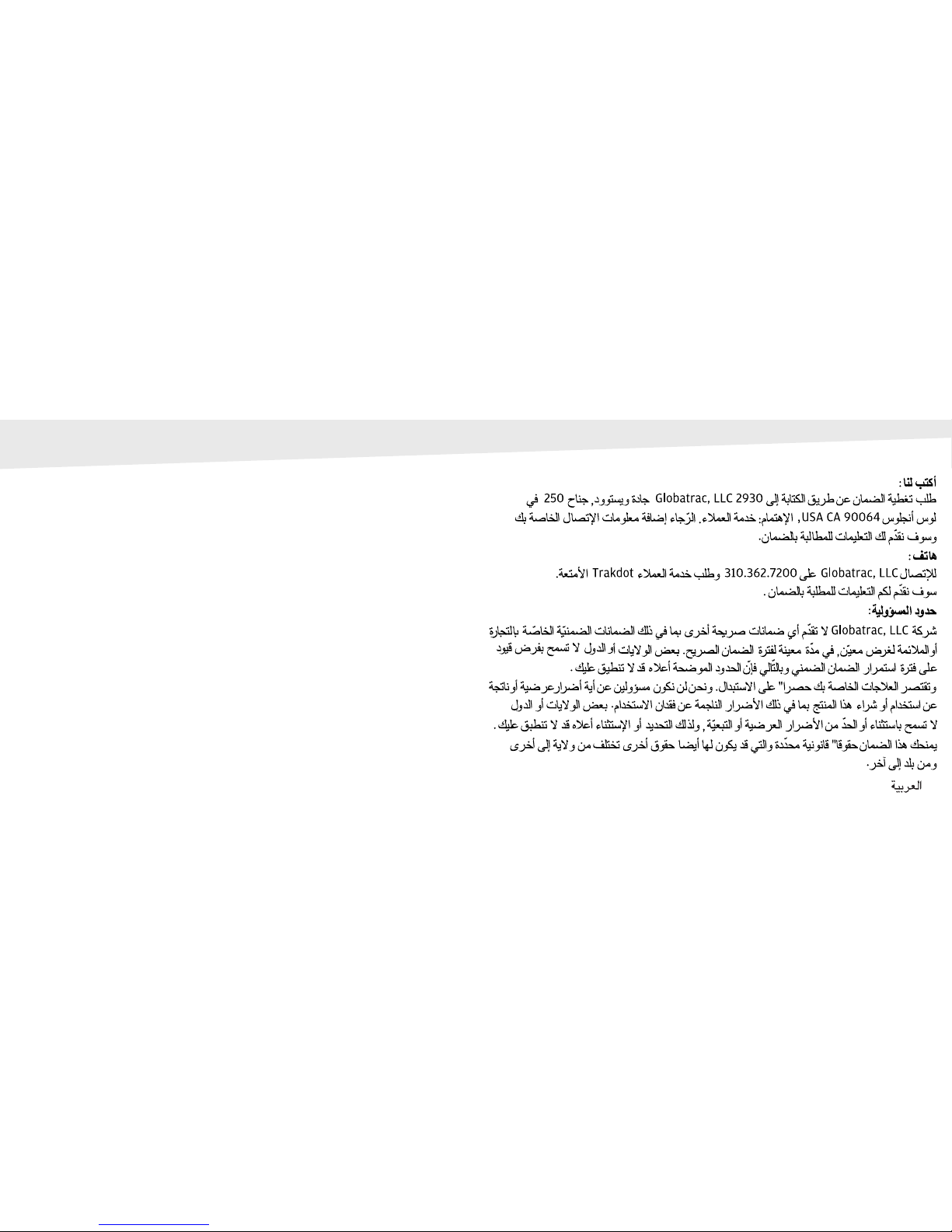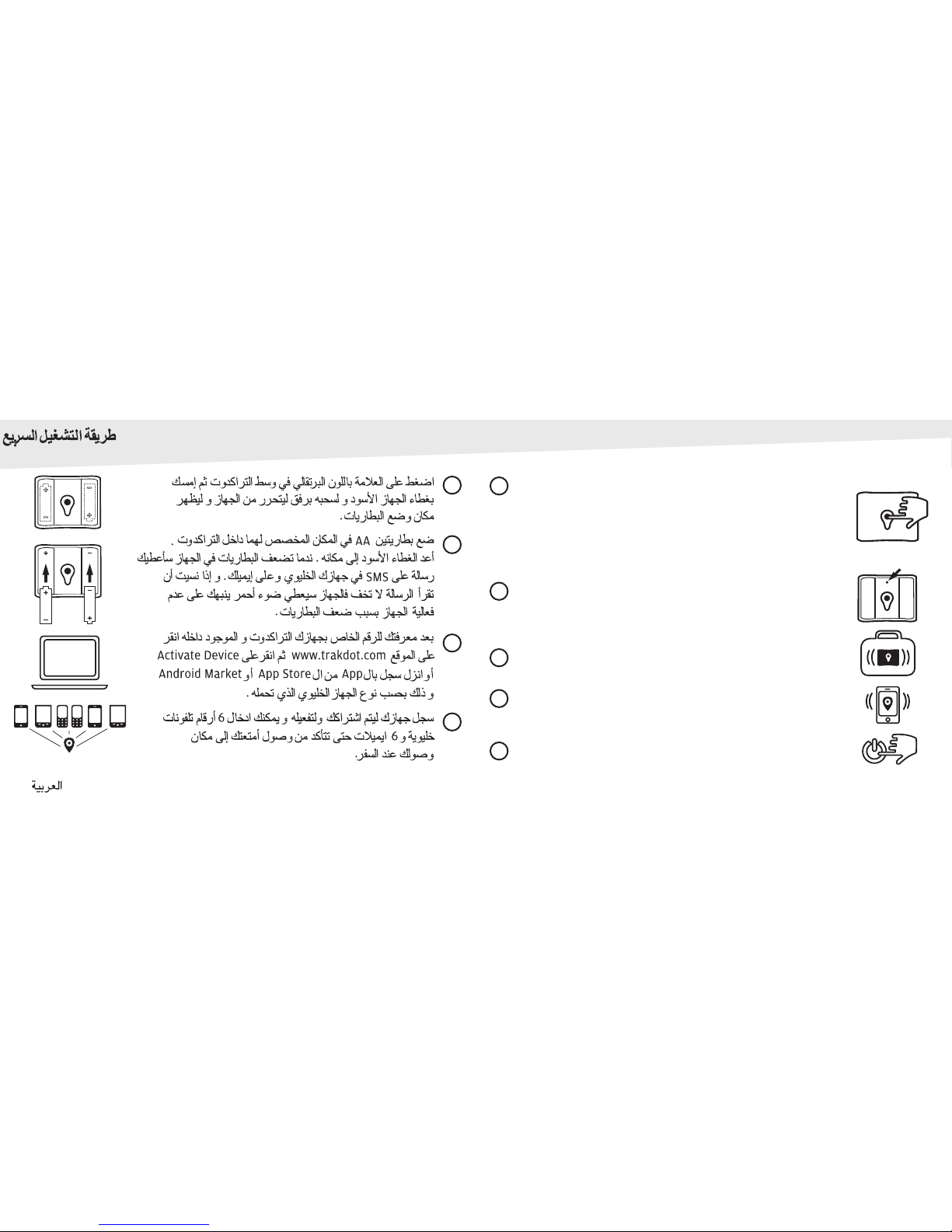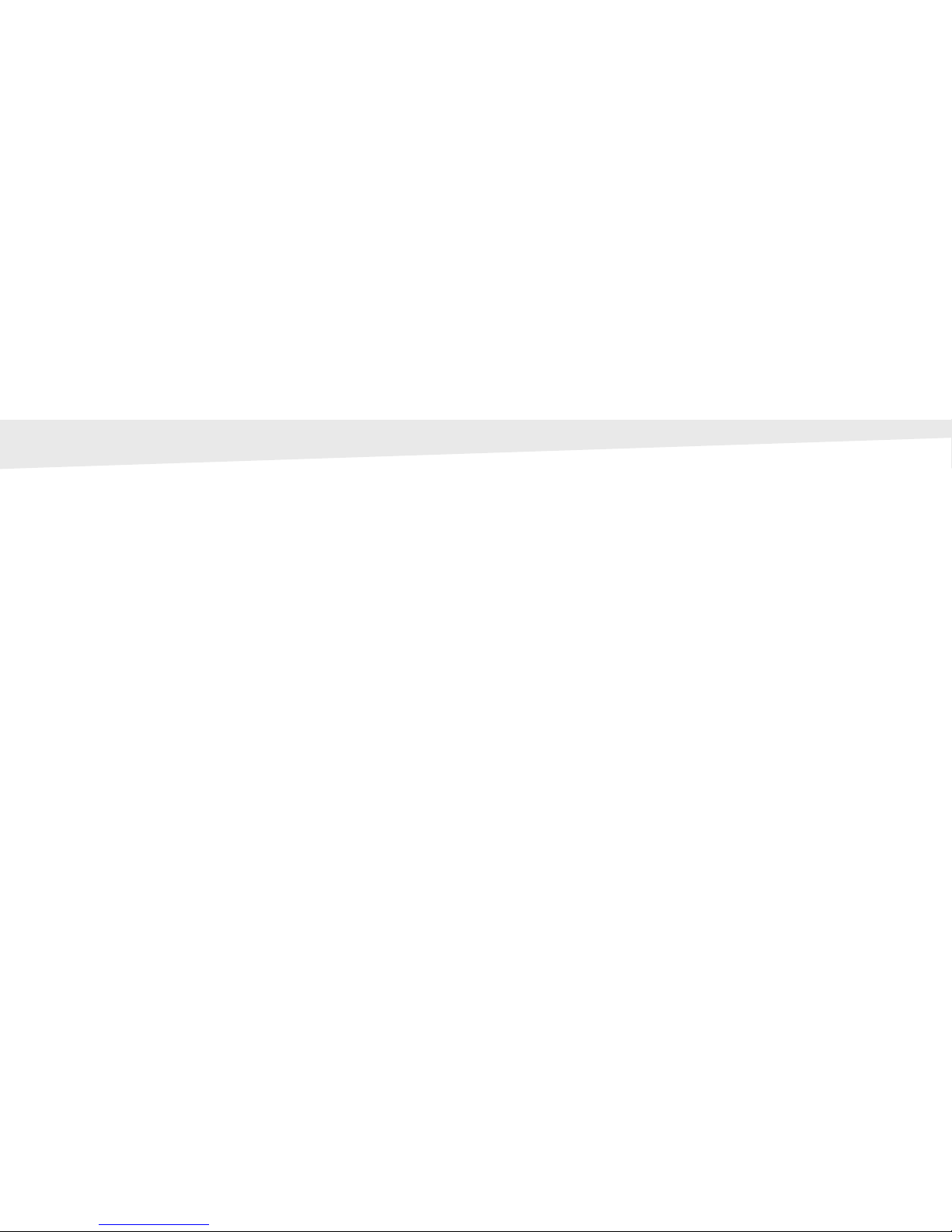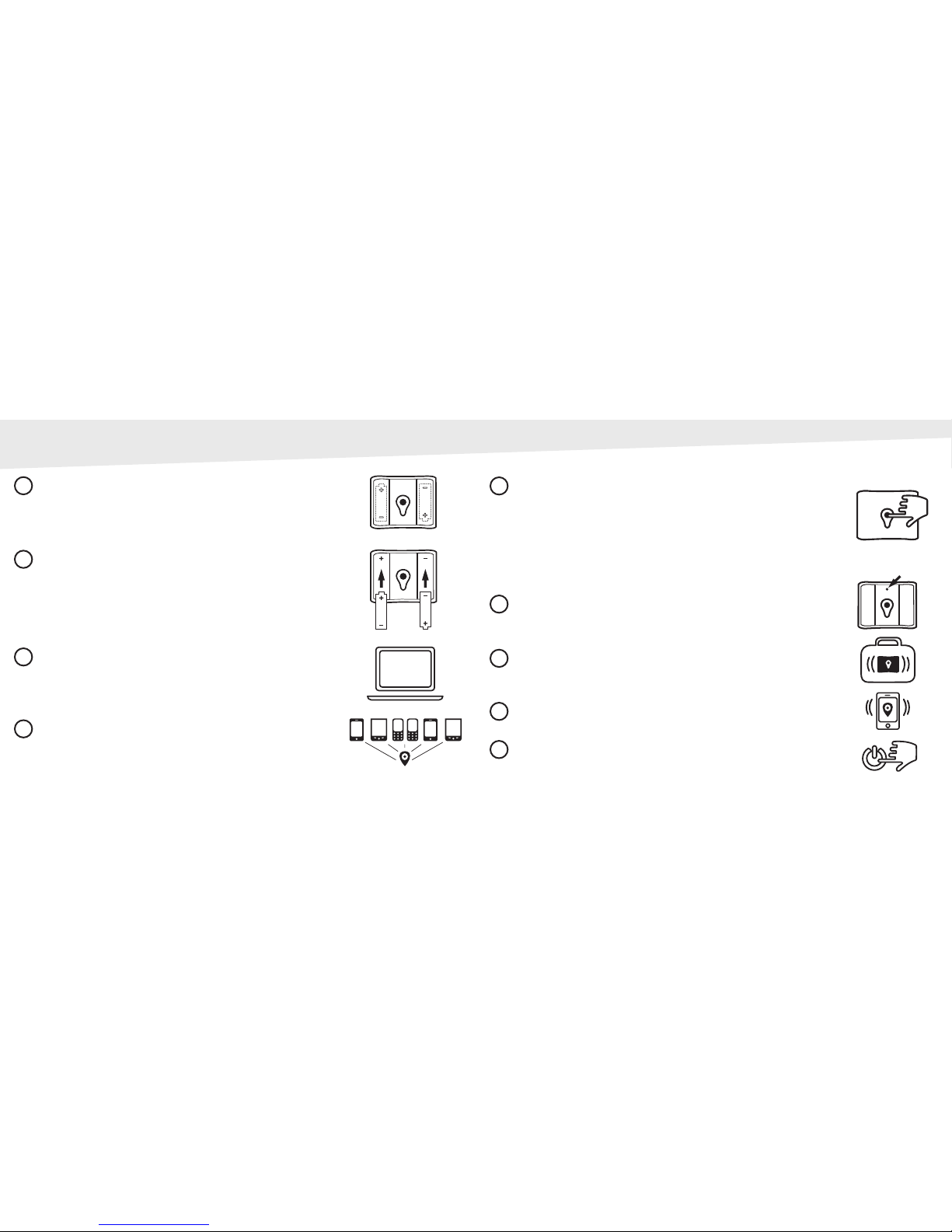8 Français
Que Couvre La Garantie
Cette garantie limitée couvre les défauts de matériaux et de fabrication de votre
appareil Trakdot™ bagages pour deux ans à compter de la date d'achat. Globatrac, LLC
va remplacer votre appareil par un appareil neuf, sans frais pour vous. Il n'y aura pas
de frais d'activation de la nouvelle unité et votre service annuel existant restera intact.
Globatrac, LLC couvrira les frais de retour du produit défectueux et le coût d’expédition
de l’unité de remplacement.
Que Cette Garantie Ne Couvre Pas
Cette garantie limitée ne couvre pas les défauts ou dommages causés par un accident,
une mauvaise utilisation, abus, négligence, feu, eau, autres actes de la nature, des
modications non-autorisées ou inapproprié ou de réparations, entretien inadéquat,
une utilisation non conforme aux instructions du produit, ou de l’utilisation ou de
le stockage dans des environnements physiques ou inappropriés d’exploitation.
Remarque: cet appareil ne fonctionnera pas sans un signal de téléphone cellulaire.
Comment Bénécier De La Garantie
Site Web
Aller à la www.globatrac.com et cliquez sur l’icône de service à la clientèle et suivez les
instructions pour la garantie.
Escribanos
Solicitud de cobertura de la garantía por escrito a Globatrac, LLC 2930 Westwood Blvd., Suite
250 Los Angeles, CA 90064 EE.UU. - Atención: Servicio al Cliente. Incluya su información de
contacto y le proporcionará instrucciones para procesar su solicitud de garantía.
Teléfono
Contacto Globatrac, LLC al 310-362-7200 y Servicio al Cliente solicitud de Trakdot™
Guardaequipajes. Nosotros le proporcionaremos instrucciones para procesar su solicitud
de garantía.
Limitaciones De Responsabilidad
Globatrac, LLC no ofrece ninguna otra garantía expresa. Cualquier garantía implícita,
incluyendo las garantías implícitas de comerciabilidad o aptitud para un propósito
particular, está limitada en duración al período de la garantía expresa. Algunos estados
o países no permiten limitaciones en la duración de una garantía implícita, por lo que
la limitación anterior puede no aplicarse en su caso.
Sus recursos son limitados exclusivamente a la sustitución. No nos hacemos responsables
de los daños incidentales o consecuentes derivados del uso o compra de este producto,
incluidos los daños por pérdida de uso. Algunos estados o países no permiten la
exclusión o limitación de daños incidentales o consecuentes, por lo que la limitación
o exclusión anterior puede no aplicarse en su caso. Esta garantía le otorga derechos
legales especícos y usted también puede tener otros derechos que varían de estado
a estado y de país a país.
Trakdot™ Garantie Limitée De Bagages
Español 13