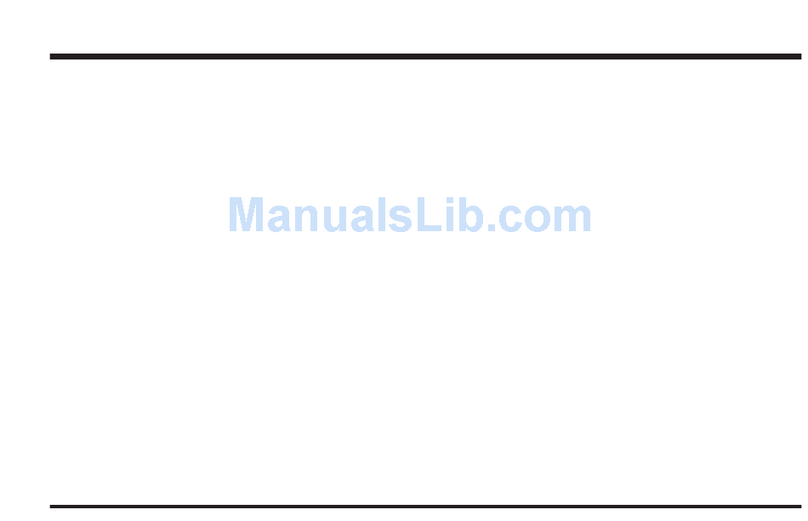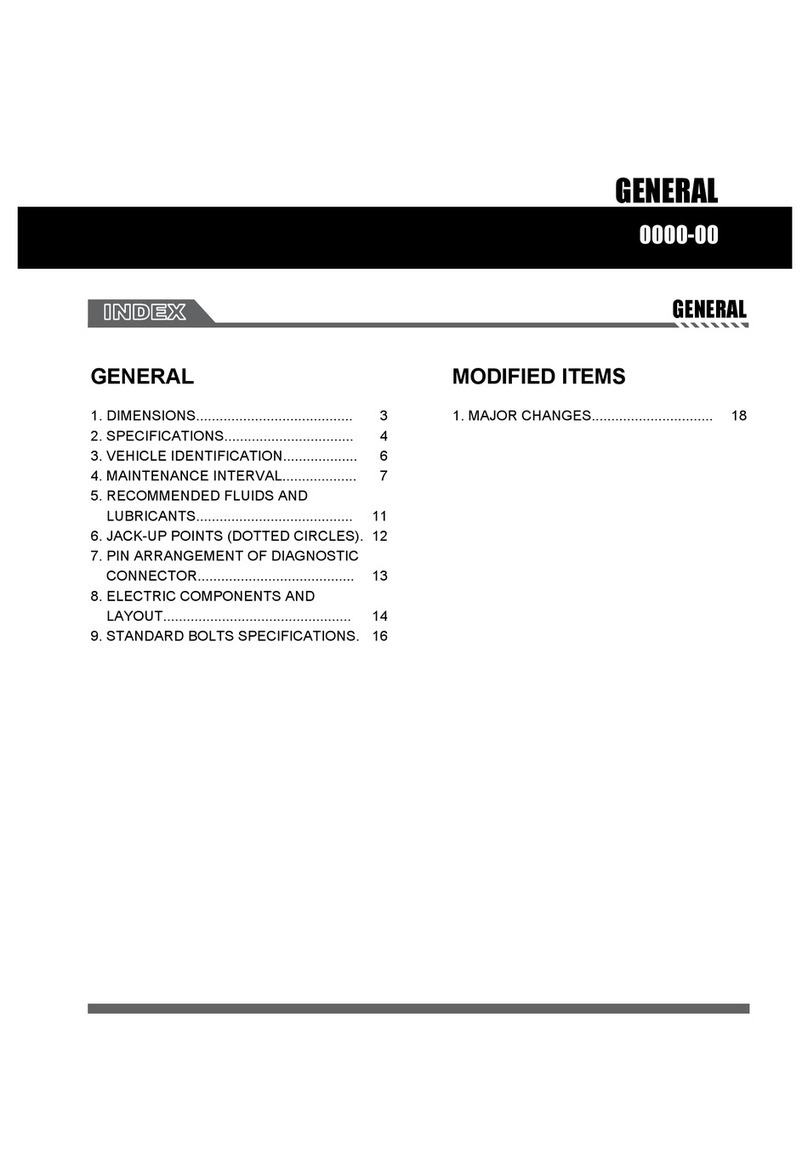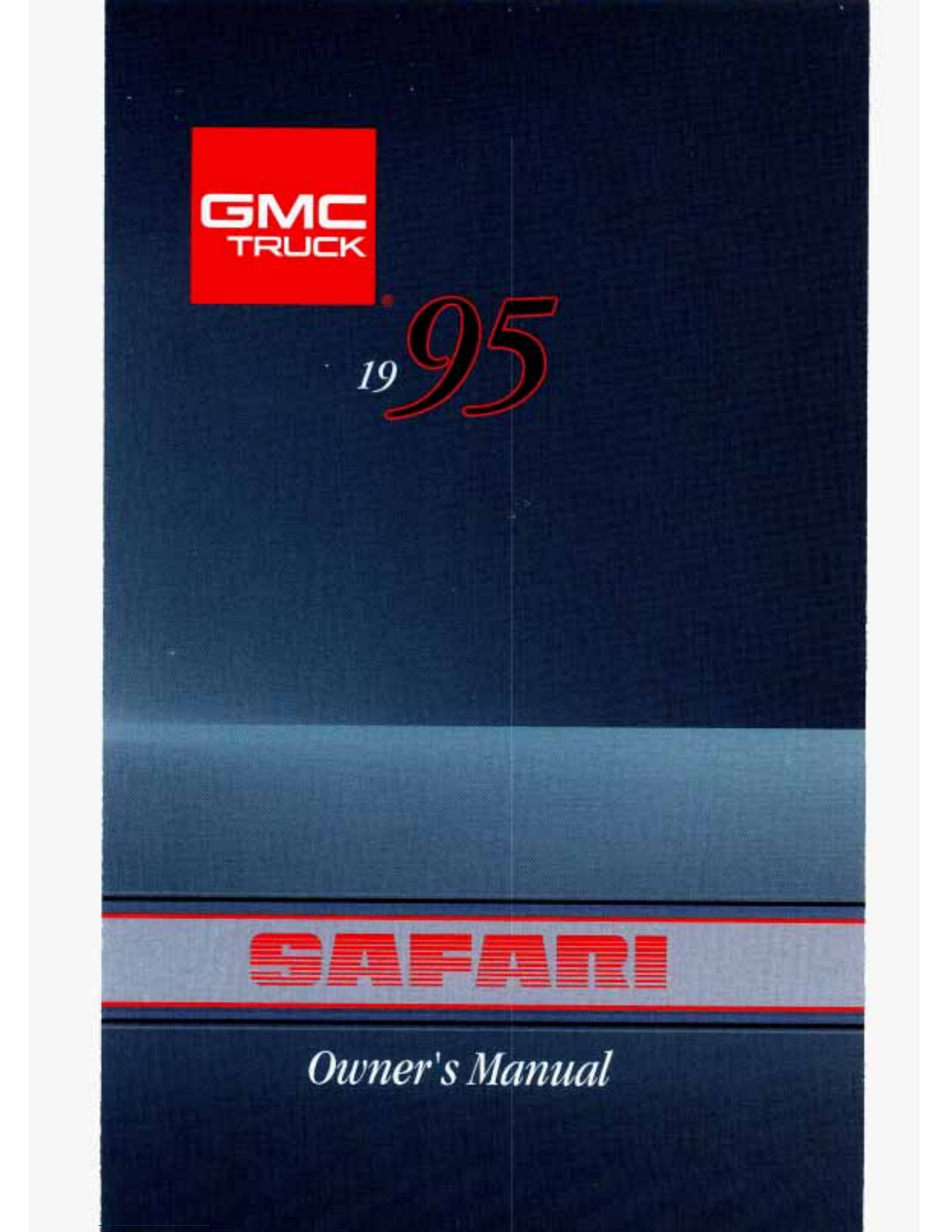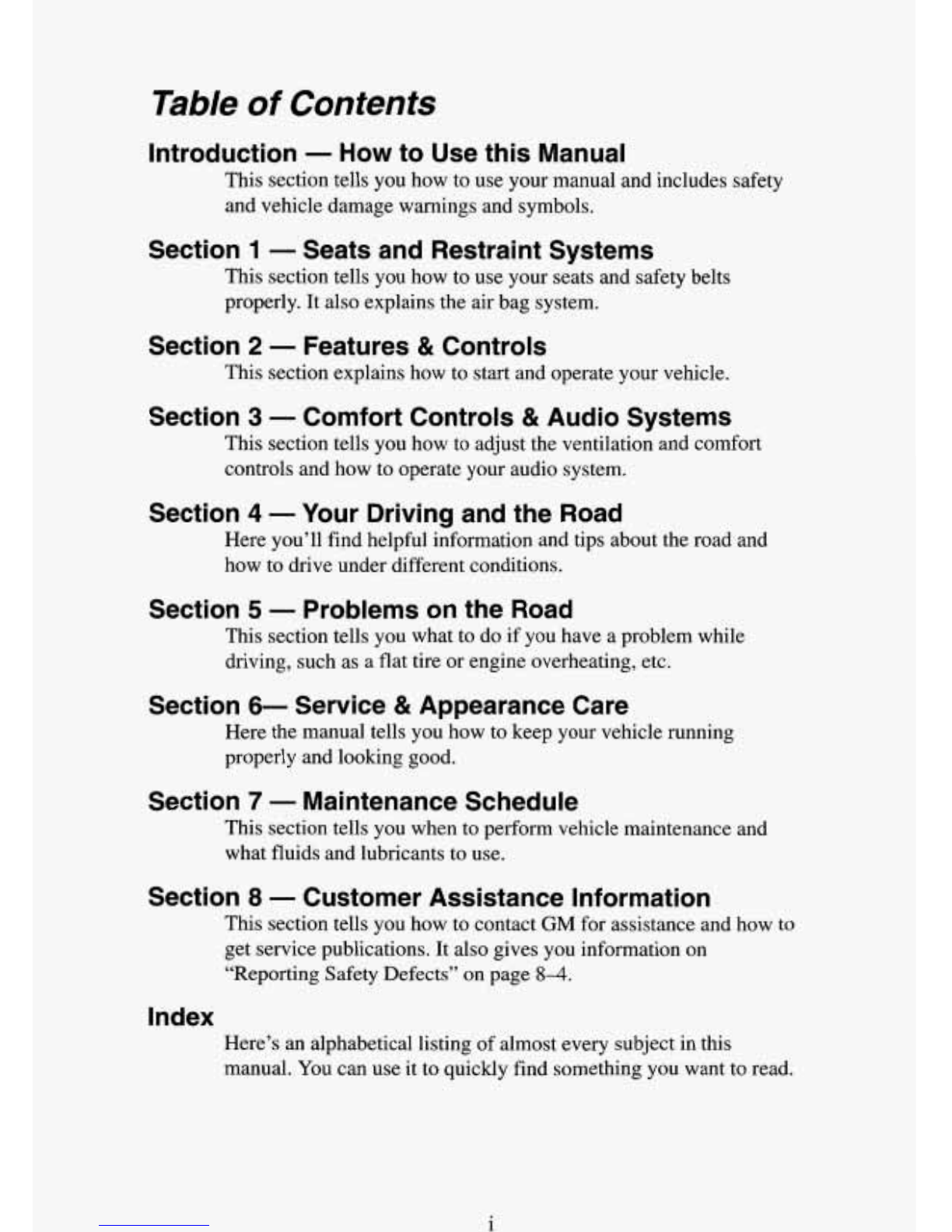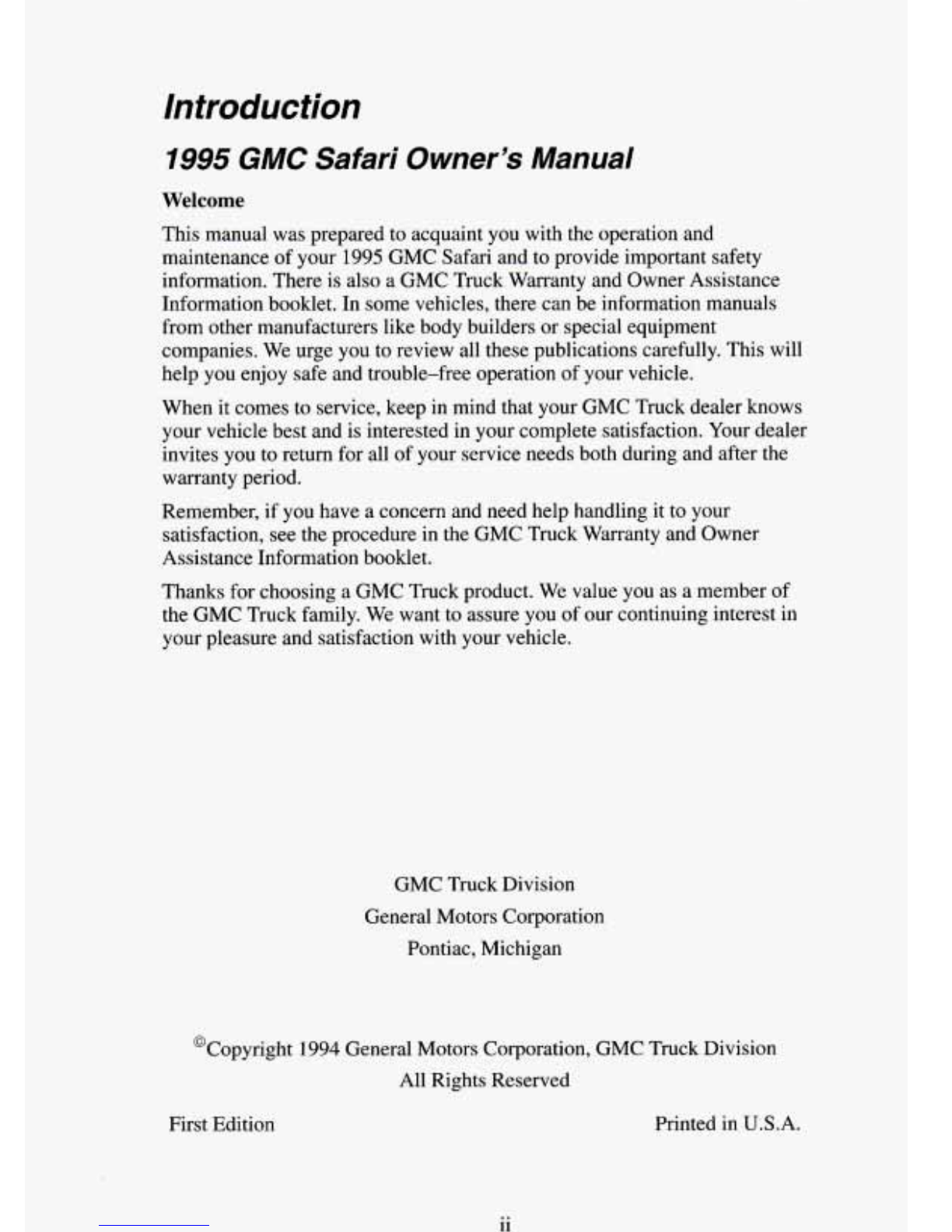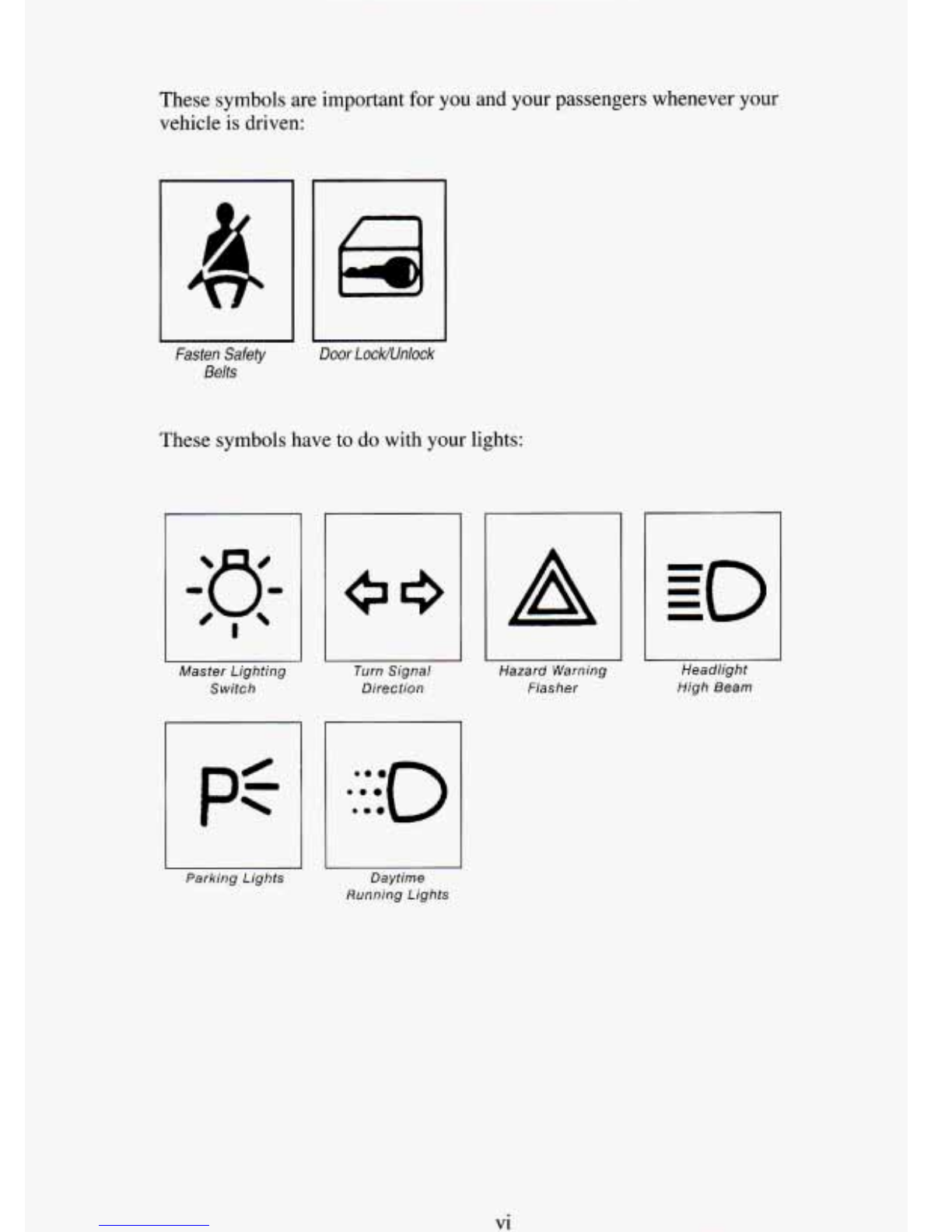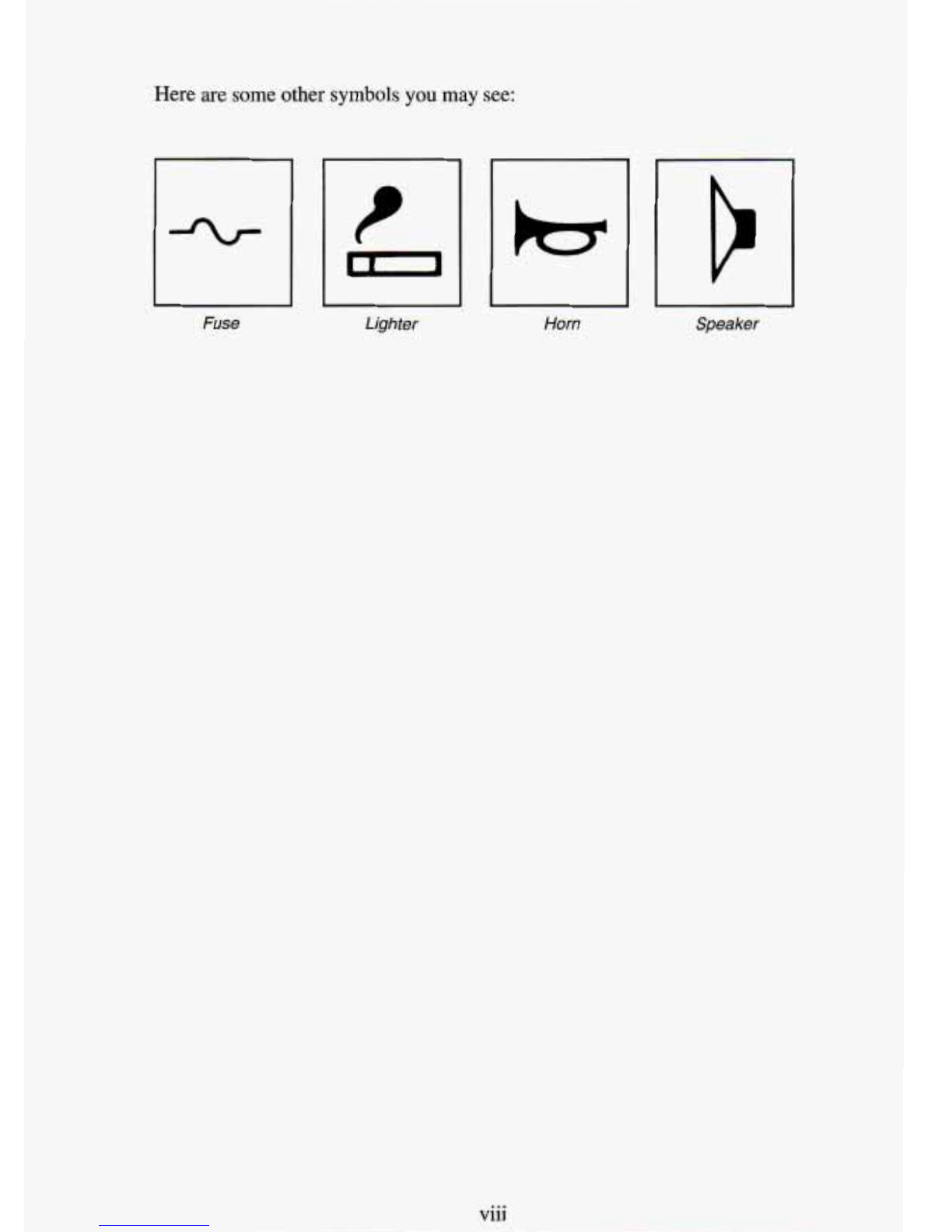GMC 1995 Safari User manual
Other GMC Automobile manuals

GMC
GMC Terrain 2020 User manual

GMC
GMC ACADIA User manual

GMC
GMC 2003 Envoy XL User manual

GMC
GMC 2010 Acadia User manual

GMC
GMC 2005 Yukon Denali User manual

GMC
GMC CHEVROLET Silverado 1500 2021 User manual

GMC
GMC TopKick 2007 User manual
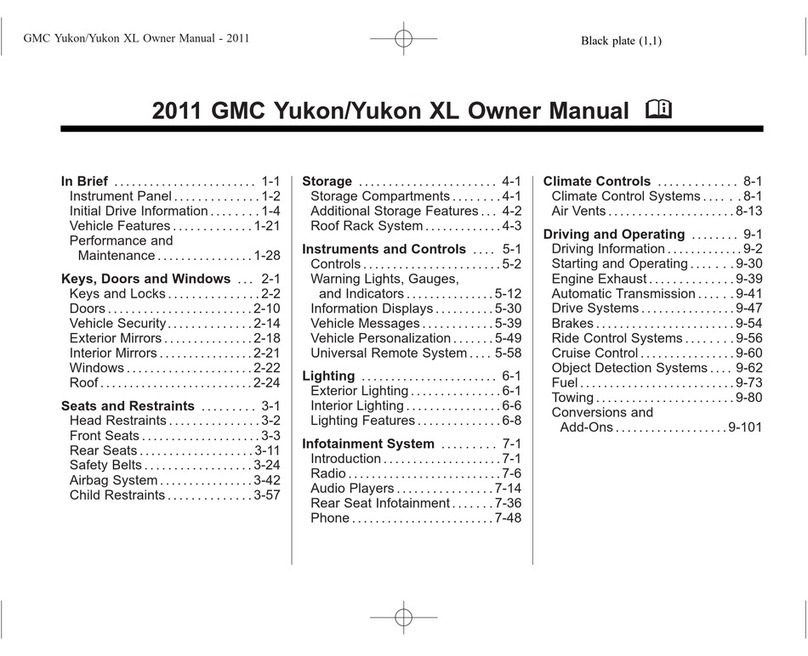
GMC
GMC 2011 Yukon/Yukon XL User manual

GMC
GMC 1997 Suburban User manual

GMC
GMC 1999 Envoy User manual

GMC
GMC TAHOE 4WD PURSUIT 2018 User manual

GMC
GMC Sierra Denali 2014 User manual

GMC
GMC 2007 Sierra Classic User manual

GMC
GMC YUKON 2017 User manual

GMC
GMC XT5 2023 User manual

GMC
GMC 2011 Acadia Denali User manual

GMC
GMC Envoy XUV 2004 Assembly instructions

GMC
GMC 2001 Sonoma User manual

GMC
GMC ENVOY GTK 2004 User manual

GMC
GMC CHEVROLET CITY EXPRESS CARGO VAN 2015 User manual