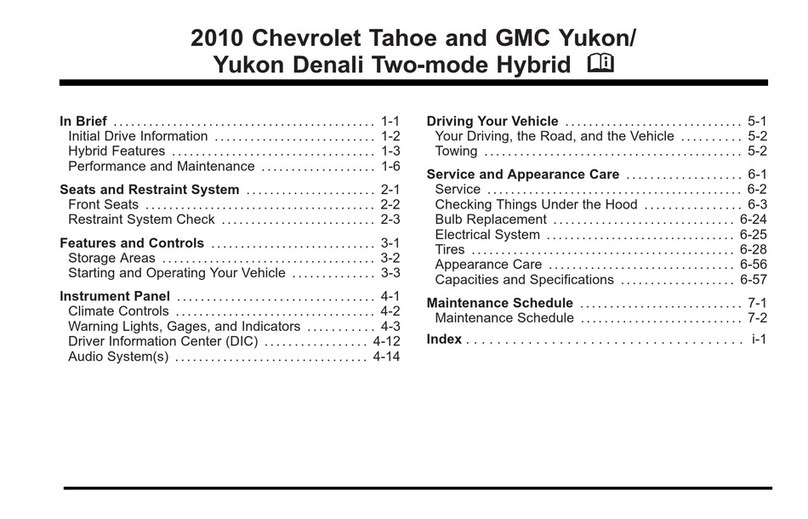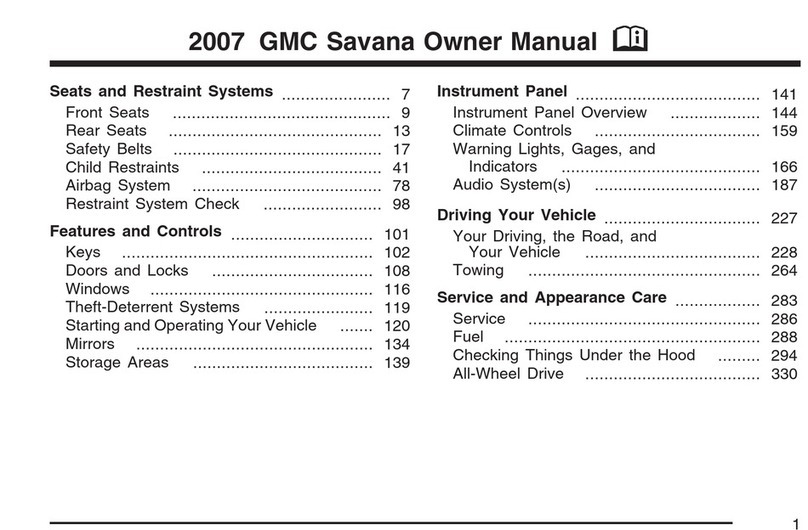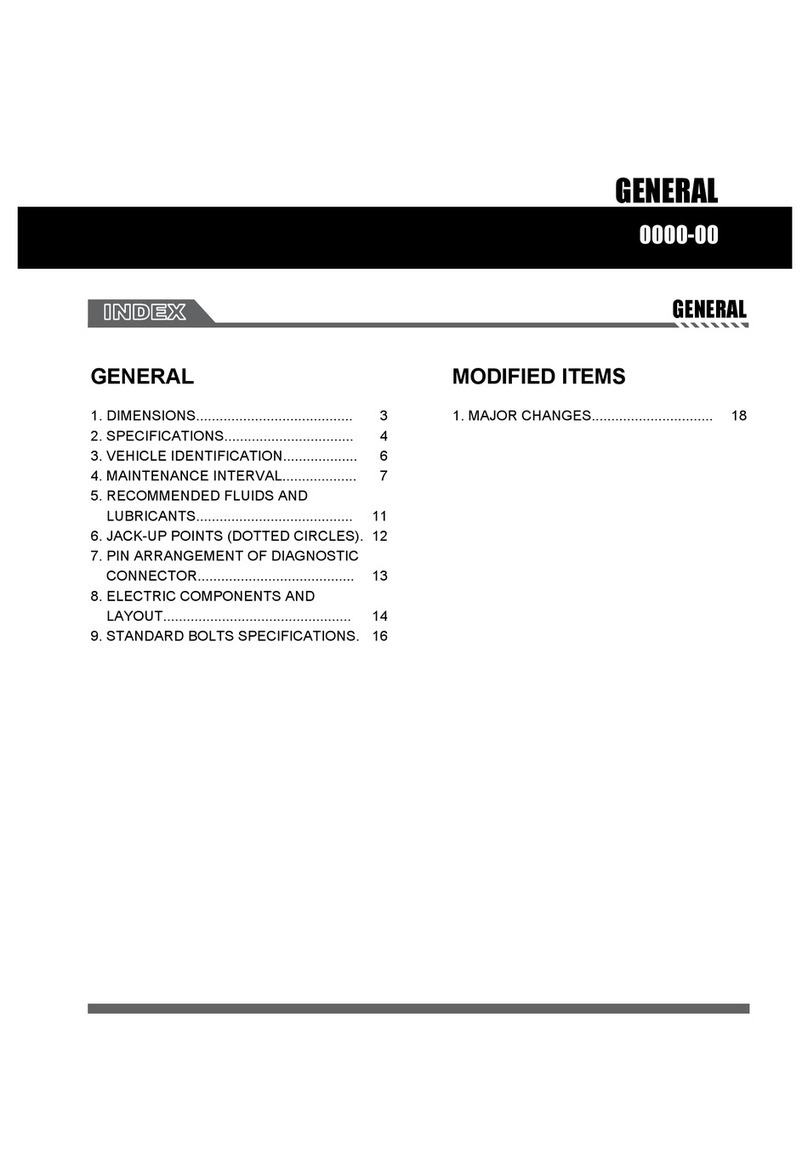i
2004 General Motors Light Service Support Vehicle (LSSV)
Military Truck Owner’s Manual Supplement
Seats and Restraints Systems........................................1-1
Troop Seats...................................................................1-2
Restraints........................................................................1-3
Instrument Panel..................................................................3-1
Exterior Lamps..............................................................3-2
Interior Lamps.......................................................3-6
Warning Lights, Gages and Indicators...................3-7
Service and Appearance Care.........................................5-1
Underhood Component Locator (Silverado)..........5-2
Underhood Component Locator (Tahoe)................5-3
Jump Starting................................................................5-4
Vent Filters.....................................................................5-11
Bulb Replacement .....................................................5-12
Replacement Bulbs.....................................................5-13
Tires.................................................................................5-13
Appearance Care.........................................................5-14
Vehicle Information.......................................................5-15
Electrical System..........................................................5-16
Maintenance Schedule.......................................................6-1
Maintenance Schedule................................................6-2
Customer Assistance Information..................................7-1
Customer Assistance Information............................7-2
Features and Controls........................................................2-1
Windows..........................................................................2-2
Starting and Operating the Vehicle...........................2-3
Vehicle Load Disconnect Switch...............................2-4
Storage Areas................................................................2-5
Weapons Mount............................................................2-7
Driving The Vehicle............................................................4-1
Your Driving, the Road and the Vehicle..................4-2
Towing..............................................................................4-6
Index........................................................................................8-1