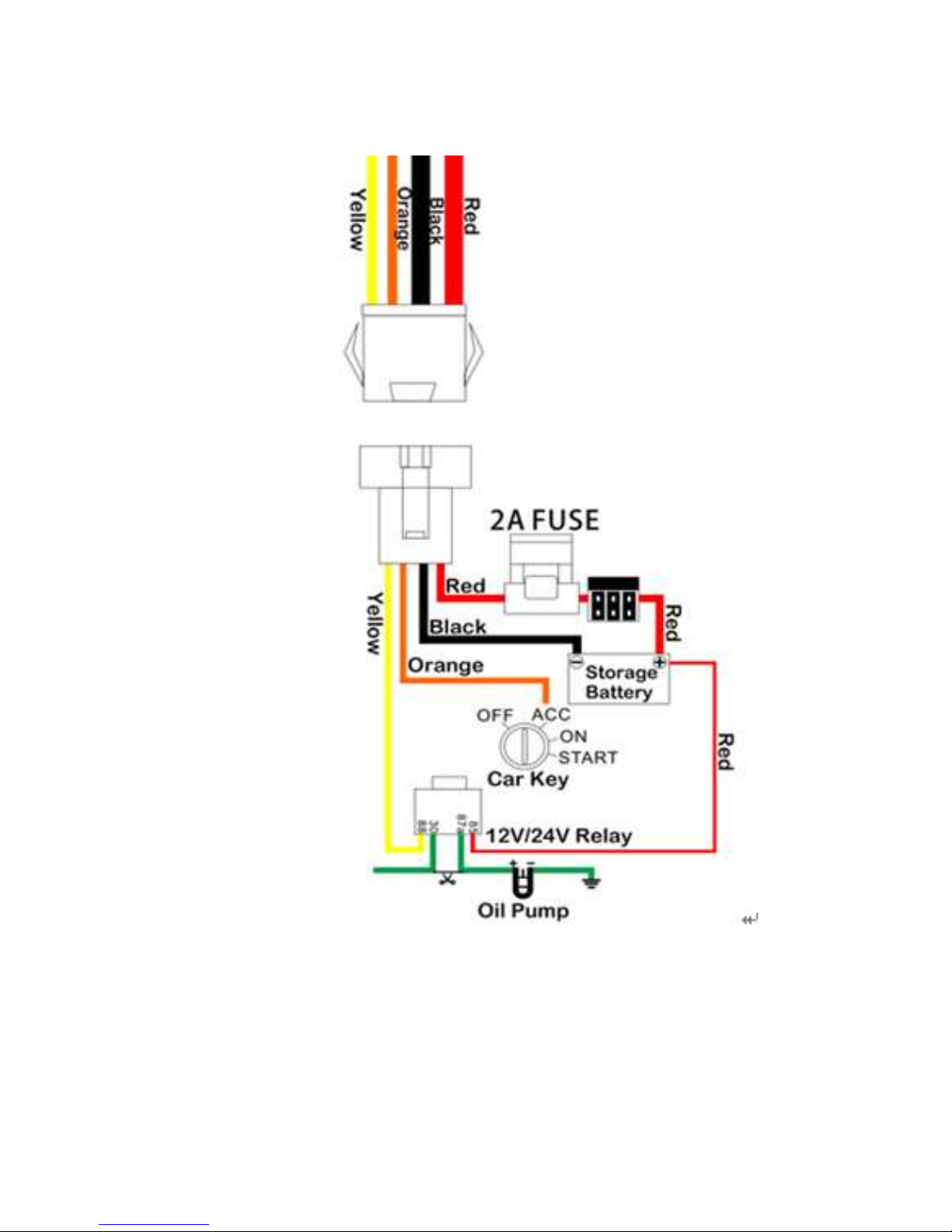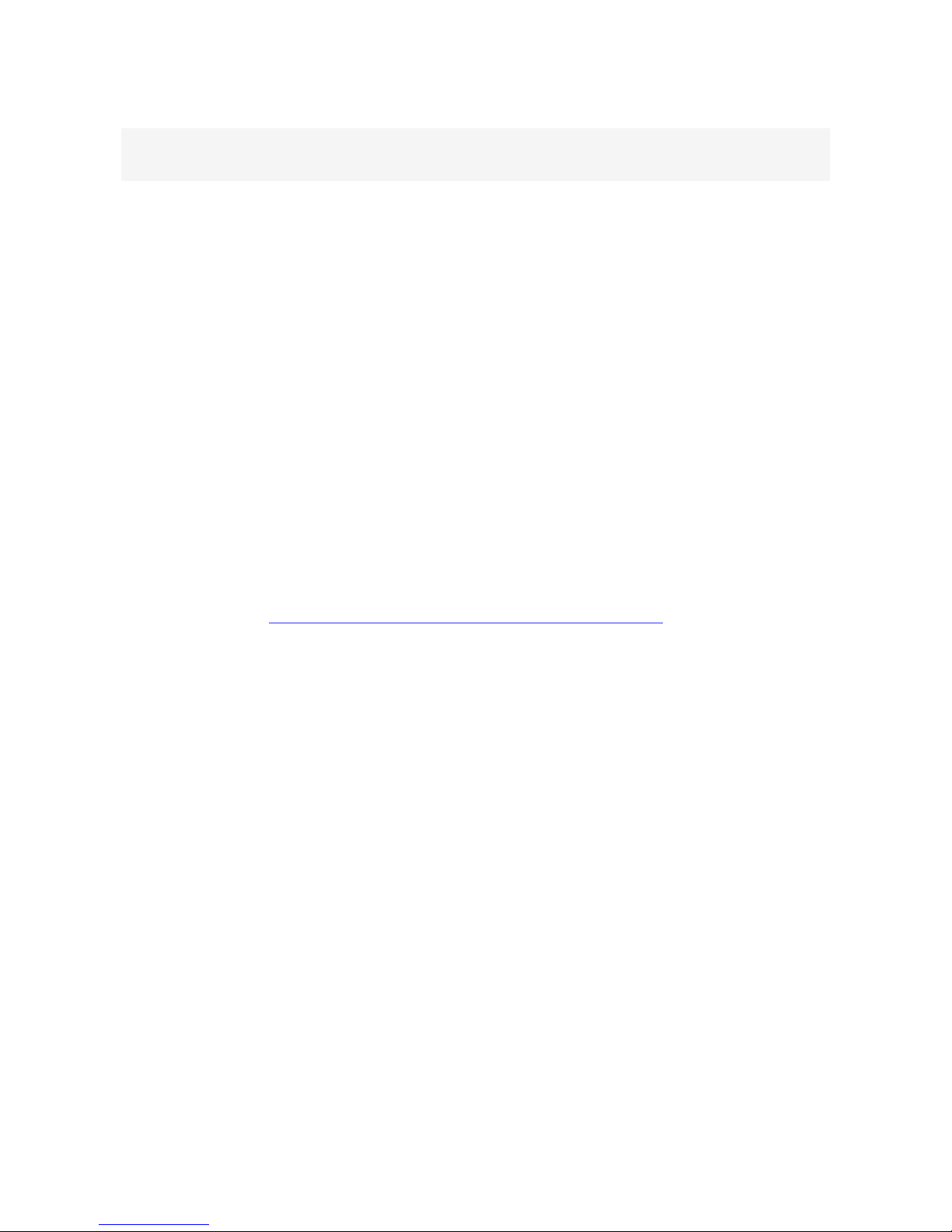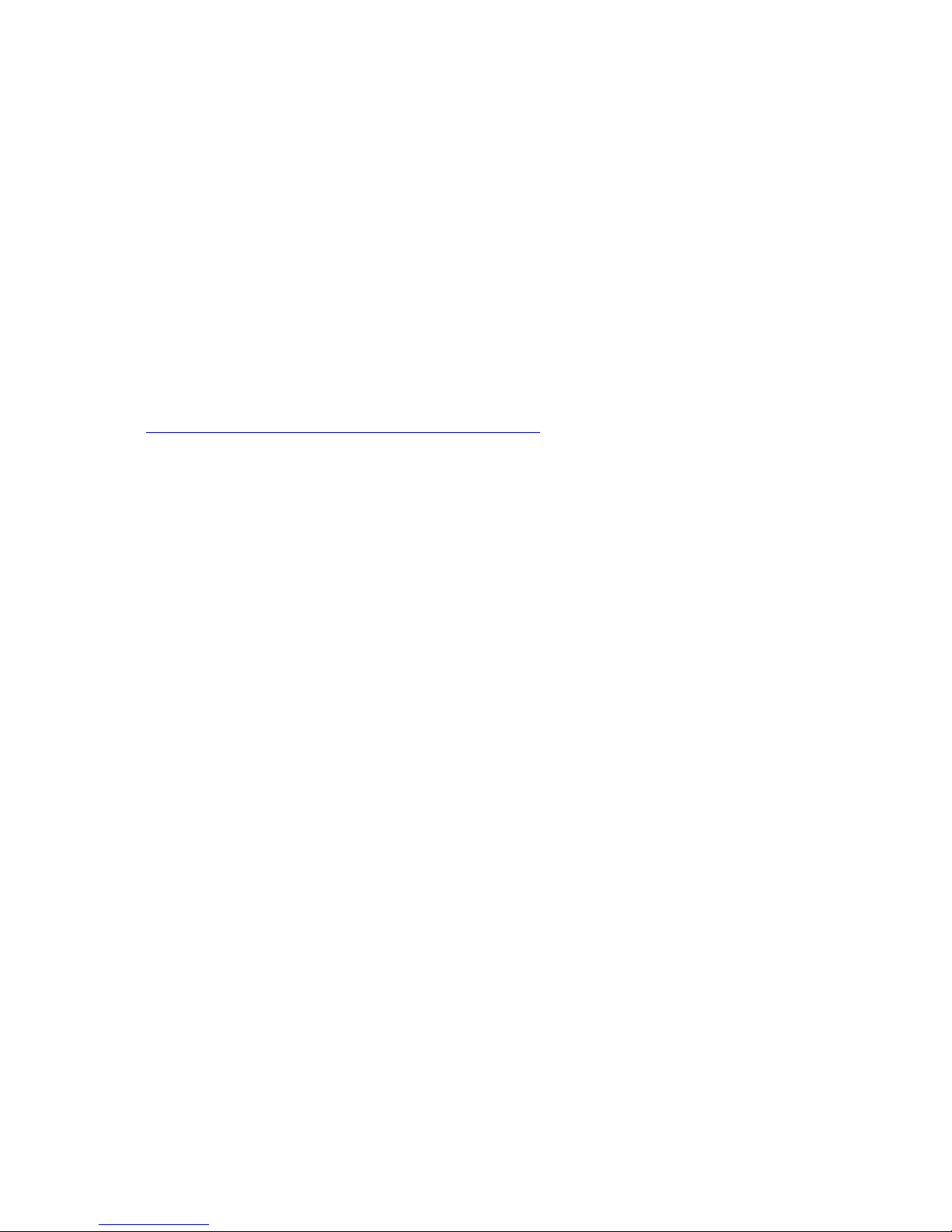6. Terminal parameter setting
Message set data: The car owner’s mobile phone No. send the message code to the SIM card of
the GPS device. Separated symbols is comma. The commas of the following functions data setting
command is the English input format.
6.1 Basic operation Settings
6.1.1 Special No. setting (i.e., the owner number) :
Special No. is the alarm No. You can send the command of adding special No. message to terminal
for adding the No. Under the status of alarm, the terminal will send the position message to the
setting special No. and call the No. repeat till the phone is connected.
6.1.1.1Add the special No.:
Command format:adm+ code+ comma+NO. e.g.:adm123456,01936666666
Reply message:ADM!A1:01936666666
6.1.1.2 Delete special number:
Command format:noadmin+ code+ comma e.g.:adm123456,
Reply message:ADM!A1:
6.1.2 Modify the terminal password: please remember the password, if forget available owner send
factory default command center number
The default terminal password:123456
Command format:pwd123456 666888(666888 for the new password, must be 6 to digital)
Reply message:OK! New password: ******. Safe keeping!
P.S.: the following instructions will send can achieve center number, be sure to keep in mind
6.2 Anti-theft alarm location query set
6.2.1 Location query
Command format:G123456# or where
Reply message:<DateTime:2016-04-18 11:26:48>
http://maps.google.com/maps?q=03.19357%2c101.62550
6.2.2 Removal and fortify
6.2.2.1 Fortified Command format:SF or 111
Reply message:GSM:A/B/C/D. POWER:X. Arm delay in XXS!
6.2.2.2 Removal Command format:CF or 000
Reply message:GSM:A/B/C/D. POWER:X. DISARMED!
P.S.:The GSM signal A is strong, B is good, C is general, D is poor
6.2.3 Rest for 10 minutes automatic fortification (default open)
6.2.3.1 Open Command format:auto1
Reply message:Auto arm by Standby 10 mins:ON
6.2.3.2 Close Command format:auto0
Reply message:Auto arm by Standby 10 mins:OFF
Spd:XXXkm/h 2016-04-18 21:54:33