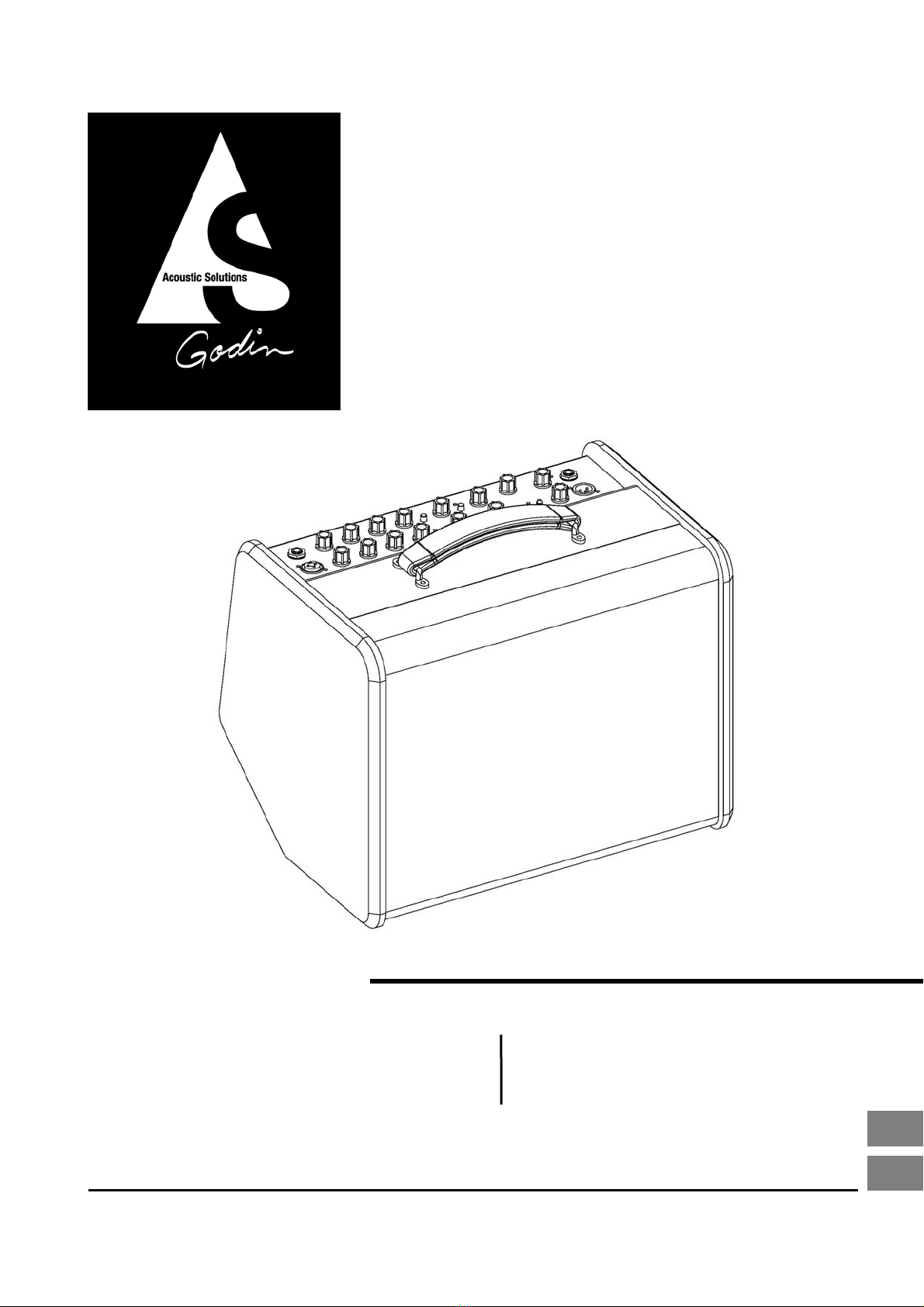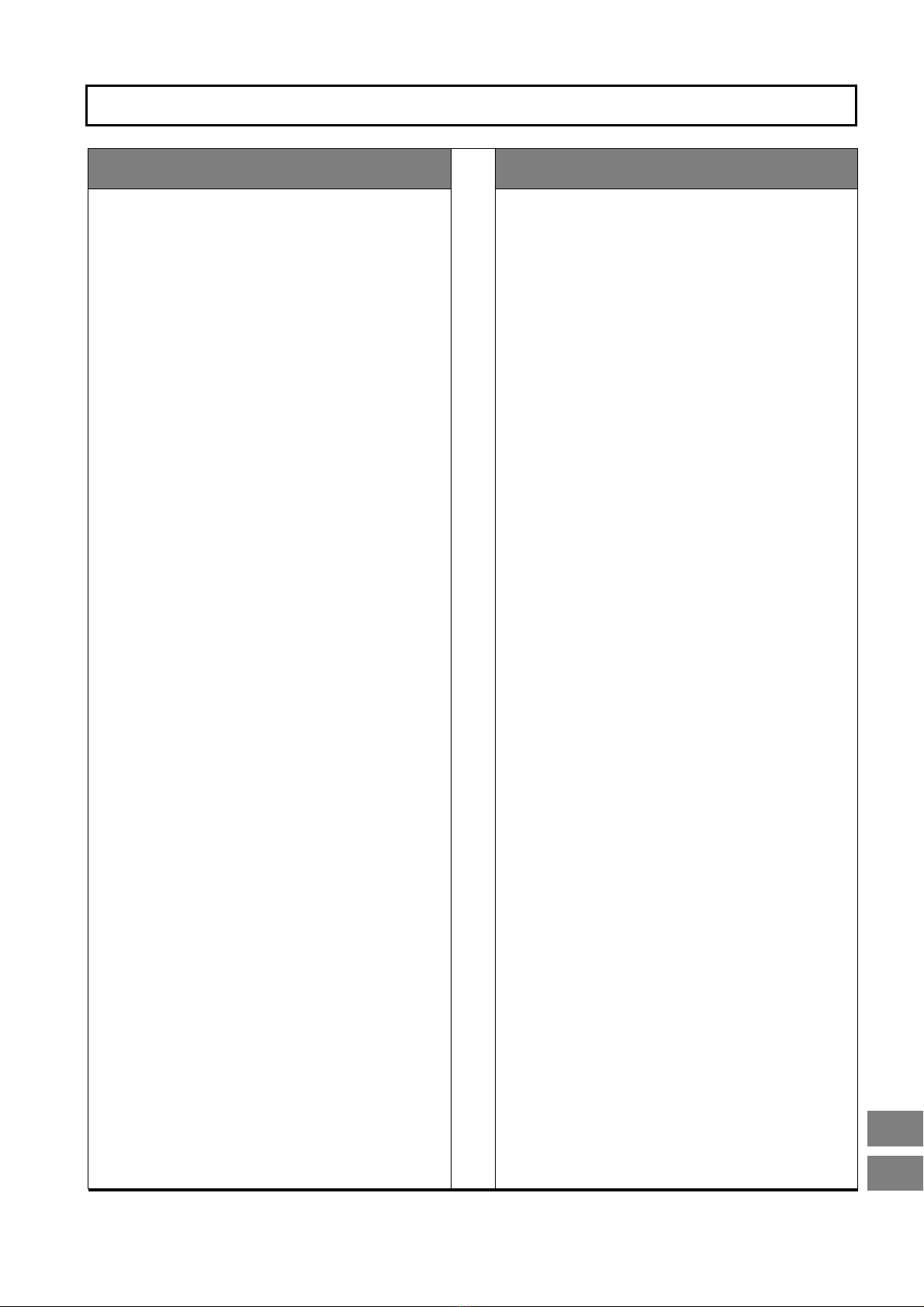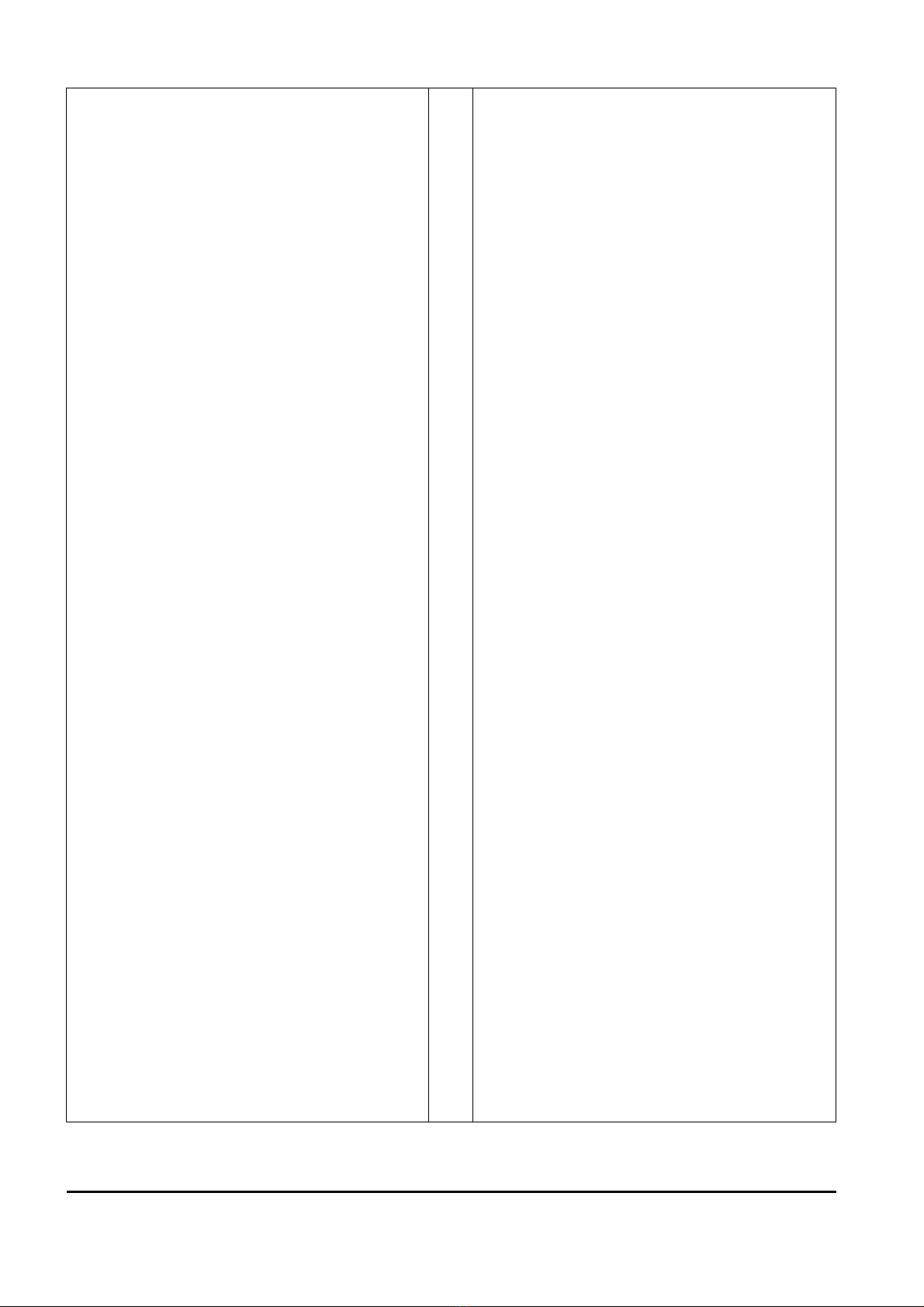5
CN
EN
USING THE UNIT SAFELY
IMPORTANT NOTES
IMPORTANT NOTES
Power Supply: Use of Batteries
Do not connect this unit to same electrical outlet that is being
used by an electrical appliance that is controlled by an inverter
(such as a refrigerator, washing machine, microwave oven, or
air conditioner), or that contains a motor. Depending on the
way in which the electrical appliance is used, power supply
noise may cause this unit to malfunction or may produce
audible noise. If it is not practical to use a separate electrical
outlet, connect a power supply noise filter between this unit
and the electrical outlet.
The AC adaptor will begin to generate heat after long hours of
consecutive use. This is normal, and is not a cause for concern.
When installing or replacing batteries, always turn off the
power on this unit and disconnect any other devices you may
have connected. This way, you can prevent malfunction and /or
damage to speakers or other devices.
Use only suitable rechargeable batteries of the same size and
type. Make sure the polarity is correct. Or it may cause this unit
to malfunction.
Please charge the battery as soon as you can when in low
energy. The battery’s storage capacity goes down if not using it
for a long time.
Note: Please charge the battery once a month regularly if not using it
for long period.
Placement
Using the unit near power amplifier (or other equipment
containing large power transformers) may induce hum. To
alleviate the problem, change the orientation of this unit; or
move it farther away from the source of interference.
This device may interfere with radio and television reception.
Do not use this device in the vicinity of such receivers.
Noise may be produced if wireless communications devices,
such as cell phones, are operated in the vicinity of this unit.
Such noise could occur when receiving or initiating a call, or
while conversing. Should you experience such problems, you
should relocate such wireless devices so they are at a greater
distance from this unit, or switch them off.
Do not expose the unit to direct sunlight, place it near devices
that radiate heat, leave it inside an enclosed vehicle, or
otherwise subject it to temperature extremes. Also, do not
allow lighting devices that normally are used while their light
source is very close to the unit (such as a piano light), or
powerful spotlights to shine upon the same area of the unit for
extended periods of time. Excessive heat can deform or
discolor the unit.
When moved from one location to another where the
temperature and /or humidity is very different, water droplets
(condensation) may form inside the unit, you must allow it to
stand for several hours, until the condensation has completely
evaporated.
Do not allow rubber, vinyl, or similar materials to remain on
the unit for long periods of time. Such objects can discolor or
otherwise harmfully affect the finish.
Do not paste stickers, decals, or the like to this instrument.
Peeling such matter off the instrument may damage the
exterior finish.
Maintenance
For everyday cleaning wipe the unit with a soft, dry cloth or
one that has been slightly dampened with water. To remove
stubborn dirt, use a cloth impregnated with a mild,
non-abrasive detergent. Afterwards, be sure to wipe the unit
thoroughly with a soft, dry cloth.
Never use benzine, thinners, alcohol or solvents of any kind, to
avoid the possibility of discoloration and/or deformation.
Additional Precautions
Use a reasonable amount of care when using the unit’s
buttons, sliders, or other controls; and when using its jacks
and connectors. Rough handling can lead to malfunctions.
When connecting/disconnecting all cables, grasp the
connector itself-never pull on the cable. This way you will
avoid causing shorts, or damage to the cable’s internal
elements.
To avoid disturbing your neighbors, try to keep the unit’s
volume at reasonable levels (especially when it is late at night
or near specific places like schools or hospitals).
When you need to transport the unit, package it in the box
(including padding) that it came in, if possible. Otherwise,
you will need to use equivalent packaging materials.
Some connection cables contain resistors. Do not use cables
that incorporate resistors for connecting to this unit. The use
of such cables can cause the sound level to be extremely low,
or impossible to hear. For information on cable specifications,
contact the manufacturer of the cable.
ALWAYS OBSERVE THE FOLLOWING