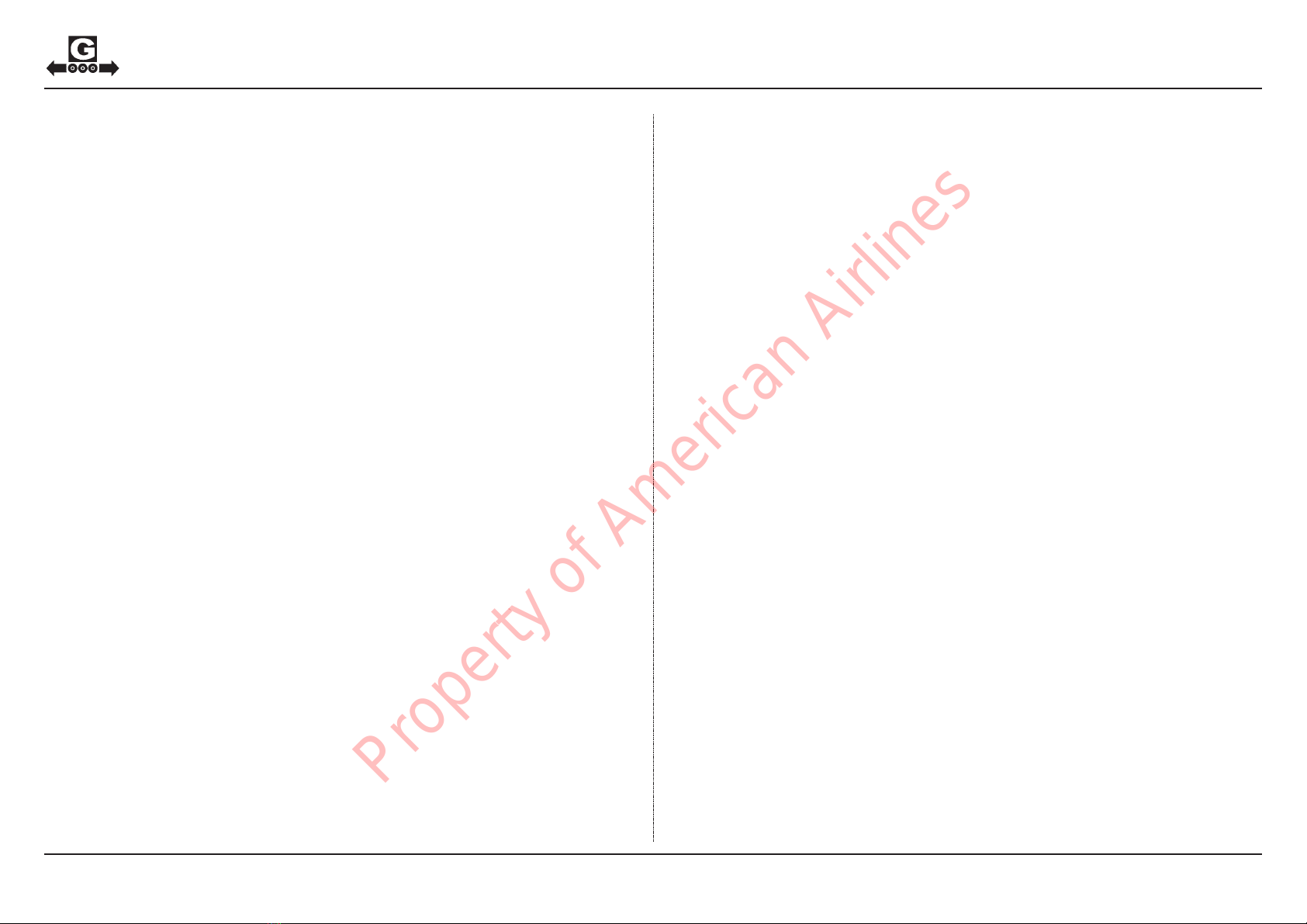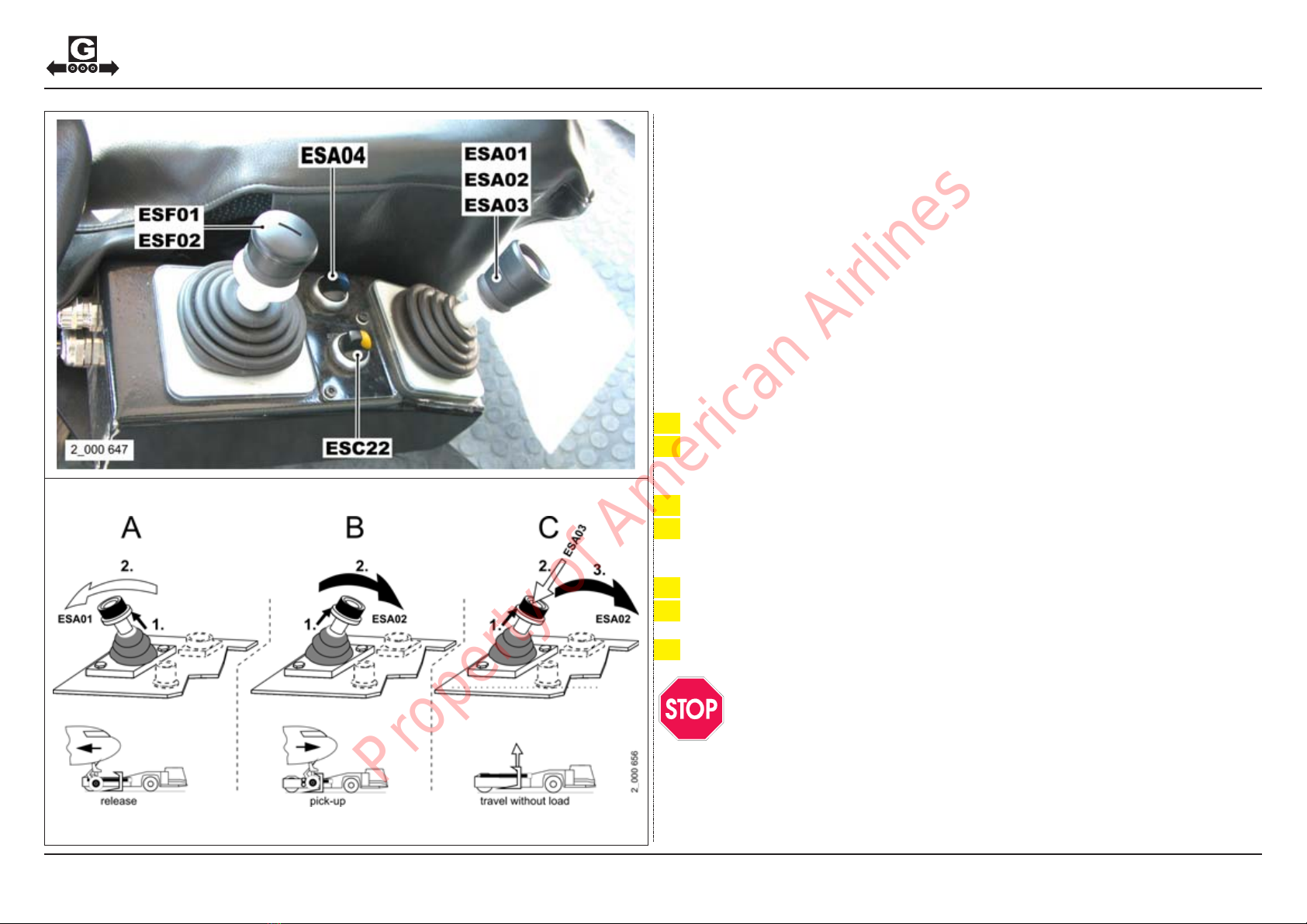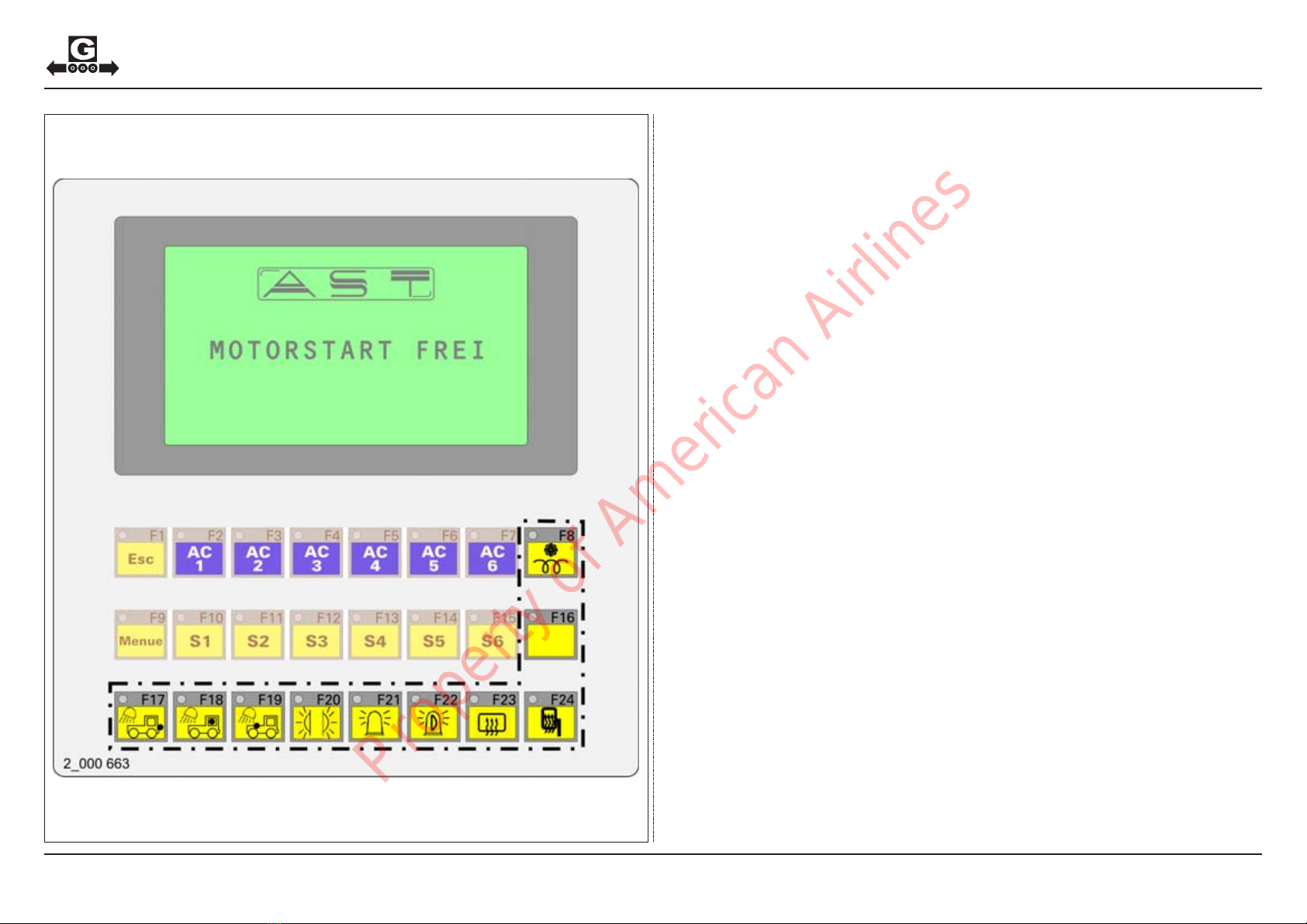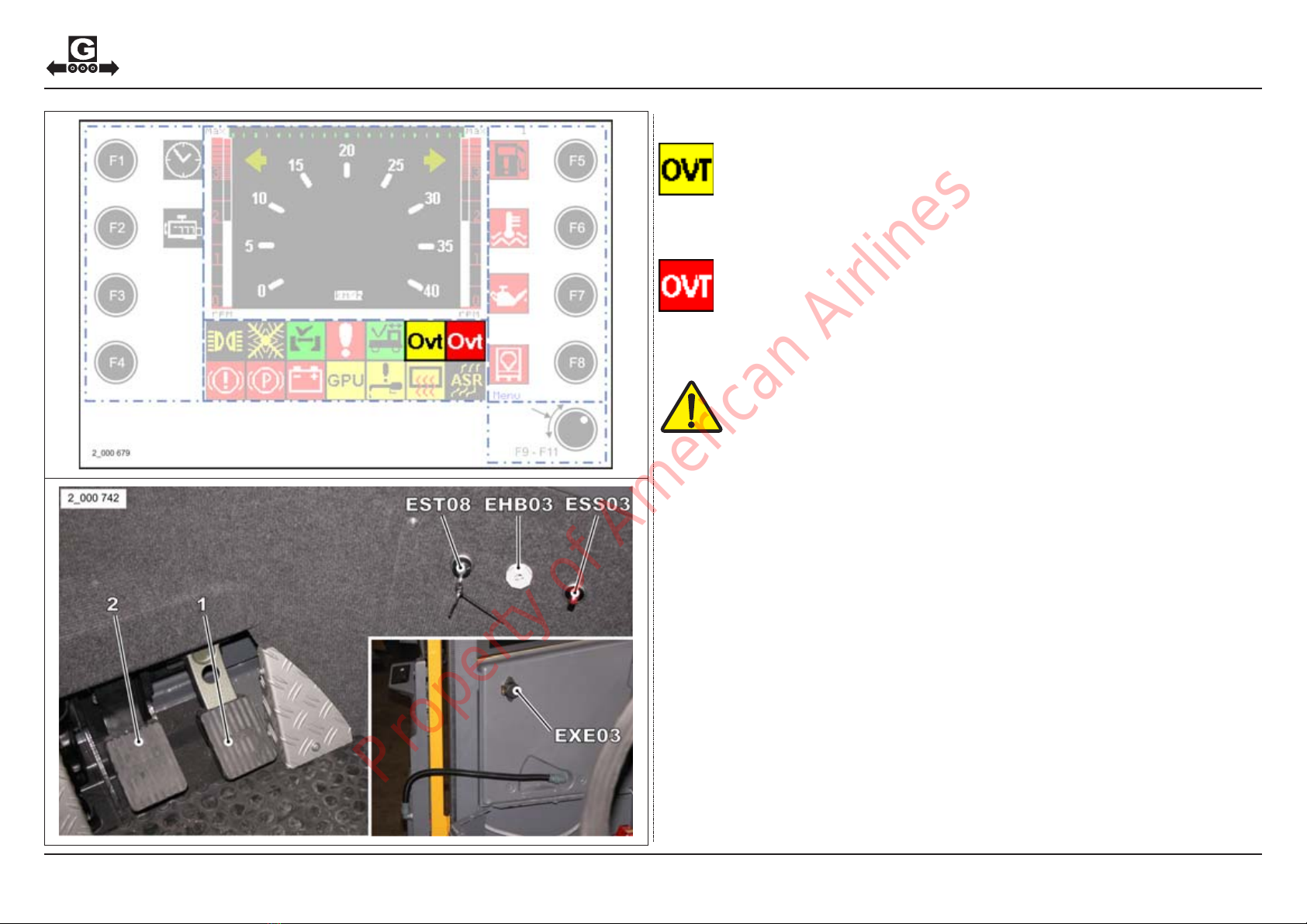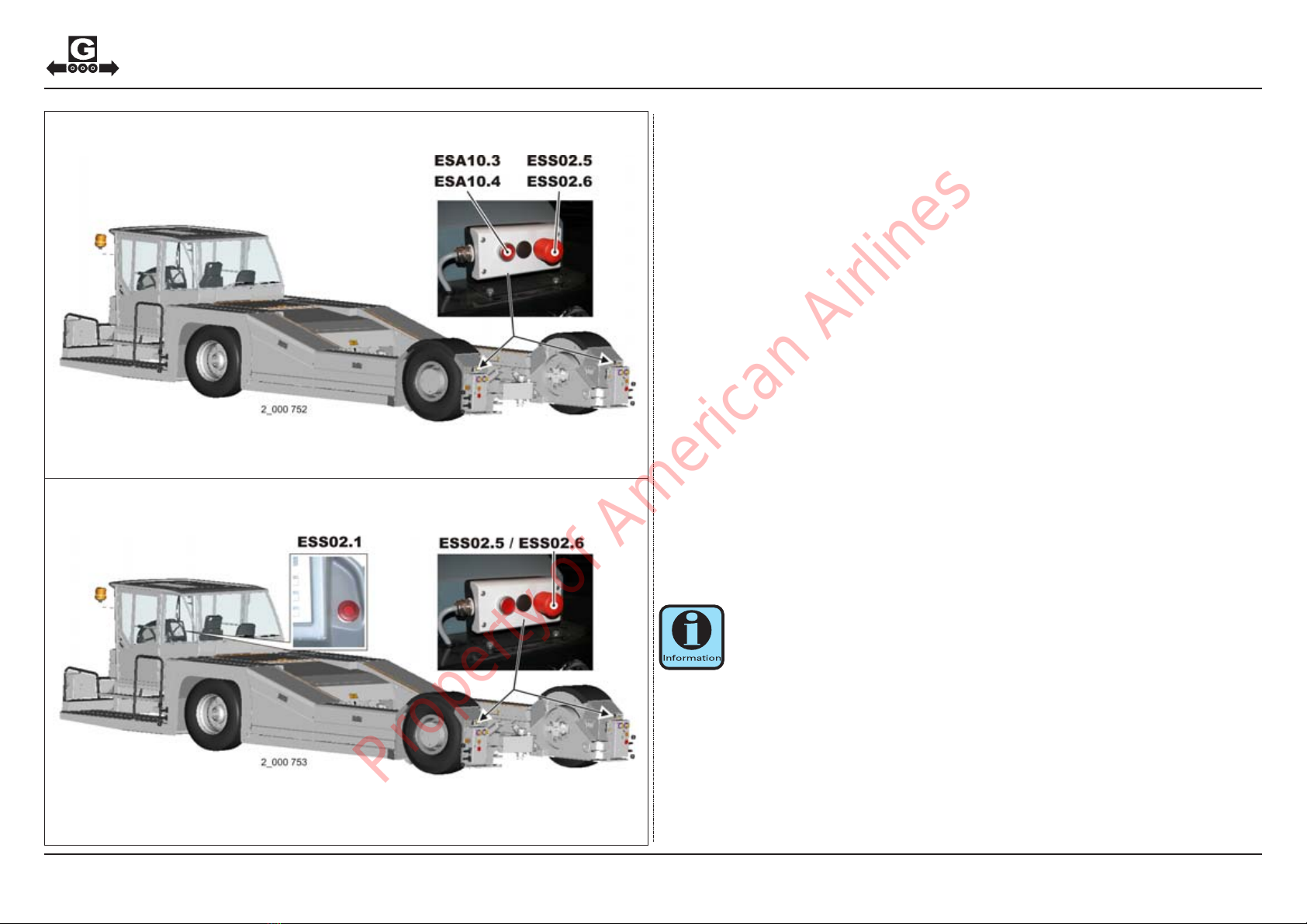Overview control panel pick-up / driving
ESF01 Forward driving direction
ESF02 Reverse driving direction
ESA04 Selector switch docking operation
ESA01 Lower/extend pick-up device (set down aircraft)
ESA02 Lift/retract pick-up device (pick up aircraft)
ESA03 Lift empty pick-up device
ESC22 Switch for strobe lights
pick-up device:
(A) To set down (release) the aircraft
1. Lift the white ring
2. Move operating lever (ESA01) forwards
(B) To pick-up the aircraft:
1. Lift the white ring
2. Move operating lever (ESA02) backwards
(C) To travel without load on pick-up device:
1. Lift the white ring
2. Press the button on the lever (ESA03)
- keep it pressed during the manoeuvre
3. Move operating lever (ESA02) backwards
First of all align the AST with the longitudinal axis of the aircraft (not at
an angle), then pick up or set down the aircraft.
Depressurise the aircraft steering hydraulics before attempting to tow
the aircraft.
Once the aircraft has been set down, reactivate the steering hydraulics
on the aircraft. Carefully observe the working area when setting down or
picking up the aircraft.
Drive away from the aircraft before raising the pick-up device.
rsi / 08.2008 Goldhofer Aktiengesellschaft ··· Donaustr. 95 ··· D - 87700 Memmingen K-B -/0
AST-2 R Phone +49 (0)8331/15-0 ··· Fax +49 (0)8331/15-239 AST-2_R_KB_eng.vp
Short Operating Instructions AST Controls / observe Operating Manual Page 3
Property of American Airlines