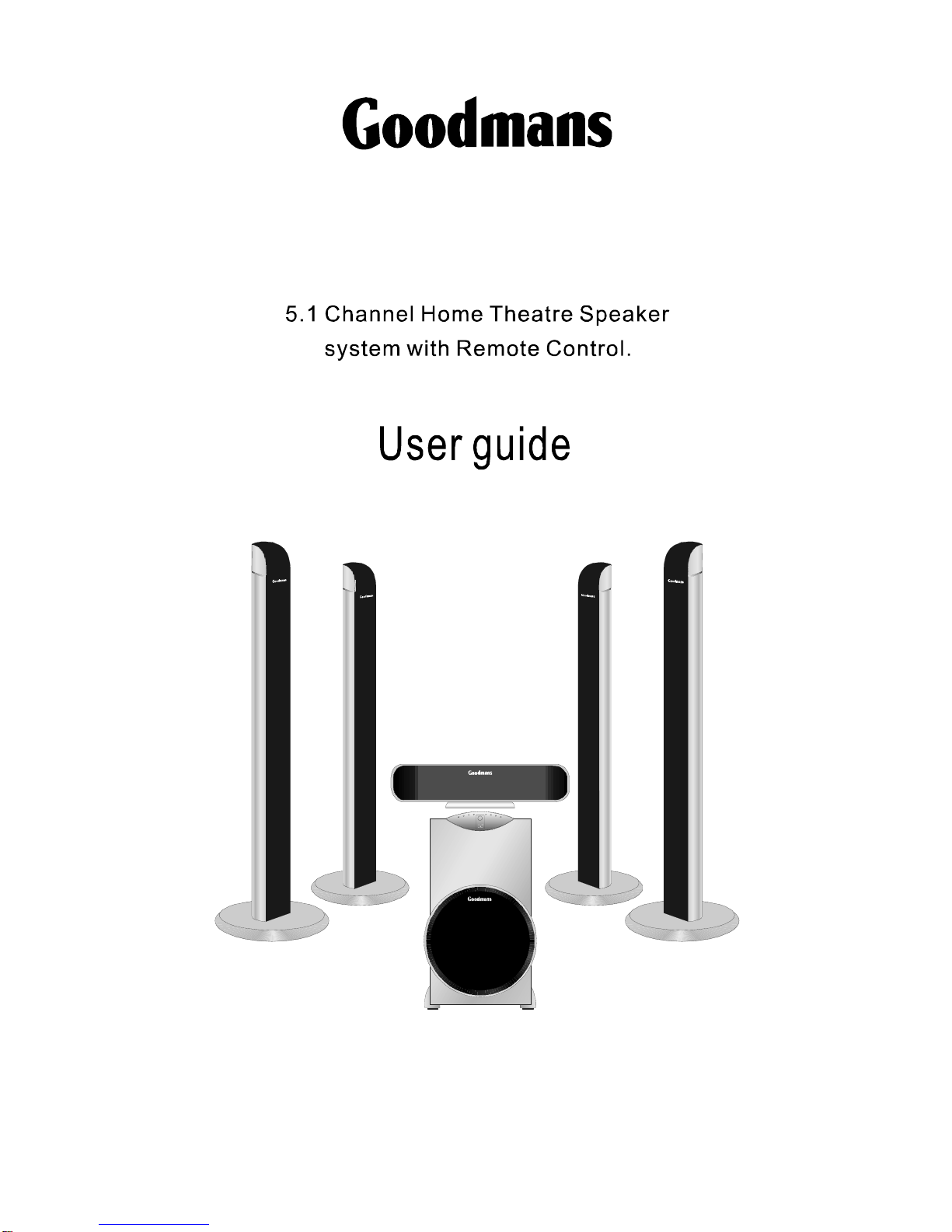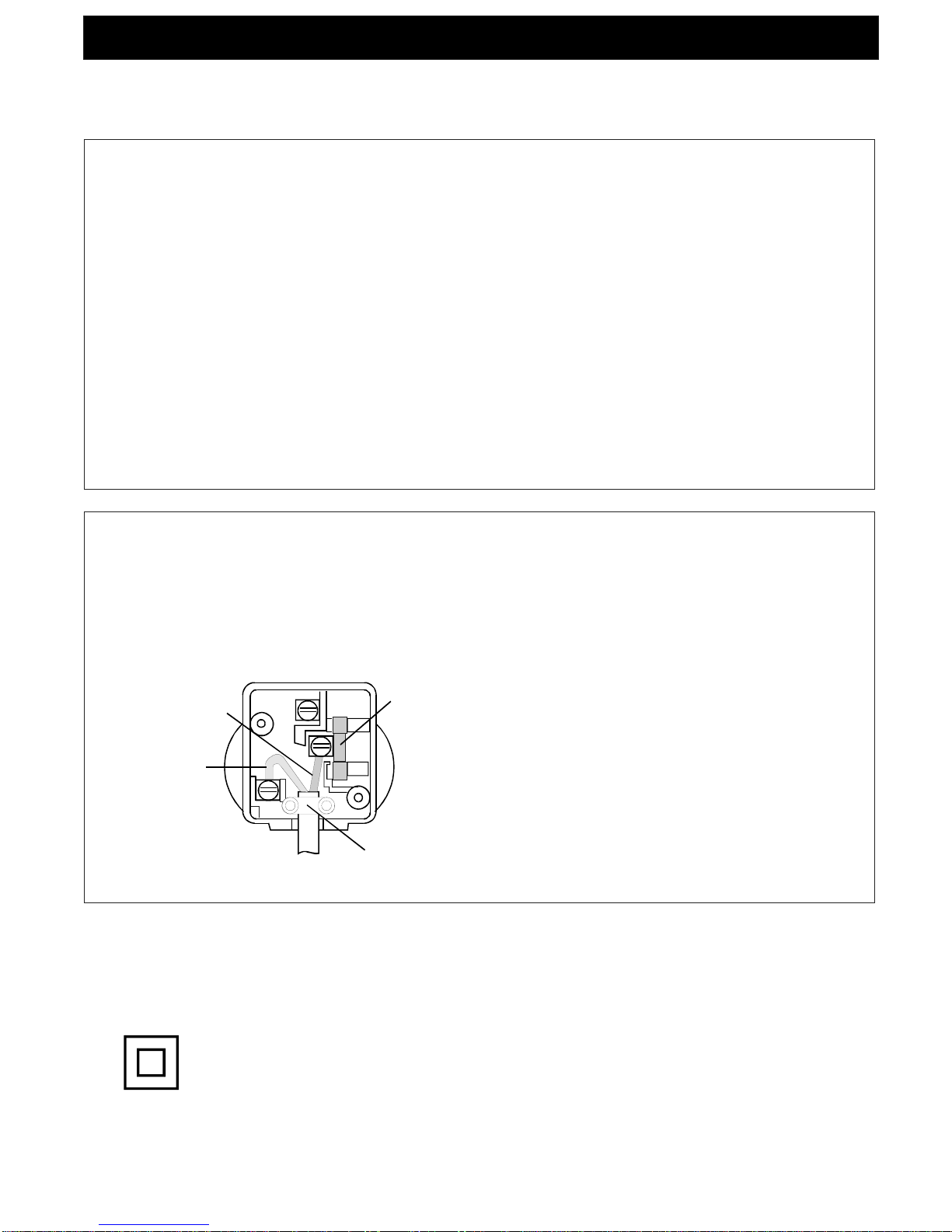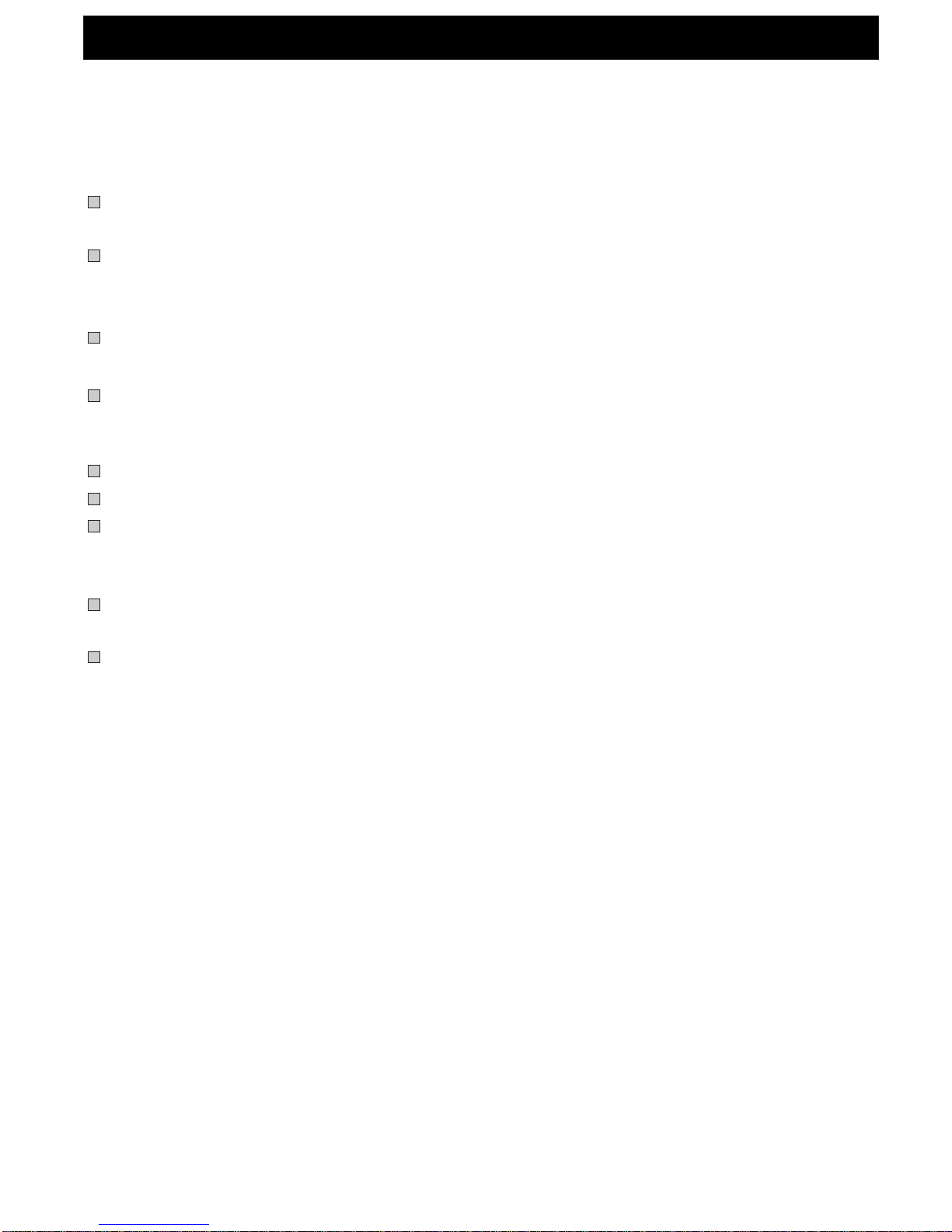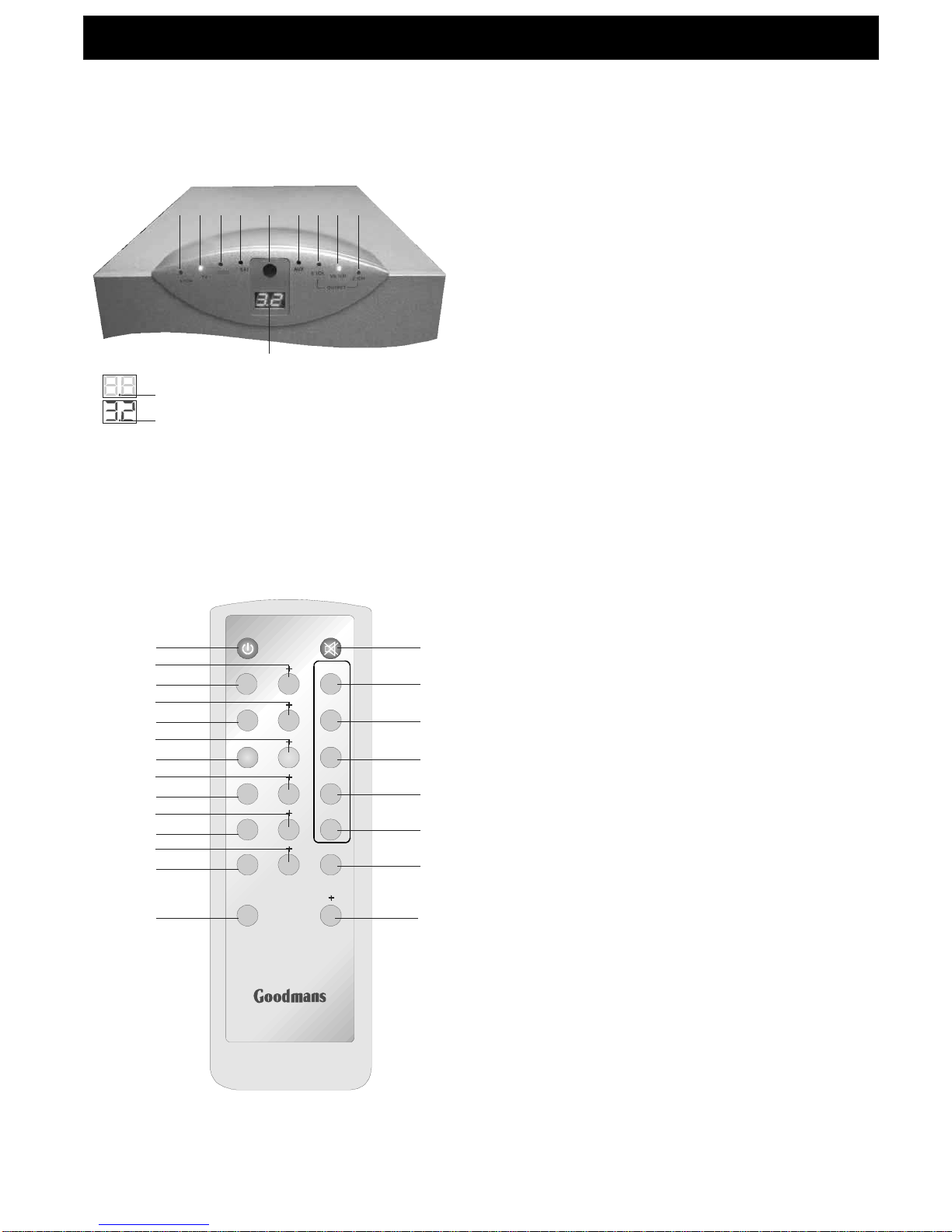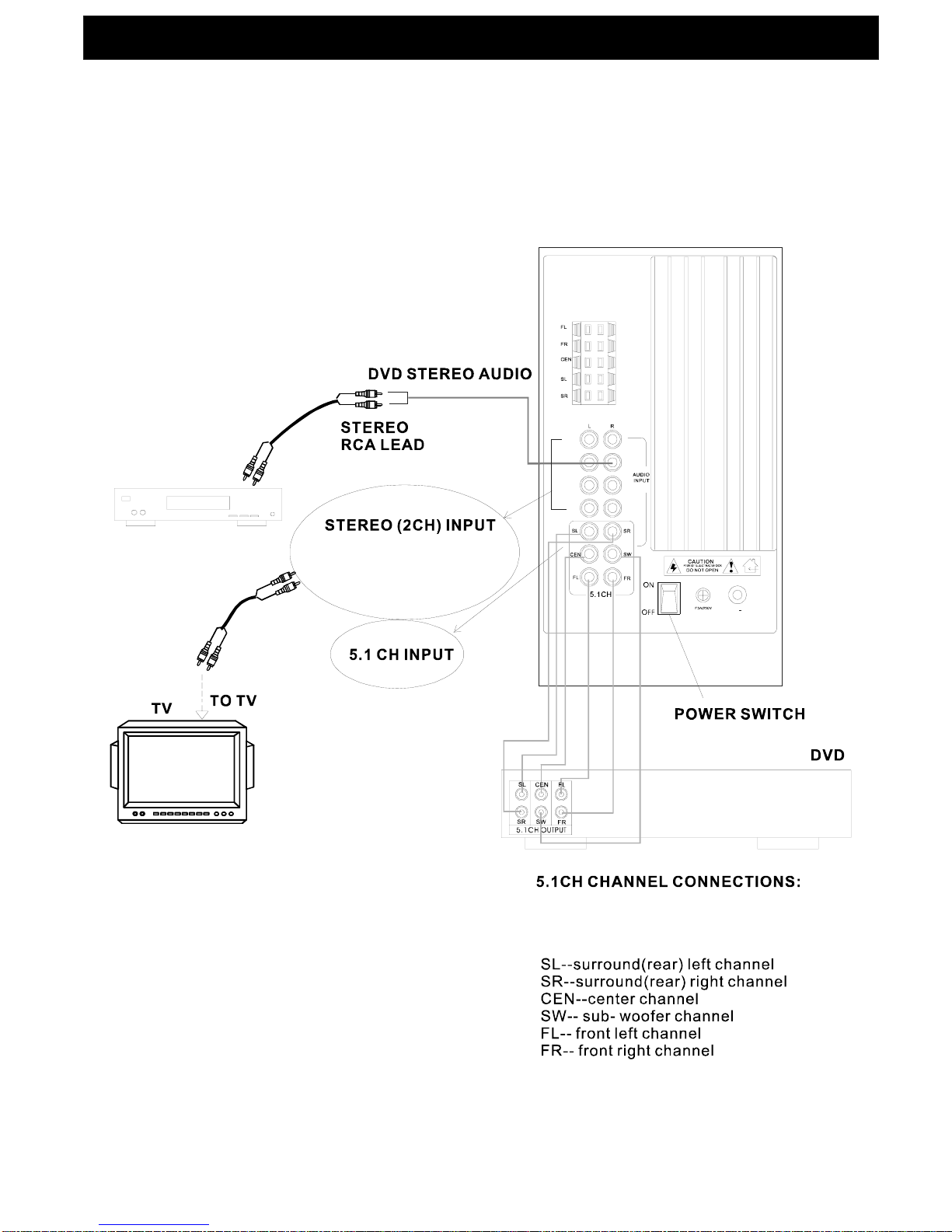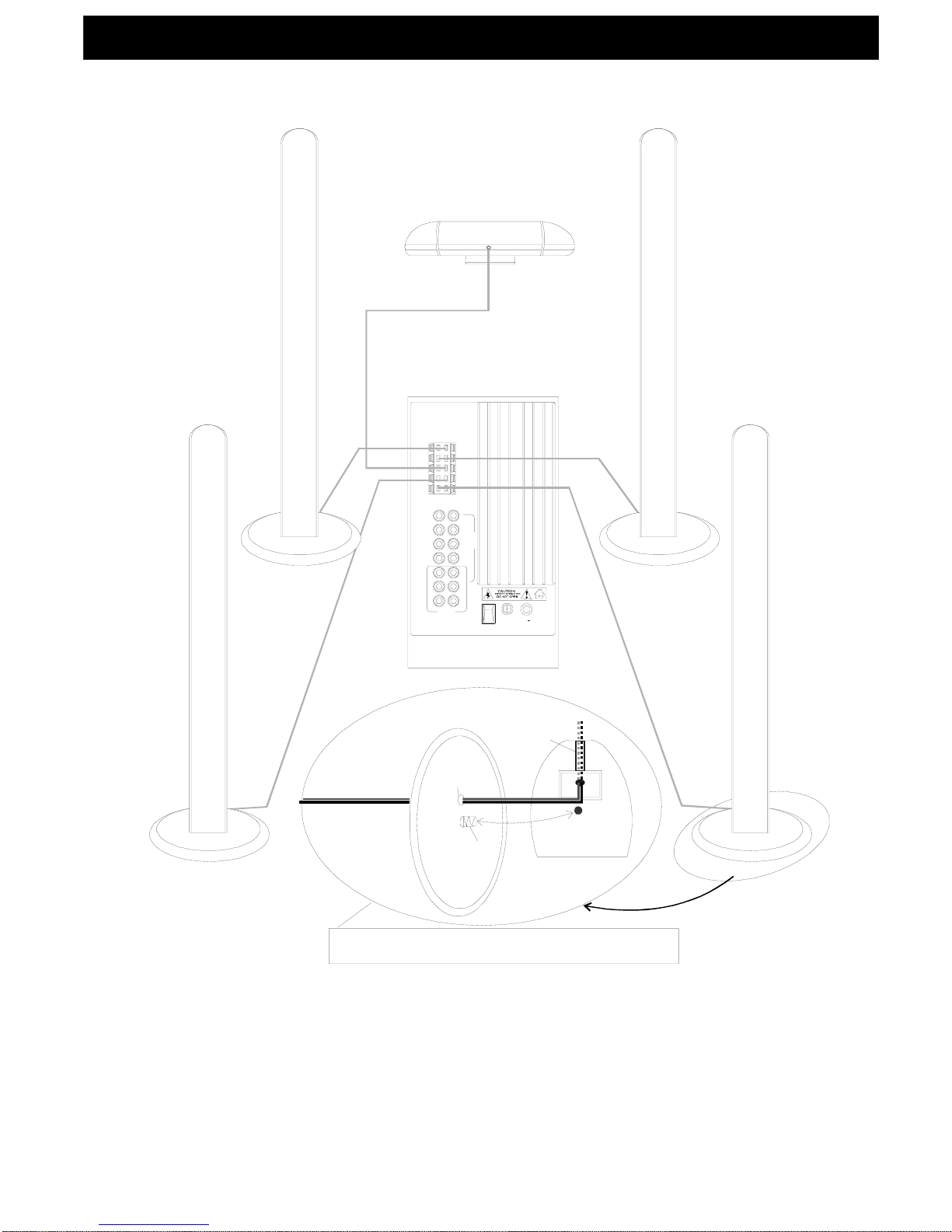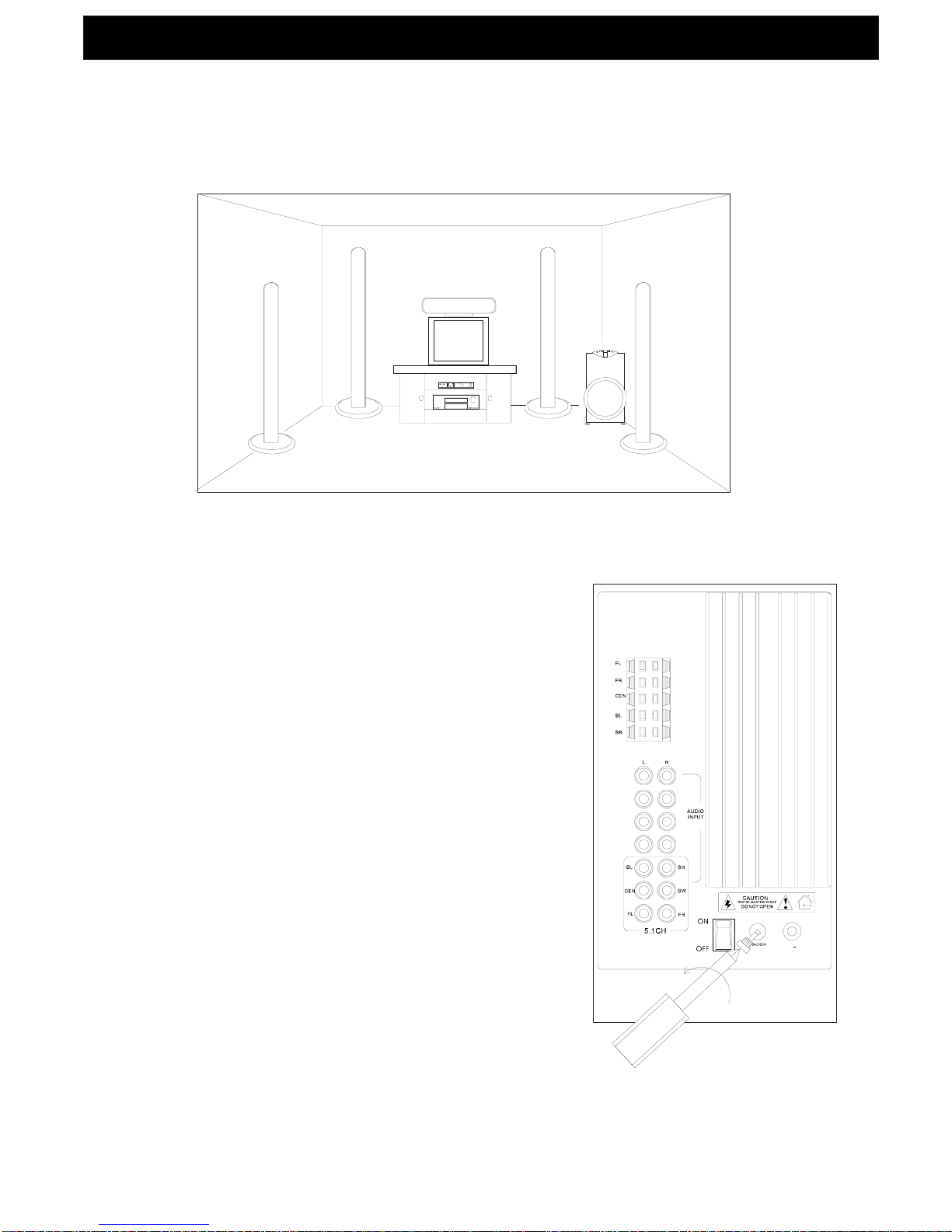7. OPERATION
22.DEC
After connecting the speakers to the main unit(sub-woofer speaker), connect the mains plug into
the household mains outlet socket then switch the power on using the ON/OFF switch located on
the rear of sub-woofer.
Usewith 5.1 dolby surround source(DVD)
Centre speaker adjustment
Front speaker adjustment
Surround speaker adjustment
Bass adjustment / Treble adjustment
Sub-woofer speaker adjustment
Usewith stereo(L&R) source
Master volume adjustment
Standby mode
WARNING:
Press5.1CHbuttonon remotecontrolto select 5.1 channel input source for DVD.
NOTE: To listen to 5.1 dolby surroundsound, it is necessary to switch the DVD player (or other source) into 5.1 mode,
Pressthe CEN-, CEN+ button on theremotecontrol to adjust thevolume level ofcentre speaker.
PressFL/FR-, FL/FR+ button on the remotecontrol to adjust the volume levelof front speakers.
Press SL/SR-, SL/SR+ button on the remotecontrol to adjust the volume level of surround(rear) speakers.
Press BASS-, BASS+ button onthe remote control to adjust bass level.
PressTREBLE-,TREBLE+buttonontheremote controltoadjusttreble level.
PressSUB-,SUB+buttonon the remotecontroltoadjust volume levelof sub-woofer.
Pressthe AUX, SAT, DVD-R or TV buttonon the remote controlto selectone2CH input source.
TheAUX, SAT, DVD-R or TV LED light will illuminate on the front panel of sub-woofer.
PressV5.1/2.1CH buttonto enable theVIRTUAL 5.1 SURROUND SOUND.Otherwise
theCENTREand rear SURROUNDspeakers .
To increaseor decreasetheVolume level of all speakersat thesametime, presstheVOL-/VOL+ buttononthe
remote control.
PressPOWER/STANDBY button on the remote control toswitch off the system, (the Standby indicatorwill illuminate onthe
front panel of sub-woofer)
PLEASE NOTE THE SUB-WOOFER(MAIN UNIT), THEFRONTAND SURROUND SPEAKERS SUPPLIED WITHTHIS KITARE
NOT MAGNETICALLY SHIELDED AND MUST BEPOSITIONEDAWAY FROMA TV OR MONITOR SCREEN (EG.
SUB-WOOFER: AT LEAST 100CM, FRONTAND SURROUNDSPEAKERS: AT LEAST 60CM).FAILURE TO FOLLOW THIS
INSTRUCTION MAY RESULTIN LOCALISED DISCOLOURATION OFTHE SCREEN,WHICHMAYNOTBECORRECTABLE.
Mute
Pressthe MUTE button on the remote control to mute the audio. To cancel press MUTEagain.
(Forfurther informationplease consult the instructionmanual suppliedwith theDVD player.)
no sound willbeheard
from
8.SPECIFICATIONS
22.DEC
Power Supply:
Output Power
NOTE
AC 230V 50Hz
Sub-woofer : 50W
Front and Surround Speaker: 25W x 4
Centre Speaker : 25Wx 1
Power Consumption : 175W
Max Output Power(Audio) : 175W
: Specifications and design are subject to possible modifications without notice
∼
(Page 7)