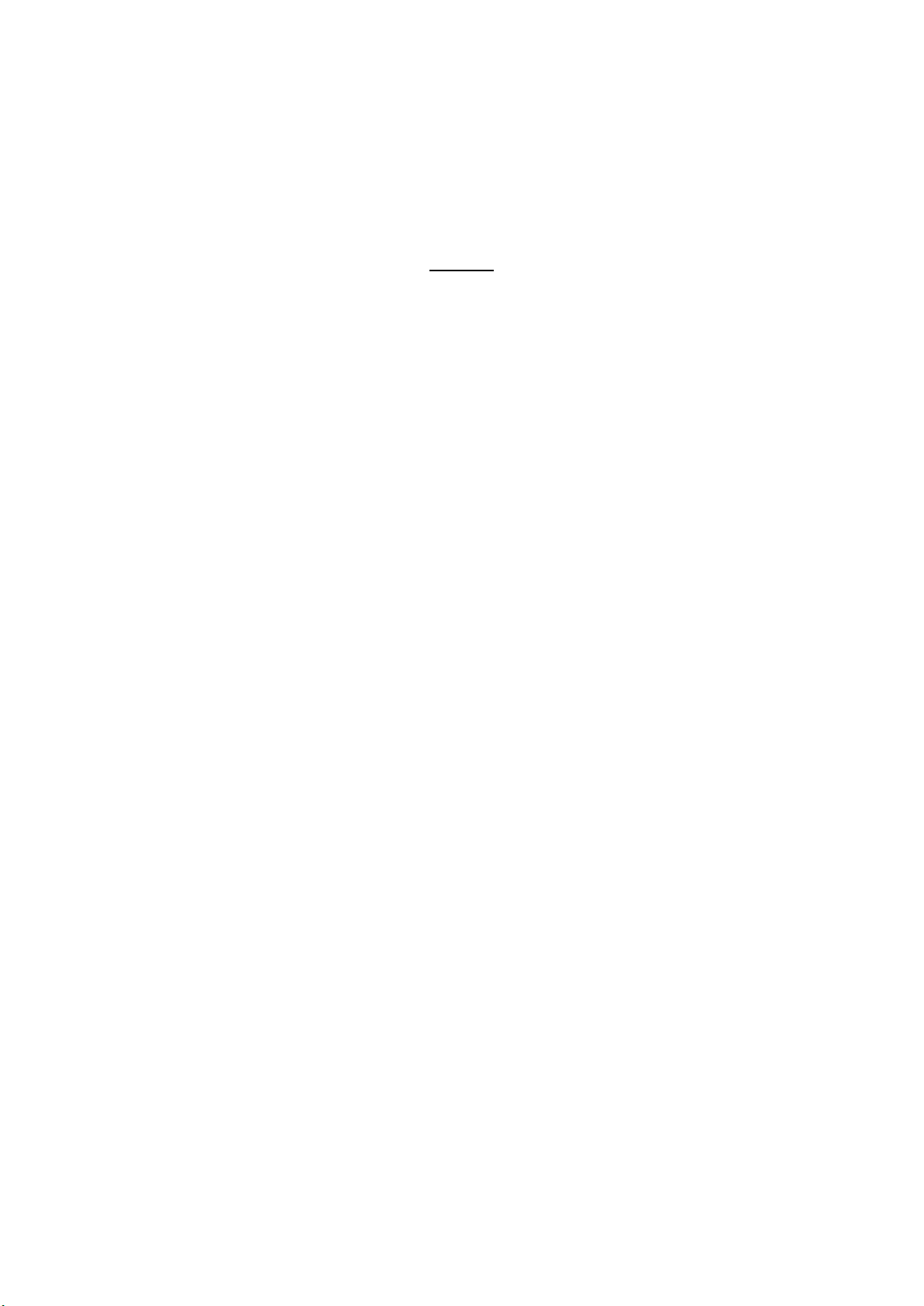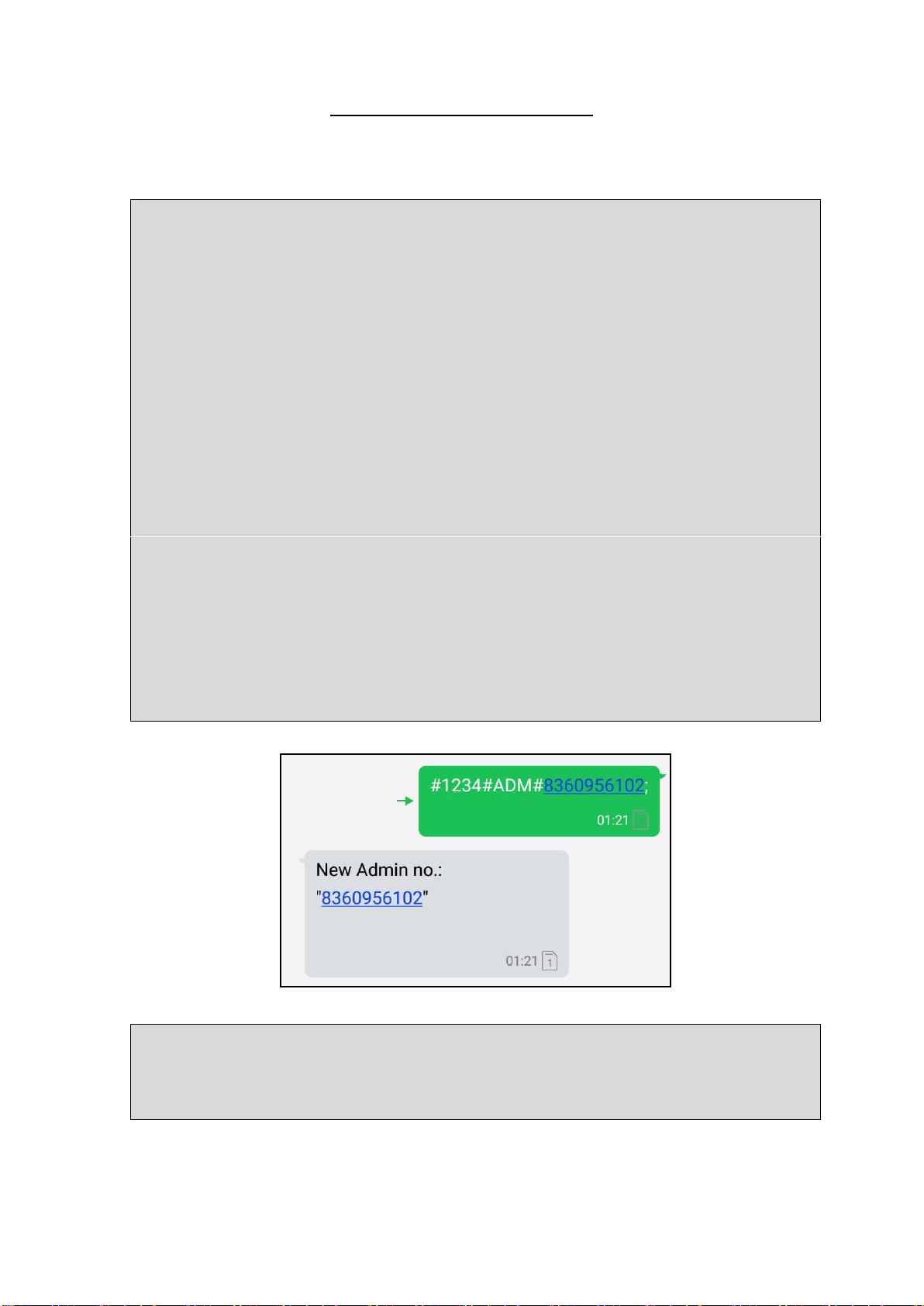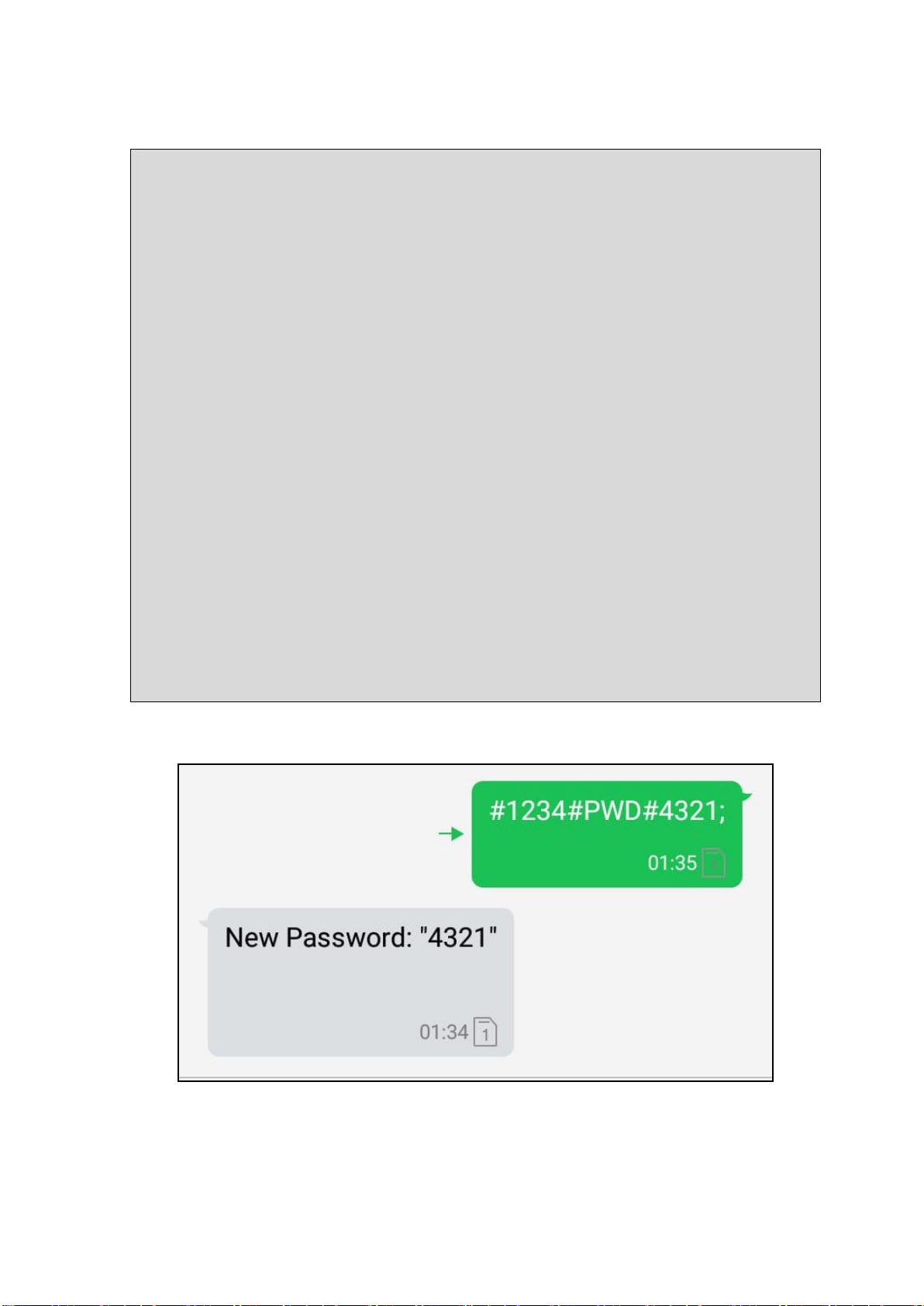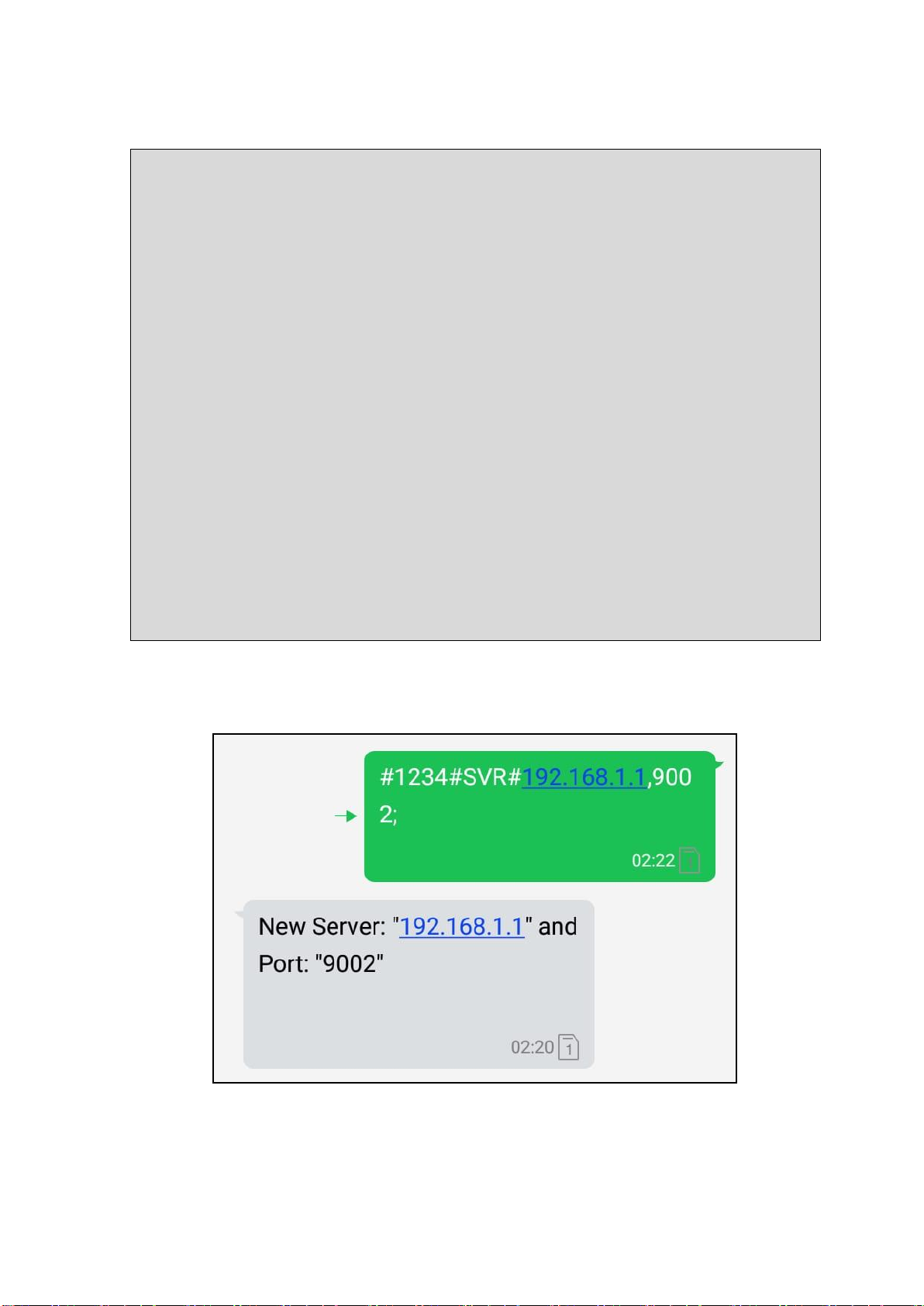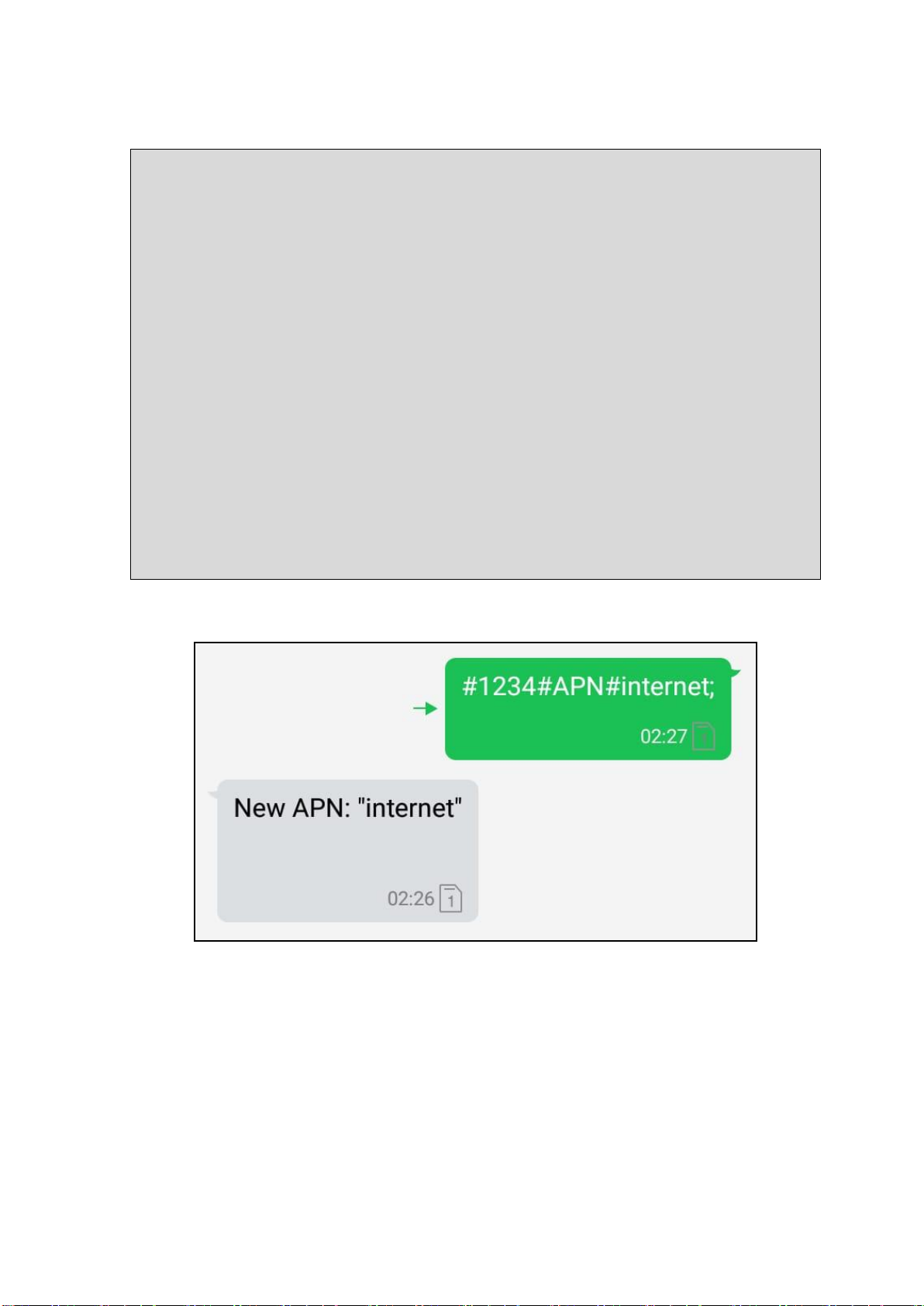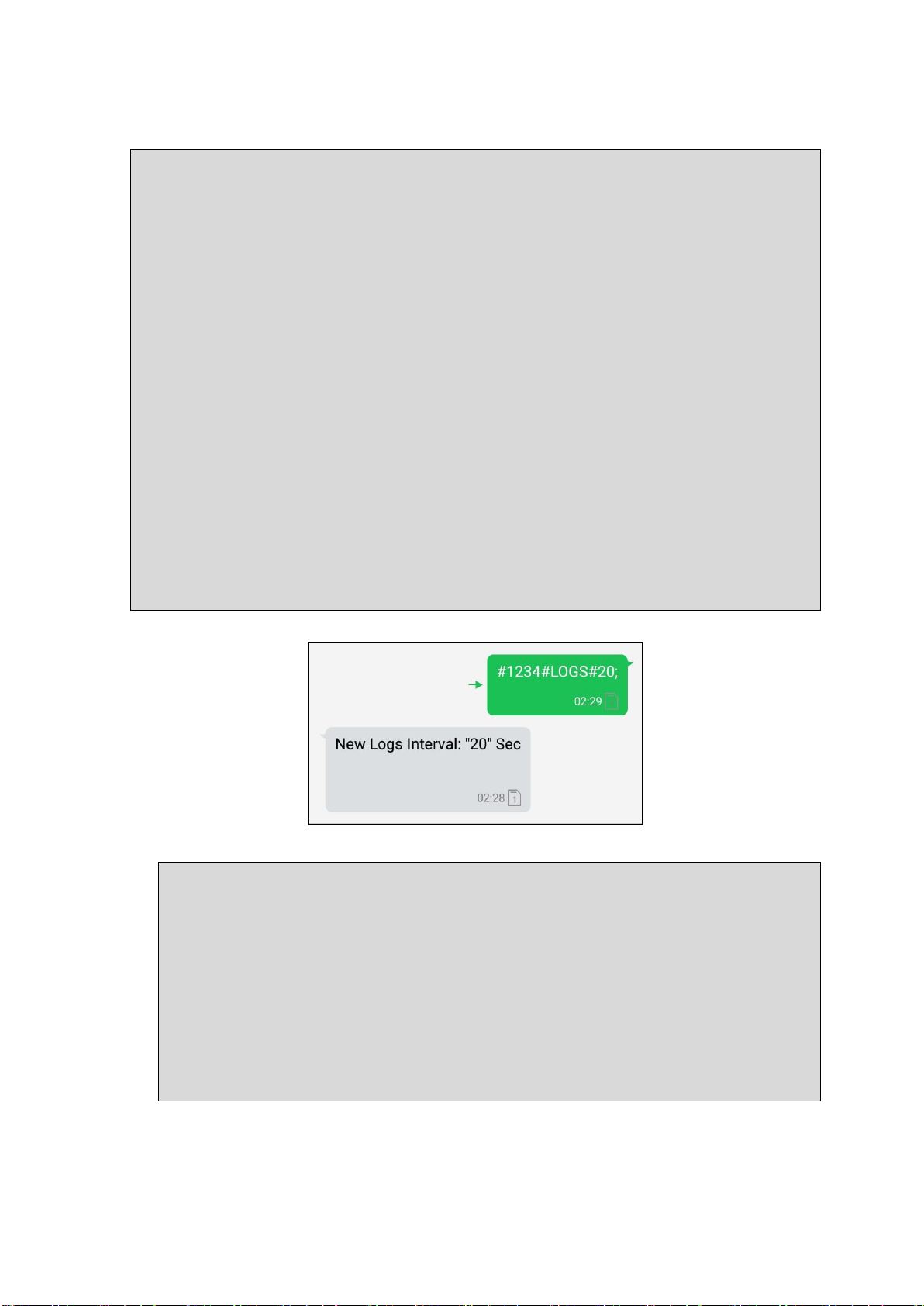GPSBOX GB101A User Manual v2.1
Page 10 of 21
Transmission Modes
There are 2 transmission modes in device.
In first mode device maintains connection with server and transmit logs as
per logs interval. Device does not break connection with server after
transmission is complete. This mode is activated when transmission interval
is less than or equal to 10 sec. By default device has transmission interval of
0 sec, which is less than 10 sec. So by default device is in first transmission
mode.
For example if logs interval is 20 sec and transmission interval is 0 sec then
device will connect to server once and transmit logs at every 20 sec. Device
will remain connected to server in this case.
In second mode device connect to server, transmit all stored logs and
disconnect connection from server. This mode is useful if you require data
at long intervals. It will reduce load on server as device will connect to
server only when required. This mode is activated when transmission
interval is greater than 10 sec.
For example if logs interval is 30 sec and transmission interval is 300 sec (5
min), then device will store logs at every 30 sec, connect to server after 300
sec (i.e. 5 min), transmit all stored logs (10 logs in this case) to server and
disconnect connection from server. It means device will connect to server
once in every 5 min in this case, hence reduces load on server.
User is flexible to set logs interval and transmission interval as per required
transmission needs.