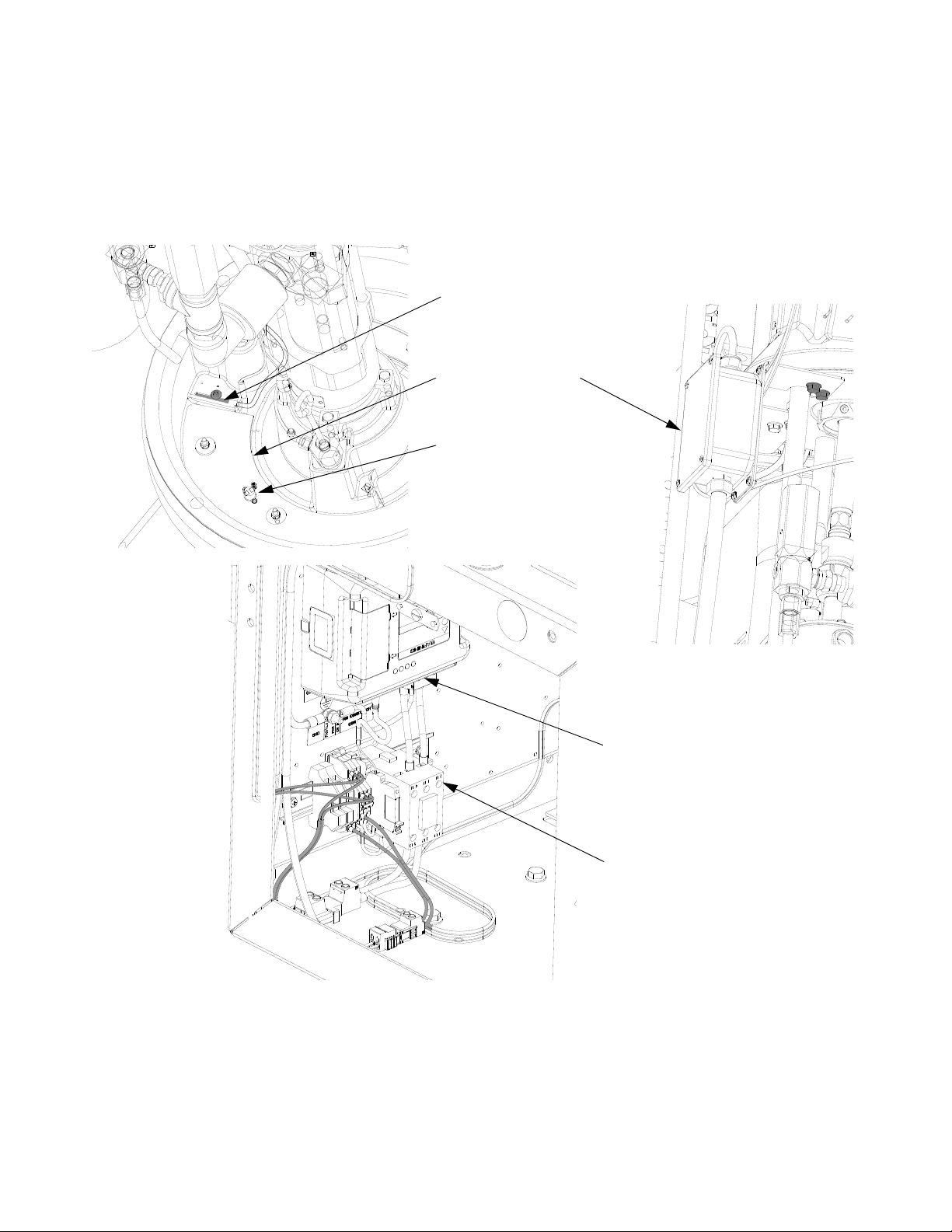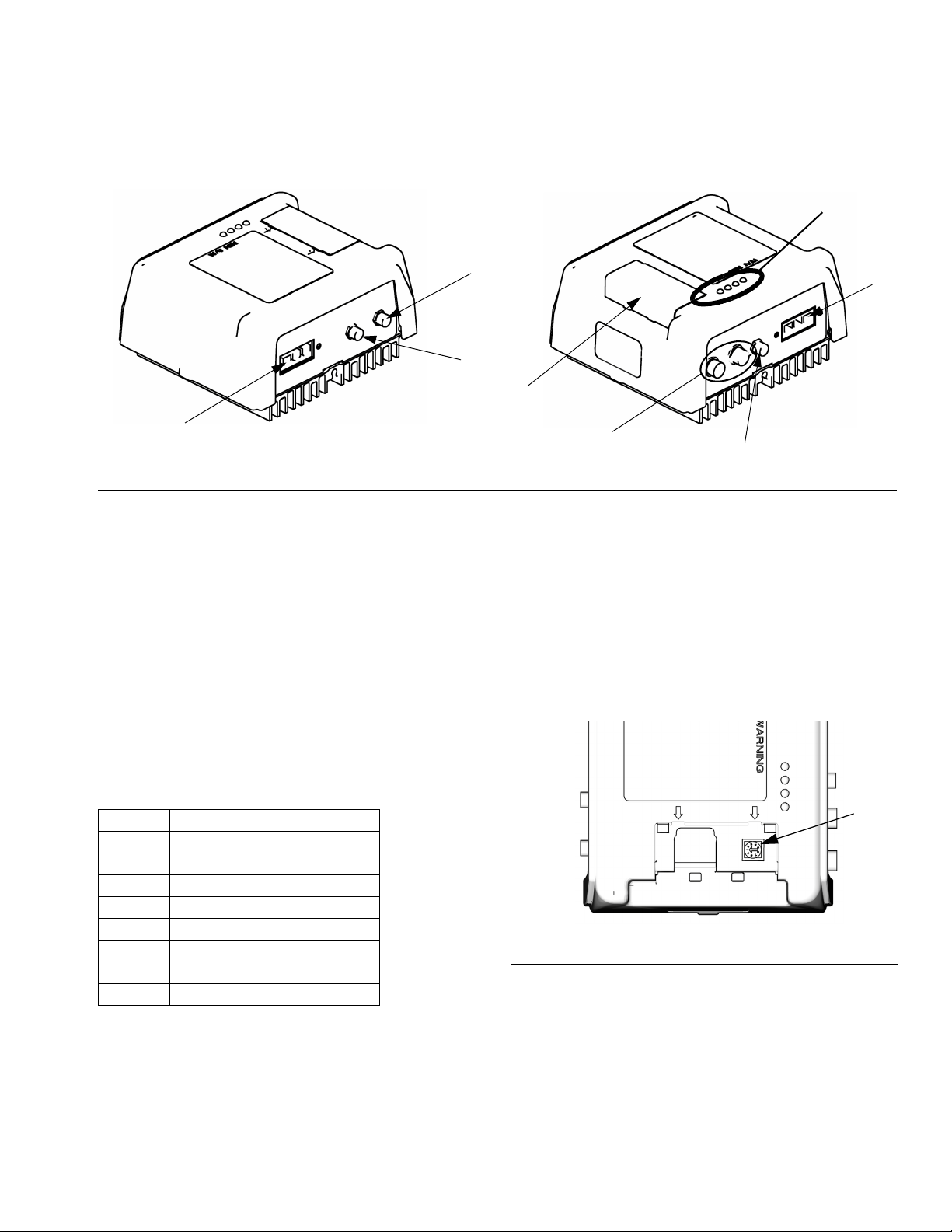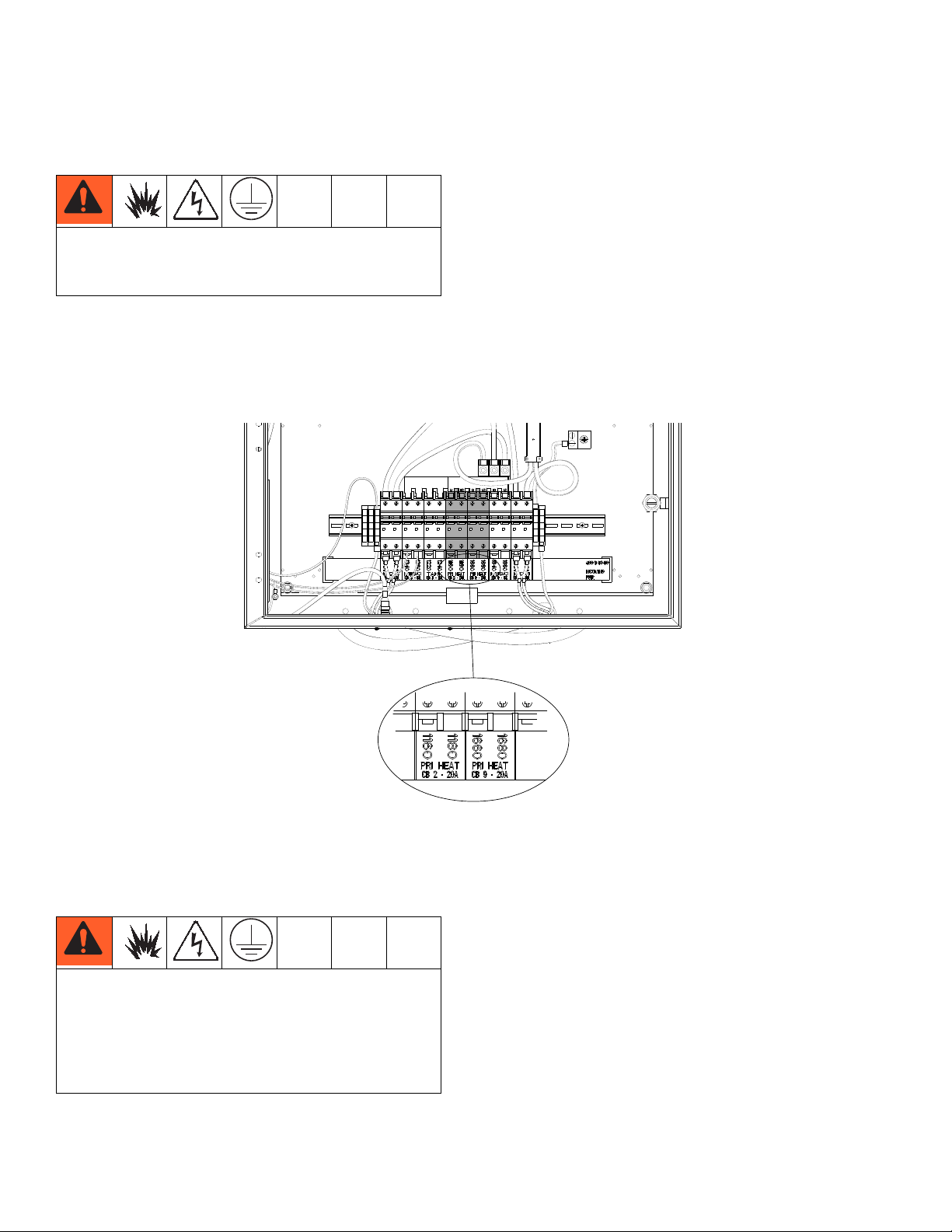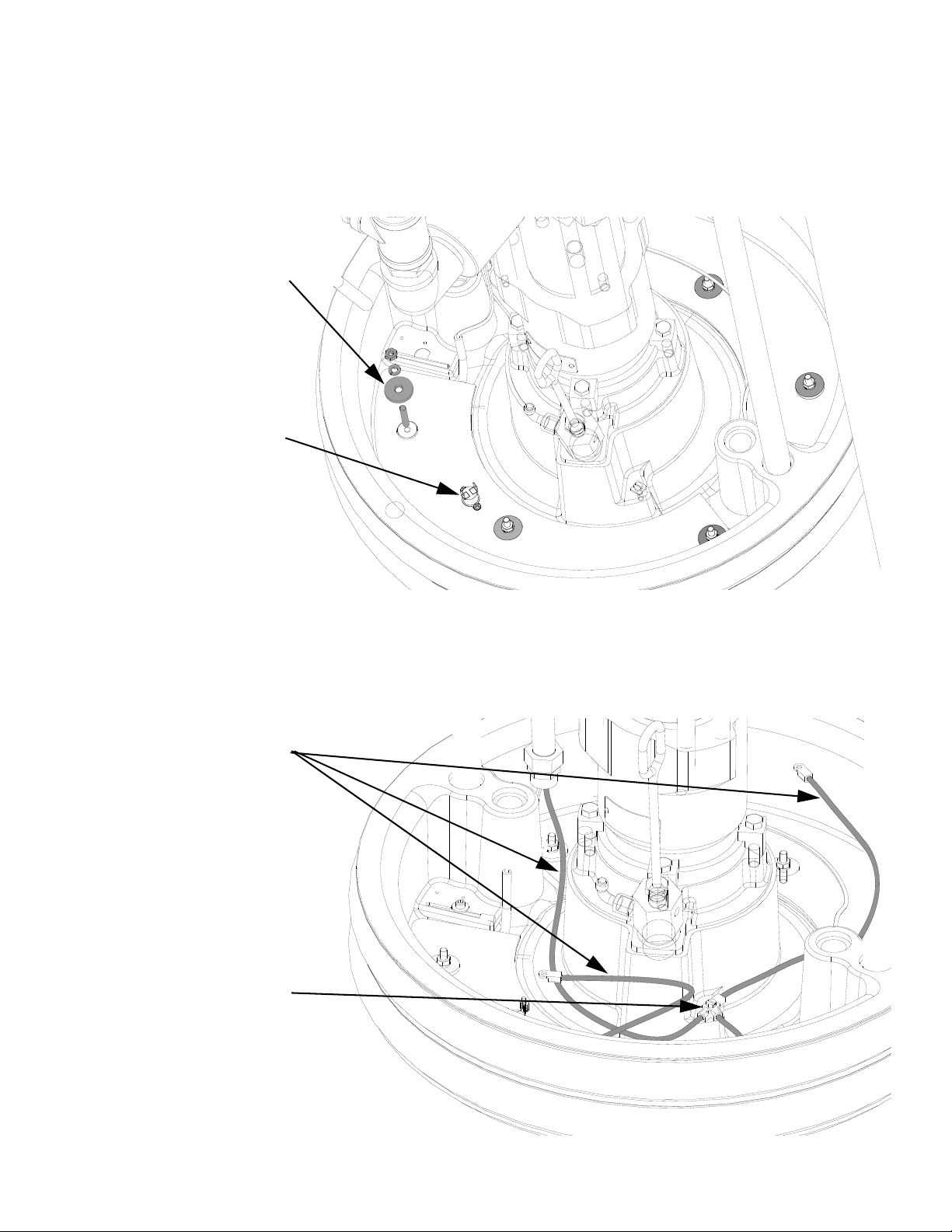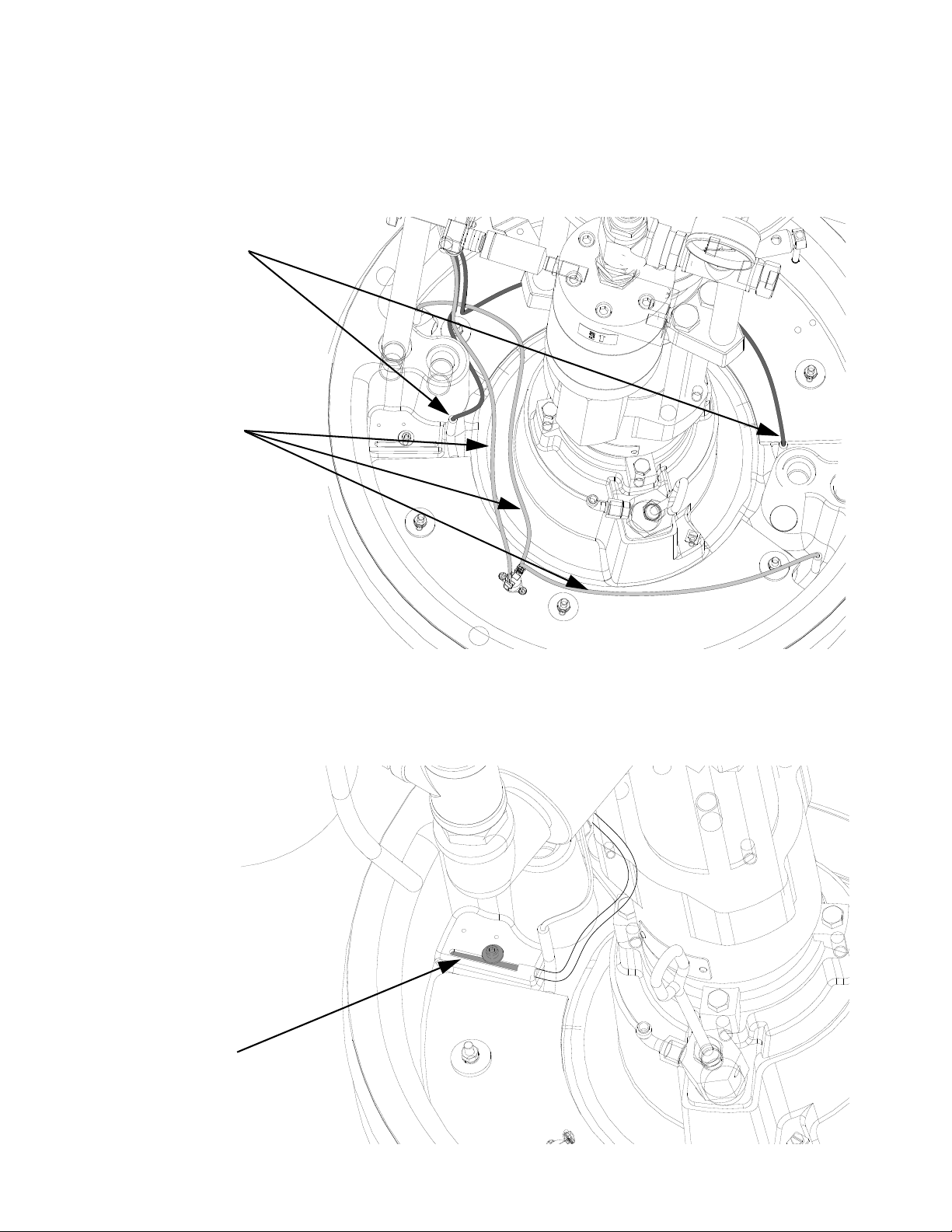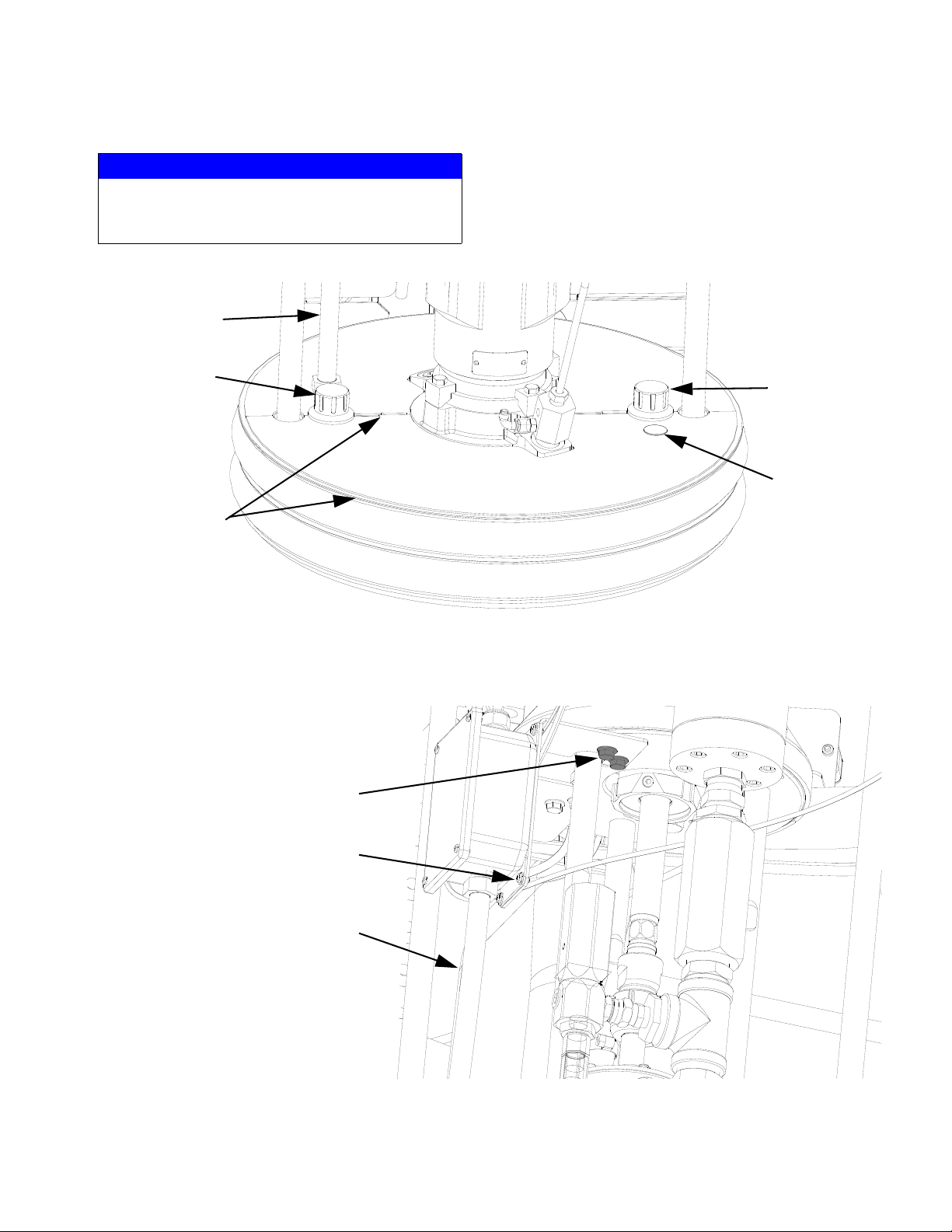23A1937C
Contents
Overview . . . . . . . . . . . . . . . . . . . . . . . . . . . . . . . . . . 3
System Description . . . . . . . . . . . . . . . . . . . . . . . 3
Power Requirements . . . . . . . . . . . . . . . . . . . . . 3
Component Identification . . . . . . . . . . . . . . . . . . . . 4
Kit Components . . . . . . . . . . . . . . . . . . . . . . . . . 4
Temperature Control Module . . . . . . . . . . . . . . . 5
Installation . . . . . . . . . . . . . . . . . . . . . . . . . . . . . . . . 6
Power Requirements . . . . . . . . . . . . . . . . . . . . . 6
Grounding . . . . . . . . . . . . . . . . . . . . . . . . . . . . . . 6
Setup . . . . . . . . . . . . . . . . . . . . . . . . . . . . . . . . . . 6
Setup . . . . . . . . . . . . . . . . . . . . . . . . . . . . . . . . . . . . 15
Maintenance . . . . . . . . . . . . . . . . . . . . . . . . . . . . . . 16
Temperature Control Module . . . . . . . . . . . . . . 16
Platen Maintenance . . . . . . . . . . . . . . . . . . . . . 17
Troubleshooting . . . . . . . . . . . . . . . . . . . . . . . . . . 18
Common Problems . . . . . . . . . . . . . . . . . . . . . . 18
Temperature Control Module . . . . . . . . . . . . . . 21
Repair . . . . . . . . . . . . . . . . . . . . . . . . . . . . . . . . . . . 22
Replace Platen Heaters and Sensor . . . . . . . . . 22
Replace High Power Temperature Control Module
23
Parts . . . . . . . . . . . . . . . . . . . . . . . . . . . . . . . . . . . . 24
Platen Heater Kits, 24E267 and 24E268 . . . . . 24
Heat Panel Module, 24K203 and 24K204 . . . . . 26
Heater Platen Assembly, 24C493 . . . . . . . . . . . 28
Graco Standard Warranty . . . . . . . . . . . . . . . . . . . 30
Graco Information . . . . . . . . . . . . . . . . . . . . . . . . . 30