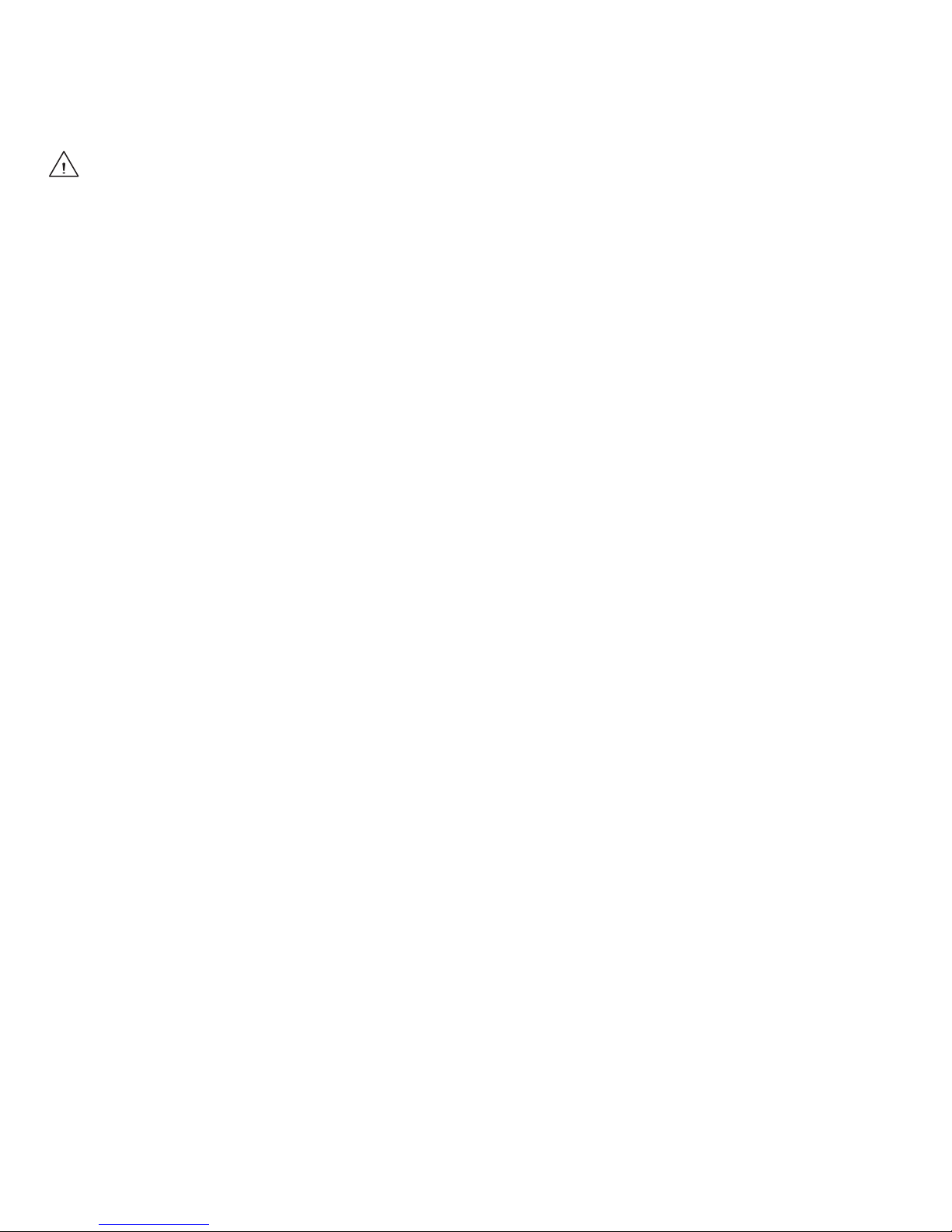7
EXPLANATION OF KEY / KNOB CONTROL FUNCTIONS
DOWN key This key decreases the setting
when in pulse width or pulse
rate. *
This key regulates the number of pulse width or
rate of the individual current pulses.
*Decrease by pressing the DOWN key: The width can be adjusted in 1-20Hz by
1Hz/step, 20Hz-150H by 5Hz/step. The rate can be adjusted in 10us/step.
MODE key Timer/Stimulation modes/
Alternate mode/Pulse
rate (Hz)/Pulse width (uS)
selection
This key changes the different treatment
parameters. Each time the mode key is
pressed, the next treatment parameter will
display. The selected treatment parameter in
the current mode will ash.
SET key This key switches between
the different settings in the
Timer, stimulation mode, and
alternate mode treatment
parameters.
Each time the SET key is pressed, the
parameter will change to the next setting.
The selected mode setting will ash. After the
desired parameter is ashing, press MODE to
switch to the next treatment parameter. The
parameter just set will be displayed and will no
longer ash.
UP key This key increases the setting
when in pulse width or pulse
rate. *
This key regulates the number of pulse width or
rate of the individual current pulses.
*Increase by pressing the UP key: The width can be adjusted in 1-20Hz by 1Hz/
step, 20Hz-150H by 5Hz/step. The rate can be adjusted in 10us/step.
Ch1 /Ch2
Knobs
Intensity control knobs Control the strength of the stimulation and
also function as ON/OFF controls.