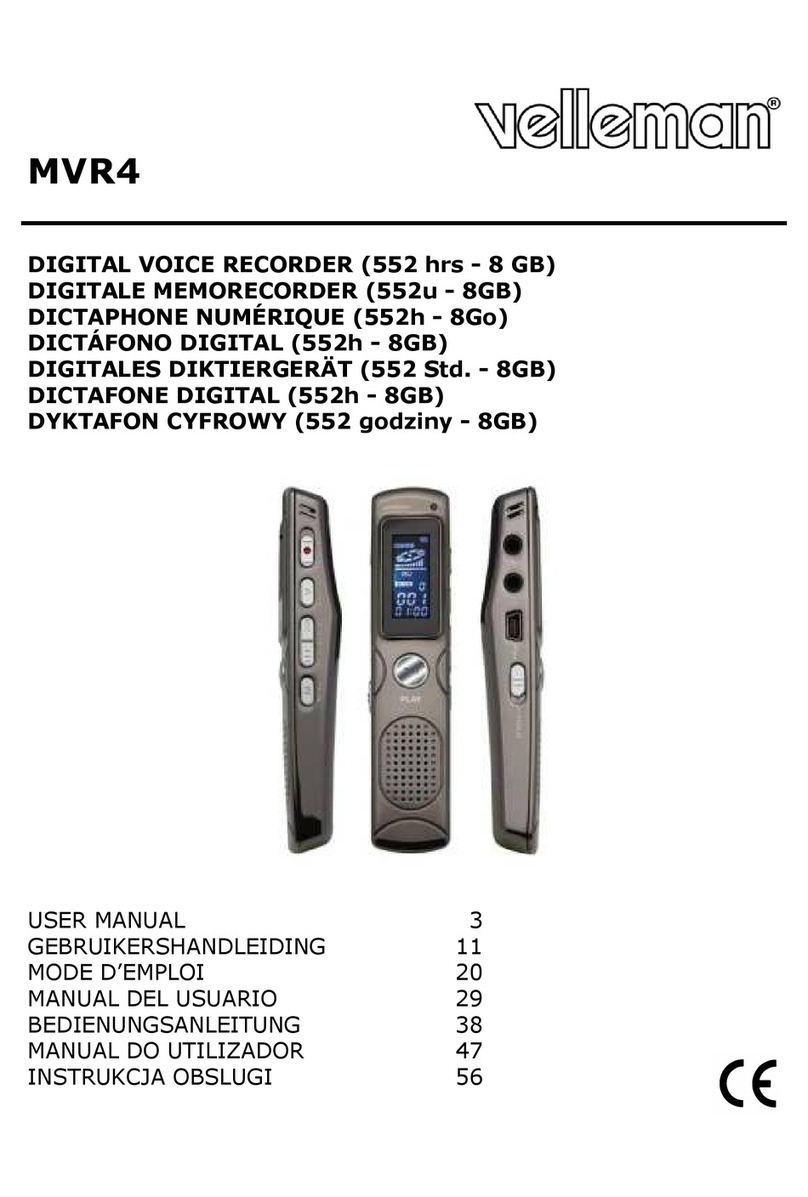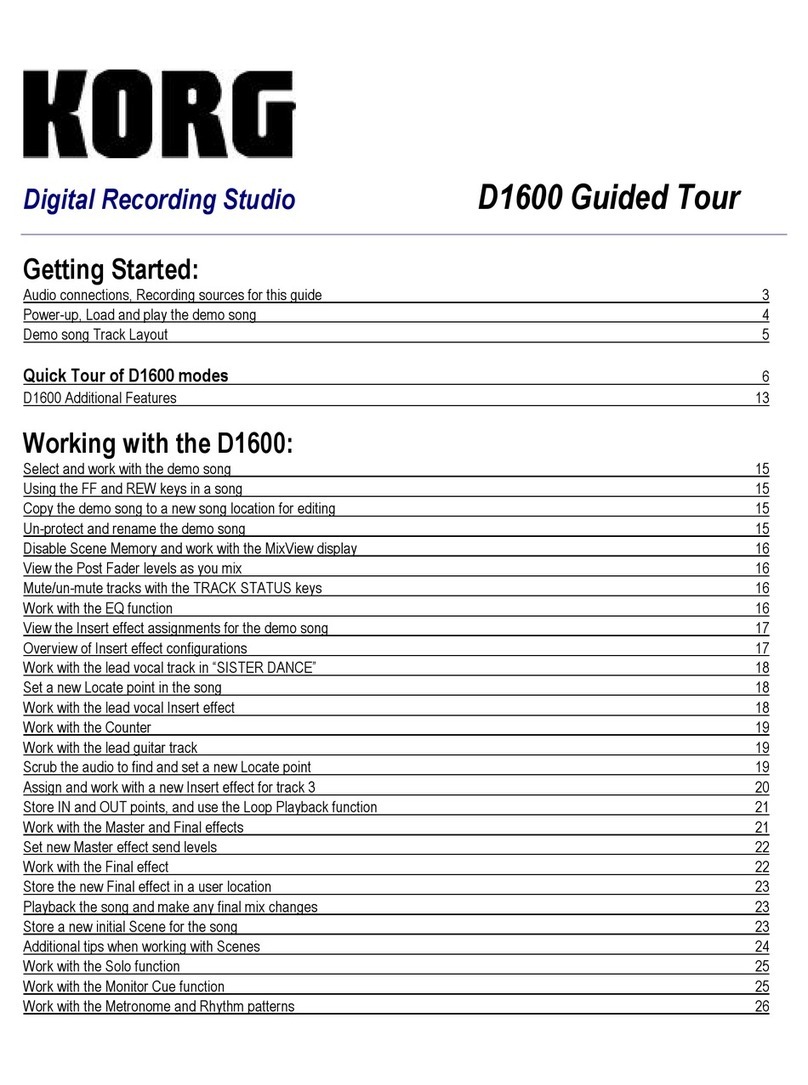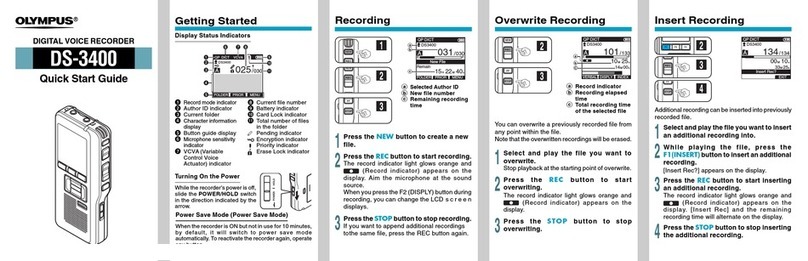GRAPHTEC WR3320A User manual

MANUAL NO.WR3320A-UM-151
LINEARCORDER MARK Ⅶ
W R 3320A
USER’S MANUAL

INTRODUCTION
TheWR3320Awasdevelopedbymakingfundamentalimprovementstoan
earliermodel,makingthisrecodersignificantlyeasiertouse,andgreatly
improvingfunctions,performace,andreliability.TheWR3320Acanbeused
forawindevarietyofapplicaitonsinthevariousrecordingfields.
Afterremovingthepackaging,taketimetocarefullyreadthisinstructoin
manual.Ifpowerisappliedtotherecoderimproperly,orifpartsofthe
recoderotherthenthosedesignatedinthismanualaredesmantled,condi-
tionsdangeros,orirreparabletptherecodermayoccur.
CAUTIONSBEFOREUSE
● AfterUnpacking
Aftertherecorderhasbeenunpacked,preformavisualinspection,
referringtothetableinSection5-3listingthequantitiesofacces-
sories.Iftherecorderisdamagedinanywey,orshortagesinacces-
soriesarediscovered,contactyourdealer.
● RecorderInstallationLocation
TheWR3320Ashouldbeinstalledonahorezontalbase,indoors,ina
normalintreiorenvironment.
Avoidthefollowingenvironmentalconditionswhenselectingan
installationlocation.
● Locationswithexcessivedust,drit,wihtsalineatmospheres,
orlocationssubjecttocorrosivegases
● Locationswheretemperatureorhumidityexceedthespecifica-
tionsinthismanual
● Locationssubjecttodirectsunlight
● Locationssubjecttoexcessivevibrationorshock
● LocationssubjecttolightningorothersurgevoltagesorEMI
● PowerSupply
Useapowersupplywithin±10%ofthenominalvoltagewihta
minimumlinecapacityof10A(for100-Voperation)andonethat
allowseasyprotectivegrounding.

CAUTION
Thereisalinevoltageselectoronthebottompanelof
theWR3320Aenablingittobeusedatotherthan
100-V.Itisextremelyimportanttosetthissupply
voltageselectortotheconditionsofthelinetobeused
beforperforminganyotheroperations.
● RecordingPaper
TheWR3320Ausesheat-sensitivepapar.Featuresoftheheat-sensi-
tivepaparsuchascoloringcharacteristicandsurfacesmoothness
exertagreatinfluenceonthequalityoftherecordedtrace.Thus,it
isextremelyimportanttouseonlyGraphtecʼ srecordingpaper.
● Pens
Thepensshouldnotbetouchedexceptwhenbeingreplaced.Donot
reducepenpressuretoextremelylowlevels,orallowthepentorise
upoffthepaper,asthismaydamagethepens.
● DataStorage
Recordingreliesonathermalreactionbytheheat-sensitivepaper.
Observethefollowringprecautionswhenhandlingrecordingdata.
● Donotplacethepaperinlocationssubjecttodirectsunlight.
● Donotplacethepaperinlocationssubjecttohightem-
pretatures(50℃orhigher).
● Papershouldbekepsinalocationwhichisasdarkaspossible.
Iftherecordingdataarestoredunderfluorescentlightorunder
naturallight,therecordeingdensitywilldeteriorateafterafew
months.
● Donotstorerecordingsinsidevinylchloridebags.
● Donotplacerecordingsondampdiazocopypaper.
● Avoidcontactingrecordingswithacids,alcoholoresterke-
tones.Thesemaycausediscoloration.
● PenProtectionFunction
Penheatsourceisturnedoffandpenmotionissuspendedtoprotect
thepentipunderthefollowingconditions.
● Whenpaperhasrunout
● WhentheSTOPbuttonhasbeenpressedtostoppaperfeed
● Whenthepenlifeleverhasbeenpusheduptoraisethepenoff
thepaper

● MountingPaper
Checkthattheheatswitchhasbeenturnedoff,andifithas,mount
thepaper.
● WariningBeeper
Whenthefollowingconditionsoccur,awarnigbeepersounds,the
penheatsourceisturnedoff,andpendriveisstopped.
● Whenpaperhasrunout
● Whenthepenlifeleverhasbeenpusheduptoraisethepen
offthepaper
● High-FrequencyInput
Theaccuracyoftheservosystemisonlyguaranteediftheservo
amplifierisnotstaurated.Notethatiffrequencieshigherthanthe
penresponsespeedareinputtothesystem,theamplifierwill
saturate.

TABLEOFCONTENTS
1. PARTSNAMESANDFUNCTIONS………………………………………… 1
1.1 TopPanelWhenHorizontallyMounted………………………………… 2
1.2 BottomPanelWhenHorizontallyMounted…………………………… 2
1.3 RearPanel………………………………………………………………… 2
1.4 ControlPanel……………………………………………………………… 4
1.5 PaperFeedSection………………………………………………………… 7
1.6 AmplifierUnit……………………………………………………………… 8
1.7 PenMotorandMarker…………………………………………………… 10
1.8 ReplacingthePen………………………………………………………… 11
2. PREPARATIONSFORUSE………………………………………………… 12
2.1 LoadingPaper……………………………………………………………… 12
2.1.1 Paper………………………………………………………………………… 12
2.1.2 LoadingRollPaper………………………………………………………… 13
2.1.3 LoadingZ-FoldPaper……………………………………………………… 14
2.1.4 PaperSetting……………………………………………………………… 14
2.2 PowerConnection………………………………………………………… 16
2.2.1 Preparation………………………………………………………………… 16
2.2.2 Connection………………………………………………………………… 16
2.3 ConnectingInputLines…………………………………………………… 17
2.3.1 Preparation………………………………………………………………… 17
2.3.2 ConnectingInputCables………………………………………………… 18
2.3.3 ConnectionWithoutInputCables……………………………………… 19
2.4 NoiseFilterSetting………………………………………………………… 20
3. MEASUREMENTANDRECORDING……………………………………… 21
3.1 InputWavaformRecording……………………………………………… 21
3.2 SensitivityFineTuningandCalibration………………………………… 22
3.3 MarkerOperation………………………………………………………… 22
3.4 PrinterOperation(Option)……………………………………………… 23

4. CONTROLBYEXTERNALSIGNALS……………………………………… 28
4.1 RecordingControl………………………………………………………… 28
4.1.1 PaperFeedStop………………………………………………………… 29
4.1.2 PaperFeedExternalSync(CHRT.CLK)………………………………… 29
4.1.3 PaperFeedExternalSync(CHRT.Volt)………………………………… 30
4.1.4 RecordingOn/Off………………………………………………………… 30
4.1.5 EventMarker……………………………………………………………… 31
4.1.6 PaperOutSignalOutput………………………………………………… 31
4.1.7 TimingSignalOutput…………………………………………………… 31
4.1.8 TimingInput…………………………………………………………… 32
4.2 PrintControlfromExternalEqupment…………………………………… 33
4.2.1 Printer(ExternalModeA)………………………………………………… 33
4.2.2 Printer(ExternalModeB)………………………………………………… 35
5. Howtomounttherackangle……………………………………………… 40
6. SPECIFICATIONS…………………………………………………………… 41
6.1 LinearcorderSpecifications……………………………………………… 41
6.2 PreampsSpecifications…………………………………………………… 42
6.3 Accessories………………………………………………………………… 42
7. OUTERVIEWS……………………………………………………………… 43

1. PARTSNAMESANDFUNCTIONS
Fig.1-1TopPanel
Fig.1-3RearPanel
Fig.1-2BottomPanel
Handles Servoamplifierheatsink
Rubber
foot
Rubberfoot Stockerfrontcover
Stockerfrontcover Paperhold-downbar
Tentionroller
Sprocket
Preamplifier
Thumbwheelswitches(option)
Operatingpanel
Penliftlever
Writingpanel
Handles Servoamplifier
heatdispersionplate
Rubberfoot
⑤
⑥
④
⑦
(option)
⑧
③
②
①
-1-
Fig.1-4FromtPanel
⑨

1.1 ToppanelWhenHorizontallyMounted
Fig.1-1isoftheWR3320ALinearcordertoppanel.
Itshowsthepenmotorsandpreamplifiersfor8channels,the
markersandprinthead,andthecontrolpanelneartheprinthead.
Thereisapaper-holdingrolleronthewritingpanelside,and
underneaththatitthefrontcoverforthepaperstoragearea.This
coverhasbeenspeciallymoldedtoenableabettergripwhenthe
recorderisbeingcarried.
1.2 BottomPanelWhenHorizontallyMounted
Fig.1-2showsthebottompanelwhenitisverticallymounted.The
fuseholdercanbeseen.Notethatthissideoftherecorderisusedfor
heatdissipation.
① FuseHolder
Thiscanbepulldeoutbyturningitcounterclockwisewitha
Philipsscrewdriver.Itisveryimportanttoonlyuseafuseof
thespecifiedratingwhenreplacingthefuse.
1.3 RearPanel(withInputTerminalStrip)
Fig.1-3showstherearpanel.Allconnectionstoexternaldevicesare
madefromthispanl.
② ProtectiveGroundTerminal
Thisprotectivegroundlineterminalisprovidedtoestablish
thesamepotentialdifferencewithgroundformetalpartsof
therecorderwhichoperatorsmighttouchwiththeirhands,
suchasthoseofthechassis.Apartfromthechassis,themain
powersuppyvoltagetransformersecondaryneutralpointand
powersuppyconnectorprotectivegroundarealsoconnected
internally.
③ PowerConnector
Thecenterconductorofthisthree-lineinputconnectoristhe
protetivegroundterminal.Notethatonlythededicatedpower
cableprovidedwiththesystemmaybeconnectedhere.
-2-

④ ReferenceVoltageOutputConnectors
Theblackconnectoroutputsthesamevortageasthechassis
andtheredconnectoroutput+1V±0.2%.Theoutput
resistanceis200Ω,andtheseareusedforpreamplifiersensi-
tivitycalibration.
⑤ InputConnectors
Theseinputconnectorsareconnecteddirectlytotheir
correspontingchannelpreamplifierinputs.theblackGcon-
nectorsareguardconnectors,thered(−)terminalisafloating
ground,andthered(+)terminalisthesignalpositive-side
inputterminal.Theaccessoryinputcablescanbeconnected
here.
⑥ ShortingBar
TheblackGandred(−)terminalsareconnectedtoametal
fixture,andthisoperationisexplainedbelow.
⑦ PrintingExternalInputConnector(Option)
Thisisusedforinputofcharactersignalsfromanexternal
keyboardtocontroltheprinter.SeeSecting4belowfordetails
ontheterminalstrip.
⑧ ExternalControlSignalConnector
Thisisusedforinputofexternalsignalstocontrolpaperfeed,
penheating,markers,andotheroperations.SeeSection4for
details.
1.4 FrontPanel(Stockerfrontcover)
fig1-4Showsthefrontpanel
⑨ Externalfeedsetting,REWIND/FEED
SwitchingoftheexternalfeedcontrolandswitchingfromREWIND
keytoFEEDkey.
-3-

1.4ControlPanel
Power
Thisswitchispressedandlockedto
turnthepoweron,atwhichpointthe
redlamplights.Itispressedonce
againtoturnpoweroff,therebyextin-
guishingtheredlamp.
PRECAUTIONS
Makethefollowingchecksbefore
powerisapplied.
●TheSTOPswitchshouldbedepressed.
CHARTEXT
Thisisthepaperfeedselectionswitch.
Whenpressedandlocked,paperisfed
insyncwiththeexternalpulsesignal.
Ifpressedonceagaintoreleasethe
lock,theCHARTSPEEDswitchon
theoperatingpanelcanbeusedto
specifypaperfeedspeed.
TIMING
Thisdialusedtoselectthegeneration
frequencyofthesignalwhichoperates
thetimemarker.Timingpulsesare
generatedat10min,1min,10s,or1s
intervalsaccordingtotheselectionof
10M,1M,10Sor1S.Thecorresponding
puleswidthsareapproximately7,4,0.7
and0.2s,respectively.Thesecanalso
beoutputtoexternalequipmentviathe
externalcontrolsignalconnector⑧.
PresstheSTOPkeytostopthetiming
pulse,anduseEXTtosendthesignal
inputfromanexternaldevicetothe
marker.(Thepulsewidthis0.7s.)
POWER
CHART EXT
TIMING
-4-
T
Timingmark

EVENTSwitch
Thisswitchisusedtorecordevent
marksusingamarkerpen.Themark
isrecordedwhiletheswitchisdep-
ressed.
HEATSwitch
Thisswitchisusedtocontroltheheat
sourceforallpens.Whendepressed
andlocked,iftheotherswitchset-
tingsallsatisfytherecordingcondi-
tions,powerisappliedtothepens,
andrecordingcanbeperformed.
REMOTE/MANUAL
IfthisswitchissettoMANUALposition
whenthechartpaperfeedisstopped
duringtheexternalchartfeedcontrol
(CHRTSTOP),thechartpaperfeedcan
becontrolledmanually.
REWINDSwitch
Thisistherecordingpaperrewind
switch.Thisswitchisonlyeffective
forrollpaper,andwhentheSTOP
switchontheoperatingpanelisdep-
ressed.WhentheREWINDswitchis
depressed,recordingissuspended,
andpaperisrewoundataspeedof
approximately50mm/s.
Switchingof ispossible
bytheexternalfeedsettingswitch
SW1bit2.
EVENT
HEAT
REMOTE/
MANUAL
REWIND
ON
REWIND FEED
Eventmark
Recordedwhileswitchisdepressed
-5-

ThumbwheelSwitches
Theseareusedtospecifythenumer-
icalvaluesforthedatareadtothe
printer.
Thesixdigitswitchesareusedtoset
year,month,andday,orhour,minute,
andseconddata.
PRINTMODESwitches
Theseareusedtoselecttheprinter
mode.
NORMOUT:Operationtimeand
otherparamentersareautmotically
recorded.
REALOUT:Time,data,andother
infomationisautomaticallyrecorded.
DATAIN:Thisisusedtospecifydata
(year,month,andday)data.
TIMEIN:Thisisusedtospecifydata
(hour,minite,second)data.
PRTEXT1:Thisisusedtorecord
characterdatareceivedfromexternal
devices.(MODEA)
PRTEXT2:Thisisusedtorecord
characterdatareceivedfromexternal
devices.(MODEB)
PRINTSETSwitch
Thisswitchisusedtoreaddataand
timedatatotheprinter.Thedatais
readintotheCPUwhentheswitchis
pressed.
Thisswitchisusedincombination
withtheprintermodeswitchesand
thumbwheelswicthes.
Notethatitisonlyeffectivewhenthe
HEATswitchisoff,orwhenpaperis
notbeingfed.
CHARTSPEEDSwitches
Theseareusedtoselectthespeedof
paperfeed.Theyareeffectivewhen
theCHARTEXTswitchontheoper-
atingpanelisnotdepressed.
Sevendefferentspeedsettingscanbe
madeintherange5to500.Ifnoneof
PRINT MODE*
SWITCHES
PRINT SET*
CHART SPEED
THUMBWHEEL*
SWITCHES
-6-

theswitchesaredepressed,thede-
fauitspeedis5.
Note:Theswitchmarkedwithan
asteriskapplywhentheprinter
optionisinstalled.
1/1or1/10
Thisisaswitchforthechartspeed
between1/1and1/10.
Pressingthisswitchonceforlock,
itworksas1/10,alsoifreleasethis
switch,itworksas1/1.
SEC/MINSwitch
Thisswitchisusedtoselecttheunits
forpaperfeed.Ifitisdepressedand
locked,thesecondunitisselectedand
paperspeedisspecifiedinmm/s.
Whendepressedoncemoretorelease
thelock,theminuteunitisselected
andpaperisfedinunitsofmm/min.
STOPSwitch
Thisisusedtostoppaperfeed.Paper
feedisstoppedbydepressingand
lockingthisswitch.Ifitispressed
oncemoretoreleasethelock,paperis
fedatthespecifiedspeed.
PaperRWIND/FeedExternalSetting
Thisswitchisfortheselectionofexternal
chartfeedmode.
SW1-IOFF:Externalpulsesync
chartfeed(CHRTCLK)
ON:Externalvoltagesync
chartfeed(CHRTVOLT)
SwitchtheREWINDfunction.
SW1-2OFF:FEED
ON:REWIND
(Factorysetting)
-7-
STOP
SEC/MIN
1/1 or 1/10
PAPER
RWIND/FEED
EXTERNAL
SETTING
ON
1 2
ON
1 2
1
2
3
4
5
6
7
8
9
0
1
2
3
4
5
6
7
8
9
0
1
2
3
4
5
6
7
8
9
0
1
2
3
4
5
6
7
8
9
0
CHRT CLK/CHRT
VOLT
REWIND/FEED
SWI

1.6 AmplifierUnit
ThisDCamplifierisusedtoamplifyminuteinputsignals.Thereare
twotypesofnuitwithdifferentsensitivities.
1.5PaperFeedSection
(1)RollPaper/Z-FoldPaperSwitch
Ifrollpaperisused,settheswitch
totherollposition.Notethat
rewindofZ-foldpaperisnot
possible.
(2)PenLifeLever
Ifthisleverospulledforward,the
paperfeedrollercanbefreely
rotated.IfthepaperfeedSTOP
switchisreleasedwhilethislever
israised,thebeeperwillsound,
andneitherpendeflectionnor
anyrecordingoperationis
performed.
(3)PaperDetector
Apaperdetectorisprovidedand
whenpaperrunsout,abeeper
soundsandrecordeingisstopped.
Thisisusedtoturninputonandoff
andalsoforthecalibrationvoltage.
MEAS./OFF/CAL.VSwitch
MEAS.:Thepenmovesaccordingto
theinputsignal.
OFF:Theinputsignalisnotsupplied
tothepen.
CAL.:Thecalibrationvoltageisinput.
IfthisswitchisturnedtotheCAL.V
setting,theamplifierinputchanges
toground,andthepenisdeflectedac-
cordingtotheinternalvoltage20mm
(AH3301A)or40mm(AH3302A).
Thiswidthis
variedusingtheGAINknob,asex-
plainedbelow.
mV/VSwitch
Thisswitchisusedtoselecttheunits
fortheRANGEnumericalvaluesas
eithermVorVunits.
Fig.1-5PaperFeedSectionSwitches
①
②
③
Fig.1-6(1)
-8-

RANGESwitch
IftheAH3301Apreamplifierisused,
thisswitchhastheninesettings1,2,
5,10,20,50,100,200,and500
units/cm.IfthemV/VissettomV,
then,forinstance,thesensitivityis
expressedbysayingthatthepnehasa
deviationof1cmat5mV.
GAINCONTROL
LocatednexttotheRANGEdial,this
isusedtointerpolatethestepwise
variationinthesensitivityofthe
RANGEswitch.Sensitivityincreases
asthisdialisrottatedclockwiseand
decreasesasitisturnedconunterclock-
wise.Whenchangingthesettingof
theMEAS/OFF/CAL.Vswitchfrom
offtoCAL.V,ifthesettingisadjusted
sothatthepenisdeflected20mm
(AH3301A),or40mm(AH3302A),
thenthesensitivityisthatselected
bytheRANGEdial.
POSITIONCONTROL
Thisdialisusedtospecifythepen0
positionelectrically.Whentheinput
is0V,thepencandeflecttoany
arbitraryfull-scaleposition.
AmplifierScrewCover
Theamplifireholdingscrewisunder
thiscover.Itcanbepushedtothe
leftwiththefingernail,andwill
thenrevealthescrewunderneath.
Removethisscrewtotakeoutthe
preamplifier.
Filter
Thisisusedtoeliminatelinenoise
(hum)mixedwithinputsignals.
Ifthepreamplifierisremoved,a
switchlabeledOFF,−20dB,and
−40dBcanbeseen.
Filter Switch
Fig.1-6(2)
-9-

1.7 PenMotorandMarker
Ifthisswitchissettoeither−20dB,
or−40dB,thenthenoisecomponent
willbereducedto1/10or1/100,
respectively.
ThefilterisbuiltintotheAH3301A
preamplifiers.
Fig.1-9amdFig.1-10showstandard
characteristicsfortheWR3320A
Linearcorder.
(1)HEATSwitch
Whenthisswitchisturnedoff,power
tothethermalpenisturnedoff.
Simultaneously,theservoamplifier
inputfallstoground,severingitscon-
Fig.1-9
Filter: OFF
Filter: -20dB
Filter: -40dB
Filter: OFF
Filter: -20dB
Filter: -40dB
OFF
-20dB
-40dB
OFF
-20dB
-40dB
0.1 0.2 0.5 0.7 1 2 3 4 5 7 10 20 30 40 50 70 100 120 150 (Hz)
Pen motor: GW3310
Preamplifier: AH3302A
RANGE 1V /㎝
Pen motor: GS3310
Preamplifier : AH3301A
RANGE. 2V/ ㎝
40
10
9
20
8
7
6
5
4
3
2
1
振
幅
(㎜) WR3320A Frequency characteristics
0.1 1 10 100 120 (Hz)
1
10
20
40
80
100 ㎜
WR3320A Frequency characteristics
-10-

1.8 ReplacingthePen
1.Turnoffthepowerswitch.
2.Usetheaccessorypenspannertoloosenthescrewonthepen
motorshaft,andthenremovethepen.
3.Beforeattachingthepen,slightlybendthespringplantetoincrease
thepenpressure.
4.TurnonthePOWERswitchandturnofftheHEATswitch.
Insertthenwepenintothepenmotorshaft,positionthepentip
inthecenterofthechartpaper,andlightlytightenthescrewwith
theaccessorypenspanner.
5.QuiklyrotatethePOSITIONknobtwoorthreetimestocheckthe
perperndicularityofthepen,asshowninFig.1-11(c).
Ifthependeflectsfromthecenterline,theresultwillbeasin(a)
or(b).
nectionwiththepreamplifier.Thisis
usedforalignmentwhenreplacing
pens.
(2)HeaterControl
Thisdialisusedtoadjustthermalpen
coloringdensity.Linedensityin-
creasesasthisisturnedclockwise.
Notethatifthedensityisincreased
morethannecessary,thismayreduce
thelifeofthepens.
(3)ThermalPen
Exremelysmallheatersareattached
tothepentip,andwhenpowerissup-
pliedtothem,theyimmediatelyget
hotformingalineonthethermal
paper.
(4)EventMarker(TimeMarker)
Therearetwoheateronthepentip.
Normallytheheateronthesprocket
holesideisonandisusedtodrawthe
baseline.Thetimemarkerontheop-
positesideperformsinthesameway.
Fig.1-11
Fig.1-10PenMotorandMarker
①
②
③
④
(a)
Center line
(b) (c)
Center line Center line
Recording
-11-

6.Setthepenpressureat18-20g.
Todothis,applya50gpenpressuregaugetpthepentipand
adjustthepenpressureuntil18to20gisobtainablewhenthe
penisfloatinsligtlyabovethesurfaceofthepaper.
7.Finally,tightenthescrewsecurely.
-12-

2. PREPARATIONSFORUSE
2.1 LoadingPaper
2.1.1 Paper
BothrollpaperandZ-foldpapercanbeusedwiththeWR3320A.
Typealsodifferaccordingtopendeflectionamplitudeandthenumber
ofchannelsthatcanbeaccepted.Inallcases,thelengthis100m.
PRECAUTIONS
Itisextremelyimportanttoturnthepowerswitchoffand
removethepowercordbeforemoutingchartpaper.
①Thecoloringcharacteristicvariesgreatlywiththecoloringagent
usedandthepapersurfacefinish.
②Recordingdependsuponthermochemicaleffects,andconse-
quentlymaybesubjecttodiscolorationifrecordingsarestored
inlocationsexposedtodirectsunlight,subjecttohightem-
peratures,orwheretheycanbeexposedtoultravioletlight.
③Recordingsareaffectedbyvinylchloride,diazocopies,acids,
andalcohol.
PRECAUTIONS
①Itisextremelyimportanttousethepaperspeci-
fiedbyGraphtec.
②Avoidstorageanduseofthepaperunderextreme
environmentalconditions.
③Donotplacethepaperontopofequipmentthat
generatesheat.
2.1.2 LoadingRollPaper Usedthefollwingproceduretoload
rollpaper.
①First,opentherecordingpanel
andthefrontpanel.Takethe
rollershaftinbothhands,and
keepingithorizontal,pullitup
andout.
②Settherollpaper/Z-foldpaper
switchtotheROLLside.
③Puttherollershaftintotheroll
paperasfollows.
●Turntherollershaftends
aroundsothattheflangeon
theendwithoutthegearisin
therighthand,andnowturn
Fig.2-1Preparationsfor
LoadingPaper
-13-
Rollpaper/Z-foldpaperswitch
Writingpanel
(open)
Paperhold-downbar
(pulldowntofront)
Stockerfrontcover
(opentofront)
Rollershaft
Sprockertroller
(checkthatitrotatesfreely)
Plate
Penliftlever
(pullforward)
Rollpaper/Z-foldpaperswitch
(settoROLL)
Paperfeedroller

2.1.3 LoadingZ-FoldPaper
itwiththerighthandcounter-
clockwisetoremoveit.
●Next,inserttherollershaft
intothehollowshaftofthe
paperroll,checkthatthenut
comesouttheotherend,and
thenscrewontheflangejust
removedfromtheshafttofix
thepaperrollontotheshaft.
④Holdtherollsothatthegearis
totherightasshowninFig.2-2,
thenwithonehandplacetheroll
intheLinearcorder
①Removeterollershaftasdescribed
aboveintheprocedureforloading
rollpaper.(Therollershaftisnot
repuiredwhenZ-foldpaperis
loaded.)
②Settherollpaper/Z-foldpaper
switchtoZFOLD.
③OpenthecoveroftheZ-foldpaper
boxasshownintheillustration
below,andnowloadthepaperas
showninFig.2-3above.(Insert
thepapersothatchannel1is
ontheleft-handside.)
Itisagoodideatoopenthefront
panelandtheninsertthepaper.
Itwillbeeasierthatway.
Oncethepaperisloaded,usethe
followingproceduretosetthepaper
intheLinearcorder.
①Pullthepenlifeleverforward,so
thatthesprocketrollercanbe
rotatedfreely.Takethefrontend
ofthepaperinbothhandsand
drawitoverthetopoftheplate,
passingitthroughthespacebet-
weenthesprocketrollers.Once
2.1.4 PaperSetting
NoteTherollpaper/Z-folepaper
switchmustbesettoZFOLD.
Fig.2-3LoadingZ-FolePaper
-14-
CutopenthelidoftheZ-foldpaperboxandload
(fromfrontcover)
Fig.2-2LoadingRollPaper
Sprockertroller
Plate
Insertpaper
intothisgap
Cutpaperedge
intrapezoid
Supportfrom
underneath
MustbesettoSTOP
Table of contents
Other GRAPHTEC Voice Recorder manuals
Popular Voice Recorder manuals by other brands

Philips
Philips Pocket Memo DPM8200 manual

Eurotherm
Eurotherm 346 Installation and operation manual
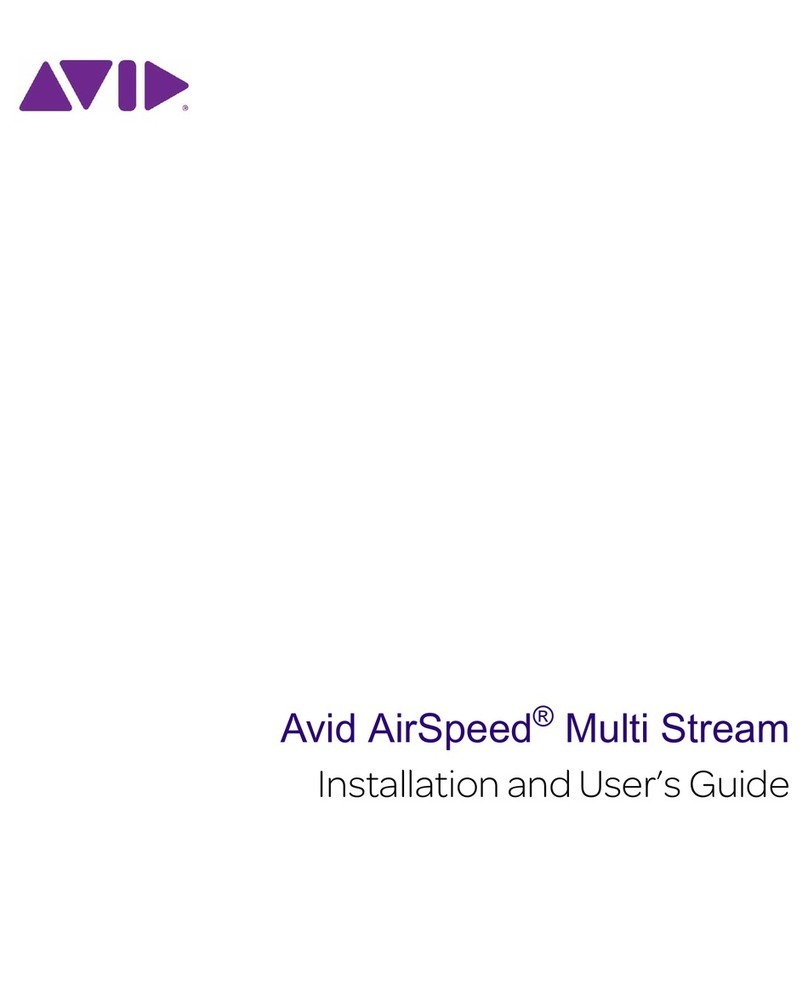
Avid Technology
Avid Technology AirSpeed Multi Stream Installation and user guide

Sony
Sony ICD-MX20 - Memory Stick Pro Duo Digital Voice... user manual
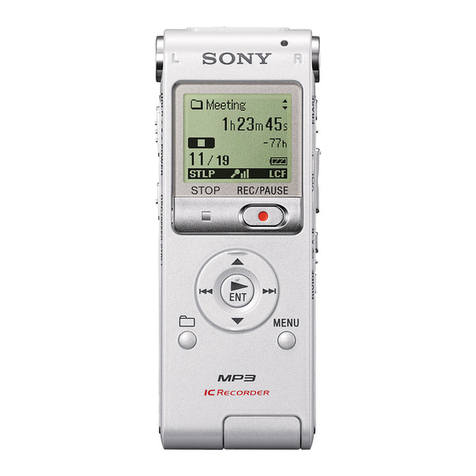
Sony
Sony ICD-UX200WHT - Digital Flash Voice Recorder Specifications

Sanyo
Sanyo TRC-7600 Brochure & specs

Vidicode
Vidicode Call Recorder Single II manual
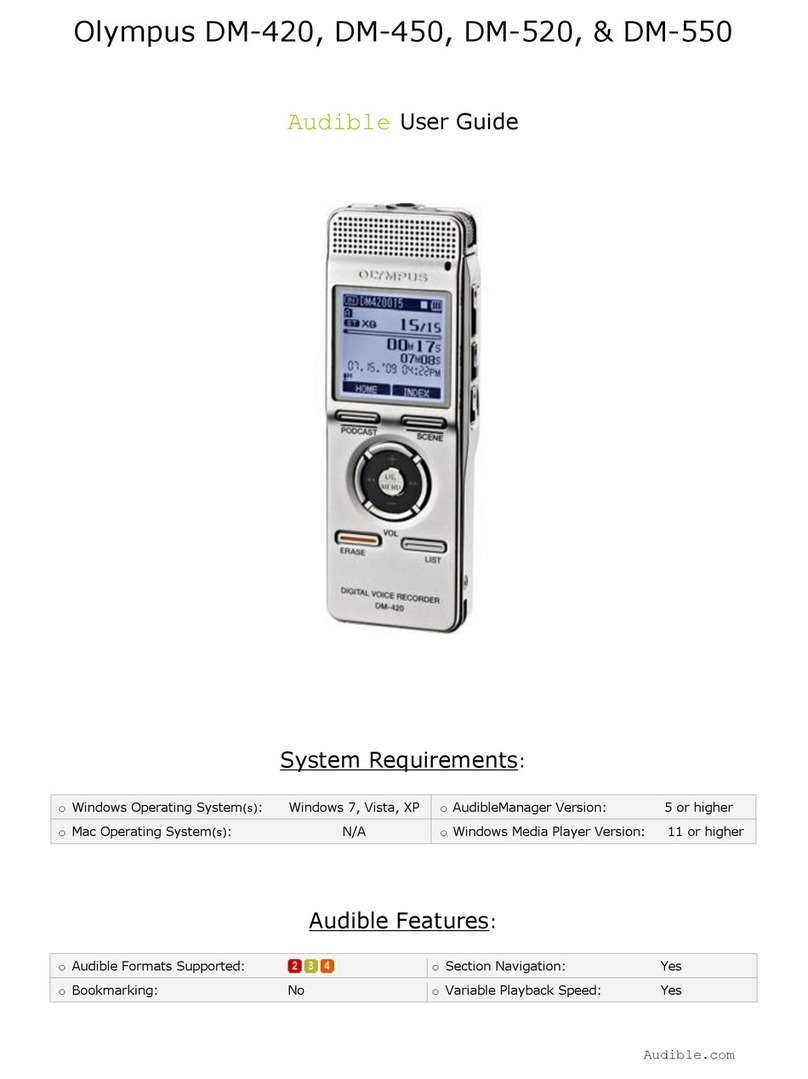
Olympus
Olympus DM-420 - Digital Voice Recorder Combo user guide

Videoswitch
Videoswitch Vi400 user manual

TS-market
TS-market EDIC-mini Tiny A45 Short operating instructions

PenRecorderPro
PenRecorderPro M60 instruction manual
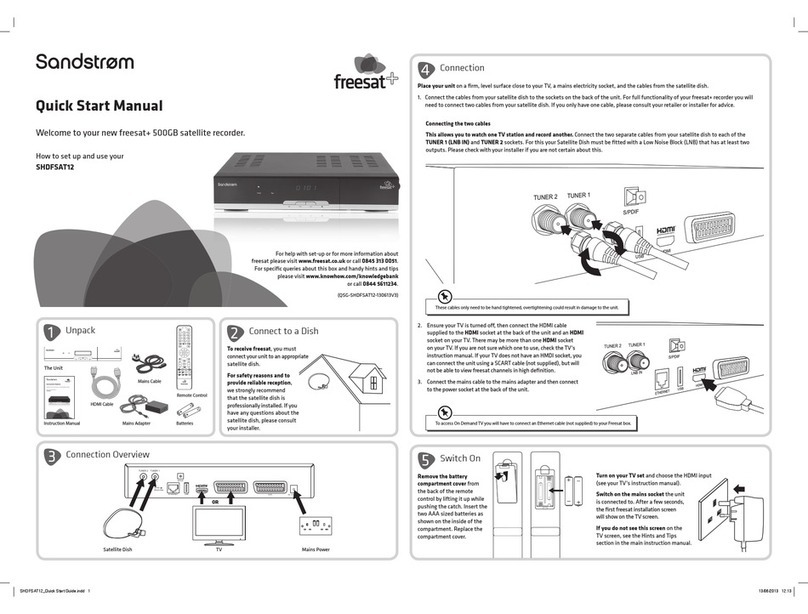
Sandstrom
Sandstrom SHDFSAT12 Quick start manual