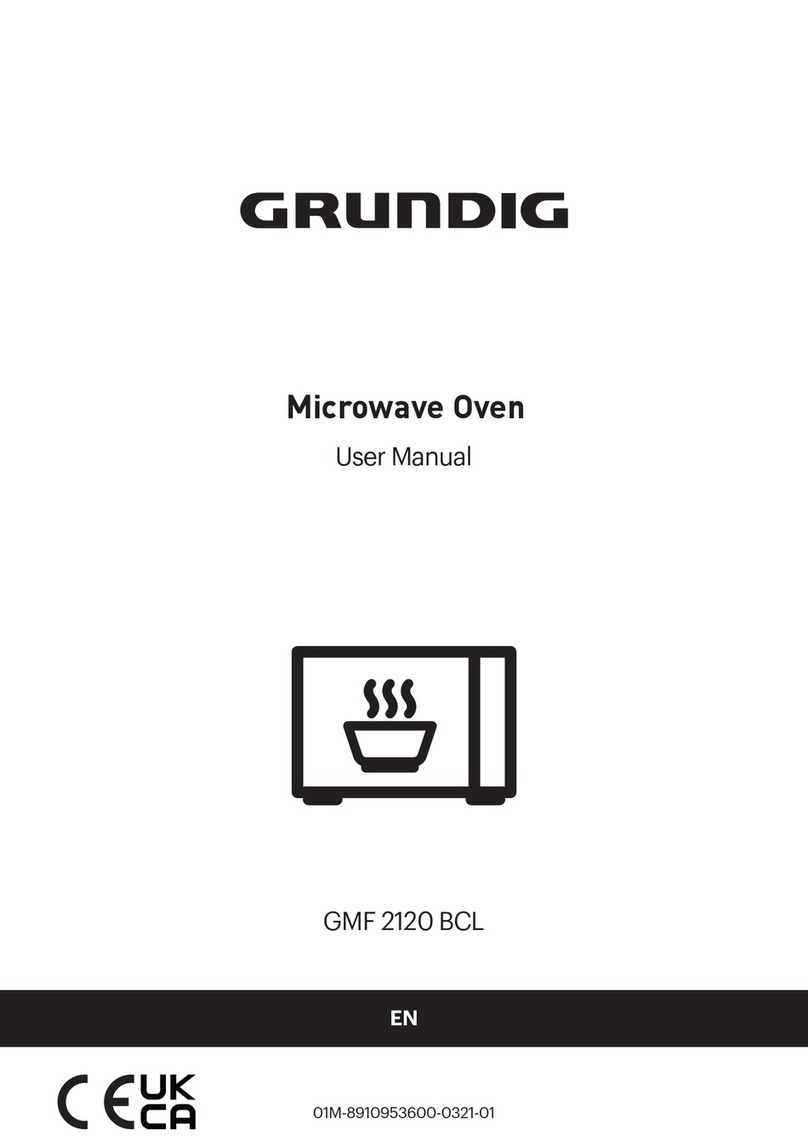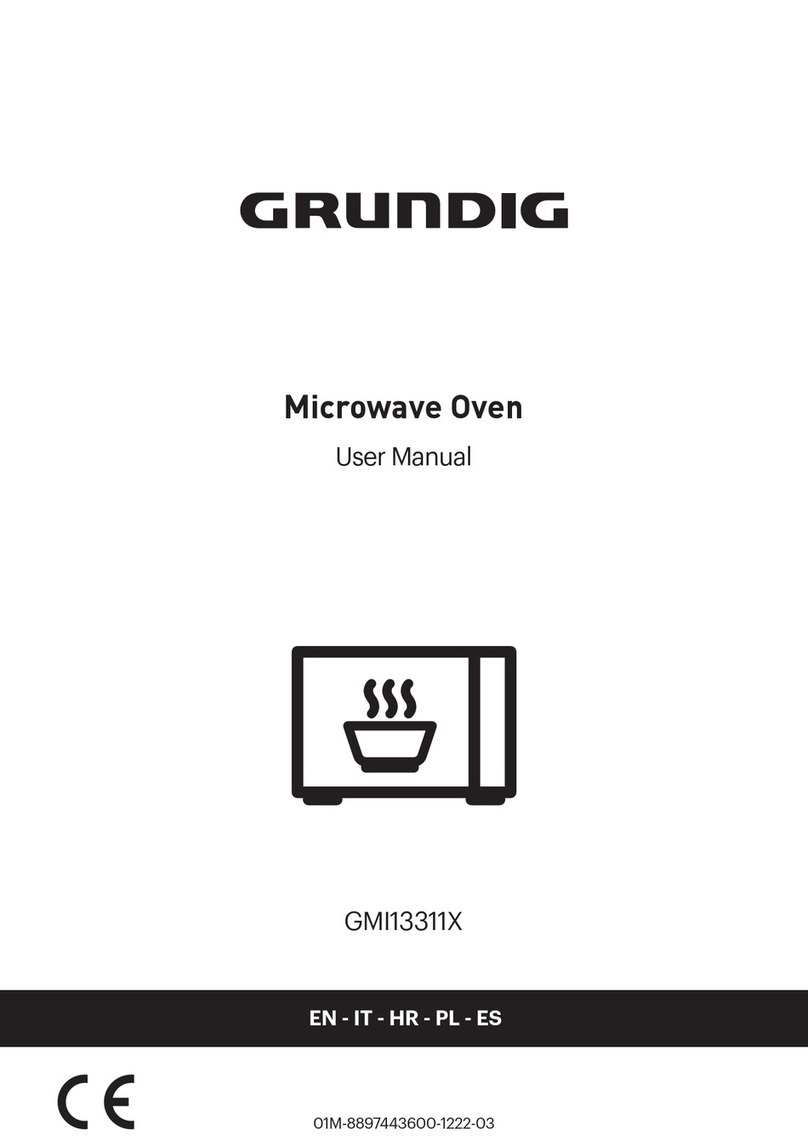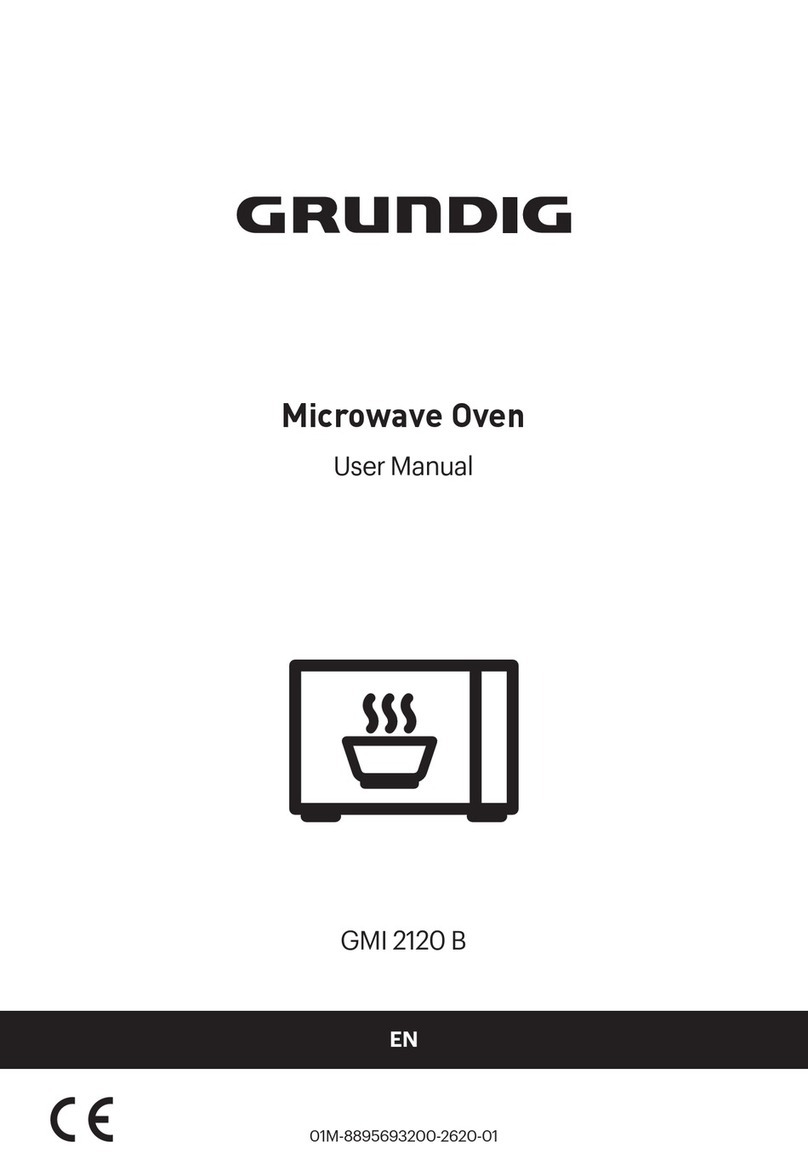Microwave Oven / User Manual
8 / EN
•This appliance can be used by the
children who are at the age of 8 or
over and by the people who have
limited physical, sensory or men-
tal capacity or who do not have
knowledge and experience, as
long as they are supervised with
regard to safe use of the product
or they are instructed accordingly
or understand the risks of using
the product. Children should not
play with the appliance. Cleaning
and user maintenance procedures
should not be performed by chil-
dren unless they are controlled by
their elders.
•
Danger of choking!
Keep all the
packaging materials away from
children.
•Due to excessive heat that arises in
grill and combination modes, chil-
dren should only be allowed to use
these modes under supervision of
an adult.
•Keep the product and its power
cable so that they are inaccessible
by children under 8 years old.
•Do not cook food directly on the
glass tray. Put the food in / on ap-
propriate kitchen utensils before
placing them in the oven.
•Metallic containers for food and
beverages are not allowed during
microwave cooking. Otherwise,
sparking may occur.
•Microwave oven mustnotbe placed
in a cabinet that is not in compli-
ance with the installation instruc-
tions.
•Microwave oven is intended for
built-in use only.
•If built-in appliances being used
equal or higher than 900 mm
above the floor, care should be
taken not to displace the turntable
when removing containers from
the appliance.
•If the built-in product is in a cabi-
net with a door, the product must
be operated with the cabinet door
open.
1.2 Complance wth the WEEE
Drectve and Dsposng of the
Waste Product:
Ths product comples wth EU WEEE Drectve
(2012/19/EU). Ths product bears a classfcaton
symbol for waste electrcal and electronc equp-
ment (WEEE).
Ths symbol ndcates that ths pro-
duct shall not be dsposed wth other
household wastes at the end of ts
servce lfe. Used devce must be re-
turned to offcal collecton pont for
recyclng of electrcal and electronc devces.
1 Important safety and envronmental
nstructons