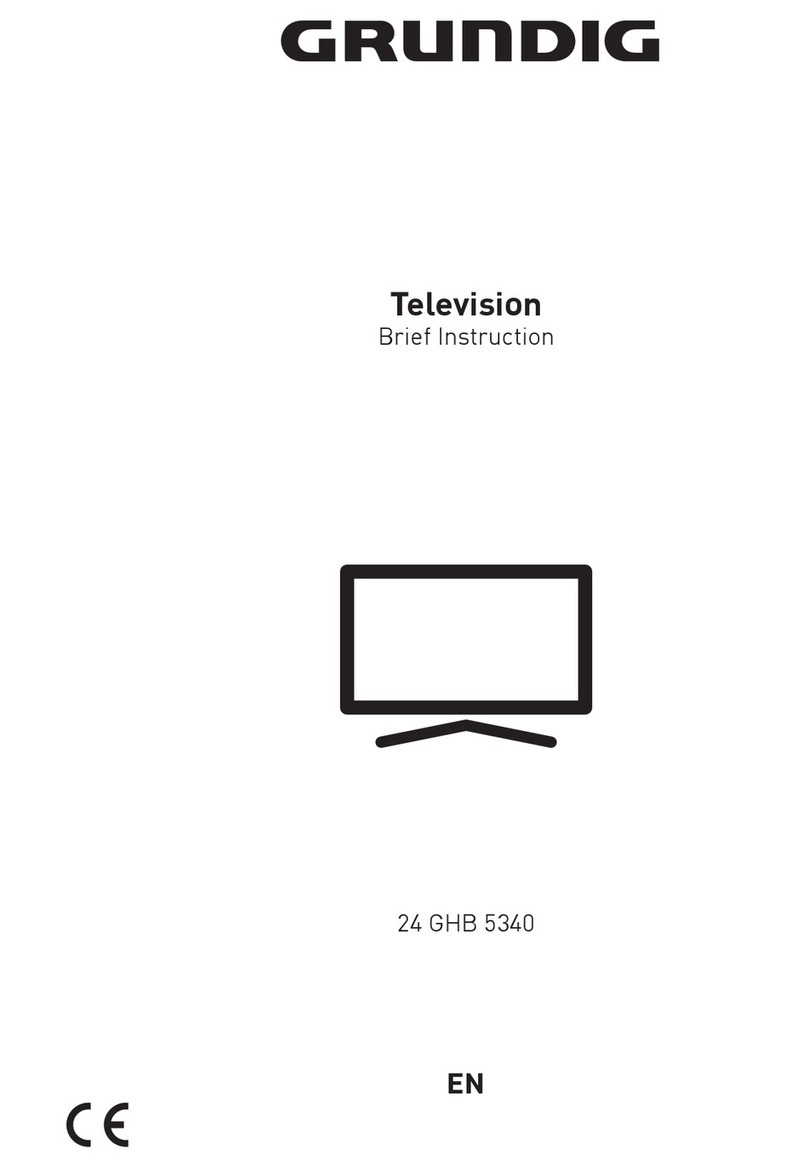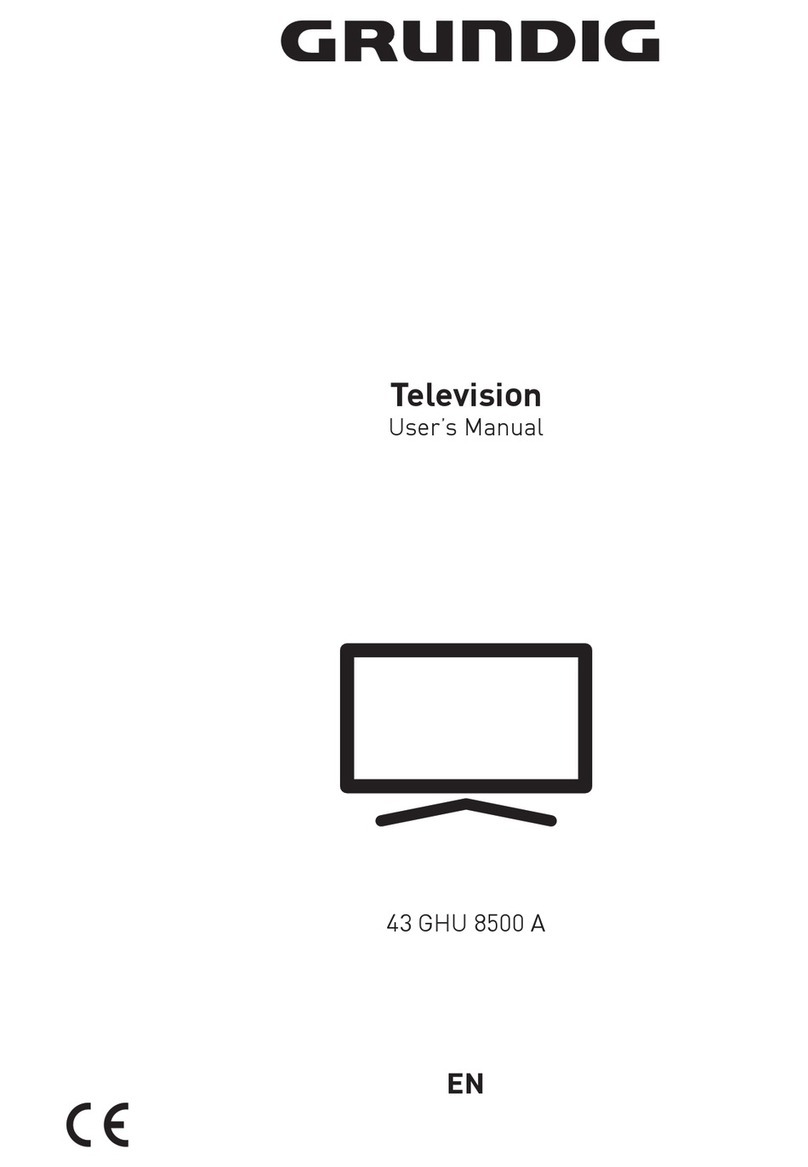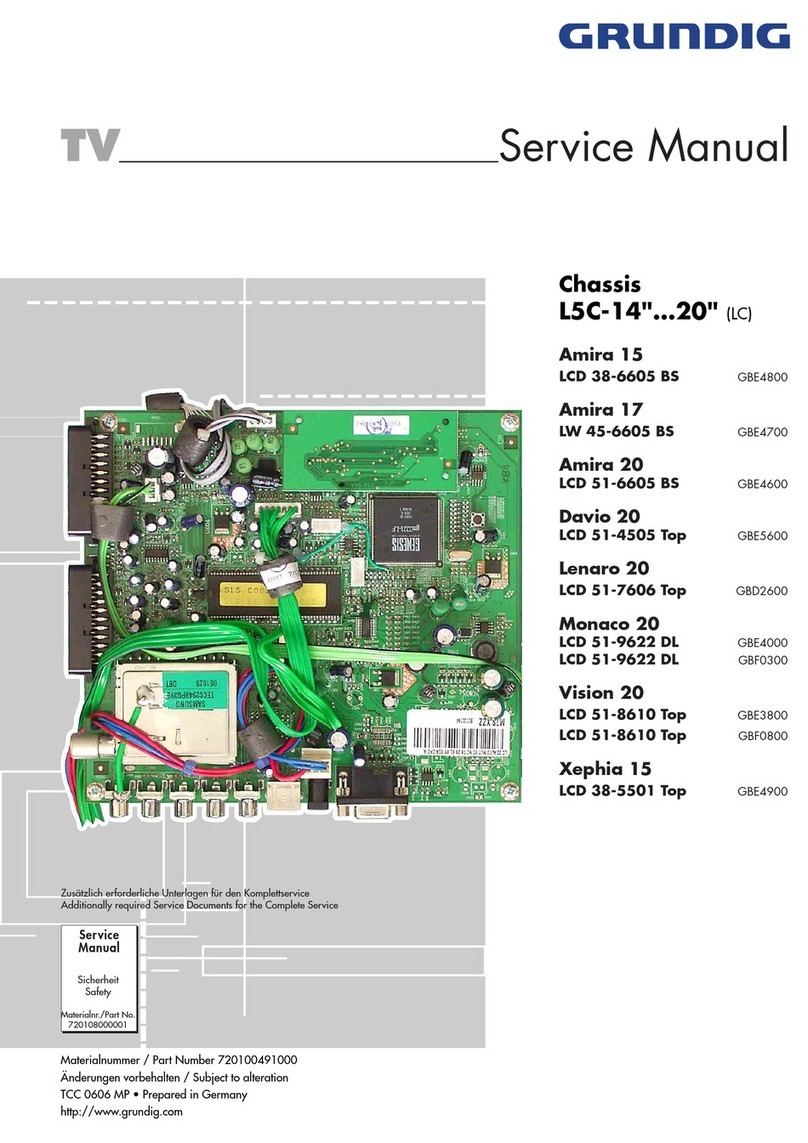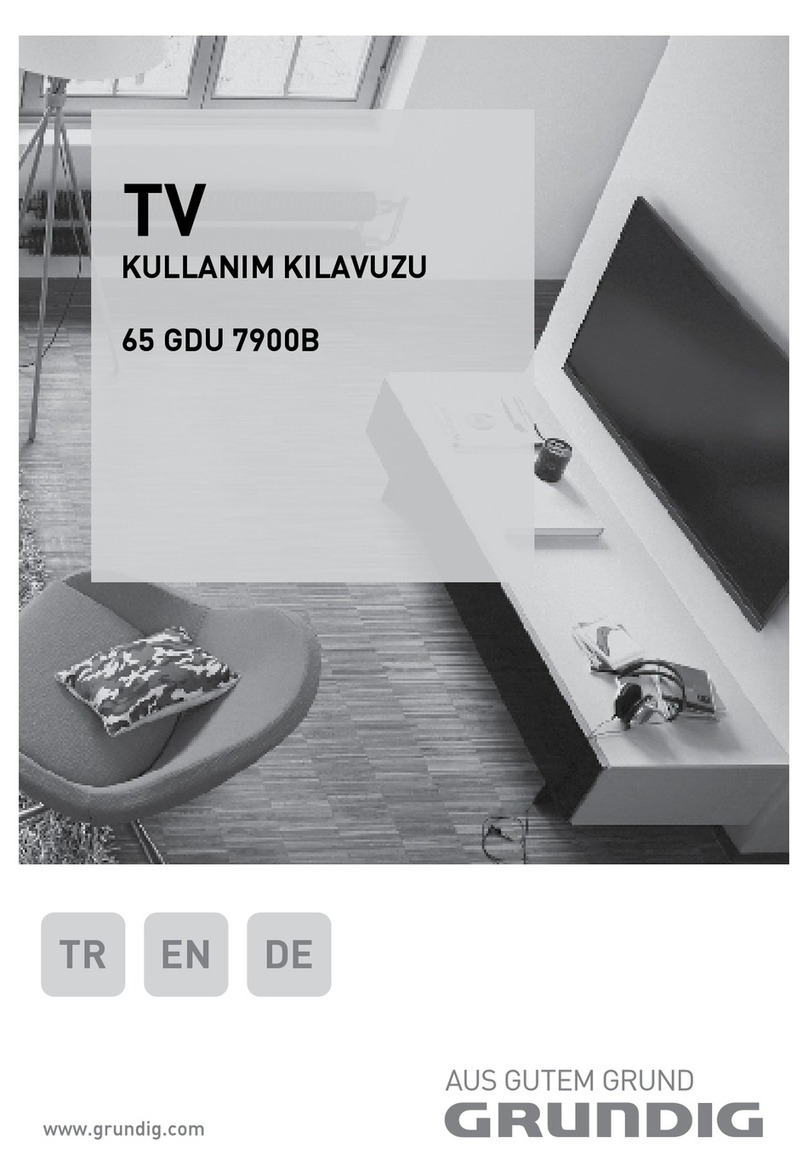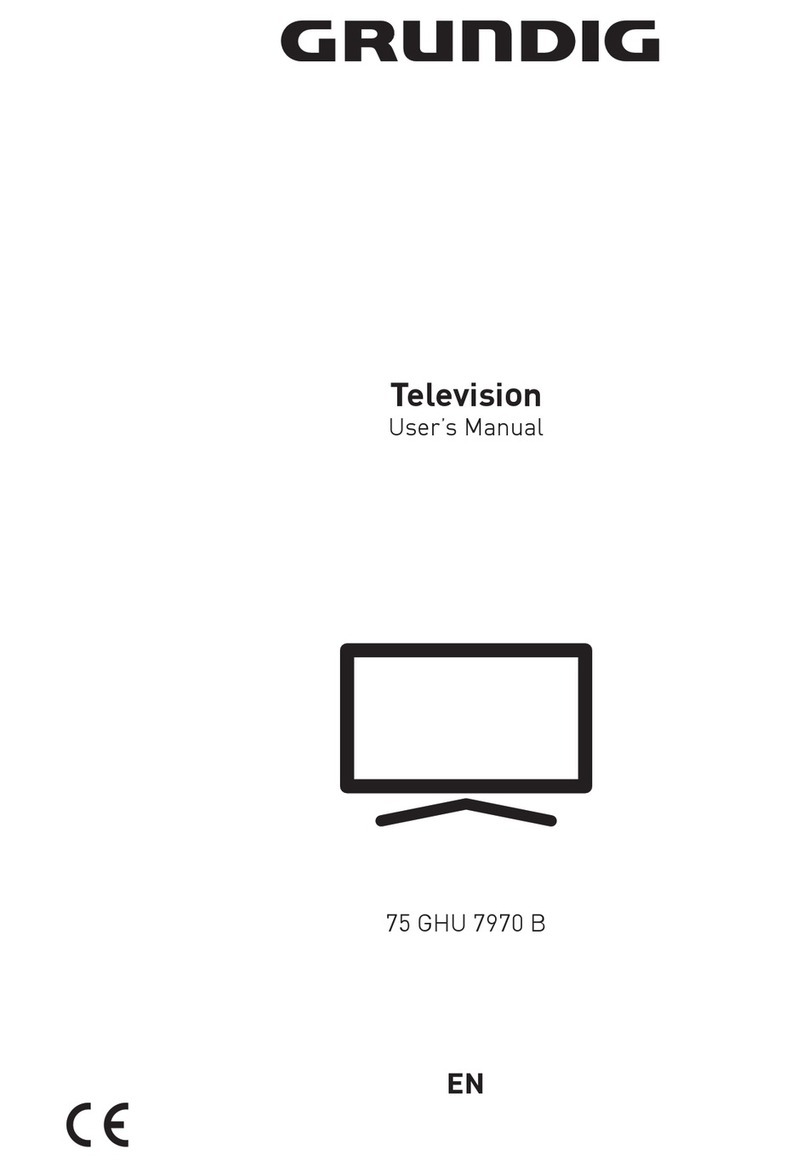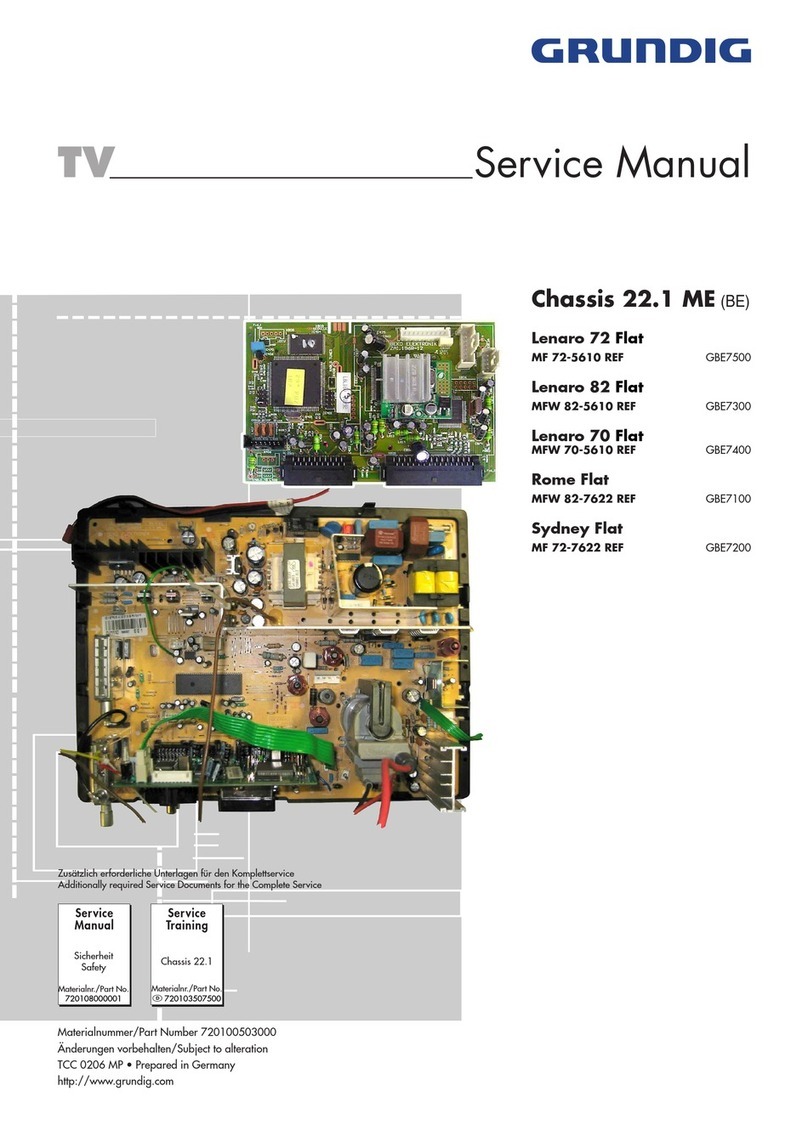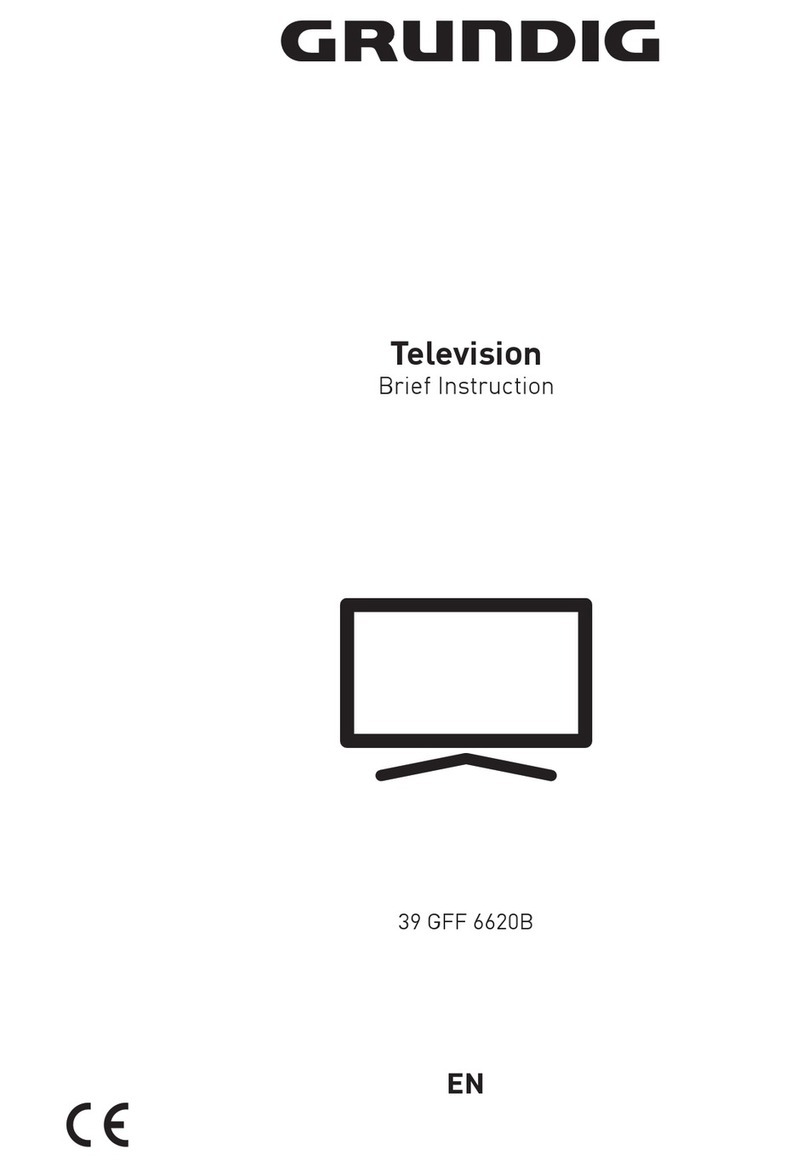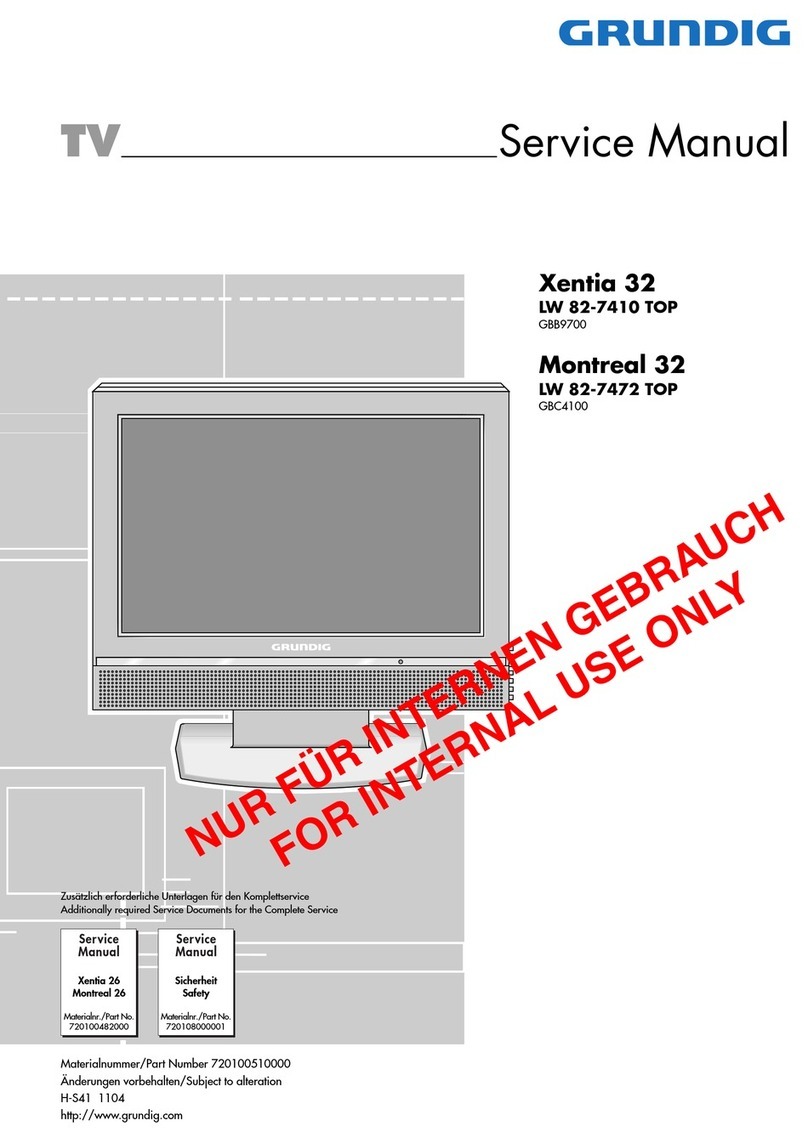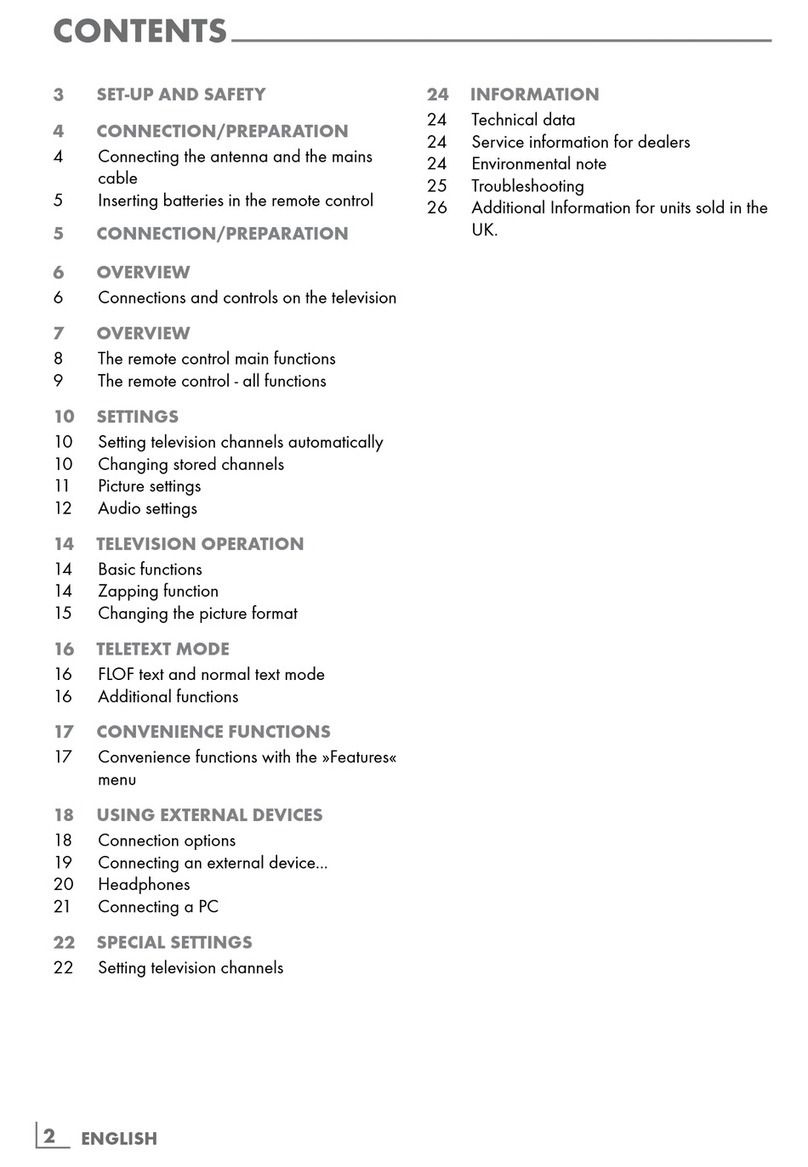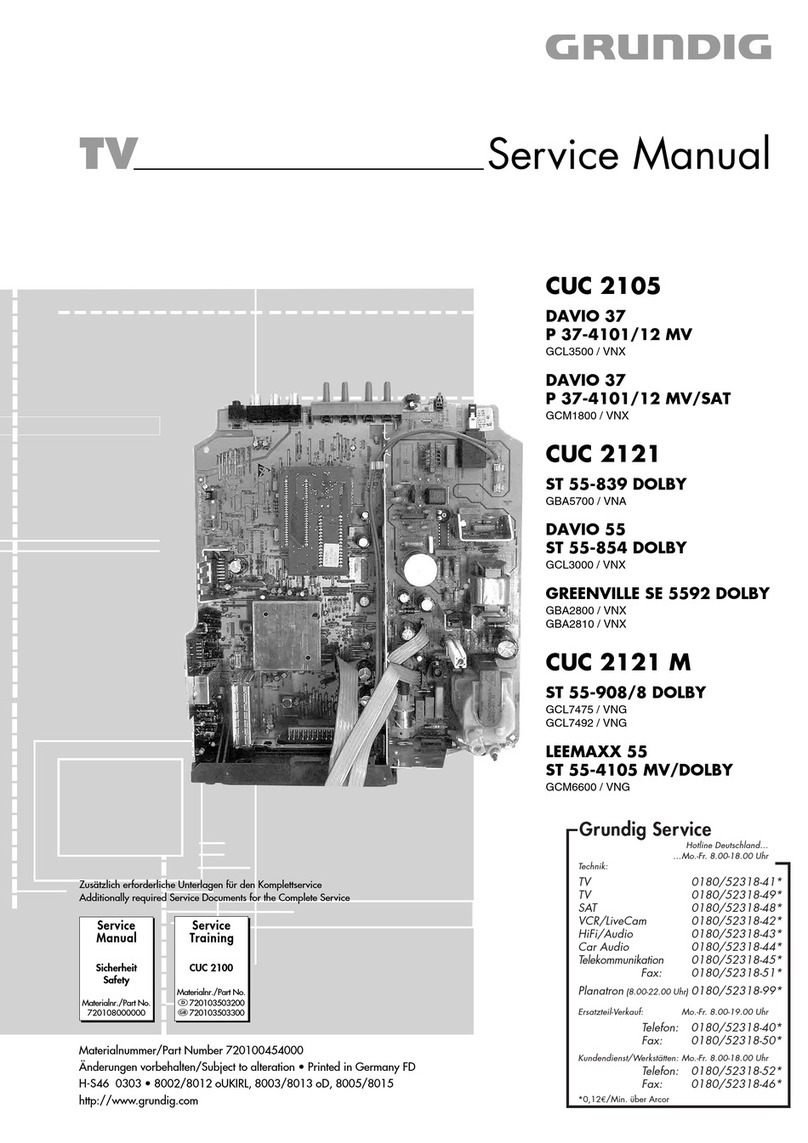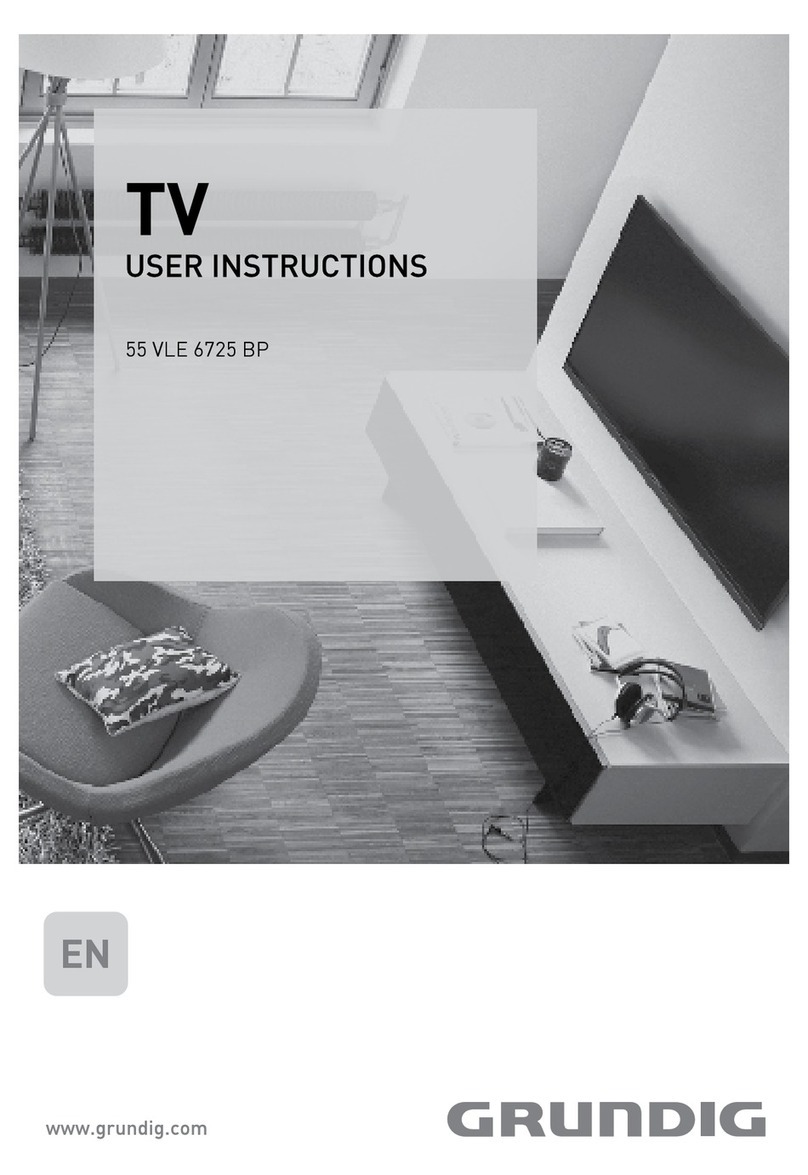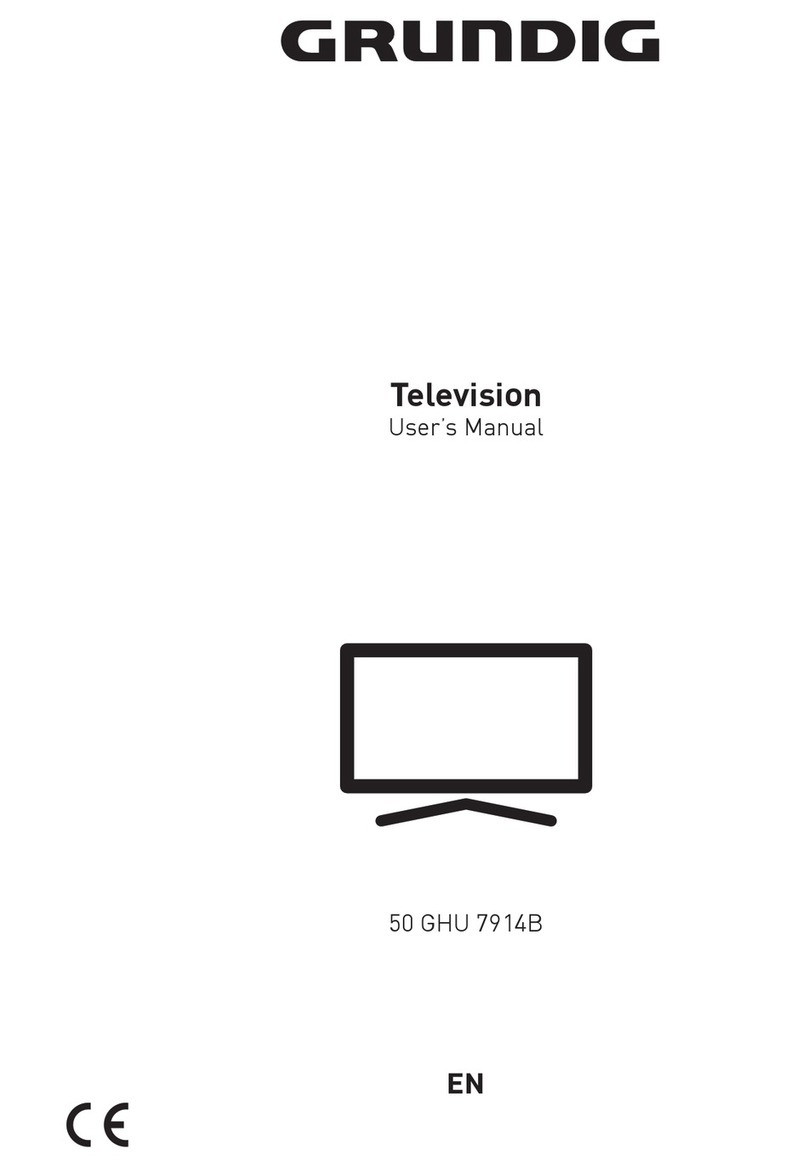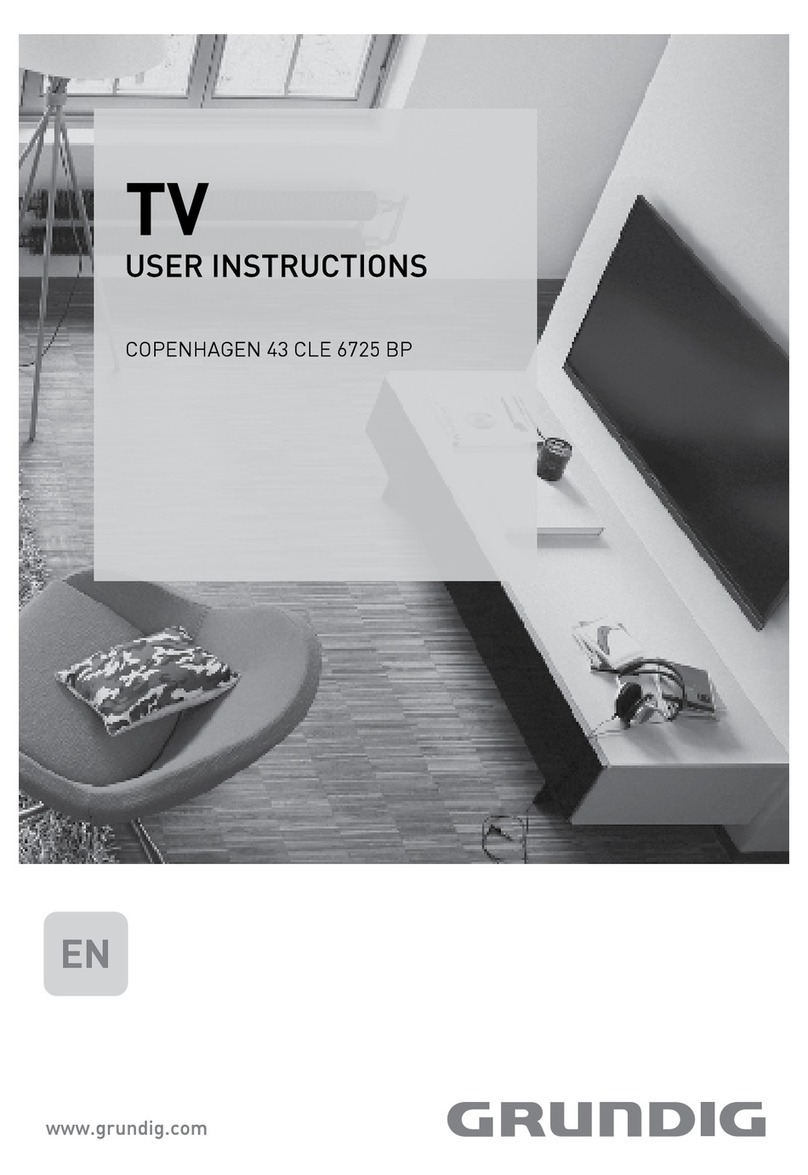Allgemeiner Teil / General Section Digi 6
1 - 10 GRUNDIG Service
SYNC
Sync.-Signal/Sync.-Signal/Signalsync/Segnalesync./Señaldesync.
SYNC.
BTX
Sync.BTX /ViewdataSync /Sync.Télétext /Sincr.Videotel/Sincr.
Videotexto
SYNC.
VT
Sync.VT/Sync.Teletext/SyncVidéotexte/Sincr.Televideo/Sincr.
Videotexto
SW
Schwarzwert / Black level / Niveau du noir / Livello del nero / Nivel
de negro
TE
TEXT-Freigabe / TEXT enable / Autorisation TEXTE / Abilitaz.
TELEVIDEO / Habilatation TEXTE
T1
Bei Zweiton, Ton 1 / On two channel sound, sound 1 / Pour double
son, son 1 / In bicanale, audio 1 / En dual, sonido 1
T2
Bei Zweiton, Ton 2 / On two channel sound, sound 2 / Pour double
son, son 2 / In bicanale, audio 2 / En dual, sonido 2
T T
Tieftöner / Woofer / Haut-parleur pour les frequences basses / Toni
bassi / Sonido bajo
U
FOC
Fokusspg. / Focussing volt. / Tens. de focalis. / Tens di focalizz. /
Tens focalizacion
U
G1
Spg. Gitter 1 / Volt. grid 1 / Tens grille G 1 / Tens. griglia 1 / Tens.
rejillas G 1
U H
Hochspannung / High voltage / Haute tension / EAT / Alte tension
U
SG
SchirmgitterSpg./Screen-gridvolt./Tens.degrille-écran/Tens.di
U G2
griglia schermo / Tens. de rejilla
VA
Vertikaler Ansteuerimpuls / Vert. drive pulse / Impulsion de
commande verticale / Impulso di comando verticale / Impulso de
VB
control vertical
VCL
VCR - Clock
VDR
Freigabe Anzeigebaustein / Display enable / Autorisation pour
module indicateur / Modulo indicazione / Habilitacion modulo
indicacion
VG
Vert. Gegenkopplung / Vert. feedback / Contre-reaction verticale /
Controreazione vert. / Aliment. neg. vert.
VIDEO
Video Signal / Video signal / Signal vidéo / Segnale video / Señal
video
VT DATA
VTDaten/Teletextdata /DonnéesTeletexte/LineadatiTelevideo /
Data Teletexto
VT SCL
Videotext Clock / Teletext clock / Signal horloge Vidéotext / Clock
Televideo / Clock Teletexto
VT SDA
I2C Bus: VT Daten / Teletext data / Données Vidéotext / Dati
Televideo / Data Teletexto
YY-Signal / Y Signal / Signal Y /Segnale Y / Señal Y
50
Y
Y -Signal - 50Hz vert., 15625Hz hor. / Y -Signal - 50Hz vert.,
15625Hz hor. / Signal Y - 50Hz vert., 15625Hz hor. / Segnale
Y - 50Hz vert., 15625Hz hor. / Señal Y - 50Hz vert., 15625Hz hor.
100
Y
Y - Signal - 100Hz vert., 31250Hz hor. / Y -Signal - 100Hz vert.,
31250Hz hor. / Signal Y - 100Hz vert., 31250Hz hor. / Segnale
Y - 100Hz vert., 31250Hz hor. / Señal Y - 100Hz vert., 31250Hz hor
ZF
Zwischenfrequenz / IF / FI / FI / FI
UAFC
Schaltspg.AFC/AFCswitchingvolt./Tens.decommut.AFC/Tens.
di commut. AFC / Tens. conmut. CAF
UAV
Schaltspg. AV / Switching volt. AV / Tens. de commut. AV / Tens. di
commut. AV / Tens. conmut. AV
UBA
Schaltspg. Bildamplitude / Switching voltage vertical amplitude /
Tension de coupure amplitude dìmage / Tensione di commutaz.
ampiezza d'imagine / Tension de conm. amplitude de imagen di
commut. PAL / Tens. conmut. PAL
UBTX
Schaltspg. BTX / Switching volt. BTX (Viewdata) / Tens. commut.
Télétext / Tens. commut. VIDEOTEL / Tens. conmut. Teletexto
UC-AV
Schaltspg. Camera Wiederg. über C-AV Eingang/ Switching volt.
cam.playbackvia C-AVinput/ Tensdecommut pourlec. de camera
parl'entreeC-AV/Tens.decommut.inriproduz.camtramiteingresso
C-AV / Tens. de serv. reprod. camera a traves de la entrada C-AV
UAV
CAM
Schaltspg.CameraWiedergabe/Switching volt.cameraplayback /
Tens.commut. reprod.camera /Tens. commut.riproduz.telecam /
Tens. conm. reprod. camara
UDATA Schaltspg. Datenbetr. / Switching volt. data mode / Tens. de com-
mut. fonct. données / Tens. di commut. dati / Tens conmut. datos
UUDATA
EXT
Schaltspg. U Data extern / Switching volt Data ext. / Tension de
commutation U Data externe / Tens. di commutazione U-Data
esterno / Tensión de conmutatón externa U
UDEEM Schaltspg. Deemphasis / Switching volt. deemphasis / Tens. com-
mut.desaccent./Tens.commut.deenfasi/Tens.conmut.deenfasis
UDS
Schaltspg.Dolby-Surround/Switchingvolt. Dolby-Surround/Tens.
commut.Dolby-Surround/Tens.commut.diDolby-Surround/Tens.
de conmut. Dolby-Surround
UMAC
Schaltspg. D2MAC / Switching volt. D2MAC / Tension de
commutation D2MAC / Tens. di commtazione D2MAC / Tensión de
conmutación D2MAC
UEURO-
AV Schaltspg.EURO-AV/Switchingvolt.EURO-AV/Tens.decommut.
EURO-AV/ Tens.di commut.EURO-AV /Tens.conmut.EURO-AV
UEU-AV
CINCH Schaltspg. EURO-AV-Cinch-Buchse / Switching volt. EURO-AV-
Cinch socket / Tens. commut. prisa Scart - Cinch / Tens. commut.
presa Scart -Cinch / Tens. conm. EURO-AV - Cinch
UFBAS
Schaltspannung für Video-Ausgang EURO-AV Buchse / Switch.
voltage for video output EURO-AV socket / Tension de commut.
pour sortie vidéo EURO-AV / Tension commut. per presa d'uscita
video EURO-AV / Tension de conmut. para salida EURO-AV
UHIFI
Schaltspg. HIFI / Switching voltage HIFI / Tens. de commut. HIFI /
Tens di commut. HIFI / Tens. conmut. HIFI
UHIFI
MUTE
Stummschaltung HiFi / Muting volt. HiFi / Commutation de silence
HiFi / Silenzametno HiFi / Muting HiFi
UHUB
Schaltspg. HUB / Switching volt. deviation / Tens. commut.
déviation / Tens. commut. deviazione / Tens. conmut. deviacion
UIDENT
Schaltspg.SignalkennungAV3 /Switchingvolt.signalidentification
AV3/Tensdecommut.identificationdesignalAV3/Tens.commut.
identificazione segnale / Tens. conmut. identifi. segñal AV3
UKH
MUTE
StummschaltungKopfhörer/Mutingvolt.headphone/Commutation
de silence casque / Silenzamento cuffia / Muting auriculares
U
KLEMM
Gleichspannung für SAT-Basissignal / DC for SAT basic signal /
Tens. continue pour SAT base signal / Tens continua per segnale
SAT base / Tens. continua para segñal SAT base
UKOIN
50/60Hz
Schaltspg.Koinz./ Switching volt.coinc./ Tens decommut.coinc. /
Tens di commut. coinc. / Tens. conmut. coinc.
U
KOIN
VQ
Schaltspg.Koinz. mitVideoquelleverknüpft / Coinc.switching volt.
linked with video source / Signal de coincid. combiné avec source
video / Tens. di commut. a coinc. combinata con sorg video segñal
de coincidencia combinada con video
ULED
Schaltspg.LED/Switchingvolt.LED/Tensdecommut.LED/Tens.
commut. LED / Conmut. LED
U
Leucht-.
punkt
Schaltspg. Leuchtpunktunterdrückung / Switching volt. beam spot
suppression/Tens. decommut.suppress.duspotlumineux/Tens.
soppr.puntoluminoso/Tens.deconmut.filtrosupresordelpuntoluz
U
LNC
OFF
Schaltspg. LNC "Aus" / Switching volt. LNC "OFF" / Tens. de
commut.LNC "OFF"/Tensione dicommut. "Spento"LNC/ Tension
LNC "OFF"
UMUTE
Stummschaltung / Muting / Silencieux / Silenziamento /Muting
UNF 1
Schaltspg.NF1/Switchingvolt.AF1/Tensioncommut.BF1/Tens.
commut BF 1 / Tens. conm. BF 1
UNF 2
Schaltspg.NF2/Switchingvolt.AF2/Tensioncommut.BF 2/Tens.
commut BF 2 / Tens. conm. BF 2
UNIC
Schaltspg. NICAM / Switching volt. NICAM / Tens. de commut.
NICAM / Tens. commut. NICAM / Tens. de conmut. NICAM
UNORM
Schaltspg. Norm / Switching volt. Norm / Tens. de commut.
standard / Tens. di commut. Norma / Tens. conmut. Norma
UPAL
Schaltspg.PAL/ Switchingvolt.PAL/Tens.decommut.PAL/Tens
UPOL.
Schaltspg. Polarität / Switching volt. polarity / Tension commut.
polarite / Tens. commut. polarita / Tens. conmut polarizacion