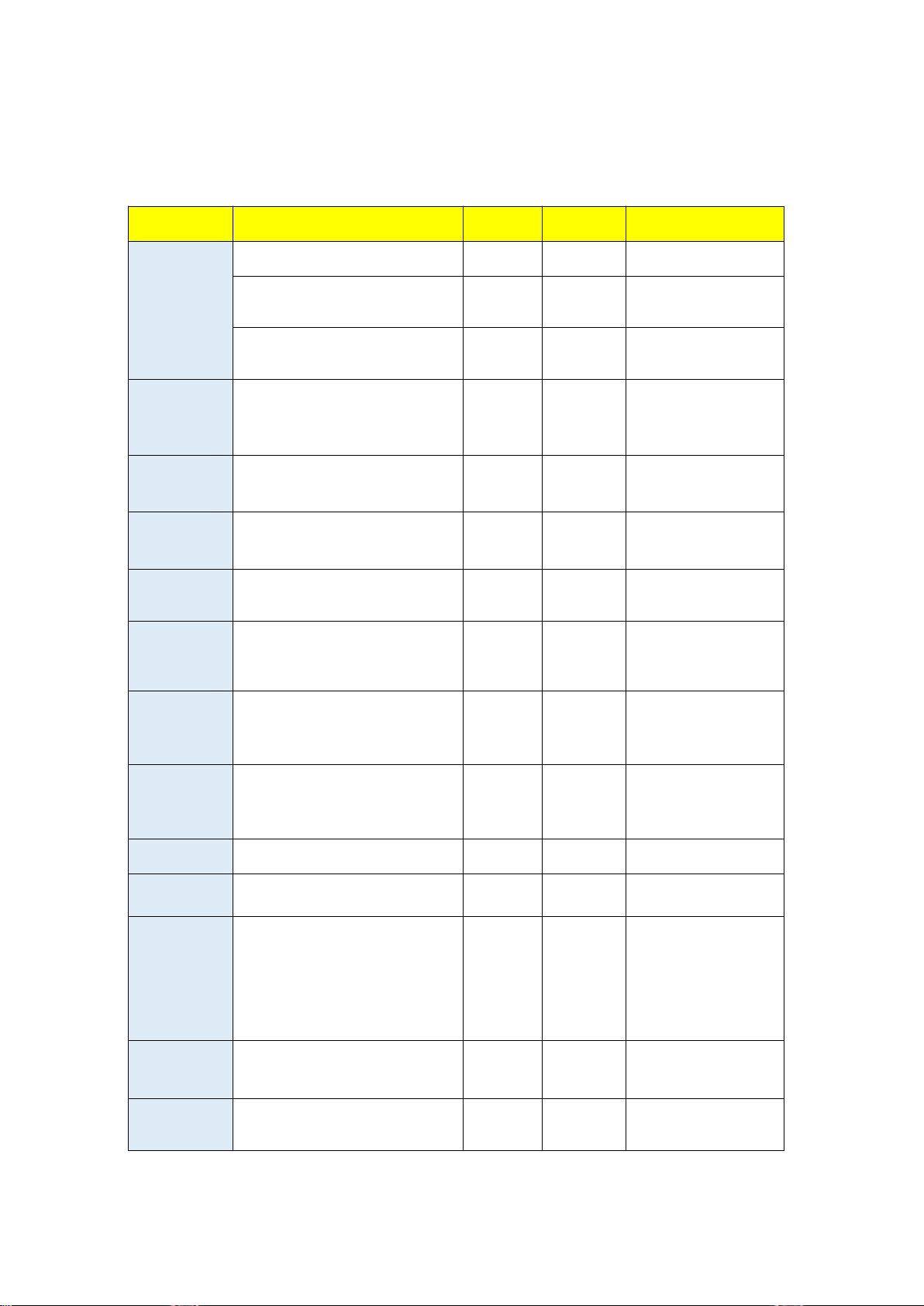Be sure to confirm that the SIM card has not activated call forwarding and
caller ID and the PIN code is off. The SMS must be in plain text format and
cannot identify the PDU format.
2.3Cover the top cover and start the device
Open the waterproof rubber plug and use the sharp object such as card
reader or toothpick to click the left boot hole. The device vibrates and the
indicator light is on.
2.4 Battery and charger
Charge the battery for 8-12 hours on the first time. Please use the charger
and battery that are configured by the manufacturer. The standard
configuration battery is a lithium battery.
Warning :
a: The battery of this product is a lithium battery that contains harmful
chemical components and may explode. Please do not force it, puncture it and
put it into fire.
b: Please charge in time to keep the equipment working properly.
3. APP Download and installation and login
3.1 Download the Mobile APP
3.2 Method:scan QR code to download:
Please turn on mobile for scan‘Google play store to download,scan the QR code below.
Select “Log in by IMEI” on the bottom of screen
Server: www.zg666gps.com
IMEI/ID : on the back side of device
Password: 123456