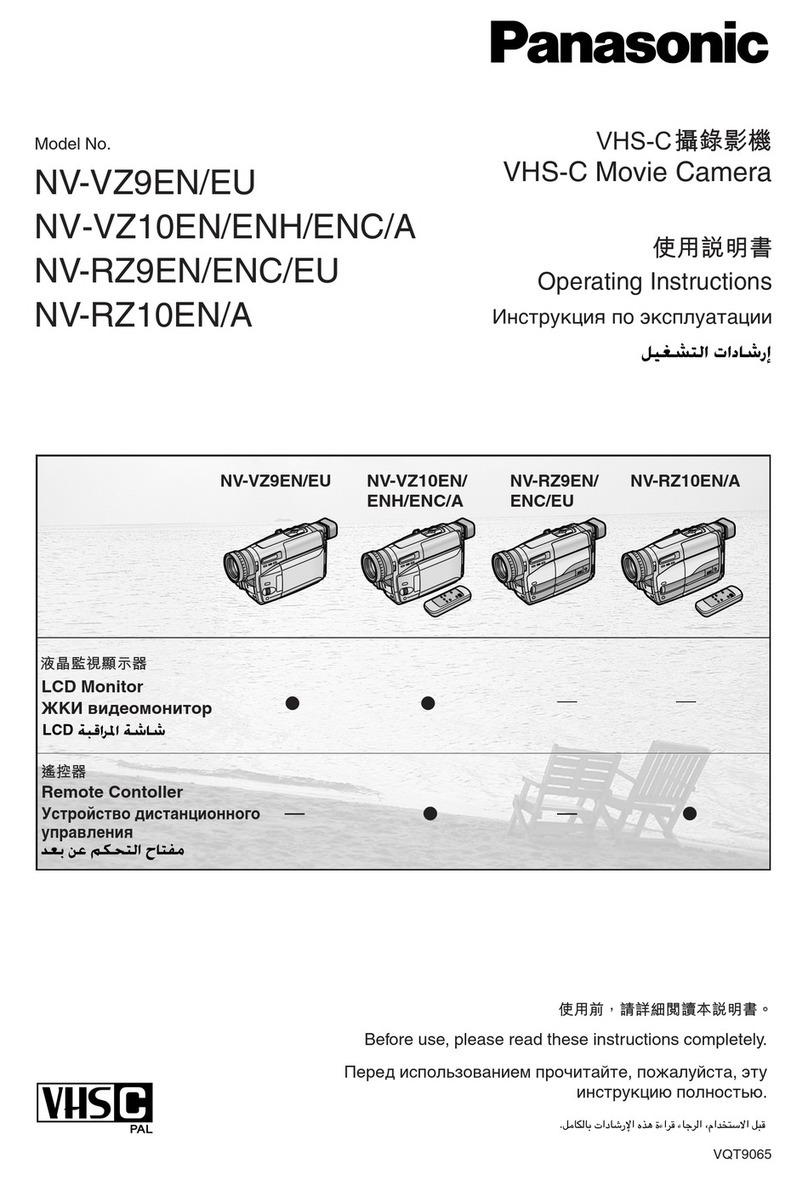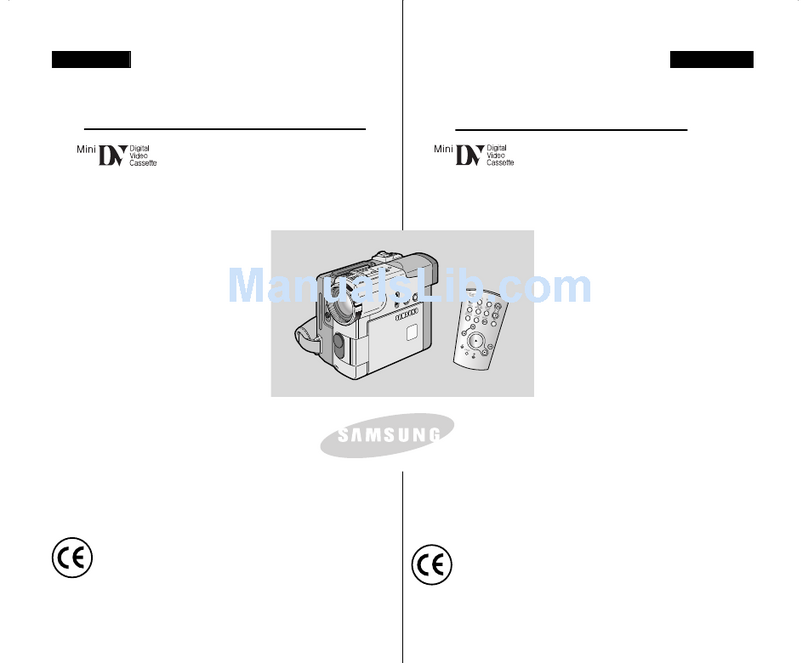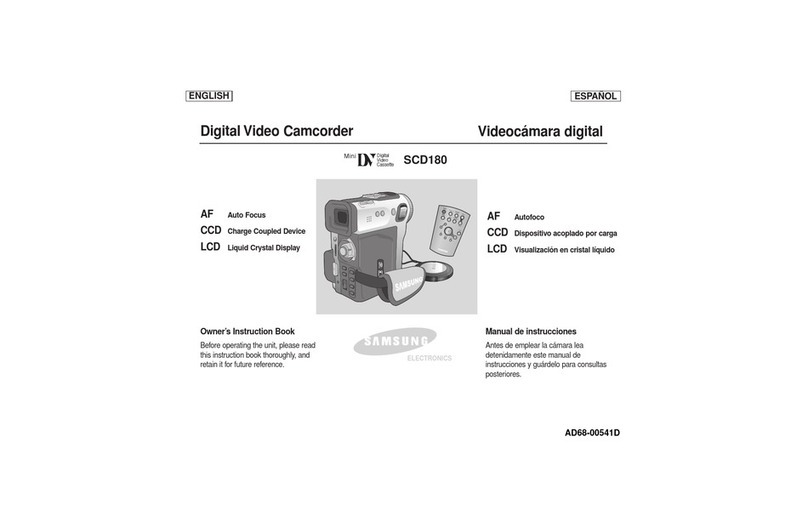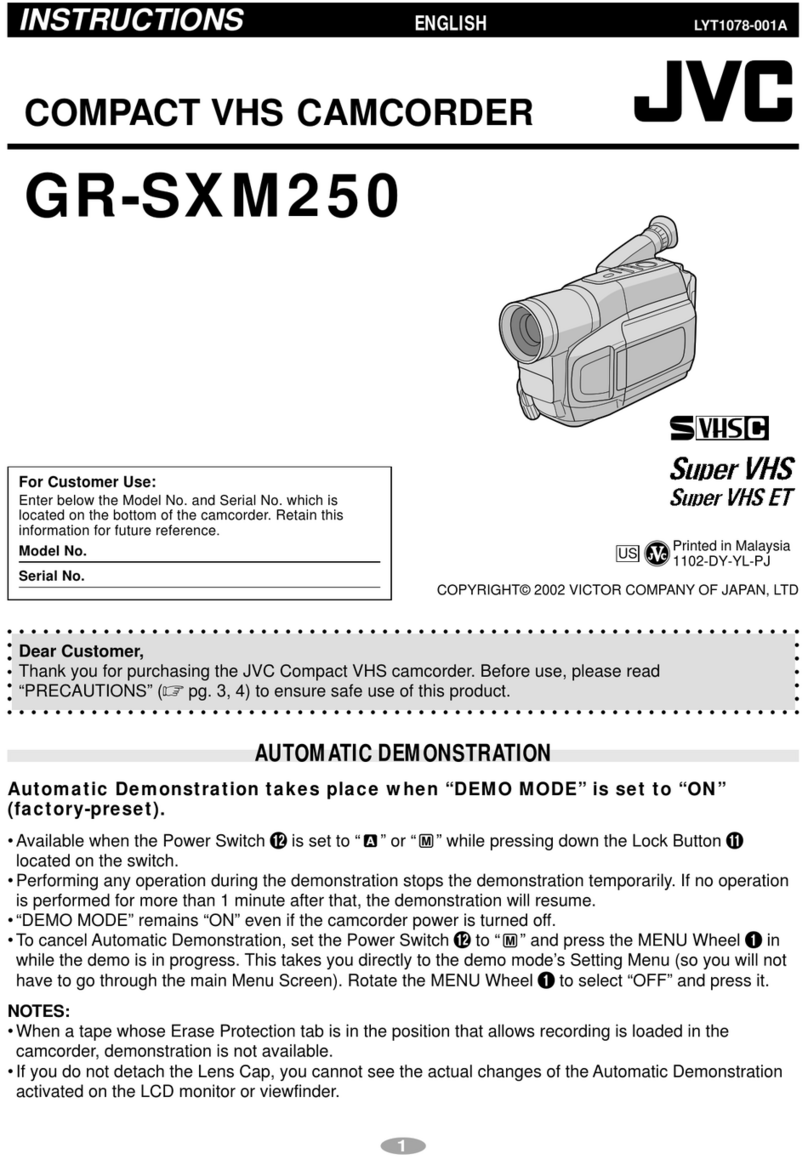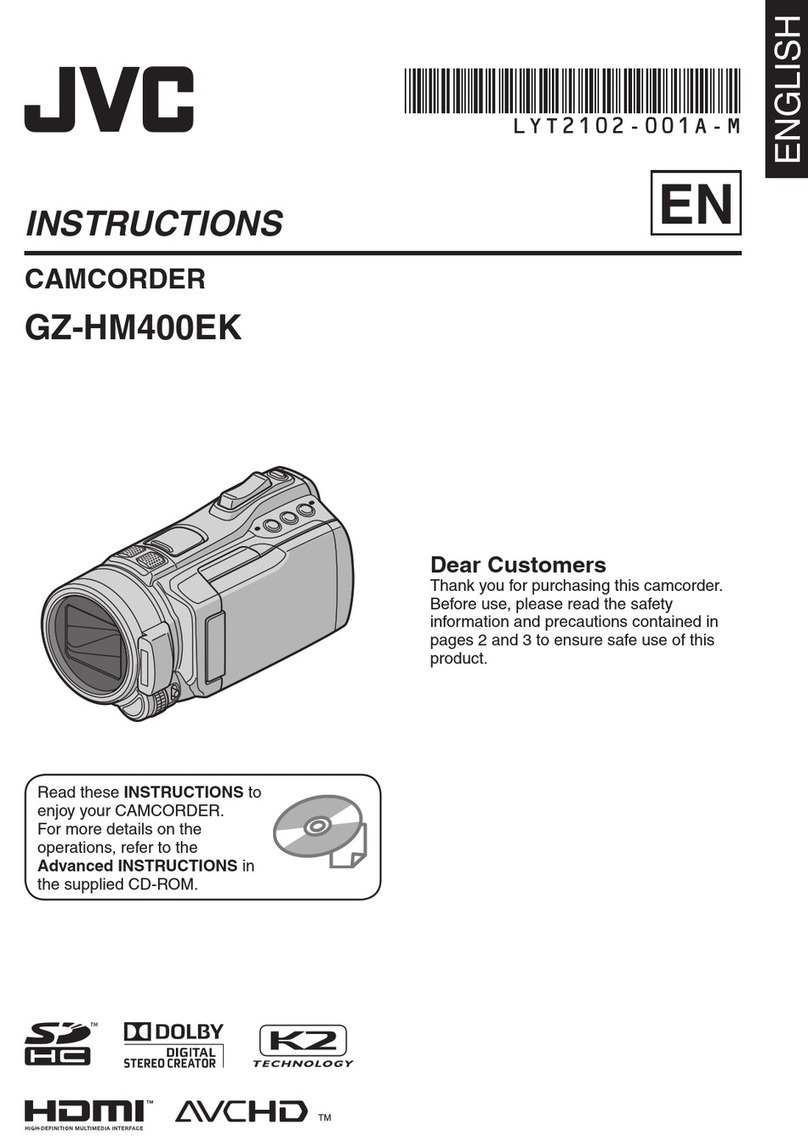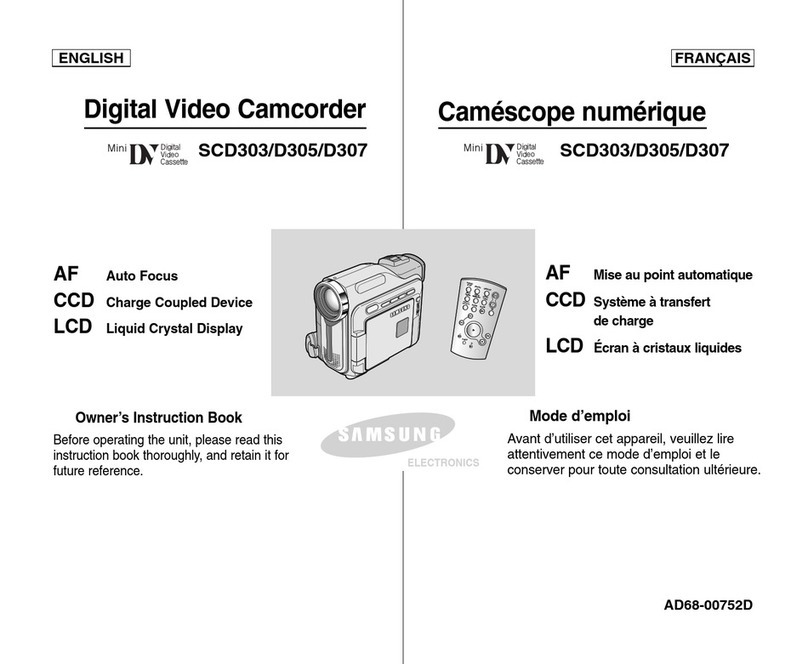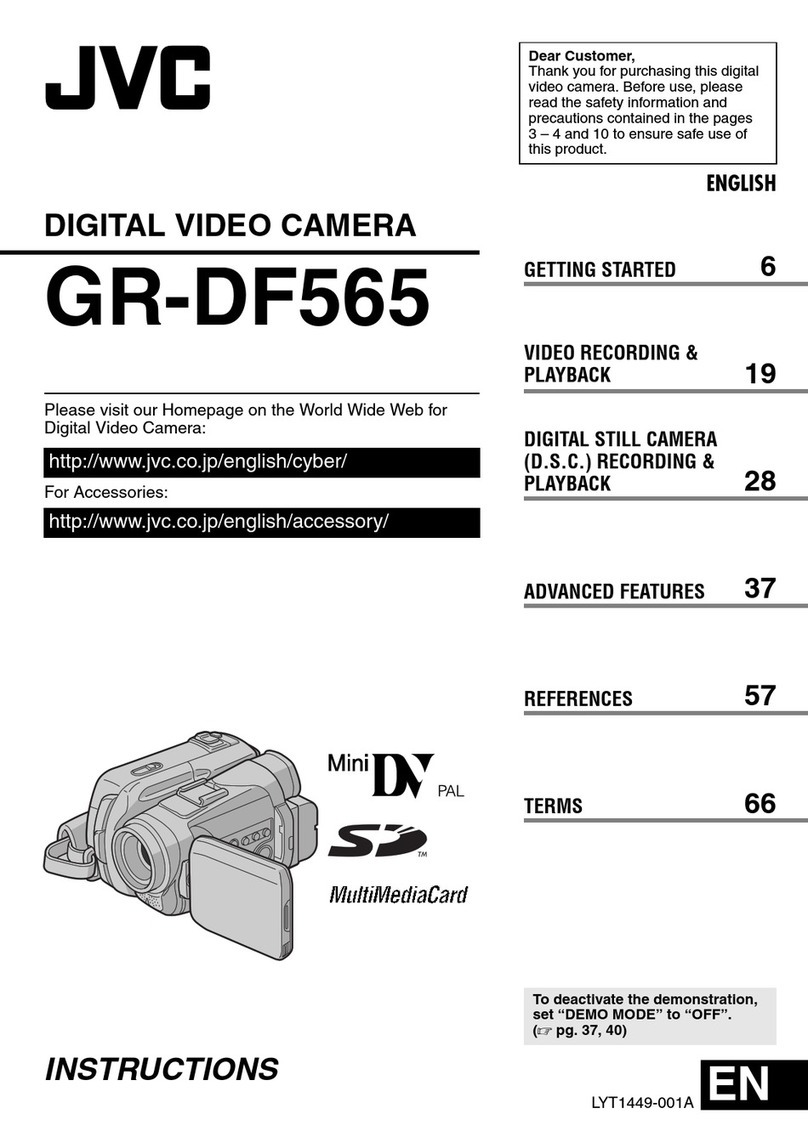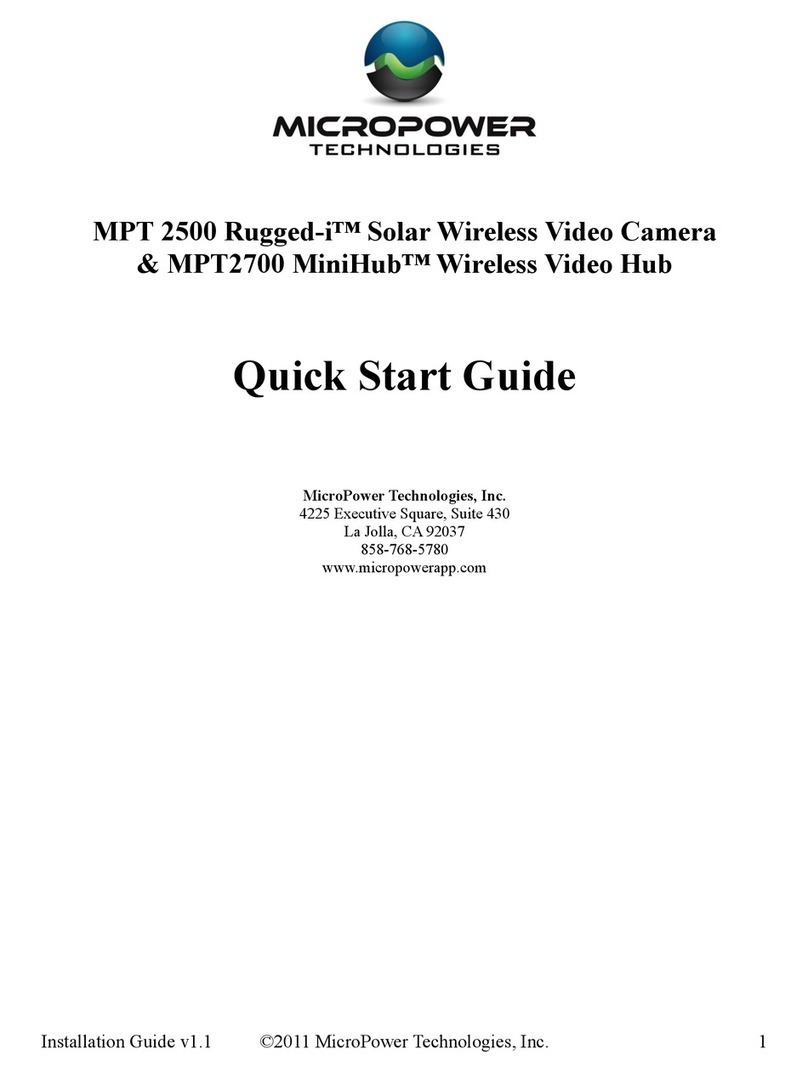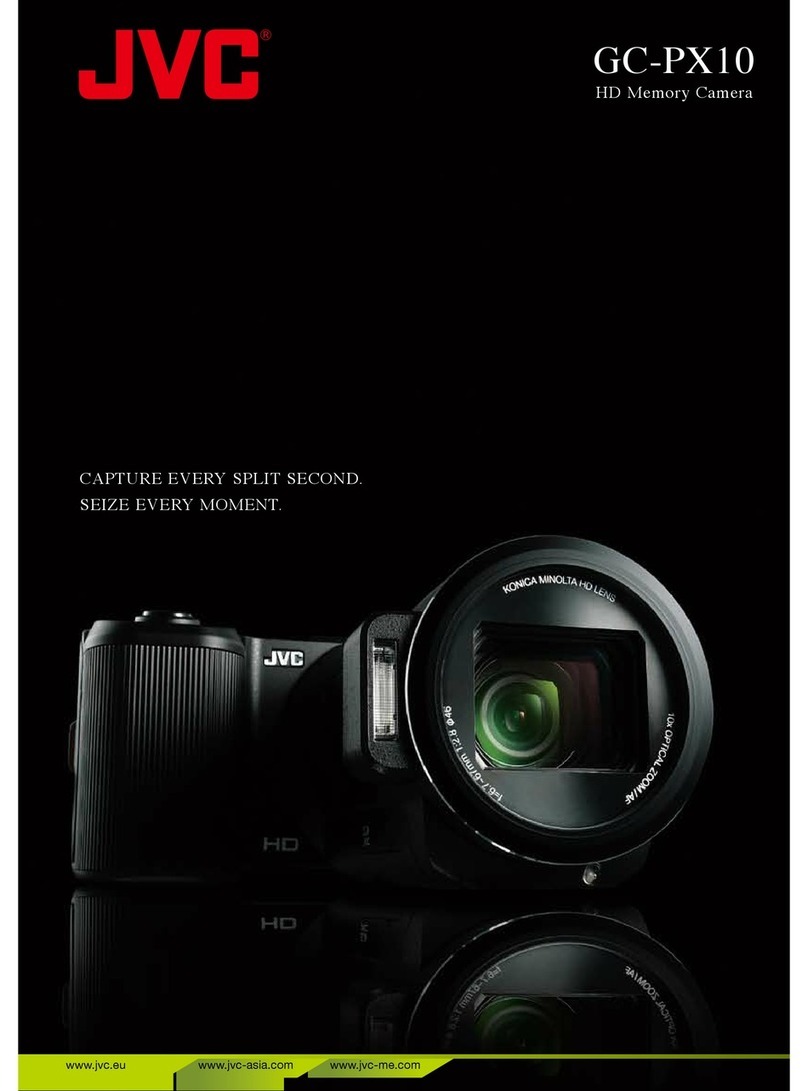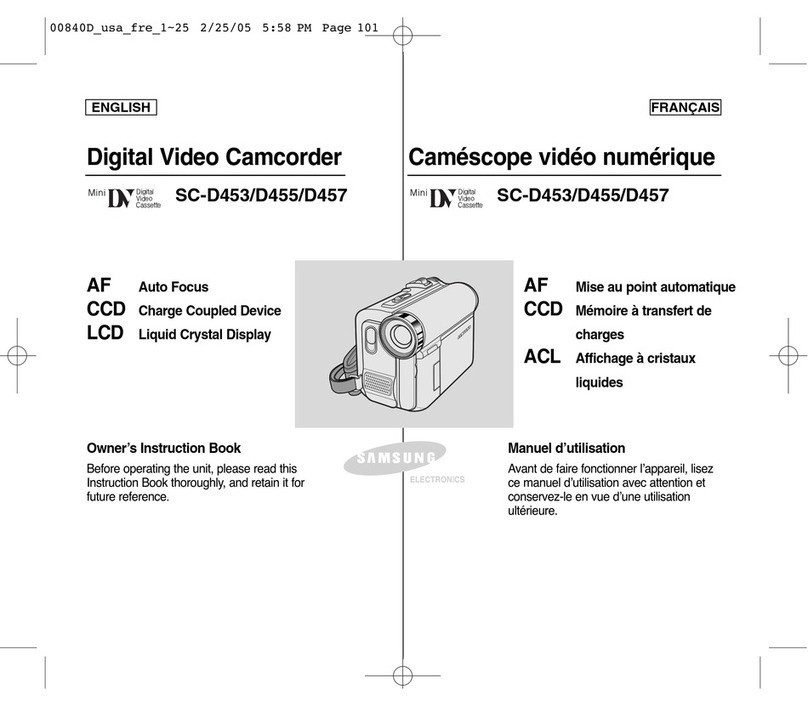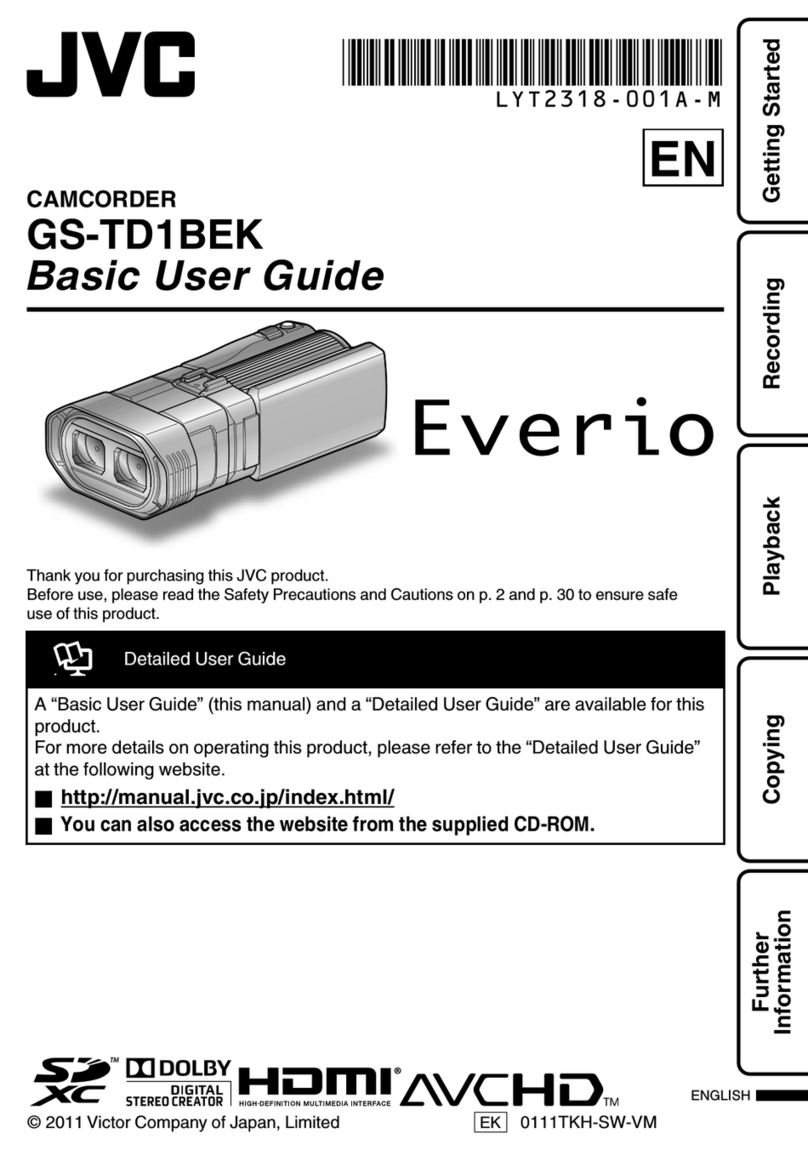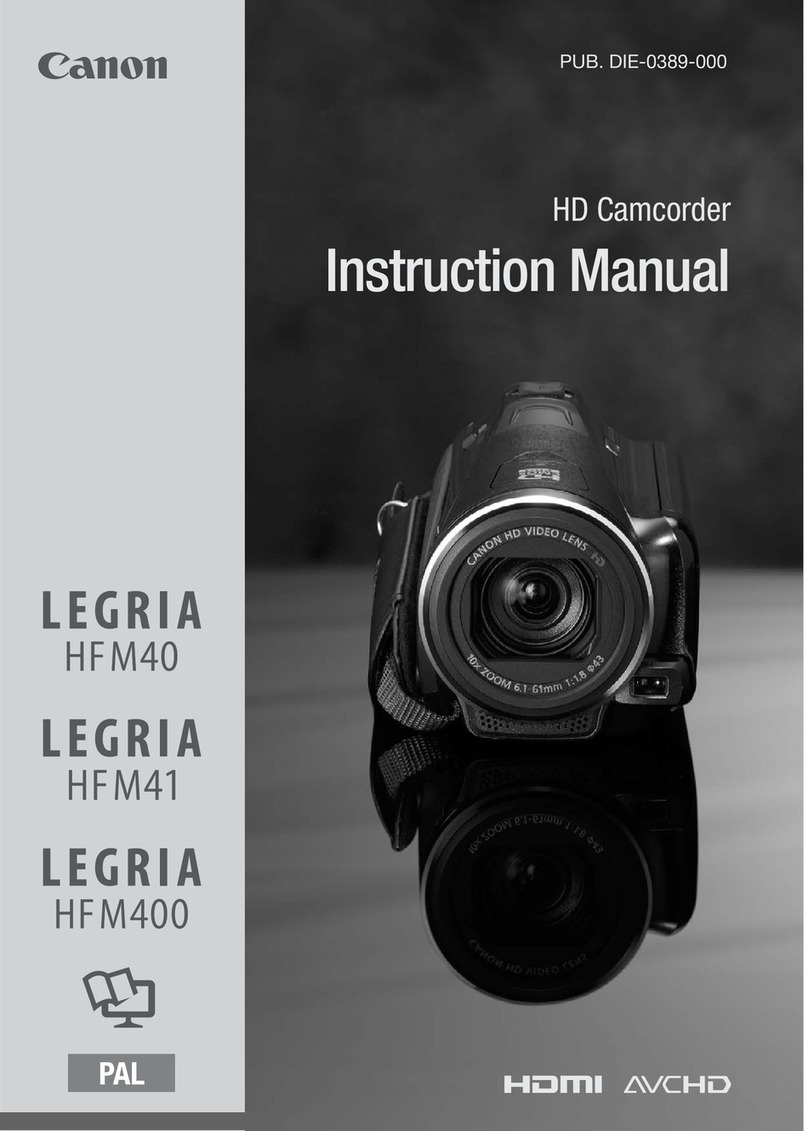H.K Langyin THB691S User manual

L 720 –C / THB691S
Manuel d’instruction Lunettes Caméra
1. Présentation
Avec ces nouvelles lunettes caméra, vous pouvez prendre des vidéos en haute-définition,
prendre des photos HD et enregistrer des sons tout en gardant les mains libres.
2. Contenu de la boite
Tissu nettoyant
Etui
Câble USB
Adaptateur pour
chargement secteur
Manuel d’utilisation
Micro Carte SD 4 GB

L 720 –C / THB691S
3. Vue Générale
4. Fonctionnement
Note : Vérifiez qu’il y ait une luminosité adéquate pour l’utilisation de l’appareil et
qu’aucun objet n’obstrue le champ de vision de la caméra. Tout objet filmé ou
photographié doit se trouver à une distance minimale de 50cm de la caméra. Pour avoir un
son de qualité, veillez à ne pas bloquer le capteur sonore.
A) Allumer / Eteindre
Pour allumer l’appareil, presser longuement le bouton ON/OFF jusqu’à ce que la
lumière LED s’illumine.
Une fois allumé, l’appareil se met à filmer automatiquement après 5 secondes si aucun autre
mode n’est sélectionné à l’aide du bouton MODE.
Pour éteindre l’appareil, presser longuement le bouton ON/OFF jusqu’à ce que la
lumière s’éteigne. L’appareil sauvegardera automatiquement les données enregistrées
En cas de disfonctionnement de l’appareil, appuyez sur le bouton RESET
B) Prendre une vidéo
Lorsque l’ appareil est éteint :
-Appuyez 5 secondes sur le bouton ON/OFF, la LED devient bleue puis clignote.
L’enregistrement a commencé.
-Mettre sur pause : appuyer une fois sur ON/OFF, la LED devient bleue fixe.
-Reprendre la vidéo : appuyer une fois sur ON/OFF, la LED clignote bleue.
BATTERIE INTEGREE
RESET
MODE
ON /OFF
CAMERA
EMPLACEMENT CARTE MICRO SD
LED
CAPTEUR SONORE
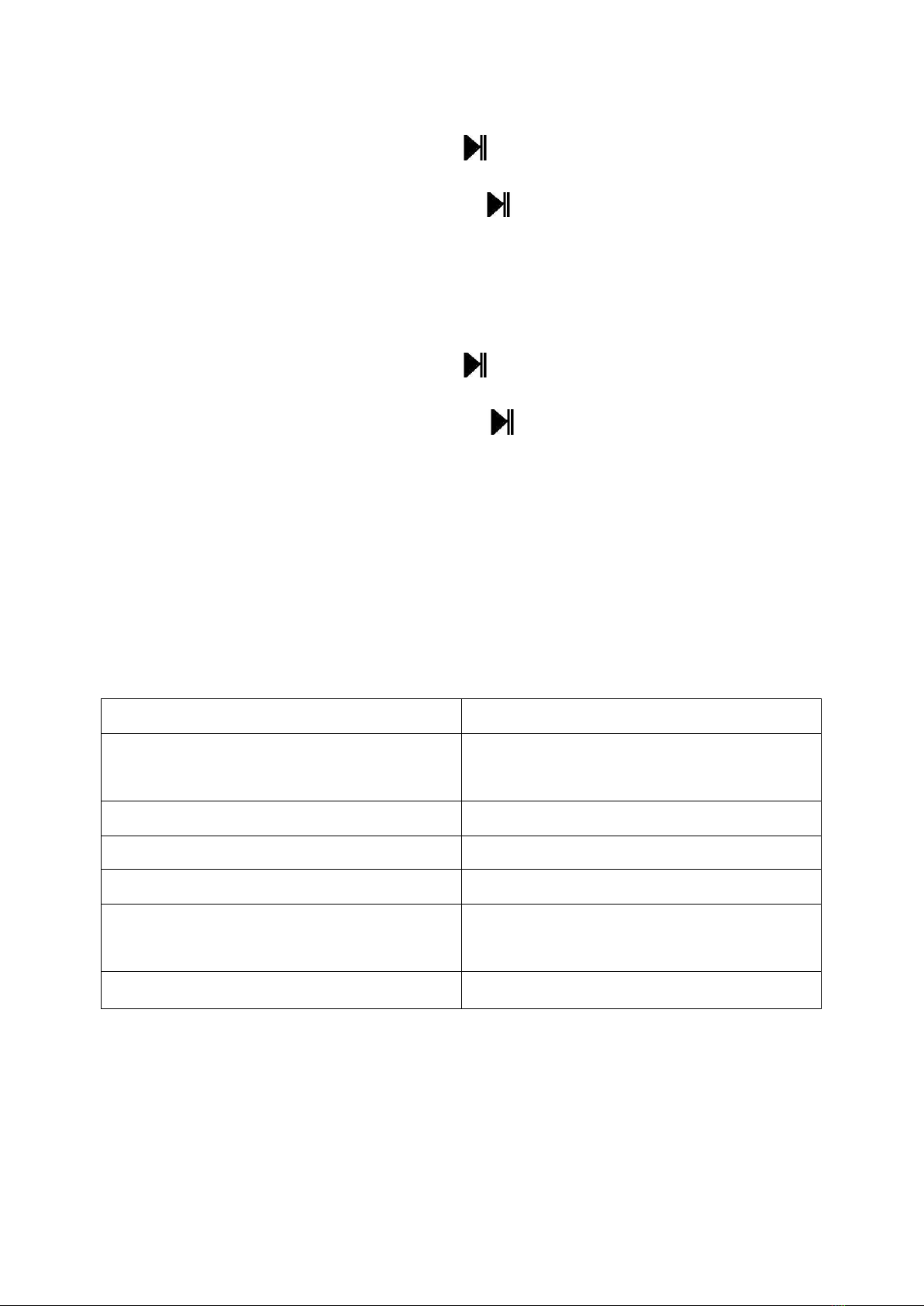
L 720 –C / THB691S
C) Prendre une photo
Lorsque l’appareil est éteint :
-Appuyez 5 secondes sur le bouton ON/OFF, puis immédiatement une fois sur le
bouton MODE, la LED est rouge fixe.
-Pour prendre une photo, appuyez sur ON/OFF, la LED rouge clignote une fois.
D) Effectuer un enregistrement audio
Lorsque l’appareil est éteint :
-Appuyez 5 secondes sur le bouton ON/OFF, puis appuyer immédiatement 2 fois
sur le bouton MODE, la LED est bleue et rouge fixe.
-Pour enregistrer, appuyez une fois sur ON/OFF, la LED reste rouge et clignote
bleue.
E) Naviguer entre les différents modes : Vidéo/Photo/Audio
Lorsque l’appareil est allumé, appuyez sur le bouton MODE pour passer successivement
du mode vidéo au mode photo, de photo à audio et d’audio à vidéo .
F) Signification des couleurs LED
Couleur LED
Explication
Bleu fixe
l’appareil est prêt à enregistrer une vidéo ou à
reprendre l’enregistrement.
Bleu clignotant
L’appareil enregistre une vidéo
Rouge fixe
l’appareil est prêt à prendre une photo.
Rouge clignotant une fois
l’appareil vient de prendre une photo.
Rouge et bleu fixe
l’appareil est prêt à faire un enregistrement
audio.
Rouge fixe et bleu clignotant
l’appareil fait un enregistrement audio.
Note : L’appareil sauvegarde automatiquement les données vidéo toutes les 20 minutes et
continue d’enregistrer. Ainsi si vous filmez pendant 60minutes, l’appareil enregistrera 3
fichiers de 20 minutes.
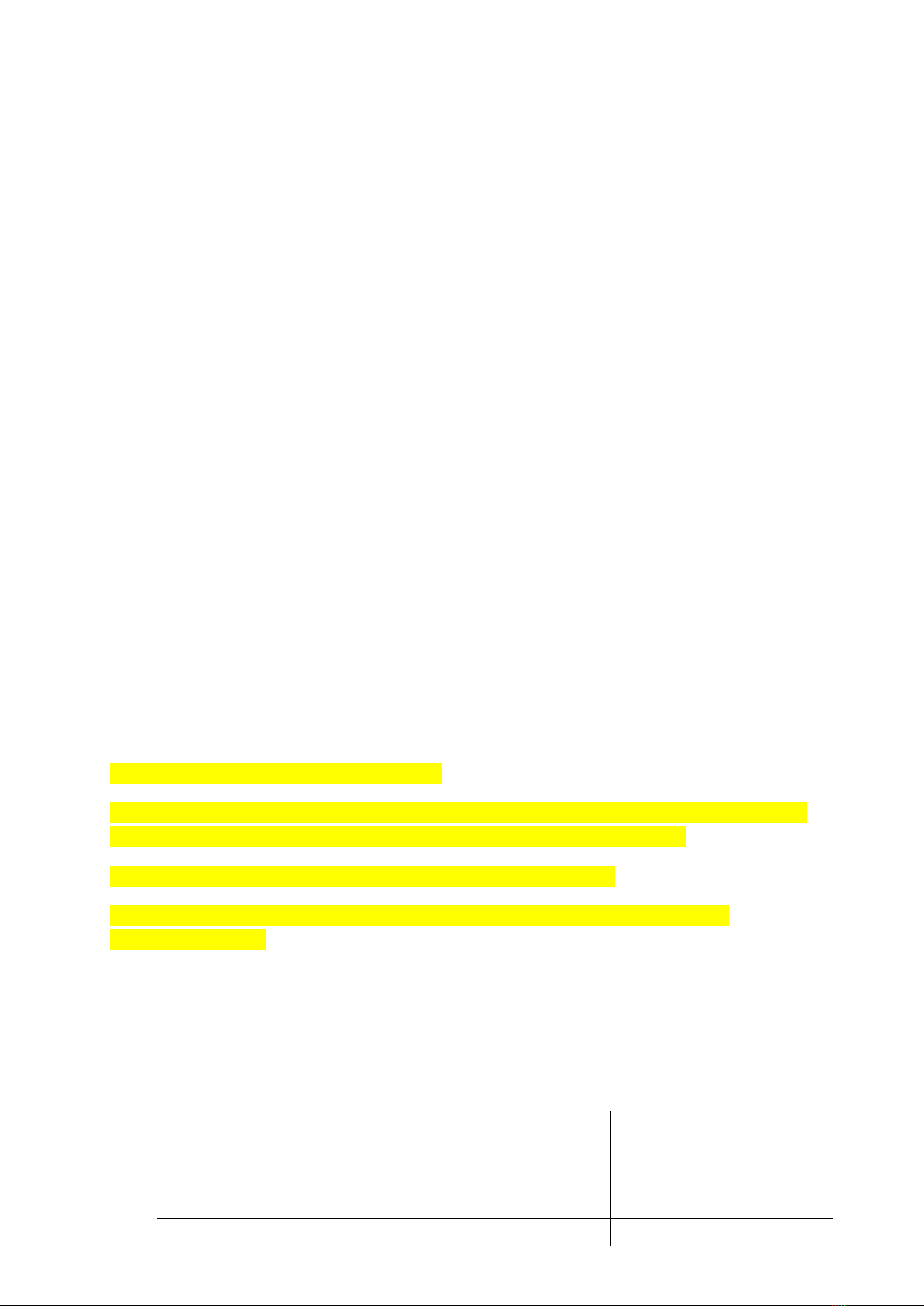
L 720 –C / THB691S
5. Réglages techniques
A) Regarder les enregistrements sur l’ordinateur
-Pour visionner les enregistrements sur votre ordinateur, veillez à ce que l’appareil soit éteint et
non en mode « veille ». Connectez le câble USB à la lunette caméra et ensuite, connecter le
câble à l’ordinateur.
-Une fois connectée, la LED va s’illuminer en bleu.
-Un menu devrait s’ouvrir sur votre ordinateur. Ouvrez le fichier et visionnez vos enregistrements.
-Si le menu ne s’ouvre pas sur votre ordinateur, allez sur l’onglet « ordinateur » et ouvrez le
disque amovible. Cliquez deux fois sur le fichier DCIM, puis sur le fichier 100DCIM. Les photos et
vidéos seront dans ce fichier.
-Vous pouvez également retirer la carte SD des lunettes et utiliser votre propre lecteur de carte et
le connecter à l’ordinateur.
B) Charger la batterie
-Lorsque les lunettes caméra sont éteintes, branchez-les au câble USB.
-Si vous utilisez votre ordinateur pour recharger l’appareil, branchez l’autre extrémité du câble
USB à l’ordinateur.
-Si vous utilisez le chargeur, branchez l’autre extrémité du câble USB à l’adaptateur.
-La LED deviendra rouge et clignotera pour indiquer que l’appareil est en charge.
-Lorsque l’appareil sera totalement chargé, la lumière de la LED se figera.
C) Changement des verres
Pour changer les verres de vos lunettes camera:
D'une main saisissez les lunettes au niveau su support entre les deux verres, de l'autre main saisissez
délicatement les verres et retirez les ! Le verre se déloge rapidement et facilement.
Pour replacer un autre jeu de verres, procédez à l'inverse du démontage.
Lors la première réalisation, prenez votre temps afin de bien comprendre le système de
montage/démontage.
6. Dépannage
Problème
Raison Possible
Solution
Ne démarre pas
. Batterie à plat
. Disfonctionnement de
l’appareil
. Recharger la batterie
. Redémarrer l’appareil
Arrêt auto. De l’appareil
Batterie à plat
Recharger la batterie
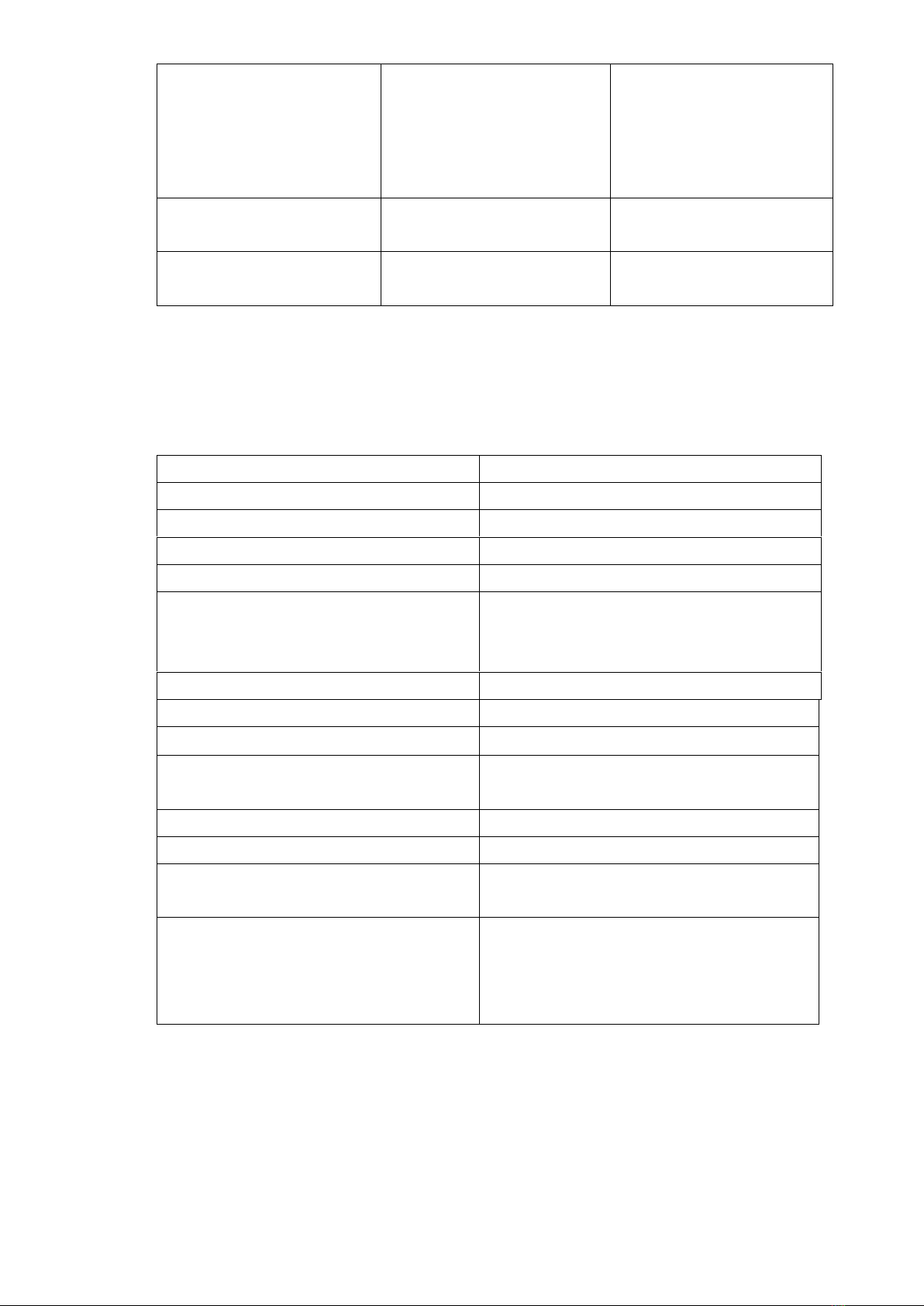
L 720 –C / THB691S
Appareil non reconnu lors de
la connexion au PC
. Câble USB endommagé
. La connexion USB n’est pas
reconnue par votre ordinateur
. Problème lié à l’ordinateur
. Remplacer le câble USB
. Mettre à jour les pilotes
USB
. Redémarrer l’ordinateur.
Données non sauvegardées
Mémoire pleine
Effacer les fichiers non
désirés
Arrêt automatique de
l’appareil après le démarrage
. Batterie à plat
. Mémoire pleine
. Recharger la batterie
. Effacer fichiers non désirés
7. Données techniques
Article
Caractéristiques
Format vidéo
AVI
Encodage vidéo
M-JPEG
Résolution vidéo
1280*720 (HD)
Vitesse lecteur vidéo
30 fps
Logiciel de lecture
Logiciel intégré à l’appareil ou
logiciel de lecteur media (Km Player
recommandé).
Format d’image
JPG
Pixels
2048X1164
Format image
16:9
Systèmes compatibles
Windows me/2000/xp/2003/vista,
Mac OS10.4
Charge
DC-5V
Type d’interface
2.0 USB port
Support de stockage
Micro-SD Max. à 32GB
Micro-SD 4GB incluse
Type de chargeur
Haute capacité / Lithium-ion
polymer / 600mAh
Autonomie jusqu’à 2h30 en vidéo
8. Précautions
oUtilisation : Veuillez respecter les lois et règlements en vigueur. Ce produit ne doit
pas être utilisé à des fins illégales. L’utilisateur est responsable de l’utilisation faite du
produit.
oBatterie : Si vous n’utilisez pas la fonction d’enregistrement pendant une longue
période, veuillez charger la batterie totalement avant utilisation.

L 720 –C / THB691S
oSécurité des données : Cet appareil n’est pas un support de stockage professionnel.
Il ne garantit pas la conservation intégrale et sûre des données sauvegardées. Veuillez
transférer régulièrement vos documents importants sur un autre support de stockage.
oTempérature de fonctionnement : 0-40°C. Pour une meilleure durée de vie,
utilisez l’appareil à température ambiante.
oTaux d’humidité : 20%-80%. Ce produit n’a pas la fonction « waterproof ».
Il ne peut donc pas fonctionner dans un environnement humide.
oNettoyage : Ne pas utiliser dans un environnement avec risques intenses de
salissures qui pourraient endommager la caméra ou les autres composants de l’appareil.
Indice de filtration 3
Les verres solaires de catégorie 3 proposent un filtre parfait pour la plupart des situations
d'ensoleillement. Vos verres solaires filtreront de 83 à 92% de la luminosité solaire. Ils vous
procureront une excellente protection oculaire contre le rayonnement solaire et l'éblouissement
dans la majorité de vos activités.
« ATTENTION : vous ne devez pas vous débarrasser de cet appareil avec vos déchets ménagers. Un
système de collecte sélective pour ce type de produit est mis en place par les communes, vous
devez vous renseigner auprès de votre mairie afin d’en connaître les emplacements. En effet, les
produits électriques et électroniques contiennent des substances dangereuses qui ont des effets
néfastes sur l’environnement ou la santé humaine et doivent être recyclés.
RoHS
CAPTELEC, 59290 –France
0282190

L 720 –C / THB691S
Sunglasses Camera Instruction
1. Introduction
This is the first HD-DV Sunglasses, you can shoot high-definition video, taking high-quality photos,
recording high-quality audio, supporting external Micro SD(TF) card, With simple operation, elegant
design, small size, it is easy to carry.
2. Contents of the box
Microfiber cloth
Case
USB cable
AC adaptator
Instruction manual
4 GB micro SD card
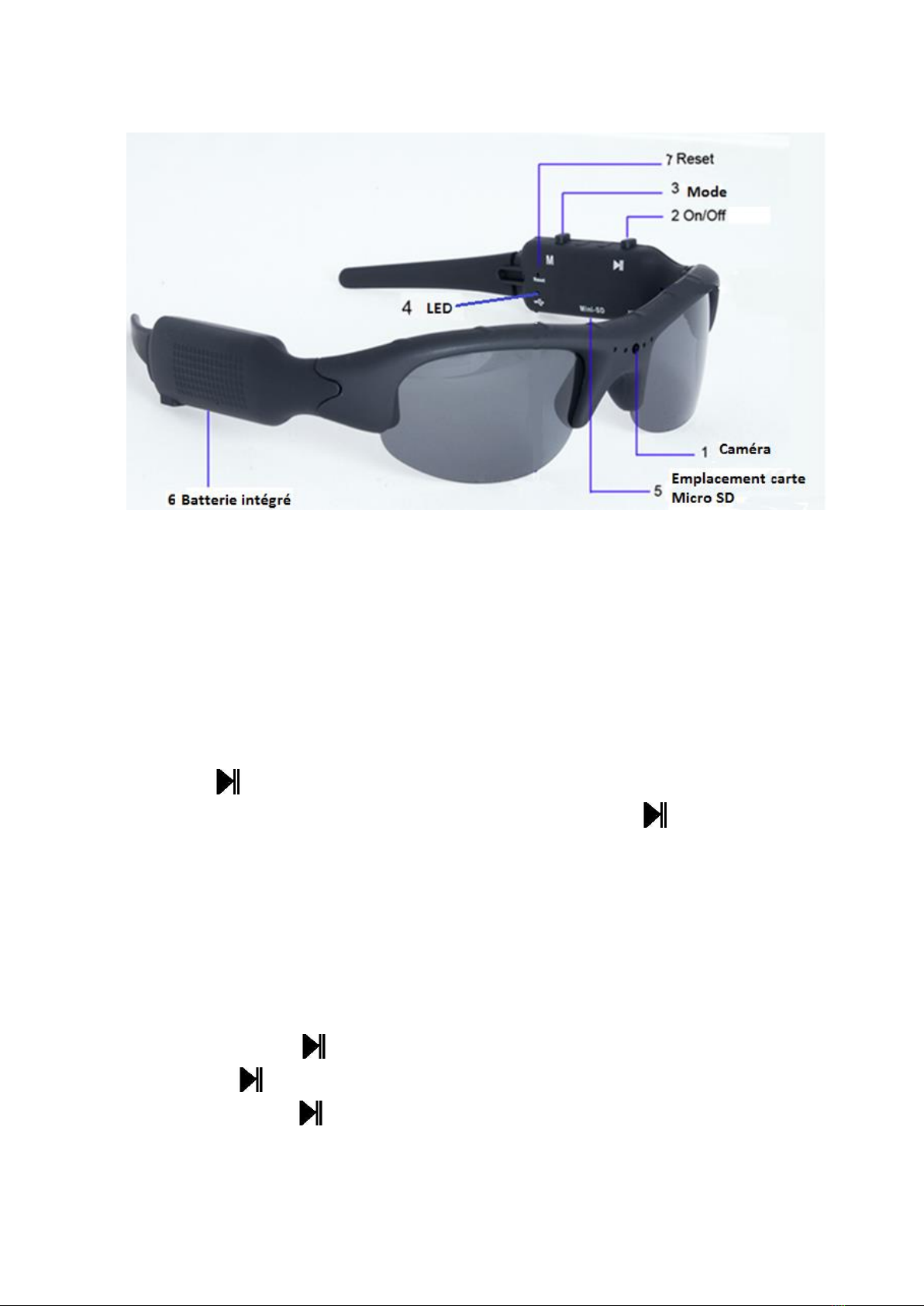
L 720 –C / THB691S
3. Overview
4. Operating
Note: Make sure there is adequate light in the surrounding and the camera is not blocked by other
items. Keep the camera upright and stable. And the object should be more than 50cm from the
camera. In order to ensure good sound effect of recording, do not block the microphone hole.
A) ON/OFF
Long Press the ON/OFF button (2) to turn on the device. Then the red light is on, after few
seconds, the blue light is on, the device at the mode of Video, long Press the button, the lights
will be turned off. The device will automatically save the current file and shutdown.
If the device stops responding due to improper operation or other unexpected reason, please press
the RESET button to restart the device.
B) Prendre une vidéo
When device is OFF :
-Press 5 seconds the button ON/OFF, LED is blue and start flashing. The recording started..
-Pause: press once ON/OFF, LED is blue.
-Resume video : press once ON/OFF, LED will flash blue.

L 720 –C / THB691S
C) Take photo
When the device is OFF:
-Press 5 seconds the button ON/OFF and immediately press once the button MODE, LED is
red.
-To take a photo, press ON/OFF, the red light flash once.
D) Audio only
When the device is OFF :
-Press 5 seconds the button ON/OFF and immediately press twice the button MODE, LED is
blue.
-To record, press once ON/OFF, LED is red and flash blue.
E) Switch between modes : Video/Photo/Audio
When device is ON, press once the button MODE to change successively from the Video mode to
the Photo mode and from Audio mode to Video mode.
F) Meaning of LED colors
LED color
Meaning
Permanent Blue
The camera is ready to record a video or resume
recording.
Flashing Blue
The device is recording a Video
Permanent Red
The device is ready to take a picture
Red flashing once
The device just takes a picture.
Permanent Red & Blue
The device is ready to make an audio recording.
Permanent red & flashing blue
The device makes an audio recording.
Note : The device system will automatically save file every 20 minutes once, and continue the
video recording.

L 720 –C / THB691S
5. Technical parameters
A) Watch the recordings on computer :
In the shutdown mode or standby status, can connect sunglass with computer, the computer
will pop up removable disk logo, the video file is saved on the directory of
*disk\DCIM\100DSCIM\, during the camera and computer transfer data, the light flashes
rapidly; Need to uninstall the device, please click on the task bar on the bottom right corner of
the icon to the management of removable devices, uninstall the inside removable storage
devices, when the system recognizes the hardware can be safely pulled out, and then
disconnect the camera and computer connections.
Note: According to a computer or system configuration differences, the time to identify
removable disk will be slightly different, please be patient, this period is best not to carry out
the operation of the camera, so as to avoid the impact of the computer hardware
identification. If did not identify to a removable disk for a long time, try to re-insert, if still
unable to identify the hardware, make sure that your operating system, driver, 2.5’ port
interface cable are all normal; please uninstall the hardware with the normal process, so as to
avoid to damage the computer or device.
B) Charge:
Connect to computer USB interface or charger. During the charging, the red light flashes. When
the battery is fully recharged, the blue light is on.
Note: The recorder is with built-in high-capacity lithium polymer battery. The battery is with no
memory effect. It can be used and charged at anytime. But for the initial five times of charging,
please charge battery to saturation after the battery runs out. It is to activate the battery
maximum capacity and maintain the standard working time. In order to maximize the capacity
of storage battery, please continue to charge for 30 minutes to 1 hour after the indicator light
long bright.
6. Trouble shooting
Trouble
Possible reason
Solution
Don’t Start
. Flat battery
. Malfunction of the device
. Charge the battery
. Restart the device
Automatic Stop
Flat battery
. Charge the battery
Device not recognized when
connected to PC
. Damaged USB cable
. The USB connection is not
recognized by your computer
. Problem with the computer
. Replace the USB cable
. Update USB Drivers
. Restart the computer.
Data not saving
Memory full
Delete unwanted files
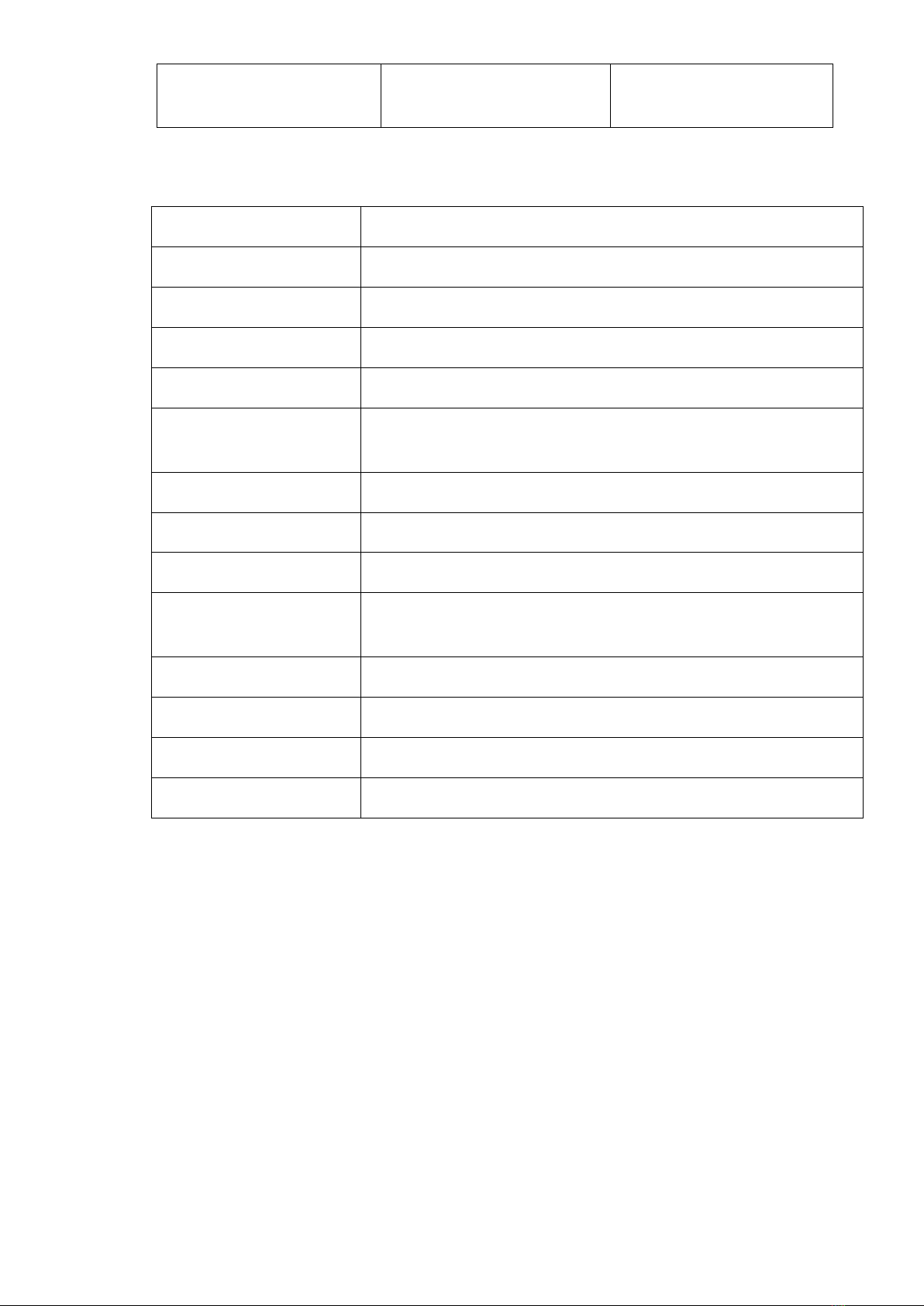
L 720 –C / THB691S
Automatic stop after staring
. Flat battery
. Memory full
. Charge the battery
. Delete unwanted files
7. Parameters
Item
Parameters
Video format
AVI
Video encoding
M-JPEG
Video resolution
1280*720 (HD resolution)
Video frame rate
30fps ± 1 fps
Media playing software
Attached software of the operating system or Mainstream audio and
video media playing software, recommend Kmplayer
Picture format
JPG
Picture pixels
2048*1536
The ratio of image
4:3
Supporting system
Windows me/2000/xp/2003/vista, Mac OS10.4 (uncertainty, depends
on the computer model)
charge pressure
DC-5V
Interface type
2.5’ USB Port
Storage support
Micro-SD (TF Card) Max. to 32GB
Battery type
high-capacity lithium polymer
8. Warning:
Application: Please strictly abide relevant regulations and laws. This product should not be used for
any illegal purposes. The user is fully responsible for its using purpose.
Battery: If do not use this recording function after long time, please charged it fully before
using.
File security: This product is not a professional storage device. It does not guarantee the
integrity and security of saved files. Please back up your important documents on the computer or
other storage device timely.
Video quality: This product is not a professional video recording device. It Does not
guarantee the effect of the video file to have the professional quality
Operating temperature: 0—40°C. For the extension of life, it is best used at room
temperature.

L 720 –C / THB691S
Operating humidity: 20% -80%. This product does not have the waterproof function. So it
cannot work under the humid environment,。
Shooting brightness: Do not expose the camera directly to strong light, such
as the sun light, to avoid damage to optical devices.
Cleaning: Do not use it under the environment with high dust density to avoid the
contamination of camera lens or other components
Filtration index 3.
The sunglasses category 3 offers a perfect filter for most sunlight situations. Your
sunglasses will filter 83 to 92% of the solar luminosity. They will provide you with an excellent eye
protection against sunlight and glare in the majority of your business.
"WARNING: You can NOT throw this machine away with your household refuse. There is a
selective system for those kind of products, you can get information to your city hall. Those
electronic products contains dangerous substances that can affect our atmosphere and human
health, and need to be recycle. This symbol means that electronic supplies need selective
collecting. It represents a garbage can on wheels crossed out."
RoHS
CAPTELEC, 59290 –France
0282190

L 720 –C / THB691S
Gebrauchsanweisung Kamerabrille
1. Vorstellung
Mit dieser neuen Kamerabrille können Sie HD-Video- und Fotoaufnahmen sowie
Tonaufnahmen
machen, wobei die
Hände frei bleiben.
2. Inhalt
Reinigungstuch
Etui
USB-Kabel
Netzadapter
Gebrauchsanweisung
4 GB SD Micro Karte

L 720 –C / THB691S
3. Gesamtansicht
4. Betrieb
Hinweis: Prüfen, dass genug Helligkeit vorhanden ist und kein Gegenstand das Sehfeld der
Kamera behindert. Die Objekte, die Sie filmen oder fotografieren möchten, müssen
mindestens 50 cm von der Kamera entfern sein. Für einen qualitativen Ton darauf achten,
dass das Mikrofon nicht blockiert ist.
G) Einschalten / Ausschalten
Zum Einschalten den Knopf ON/OFF so lange drücken, bis die LED sich einschaltet.
Nach etwa 5 Sekunden filmt das Gerät automatisch, wenn keine andere Betriebsweise mit
dem Knopf MODE gewählt wird.
Knopf ON/OFF so lange drücken, bis sich die LED
Zum Ausschalten den
ausschaltet. Das Gerät speichert die aufgenommenen Daten
automatisch.
Bei Störungen den Knopf RESET drücken.
H) Videoaufnahme
Wenn das Gerät ausgeschaltet ist:
INTEGRIERTE BATTERIE
RESET
MODE
ON /OFF
KAMERA
FACH SD MICRO KARTE
LED
TONAUFNAHME
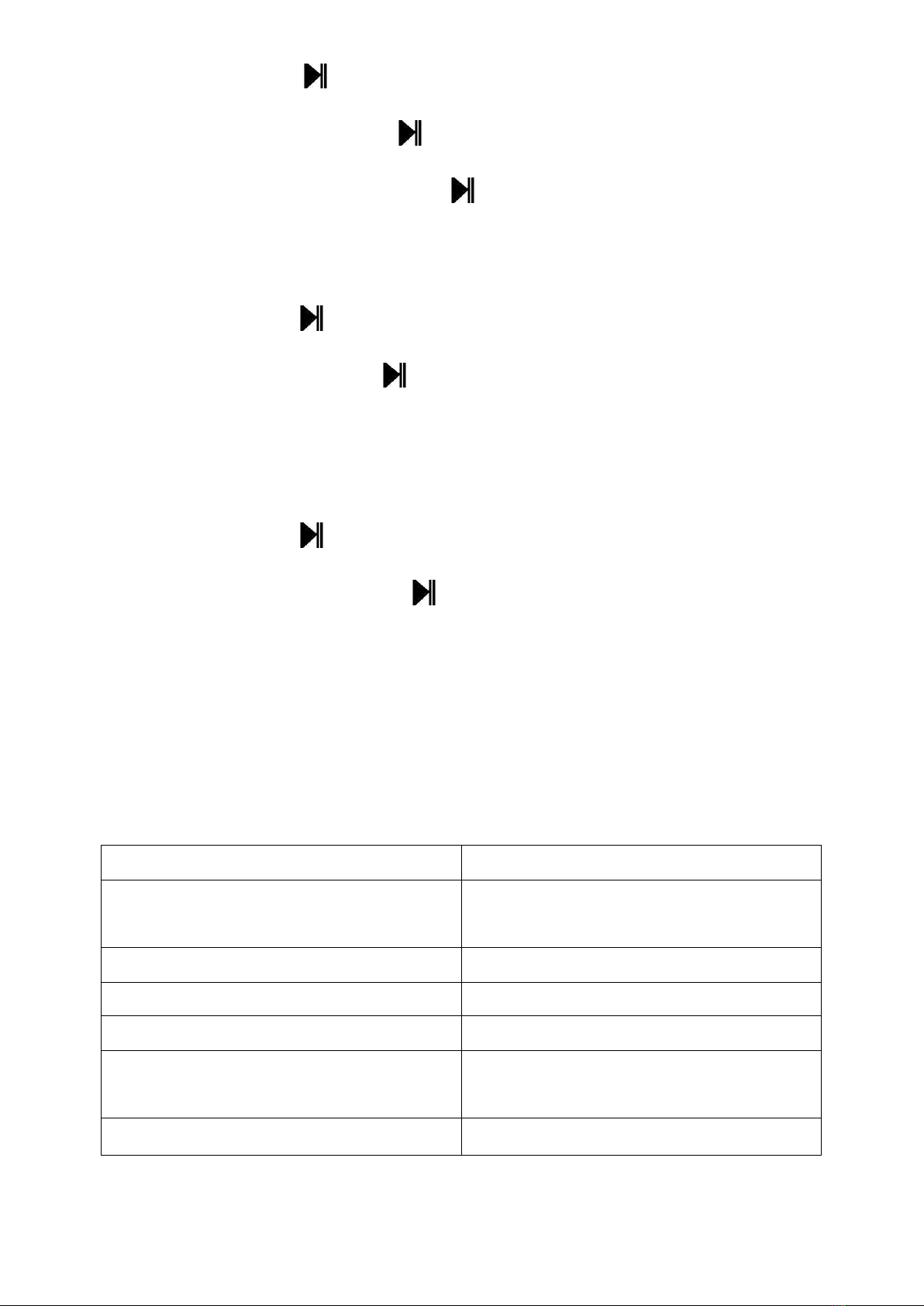
L 720 –C / THB691S
-Den Knopf ON/OFF ca. 5 Sekunden lang drücken. Die LED leuchtet blau und
blinkt dann. Die Aufnahme hat begonnen.
-Pause: Einmal den Knopf ON/OFF drücken, die LED wird blau und blinkt nicht
mehr.
-Wieder aufnehmen: Ein Mal auf ON/OFF drücken, die LED blinkt blau.
I) Fotografieren
-Wenn das Gerät ausgeschaltet ist:
-Den Knopf ON/OFF 5 Sekunden lang drücken, dann sofort ein Mal den Knopf
MODE drücken. Die LED ist rot (feststehend).
-Zum Fotografieren auf ON/OFF drücken, die rote LED blinkt ein Mal.
J) Audioaufnahme
-Wenn das Gerät ausgeschaltet ist:
-Den Knopf ON/OFF 5 Sekunden lang drücken, dann sofort zwei Mal den Knopf
MODE drücken. Die LED ist blau und rot (feststehend).
-Zum Speichern ein Mal auf ON/OFF drücken. Die LED bleibt rot und blinkt blau.
K) Von einer Betriebsweise zur anderen wechseln: Video/Foto/Audio
Wenn das Gerät eingeschaltet ist, auf den Knopf MODE drücken, um nacheinander von
Video zu Foto , von Foto zu Audio und von Audio zu Video zu wechseln.
L) Bedeutung der LED-Farben
Farbe der LED
Bedeutung
Blau feststehend
Das Gerät ist für eine Videoaufnahme oder zur
Weiterführung einer Videoaufnahme bereit.
Blau blinkend
Das Gerät macht eine Videoaufnahme.
Rot feststehend
Das Gerät ist für eine Fotoaufnahme bereit.
Rot ein Mal blinkend
Das Gerät hat ein Foto gemacht.
Rot und blau feststehend
Das Gerät ist für eine Audioaufnahme bereit.
Rot feststehend und blau blinkend
Das Gerät macht eine Audioaufnahme.
Hinweis: Das Gerät speichert die Videodaten automatisch alle 20 Minuten und nimmt
weiterhin auf. Das heißt, wenn Sie 60 Minuten lang filmen, speichert das Gerät 3 Dateien à
20 Minuten.

L 720 –C / THB691S
5. Einstellungen
D) Aufnahmen auf dem Computer ansehen
-Zum Ansehen der Aufnahmen auf dem Computer darauf achten, dass das Gerät nicht im
„Bereitschaftsbetrieb“, sondern ausgeschaltet ist. Das USB-Kabel an der Kamerabrille und dann
am Computer anschließen.
-Nach der Verbindung leuchtet die LED blau.
-Auf Ihrem Computer müsste sich ein Menü öffnen. Die Datei öffnen und die Aufnahmen
ansehen.
-Wenn sich das Menü auf Ihrem Computer nicht öffnet, den Tab „Computer“ wählen und das
externe Speichermedium öffnen. Zwei Mal auf die Datei DCIM klicken, dann auf die Datei 100
DCIM. Fotos und Videos sind in dieser Datei.
-Sie können auch die SD-Karte aus der Brille nehmen und Ihren eigenen Kartenleser verwenden
und ihn am Computer anschließen.
E) Batterie laden
-Wenn die Kamerabrille ausgeschaltet ist, sie an das USB-Kabel anschließen.
-Wenn Sie das Gerät über Ihren Computer laden, das andere Ende des USB-Kabels am Computer
anschließen.
-Wenn Sie das Ladegerät benutzen, das andere Ende des USB-Kabels am Adapter anschließen.
-Die LED wird rot und blinkt, um anzuzeigen, dass das Gerät geladen wird.
-Wenn das Gerät komplett geladen ist hört die LED auf zu blinken.
6. Fehlerbeseitigung
Probleme
Mögliche Gründe
Lösung
Gerät schaltet sich nicht ein
. Batterie leer
. Betriebsstörung
. Batterie laden
. Gerät neu einschalten
Gerät schaltet sich
automatisch aus
Batterie leer
Batterie laden
Gerät wird beim Anschluss an
den Computer nicht erkannt
. USB-Kabel beschädigt
. Der USB-Anschluss wird nicht
vom Computer erkannt
. Problem in Zusammenhang
mit dem Computer
. USB-Kabel austauschen
. USB-Treiber aktualisieren
. Computer neu einschalten
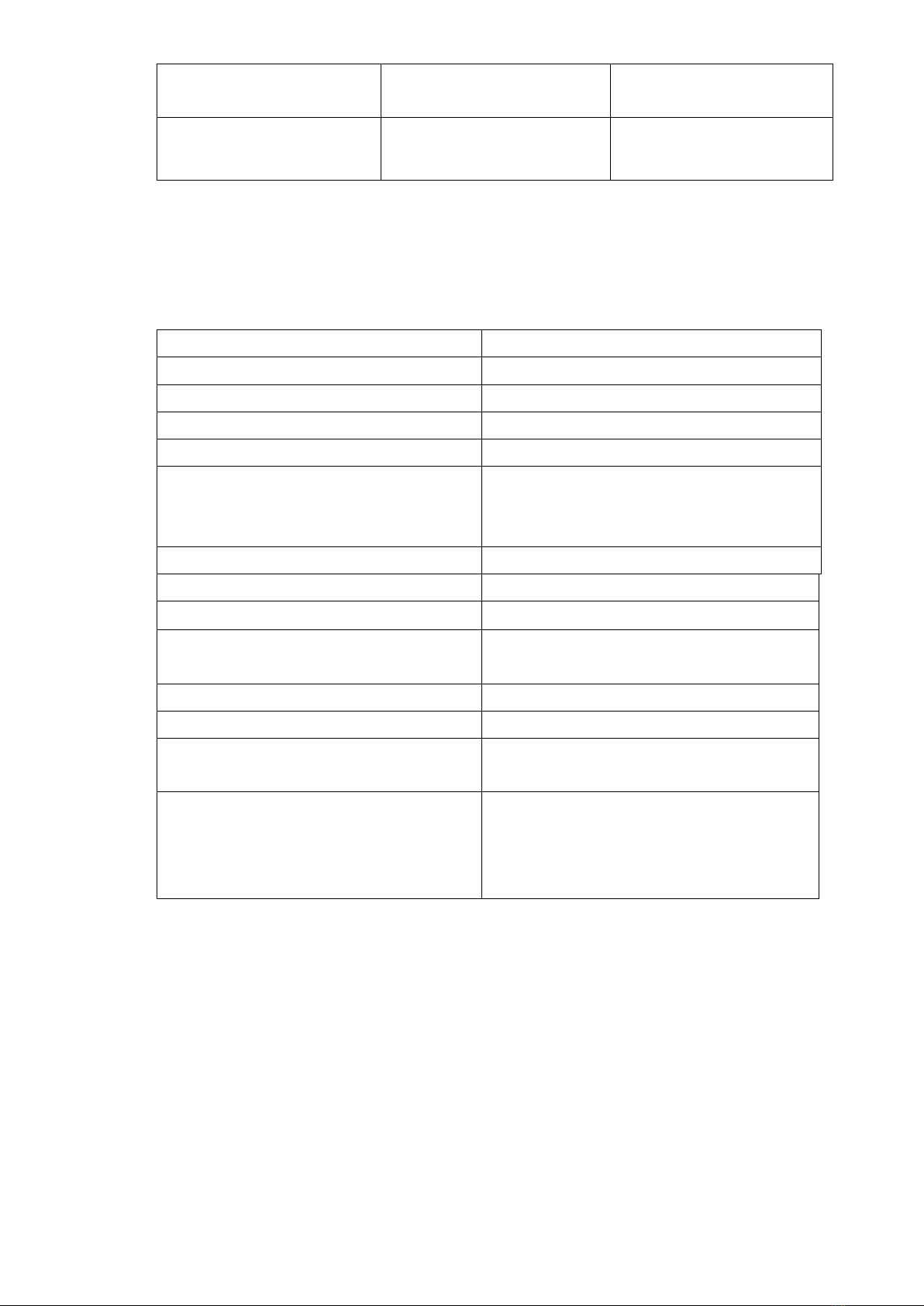
L 720 –C / THB691S
Daten werden nicht
gespeichert
Speicher voll
Nicht erwünschte Dateien
löschen
Nach dem Start schaltet sich
das Gerät automatisch aus
. Batterie leer
. Speicher voll
. Batterie laden
. Nicht erwünschte Dateien
löschen
7. Technische Daten
Artikel
Eigenschaften
Video-Format
AVI
Video-Codec
M-JPEG
Video-Auflösung
1280*720 (HD)
Geschwindigkeit Video-Laufwerk
30 fps
Programm Laufwerk
Im Gerät integriertes Programm
oder Media-Laufwerkprogramm
(Km Player empfohlen)
Bild-Format
JPG
Pixel
2048X1164
Bildformat
16:9
Kompatible Systeme
Windows me/2000/xp/2003/vista,
Mac OS10.4
Spannung
DC-5V
Interface
2.0 USB port
Speicherträger
Micro-SD Max. 32GB
einschl. Micro-SD 4GB
Ladegerät
Hohe Kapazität/ Lithium-Ion
Polymer / 600mAh
Autonomie Video bis 2 1/2 Std.
8. Vorsichtshinweise
oVerwendung: Die geltenden Gesetze und Regelungen beachten. Dieses Gerät darf
nicht für illegale Zwecke verwendet werden. Der Benutzer ist für die Verwendung
verantwortlich.
oBatterie: Wenn Sie längere Zeit keine Aufzeichnungen machen, die Batterie vor
dem Gebrauch komplett laden.
oDatensicherheit: Dieses Gerät ist kein gewerbsmäßiger Speicherträger. Es
garantiert nicht die komplette und sichere Aufbewahrung der gespeicherten Daten. Wir
empfehlen wichtige Dokumente auf einen anderen Speicherträger zu übertragen.
oBetriebstemperatur: 0-40°C. Für eine bessere Lebensdauer empfehlen wir, das
Gerät bei Umgebungstemperatur zu verwenden.
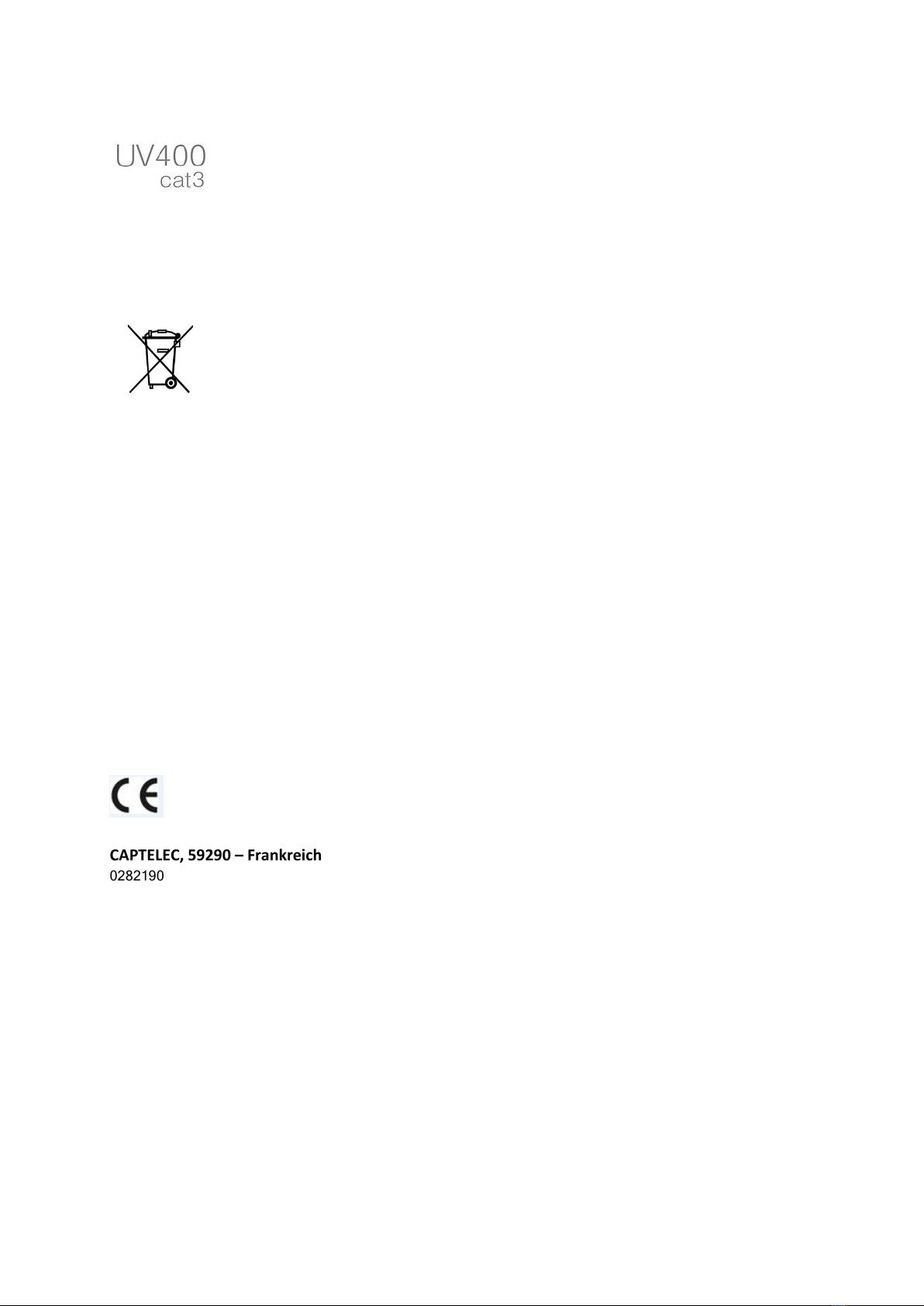
L 720 –C / THB691S
oFeuchtigkeitsgehalt: 20%-80%. Das Gerät ist nicht „Waterproof“ und kann deshalb
nicht in feuchter Umgebung verwendet werden.
oReinigung: Nicht in einer Umgebung mit hohem Verschmutzungsrisiko verwenden.
Dies könnte die Kamera bzw. andere Bauteile beschädigen.
Blendschutzkategorie 3
Sonnenbrillen der Kategorie 3 bieten einen perfekten Filter für die meisten sonnigen
Umgebungen. Ihre Gläser filtern zwischen 83 und 92 % des Sonnenlichts und bieten
Ihnen einen ausgezeichneten Augenschutz gegen Sonnenstrahlen und Blendungen bei den meisten
Ihrer Aktivitäten.
« ACHTUNG: Dieses Gerät darf nicht mit dem Hausmüll entsorgt werden. Jede Kommune stellt
hierfür ein Müll-Trennungs-System zur Verfügung, bitte wenden Sie sich an Ihr Rathaus für weitere
Informationen. Elektro-Geräte enthalten giftige Stoffe die gefährlich für Mensch und Umwelt sein
können und müssen deshalb recycelt werden.
Dieses Symbol gibt an, dass ein Gerät recycelt werden muss, es zeigt eine durchgestrichene
Mülltonne auf Rollen.”
RoHS
CAPTELEC, 59290 –Frankreich
0282190

L 720 –C / THB691S
Handleiding zonnebril camera
1. Voorstelling
Met deze nieuwe
zonnebril camera kan u
volledig handenvrij HD-
video’s opnemen, HD
foto’s nemen en
geluiden opnemen.
9. Inhoud van het
pakket
Reinigingsdoekje
Brillenkoker

L 720 –C / THB691S
USB-kabel
AC adapter/oplader
Gebruikershandleiding
Micro SD-kaart van 4 GB
2. Overzicht
3. Werking
Opmerking: Controleer of er voldoende licht is om het toestel te gebruiken en dat geen
enkel voorwerp het gezichtsveld van de camera belemmert. Ieder gefilmd of
gefotografeerd voorwerp moet zich op minstens 50 cm afstand van de
camera bevinden. Let erop dat u de geluidssensor niet belemmert voor
een goede geluidskwaliteit.
M) Aanzetten / Uitzetten
Om het toestel aan te zetten, de ON/OFF knop lang ingedrukt houden totdat het LED-
lampje brandt.
Eenmaal aangezet, begint het toestel automatisch na 5 seconden met filmen indien geen
andere stand met behulp van de MODE knop gekozen werd.
GEÏNTEGREERDE BATTERIJ
RESET
MODE
ON/OFF
CAMERA
LOCATIE MICRO SD-KAART
LED
GELUIDSSENSOR
Table of contents
Languages: