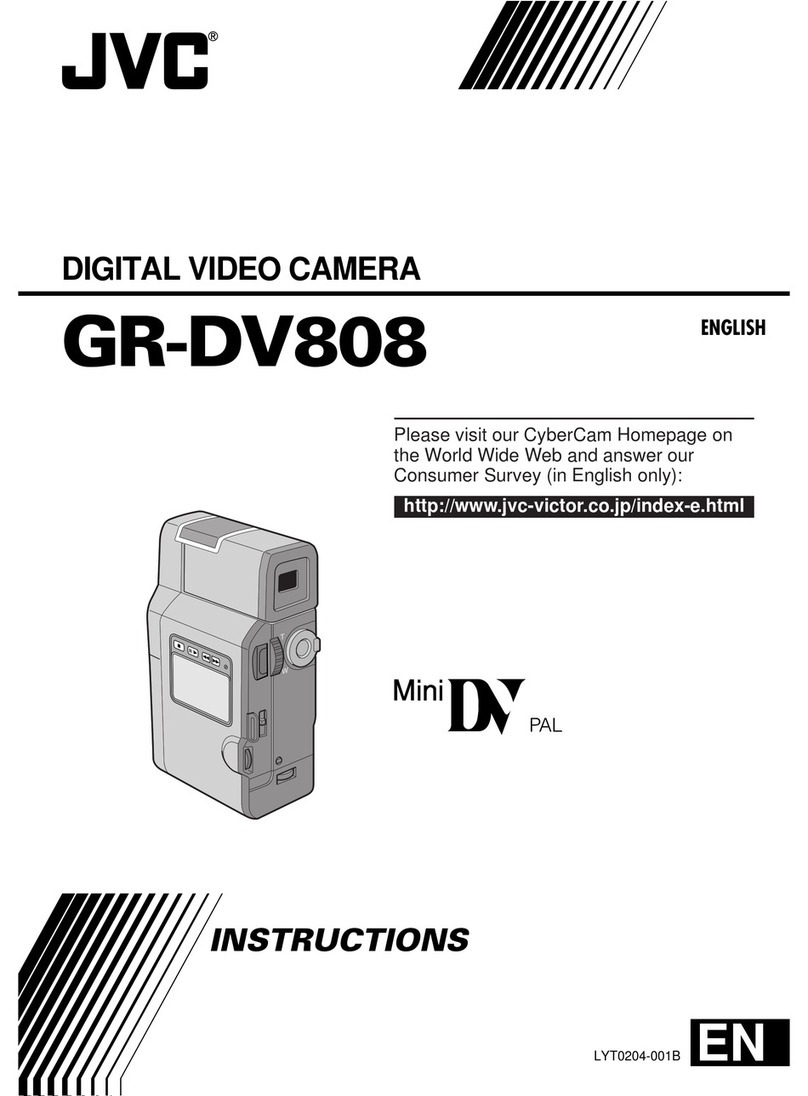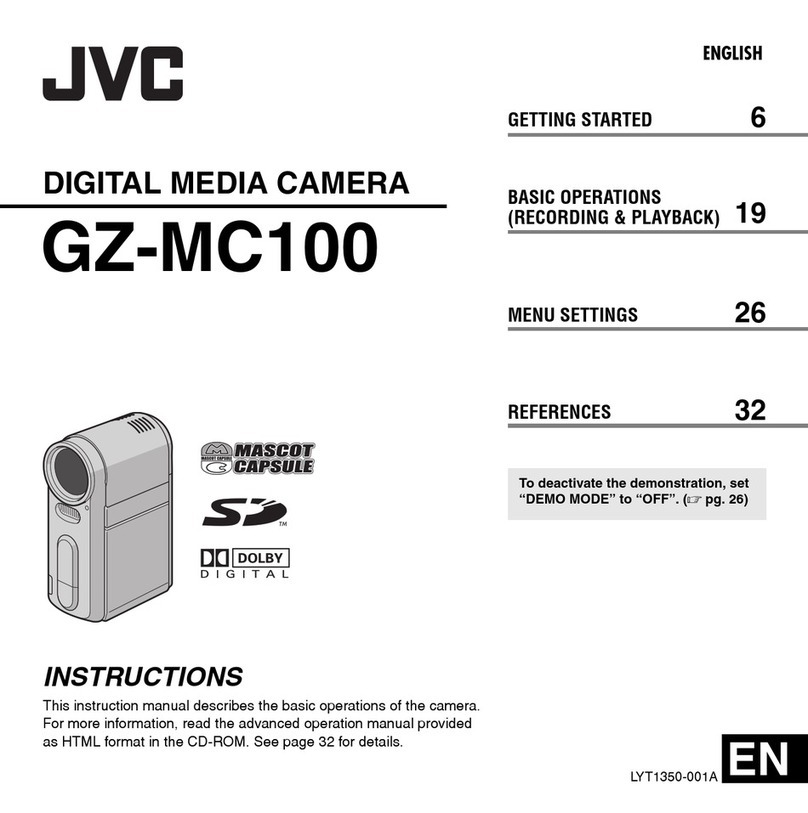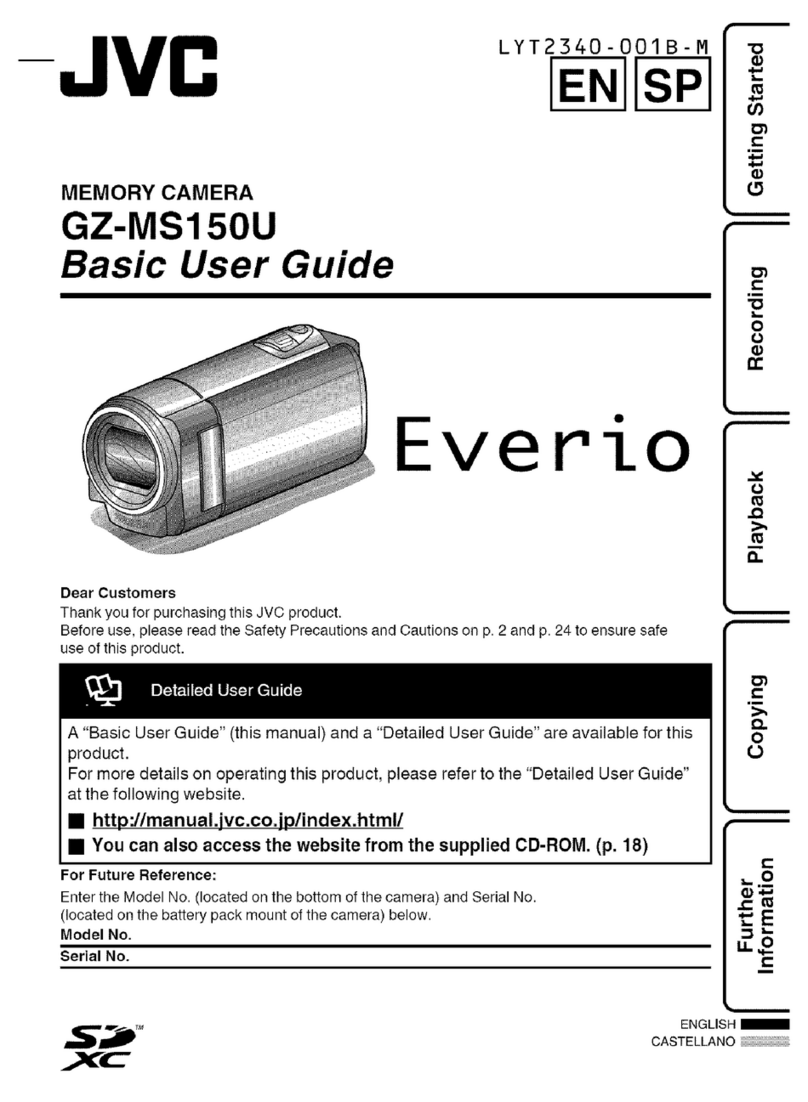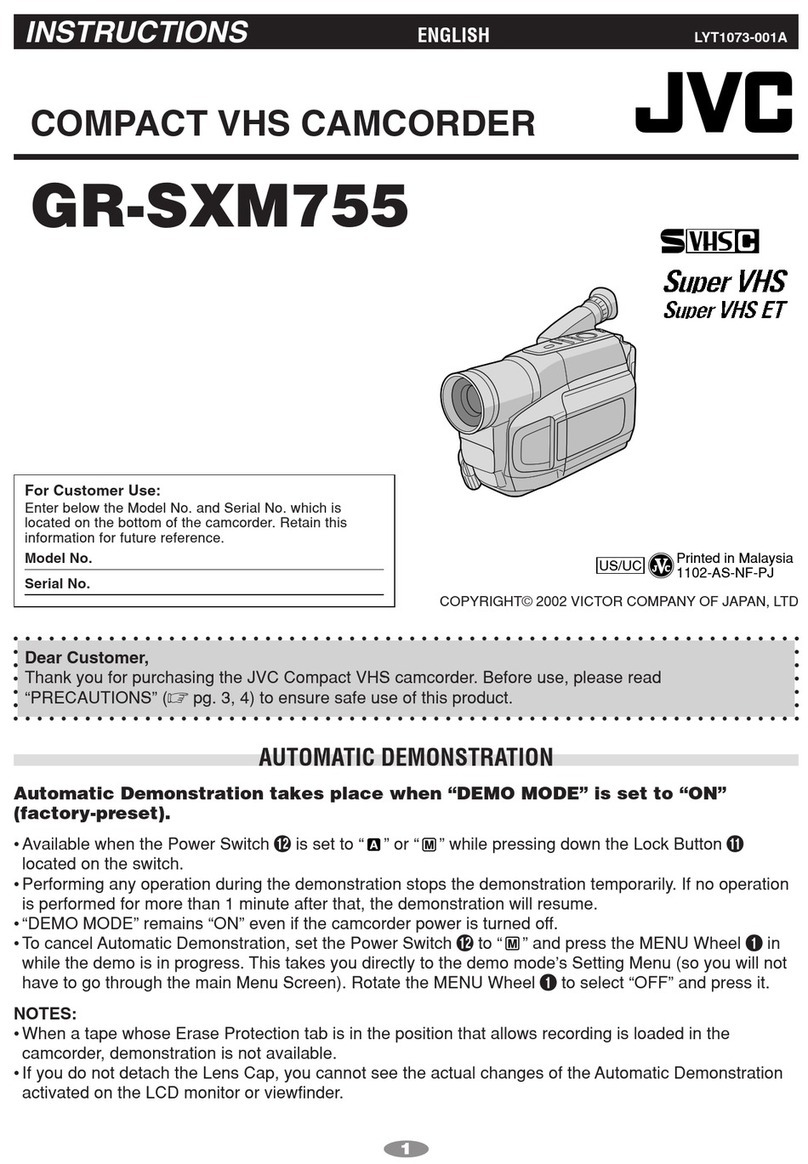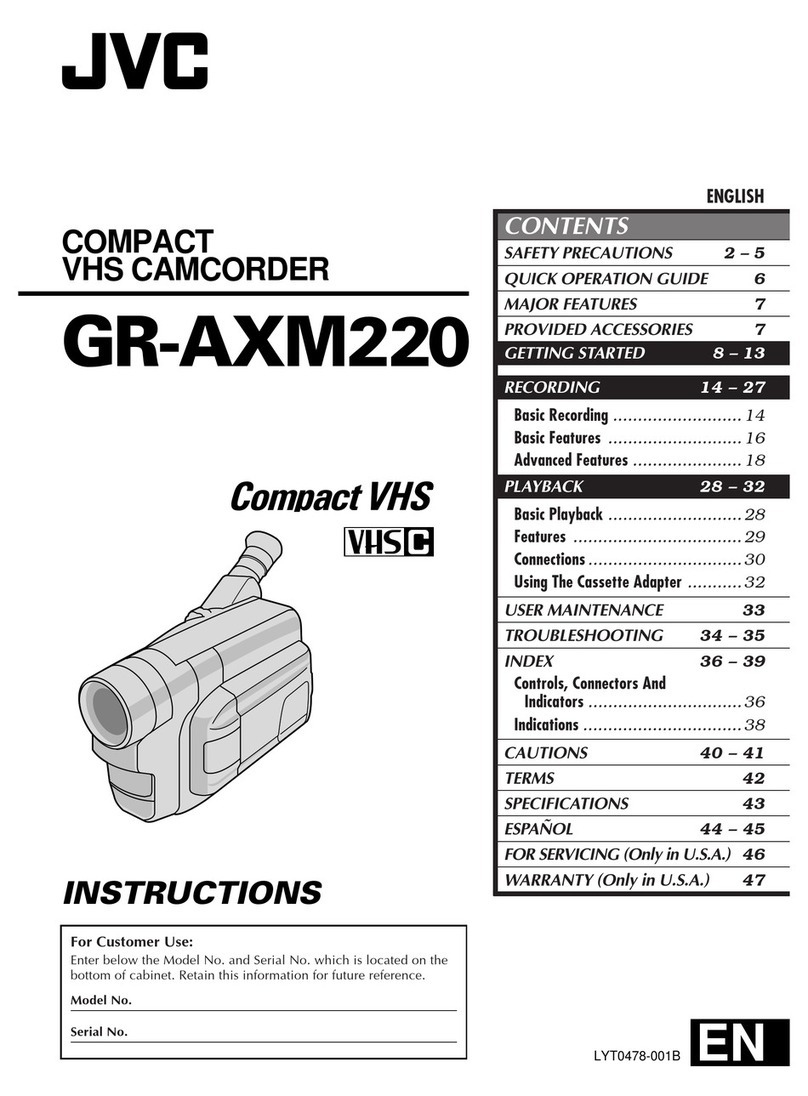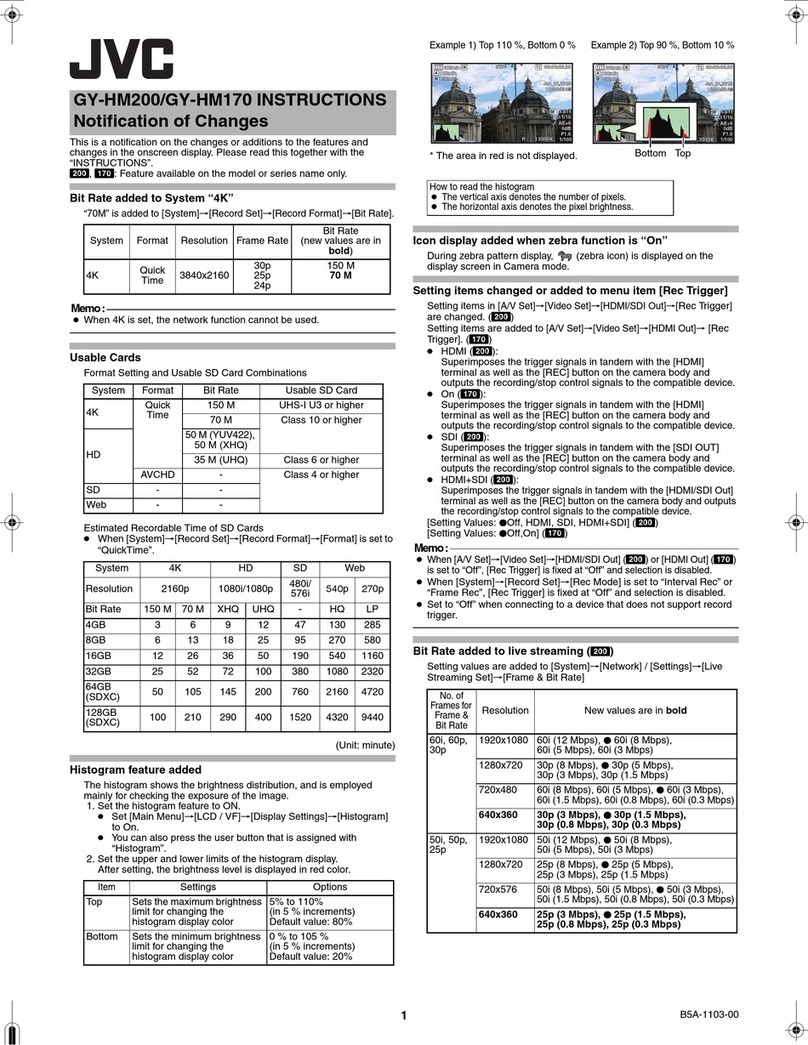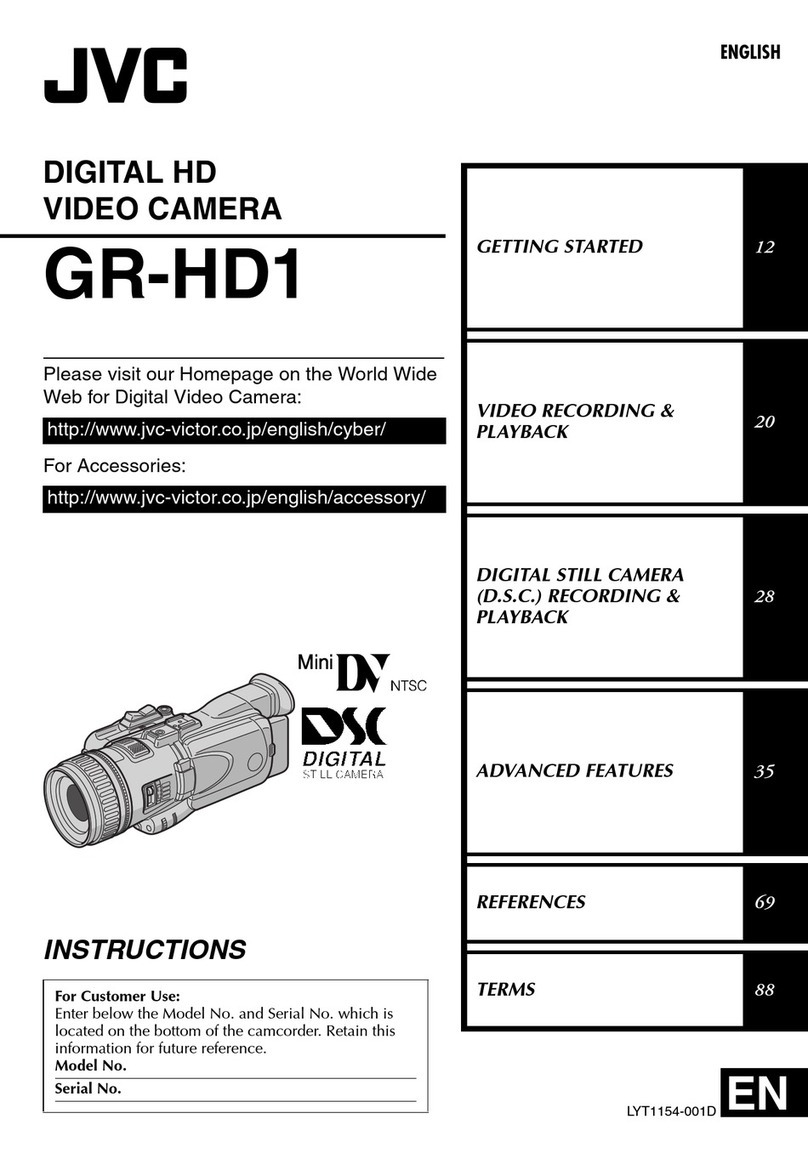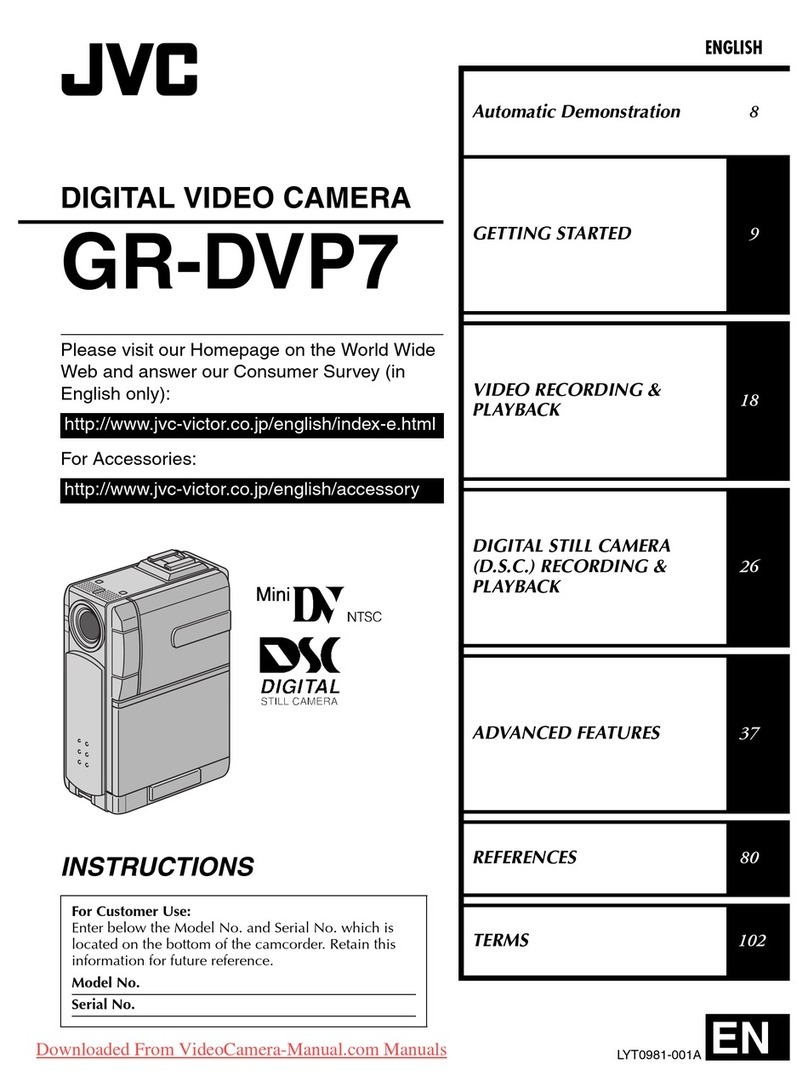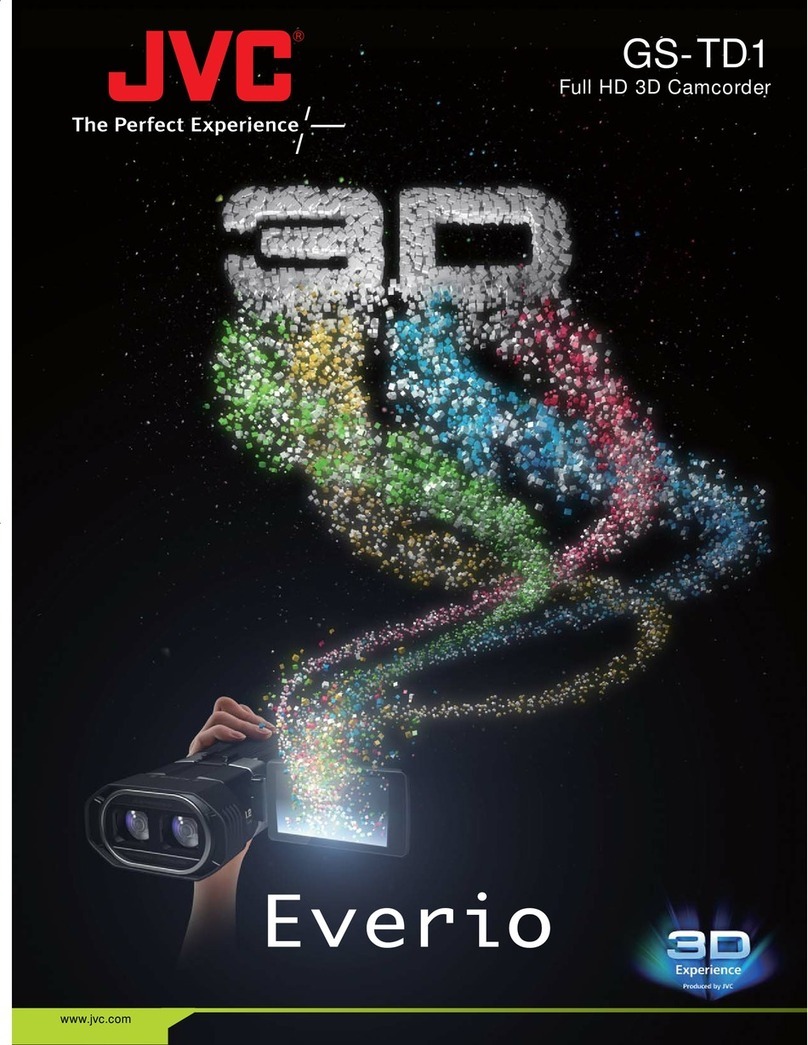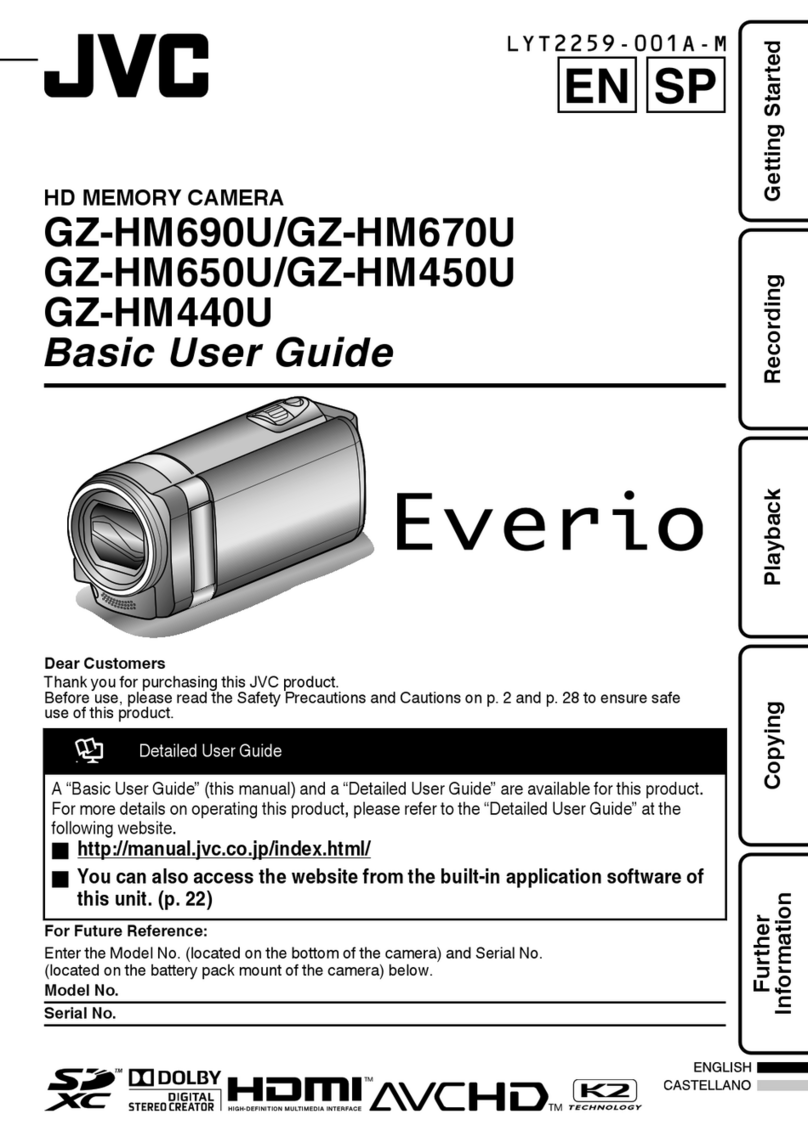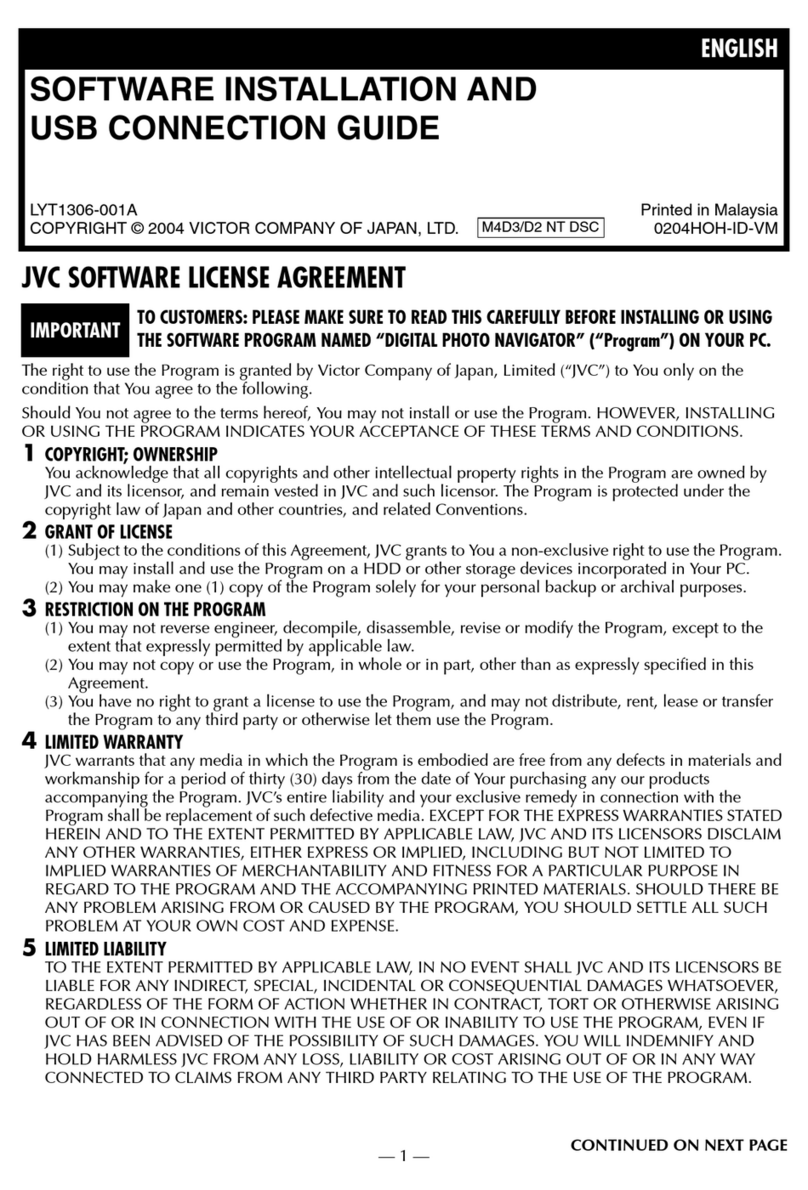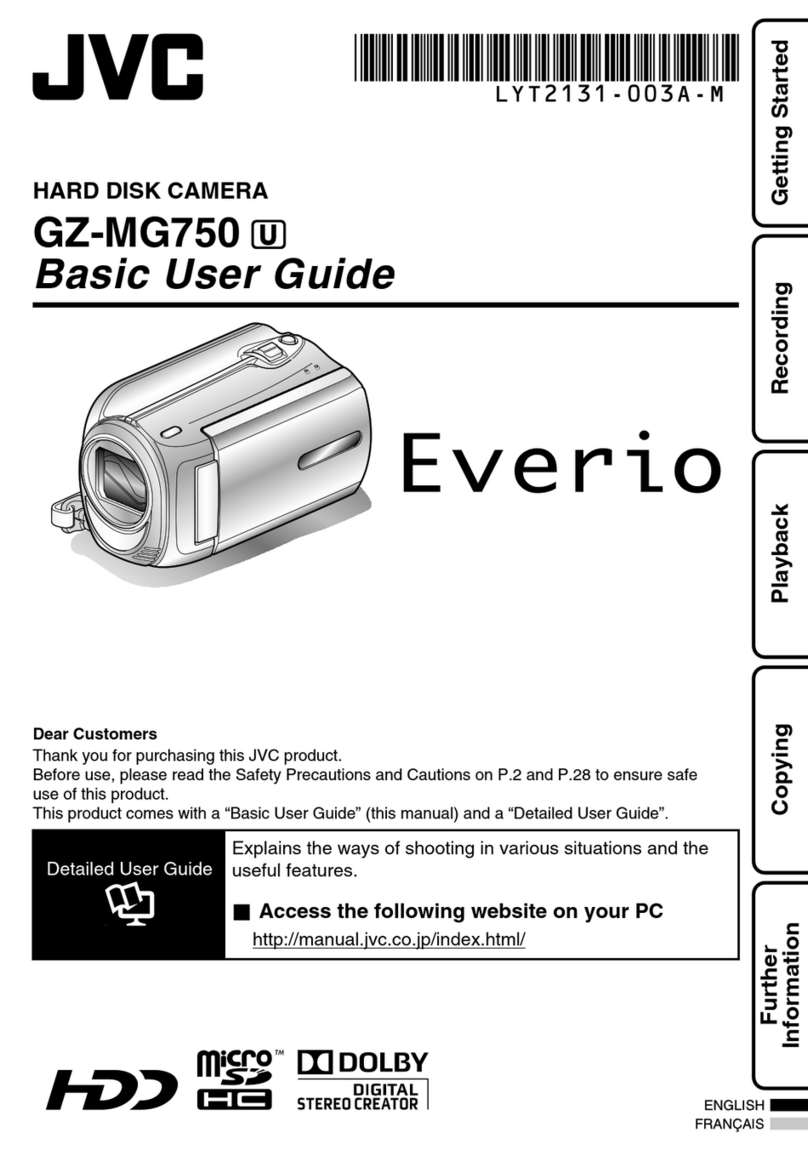Design and specifications subject to change without notice. The photos of the products featured on this catalogue may not be of actual products that are available in your country.
It should be noted that it may be unlawful to re-record pre-recorded tapes, records, or discs without the consent of the owner of copyright in the sound or video recording, broadcast or cable programme and in any literary, dramatic,
musical, or artistic work embodied therein.
Microsoft® and Windows® are either registered trademarks or trademarks of Microsoft Corporation in the United States and/or other countries. This product's YouTube™ upload functionality is included under license from YouTube LLC.
The presence of YouTube™ upload functionality in this product is not an endorsement or recommendation of the product by YouTube LLC. YouTube and the YouTube logo are trademarks and/or registered trademarks of YouTube LLC.
The iFrame logo and iFrame symbol are trademarks of Apple Inc.
HDMI, the HDMI logo and High-Definition Multimedia Interface are trademarks or registered trademarks of HDMI Licensing LLC. The SD, SDHC, and SDXC logos are trademarks of the SD Card Association. All brand names are trademarks,
registered trademarks, or trade names of their respective holders. Screen images and print samples on this catalogue are simulated unless otherwise specified.
Copyright© 2011, Victor Company of Japan, Limited (JVC). All Rights Reserved.
AVAILABLE AT
“JVC” is the trademark or registered trademark of Victor Company of Japan, Limited.
Printed in Belgium MCZ-2561P
Optional Accessories Provided Accessories
Attention:
• AC Power Adapter
• Rechargeable Battery Pack
• AV Cable
• USB Cable
• Shoulder Strap
• Software CD-ROM
This product includes patented and other proprietary
technology and is made to be used with the JVC
Data Battery and not with other batteries. JVC cannot
guarantee safety or performance of this product
when it is operated by other batteries. For additional
information about JVC Data Battery, please contact an
authorised JVC dealer in your country.
Stereo Microphone MZ-V8 / MZ-V10
• Compact and lightweight design
• Plug-in power
Note: Not all accessories available in every region. Please check with your dealer.
Data Battery BN-VF815
• 7.2V, 1460mAh
• Continuous operation time:
approx. 2 hours (When the
monitor backlight is set to
Standard mode.)
Battery Charger AA-VF8
• A compact, portable stand-alone
battery charger for the Data Battery
HDMI®Cable VX-HD315F
• HDMI®– HDMI®
mini cable, 1.5m
Multifunction Carrying Bag
CB-VM30 / CB-VM80
• Convenient case to easily carry, store
and protect GC-PX10 with its series of
accessories like AC adapter and extra
battery, etc.
Speed modes and number of images for Continuous Still Recording
Specications
CAMERA / LCD Image Sensor 1/2.3-inch 12.75M Back-illuminated CMOS
Lens KONICA MINOLTA HD LENS
F2.8 – F4.5, f=6.7mm – 67.0mm (35mm lm equivalent
[Full HD video] 43.3mm – 433.0mm
[still mode(4:3)] 37.4mm – 374.0mm)
Filter Diameter 46.0mm
Mimimun Illumination 4Lux (1/25 Shutter speed)
1Lux (NightAlive Mode, 1/2 Shutter speed)
LCD Tiltable 230K-pixel 3.0-inch wide, touch panel operation
Built-in Auto Flash Recommended Range: 2m or less
ISO Sensitivity Still: Auto, Manual (100/200/400/800/1600/3200/6400)
Focus Auto, Manual, Tele Macro, 9-Point Multi (Still), 9-Point
Select (Still), Face Detection, Face Tracking, Colour Tracking,
Touch Area
Metering Area/Type (Still Mode) Multi-Pattern, Spot, Center Weighted
Exposure Control Intelligent AUTO, Programme AE, Aperture Priority AE,
Shutter Priority AE, Manual
Zoom Ratios Optical: 10x,
Digital: 64x (max.),
Dynamic: 19x
(18x when Advanced Image Stabiliser set to ON)
Camera Shake Compensation Optical Image Stabiliser (O.I.S.) and
Advanced Image Stabiliser (A.I.S.)
INTERFACES Terminals HDMI® Out (Mini), AV Out, USB2.0, Mic In (Plug-in power),
Headphone Out
Others Accessory Shoe
RECORDER Format Video: MPEG-4 AVC/H.264 (MP4)
Audio: AAC (2ch)
Still: JPEG
Storage Media 32GB internal memory
SDXC/SDHC/SD Memory Card* (not provided)
Video Recording Modes HD1080 (UHR): 1920x1080/50P, 36Mbps
HD1080 (HR): 1920x1080/50P, 24Mbps
HD720: 1280x720/50P
iFrame: 960x540/25P
Still Image Sizes [4:3] 4000x3000 / 2976x2232 / 1600x1200 / 640x480
[16:9] 4000x2248 / 2976x1672 / 1920x1080
[Stills in Video mode (16:9)] 3840x2160
GENERAL Power Consumption Approx. 4.8W
Dimensions (WxHxL) 131mm x 67mm x 122mm
Weight 435g without battery, 520g with battery
*To record video, SDHC/SDXC card with Class 4 or higher performance is required. For UHR mode, please use
Class 6 or higher. Digital stills can be recorded on SD, SDHC, or SDXC cards. SD memory cards (256MB to 2GB),
SDHC memory cards (4GB to 32GB) and SDXC memory cards (48GB to 64GB) have been tested for the following
brands: Panasonic, Toshiba, SanDisk. Compatible with UHS SD cards, but UHS Speed Class is not supported.
Note that using other media may result in recording failure or data loss. For compatibility of memory cards, please
consult an authorised JVC dealer.
Recording times for each mode and number of
storable still images (approx.)
Stills during Video mode
3840x2160 (8.3M) 16:9 9999 9999 9999 5200
Stills
4000x3000 (12M) 4:3 7100 9999 7300 3600
High-Speed Video (for Super Slow Motion Playback)
250fps/50P 3hr 20min 6hr 40min 3hr 20min 1hr 40min
Video
Internal Memory SDXC/SDHC Card
Mode 32GB 64GB 32GB 16GB
HD1080/50P (UHR) 2hr 4hr 2hr 1hr
HD1080/50P (HR) 3hr 6hr 3hr 1hr 30min
HD720/50P 5hr 40min 11hr 30min 5hr 50min 2hr 50min
iFrame/25P 2hr 50min 5h 50min 2hr 50min 1hr 20min
Speed Mode 8.3M Continuous Stills 12M Continuous Stills
(Stills during Video mode) (Still mode)
High 50fps, up to 130 images 25fps, up to 100 images
Mid 15fps, up to 130 images 7fps, up to 100 images
Low 2fps, no limit 2fps, no limit
LoiLoScope FX: Software System Requirements (Windows®)
OS: Microsoft®Windows®XP Home Edition/Professional (pre-installed, SP3)
Microsoft®Windows Vista® Home Basic/Home Premium (32-bit/64-bit edition, pre-installed, SP2)
Microsoft® Windows® 7 Home Premium (32-bit/64-bit edition, pre-installed)
CPU: Intel®CoreTM 2 Duo at least 2GHz (Intel®CoreTM 2 Duo 3GHz or Intel®CoreTM 2 Quad,
at least 2GHz recommended. Required for 1080/50p playback and editing)
RAM: At least 2GB
GPU: At least Intel® G45, at least NVIDIA GeForce 8000 series (except 8800GTX, 8300),
at least ATI Radeon HD2000 (except 2900)
Note: Software for Macintosh is not included. The applicable software is required. The system requirements
information above is not a guarantee that the provided software will work on all personal computers meeting
those requirements.
CB-VM30
CB-VM80