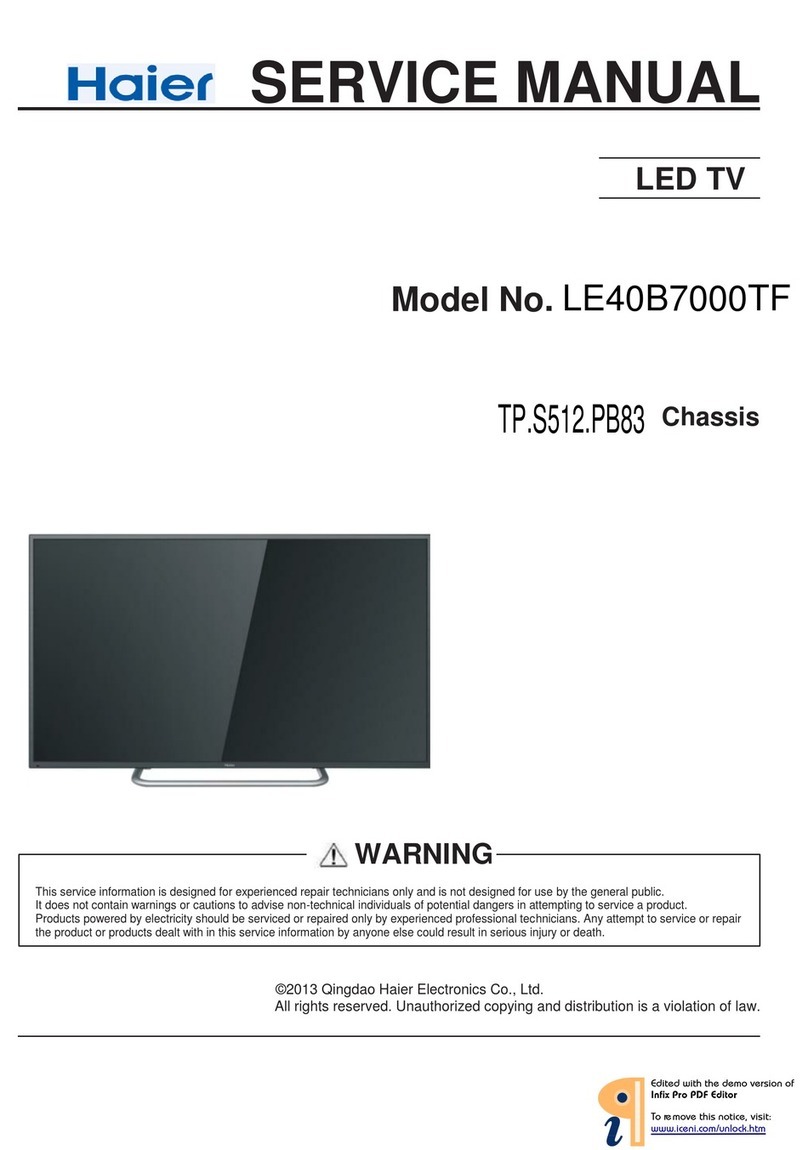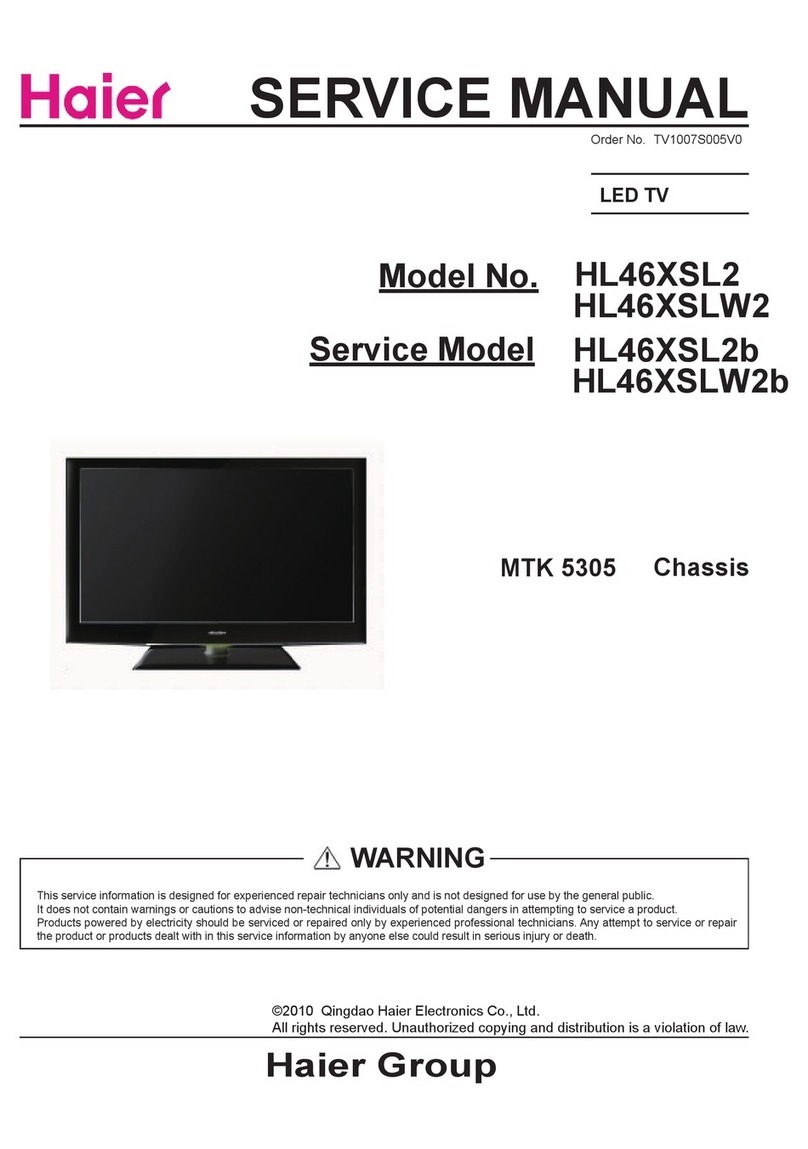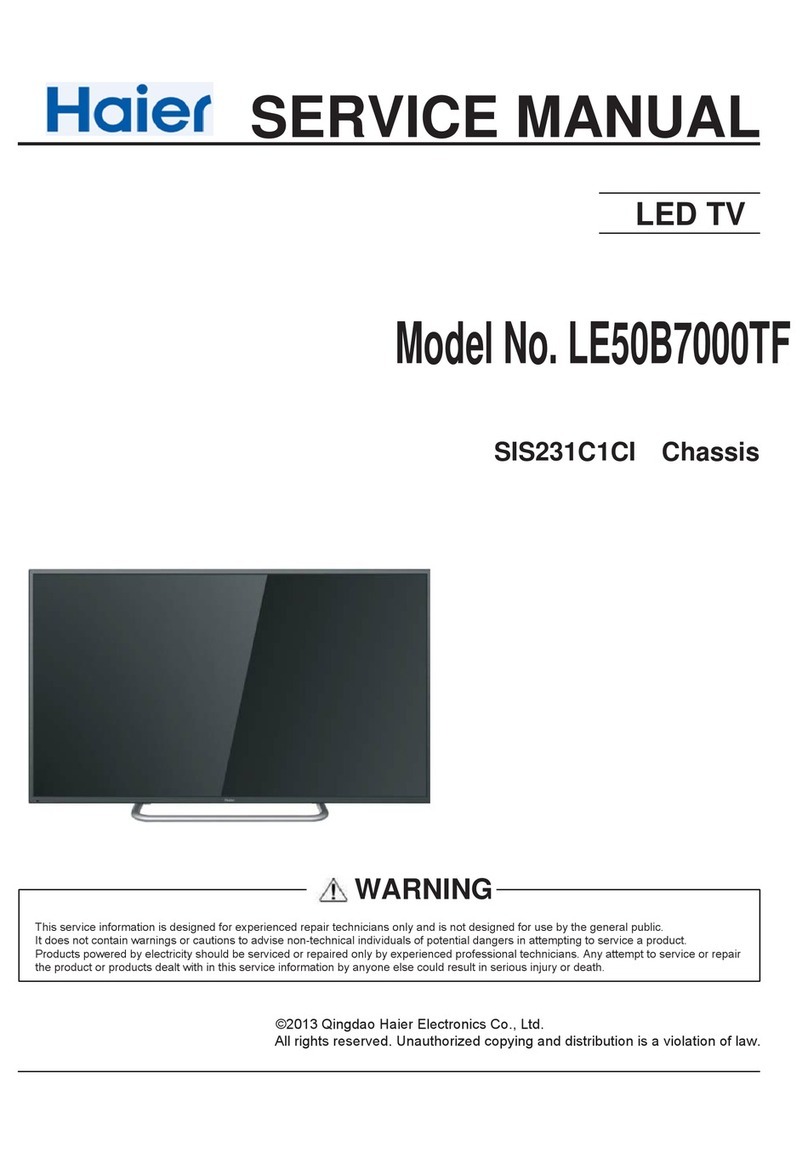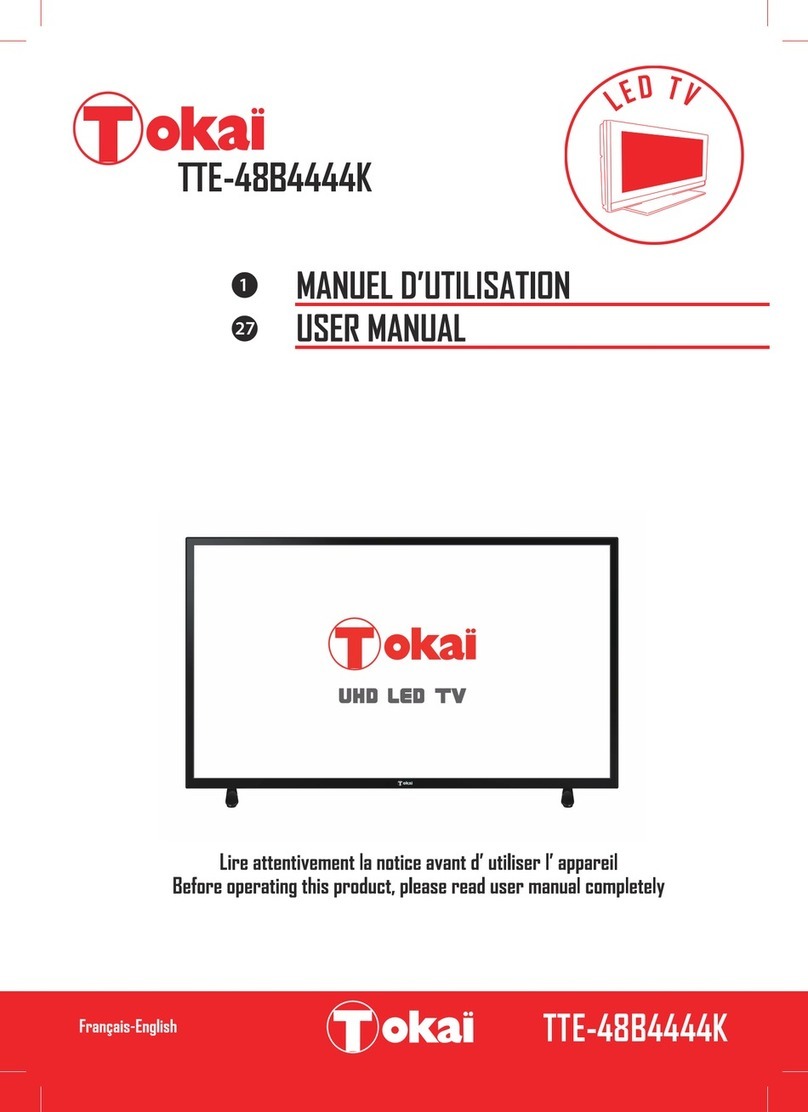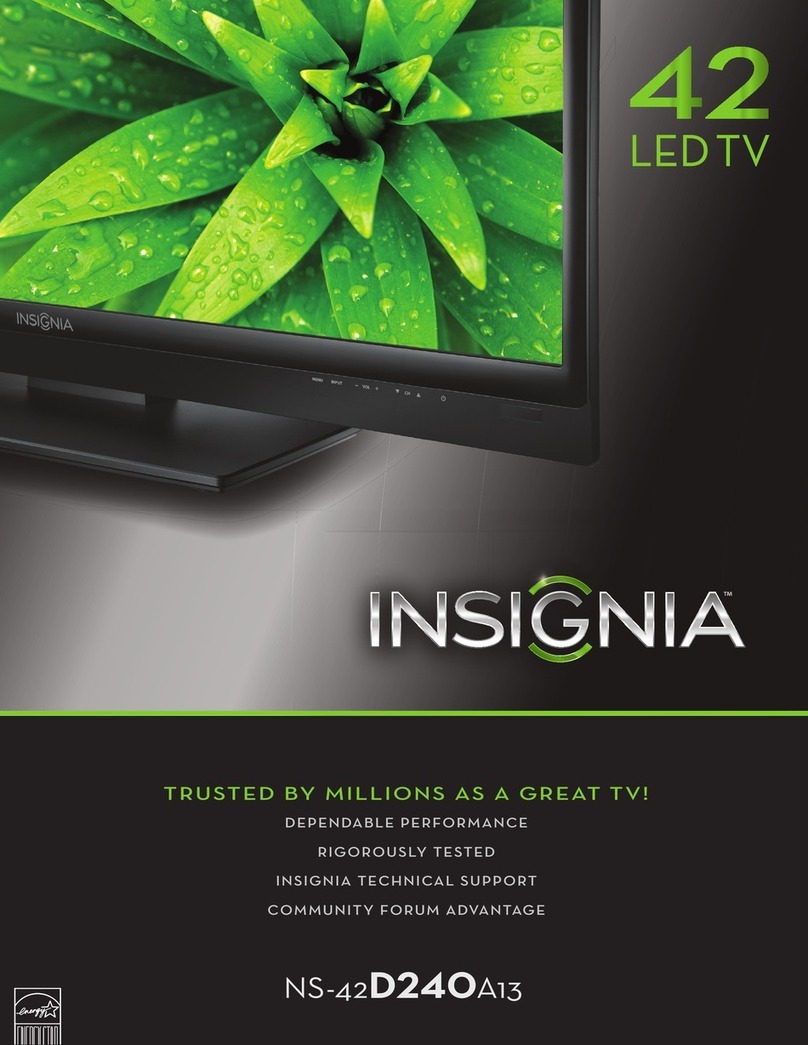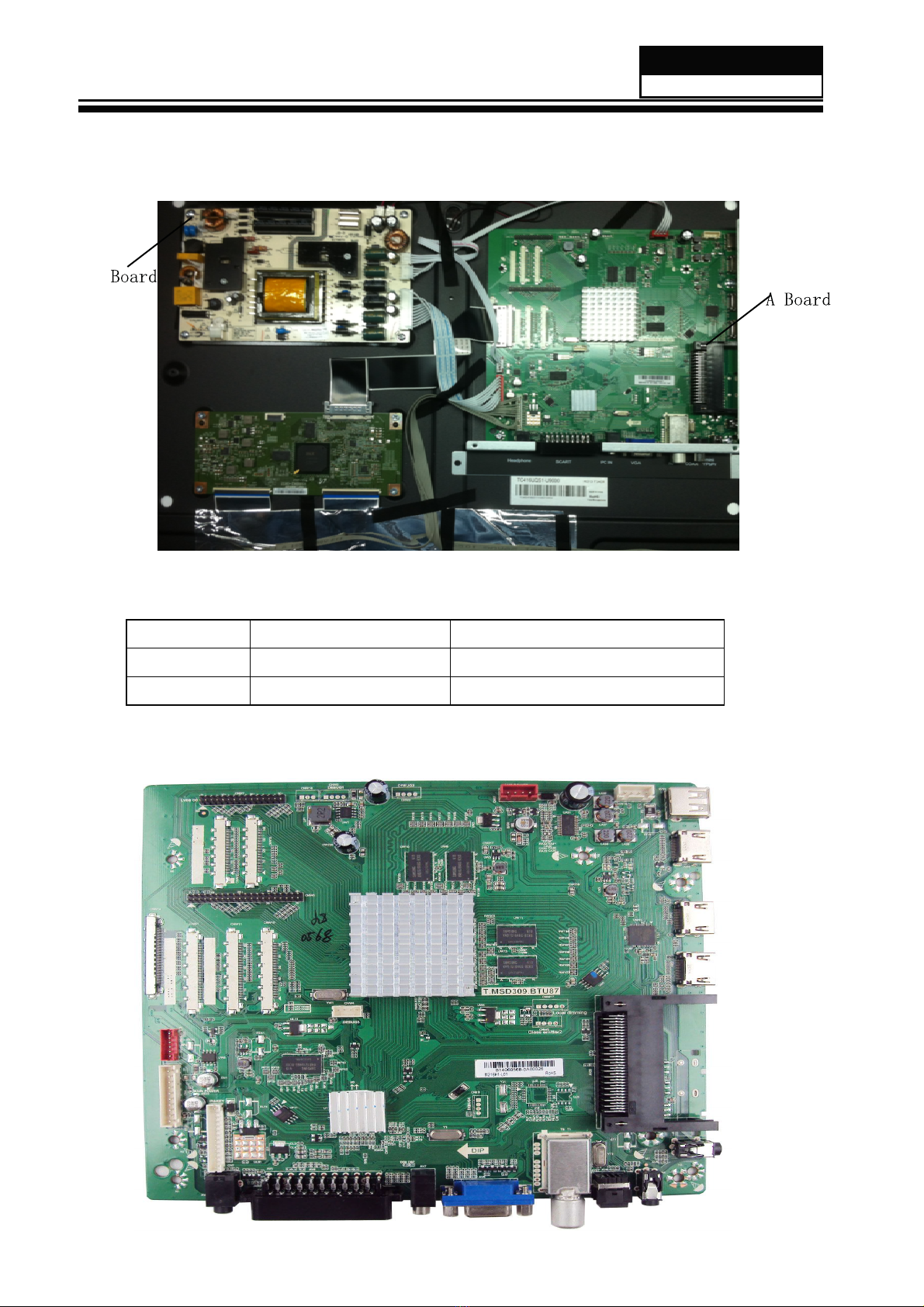1-2-6Safety Check after Repairment
- 04 -
Service Manual
Model No.:
&RQ¿UPWKDWWKHVFUHZVSDUWVDQGZLULQJZKLFKZHUHUHPRYHGLQRUGHUWRVHUYLFHDUHSXW
in the original positions, or whether there are the positions which are deteriorated around
the serviced places serviced or not. Check the insulation between the antennaterminal or
external metal and the AC cord plugblades. And be sure the safety ofthat.
General ServicingPrecautions
1. Always unplugthe receiver AC power cord fromthe AC power source before;
a. Removingor reinstallingany component, circuit board module or any other receiver
assembly.
b. Disconnectingor reconnectingany receiver electrical plugor other electrical
connection.
c. Connectingatest substitute in parallel with an electrolytic capacitor in the receiver.
CAUTION: Awrongpart substitution or incorrect polarity installation ofelectrolytic
capacitors may result in an explosion hazard.
2. Test high voltage only by measuringit with an appropriate high voltage meter or other
voltage measuringdevice (DVM, FETVOM, etc) equipped with asuitable high voltage
probe.
Do not test high voltage by "drawingan arc".
5. Do not defeat any plug/socket B+ voltage interlocks with which receivers covered by this
service manual might be equipped.
8VHZLWKWKLVUHFHLYHURQO\WKHWHVW¿[WXUHVVSHFL¿HGLQWKLVVHUYLFHPDQXDO
CAUTION: 'RQRWFRQQHFWWKHWHVW¿[WXUHJURXQGVWUDSWRDQ\KHDWVLQNLQWKLVUHFeiver.
3. Do not spray chemicals on or near this receiver or any ofits assemblies.
4. Unless specified otherwise in this service manual, clean electrical contacts only by
applyingthe followingmixture to the contacts with apipe cleaner, cotton-tipped stick or
comparable non-abrasive applicator; 10% (by volume) Acetone and 90% (by volume)
isopropyl alcohol (90%-99% strength).
CAUTION:7KLVLVDÀDPPDEOHPL[WXUH
8QOHVVVSHFL¿HGRWKHUZLVHLQWKLVVHUYLFHPDQXDOOXEULFDWLRQRIFRQWDFWVLVQRWUHTXLUHG
Capacitors may result in an explosion hazard.
6. Do not apply AC power to this instrument and/or any ofits electrical assemblies unless
all solid-state device heat sinks are correctly installed.
7. Always connect the test receiver ground lead to the receiver chassis ground before
connectingthe test receiver positive lead.
Always remove the test receiver ground lead last. Capacitors may result in an explosion
hazard.
9. Remove the antennaterminal on TV and turn on the TV.
10. Insulation resistance between the cord plugterminals and the eternal exposure metal
should be more than Mohmby usingthe 500V insulation resistance meter.
11. Ifthe insulation resistance is less than M ohm, the inspection repair should be required.
Ifyou have not the 500V insulation resistance meter, use aTester. External exposure
metal: Antennaterminal Headphone jack