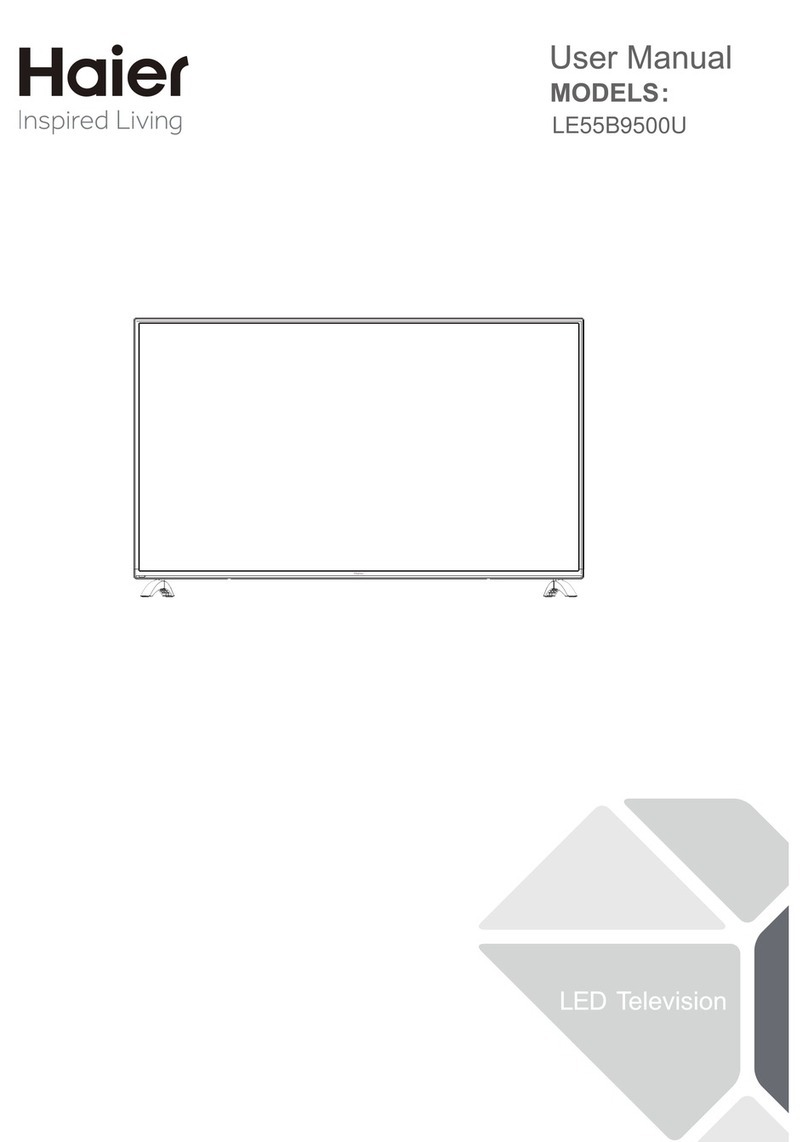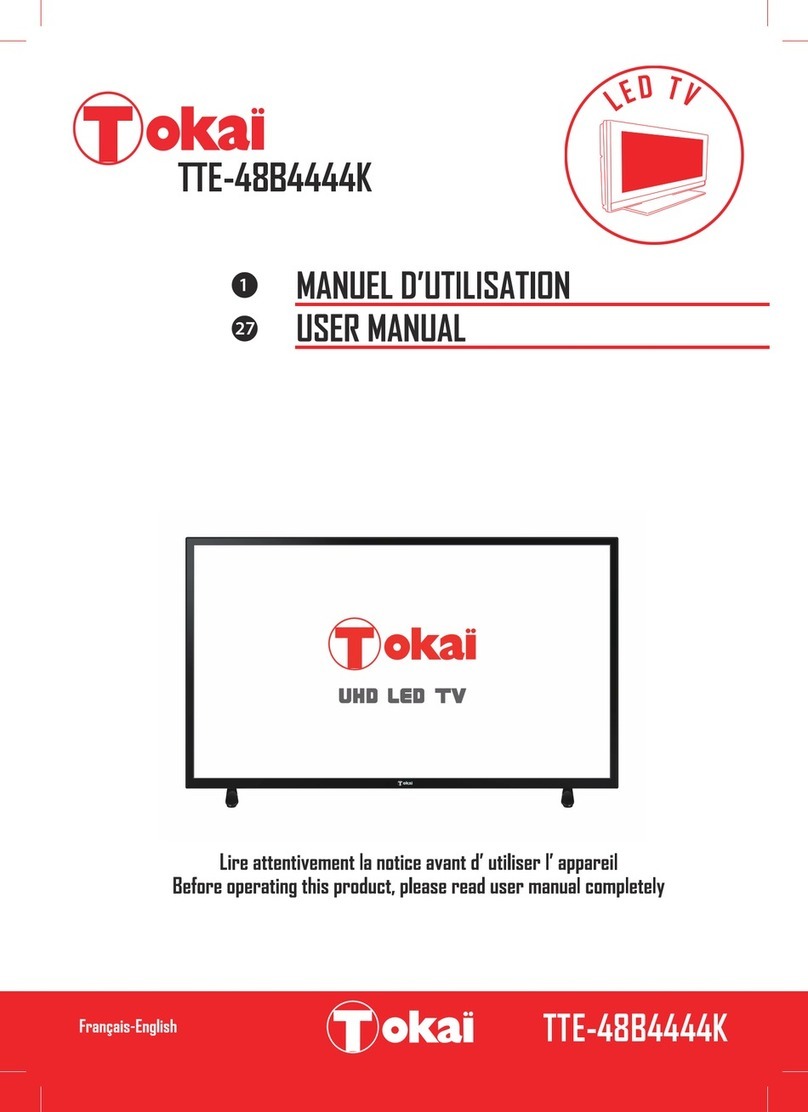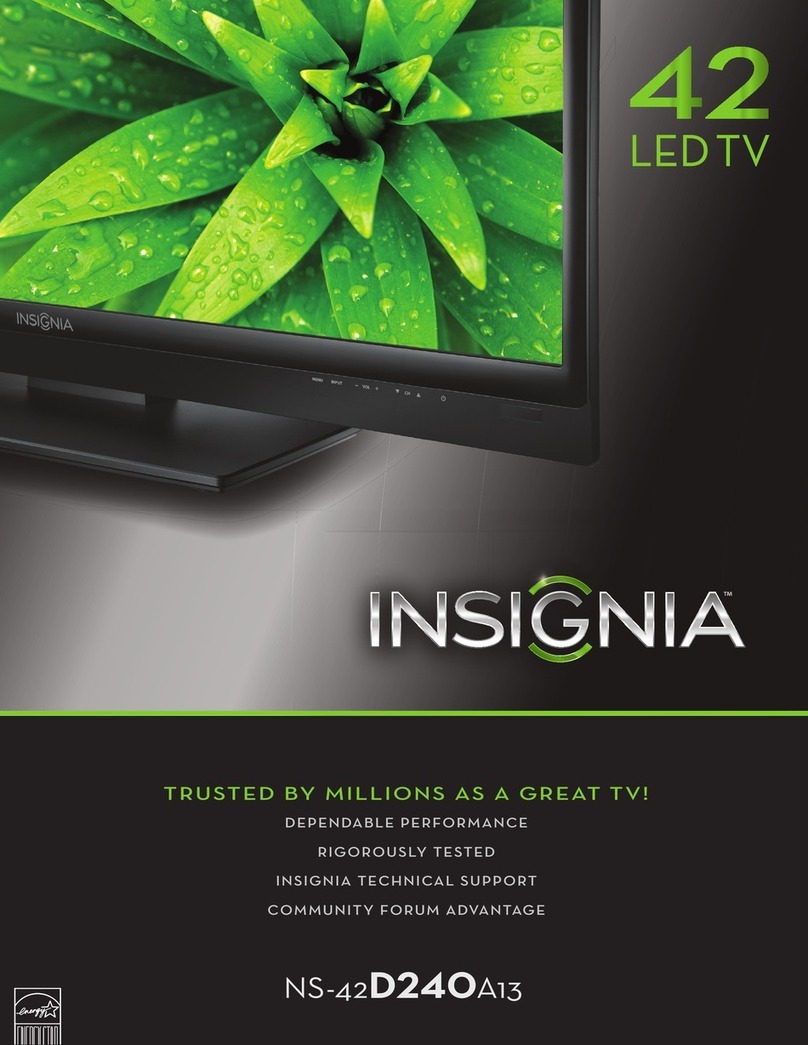Haier LE43B9000 User manual
Other Haier LED TV manuals

Haier
Haier 42F3500 User manual

Haier
Haier LE43K6600UGA User manual

Haier
Haier LT19Z6 User manual
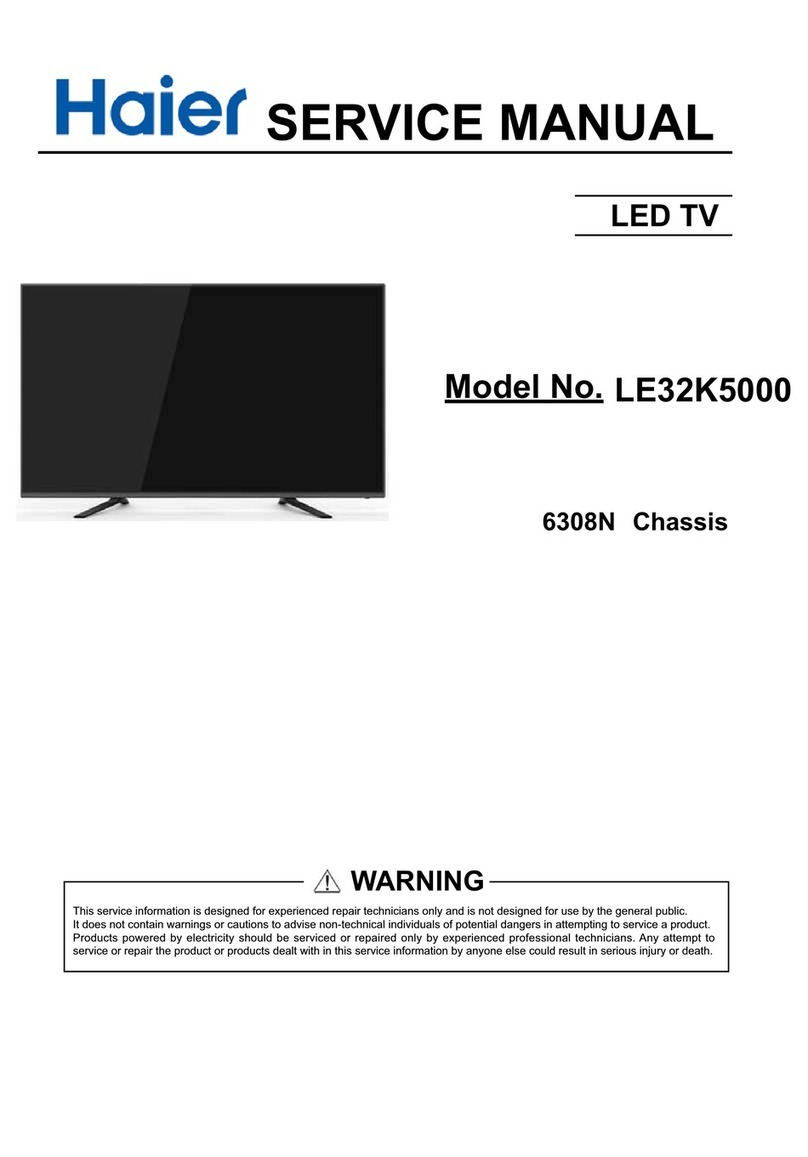
Haier
Haier LE32K5000 User manual
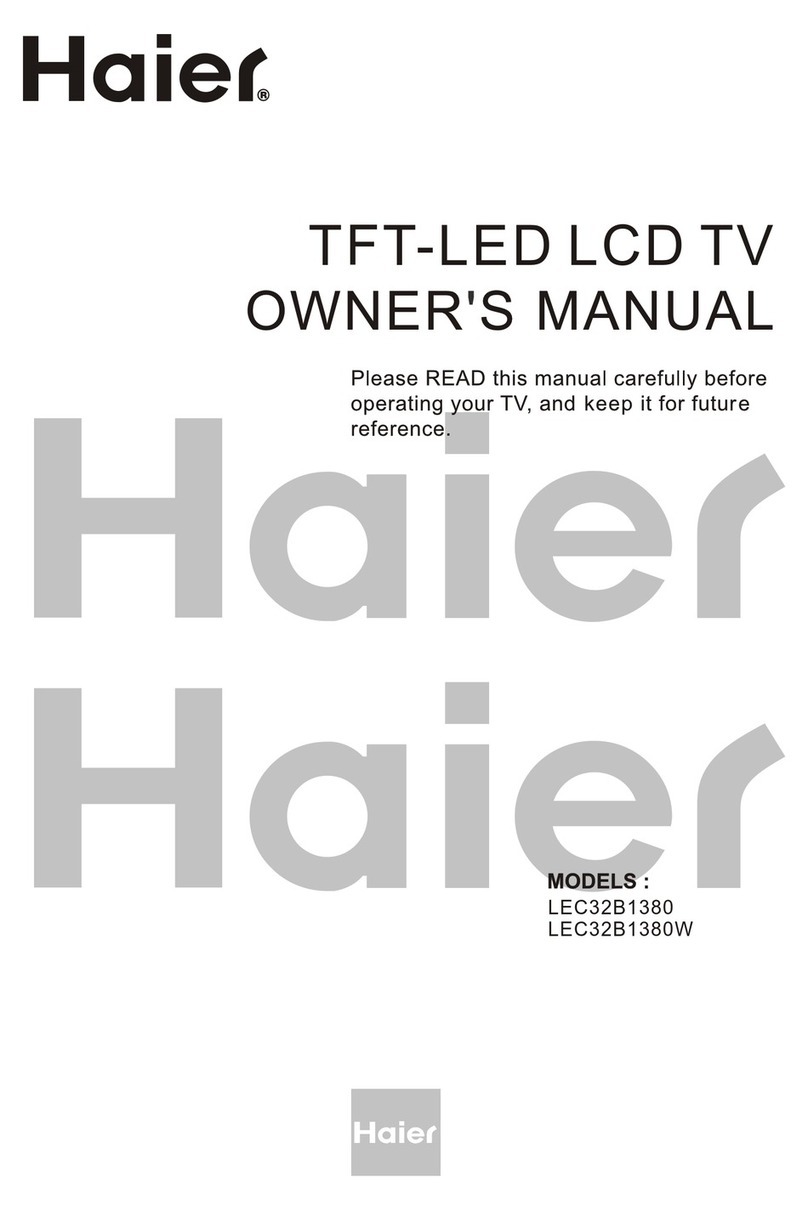
Haier
Haier LEC32B1380W User manual

Haier
Haier 50D3505 User manual
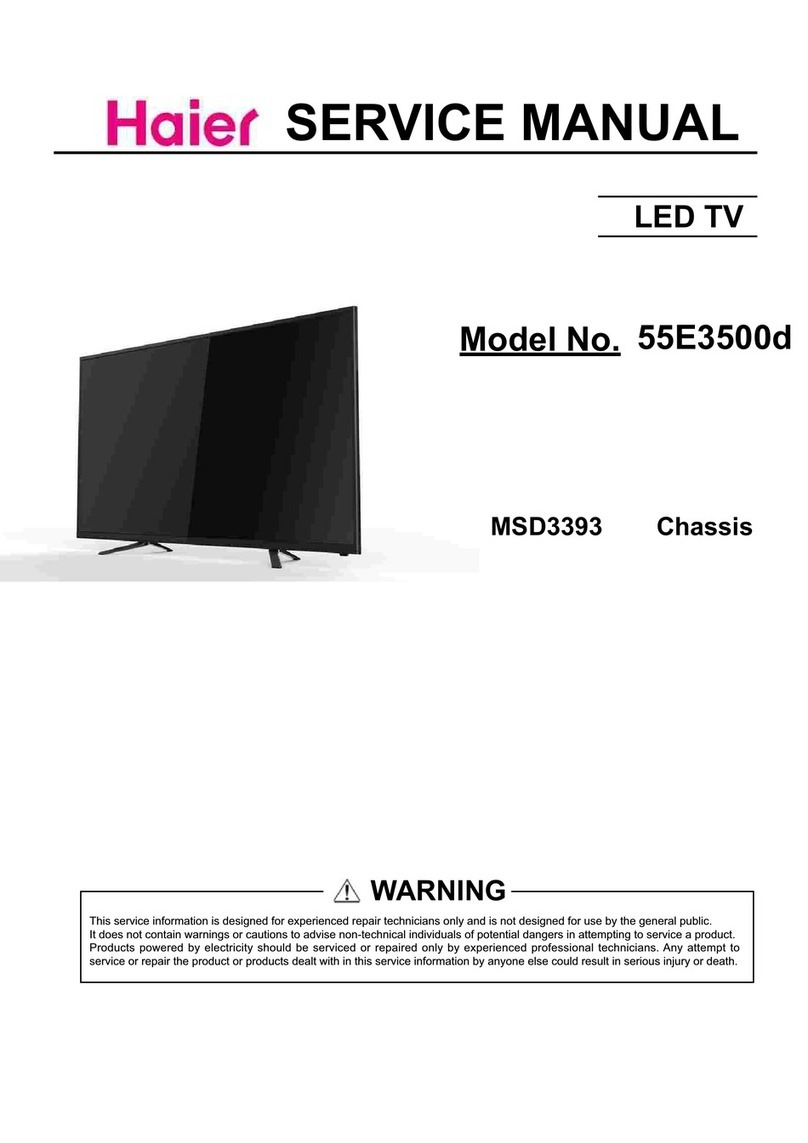
Haier
Haier 55E3500d User manual

Haier
Haier 32D3005 User manual

Haier
Haier LE32F2220a User manual

Haier
Haier LET39C800HF User manual

Haier
Haier LE55Q6500U User manual

Haier
Haier 55UFC2500 User manual

Haier
Haier LE50S8HQGA User manual

Haier
Haier 32D2000 User manual

Haier
Haier H65S6UG PRO User manual
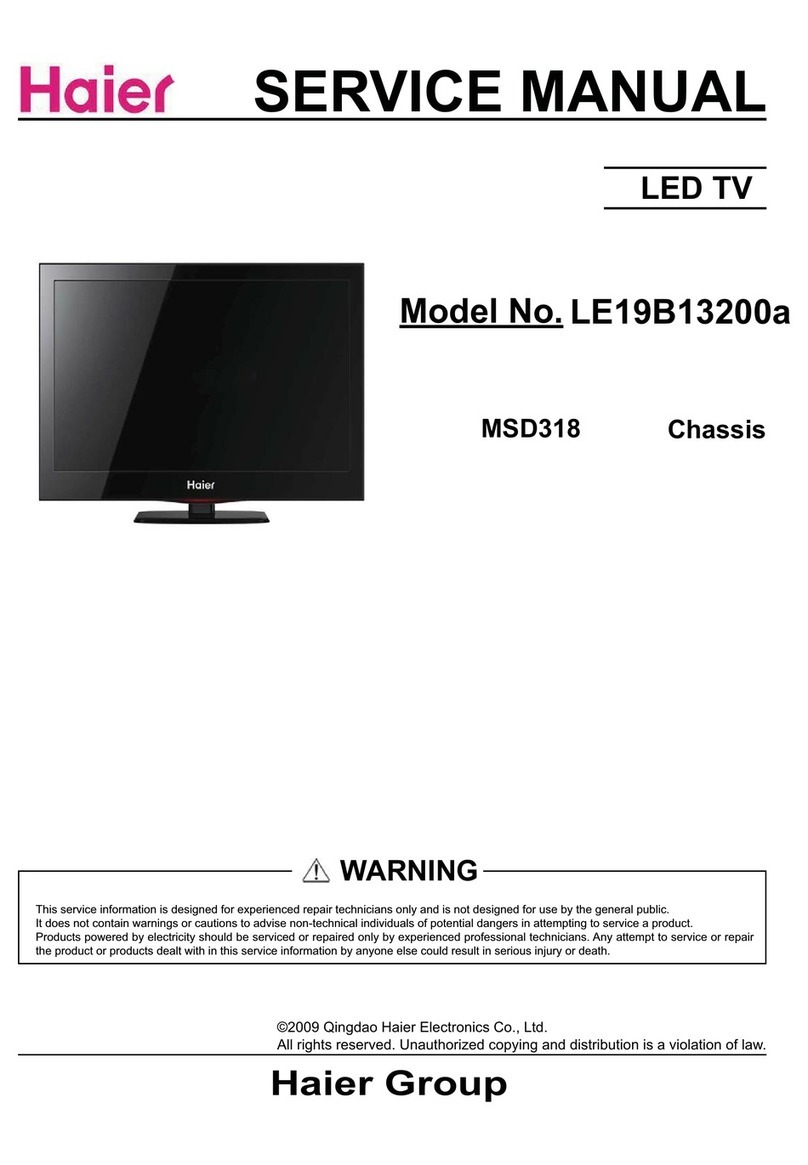
Haier
Haier LE19B13200a User manual

Haier
Haier LE22T1F User manual

Haier
Haier LE40D3281 User manual

Haier
Haier LE42F2280 User manual

Haier
Haier 24D2000 User manual