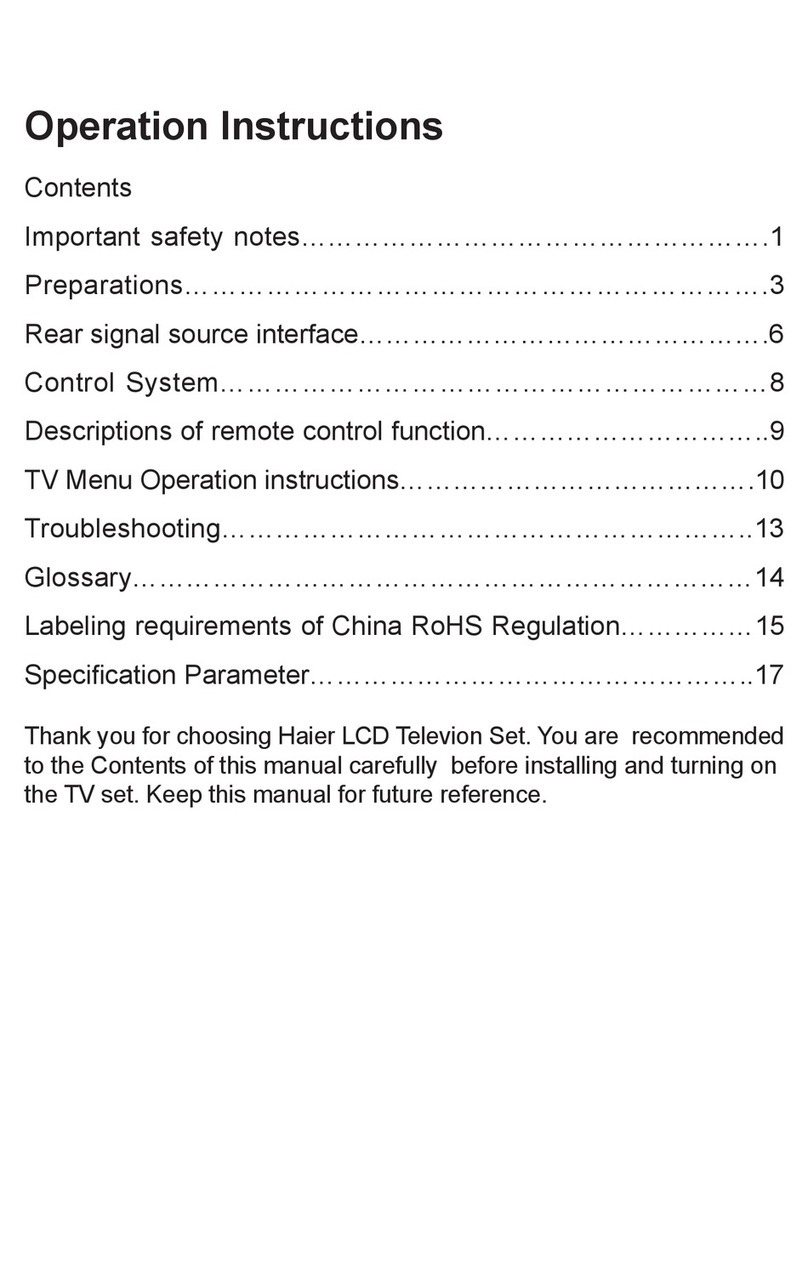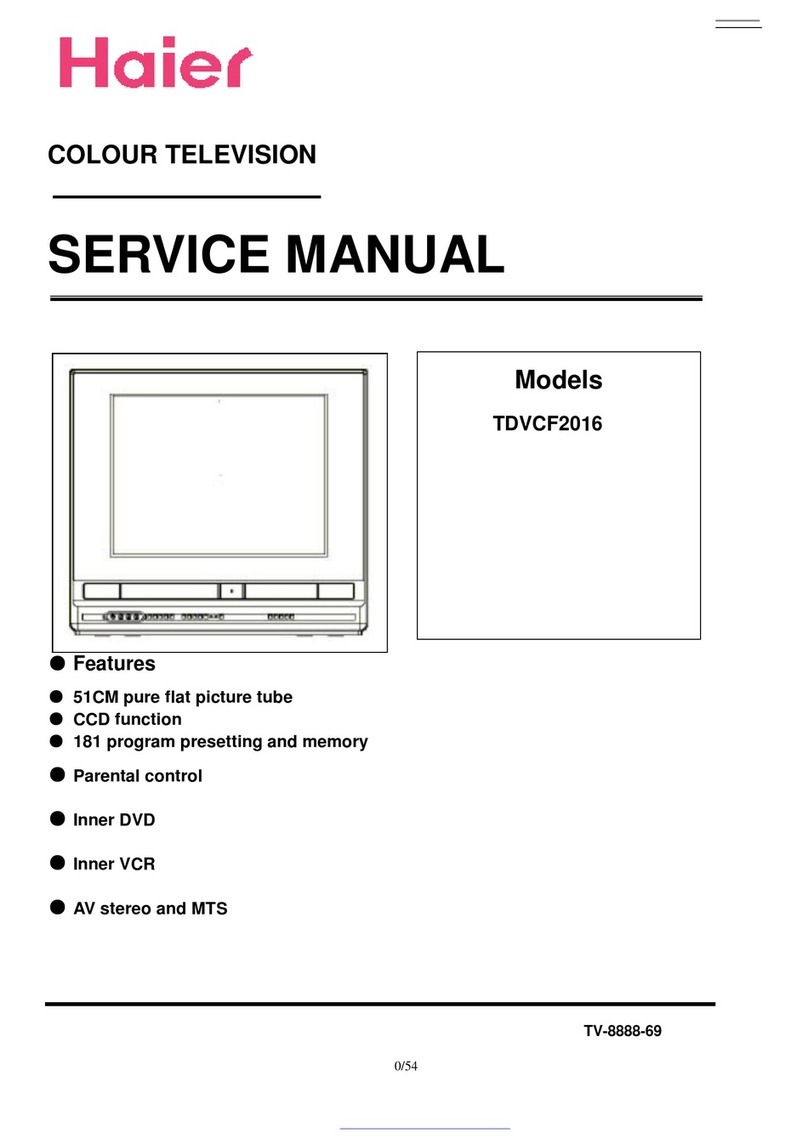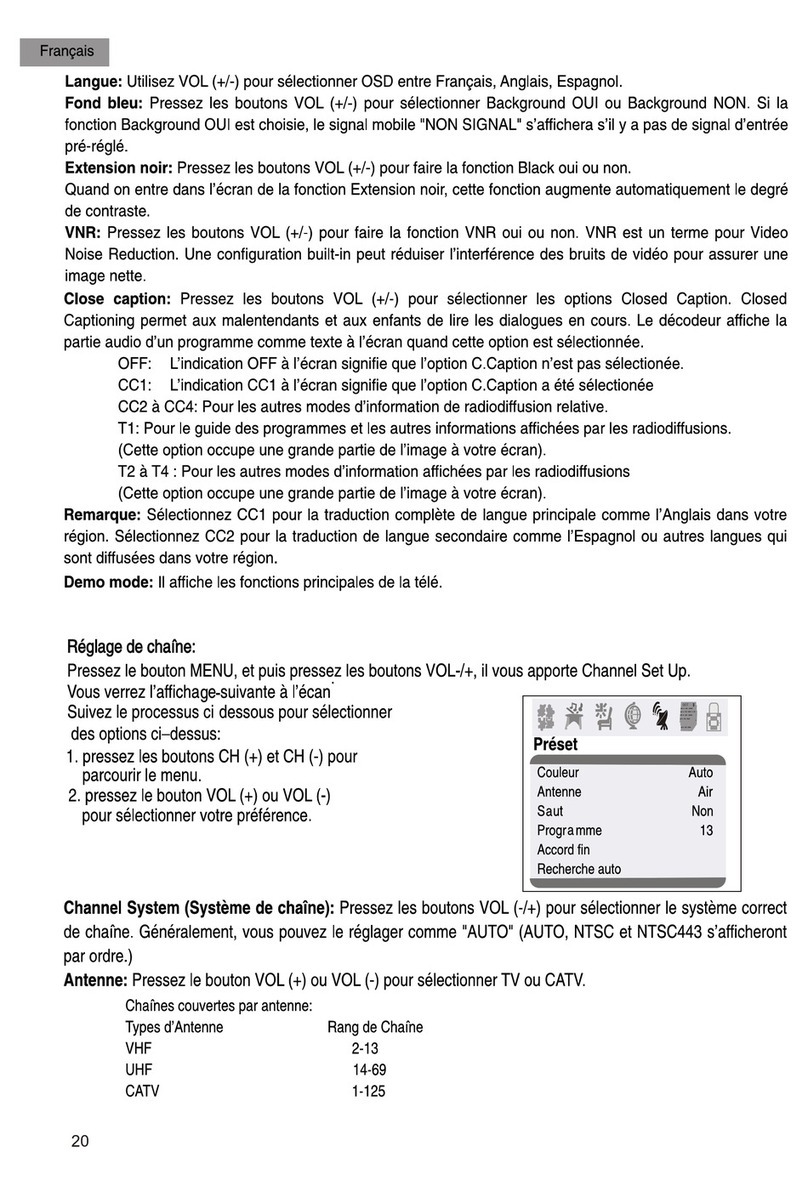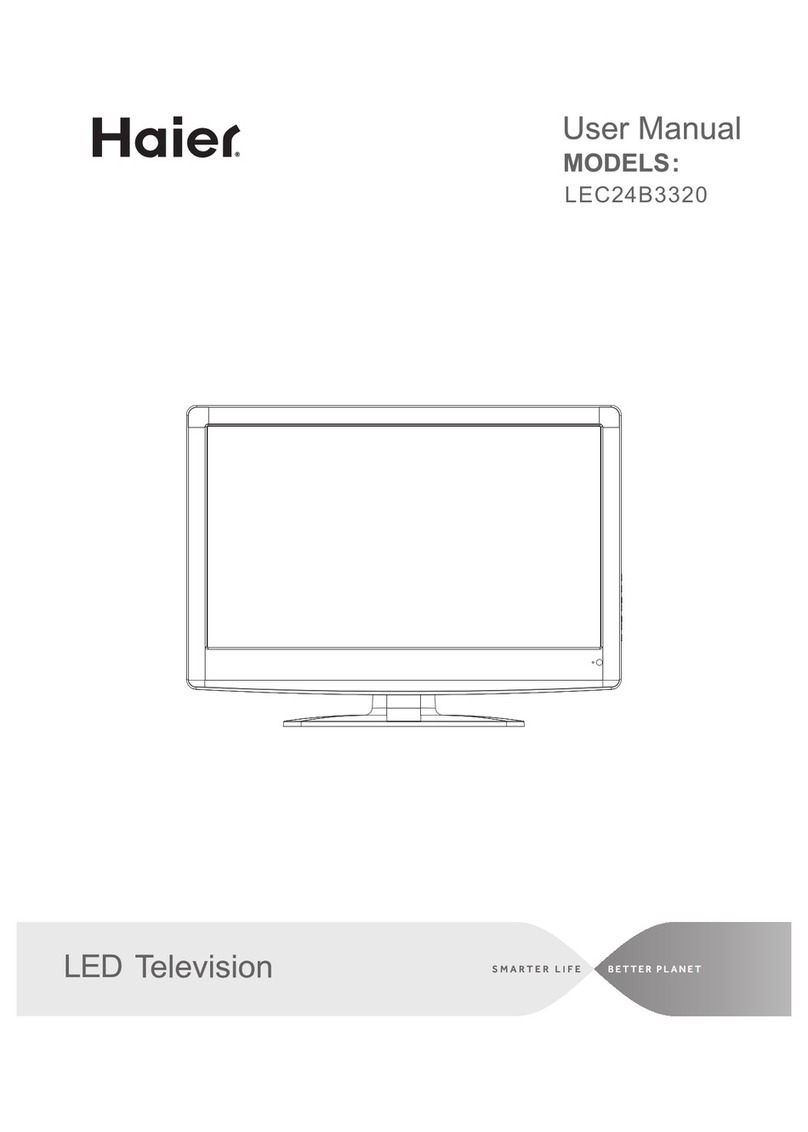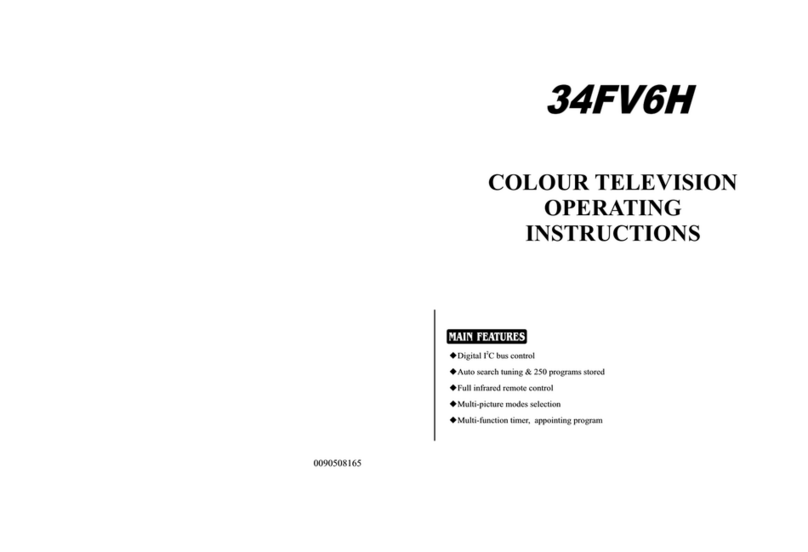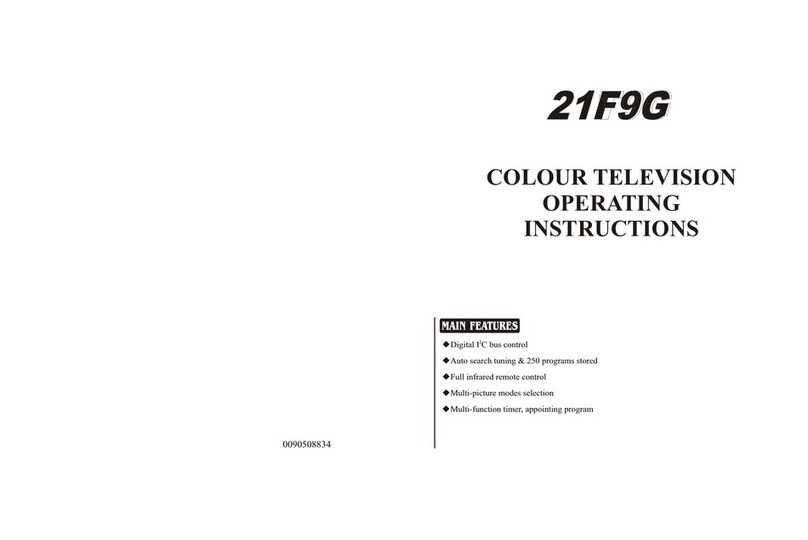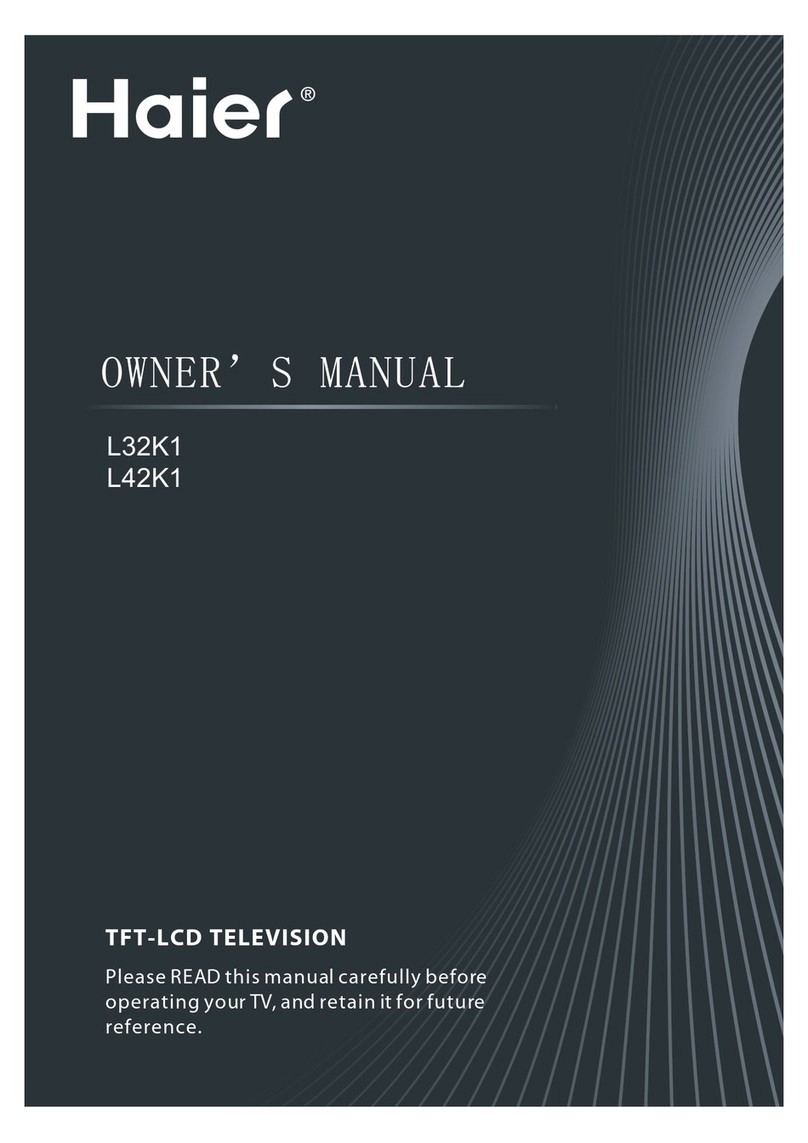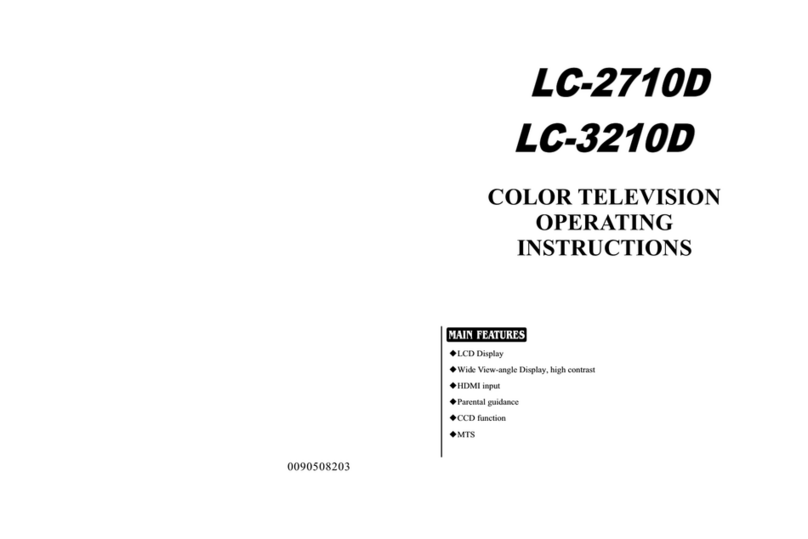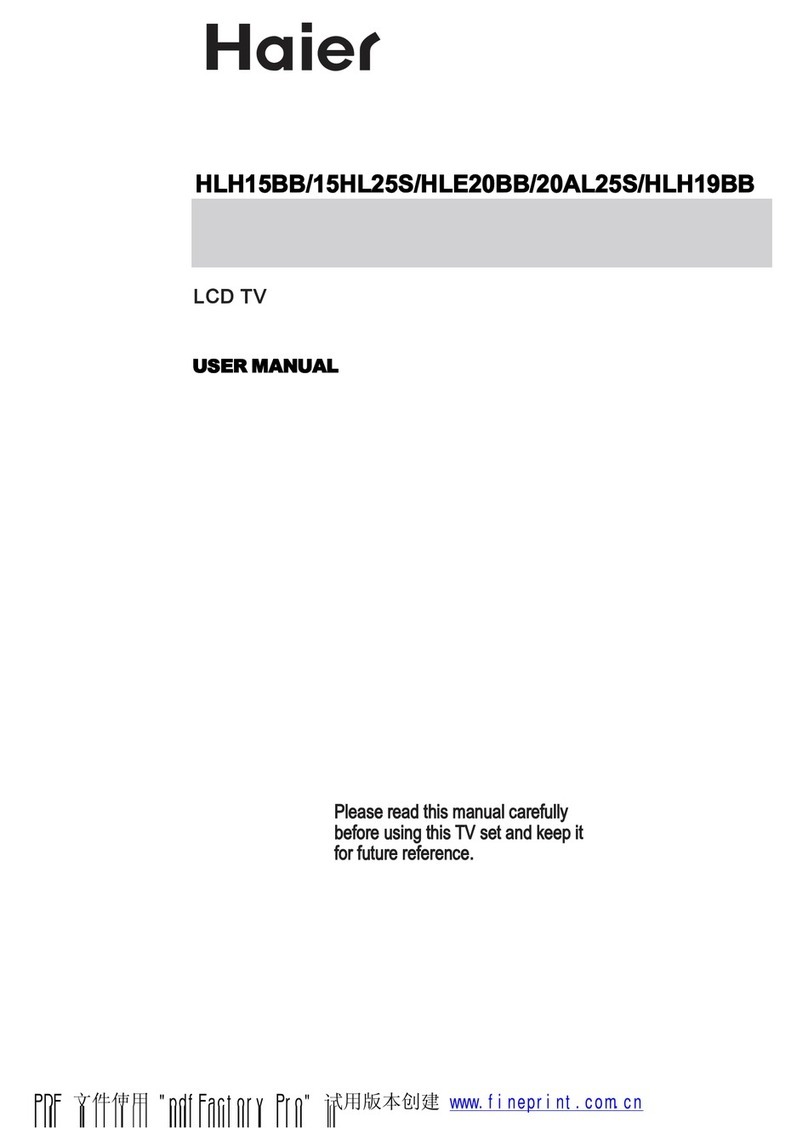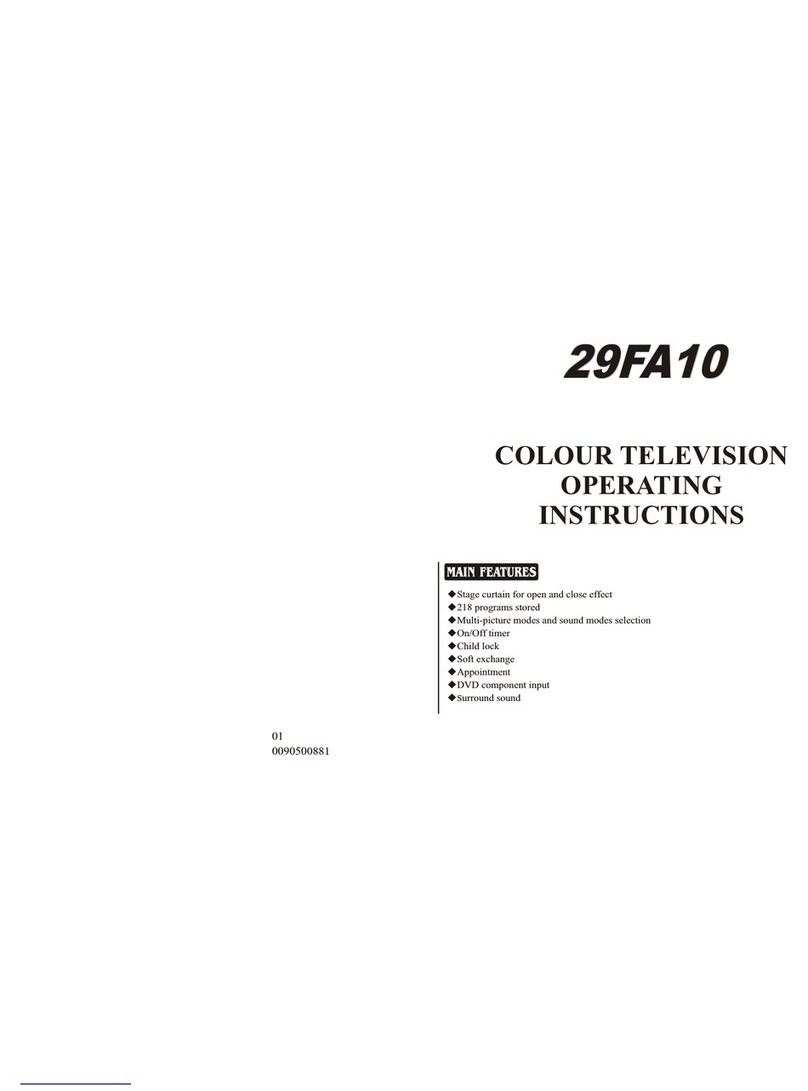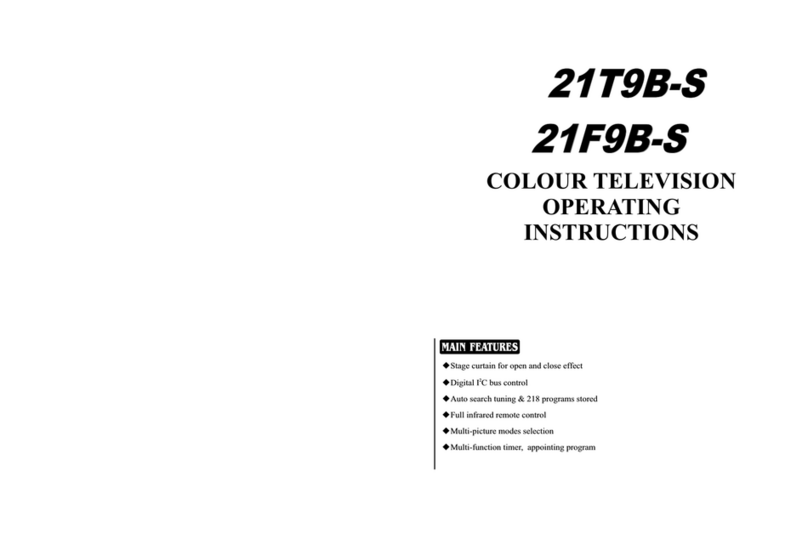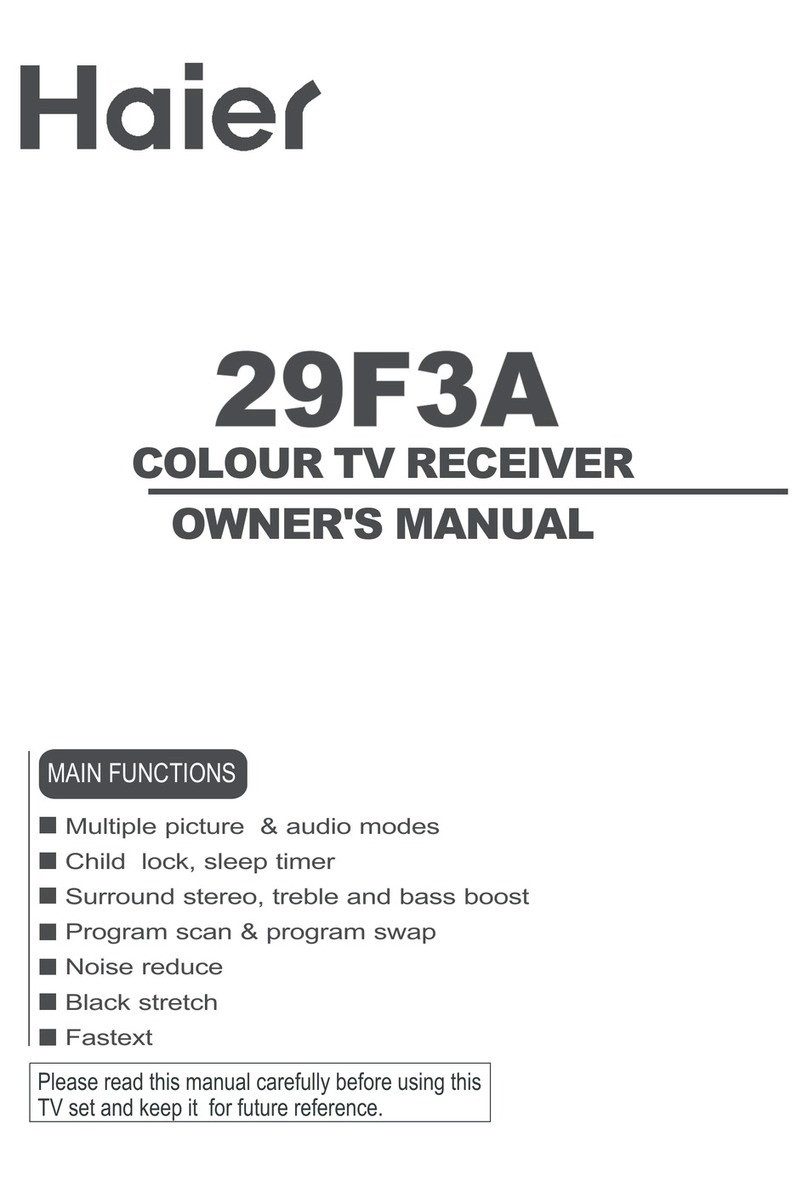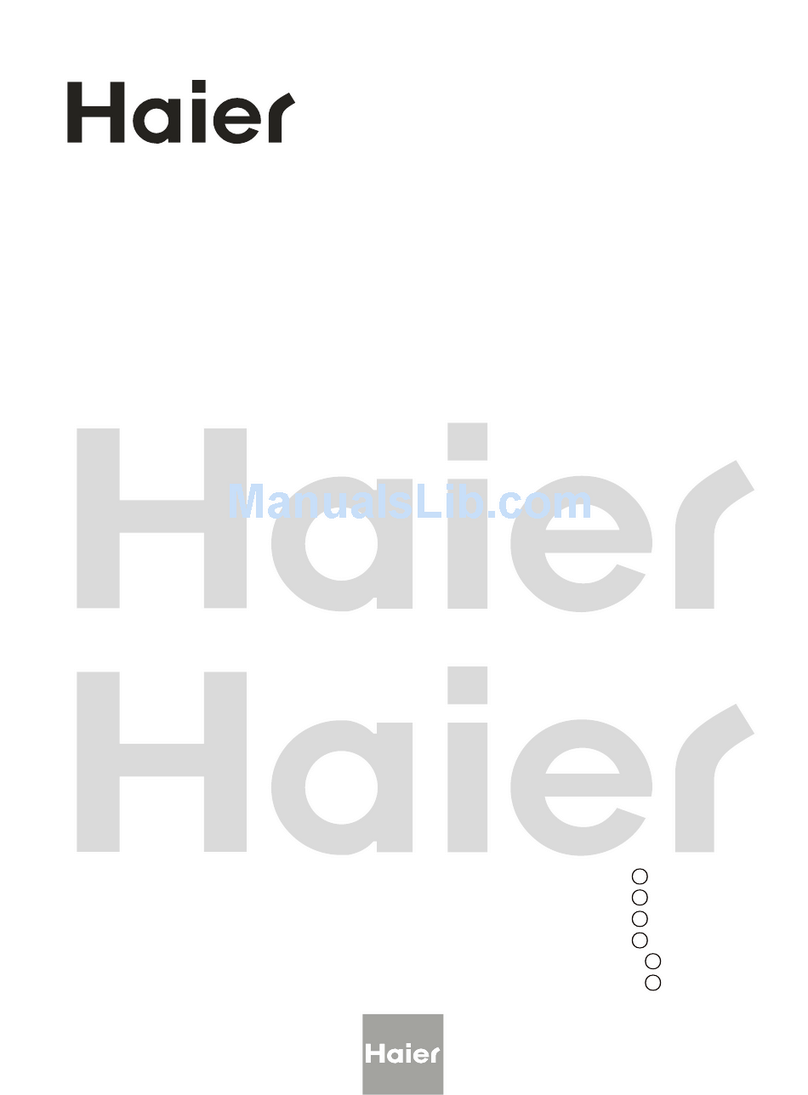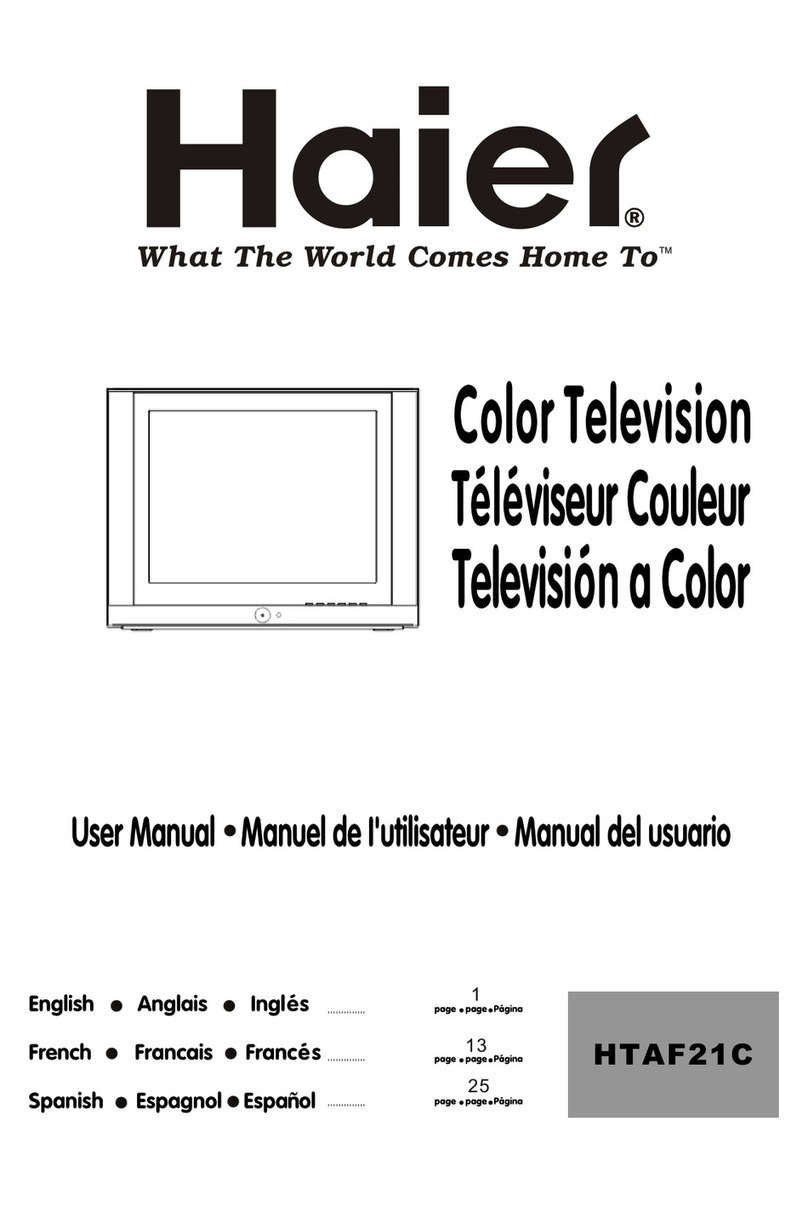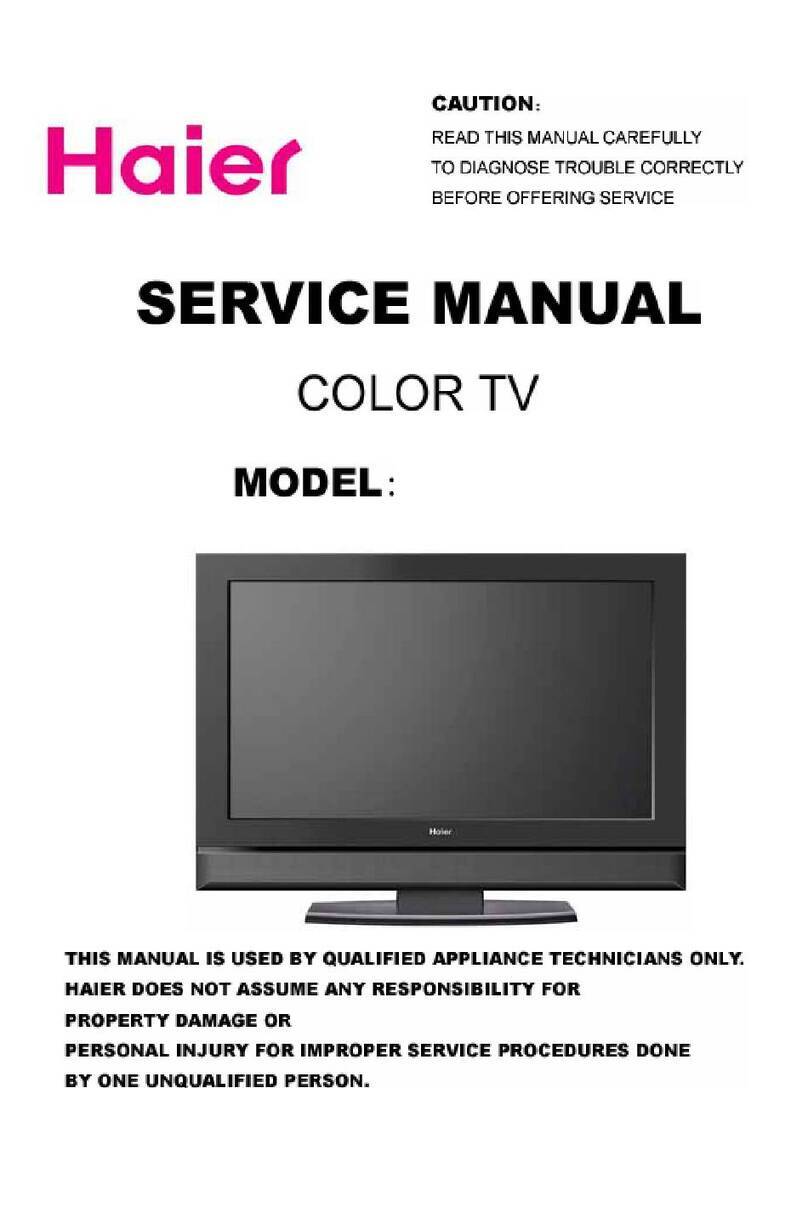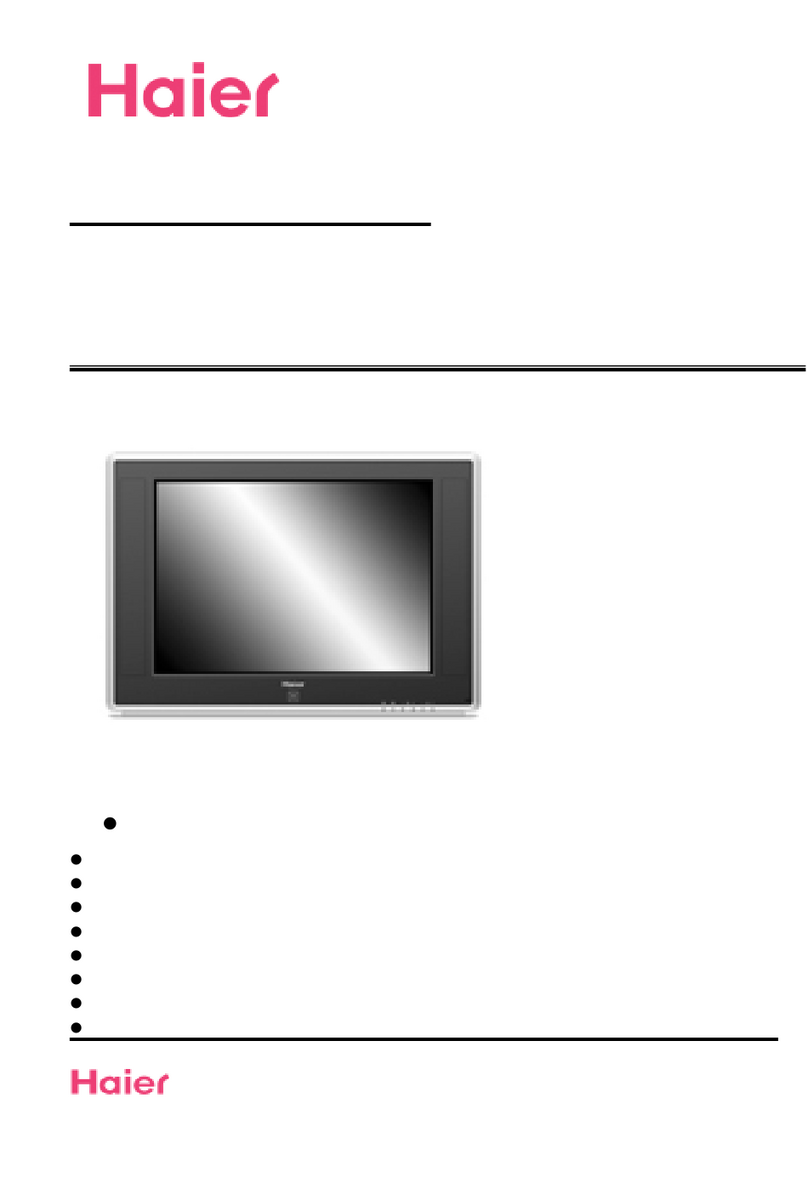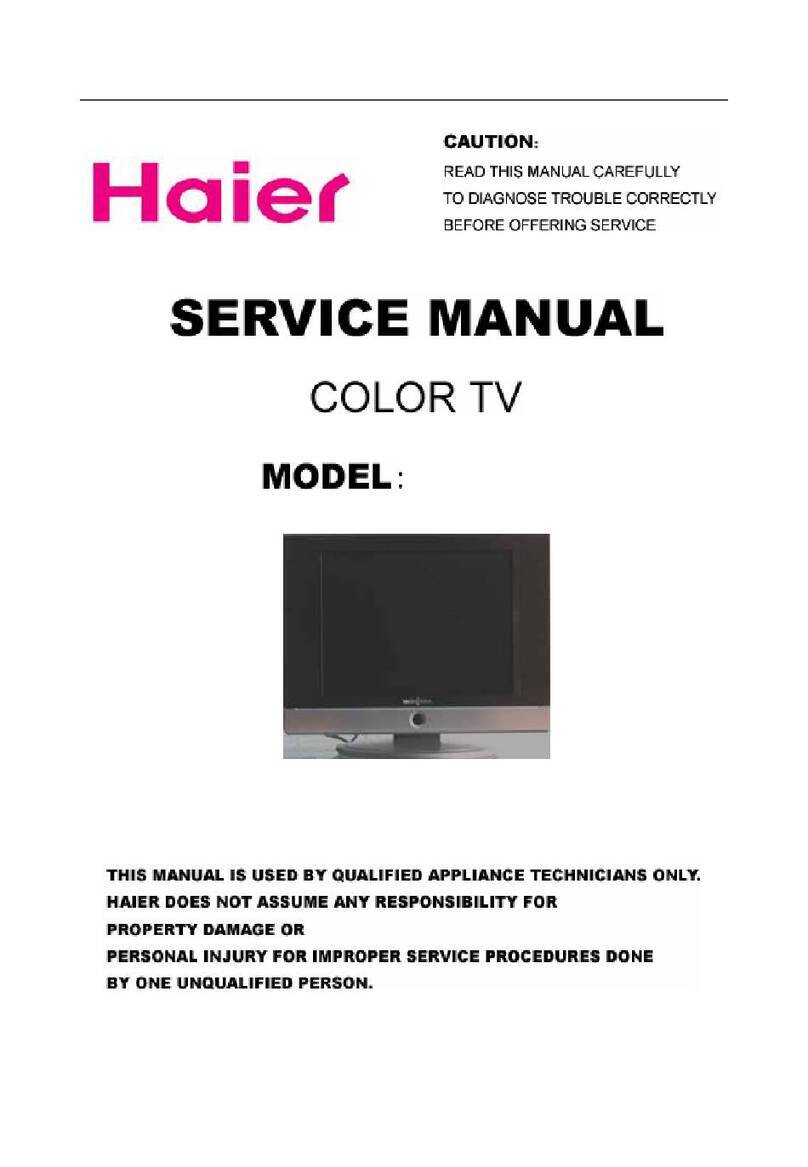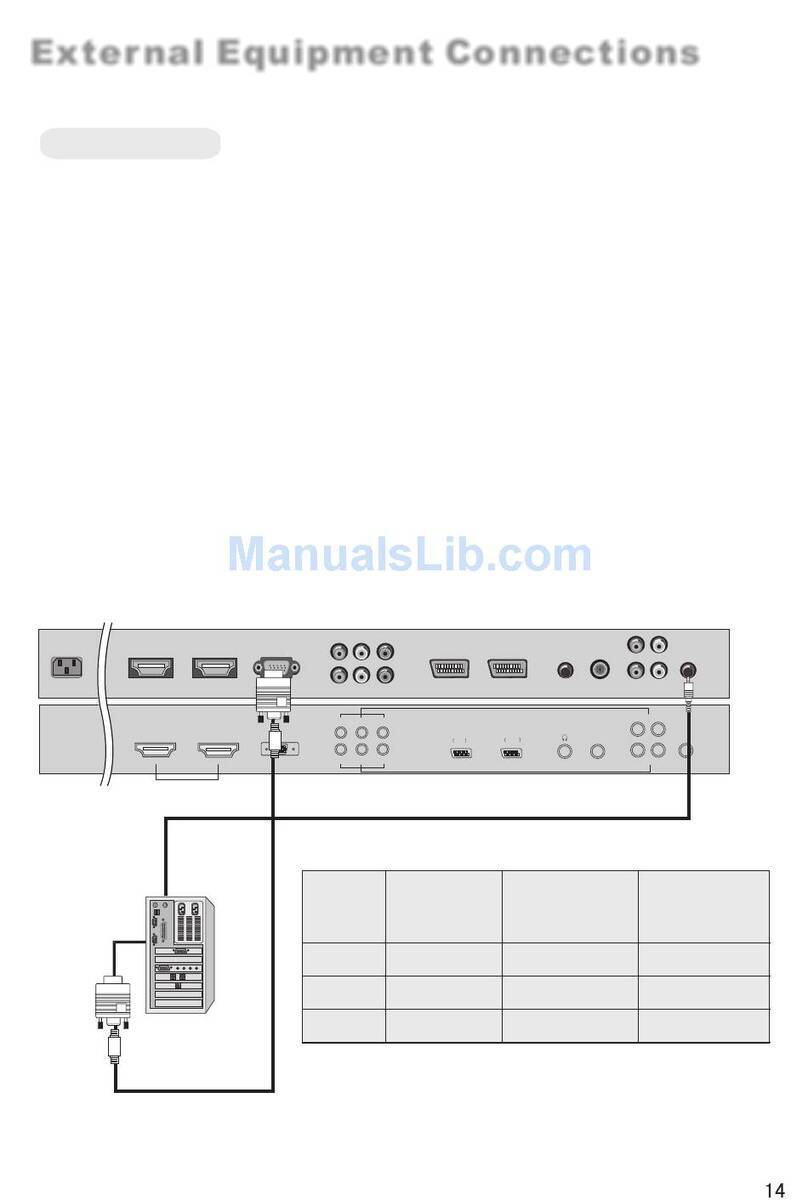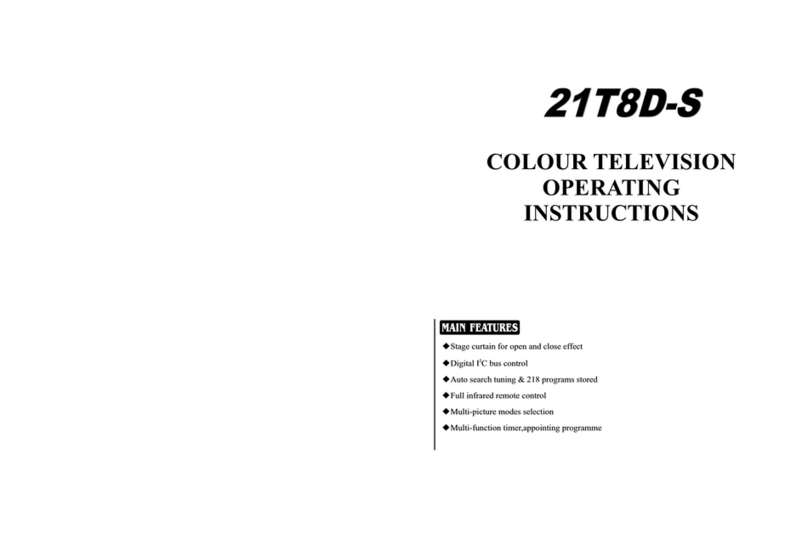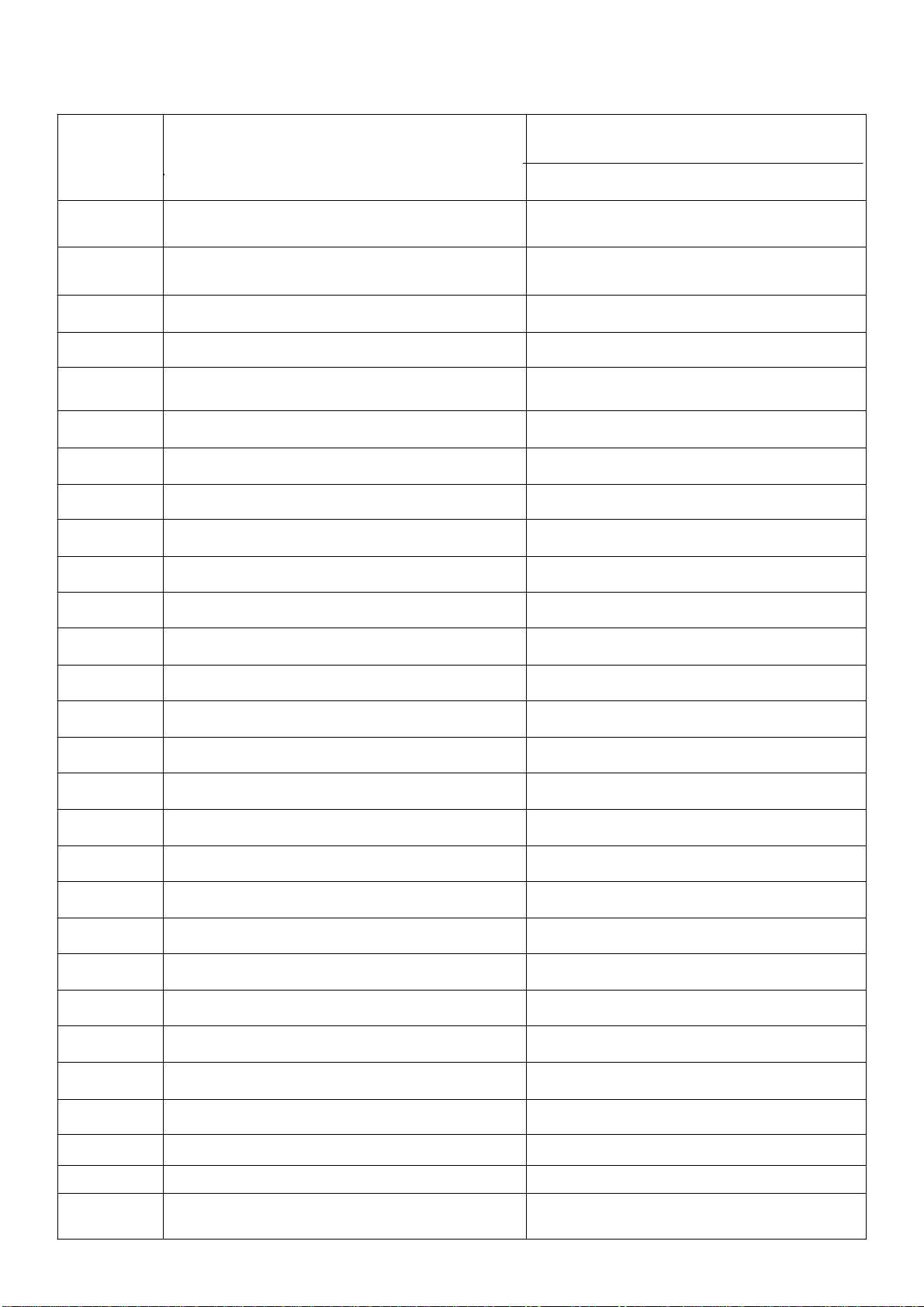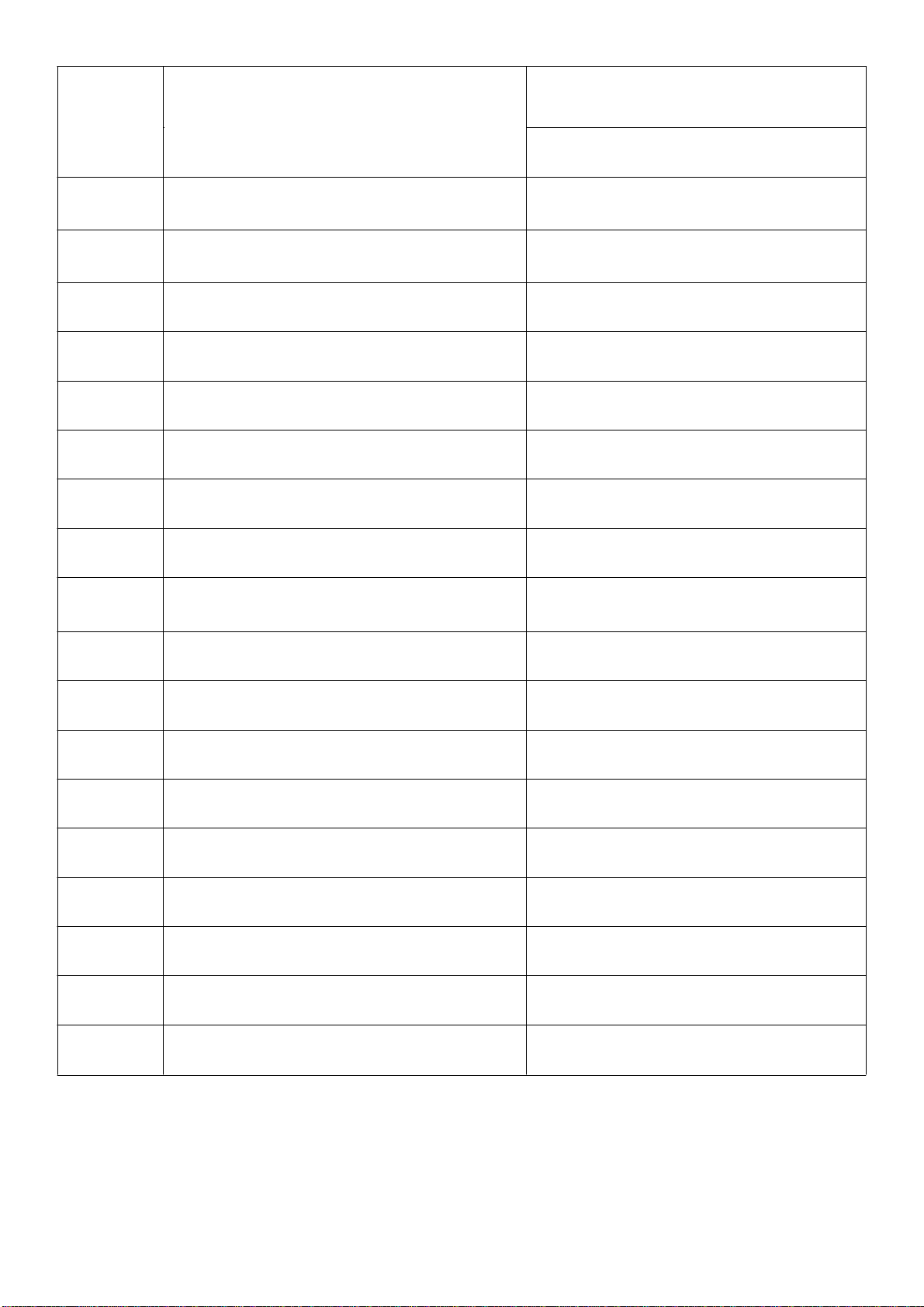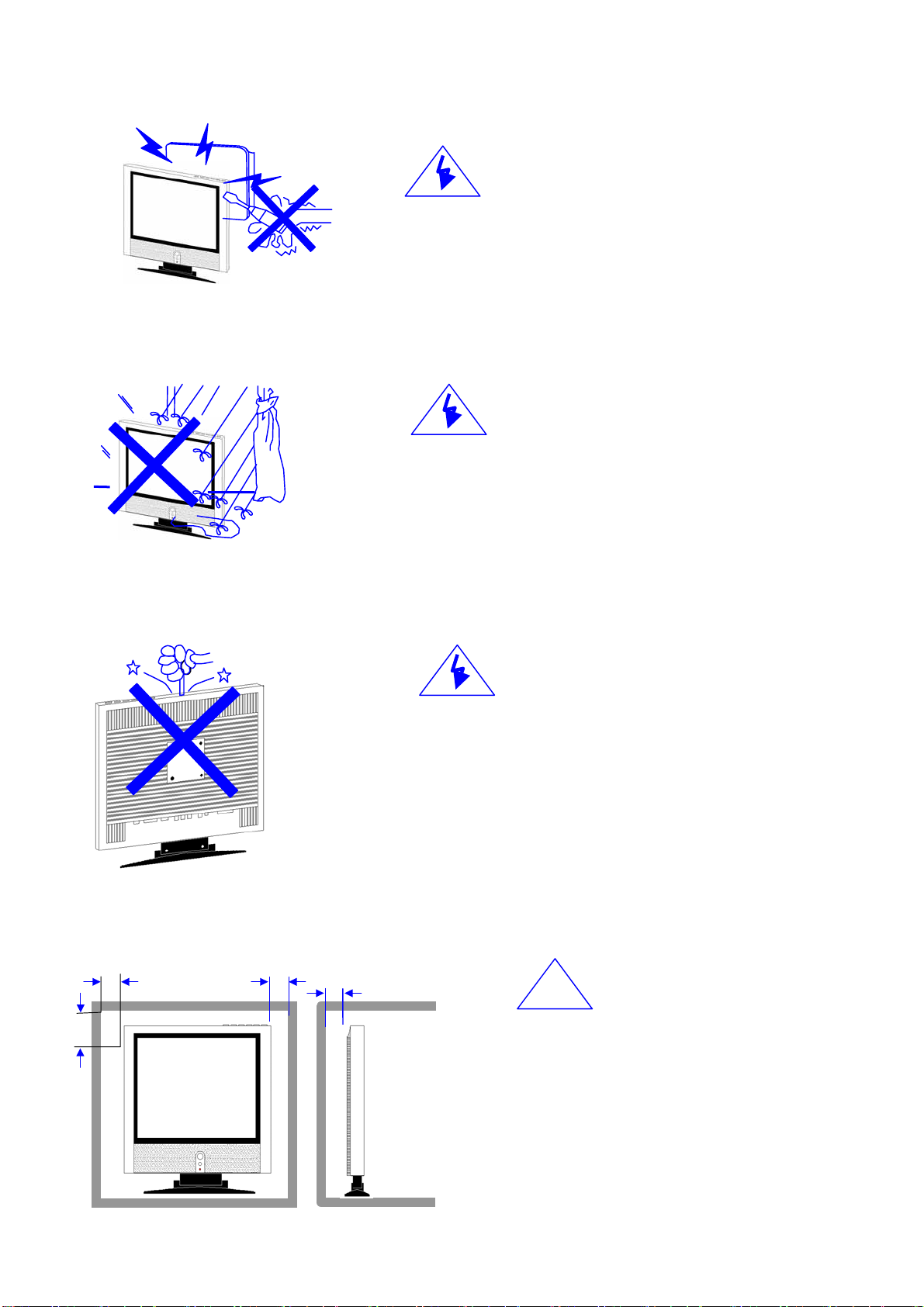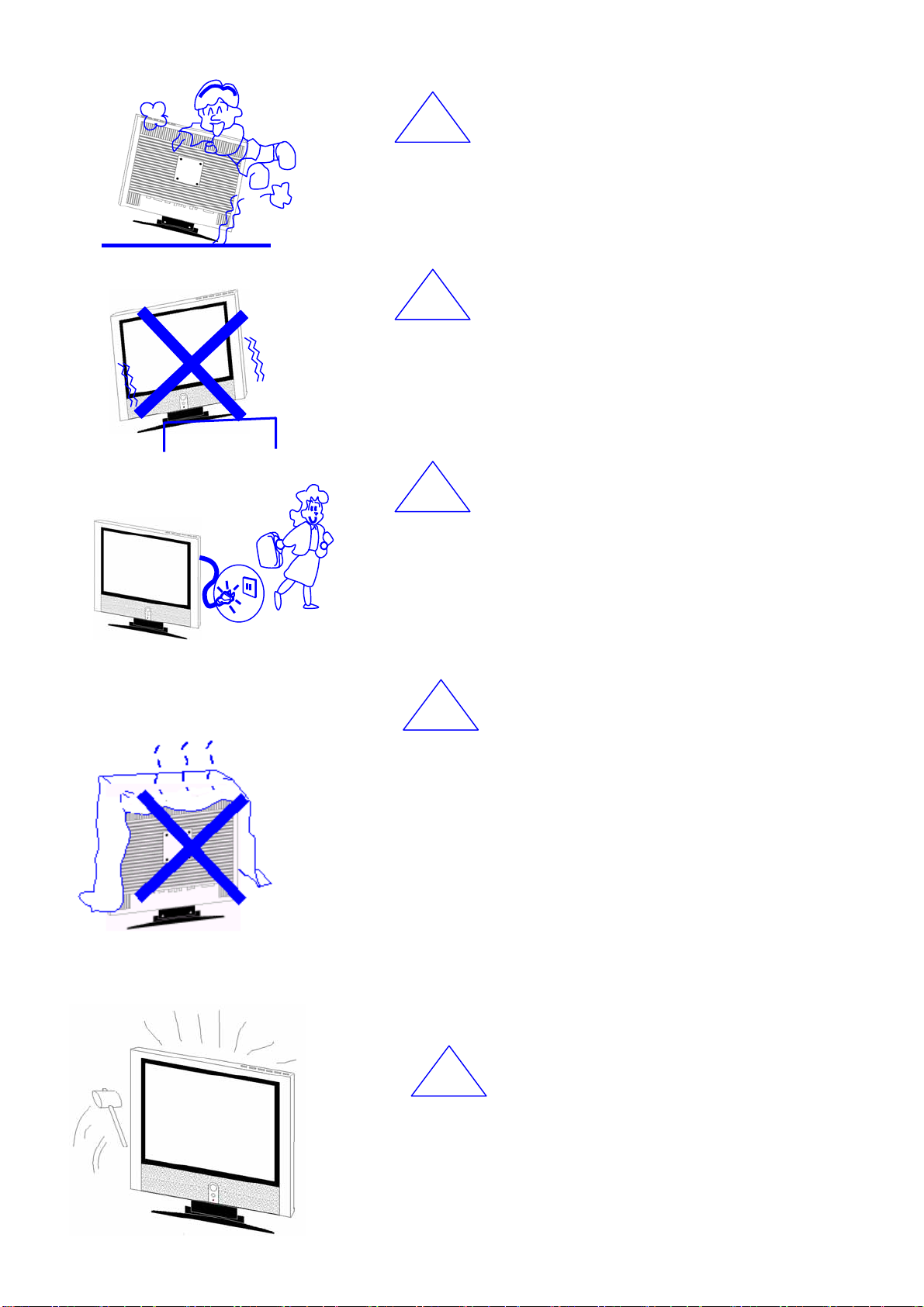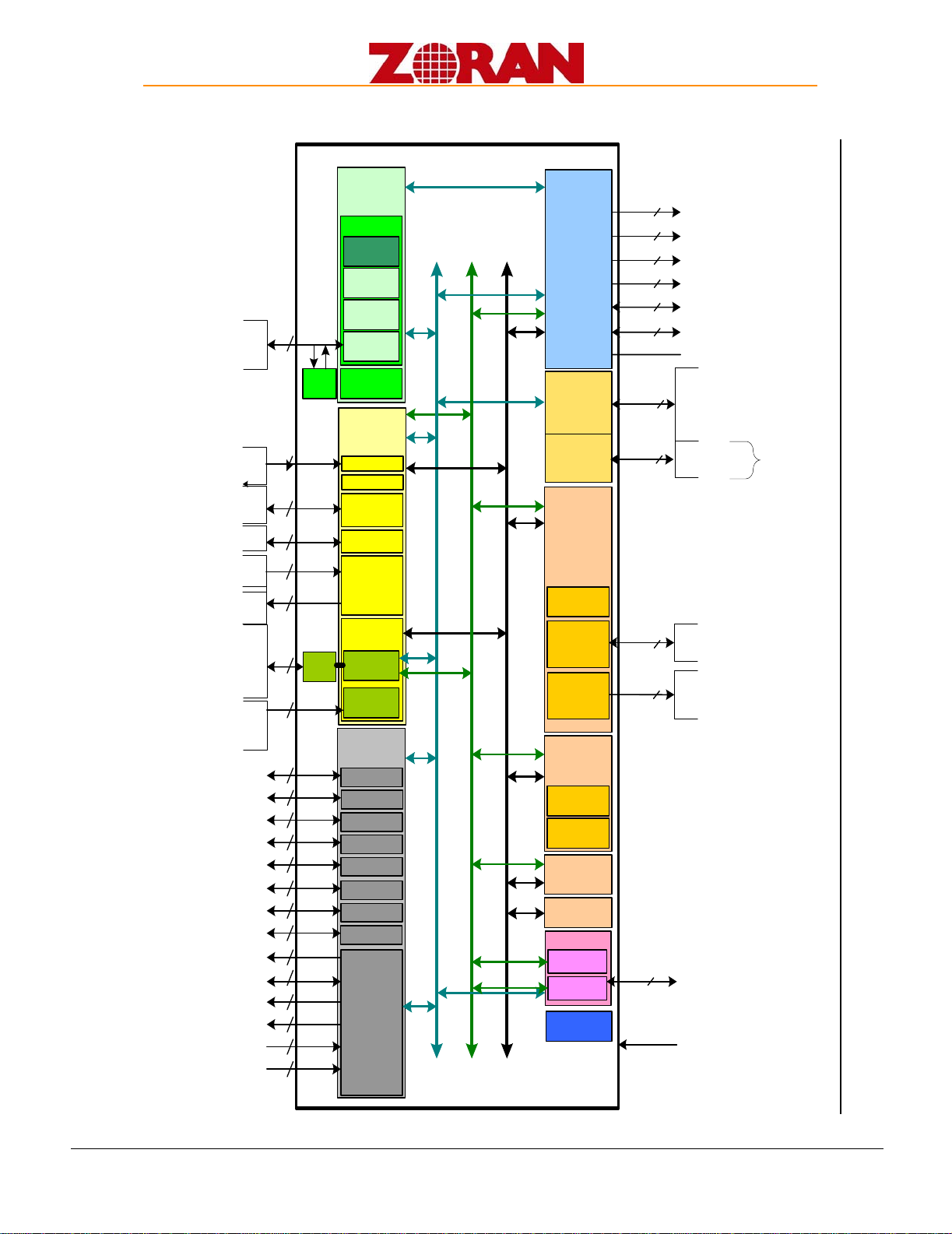10/10/06 CONFIDENTIAL INFORMATION-DO NOT COPY 4
October 10, 2006 11:23 am
SupraHD-760-DTS-GEN-v1.0-Preliminary Release
Figure 3: SupraHD-760 Detailed Block Diagram
ZR39760
SADR[13:0], SBS[1:0]_n
SDQM[3:0]
SRAS_n, SCAS_n, SWE_n
SCLK, SCLK_n, SCKE
SDQS[3:0],
SDATA[15:0]
SVREF
Memor y
Interface Unit
(MIF)
16
4
3
3
4
16
Embedded
Processing Unit
(EPC)
MIPS 4Kec
I Cache
D Cache
MMU
EJTAG
Ctlr.
JTAG
Ctlr.
Counters/
Timers
6
Transport
Processing Unit
(TRP)
Xport I /F
Xport Demux
Video Capture
Uni t
HDMI
NTSC/PAL
Decoder
8
Audio
Processing Unit
(APU)
Displ ay
Processor
(DPC)
Graphics
MPEG2 Decode
Uni t
(VDEC)
uController
(MCU)
Sequencer
(MCE)
Flex Bus Unit
(FBU)
MIF BUS (64b)
I2C Ctlr. 1
I2C Ctlr. 2
I2C Ctlr. 3
GPI O
2
2
2
4
IRR
1
I2C0C, I 2C0D
I2C1C, I 2C1D
I2C2C, I 2C2D
GPIO[3:0]
IRR
UART0
2
UART0_TX, UART0_RX
BVCI
Modified
Guest Bus
5
GADR[4:0]
GDAT[7:0]
6
GCS_n[5:0]
1
GWS_ACK
5
GDIR, GOE_n, GI OWR_n, GIORD_n, GWE_n
4
GIRQ[3:0]
CLKIN,
CLKOUT
BVCI/AVCI BUS (64b)
RESET_n
Video I/F
29
13
HDMI_SCL, HDMI_SDA,
HDMI_CEC, HDMI_HPD, HDMI_REXT,
HDMI_D0P, HDMI_D0N, HDMI_D1P,
HDMI_D1N, HDMI_D2P, HDMID2N,
HDMI_CLKP, HDMI_CLKN
TDO, TDI
TCK, TMS
TRST_N, TAPSEL
10
PVCI BUS (64b)
Link List
CLKGEN
DVCXO
PLL
2
BLT
UART1
2
UART1_TX, UART1_RX
ACLK
BCLK, LRCLK
ADATAO[2:0]
ADATAI [2:0]
IEC958
PIXOUT[23:0],PCLK, DEN, OSDP,
AFHSI , AFVSI
HDMI
PHY
VFE_YIN, VFE_CI N,
VFE_CVBS, VFE_REFP, VFE_REFN,
VFE_VCM, VFE_IBEXT, VFE_BG
Unique 128-bit
ID
LVDS Output
19
LVDS_C_P, LVDS_C_N,
LVDS_D[7:0]_P, LVDS_D[7:0]_N
LVDS_REXT
L/R
Audio
DACs
4ADATAO[2: 0]
ADATAI [2]
Shared
with the
I2S
signals
AGC
4
IF_AGC, AGC_SENSE, RF_AGC,
PWM_OUT
Demod
7
IFE_AIMP, IFE_VREFP, I FE_VREFN,
IFE_AINN, IFE_RBIAS, IFE_VCM, IFE_VINBIAS
Smart
Antenna
3
SADATA, GPIOx, GPIO,
8
4
TSO_CLK, TSO_FRAME,
TSO_VALID, TSO_DATA
4
TSI_CLK, TSI_FRAME,
TSI_VALID, TSI_DATA
SPI
5SPI_CLK, SPI _SI , SPI_SO,
SPI_HOLD, SPI_WEN