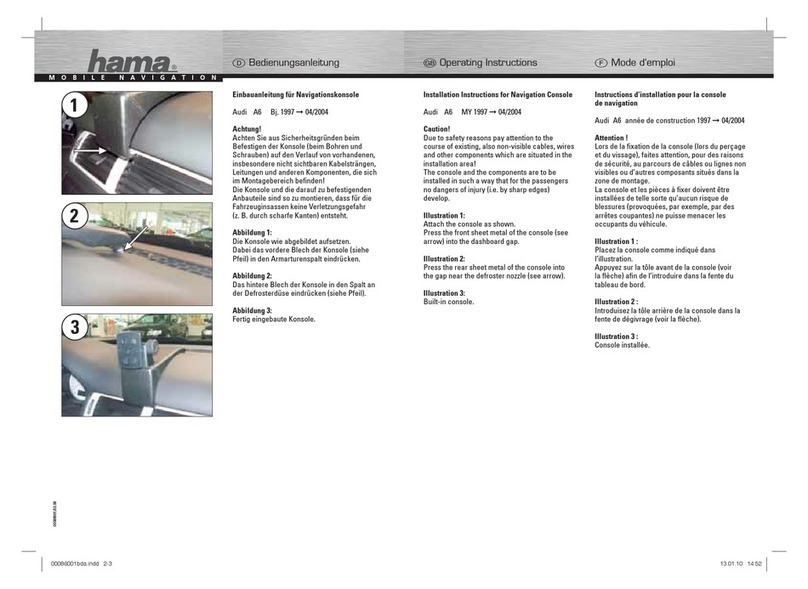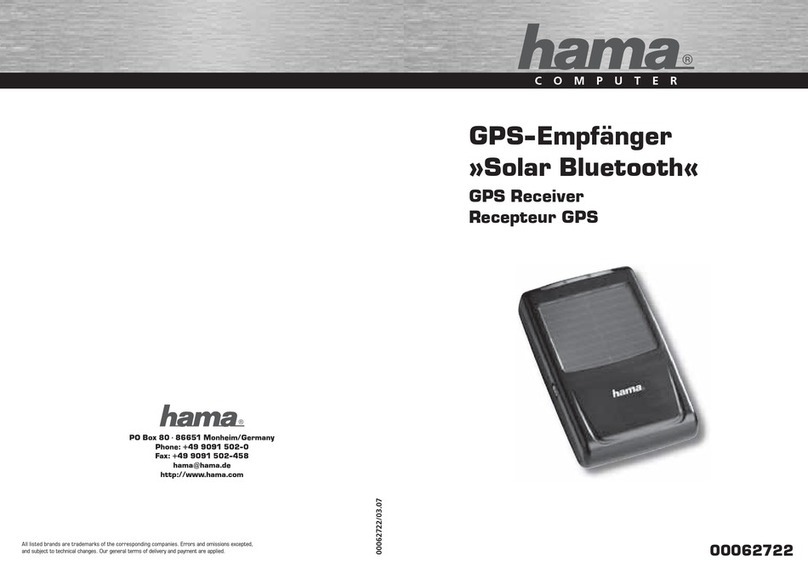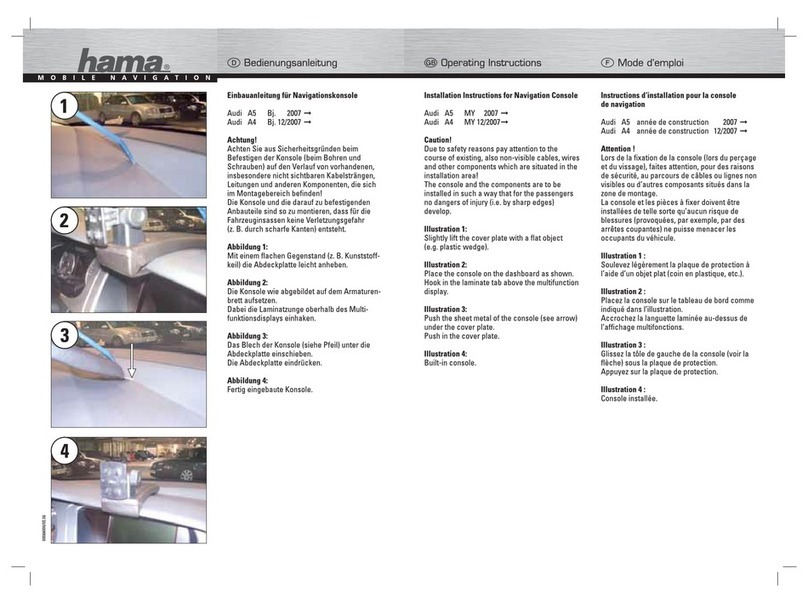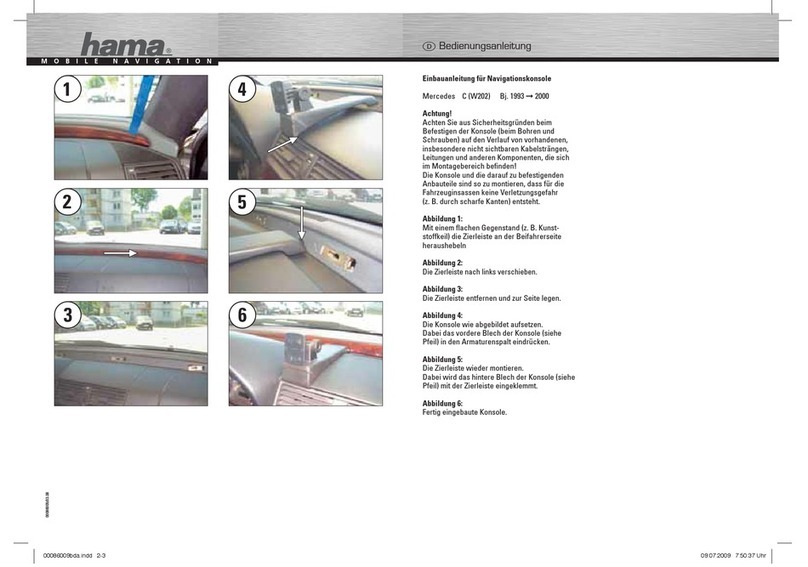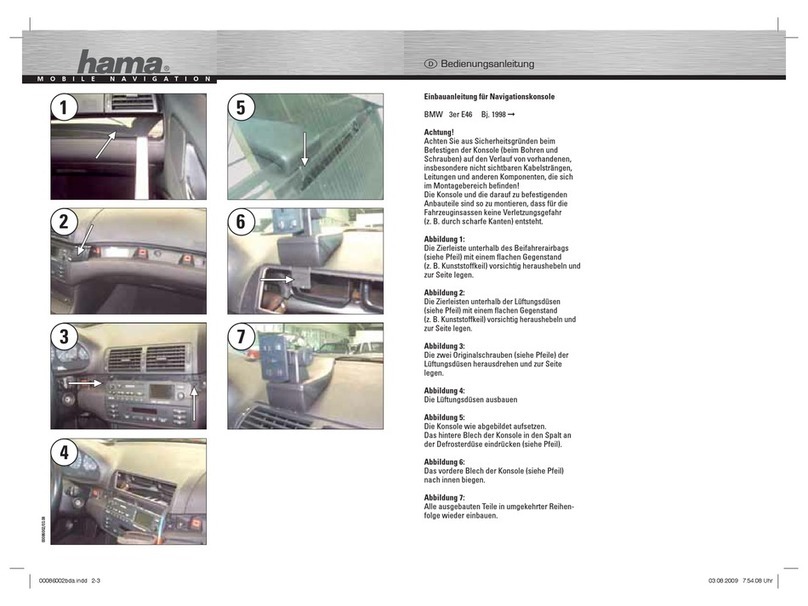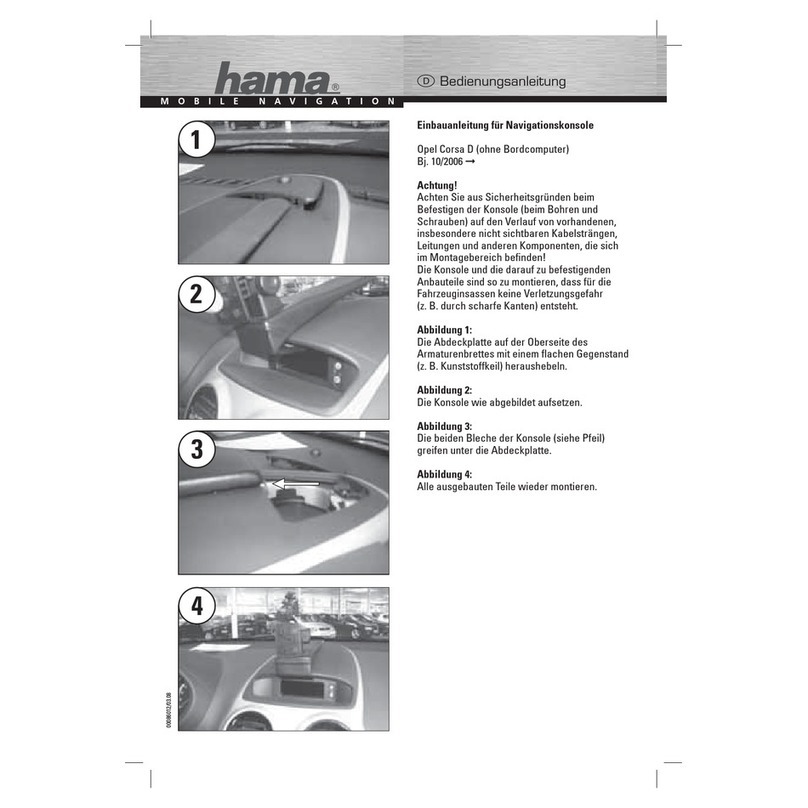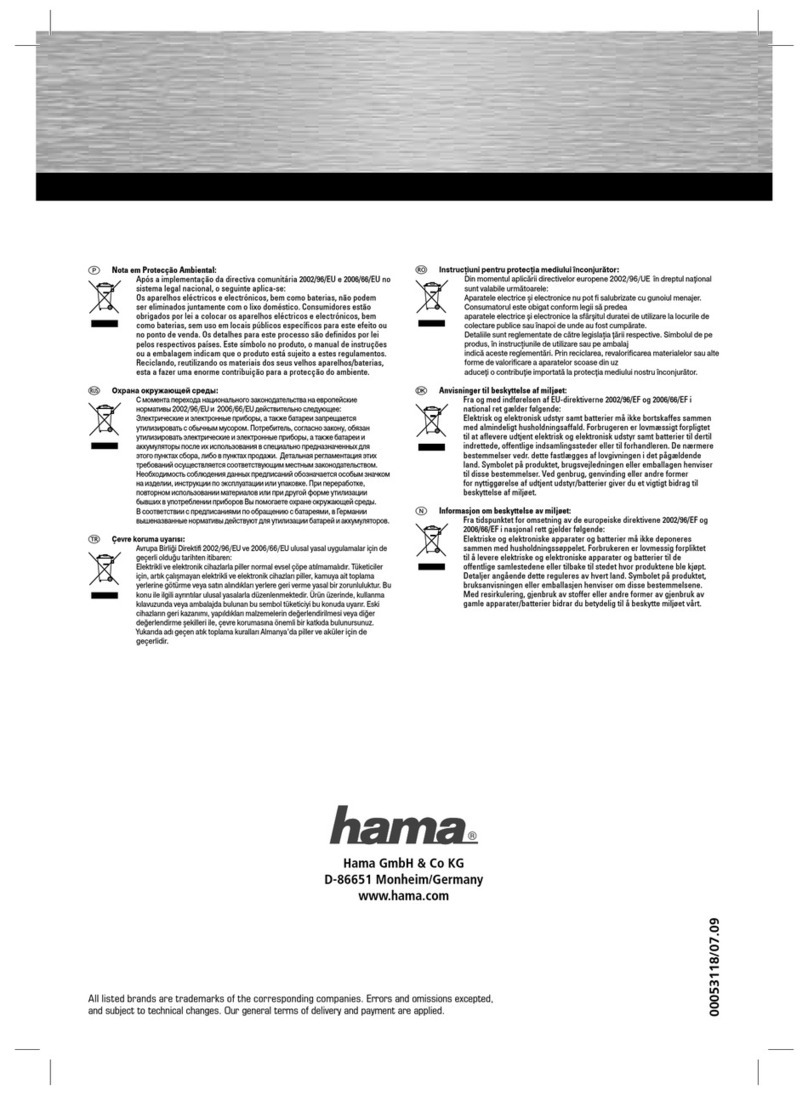8
fMode d‘emploi
Vue d´ensemble :
1. Information importante
2. Contenu du pack
3. Installation
4. Configuration
5. Mesures de sécurité
6. Contact et informations de support
1. Information importante
Pendant la conduite, concentrez-vous sur la circulation et
procédez à d´éventuels réglages du récepteur GPS ou de
l´ordinateur portable,uniquement quand le véhicule est à
l´arrêt ou garé.
Vous trouverez davantage d´informations dans la
documentation du logiciel de navigation.
2. Contenu du pack :
• Récepteur USB GPS
• Notice d´installation
• Pilote CD
• Information sur la protection de l´environnement
3. Installation
1. Insérez le pilote CD ci-joint dans le lecteur CD-ROM de
votre ordinateur portable.
2. A présent, raccordez le récepteur GPS à la prise USB
de votre ordinateur portable.
3. L´Assistant de recherche de nouveaux matériels
apparaît à l´écran. Cliquez sur „Non, pas cette fois“ et
poursuuivez en cliquant sur Continuer.
4. Sélectionnez „Installation automatique du logiciel
(recommandé)“ puis cliquez sur Continuer.
5. Poursuivez en cliquant sur Achever.
6. Sélectionnez „Non – pas cette fois“ et poursuivez en
cliquant sur Continuer.