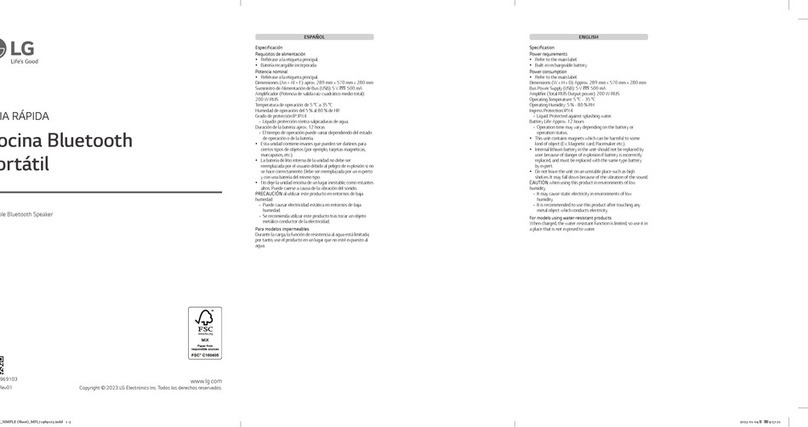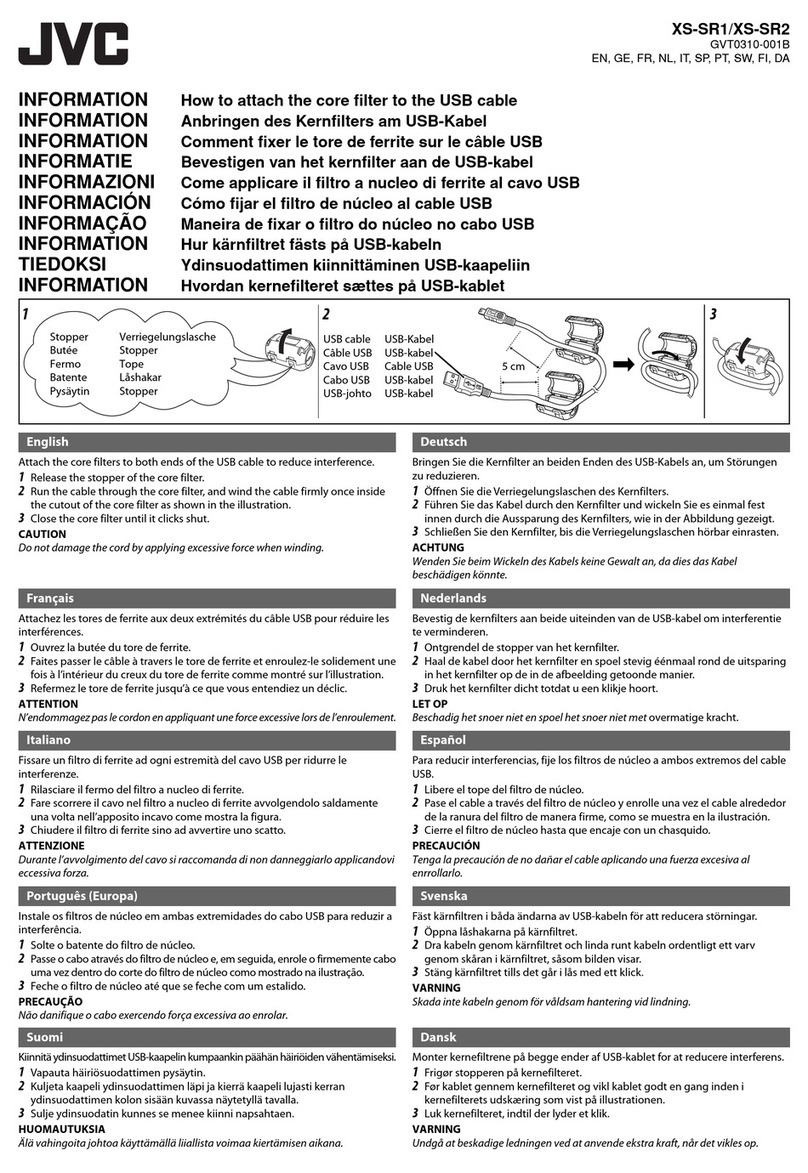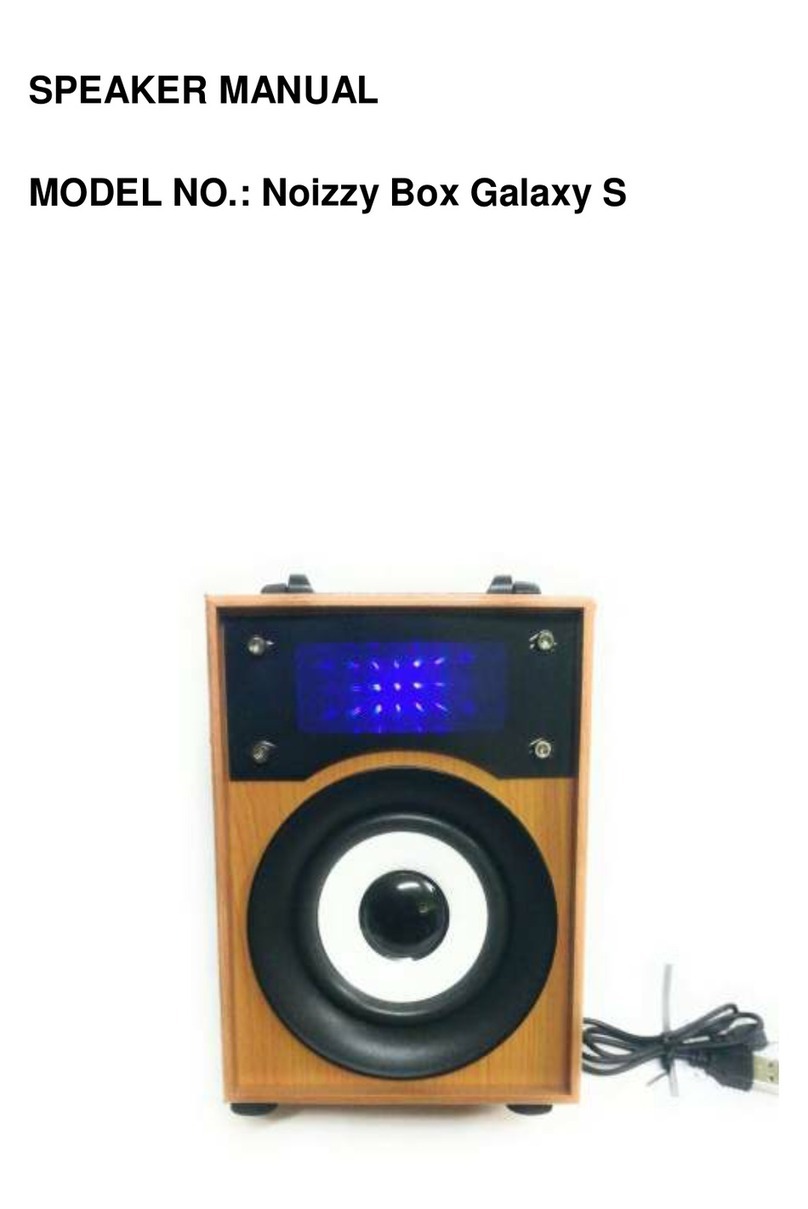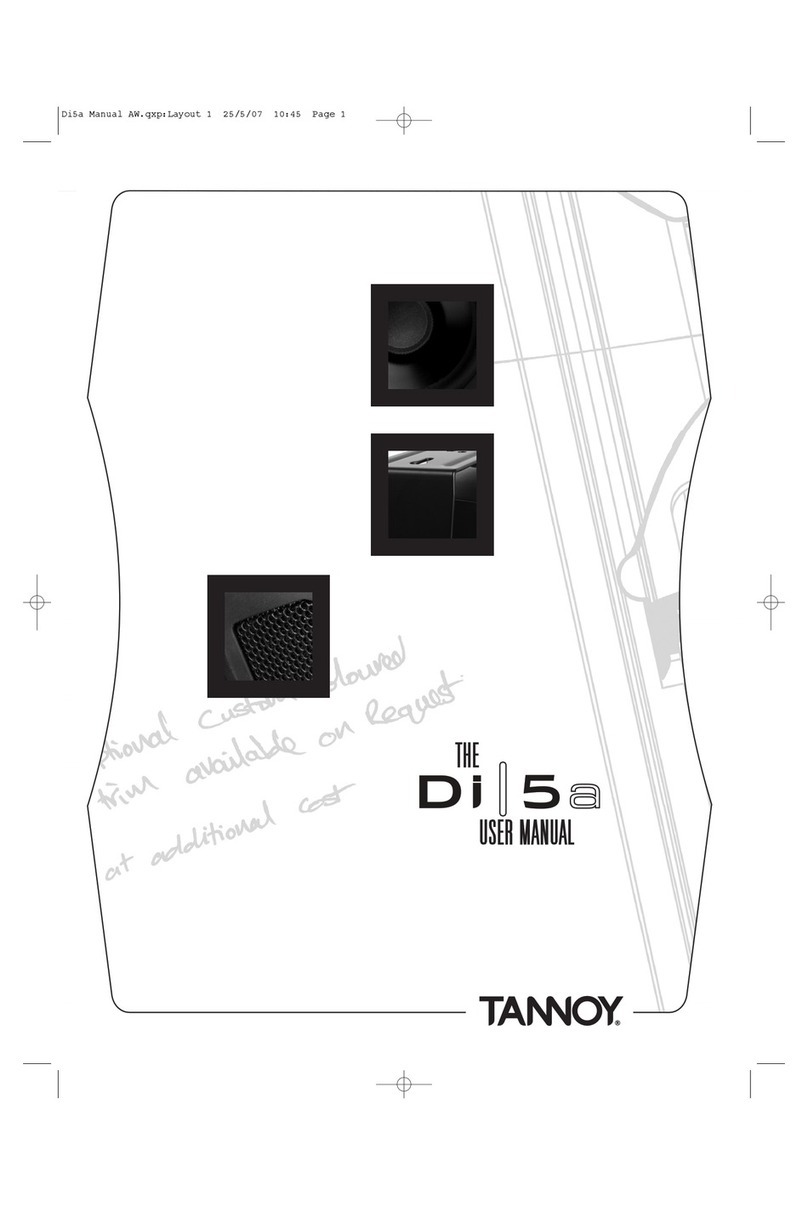Hansa LED 4 Music Series User manual

SP 20171206
GB
NL
D
F
GEBRAUCHSANLEITUNG
LED 4 Music
MODE D`EMPLOI
LED 4 Music
OPERATING INSTRUCTIONS
LED 4 Music
GEBRUIKSAANWIJZING
LED 4 Music

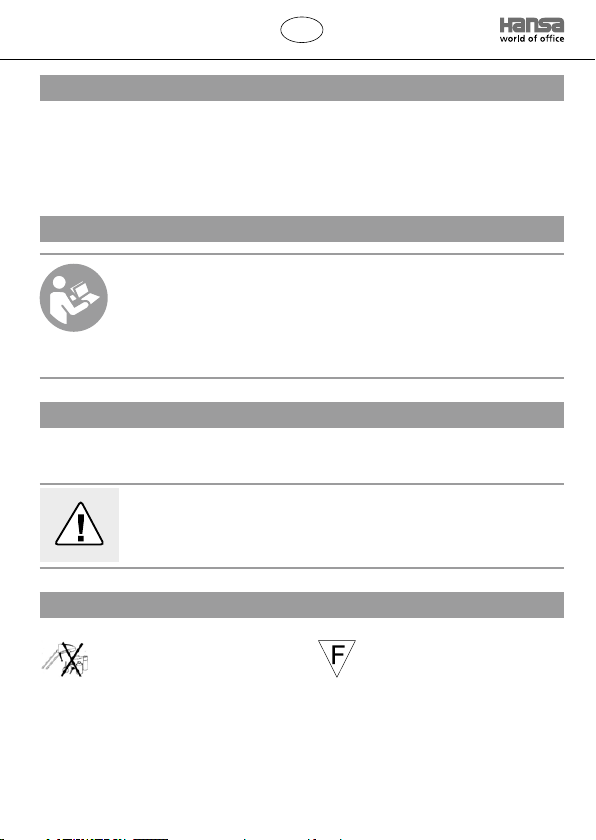
GEBRAUCHSANLEITUNG
LED 4 Music D
3
Kontrolle ist besser
1. Prüfen Sie, ob die Lieferung vollständig ist und ob das Gerät
Transportschäden aufweist.
2. Sollte die Lieferung unvollständig sein oder Transportschäden
aufweisen, nehmen Sie das Gerät nicht in Betrieb. Wenden Sie
sich an den Händler, bei dem Sie das Gerät gekauft haben.
Bevor Sie das Gerät benutzen
Bevor Sie Ihr Gerät benutzen, lesen Sie bitte zuerst
die Sicherheitshinweise und die Gebrauchsanleitung
aufmerksam durch.
Bewahren Sie alle Sicherheitshinweise und Anweisungen
für die Zukunft auf. Geben Sie alle Sicherheitshinweise und Anwei-
sungen an jeden nachfolgenden Verwender des Geräts weiter.
Zu Ihrer Sicherheit
Signalwörter
WARNUNG
Missachtung der Warnung kann Schaden für
Leib und Leben verursachen.
Symbole
Zum reinigen keine
Sprays verwenden!
Die Leuchte ist zur
Montage auf normal
entammbaren
Untergründen geeignet!
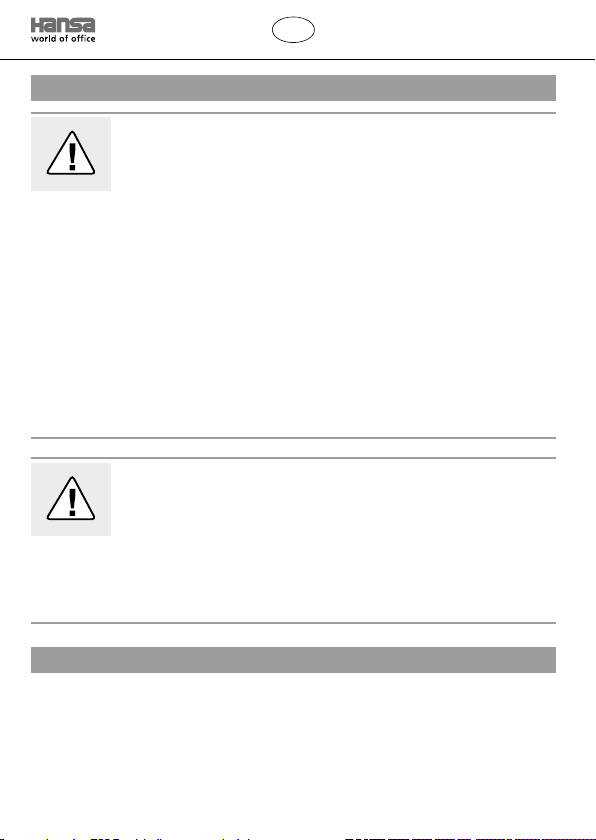
GEBRAUCHSANLEITUNG
LED 4 Music
D
4
Sicherheitshinweise
WARNUNG
Gefährliche Netzspannung! Stromschlag-Gefahr!
Fehlerhafte Elektroinstallation oder zu hohe Netzspannung
kann zu elektrischem Stromschlag führen.
– Nehmen Sie das Gerät nicht in Betrieb, wenn es sichtbare Schäden
aufweist.
– Überlassen Sie Reparaturen einer Fachwerkstatt.
– Bei Reparaturen dürfen nur Teile verwendet werden, die den ursprüng-
lichen Gerätedaten entsprechen. In diesem Gerät benden sich elektri-
sche und mechanische Teile, die zum Schutz gegen Gefahrenquellen
unerlässlich sind.
– Halten Sie das Gerät von offenem Feuer und heißen Flächen fern und
setzen Sie es nicht direkter Sonne aus (Explosionsgefahr).
– Tauchen Sie das Gerät nicht in Wasser.
– Greifen Sie niemals nach einem Elektrogerät, wenn es ins Wasser ge-
fallen ist.
WARNUNG
Gefahren für Kinder und andere Personen!
Kinder erkennen die Gefahren beim Umgang mit
Elektrogeräten häug nicht oder unterschätzen sie. Kinder
können sich beim Spielen in der Verpackungsfolie verfangen und
darin ersticken.
– Lassen Sie Kinder nicht mit dem Gerät und den Verpackungsfolien
spielen und nie unbeaufsichtigt mit Elektrogeräten arbeiten.
Entsorgung
Die durchgestrichene Mülltonne bedeutet, dass dieses Produkt nicht in
den Hausmüll (Restmüll) gelangen darf. Sie sind verpichtet, Elektronik-
Altgeräte und entleerte Batterien/Akkus über staatlich dafür vorgesehene
Stellen zu entsorgen.

GEBRAUCHSANLEITUNG
LED 4 Music D
5
Funktionen
Auadeanzeige
Statusanzeige
Micro-USB-Buchse USB-Buchse Audio-Buchse
Licht AN/AUS
Volume + /nächster Song
Volume - /vorheriger Song
Multifunktionstaste

GEBRAUCHSANLEITUNG
LED 4 Music
D
6
Aktueller
Modus Funktion Taste Bedienung Anzeige
Kurzer
Tastendruck
Licht AN/AUSBeliebiger
Modus
Kurzer
Tastendruck
Pause/Play/StummMusikmodus
Kurzer
Tastendruck
Nächstes LiedMusikmodus
Kurzer
Tastendruck
Vorheriges LiedMusikmodus
Langer
Tastendruck
Lautstärke
verringern
Musikmodus
Langer
Tastendruck
Lautstärke erhöhenMusikmodus
Kurzer
Tastendruck
Langer
Tastendruck
Anruf beenden
Anruf ablehnen
Sprech-
modus
Anrufmodus
Kurzer
Tastendruck
Anruf annehmenAnrufmodus
Doppel-
Tastendruck
RückrufEingeschaltet
Blaue Statusanzeige
blinkt langsam
Automatisch
gekoppelt
Bluetooth-Kopp-
lung erfolgreich
Eingeschaltet
Die Helligkeit nimmt
zu oder ab
Licht Modus Dimmer Langer
Tastendruck
Blaue Status-
anzeige blinkt
langsam
Bluetooth-
Modus Audiokabel
entfernen
Audio-
Eingabe-
modus
Grüne Status-
anzeige ist AN
Audiokabel an
Audio- Buchse
anschliessen
Audio-
Eingabemodus
Bluetooth-
Modus
Grüne Auade-
anzeige ist AN
PowerbankBeliebiger
Modus
Rote Auade-
anzeige blinkt
AuadenBeliebiger
Modus
Rote Auade-
anzeige ist AN
Batterie ist
vollständig geladen
Beliebiger
Modus
Blaue Status-
Anzeige ist AUS
Blaue Status-
Anzeige blinkt
schnell
Langer Tasten-
druck für
5 Sekunden
Langer Tasten-
druck für
2 Sekunden
Ausschalten
Einschalten
Eingeschaltet
Ausge-
schaltet
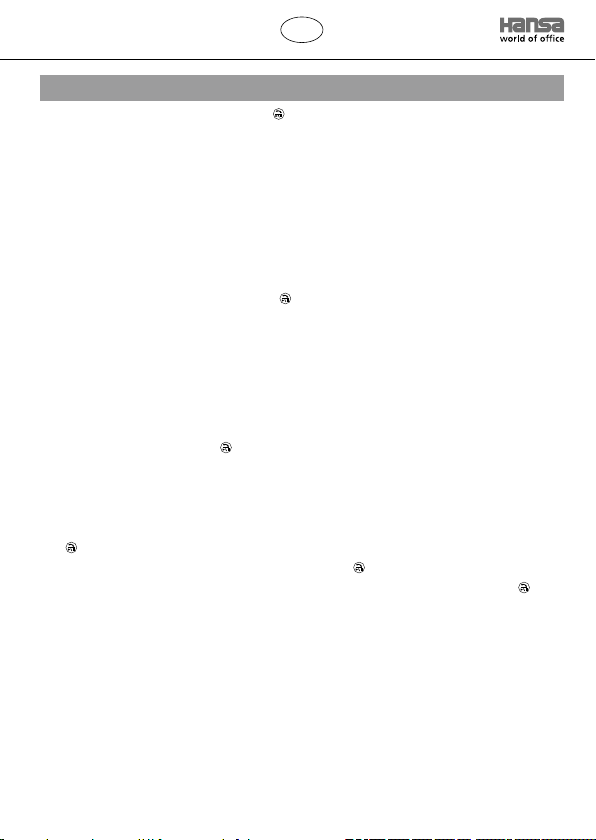
GEBRAUCHSANLEITUNG
LED 4 Music D
7
Bluetooth®Wiedergabe
1. Langer Tastendruck (2 Sek.) « » für das Einschalten des Lautspre-
chers. Die blaue Status-Anzeige blinkt schnell.
2. Schalten Sie Bluetooth®auf Ihrem Mobilgerät ein und suchen Sie im
Menü nach Geräten. Wählen Sie aus der Geräteliste «Hansa» aus, um
Kopplung und Verbindung herzustellen (falls Sie nach einem Passkey
gefragt werden, geben Sie 0000 ein). Wenn Kopplung und Verbindung
erfolgreich sind, erzeugt das Gerät einen Ton und die Statusanzeige
wechselt zu langsamem Blinken; der Lautsprecher ist bereit für die
Wiedergabe von Musik. Wählen Sie die Musik auf ihrem Mobilgerät
aus und drücken Sie kurz auf « ».
3. Regulieren Sie die Lautstärke über die +/- Tasten (langer Tastendruck).
Beim Ertönen von einem Piep-Ton ist die maximale Lautstärke er-
reicht. Sollte die maximale Lautstärke zu niedrig sein, erhöhen Sie zu-
sätzlich die Lautstärke an Ihrem Mobilgerät.
4. Beim Eintreffen eines Telefonanrufs, wird die Musik automatisch ge-
stoppt. Aus dem Lautsprecher ertönt eine eingehende Rufwarnung.
Drücken Sie kurz auf « » um den Anruf entgegenzunehmen. Der An-
ruf wird auf Lautsprecher übertragen. Durch langes Drücken der Taste
+/-, können Sie die gewünschte Lautstärke für das Gespräch einstel-
len. Bitte bleiben Sie während des Telefongesprächs in der Nähe des
Lautsprechers (innerhalb von 1 Meter Entfernung). Drücken Sie kurz
«», um das Gespräch zu beenden. Um einen eingehenden Anruf
abzulehnen, drücken Sie lange (2 Sek.) « ». Um die vorherige Ruf-
nummer erneut zu wählen, drücken Sie zweimal kurz die Taste « »
für Wahlwiederholung.
5. Wenn der Lautsprecher nicht mehr mit Bluetooth®verbunden ist oder
die Statusanzeige nicht mehr blinkt, wiederholen Sie die Schritte 1 und
2 für die erneute Verbindung.
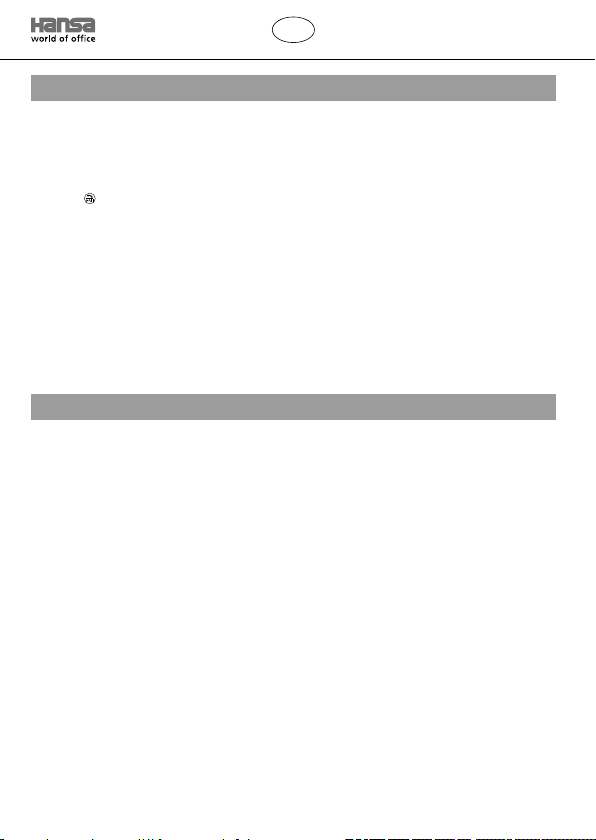
GEBRAUCHSANLEITUNG
LED 4 Music
D
8
Audio-Eingabemodus
1. Bitte schliessen Sie das 3,5-mm-Audiokabel an die Audio-Buchse des
Lautsprechers an und verbinden Sie es mit dem Mobiltelefon, MP3,
iPod oder einem anderen Gerät. Die grüne Statusanzeige leuchtet.
2. Wählen Sie die Musik auf ihrem Mobilgerät aus und drücken Sie kurz
auf « ». Die Funktion „vorheriger/nächster Song“ ist in diesem Modus
nicht möglich. Bitte steuern Sie die Musik über Ihr Mobilgerät.
3. Regulieren Sie die Lautstärke über die +/- Tasten (langer Tastendruck).
Sollte die maximale Lautstärke zu niedrig sein, erhöhen Sie zusätzlich
die Lautstärke an Ihrem Mobilgerät.
4. Wenn Sie das Audiokabel heraus ziehen, um das Mobilgerät vom
Lautsprecher zu trennen, schaltet der Lautsprecher wieder zum
Bluetooth®-Modus zurück. Er koppelt sich automatisch mit dem letzten
Gerät und die blaue Statusanzeige blinkt erneut.
Batterie / Powerbank
Die Batterie sollte vor dem ersten Gebrauch vollständig geladen sein!
1. Um die eingebaute Lithium-Batterie zu laden:
– Verbinden Sie das Micro-USB-Kabel mit der Micro-USB-Buchse des
Lautsprechers und einem DC 5V Netzteil (nicht enthalten) und schlie-
ssen Sie das Netzteil an der Stromversorgung an; oder
– Verbinden Sie das Micro-USB-Kabel mit der Micro-USB-Buchse des
Lautsprechers und dem USB-Anschluss eines Computers.
Während des Ladevorgangs blinkt die rote Ladeanzeige. Nachdem
die Batterie vollständig aufgeladen ist, leuchtet die rote Ladeanzeige
konstant. Trennen Sie das Netzteil/Kabel; die Ladeanzeigen sind nun
ausgeschaltet.
2. Um Ihr mobiles Gerät mit der eingebauten Powerbank aufzuladen,
verbinden Sie das USB-Kabel mit Ihrem Gerät und der USB-Buchse
des Lautsprechers. Beim Auaden leuchtet die grüne Auadeanzeige.
Wenn die grüne Anzeigelampe blinkt, ist die Batterieleistung unzurei-
chend, laden Sie sie bitte auf.

GEBRAUCHSANLEITUNG
LED 4 Music D
9
Lichtfunktion
Drücken Sie kurz « », um das Licht einzuschalten. Dimmerfunktion:
langer Tastendruck « », um die Helligkeit anzupassen.
Fehlerbehebung
Die Bluetooth®-Wortmarke und die Logos sind eingetragene Marken
und im Besitz von Bluetooth SIG, Inc. und jegliche Verwendung dieser
Marken durch Spichtig AG, Steinen, erfolgt unter Lizenz. Alle anderen
Marken und Markennamen sind Eigentum ihrer jeweiligen Besitzer.
Fehler Lösungen
Mobilgerät näher am Lautsprecher positionieren
oder die Position des Lautsprechers ändern
Musikunterbrechungen während
Bluetooth Wiedergabe
Batterieladestand ist niedrig,
bitte auaden
Mobilgerät näher am Lautsprecher positionieren
Bluetooth Name ist nicht korrekt,
wählen Sie Hansa
Ausschalten und neu starten
Wiedergabe der Musik von nur einem
Mobilgerät, löschen Sie nicht benutzte
Bluetooth Kopplungen
Geräte können nicht mit Bluetooth
gekoppelt werden
Batterieladestand ist niedrig,
bitte auaden
Der Lautsprecher ist am Auaden
Keine Leistung der Powerbank
Batterieladestand ist niedrig,
bitte auaden
Bluetooth Wiedergabe unterbricht und
erzeugt einen Ton
Gerät kann nicht eingeschaltet werden
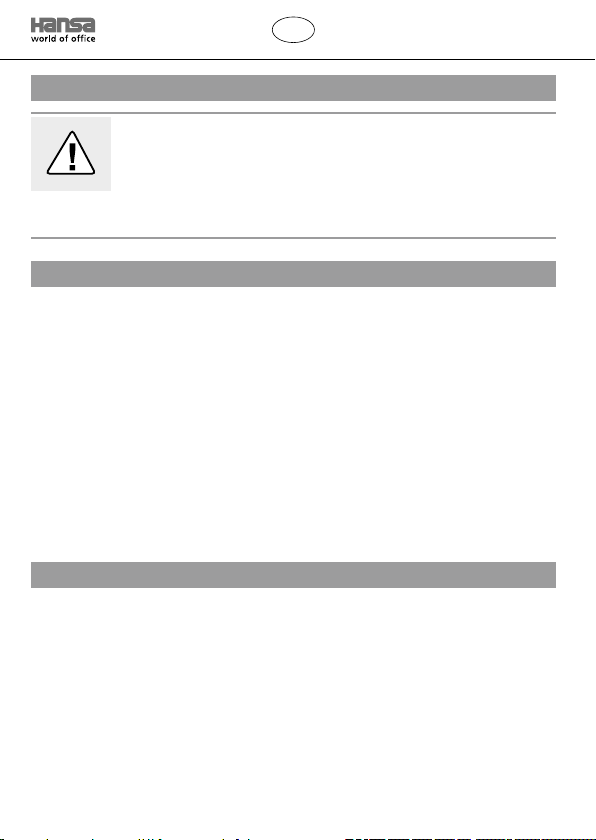
GEBRAUCHSANLEITUNG
LED 4 Music
D
10
Reinigung und Pege
WARNUNG
Gefährliche Netzspannung! Stromschlag-Gefahr!
Unsachgemässe Bedienung kann zu elektrischem Strom-
schlag führen.
– Das Gerät vorsichtig mit einem leicht angefeuchteten Tuch oder mit
einem trockenen Staubtuch abwischen.
Technische Daten
Power Lautsprecher: max. 5 Watt
Power LED Licht: max. 1 Watt
Input/Output: 5 V / 1 A
Auadbare Batterie: Lithium-Ionen Akku 4400 mAh
Laufzeit Musik: bis zu 16 Stunden
Laufzeit Licht: bis zu 20 Stunden
Auadezeit: 6 – 8 Stunden
Frequenz: 20 Hz – 20 kHz ± 3 dB
Empndlichkeit: > 70 dB
Funkbereich: ≥ 10 Meter
Anschlüsse: Mikro-USB, USB, 3.5 mm Aux-In
Schutzart: IPX4 (spritzwasserfest)
Modellnummer: 41-5010.685/686/687
Vertrieb
Styro GmbH Spichtig AG
Industriestrasse 2 Frauholzstrasse 27
D-91583 Schillingsfürst CH-6422 Steinen
Tel.: +49 (0)9868 989490 Tel.: +41 (0)41 833 80 10
www.styro.de www.styro.ch
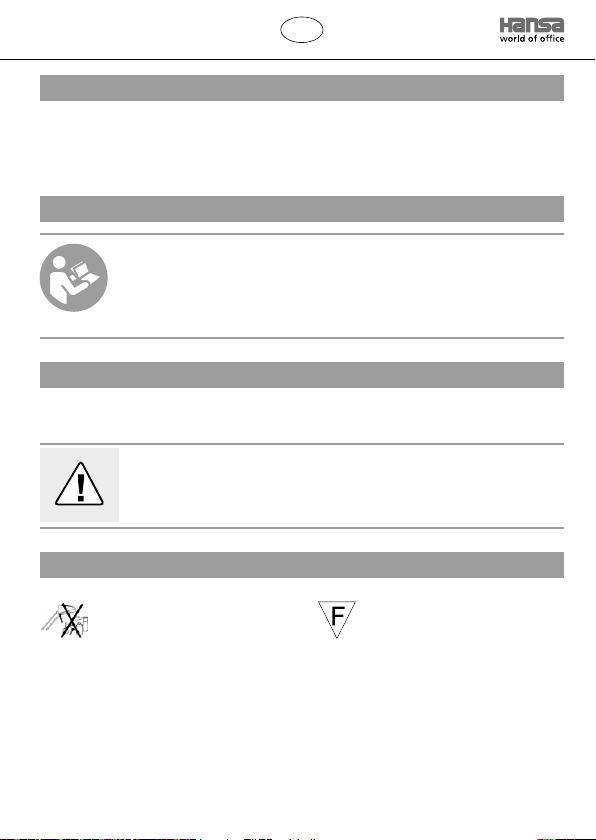
OPERATING INSTRUCTIONS
LED 4 Music GB
11
Check to be sure
1. Check that the delivery is complete and that the device does not exhi-
bit any transport damages.
2. If the delivery is incomplete or exhibits transport damages, do not use
the device. Contact your vendor, where you purchased the device.
Before you use the device
Before you use the device, please rst carefully read through
the safety notes and operating instructions.
Keep all safety notes and instructions for future use. Pass
on all safety notes and instructions to any subsequent
user of the device.
For your safety
Signal words
WARNING
Failure to observe the warning may result in injury
to life and limb.
Symbols
Do not use any sprays
when cleaning!
The light is suitable for
installation on surfaces
with normal ammability.

OPERATING INSTRUCTIONS
LED 4 Music
GB
12
Safety notes
WARNING
Hazardous grid voltage! Risk of electric shock!
Decient electrical installation or excessive mains voltage
may result in an electric shock.
– Do not use the device if it exhibits visible damages.
– Have repairs performed by a qualied workshop.
– For repairs, only parts may be used that correspond to the original
device specications. There are electrical and mechanical parts in
this unit which are essential in order to avoid exposure to sources
of danger.
– Keep the device away from open ames and hot surfaces and do not
expose to direct sun light (risk of explosion).
– Do not immerse the device in water.
– Never attempt to grasp an electric appliance once it has fallen in water.
WARNING
Danger to children and other persons!
Children often do not recognise the risks of handling electric
appliances or underestimate them. Children can become
trapped in the packing lm when playing and suffocate.
– Do not allow children to play with the packing lm and never allow them
to use electric appliances without supervision.
Disposal
The crossed-out wheelie bin indicates that this product must not be
disposed of with household waste (residual waste). You must dispose
of electric and electronic appliances and empty batteries at specially
provided public locations.
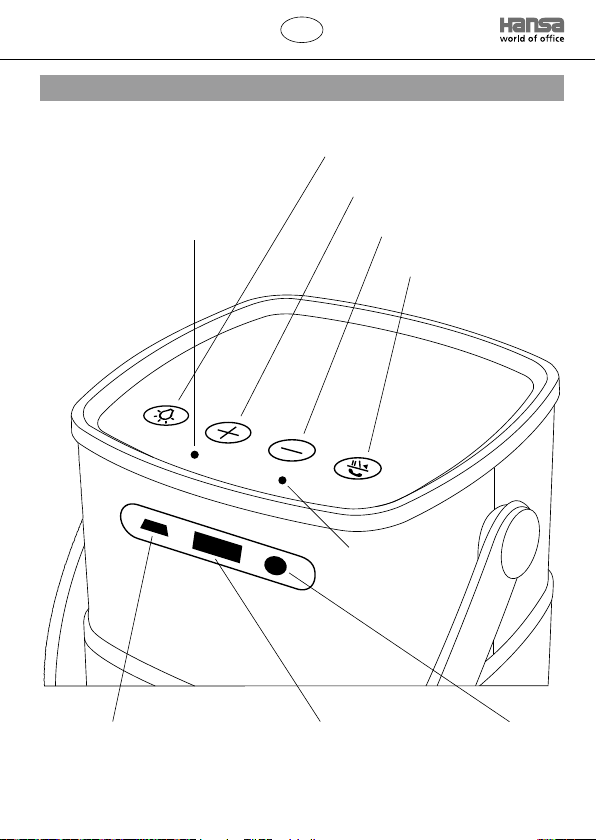
OPERATING INSTRUCTIONS
LED 4 Music GB
13
Key functions
Charging Indicator
Status Indicator
MICRO USB Input USB 5V Output Aux Line-in
Light ON/OFF
Volume + /Next
Volume - /Previous
Multifunction

OPERATING INSTRUCTIONS
LED 4 Music
GB
14
Current
mode Function
operating Button Operation Indicator
Short pressLight ON/OFFAny mode
Short press oncepause/play/mutePlay mode
Short press onceNext songPlay mode
Short press oncePrevious songPlay mode
Long pressVolume downPlay mode
Long pressVolume upPlay mode
Short press once
Long press
End call
Reject call
Talk mode
Call mode
Short press onceAnswer callCall mode
Short press twiceCall backPower on
Blue status indicator
ashes slowly
Automatically
paired
Bluetooth pair
successfully
Power on
Brightness is increa-
sing or decreasing
Light mode Dimmer Long press
Blue status indicator
ashes slowly
Bluetooth
mode Unplug the
audio cable
Audio input
Green status
indicator is ON
Audio cable is
plug into the
audio input port
Audio inputBluetooth
mode
Green charging
indicator is ON
PowerbankAny mode
Red charging
indicator ashes
ChargingAny mode
Red charging
indicator is ON
Battery is fullAny mode
Blue status indicator
is OFF
Blue status indicator
ashes rapidly
Long press for
5 seconds
Long press for
2 seconds
Power off
Power on
Power on
Power off

OPERATING INSTRUCTIONS
LED 4 Music GB
15
Bluetooth®playback
1. Long press « » for 2 seconds to turn on the speaker. The blue status
indicator is ashing rapidly.
2. Turn on the Bluetooth®function on your mobile device and search for
devices in the menu. Select «Hansa» from the device list to pair and
connect (if you are asked for a passkey, enter 0000). When the pairing
and connection are successful, the device will make a sound and the
status indicator will change to slow ash; the speaker is now ready for
playing music. Select the music on your mobile device and press « ».
3. Adjust the volume by using the +/- buttons (long press). When you
hear a beep sound, the maximum volume is reached. If the maximum
volume is too low, increase the volume on your mobile device.
4. When an incoming call is received, the music will be automatically
stopped. The speaker will play an incoming call alert. Short press « »
to answer the call. The call will be transmitted via speaker. By pressing
the +/- key (long press), you can set the desired volume for the con-
versation. Please stay close to the speaker (within 1 meter distance)
during the phone conversation. Short press « » to end the call. To re-
ject an incoming call, press « » and hold for at least 2 seconds. To re-
dial the previous number, press « » twice shortly.
5. If the speaker is no longer connected to Bluetooth®or the status indi-
cator is not ashing, repeat steps 1 and 2 for reconnection.

OPERATING INSTRUCTIONS
LED 4 Music
GB
16
Audio input mode
1. Please insert the 3.5 mm audio cable into the audio port (AUX) of the
speaker and connect it to your mobile phone, MP3, iPod or other de-
vice. The green status indicator is ON.
2. Select the music on your mobile device and press « ». The «previous
/ next song» function is not possible in this mode. Please control the
music via your mobile device.
3. Adjust the volume by using the +/- buttons (long press). If the maxi-
mum volume is too low, increase the volume on your mobile device.
4. When you pull out the audio cable to disconnect the mobile device
from the speaker, the speaker will return to Bluetooth®mode. It auto-
matically pairs with the last device and the blue status indicator ashes
again.
Charging and emergency power (Powerbank)
The battery should be fully charged when using the speaker for the
rst time!
1. To charge the built-in lithium battery:
– Connect the micro USB cable to the micro USB output port of the
speaker and a DC 5V mains adapter (not included) and connect the
adapter to the power supply; or
– Connect the micro USB cable to the micro USB output port of the
speaker and a USB port of a computer.
During charging process, the red charging indicator ashes. When the
battery is fully charged, the red charging indicator is ON. Disconnect
the mains adapter/cable; the charging indicators are now switched off.
2. To charge your mobile device with the built-in powerbank, connect the
USB cable to your mobile device and the USB port of the speaker.
During the charging process the green indicator light is ON.
When the green indicator lamp ashes, the battery power is insufci-
ent, please recharge it.
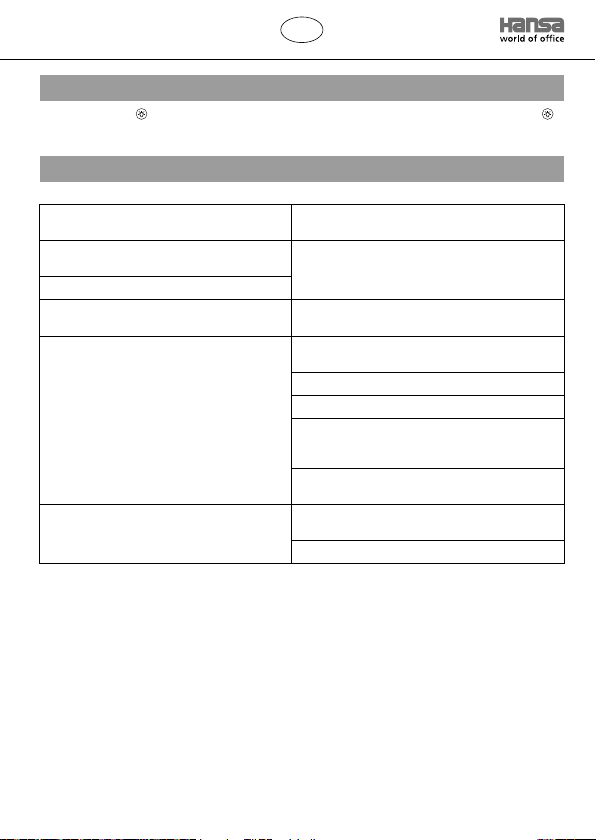
OPERATING INSTRUCTIONS
LED 4 Music GB
17
Light function
Short press « » to turn on/off the light. Dimmer function: Long press « »
to adjust the brightness.
Troubleshooting
The Bluetooth®word mark and logos are registered trademarks owned
by the Bluetooth SIG, Inc. and any use of such marks by Spichtig AG,
Steinen is under license. Other trademarks and trade names are those
of their respective owners.
Failure Solutions
Move the Bluetooth device closer to the
speaker or change the location of the speaker
Music interruptions during
Bluetooth playback
Low battery,
please charge
Move the device closer to the speaker
Bluetooth name is not correct,
select “Hansa”
Turn off & restart
Play the music from only one mobile
device, delete any unused Bluetooth
connections
Devices cannot be paired with Bluetooth
audio connection
Built-in battery has low power,
please charge
The speaker is in charging process
No output for powerbank
Low battery,
please charge
Bluetooth playback interrupts and
produces a sound
Speaker cannot be turned on
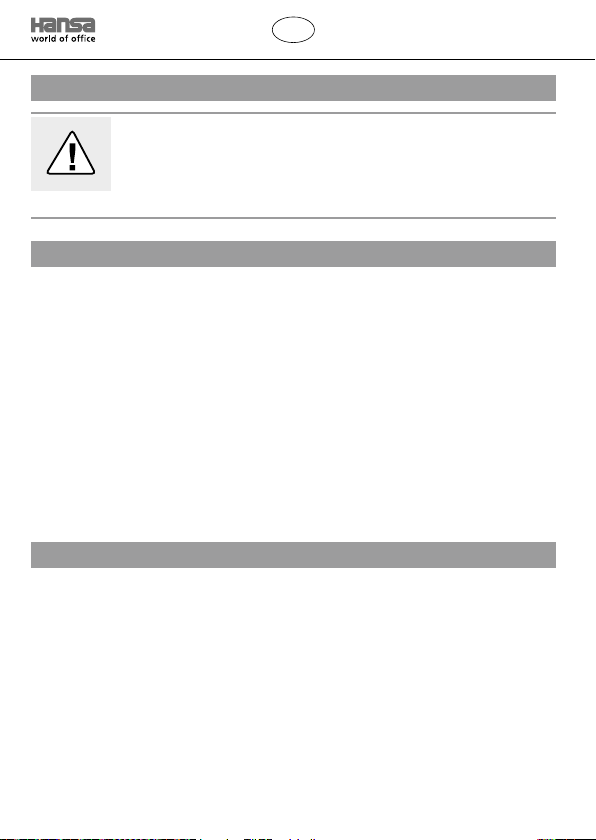
OPERATING INSTRUCTIONS
LED 4 Music
GB
18
Care and cleaning
WARNING
Hazardous grid voltage! Risk of electric shock!
Improper use could result in electric shock.
– Carefully wipe off the device with a damp cloth or a dry dust cloth.
Technical data
Power speaker: max. 5 Watt
Power LED light: max. 1 Watt
Input/output: 5V/1A
Rechargeable Battery: Lithium-Ion battery 4400 mAh
Music playing hours: up to 16 hours
LED lamp hours: up to 20 hours
Charging time: 6 – 8 hours
Frequency: 20 Hz – 20 kHz ± 3 dB
Sensitivity: > 70 dB
Radio range: ≥ 10 meter
Ports: micro-USB, USB, 3.5 mm Aux-In
Degree of protection: IPX4 (splash-proof)
Model number: 41-5010.685/686/687
Distribution
Styro GmbH Spichtig AG
Industriestrasse 2 Frauholzstrasse 27
D-91583 Schillingsfürst CH-6422 Steinen
Tel.: +49 (0)9868 989490 Tel.: +41 (0)41 833 80 10
www.styro.de www.styro.ch
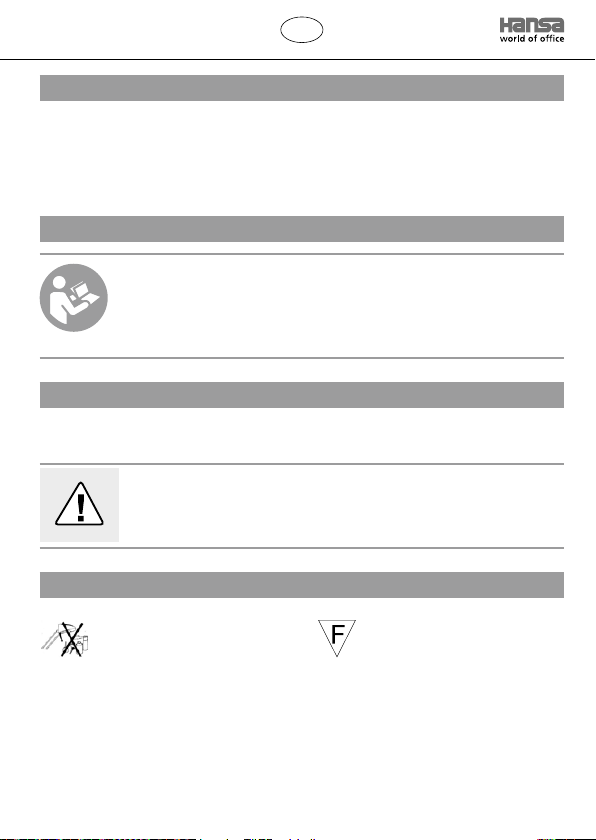
MODE D’EMPLOI
LED 4 Music F
19
Un contrôle est plus prudent
1. Veuillez contrôler si la livraison est complète et si l’appareil ne présen-
te pas de dommages dus au transport.
2. Si la livraison devait être incomplète ou si elle présentait des dom-
mages dus au transport, ne mettez pas l’appareil en service. Veuillez
vous adresser au revendeur chez qui vous avez acheté l’appareil.
Avant d’utiliser l’appareil
Avant d’utiliser votre appareil, veuillez d’abord lire les consig-
nes de sécurité et le mode d’emploi avec attention.
Conservez toutes les consignes de sécurité et instruc-
tions pour l’avenir. Remettez à chaque utilisateur suivant
de l’appareil toutes les consignes de sécurité et instructions.
Pour votre sécurité
Mots de signalisation
AVERTISSEMENT
Un non-respect de l’avertissement peut causer des dom-
mages corporels voire mortels.
Symboles
N’utiliser aucune bombe
pour le nettoyage!
La lampe est conçue
pour un montage sur
des bases normalement
ininammables.
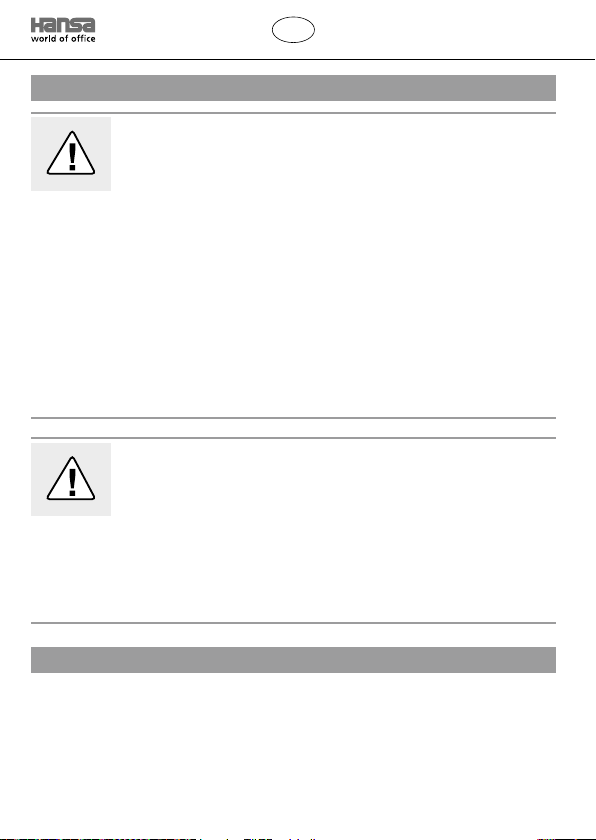
MODE D’EMPLOI
LED 4 Music
F
20
Consignes de sécurité
AVERTISSEMENT
Tension électrique dangereuse! Risque d’électrocution!
Une installation électrique défectueuse et une trop forte
tension peuvent provoquer une électrocution.
– Ne mettez pas l’appareil en service si elle présente des dommages
visibles.
– Faites réparer l’appareil par un atelier spécialisé.
– Pour les réparations, seules les pièces correspondant aux données
originales de l’appareil pourront être utilisées. Cet appareil contient
des pièces électriques et mécaniques qui sont nécessaires à la
protection contre les sources de danger.
– Maintenez l’appareil éloignés de tout feu ou toute surface chaude et
ne l’exposez pas en plein soleil (risque d’explosion).
– Ne plongez pas l’appareil dans l’eau.
– Ne touchez jamais l’appareil lorsqu’il est tombé dans l’eau.
AVERTISSEMENT
Risques pour les enfants et les autres personnes!
Les enfants ne reconnaissent pas souvent ou sous-estiment
les dangers lorsqu’ils utilisent des appareils électriques.
En jouant avec le lm d’emballage, les enfants peuvent rester coincés
et s’étouffer.
– Ne laissez pas les enfants jouer avec l’appareil et le lm d’emballage
et ne les laissez jamais travailler sans surveillance avec les appareils
électriques.
Mise au rebut
Le symbole de la poubelle barrée en croix indique que ce produit ne doit
pas être mis au rebut avec les ordures ménagères (ordures résiduelles).
Vous êtes tenu(e) de mettre au rebut les batteries/appareils électro-
niques usés auprès des organismes communaux compétents.
This manual suits for next models
3
Table of contents
Languages: