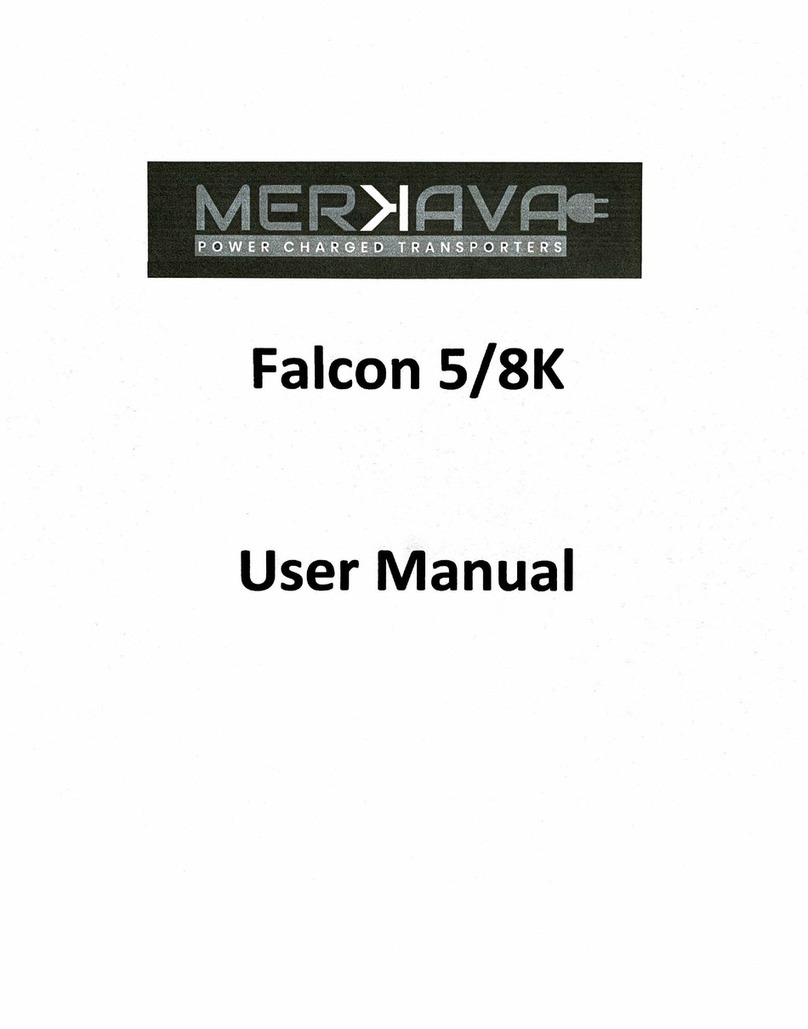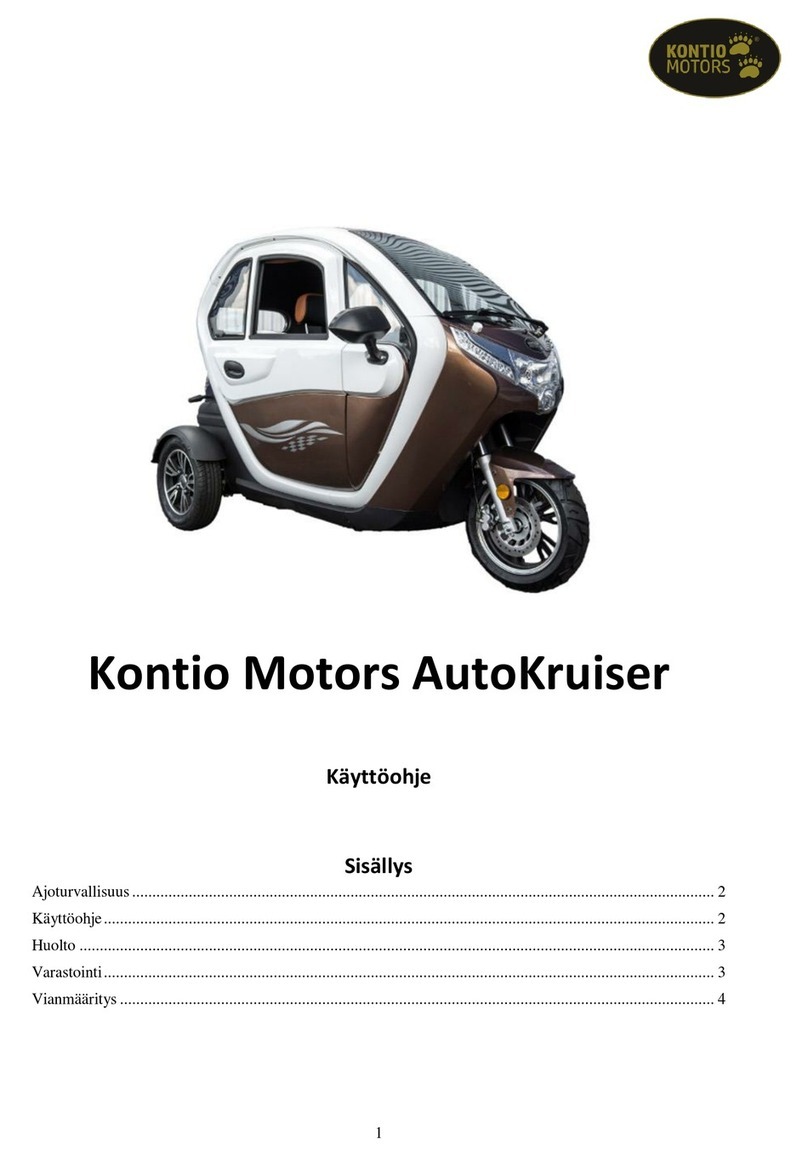HARO SKWAD User manual

OWNER’S MANUAL

Contents
Introduction.............................................................................................................................3
Using this manual...................................................................................................................4
Anatomy of your bike..............................................................................................................4
Tools and recommended torque values..................................................................................5
Adjusting for comfort and safety.............................................................................................6
Fine-tune the brake lever positioning .....................................................................................6
Ensure all hardware is tightened properly ..............................................................................7
Battery information .................................................................................................................8
Removing and installing the battery .......................................................................................9
Before you charge ..................................................................................................................9
Charging procedure..............................................................................................................10
Estimated charging time....................................................................................................... 11
Long-term battery storage .................................................................................................... 11
Operation..............................................................................................................................12
How the electrical system works ..........................................................................................12
Handlebar features...............................................................................................................12
Quick-Start Guide.................................................................................................................13
Electrical controls and operation ..........................................................................................14
Start-up proceedure..............................................................................................................14
Headlight/Brake light features and operation .......................................................................15
Battery capacity display........................................................................................................15
Riding range .........................................................................................................................16
Best practices for extending range and battery life ..............................................................16
Parking, storage, and transport ............................................................................................16
Weight limits .........................................................................................................................17
Carrying loads (cargo) safely................................................................................................17
Maintenance.........................................................................................................................18
Check and service your bike regularly..................................................................................18
Safety checklists...................................................................................................................19
Recommended service intervals ..........................................................................................21
Checking brakes & motor cutoff switches.............................................................................22
Tire and wheel care ..............................................................................................................23
Guard against rust, corrosion, and water damage ...............................................................24
Troubleshooting....................................................................................................................25
Error detection......................................................................................................................26
Ride as safely as possible....................................................................................................27
Be thoroughly educated about your bike before riding it ......................................................27
Age and ability requirements................................................................................................27
Know and obey all relevant local laws..................................................................................27
Safety check before each ride..............................................................................................28
Ride appropriately for conditions..........................................................................................28
Wear a helmet and appropriate safety gear .........................................................................30
Limited warranty and other terms.........................................................................................30
Assembly instructions...........................................................................................................32

Introduction
Thank you for purchasing the SKWAD from Haro Bikes!
We take pride in bringing you a quality product that will offer years of enjoyment. Please
read and understand this manual fully before assembling and riding your bike; the latest
version of your manual is available at www.harobikes.com/manual.
Haro Bikes cares about your safety and the safety of those around you. We want you to
thoroughly enjoy your amazing ebike safely and reliably for many years to come.
Please read, understand, and follow all safety notices, cautions, and warnings in this manu-
al and for any accessories or attachments you add to make your ebike perfect for you.
If you’re not sure you have the skills, experience, and special tools required for
assembly and maintenance, get help from a local, certied, and reputable bike
mechanic. Be sure to check all hardware for correct torque (see “Tools and recommended
torque values” on page 5) during assembly. Before each ride, follow the recommendations
in the “Safety checklists” on page 19. Finally, take care of your new Skwad by following the
guidelines in “Recommended service intervals” on page 21.
WE ARE HERE TO HELP! If you have questions after reading this manual, please contact
289-4276 or 760-599-0544. Thanks for riding Haro!
WARNING: DO NOT alter or modify anything in your ebike’s electrical system,
battery, digital controls, physical components, or drive train. Doing so will void your
warranty. Any such modications may result in damage to your bike, other proper-
ty, or injury or death to you or others.
WARNING: This ebike is not to be operated by anyone under the age of 16.
Children under the age of 16 may lack the necessary judgment and skill to safely
operate the ebike, potentially resulting in damage to the bike, damage to other
property, serious injury, and/or death. Please also check your local laws, which
may require a higher age.
3

Using this manual
This manual contains critical details about how to safely operate and maintain your Skwad.
Read it carefully and familiarize yourself with your ebike before riding it. Pay special atten-
tion to safety messages shown here.
NOTICE: A “notice” is important information that can help you avoid bike/property damage
or extend the life of parts and the bike.
CAUTION: A “caution” statement indicates a hazardous situation that, if not
avoided, could result in minor or moderate injury or property damage.
WARNING: A “warning” statement indicates a hazardous situation that, if not
avoided, could result in death, serious injury, or property damage.
DANGER: A “danger” statement indicates a hazardous situation that, if not
avoided, will result in death, serious injury, or property damage.
Riding any bike or other vehicle always involves some risk of serious injury or death. Your
safety depends on many factors including your bike knowledge, your bike’s maintenance,
foreseeable riding conditions, etc. There are also factors we cannot control or anticipate in
every situation or condition while riding. This manual makes no representations about the
safe use of bikes under all conditions. If you have any questions you should contact a Haro
authorized dealer immediately.
Assembly and rst adjustment of your bike from Haro Bikes requires special tools
and skills. We recommend that you have this done by a certied, reputable bike mechanic.
WARNING: Incorrect assembly, adjustments, maintenance, or use of your ebike
can cause component or performance failure, loss of control, serious injury, or
death. Even if you’re an experienced bike rider, you must read and understand
the entire manual and any documentation provided for subcomponents or acces-
sories before riding. If you are not sure you have the experience, skills, and tools
to correctly perform adjustment steps in the manual, consult a local, certied,
reputable bike mechanic.
Keep this manual and any other documents that came with your Skwad. All content in this
manual is subject to change or withdrawal without notice. Visit www.harobikes.com/manual
to view and download the latest version. Haro Bikes makes every effort to ensure
the accuracy of its documentation and assumes no responsibility or liability if any errors or
inaccuracies appear within.
Anatomy of your bike
4
StemBattery
Brake Lever
Handlebar
Headlight
Fork
Fender
Tire Valve
Hub
Disc Brake Rotor
Rim
Folding Footpeg Chain
Sprocket
PedalCrank Disc Brake Caliper
Disc Brake Caliper
Tire Valve
Tire
Hub Motor
Kickstand
Rear Derailleur
Fender
Side Plate
Tail Light
Rear Handle
Seat Grip

Tools and recommended torque values
The tool sizing listed below is a general guide, but it is possible that the head of a particular bolt
on your bike may vary, requiring a different tool (e.g., a 4 mm Allen wrench instead of a 5 mm
Allen wrench). If so, use whatever tool ts the bolt head. Such differences will not affect the rec-
ommended torque for that piece of hardware. If you are installing accessories from Haro Bikes,
any necessary instructions, important safety information, and torque specications will come
with your accessory and/or be available online at www.harobikes.com.
Tool Rec. torque
Handlebar area Stem clamp bolts (two bolts that secure the 6 mm Allen 20 Nm
stem to the fork steerer tube)
Stem faceplate bolts (four bolts) 6mm Allen 20 Nm
Headlight angle adjustment bolt 4 mm Allen 8 Nm
Locking grip adjustment bolt 2.5 mm Allen 8 Nm
Front fender mounting bolt 5 mm Allen 5 Nm
Front fender mounting arm eyelet bolts 4 mm Allen 6 Nm
LCD display clamp bolts 3 mm Allen 3 Nm
Brake lever clamp bolts 4 mm Allen 8 Nm
Shifter clamp bolt 4 mm Allen 5 Nm
Thumb power assist clamp bolt 3 mm Allen 3 Nm
Brake area Brake area caliper to frame mounting bolt 5 mm Allen 6-8 Nm
(rear wheel)
Brake caliper mounting bolt (front) 5 mm Allen 6-8 Nm 90°
Brake pads to calipers Needle-nose bend at tip of
pliers cotter pin
Brake rotor to hub T-25 Torx bit 7 Nm
Rear wheel and Rear axle nut
18 mm wrench
40 Nm
dropout area
Folding foot peg mounting bolts 6 mm Allen 10 Nm
Derailleur mounting bolt 5 mm Allen 10 Nm
Derailleur hanger mounting bolt Built-in n/a
Rear fender mounting arm eyelet bolt 4 mm Allen 6 Nm
Derailleur/shift cable clamp bolt 5 mm Allen 6 Nm
Taillight mounting bolt 8 mm Bolt 5 Nm
Kickstand mounting bolt 4 mm Allen 6 Nm
Bottom bracket Pedal into crank arm 15 mm pedal 35 Nm
and crank area wrench
Crank arm CCP-22 Park n/a
removal info Tool
Freewheel removal info FR-1.3 Park n/a
Tool
Crank arm bolt into bottom bracket spindle 8 mm Allen 35 Nm
Chainring bolts n/a
Crank chainring guard 5 mm Allen
Bottom bracket and cups BBT-22 Park 60 Nm
Tool
See “Anatomy of your bike” on page 4 and “Handlebar Area & Features” on page 12 for name
and location of parts listed in the Tools and recommended torque values chart above.
5

Adjusting for comfort and safety
Adjusting the handlebar angle
Most riders will feel comfortable with the handlebar angled so that it is roughly parallel with
the front fork, as shown in the center position in the illustration below. Once you sit on the
bike, you may decide that you would like the handlebar to be angled slightly closer to the
seat. To change the angle, loosen the stem faceplate bolts just enough to allow the handle-
bar to pivot, and position it as you prefer. Re-tighten the stem faceplate bolts according to
the value listed in “Tools and recommended torque values” on page 5.
Sit on the bike and test the t and positioning, making sure the handlebar can turn freely
without touching your body. Be sure the gap between the faceplate and stem is even and
torque all faceplate bolts according to the value listed in “Tools and recommended torque
values” on page 5. While seated you should be able to put your feet at on the ground. If
you cannot reach the ground with your feet at and stable Haro Bikes recomends you do
not operate this bike.
Fine-tune the brake lever positioning
The angle of the brake levers can be adjusted for the most comfortable hand position pos-
sible. For most riders, this will allow them to rest two or three ngers comfortably on each
brake lever while keeping their wrists in a neutral position. To adjust the angle, follow these
steps:
1. Loosen the brake lever clamp bolt using the appropriate Allen wrench. See illustration
on page 7 for bolt location. Ensure all hardware is tightened properly according to the
values in “Tools and recommended torque values” on page 5.
2. Adjust the angle of the brake lever so it’s comfortable for the rider.
3. Re-tighten the brake lever clamp bolt according to the value listed in “Tools and recom-
mended torque values” on page 5.
TIP! The locking grip adjustment bolts are located on both ends of each grip. If you need to
tighten, adjust or replace them, follow the value listed in “Tools and recommended torque
values” on page 5.
6
Stem pinch bolts
Stem top plate bolts

Ensure all hardware is tightened properly
DANGER: A brake lever that can touch the handlebar grip when squeezed can
result in the brake caliper not pressing the pads into the brake rotor fully or at all,
which means that the brake will not function properly or at all. Not being able to
bring the bike to a complete stop puts the rider at a high risk of serious injury or
death. Always make sure that squeezing the brake lever does not cause it to touch
the handlebar grip. Also make sure that a squeeze of the brake lever to halfway
between the lever’s neutral position and the handlebar grip results in the brake
caliper pressing the brake pads against the brake rotor.
If you do not own a torque wrench or you do not have the skills to check the tightness of your
hardware, consult a local, certied, reputable bike mechanic for help. Ensure all hardware
is tightened properly according to the values in “Tools and recommended torque values” on
page 5. This is a critical safety step that you must not skip. See the illustration below for ad-
ditional information about adjusting brake lever clearance from the handlebar grip. If you are
not sure you have the experience, skills, and tools to correctly perform adjustment steps in
the manual, consult a local, certied, reputable bike mechanic.
7
Brake lever
Brake lever engaged
Proper clearance from grip when engaged
Improper clearance from grip. Brake lever should never
touch grip when engaged
Fine adjustment dial. You can
adjust the reach of the lever de-
pending on the size of your hands.
Brake lever clamp bolt
Locking grip
adjustment bolts
Clearance from grip is adjustable when disengaged

Battery information
The battery that comes with your Skwad is a state-of-the-art, lithium-ion battery that’s de-
signed to give you years of power with proper care and use. Follow the recommendations
here for the best possible performance.
• The battery should be fully recharged after each use. That way, you’ll get the maximum
range on your next ride and reduce the chance that you’ll over-discharge the battery,
which can reduce its lifespan. There is no memory effect on this type of battery, so
charging after short rides will not cause damage.
• Charging the battery after a ride generally takes 3 to 7 hours (see “Estimated charging
time” on page 11). In rare cases, charging may take longer to allow the battery manage-
ment system to balance the battery, particularly when the bike is new, after long periods
of storage, or if the battery has been completely depleted.
• Do not operate the bike with the key in the keyport. Not only do you risk injuring your leg,
but damage to the electrical system can occur.
DANGER: Never open the battery housing, which will void the warranty and can
result in battery damage. It can also expose you to caustic substances and electri-
cal shock or it could create a re hazard, which can lead to serious injury or death.
WARNING: Using aftermarket battery accessories or products that have not been
tested by Haro Bikes for safety and compatibility may void your warranty, create
an unsafe riding condition, result in bike/property damage, or cause serious injury
or death. If you use products not tested and recommended by Haro Bikes, you do
so at your own risk.
WARNING: Never immerse or submerge the battery (including the battery mount)
in water or liquid, which can cause damage, serious injury, or death.
WARNING: Using a damaged battery or charger can create additional bike
damage or a re hazard. Stop using your battery and charger and contact Haro
Bikes immediately if any of the following occur: (1) Your charger’s exible power
cord or output cable or any of the electrical cables on your bike is frayed, has
broken insulation, or any other signs of damage, (2) Your battery or charger is
physically damaged, non-functional, or performing abnormally, (3) Your battery or
charger experienced a signicant impact from a fall, crash, or shipping damage,
with or without obvious signs of damage, or (4) Your charger becomes too hot to
touch (it’s designed to get warm with normal use), makes an unusual smell, or
shows other signs of overheating. Store any damaged battery or charger in a safe
location and, as soon as possible, recycle or otherwise dispose of it according to
local rules. Contact Haro Bikes Product Services if you have any questions or to
purchase a compatible replacement battery or charger.
NOTICE: Always follow any safety information attached to the battery or charger. A sample
label for the battery that shipped with your bike is shown on page 9, although some details
may differ by manufacturing location.
NOTICE: Failure to follow the battery-charging best practices outlined here and in the
following sections could result in unnecessary wear to the charging components, battery,
and/or charger, and could lead to an underperforming or non-functional battery. Batteries
damaged due to improper care will not be replaced under warranty.
8
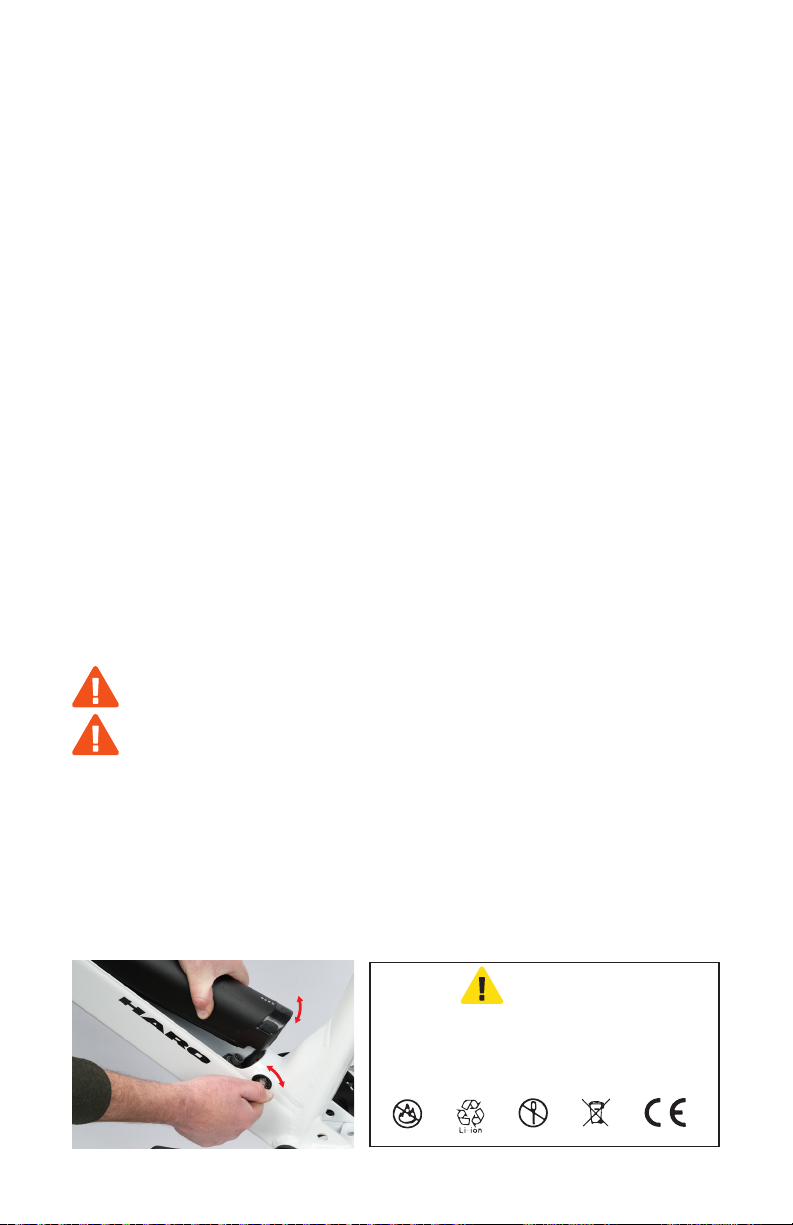
Removing and installing the battery
You can charge your battery when it’s on or off your bike. If you choose to remove it for
charging, storage, transportation, security, or some other reason, keep the following best
practices in mind to prevent battery damage.
BATTERY REMOVAL
• To remove the battery, insert the key into the keyport, turn the key clockwise to the
unlocked position and carefully pull the battery up until the battery detaches from the
battery mount inside the down tube (see illustration below).
• Be careful not to drop or damage the battery when removing it from the bike.
NOTICE: When the battery is off its mount, protect the battery terminal contacts from dam-
age and be sure not to touch them. If terminals are damaged, please discontinue use and
contact Haro Bikes Product Support immediately.
BATTERY INSTALLATION/MOUNTING
• To install the battery, insert the key into the keyport and make sure the keyport is in the
unlocked position.
• Do not force the battery into the battery mount; carefully align and slowly slide the battery
down until it’s in place.
• Ensure the battery is properly secured to the bike before each ride by locking the battery
and then carefully pulling up on it with both hands to test the security of the battery’s
attachment to its mount.
Before you charge
Before you charge your battery, make sure to rst check the battery, charger, and electrical
cables for signs of damage. Store and use the charger in a safe place—away from children,
direct sunlight, dirt, debris, liquids, tripping hazards (including electrical cords), or any ma-
terials that could ignite in the unlikely event of a charger or battery malfunction. Position the
charger and battery where they’re not at risk for falls or other impacts.
WARNING: Letting the charger’s plug contact metal objects could cause a power
discharge (a spark), which could injure you or create a re hazard.
WARNING: Letting a battery charge unattended increases the risk that a charging
problem will go undetected and lead to component damage or a re hazard. Al-
ways charge your battery where you can monitor it. Your battery needs to charge
at room temperature or a bit cooler (10°C to 25°C (50°F to 77°F)). It generates
heat while charging, but it’s designed to air-cool; keep it uncovered and the lights
facing upwards on a at, stable, hard surface.
NOTICE: Charging your battery in excessively hot conditions or interfering with its ability to
air-cool can damage your battery or charger. Always charge your battery at room tempera-
ture: 10°C to 25°C (50°F to 77°F). Charging your battery at low temperatures may slow
charging or prevent a full charge. Keep the battery and charger uncovered, make sure
the charger is on a hard, at, stable surface, and use the charger right-side-up (with
charging lights facing upwards).
9
Do not connect the positive and negative terminals of the battery.
Do not expose the battery to high temperature such as heating or in strong sunlight.
Do not submerge the battery in liquid of any kind and avoid drenching with rain.
Do not disassemble the battery without professional guidance.
Keep the battery in the cool and dry place and charge it for two hours every two
months if the battery is stored for a long time.
Use specied charger only.
Do not dispose of the battery in household waste and return to supplier or authorized
recycle base if the battery is out of use.
NOTICE

10
Charging procedure
To charge your battery, mind the advice in “Before you charge” on Page 9 and then
follow these steps.
1. Ensure the battery power is off. Push the power button on the controller until the screen
goes blank.
2. Open the rubber cover on the charging port on the on the side of the battery, near the
keyport (see image on page 11). Note that the keyport does not have a cover.
3. Plug the charger into the battery’s charging port. Keep the battery installed on the bike,
or remove the battery and place it on a hard, smooth, at surface with the charging
indicator lights facing up. Connect the DC output plug from the charger (round barrel
connector) to the charging port on the side of the battery.
4. Plug the charger into a power outlet. Connect the charger input plug (120-volt plug) to
the power outlet. Charging should initiate and will be indicated by the LED charger light
turning red. When charging is complete, the indicator light will turn green.
5. Once fully charged, indicated by the charging indicator light turning green, unplug the
charger from the wall outlet rst and then remove the DC output plug (round barrel
connector) from the battery charging port. Be sure to pull gently on the plugs, not on the
cables themselves.
NOTICE: The charger is designed to stop charging automatically when the battery is full.
Nevertheless, leaving your battery charging longer than necessary can cause needless
wear. We recommend you remove the charger from the battery within one hour of the green
light indicating a complete charge. Store the charger carefully, making sure its plug does
not come in contact with liquids, dirt, debris, or metal objects, which can damage the plug
and interfere with future operation.
TIP! We recommend you follow these steps when plugging in and unplugging your charger.
To plug in your charger:
1. Start with the charger unplugged from both the power outlet and battery.
2. Plug the charger into the battery.
3. Plug the charger into the power outlet.
To unplug your charger:
1. Start with charger plugged into both the power outlet and battery.
2. Unplug the charger from the power outlet.
3. Unplug the charger from the battery.
WARNING: Charging your battery with a charger other than one supplied by Haro
Bikes and designed for your specic bike’s serial number can cause damage to
your bike’s electrical system or create a re hazard. Only use a battery charger
designed for your bike and supplied by Haro Bikes.
CAUTION: An unlocked or improperly attached battery can fall off a moving bike,
causing damage or injury. Always check that the battery is properly attached and
locked to the frame before moving or riding your bike.
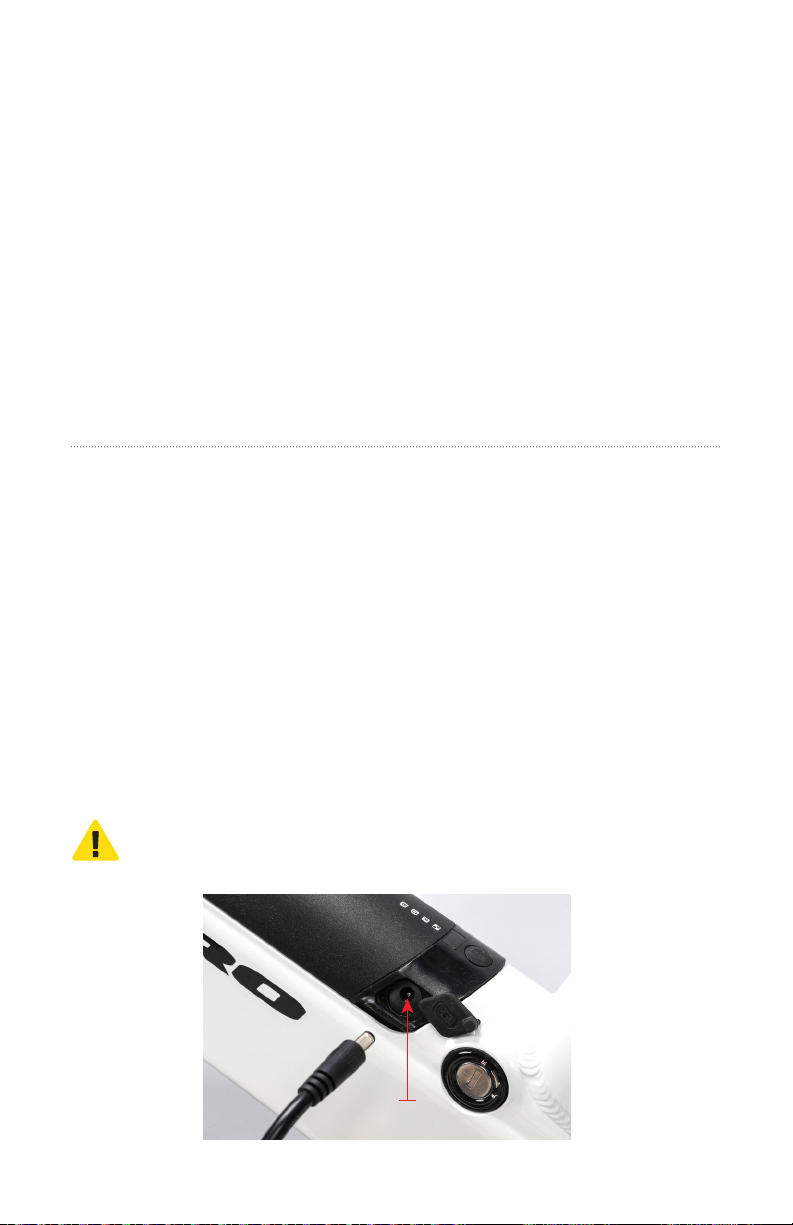
11
Estimated charging time
The time the charger takes to fully charge the battery depends on distance travelled, riding
characteristics, terrain, payload, battery age, and other factors. The table below provides a
rough estimate of charge time based on common distances travelled in regular operation.
NOTICE: The battery may take longer to charge when fully depleted, when very new, and
after 3–5 years of regular use. If your battery doesn’t seem to be charging normally, is tak-
ing longer to charge than expected, or you’re experiencing substantial reduction in range,
give us a call on the phone 1-800-289-4276 or 760-599-0544.
Distance Recharge time
8 km (5 mi) 1 hour
16 km (10 mi) 1.5 hours
24 km (15 mi) 2.5 hours
32 km (20 mi) 3.5 hours
40 km (25 mi) 4.5 hours
48 km (30 mi) 5.5 hours
72 km (45 mi) 7 hours
Long-term battery storage
If storing your bike for longer than two weeks at a time, follow the recommendations below
to maintain the health and longevity of your battery.
• Power off the battery and keep the battery installed on the bike, or remove the battery
from the frame for storage.
• Store the battery in a dry, climate controlled, indoor location between 10°C to 25°C (50°F
to 77°F).
• We recommend that you store your battery at approximately 40-75% charged. Check the
battery’s charge level monthly. If necessary, charge the battery to about 40-75% charged.
• Storing your battery for long periods at full charge can cause range decline over time.
• Storing your battery for long periods at very little or no charge can cause permanent
range decline or a non-functional battery.
NOTICE: Incorrect storage of your battery can result in a damaged or non-functional bat-
tery. Follow the above recommendations to reduce such risk.
CAUTION: Always charge your battery in a clean, clear, dry and safe space, away
from direct sunlight. Do not cover or leave unattended. Never charge for more than
12 hours at a time.
Charging
Port

12
Operation
HOW THE ELECTRICAL SYSTEM WORKS
Your Skwad is equipped with two ways to use power assistance from the motor to propel
the bike forwards: a pedal assist system (PAS) and a thumb activated throttle assist.
HOW PEDAL ASSIST WORKS
Engaging pedal assist while pedaling will call up assistance from the motor to help propel
the bike forwards. Pedal assist uses a cadence sensor built into the drivetrain of the bike.
The cadence sensor detects when you pedal and signals the electric motor to provide the
level of pedal assistance (0-5) you have selected. When at a stop, be careful not to put
pressure on the pedals or the bike will move forward. To reduce this risk, always keep at
least one hand ready to squeeze the brake lever to cut off power to the motor. When you
dismount, power off the bike before moving it.
HOW THUMB THROTTLE ASSIST WORKS
To engage the thumb throttle assist while pedaling, slowly and carefully depress the thumb
throttle assist button and it will call up assistance from the motor to help propel the bike
forwards. When the bike is on and you are pedaling at an adequate cadence, the thumb
throttle assist acts as an on-demand pedal-assistance boost. Choosing between assist
levels (1-5) will increase/decrease speed. When at a stop, be careful not to put pressure
on the thumb throttle or the bike will move forward. To reduce this risk, always keep at
least one hand ready to squeeze the brake lever to cut off power to the motor. When you
dismount, power off the bike before moving it.
A B C D E F G H I J K L M N
A Left brake lever (for front brake)
B Thumb throttle assist lever
C UP/DOWN control buttons
D On/Off power button
E LCD display
F Headlight
G Stem faceplate/Bolts
H Stem/Stem Pinch Bolts
I Bell lever
J Bell
K Up shift button
L Down shift button
M Shifter
N Right brake lever (for rear brake)
HANDLEBAR AREA & FEATURES

13
UP/DOWN control buttons
On/Off power buttonThumb Throttle Assist Lever
Charging
Port
Charging Port
Cover
Battery
Lock
Battery Power
Button
Quick Start Guide
Powering On:
Press the power button on left control to turn the bike on. If the bike doesn’t turn on, the
battery may need to be woken up. In this case please press and hold down the battery
power button on the battery until the light illuminates (see pictures below).
Selecting Pedal Assistance:
Use the left control Up/ Down control buttons to switch between the desired amount of
pedal assistance. There are ve modes of assistance.
Walk Mode:
Hold the down arrow for 5 seconds to engage walk mode (note: make sure you change to
mode “0” before you use walk mode for safety). *Only use walk mode after you ensure both
yourself and any nearby obstacles or people are clear from being struck by the bike.
Throttle:
The throttle is located to the left of the power button and is operated by using your left
thumb. This will power the bike on demand from a complete stop.
Battery Removal:
You can choose to charge the battery when installed on the bike, or when removed. To re-
move the battery, unlock it using the key provided; it will automatically pop out of the bike’s
downtube. When re-installing battery simply insert it towards the rear wheel rst, then push
down lightly on the front of the battery until it clicks into place.
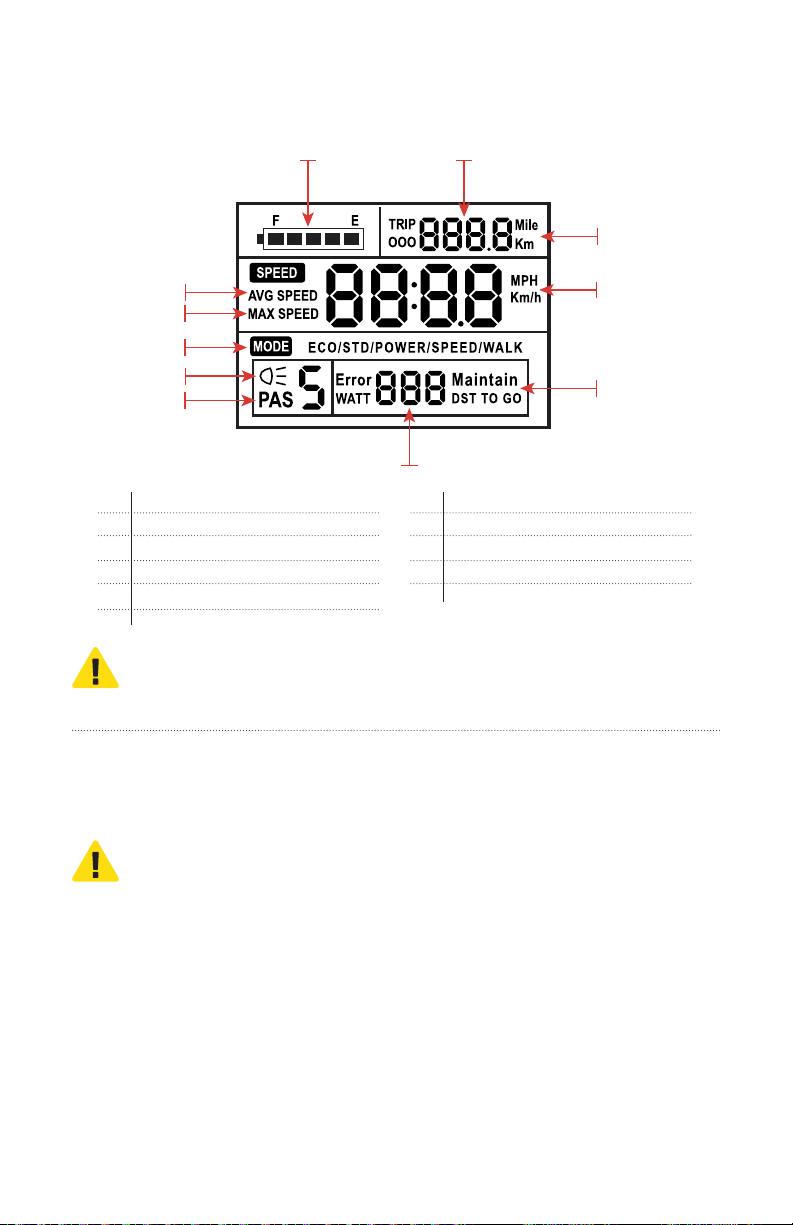
14
LCD Electrical controls and operation
The table and image below show the various features and information displayed on the
LCD display.
CAUTION: Using walk mode inappropriately can cause you to lose control of the
bike, causing bike damage or injury. Use walk mode only while dismounted from the
bike, with both hands on the handlebar, and with at least one hand on a brake lever
so that you can quickly cut off power to the motor if necessary.
Start-up procedure
After you have read this manual, your bike has been assembled according to the assembly
instructions, all components are secured correctly, and you are wearing proper safety gear,
follow the steps below to power on the bike and select a pedal assist level.
CAUTION: Getting onto the bike or riding it with the key in the battery can cause
injury to your leg and damage to the key or lock mechanism. Always remove the
key before riding the bike.
1. Check that the battery is locked securely.
2. Turn on the bike. Press the power button on the left hand control for approximately two
seconds until power is delivered to the LCD display and display information appears. If
the bike doesn’t turn on, the battery may need to be woken up. Wake up the battery by
pressing and holding down the power button on the battery until the light illuminates (see
gure below).
3.
Try out your bell if you haven’t already! It’s an important safety tool for alerting others to
your presence, especially when passing. The bell is near the right brake lever on your han-
dlebar. To ring it, ick the bell lever; see the illustration “Handlebar features” on page 12.
4. Select your desired level of pedal assistance (PAS) from 0 through 5 using the UP/
DOWN control buttons; see the illustration “Handlebar features” on page 12.
1 2
11
10
9
8
7
6
5
4
3
1 Battery Level Indicator
2 Distance (Odometer, Trip)
3 Distance Unit (MPH), (Km/h)
4 Speed Unit (MPH), (Km/h)
5 Distance to go (Estimated)
6
Watt Meter, Error Code Indicator
7 Pedal Assist Level
8 Light Indicator
9 Mode Indicator
10 Max Speed Indicator
11 Average Speed Indicator
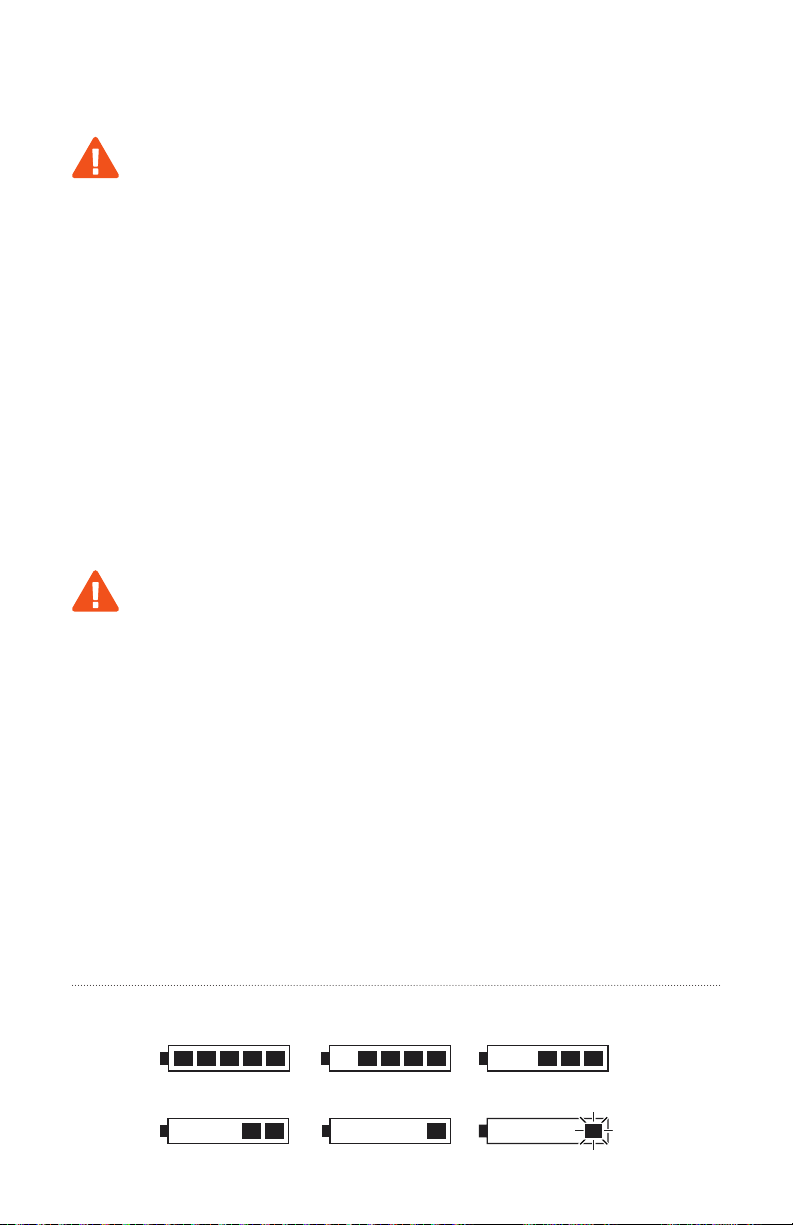
15
Level 0 provides no pedal assistance, level 1 provides the lowest amount of pedal assis-
tance, and level 5 provides the highest amount. Start in PAS level 0 or 1 and increase PAS
levels one at a time as you get comfortable.
WARNING: Engaging the pedal assist feature, especially at a high setting, will
cause acceleration that may be greater than expected, especially for relatively new
riders, and that can cause loss of control, serious injury, or death. To reduce risk,
always start at PAS level 0 or 1.
4. Begin riding carefully. With the proper safety gear you may now operate your bike. Begin
by pedaling on at ground, clear of obstacles and people, with the bike in an easy (low)
gear and at pedal assist level 0 or 1. You may also use the thumb throttle assist to accel-
erate and maintain your desired speed. The rear derailleur is controlled by the right shifter
(the side with the crank or if sitting on bike). The function of the rear derailleur is to move
the drive chain from one gear sprocket to another. The smaller sprockets on the gear
cluster produce higher gear ratios. Pedaling in the higher gears requires greater pedaling
effort but takes you a greater distance with each revolution of the pedal cranks. The larger
sprockets produce lower gear ratios. Using them requires less pedaling effort but takes
you a shorter distance with each pedal crank revolution. Moving the chain from a smaller
sprocket of the gear cluster to a larger sprocket result in a downshift. Moving the chain
from a larger sprocket to a smaller sprocket result in an upshift. In order for the derailleur to
move the chain from one sprocket to another, the rider must be pedaling forward.
5. Use the thumb throttle assist (next to the left handlebar grip) by slowly and carefully
pressing it downwards. Do not use the thumb throttle assist unless you’re on the bike,
and note that the thumb throttle assist can be activated with downward pressure any
time the bike is powered on.
WARNING: Be careful not to accidentally press the thumb throttle lever, which can
cause sudden acceleration. If you’re not prepared for this acceleration, you can lose
control of the bike, which can lead to serious injury or death. To reduce this risk,
always keep at least one hand ready to squeeze the brake lever to cut off power to
the motor. When you dismount, power off the bike before moving it.
Brake light & headlight features and operation
Your Skwad is equipped with a headlight & taillight/brake light that is integrated into the
electrical system. When you turn on your bike, press and hold the UP control button for two
seconds, both the headlight and taillight will illuminate to make you more visible to other
vehicles. Any time the bike is powered on, squeezing one or both brake levers on the han-
dlebar will activate the brake light, causing the taillight to illuminate additional areas.
Battery capacity display
The LCD display on the handlebar features a battery capacity gauge (like a fuel gauge on
a car). This gauge calculates the remaining battery charge based on the current battery
power output (instantaneous voltage reading), and can uctuate while riding as power
demand and/or output changes. When only one bar is illuminated, you should charge the
battery as soon as possible. At lower states of charge, the bike may limit power output to
make the remaining power last a little bit longer. When the battery is fully depleted, the last
bar will begin to ash, alerting you that you’re about to lose all electrical power. Any time
your power is off or depleted, you can still propel your bike by pedaling it.
Fully charged
About 25%
About 75%
Nearly 0%
About 50%
0% (ashing)
Battery capacity indicators

Riding range
We suggest that you select a lower pedal assistance level when you’re getting to know your
Skwad and travel routes. Once you become familiar with your range requirements and the
capabilities of your bike, you can adjust your riding characteristics if you desire.
The table below provides range estimates under example conditions to help you under-
stand the factors that can increase or decrease range. Haro Bikes makes no claims about
the range that you might experience in a particular situation.
Range Estimates Under Example Conditions
40 km (25 mi): • Hilly terrain • Light pedaling • High pedal assist level, high
• Windy • Heavy payload thumb throttle assist use
52 km (32 mi): • Flat terrain • Light pedaling • Low pedal assist level, minimal
• Not windy • Heavy payload thumb throttle assist use
88 km (55 mi): • Flat terrain • Moderate to • Low pedal assist level, minimal
• Not windy heavy pedaling thumb throttle assist use
• Normal payload
Best practices for extending range and battery life
Follow the best practices listed below to help extend your range and battery life.
• Whenever possible, avoid applying thumb throttle assist when the bike has slowed to very
low speeds, has stalled, or is stopped.
• Reduce your use of pedal/throttle assist whenever possible.
• Avoid climbing hills steeper than 15% in grade.
• Avoid sudden starts and stops.
• Accelerate slowly.
Parking, storage, and transport
Please follow these tips to ensure your bike is well cared for when you’re not using it.
PARKING AND STORAGE
• Park in accordance with local rules and regulations.
• Park indoors whenever possible. If you must park outdoors in rain or wet conditions, do
not do so for an extended period of time, and afterwards park in a dry location to allow the
bike systems to dry out. When any bike is exposed to wet conditions, it will need a more
frequent maintenance schedule to prevent rust and corrosion and to ensure all systems
work safely.
• Avoid parking or storing your bike in direct sunlight, which can cause damage to the
display.
• Do not park or store your bike in excessive heat, such as inside of a parked car on a hot
day. Never exceed the temperature range of: -20°C to 60°C (-4°F to 140°F).
• After you park, power off the battery and lights to conserve battery power. Ensure that
the battery is locked to the frame or remove the battery and bring it with you for security.
Remove the key from the keyport and take it with you.
• Register your bike at harobikes.com to increase the chance you’ll get your bike back in the
unfortunate event it’s stolen.
• Lock up your bike to reduce risk of theft. Consult a local, certied, and reputable bike shop
for more information how to protect your bike from theft.
16
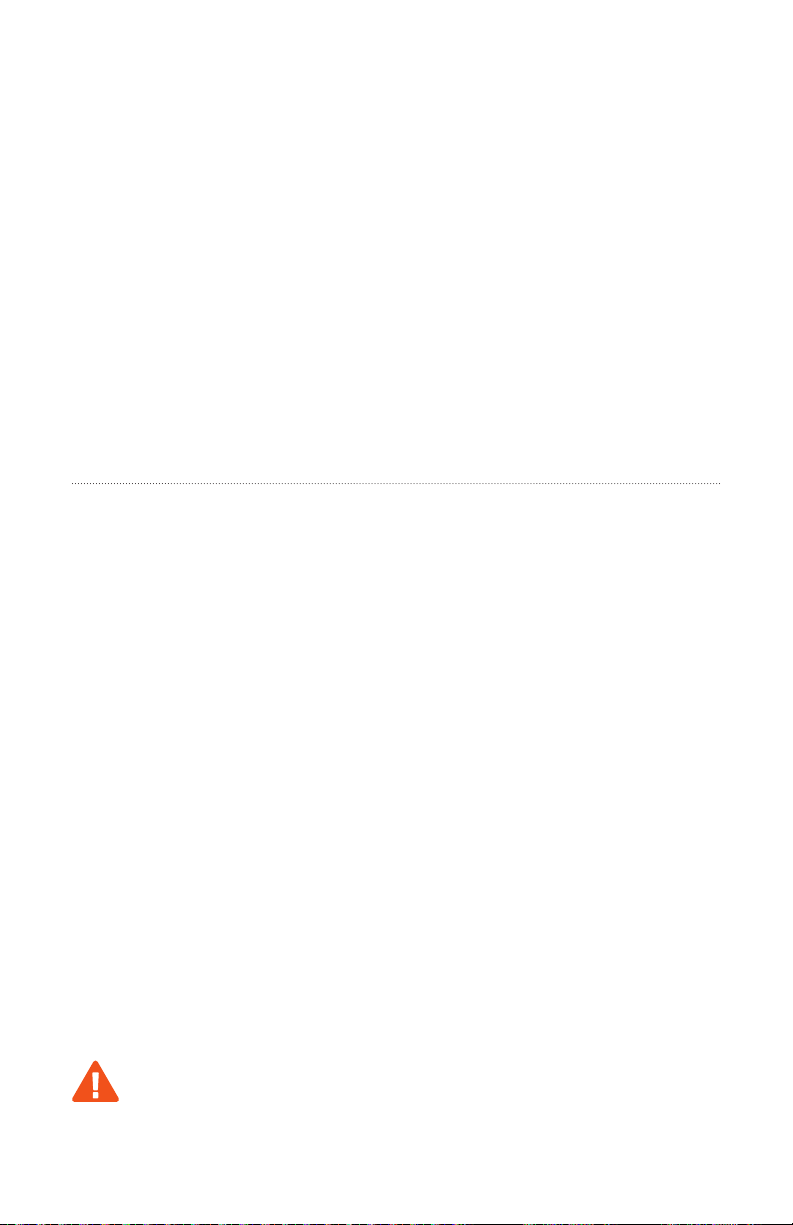
• Power off the bike before pushing or carrying it to avoid accidental acceleration from acti-
vating pedal assist or thumb throttle assist.
• Only use racks (such as a bike rack for your car or other vehicle) designed for the size and
weight of your ebike. Pay particular attention to whether the rack can accommodate the
width of your ebike tires.
• When carrying your ebike on a rack for transport, remove the battery, and place/wrap it
securely inside your vehicle with a reproof electric bike battery bag (not included), making
sure it can’t roll around and that its plugs and contacts are protected. This will reduce the
weight of the bike, make lifting and loading it easier, and protects your battery from dam-
age. Check your online or local retailer.
• Do not leave the battery in direct sunlight or any location that is or may become excessive-
ly hot or cold, like a parked car, for extended periods.
• Before using public transportation (buses, trains, etc.) to transport your ebike, check with
the relevant transportation authority for any rules that might pertain to ebikes, including
rules governing weight limits, tire widths, lithium-ion batteries, etc.
• Avoid transporting the bike on a vehicle rack during rain, which may cause water damage
to the electrical components.
Carrying loads (cargo or a passenger) safely
Total maximum payload of the Skwad: 125 kg (300 lb).
• Carrying extra weight signicantly affects braking, acceleration, turning, balancing, etc.
These effects can be increased by challenging riding conditions, such as when roads are
wet or slick. Hills that are normally easy to climb or descend without cargo can become
challenging or even dangerous once extra weight is loaded onto the bike. Extra weight will
increase the time it takes to slow the bike when braking.
• Practice riding with light cargo in a at, open area that’s free of obstacles before attempting
to ride with heavier loads, or in wet or hilly conditions.
• With extra weight on your bike, it’s more important than ever to use both front and rear-
brakes, and always apply the rear brake rst to prevent excessive strain on the front wheel
and fork and to prevent loss of control. Ensure both front and rear brakes are properly
adjusted, and maintained.
• Load cargo as low as possible to keep the bike’s center of gravity low and improve stability.
• Always support the bike when loading or when it is loaded with cargo or a passenger. The
kickstand is not designed to be used for supporting cargo or passengers. Do not assume
the bike is stable and balanced when using the kickstand.
• Ensure cargo loads are properly secured and periodically check that no cargo loosens,
risks interfering with any moving parts, or risks touching or dragging on the ground.
• When carrying heavy loads or a passenger, plan your routes to avoid challenging hills and
other hazards.
• It is always your responsibility to ensure that anything loaded on the ebike will not interfere
with your ability to safely operate the bike.
WARNING: Failure to ensure that cargo or a passenger can’t interfere with your rid-
er’s control of the bike can lead to serious injury or death. You are always responsi-
ble for securing loads, loose straps, and assessing passenger’s ability to ride safely.
17
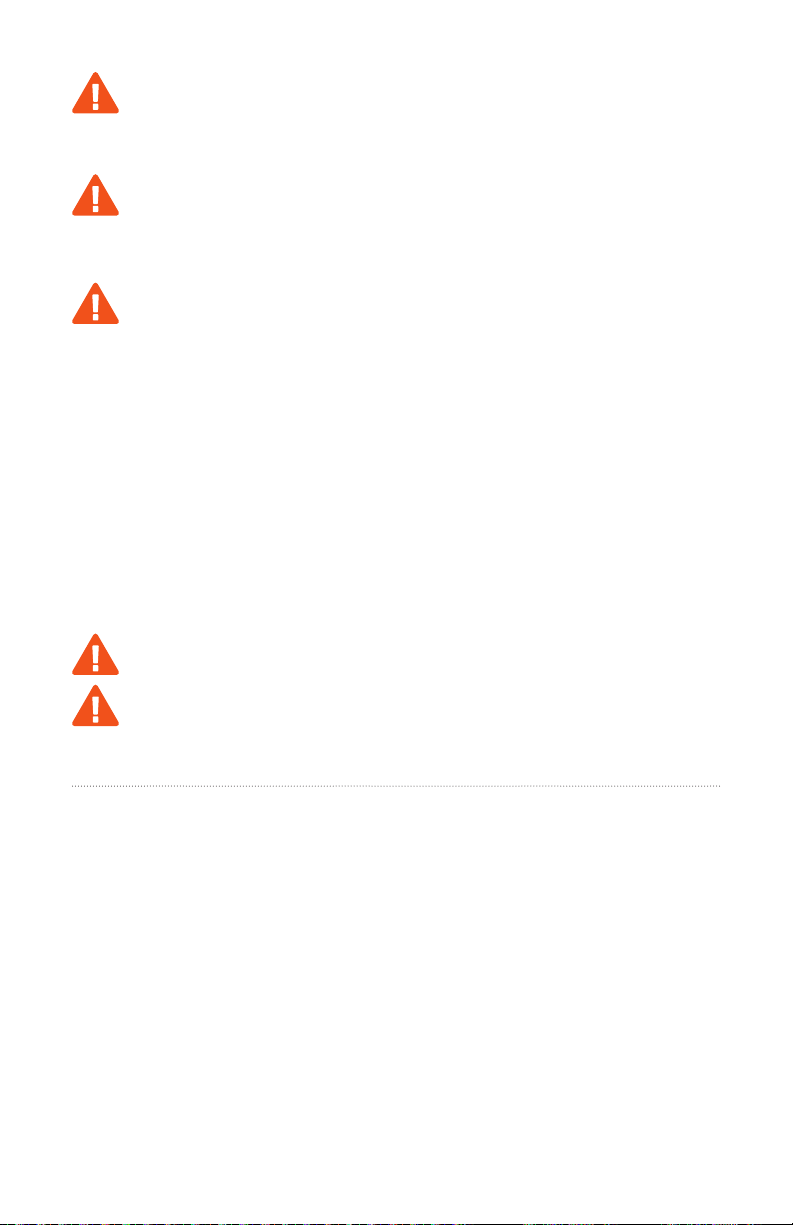
Maintenance
Follow these maintenance guidelines to ensure your Skwad is safe and fun to ride.
Check and service your bike regularly
On any bike, certain parts need to be replaced periodically due to wear, and sometimes
parts become damaged for various reasons. Check your bike before each ride by following
the directions in “Safety checklists” on the next page. Have your bike regularly serviced by
a certied, reputable bike mechanic.
Components of any ebike are subject to higher wear compared to the components of bikes
without power assistance. This is because ebikes can travel at higher average speeds than
regular bicycles and generally weigh more. Higher wear is not a defect in the product and
is not subject to warranty. Typical components affected are the tires, brake pads and rotors,
suspension forks, spokes, wheels, and the battery. If you need to replace a part on your
bike, visit harobikes.com. If you want something that isn’t listed there, contact
Haro Bikes Product Support. Be extremely careful about using parts or accessories that
Haro Bikes has not tested for safety and compatibility with your specic bike model.
WARNING: Carrying cargo or a passenger signicantly affects braking, accelera-
tion, turning, and balancing, which can increase the risk of falls and other accidents,
potentially leading to property damage, serious injury, or death. To reduce such risk,
practice riding with light cargo in a at, open area before attempting to carry heavier
cargo or a passenger, especially on roads or hills and in wet conditions.
WARNING: Loading cargo or a passenger without supporting your bike can cause
the bike to tip, leading to damage or serious injury. The kickstand is designed to
support an unoccupied, unloaded bike on a hard, at, stable surface, not to support
your weight, the weight of a passenger, or cargo. Always support your bike when
loading or unloading cargo or a passenger.
WARNING: Using the front brake by itself can cause excessive stress on compo-
nents, damage to the bike and parts, loss of control, injury, or death. Always apply
the rear brake before applying the front brake, using both brakes for all operations.
Carrying a passenger
Your Skwad is designed to carry one rider and one passenger. Ensure that you and your
passenger always wear properly tted and approved helmets while riding.
• Your passenger must be large enough to rest their feet on the foot pegs, and they must
understand that they cannot stand on the foot pegs, which have a payload capacity of 30
lbs (18 kg) per side.
• Keep all body parts and clothing clear of moving parts.
• Do not allow your passenger to stand or kneel on the rear seat or any other bike
components.
• Your passenger should sit directly over or forward of the rear wheel.
• Do not allow your passenger to sit sideways or backwards on the seat.
WARNING: To reduce the risk of injury, always closely supervise children when
using your bike near them.
WARNING: Serious injury or death can occur if clothing or body parts contact either
wheel or other moving parts while the bike is in motion. Check yourself and your
passenger for any clothing or body part coming in contact with either wheel or any
other moving part before riding. It is your responsibility to make sure that you and
your passenger are safe and clear of any moving parts.
18

WARNING: Using aftermarket accessories or components (trailers, stands, vehicle
racks, etc.) that have not been tested by Haro Bikes for safety and compatibility with
your specic bike may void your warranty, create an unsafe riding condition, result in
bike/property damage, or cause serious injury or death. If you use replacement parts or
accessories not tested and recommended by Haro Bikes, you do so at your own risk.
Safety checklists
BEFORE YOUR FIRST RIDE
q Make sure handlebar cables were routed correctly when the handlebar was installed.
Turn the handlebar fully to the left and right and make sure this doesn’t pull any of the
cables or wires taut.
q Make sure your pedals are secure using a pedal wrench. Torque to 35 Nm. (see “Tools
and recommended torque values” on page 5).
q Check that the cable connectors on the bike are all plugged in securely.
q Check the brake functions per the illustrations on page 7 but note that brakes can rub a
little the rst few times you ride. This is okay and normal; any squeak or noise should go
away with use.
q Check everything on the “Before every ride” list below.
BEFORE EVERY RIDE
Check the items on the checklist below before every ride or every 40-72 km (25-45 miles),
whichever comes rst. If you nd anything amiss with your bike, don’t ride it until you’re sure
it’s xed. Consult a local, certied, and reputable bike mechanic or contact a Haro Bikes
authorized dealer if you have any questions.
Brake system
q Check brake pads and ensure the brake pad material isn’t thinner than the backing plate
it attaches to.
q Ensure brake pads are correctly positioned in relation to the brake rotors.
q Ensure brake cables are correctly adjusted, and show no obvious wear.
q Ensure brake levers are properly positioned and tightly secured to the handlebar.
q Ensure the brake lever tension is appropriate.
q Check that the taillight brightens when you squeeze each brake lever.
Wheels & tires
q Ensure tires are holding air and inated to within the PSI limits displayed on the tire
sidewalls.
q Ensure tires have good tread, have no bulges or excessive wear, and are free from any
other damage.
q Check the axle nuts on the rear wheel to ensure they are correctly tightened (see “Tools
and recommended torque values” on page 5).
q Check the security of the front-wheel and the rear wheel axle hardware. The wheel
security and hardware torque should also be checked on a regular basis (see “Tools and
recommended torque values” on page 5). Either wheel can become loose or unsecured
with normal use.
WARNING: An improperly secured front or rear wheel can cause loss of control, ac-
cidents, serious injury, or death. Check that both wheels are properly secured during
assembly and before each ride.
19

Steering
q Ensure the handlebar and stem are correctly aligned, adjusted, and tightened for proper
steering. See “Adjusting the handlebar angle” on page 6.
q Perform a handlebar twist test to ensure the stem clamp bolts are secure. See “Handle-
bar twist test” on page 24.
q Ensure the handlebar is set correctly in relation to the fork and the direction of travel.
q Ensure the handlebar grips are secure and undamaged.
Bearings
q Check that headset, wheel, pedal, and bottom-bracket bearings are lubricated, run freely,
and display no excess movement, grinding, or rattling.
Drivetrain: cranks, pedals, chain, derailleur, shifter
q Ensure pedals are securely tightened to the cranks. See “Tools and recommended
torque values” on page 5.
q Ensure the cranks are not bent and are securely tightened to the bottom bracket. See
“Tools and recommended torque values” on page 5.
q Ensure the chain is clean, lubricated, and runs smoothly. Take extra care with chain
maintenance if the bike is used in wet, salty, dusty, or otherwise damaging conditions.
q Check that the derailleur is adjusted and functioning properly.
q Ensure the shifter is attached to the handlebar securely and is shifting properly.
Frame, fork, and seat
q Check that the frame and fork are not bent or broken.
Motor drive assembly & thumb throttle power assist
q Ensure the hub motor is spinning smoothly and is in good working order.
q Ensure the power cable running to the hub motor is secured and undamaged.
q Check the axle nuts to ensure they are correctly tightened (see “Tools and recommended
torque values” on page 5).
q Ensure thumb throttle assist and pedal assist are operating normally.
Battery
q Ensure the battery is charged.
q Ensure there is no damage to the battery.
q Lock the battery to frame and check that it is secured. Remove the key from the keyport
before riding.
q Ensure the battery gauge on the LCD Display and the charge status indicator on the
battery display similar readings.
Cables
q Look over electrical cable connectors to make sure they are fully seated and free from
debris or moisture.
q Check cables and cable housing for obvious signs of damage.
q Ensure cables are secured away from moving parts.
q Ensure headlight, taillight, and brake light are functioning, adjusted properly, and unobstructed.
20
Table of contents