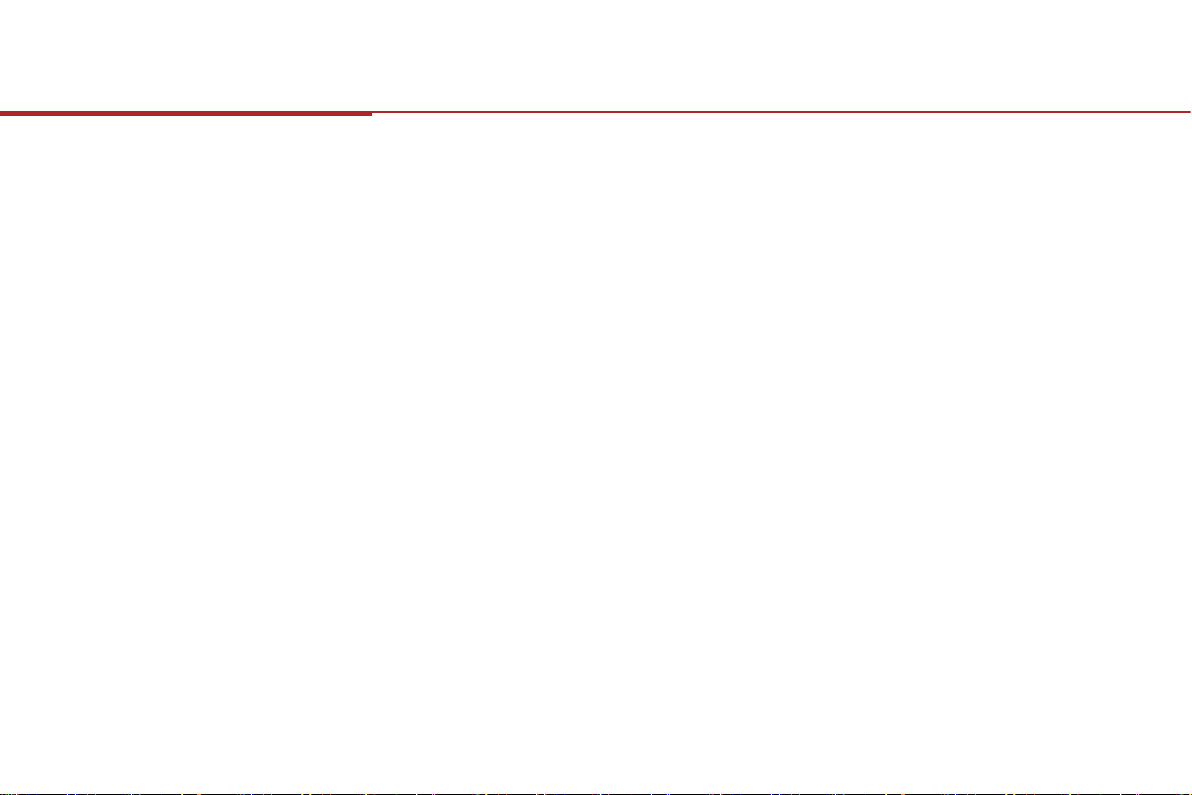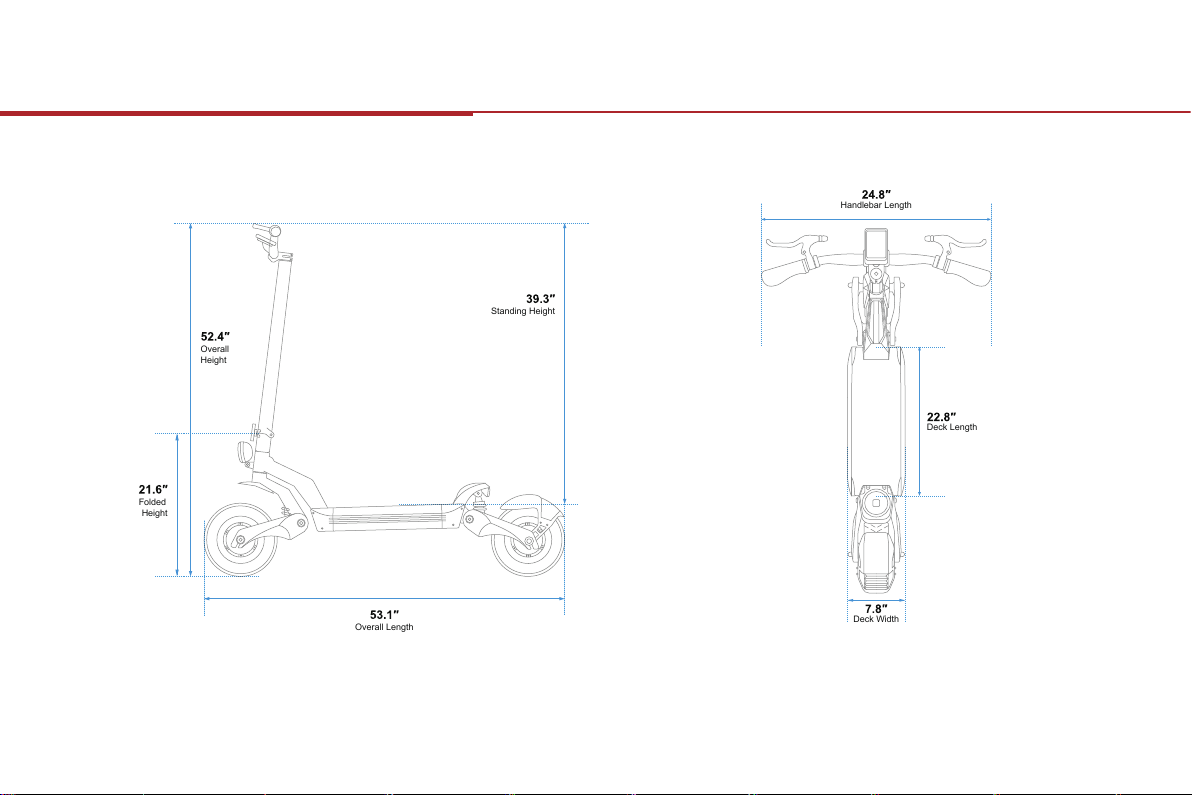☆Ǥǡ
ȋǡȌǤ
☆ͳǤϐǤ
☆Keep this product away from small children and remember that it is intended for use only by persons who are, at a minimum, completely comfortable and
competent while operating the scooter.
☆͵͵ͲǤǯϐǤ
☆ǤǡϐǤ
ǯϐǡǯǡ
ϐǯϐǤ
☆Obey the local laws or regulations.
Always check and obey any local laws or regulations which may affect the locations where the electric scooter may be used. Keep safely away from cars and
ϐǤǤ
☆Ǥ
ǡȋȌǡǤ
Ǥ
☆Don't switch Single/Dual-mode during riding!
☆ʹǡǤ
Safety Warnings 1