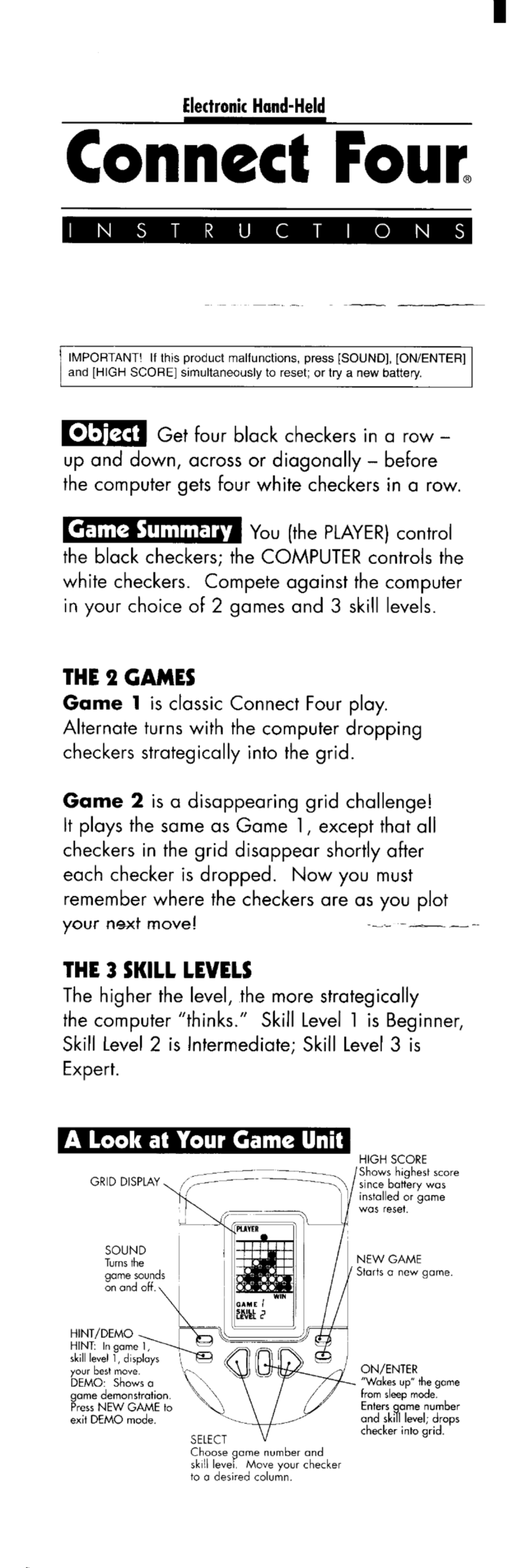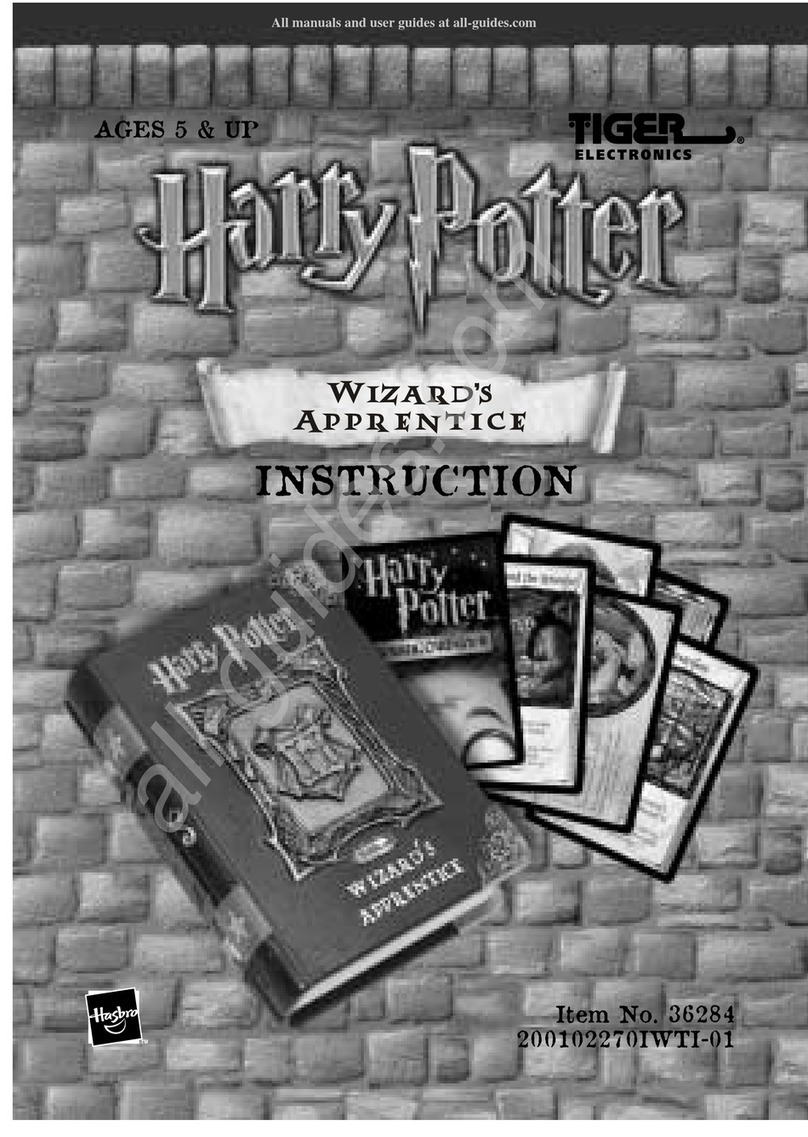1. Always follow the instructions carefully. Use only batteries specied
and be sure to insert them correctly by matching the + and – polarity
markings. 2. Do not mix old batteries and new batteries, or standard
(carbon-zinc) with alkaline batteries. 3. Remove exhausted or dead
batteries from the product. 4. Remove batteries if product is not to be
played with for a long time. 5. Do not short-circuit the supply termi-
nals. 6. Should this product cause, or be affected by, local electrical
interference, move it away from other electrical equipment. Reset
(pushing RESET or removing and reinserting batteries) if necessary.
7. RECHARGEABLE BATTERIES: Do not mix these with any other
types of battery. Always remove from the product before recharging.
Recharge batteries under adult supervision. DO NOT RECHARGE
OTHER TYPES OF BATTERY. 8. As with all small items, these batter-
ies should be kept away from children. If swallowed, seek medical
attention immediately.
1. As with all small batteries, the batteries used with this game
should be kept away from small children who still put things in their
mouths. If they are swallowed, promptly see a doctor and have the
doctor phone (202) 625-3333 collect. In other countries, have the
doctor call your local poison control center. 2. Make sure the bat-
teries are inserted correctly and follow the game and battery manu-
facturer’s instructions. 3. Do not mix old and new batteries, alkaline,
standard (carbon-zinc) or rechargeable (nickel-cadmium) batteries.
Levels of Play
In each game you must try to survive 5 two-part levels
of play. Here’s a heads-up on what happens in each level.
LEVEL 1: POD SEARCH
Drive through the city in car mode to find 4 pods and
morph them into AUTOBOTS. Here’s how:
• Press the D PAD to drive through the streets, searching
for the 4 Pods. When you find a Pod, drive toward it. When
MORPH flashes on the screen, press MORPH to convert
the Pod into an AUTOBOT.
BARRICADE will do his best to stop you from finding the
Pods. Try to avoid him – if you get too close, he’ll attack!
BATTLE BARRICADE
After you find and morph the 4 Pods, you’ll face BARRI-
CADE in battle. Defeat him to advance to Level 2.
LEVEL 2: ENTER HOOVER DAM
Now you’ll travel to the Hoover Dam, where MEGATRON
has the Allspark. You’ll be fired at by missile trucks. Jump
over or duck under the missiles to avoid them, and fire at
the trucks to destroy them. Dash past the electric zappers
to avoid getting zapped.
BATTLE MEGATRON
This is your first battle with MEGATRON. This battle may
have a surprise ending!
LEVEL 3: EXIT HOOVER DAM
As you leave the Hoover Dam, you’ll face the same
hazards and pitfalls that you faced in Level 2 – until
you meet SKORPONOK! You must run past him to
escape to Level 4.
BATTLE SKORPONOK
Now there’s no escaping SKORPONOK. He’s in your face,
and he’s ready to rumble! Can you beat him to advance to
Level 4?
LEVEL 4: HIGHWAY CHASE
The challenge in this level is to dodge cars, along the high-
way, and to run BONECRUSHER off the road into the build-
ings. To swerve quickly, press left or right shoulder. When
a morphed BONECRUSHER attacks, morph to fight back!
BATTLE BONECRUSHER
Defeat BONECRUSHER one last time to advance to Level 5.
LEVEL 5: BOMB ATTACK
As you head back to Hoover Dam, MEGATRON tries to stop
you by dropping bombs on the highway. Swerve from lane
to lane to avoid them, or you’re in for a trunkload of trou-
ble. You can lose a life with only 2 hits.
THE FINAL BATTLE!
Your final challenge is to beat MEGATRON to win the
game. He’s tough and he’s tricky, so bring your best battle
skills. Will good triumph over evil? Will ALLSPARK be
saved? Or will MEGATRON get the best of you?
Inserting the batteries: Loosen the screw on the battery
cover (on the back of the game) Insert 3 AAA-size batter-
ies (we recommend alkaline), making sure to match the +
and - symbols with the markings in the plastic. Replace
the door and tighten the screw, then push in RESET.
IMPORTANT: BATTERY INFORMATION
Please retain this information for future reference.
Batteries should be replaced by an adult.
Shutting Down
If left idle for about two minutes, the game will auto-
matically power down to save battery power. To power
up again, press ON.
FCC STATEMENT
This equipment has been tested and found to comply with the limits for a Class B digital
device, pursuant to part 15 of the FCC Rules. These limits are designed to provide reasonable
protection against harmful interference in a residential installation. This equipment generates,
uses, and can radiate radio frequency energy and, if not installed and used in accordance with
the instructions, may cause harmful interference to radio communications. However, there is
no guarantee that interference will not occur in a particular installation. If this equipment does
cause harmful interference to radio or television reception, which can be determined by turn-
ing the equipment off and on, the user is encouraged to try to correct the interference by one
or more of the following measures:
• Reorient or relocate the receiving antenna.
• Increase the separation between the equipment and receiver.
• Consult the dealer or an experienced radio/TV technician for help.
We will be happy to hear your questions or comments about this game. US consumers please
write to: Hasbro Games, Consumer Affairs Dept., P.O. Box 200, Pawtucket, RI 02862. Tel:
888-836-7025 (toll free). Canadian consumers please write to: Hasbro Canada Corporation,
2350 de la Province, Longueuil, QC Canada, J4G 1G2. European consumers please write
to: Hasbro UK Ltd., Hasbro Consumer Affairs, P.O. BOX 43, Caswell Way, Newport, Wales,
NP194YD, or telephone our Helpline on 00 800 2242 7276.
© 2007 DreamWorks LLC and Paramount Pictures Corporation.
The HASBRO and PARKER BROTHERS names and logos and TRANSFORMERS and all
related characters are trademarks of Hasbro and are used with permission. © 2007 Hasbro.
All Rights Reserved. TM & ® denote U.S. Trademarks.