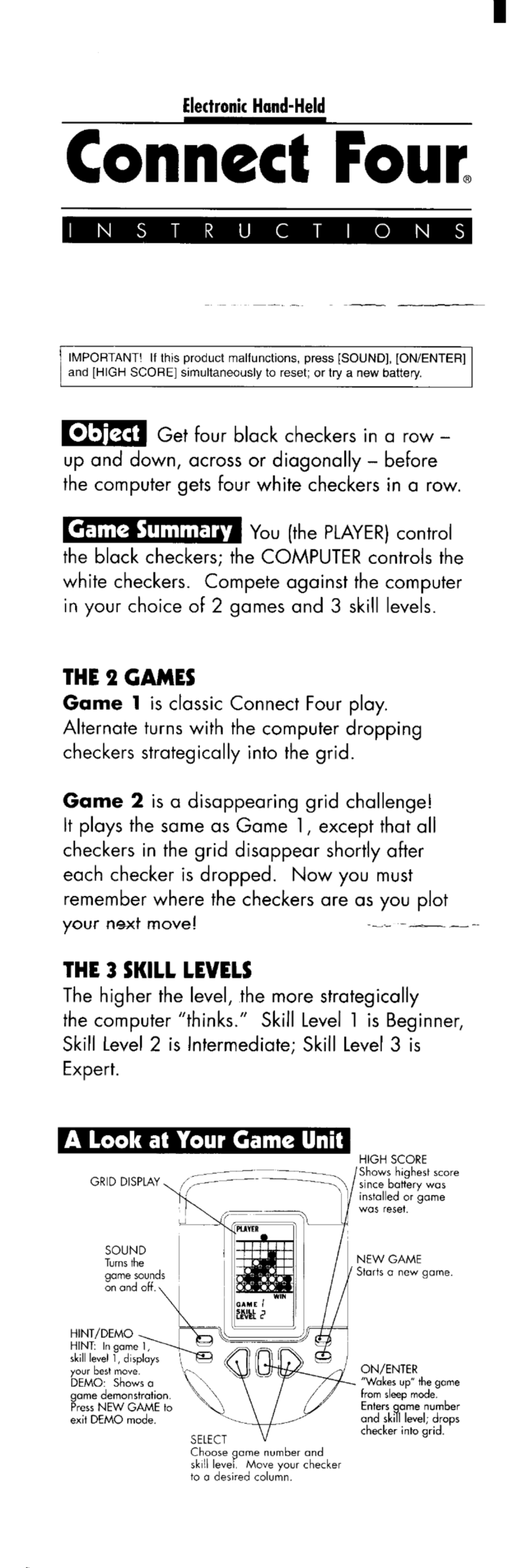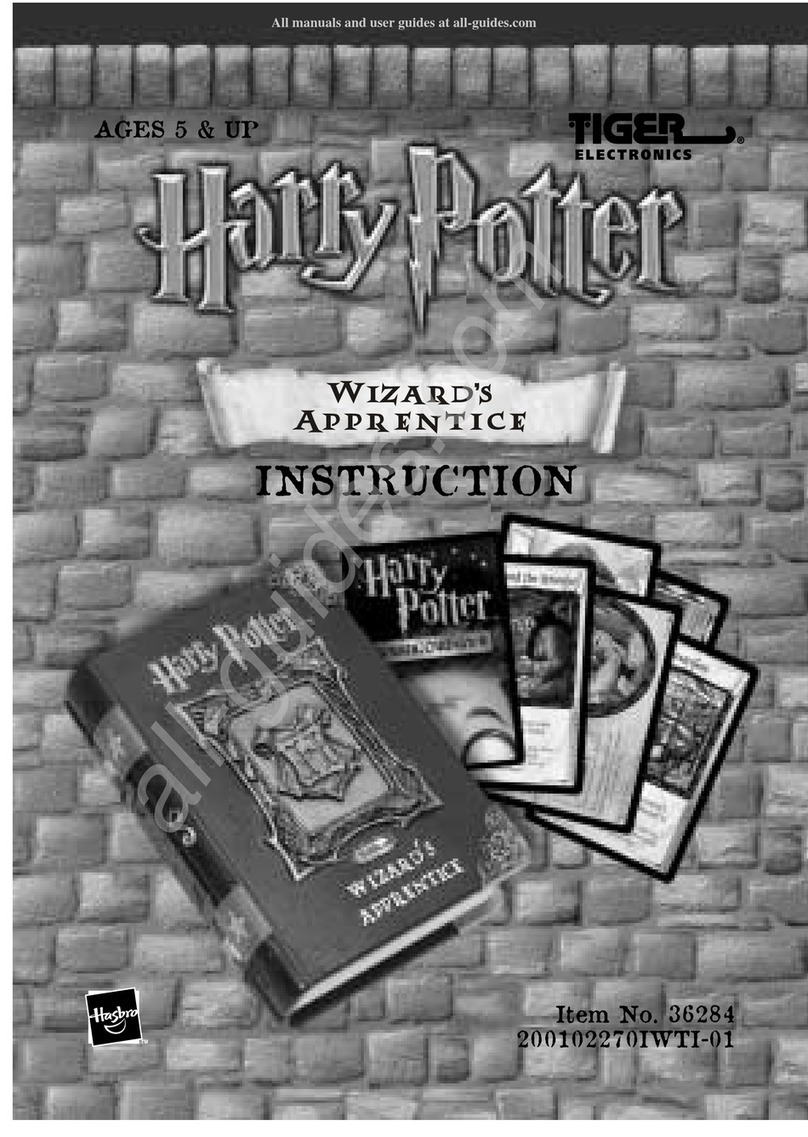GAME 3: CHOOSE YOUR COLOR
(2, 3, or 4 players)
Players are responsible for their assigned colored button
and must repeat the sequence correctlyas agroup.
When acolor signal is missed that color gets eliminated.
HOW TO PLAY (4 PLAYERS)
• Before startingthegame, each player chooses one
Color Lens. Eachplayer may onlytouch his or her own
Color Lens duringthe game.
• When Game 3 begins, the LCD Screen will quickly
point to thecolors which are active(have not been
eliminated).
• Simon will givethefirst signal.
• The player operatingthat color repeats the signal.
• Play continues as described inGame 1, except that
each player only touches his or her own color in the
proper sequence.
• If you touch your color out of sequence or fail to touch
your color within the timelimit, the Buzzer will sound
and your color will beeliminatedfrom the game.
• Simon automaticallybegins a new game withonly the
remaining colors.
VICTORY
• The last remaining player wins!
FOR 3 PLAYERS
• When Simongives thefirst signal, just wait until that
color gets eliminated.
• Each player quickly chooses one of the remaining
three Color Lenses to use.
• Play continues exactly as described for 4 players.
FOR 2 PLAYERS
Each player chooses two Color Lenses. (When one of
your colors is eliminated, continue playing your
remainingone.)
BOTTOM
OF SIMON
Use Phillips-head screwdriver to
remove battery backing on bottom of
product. Replace with3 x 1.5V
AA/LR6 batteries. Load as illustrated.
Replace the battery backing.
HASBRO and its logo and SIMON
are trademarks of Hasbro and are
used with permission.
©2013 Hasbro. All Rights Reserved.
Manufactured By Basic Fun,
a Division of Good Stu Co.,LLC
Long Island City, NY 11101, USA
MADE IN CHINA
Item# 1897
FCC STATEMENT
This device complies with part 15 of the FCC Rules. Operation
is subject tothe following twoconditions: (1) This device may
not cause harmful interference, and (2) this devicemust accept
any interference received, including interference that may cause
undesired operation.
NOTE: This equipment has been tested and found to comply
withthe limits for aClass B digital device, pursuant to part 15
of the FCC Rules. Theselimits are designed to provide
reasonable protection against harmful interference in a
residential installation. This equipment generates, uses, and
can radiate radio frequency energy, and, if not installed and
used in accordance withthe instructions, may cause harmful
interference toradio communications. However, there is no
guarantee that interference will not occur in a particular
installation. If this equipment does cause harmful interference
to radio or television reception, which can be determined by
turning the equipment off and on, the user is encouraged totry
to correct the interference by one or more of the following
measures:
Warning: Changes or modifications tothis unit not expressly
approved by the party responsible for compliance could void
the user’s authority to operate the equipment.
• Reorient or relocate the receiving antenna.
• Increase the separation between the equipment and receiver.
• Connect the equipment into an outlet on a circuit different
from that towhichthe receiver is connected.
• Consult the dealer or an experienced radio/TV technician
for help.
CARING FOR YOUR DEVICE
• If the LCD display or the light inthe color lens becomes
dim or malfunctions, replace the batteries.
• After replacing batteries, press the Action button to
ensure proper functioning. (In most cases, game
malfunctions are dueto weak batteries.)
• In an environment with electrostatic discharge, the
product maymalfunction and lose memory. Inthis
case, please remove the batteries and wait 5 minutes
and then replace the batteries.
BATTERY INFORMATION
• Non-rechargeable batteries are not to be charged.
• Rechargeable batteries are only to be charged under
adult supervision.
• Rechargeable batteries are to be removedfrom thetoy
before beingcharged.
• Do not mix alkaline, standard (carbon-zinc) or
rechargeable (Ni-Cd) batteries.
• Do not mix old and new batteries.
• Dispose of battery (ies) safely.
• Do not dispose of the product in a fire. The batteries
insidemayexplode or leak.
• Batteries are to be inserted withthe correct polarity.
• Exhausted batteries are to be removed from the toy.
• The supply terminal are not to be short-circuited.