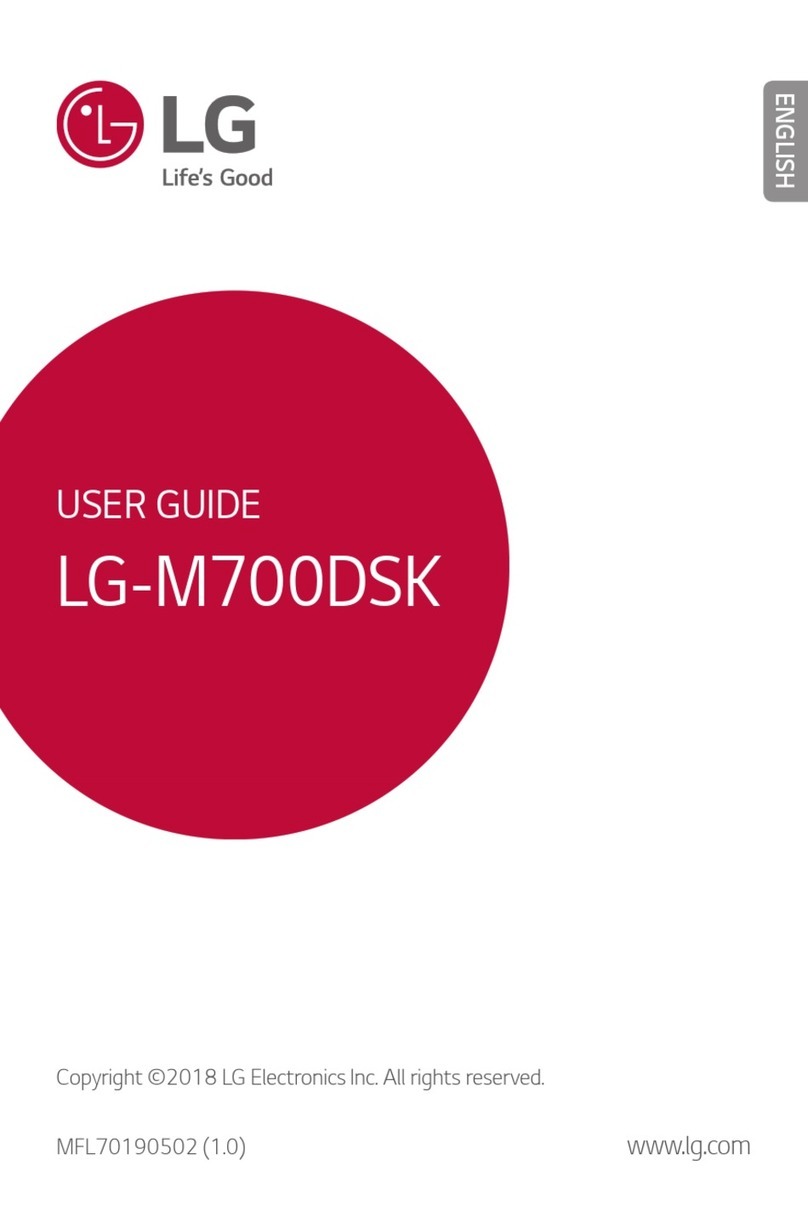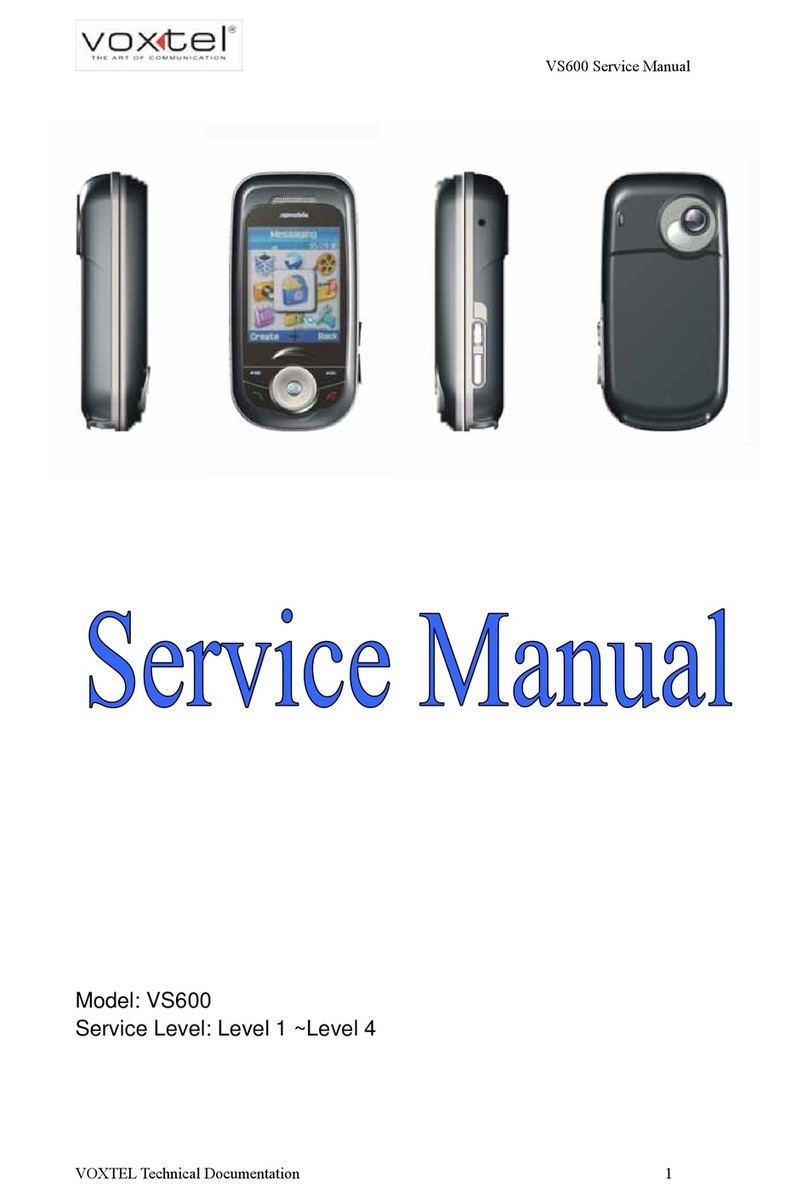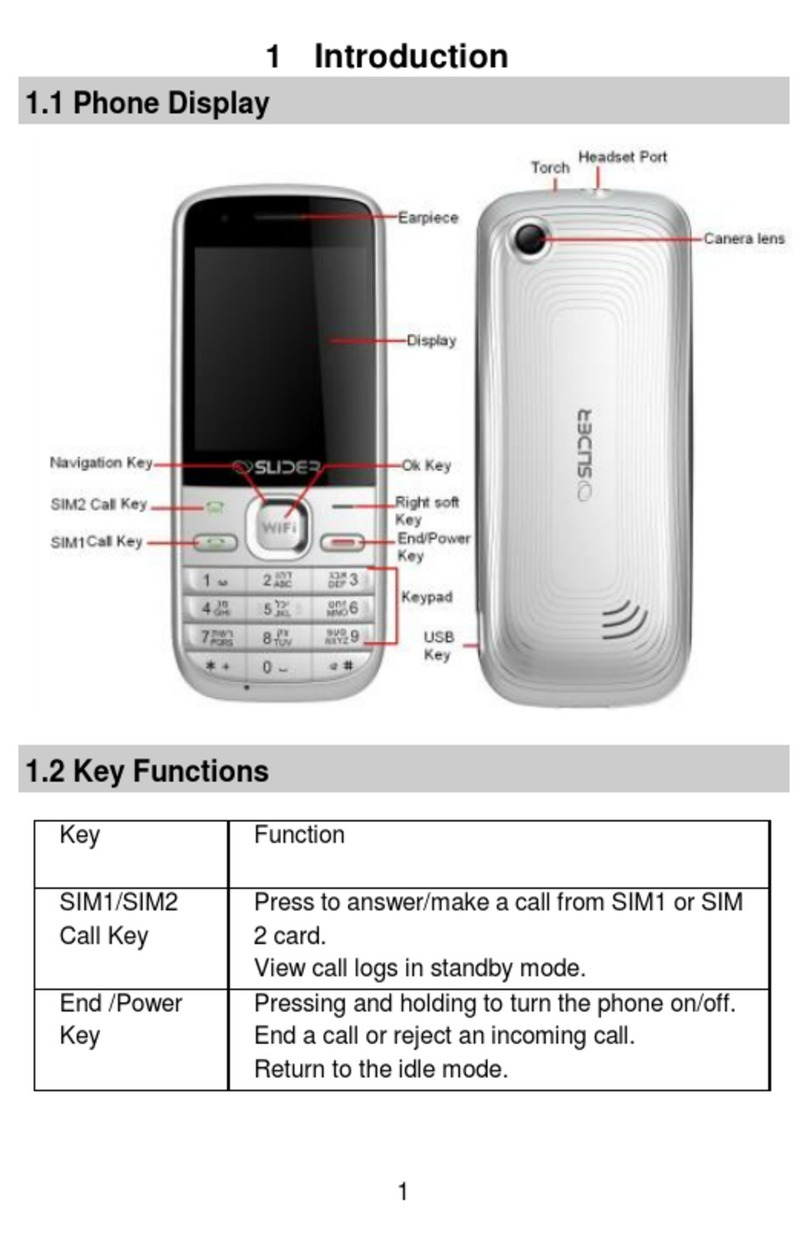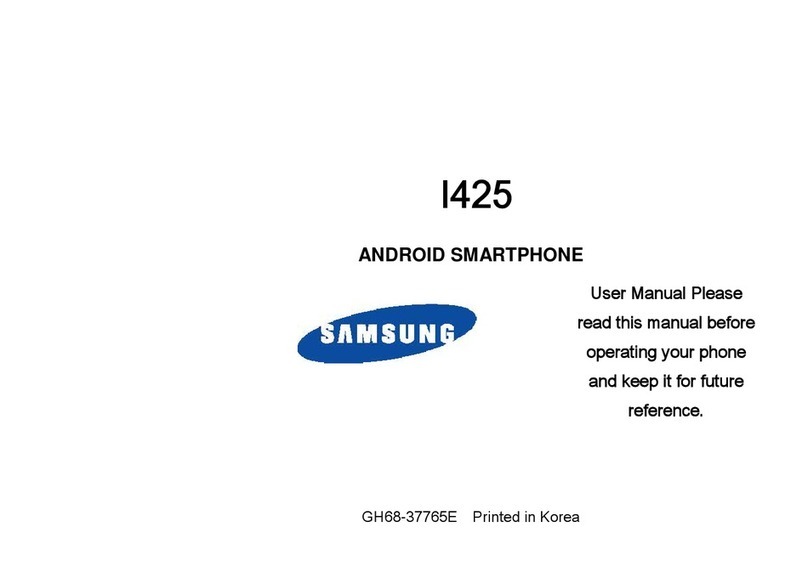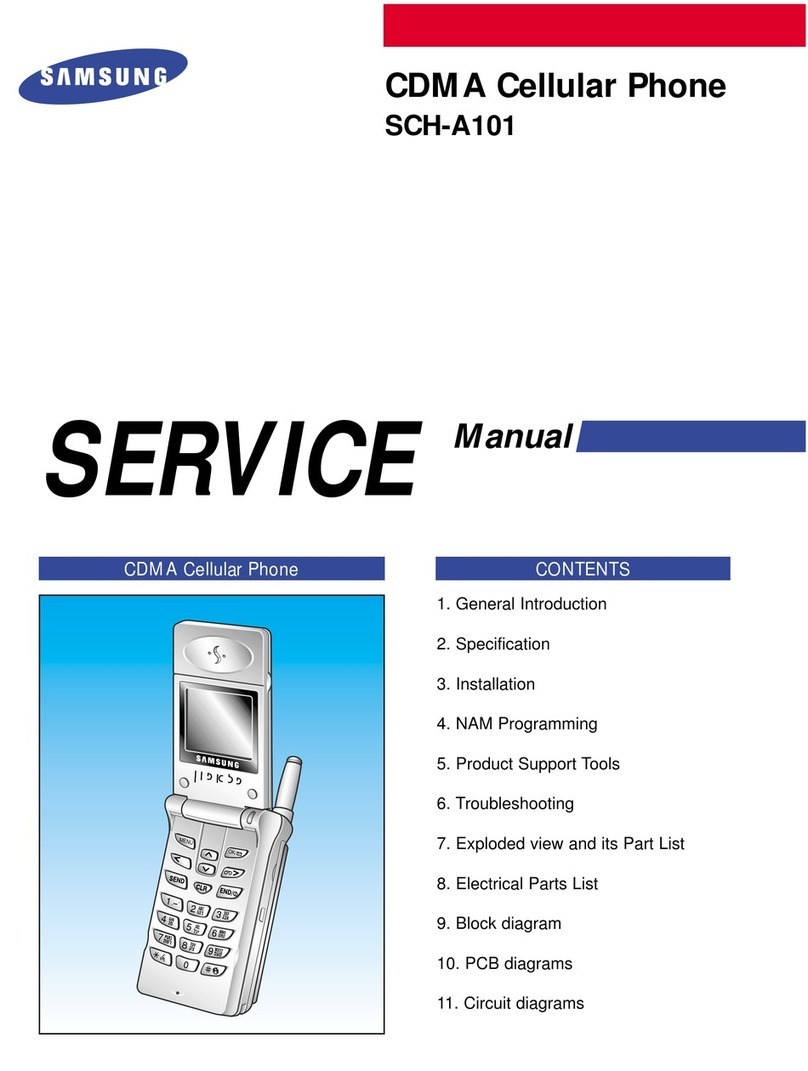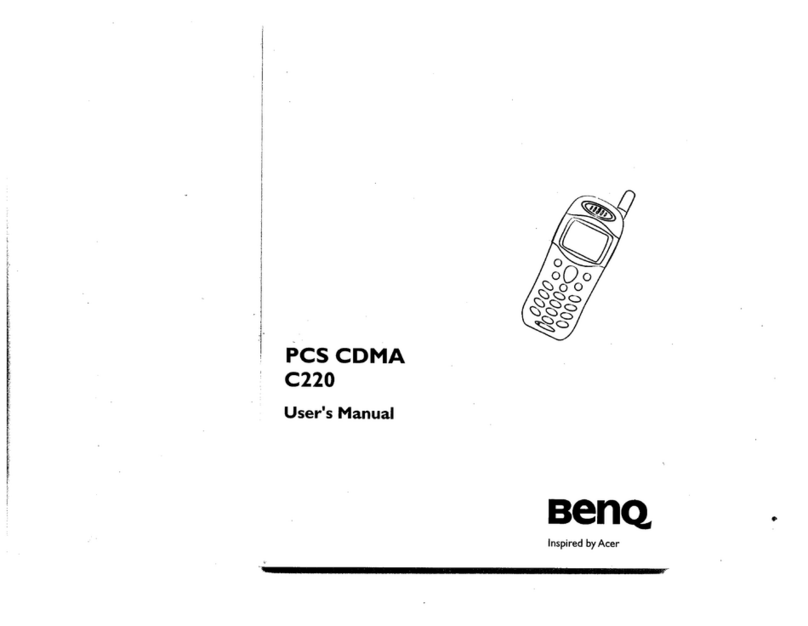Haus js100 User manual

KNOW YOUR MOBILE PHONE Display Screen
Yourmobilephonehasasinglescreendisplay,whichconsistofthreemainareas:
Thefirstline displays status icons, which indicate the signal strength, the remaining power of thebattery,etc.
Themiddlelines displaytextandimages, includingnumbers,text, animatediconsand theinformationyou enter.
The last line displays the currently availableoperations assigned to the left or right soft key.
Status Icons
Switching Your Phone On/Off
1. Pressandholdthe Power key for afewsecondstoswitchyour phone on.
2. Ifthephoneasks for a phone lock code,enterthephonelockcode, and press OK. The defaultcodeis1122.
3. IfthephoneasksforaPIN code, enter the PIN code, and press OK. The PIN code is usually supplied with the
SIMcard.Pleaseconsultyour network operator for more information.
4. PressandholdPower key for a few secondstoswitchyourphone off.
Making/Answering Calls
Enterthephonenumber(with theareacode).Accordingtoyourneed, enterthecountrycodeortheextension number.
PressthePick up key to makeacall.
Toanswer anincomingcall,pressthePickupkeyortheleftsoftkey.Toendor rejectanincoming/ongoing call,press
theHang upkey.
Select Functions and Options
Thismobile phoneprovidesa seriesoffunctions foryouto useandcustom. Thesefunctionsor optionsarearranged
inthemenuorsubmenu.Youcan use the left or right key to execute those functions indicated at the left or right of
thepromptbar on the screen.
Using The Personal Handsfree Handset
Connectthehandsfreehandsettoyourmobilephone,youcanstillanswercallsandusethemicrophonewithout
holdingthe phone.
General Information
Antenna
Useof other antennadevicescould damageyourmobile phone andreduceperformance. Yourphonehas a built-in
antennaareaunnecessarilywhen the phone is switchedon.Contactwiththeantenna affects call quality andmay
causethephone to operateatahigher power levelthanotherwiseneeded.
Network Service
Alot of featuresdescribedin thismanualarecalled networkservice.They are specialservicesprovided bywireless
serviceproviders. Youshould subscribetothese servicesfromyour homeserviceprovider andlearninstructions on
usesbefore you selectthenetwork youwanttouse.
Accessories
Li-lonbatteryis the manufacturer-approved rechargeablebatteryavailablefor your phone. Maybesomebatteries
performbestafterseveral full charge/discharge cycles.
Useonly batteries,chargers andaccessoriesapprovedbythephonemanufacturerforuse withthisparticularmodel.
Theuseof any othertypeswillinvalidate any approvalorwarranty applying tothephone,and may bedangerous.
Pleaseconsultwith your dealer for availabilityofapprovedaccessories.
Phone Lock Code
Thefactorysettingforthephonelockcodeis1122.Toavoidunauthorizeduseofyourphone,youcanchangethecode
intheSettings>SecuritySettings.Rememberyour new code and write down in a safe place.
Log(sequel)
Call settings
Caller ID: (NetworkService)You can select Set By Network, Hide ID or Send ID. The default status is the Set By
Network.
CallWaiting> Activate, thenetworkwill notifyyouof anewincomingcall whileyouhave acallin progress(Network
Service).
CallDivert: This networkserviceallows youtodivert yourincomingcalls toanthernumber. Fordetails,contact your
serviceprovider.
Call Barring > Activate, this network service allows you to restrict incoming calls from your phone. For details,
contactyour service provider.
CloseUser Group>On, thisnetworkservicespecifiesthegroupofpeople whomyoucan callandwho cancallyou.
Forfurtherinformationcontact your network operator orserviceprovider.
Advance settings:
Black List >On,youwon’treceivethecallsfromthenumbers entered in the blacklist.
Whitelist:you can set20numbers.When this whitelistisenabled, you canbutreceivethe calls fromthenumbers
enteredintheWhitelist.
AutoRedial>On, the phone willautomaticallyredialthe last callednumberaftera while if youfailtoconnect to the
number.Thetimesforautoredialare up to 10 times. Press Cancel to end Auto Redial.
Call Time Display >On, the call time will display.
CallTimeReminder:Thisfunctionpromptsyouto endthecallintime tosavethecallcost.You canselectOff,Single,
orPeriodic.
Auto quick end: Can set on or off and time of auto quick end.
23
4567
8910 11
1.Earpiece 2.Screen
15. Battery Cover
8. Right Soft Key
6.Number keys
4. Left Soft key 5. Pick up Key
3.Directionkey
12. Cord hole
13.Chargerand Accessories connector
1
Back Light
Youcanset theBackLight forthe keypadthrough optionsinthe menu.The backlight willbeoffautomaticallywithout
anykey operationaftera while.
Settings(sequel)
Note:TheSIMcard will be locked iftheinputsof PIN codes are wrongforthreetimes.Then you need thePUK
codeto unlock theSIMcard. ThePINcodeand PUKcodeare supplied together.Ifnot, pleasecontactyour network
supplier.
Phone lock
Thephone lockcanprevent yourphonefromunauthorizeduse.
Thedefaultpassword of thephonelock is 1122; pleasechangeit into yourpersonalizedpassword.If youforgotthe
passwordofyour phone, you wouldhavetocontact the distributor orthelocalservice center to unlockyourphone.
Auto Keypad Lock
Thekeypadwilllockitself after the phone is unused for aspecifiedtimeyouset.
Fixed Dial
Ifactivated,onlythenumberssetinthelistornumbersstartedwiththedigitsinthelistcanbemade.(Requirethe
supportof SIM card.)
Note:OpenorclosethefunctionofFixedCallsrequirestheinputof PIN2 code. Please contact your network
supplierfor the PIN2 code. Enter Fix Calls; numbers of fixed callswill appear in the directory.
Barred Dial
Ifthis functionis activated,thephonenumbersin thebarred diallistcannotbedialed. PIN2is requiredforthefunction.
Networksupportisalso required.
Change Password
Changethepasswords of PIN, PIN2andphonepassword.
Note: Certain functions are provided by service provider.
Restore Factory Settings
Allsettingscan be restored to factory settings with this function.The factory setting for the passwordis1122.
File manager
You can use the functiontomanageall types of files savedinthememory card and the phone.
11.Torch
Phonebook
You can fastlocatethe numberofthe person youwantto contact.Pleaseenterthe initialletterof theperson’sname,
andrelatedrecordsaboutitwill display in the middle of the screen.Youcanlocateyourrecordsby up or down key
andpressOK key, andthenyoucan view, send textmessage,sendmultimedia message, callandsoon.
Call Center
Call history
Missed Calls: displaysthelistof recent missed phone numbers.
Dialled Calls: displaysthelistof recent dialed phone numbers.
Received Calls: displaysthelistof recent received phone numbers.
DeleteCall Logs:You candeleteall recordsofmissed calls,dialedcalls orreceivedcalls withthisfunction orDelete
allfolders drastically.
Call timers:
LastCall:Thelast call time can be checked.
Dialled Calls: The total time for all dialed calls can be checked.
ReceivedCalls:Thetotaltimeforallreceivedcallscanbechecked.
ResetAll:Resetthecounters.
Call Cost:
LastCall Cost:You can check the last call’s fee.
TotalCost:You can check the whole call’s fee.
ResetCost:You can modify the call’s fee,andreset the cost to 0. PIN2 code is required while modifying.
MaxCost:You can check and modify the upper limit. PIN2codeisrequiredwhilemodifying.
PricePer Unit:Youcancheck and modify the call’s rate. PIN2 code is required while modifying.
Note:Thisfunctionis related with the SIM card. SomeSIMcardsdon’tsupport the function. PIN2 is provided
fromthenetwork operator.Pleaseconsult your networkoperatorto obtain thenumber.
Text message Counter:
Sent:Youcan check andclearthenumber of sent messages.
Received:Youcan checkandclearthe number ofreceivedmessages.
Note: This function has nothing to do with the SIM card. The amount of sent or received messages will not
changeevenifyouchange the SIM card.
GPRS Counter: youcancheckorresettheLastSent,LastReceived,AllSent,AllReceived and Reset Counter.
Note: The picture is for reference only, the product is subject to the real one.
10.OKKey
7. Microphone 9.Hangup/Powerkey
14.Camera
Settings
User Profiles
YoucanselectGeneral, Meeting, Outdoor,Indoor,Headset,Bluetoothand Power Saving.
Note: Inserttheearphoneto accesstheHeadsetmode automatically. Thismodehas no Activateoption.Press
#keytoenableorcancelthesilentmode.IntheSilentmode,youcannothearanysoundsexceptthevibrationindicates
a call or a message is coming.
Phone settings
1. Time and Date: You can set TimeZone,setTime/Date,set Format,andUpdatewith time zone.
2.SchedulePowerOn/Off:Youcan set the time for auto power on/off.
3. Language: Selectthedesiredlanguageforthedisplaytext.
4. Preferred Input Methods: Selectthe desired input method for the default input method.
5.Display:Youcan configure the wallpaper,screen saver, Mainmenustyle,Showdate and time, and so on.
6. Dazzle Ringtone: You can set up to 10 songs in one time as your ring tone.
7. Dedicated Key: You can configure short cut functions for the Up, Down, Left and Right key respectively.
8. Auto Update of Date and Time: It can be set to ON or OFF. (Network Service)
9. Misc. settings:
LCDBacklight>Accordingtovariouslightingconditions,you can select different Brightness and backlight time.
Network
Youcanconfigurethefollowingoptionsasdesired:NetworkSettings(Automaticsuggested),Dataaccount.
Security settings
SIM Lock
Youcanmakethe security settings to preventyourphoneorSIM card from unauthorized use.
ThePIN codecanpreventyour SIMcardfrom unauthorizeduse.If thePINcode isclosed,you canopenitto activate
itsprotection. Thephonewill askforthe PINcodenexttimethephoneisturned on.Ifthe PINcodeis opened,youcan
closeittodeactivateitsprotection.
NetworkSignal
Alarmclockis activated
Missed calls
Vib. and Ring
Newmessage or messages are full
Divert all Voice Calls
Ring Only
Batterystatus
Locked
Vib.Only Vib. then Ring
Bluetooth
Mounting The SIM Card/ T-Flash Card
Keepall miniature SIM cards out of children’s reach.
Pleaseconsultwith your SIM card dealer on SIM card services and its usages. The SIM card dealer could bethe
serviceprovider,network operator or otherrelateddealers.
Note: Alwaysmakesure the phone is switched off before you insert or remove the SIM card, otherwise it may
damagetheSIMcard.
1.Remove thebatterycover byslidingit, inserttheSIMcard,with thegoldcontacts facedown,into thecardslot.Align
thecard to the arrow sign as the following pictureshows:
3.Replacethebattery and close the cover tightly.
Charging The Battery
1. Connecttheconnector of the traveladaptertothe phone.
2. Plugthetravel adapter into a proper AC wall outlet.
3. Whenyourphone indicates thatthebatteryis fully charged,pleasepullthe travel adapteroutfromthe I/O socket
ofthephone.
2.OpenthegoldcapfromtheHingeTypeConnector.Lay the T-Flash card which gold contacts face down on the
Connector, then close it. Align the card to the arrow sign as the following picture shows:
Guidance On Entry Methods
Thisphoneprovidesinputmethods of Multitap ABC (ABC), Multitap abc (abc),Numeric(123), etc.,whichcanbe
usedinediting the phone book, shortmessages,alarmsandother text applications.
Theiconsof input methods:
“123”:TheentrymethodofNumericappearsas:“123”
“GbENG”: The entry method of Multitap Smart ABC appears as: “Gb ENG”
“Gbeng”: The entry method of Multitap Smart abc appears as: “Gb eng”
“Abc”:Theentry method of Multitap Abc appears as: “Abc”
“ABC”:The entry method of Multitap ABC appears as: “ABC”
“abc”:Theentrymethod of Multitap abc appears as: “abc”
Switch Input Methods
Press# keyto switchtheinputmethods. e.g.:Ifthecurrent inputisMultitapABC, thescreenwillshow “ABC”.Press
# key, to go to Multitap abc, and the screen will show “abc”.
Numeric Input Method
Whentheiconof the input method is“123”,pressthenumber keys to enter thenumbersdirectly.
Multitap ABC and Multitap abc
Whentheicon is “ABC” or“abc”,pressthe number keys(2to9)repeatedly until thedesiredletterappear in the text
area.Press thenumberkeyonce forthefirst letter.Presstwice forthesecond letter.So,press numberkeysto reach
thedesiredletter in the same way.
Input Special Symbols
Ifyou want to input special symbols, such as“. ! ? = < >”, Etc., pleasefollow the steps as below:
Pressthe * keytodisplay thesymbols.Pressthe Up/Down,orLeft/Right Key tomovethe cursorinthesymbol table,
andselectonesymbol.Press the right soft key to cancel thesymbolsselection.
Messaging
Onlywhenyour network operatorsupportsthis service, youcanusethe function.
SMS
1. Write Message: You can edit the SMS .
2.Inbox:Thephone will prompt youwhenyoureceive a new message.
3. Outbox: This function is used to check messages in outbox.
4. Drafts:IntheDrafts,pleaseselectOptions,andthenyoucansend,editorselectotheroperations.
5.Templates:Yourphone savesmessagesboth for SMS incommonuse.Youcanedit,remove or writemessage.
6. SMS Settings: YoucanconfigurethedefaultinformationaboutSMSproperties.
7.ScheduleSMS:Presstheleftsoft key to access the Add or Options >Add,andthenyoucansetthe date, time,
message,Phonenumber.PressDoneandSavethemessagewillsentoutthemessagetothenumberasyourdesire.
MMS
1. Write Message: You can edit the MMS message.
2.Inbox:Thephonewill prompt you when you receiveanewMMS.
3. Outbox: This function is used to check MMS in outbox.
4. Drafts: This function is used to check messages in drafts.
5. MMS Settings: You can configure the defaultinformation about MMS properties.
Voice Mail Server
Call Voicemail:You canhearmessagesin the voice mailbox.
Edit: InputormodifytheNameandthenumberofvoicemailbox.
Note: This service is supplied by the network. It enables the caller to leave messages when you can’t or
unwillingtoanswertheincomingcall.Pleaseconsultyournetworkoperatorfor more details.
Broadcast Message
Thisnetworkserviceenablesyoutoreceiveallkindsoftext messages, such as weather reports or transportation
information.Untilnow,thereare severalnetworksaffordtheserviceinthisworld.Pleaseconsultyournetworkoperator
formorereference.

Organizer
Bluetooth
Youcantransferdata,suchasmusictootherdeviceusingBluetooth.Searchthedeviceandaccept/transferdata.The
receiveddatais automatically stored in thedirectory.
Calendar
You can view andeditthememoof a specified datewiththisfunction.
Tasks
YoucanView,Add, Edit, Delete,Delete overdue,DeleteAll, Jumpto date,Send vCalendarand Saveas fileas desired.
StartuptheMemoand press OK. Press Option to accessthenextsteptoadd a new memo.
Alarm
Themobilephone provides severalalarmsand you cansetthemas your need.
World Clock
Scrolltobrowseevery city’s time zones intheworldmap.The related date and timewilldisplayatthe bottom of the
screen.
Calculator
Thecalculator canadd,subtract,multiply anddivide.Press# key toenterthe decimalpoint.Pressthe up,down,left,
right and OK key to select +, -, , , = respectively. Press Clear to delete the figure.
E-Book Reader
You can read E-book with “*.TXT” format which is saved in the phone or Memory card.
Torch
You can turn On/ Off the flashlight function.
Inthestandby mode, long press the*Keytoactivate/ deactivate Flash Light.
Safety Precautions
Beforeusingyourphone,pleasereadthefollowingimportantinformationtoeliminateorreduceanypossibilityof
causingdamageand personal injury.
Troubleshooting
The section lists some problems that you might meet while using your phone. If you feel that your phone do
not operate normally, please reset settings first, and then follow Troubleshooting Guide. If you are still
unable to solve problems, please contact the authorized service center or the store from where you pur-
chasedthephone.
Important Information (sequel)
Donotexposeyourproductto extreme high or low temperatures. Your phoneoperatesbestintemperature
between15 Cand25 C.Minimumand maximum temperatures recommended by the manufacturer are
-10 C and 55 C.
Donotexposeyour product to open flames or lit tobacco products.
Donotattempttodisassembleormodify your product. Only authorized personnel should perform service.
Donot drop, throw or try to bend your product.
Do not paint your product.
Do not use harsh chemicals, cleaning solvents, or strong detergents to clean it.
Keepanythingmagnetic, such as credit cards, far away from your product.
Ifyoufindthatthebattery has any crack, deformation or anything else, you should stop usingthebattery
immediately.
Iftheelectrolyteleak out and contact your skinorclothes,youshouldimmediately use soap and clean waterto
cleanit.Incasetheelectrolytespattersintoyoureyes,youmustusethecleanwatertowashyoureyes
thoroughly andgo to the hospital immediately.
Ifyourphoneorany accessory doesn’t function normally, please send them to thenearestauthorizedservice
facility. The qualified personnel there will assist you, and if necessary, arrange for service.
Emergency Calls
Thisphone,likeanywirelessphones,operatesusingradiosignals,wirelessandlandlinenetworkswhichcannot
guaranteeconnection inallconditions.Therefore,you shouldneverrelysolelyupon anywireless phoneforessential
communications(e.g.medical emergencies)
To make anemergencycall:
1> Switchyourphoneon.Somenetworks may require that a valid SIM card is properly insertedinthephone.
2> Dialtheofficialemergency number. Emergency numbers vary bylocation.
Whilemakinganemergencycall, please remember to give all information as particularlyaspossible.Neverhand
offthecallpleaseuntilyouaregiven permission to do so.
Important Information (sequel)
PUK2 (8 digits)
The PUK2 code supplied with some SIM card is required to change a blocked PIN2 code. It may be
suppliedwiththe SIM card. If not,contactyournetworkoperator.
Note:Ten times wrong input in succession, the SIM card will be invalid and you need to consult with your network
operatorforanewSIM card.
Barring Code
Toactivatecallbarring,youneedaBarringCode.Youobtain the password from your service provider.
Battery Information
Information Charging and Discharging
The charger is designed to be used in temperatures between 0 to 40 C.
Donotchargethe phone in wet and damp conditions.
Useonlybatteriesapprovedby the phone manufacturer and recharge your battery onlywiththecharges
approvedbythemanufacturer.
Westrivetoproduceproductsincompliancewithglobalenvironmentalstandards.
Thechargermeetsthestandardforsafetyofinformationtechnologyequipmentandofficeequipmentuse.It
must be used for this purpose only.
Your phone is powered by a rechargeable battery.Full performance of the battery is achieved only after two or
three complete charge and discharge cycles.
Whenthe batterylevelis low,“Low Battery”willbe displayonthe screen.Ifyou haveselectedAlertTone(Warning
Tone of any profile in Profiles), the phone will sound the alert tone.
Whenacharger is not in use, disconnect it from the power source. Do not leave the battery connectedtoa
charger for longer than 12 hours, since overcharging may shorten its life.
Temperature extremes will affect the abilityofyourbatteryto charge.
Important Information (sequel)
Tips for Battery
Placingthe battery in hot or cold places, such as in aclosed car in summer or winter, will reduce the capacity
and lifetime of the battery.
Donotletthemetal contacts on the battery touch anothermetalcontacts.Itcouldshort-circutand damage the
battery. Use the battery onlyforits intended purpose.
Donotdisassembleormodifythebatterybyyourself.
Donot clean the battery with water or any organic solvent.
Alwayskeepthebatterydry.
Thebatterycanbechargedanddischargedmanytimesbutitwillwearoutatlast.Whenthetalkandstandby
time is obviously shorter than normal, please change the original battery approved bymanufacturer.
Do not short-circuit the battery.
Turnoffthemobilephonebeforeremovingthebattery.
Do not dispose of batteries in fire.
Ifyousmellanythingstrangefromthebatteryorfind that the battery is overheated, you should stop using it
immediately and contact the authorized ServiceCenterin your region.
Ifyoudon’t use the battery for a long time, please fully charge the battery before youstoreit.
Batteries should never be placed in municipal waste. Batteries must be recycled or
disposed of properly. Please follow local regulations for disposal of batteries.
Usage & Maintenance
Tokeepyour productworkingwell,take a momenttoreview the followingusage&maintenance tips,whichwillhelp
youto fulfill anywarrantyobligations andhelpyouto fulfilanywarranty obligations andtoenjoy thisproductformany
years.
Keep your phone and all its parts and accessories out of children’s reach.
Yourproductsarenotwater-resistant.Keepitdry. Precipitation,humidityandliquidscontainmineralsthatwill
corrode the connectors.
Alwaystreatyourproducts with care and keep it in a clean and dust-free place.
Available Accessories
Dual Stereo Personal Hands Free Handset
TheDualStereo PersonalHandsFree Handset allowsyoulisten tomusicorto makeconversationswithhands free
comfort.
Travel Charge
You can charge the phonewiththeTravel Charger whenyouareonthe move.
Note:Pleaseuseapprovedaccessoriestoget the most out of your phone.
12 13 14 15
16 17 18 19
2321
Donotusewirelessphoneswhiledriving.
Switchoff wireless devices in aircraft. The signal may cause interference.Using them on
aircraft is illegal.
Do not use mobile phones where blasting is in progress. Follow regulations and rules
strictly.
Donotusemobilephonesatrefueling point. Don’t use near fuel or chemicals.
Follow regulations or rules in hospital and health care facilities. Switch phone off near
medicalequipment. Allwireless devicesmaygetinterferencethat couldaffectperformance.
Allwirelessdevicesmay get interference that could affectperformance.
Onlyqualified service personnel can install or repair this device.
Useonlyapproved accessories andbatteries.
Useonly innormalposition. Donotexpose yourphoneto extremehightemperatures above
+60 C (+140 F). Do not use anything static to cleanyour phone.
Ensurethe phoneisturned onandin service.Enterthe emergencynumber,then pressPick
Upkey.Giveyourlocation.Donotendthecall until told to do so.
Important Information
Use of Passwords
Yourmobilephone andSIMcard havevariouspasswords. Thosepasswordsavoid unauthorizeduseof yourphone
andSIMcard. Youcanchange PIN, PIN2 and phone password in the “Settings > Security Settings”.
Phone Code
ThePhone codecan beusedtoavoidunauthorized useof yourphone.Thefactorysettingforthe phonecodeis1122.
Ifphonelock isenabled,youwill be askedtoinput the phonepasswordwhen you switchonyourphone.
PIN (4 to 8 digits)
ThePIN(PersonalIdentification Number) code protects your SIMcardunauthorizeduse.The PIN code is usually
suppliedwiththeSIM card. When the PIN code requestisenabled,thepassword is asked every time the phoneis
turnedon. ThreetimeswrongPINinput, theSIMcardwillbe lockedandyouwillneed tousethe PUKto unlockit.PUK
isusuallyset by thenetworkoperator.
1.EnterthecorrectPUKtounlocktheSIMcard,andthenenterthenewPINandpressOK.
2.IfyouarepromptedtoenterthenewPINagain,enteritandpress OK.
3. If the PUK is correct, the SIM card will be unlocked and the PIN will be reset.
PUK (8 digits)
ThePUK(Personal Unblocking Key) code isrequiredtochange a blocked PIN code.Pleasecontactyournetwork
operatorforthe code.
Note: Tentimeswronginputinsuccession,theSIMcardwillbeinvalid and you need to consult with your network
operatorforanewSIM card.
PIN2 (4 to 8 digits)
ThePIN2code,suppliedwith some SIM card, is used for somefunctions,suchasCallCost,Fixed Dial and so on.
Pleaseconsultyour networkoperatorto confirm whetheryourSIM card supportsthoseservices ornot.Threetimes
wrongPIN2input,theSIMcardwillbelockedandyouwillneedtousethePUK2tounlockit.
1.EnterthecorrectPUK2tounlockPIN2, and then enter the new PIN2 and press OK.
2.IfyouarepromptedtoenterthenewPIN2 again, enter it and press OK.
Makesurethatthephone has been switched on.
Makesure that the battery is charged.
Make sure that the signal intensity is high enough.
Make sure that the line switch in call setting is the system
preset line.
Checkwhether you have set up call barring or fixed dialing
or any other safety function.
Makesure the own number function in the call setting is
system preset or number sending.
Checkwhetheryouhave set up call diverts.Checkwhether
you nave inserted the proper SIM card correctly.
Cannotanswer
ormakeacall
Lowvoice Checkifthevolumehasbeensettoolow.
No ring Checkwhethertheringvolume is not too low.
Moveawayfromanoisyplace to check if you can hear the
phone ringing.
Checkwhetheryouhaveset up call diverts.
Problems
Checkwhetheryouhaveset up the “Silent” option.
Solutions
2220
Manual Statements
2011.Allrightsare reserved.Nopart ofthisdocument maybereproducedwithout permission.Alltrademarkand
brandnamesmentioned in this publicationarepropertyof their respective owners.
Whileall effortshave beenmadetoensuretheaccuracyof allcontents inthismanual,weassumenoliability forerrors
oromissionsor bystatementsof any kindinthis manual, whethersucherrors areomissionsorstatements resulting
fromnegligence,accidents,orany other cause. The contents of this manual aresubjecttochangewithoutnotice.
Protect your environment! We strive to produce products in compliance with global environmental
standards. Please consult your local authorities for proper disposal.
5839003965
Fun & Games
You phone alsoprovideyou several funnygamesandapplications. Mostofthemneed thenetworksupport.Please
contactwithyour dealer andyournetwork operator formoreinformation.
Services
STK Service
Thisserviceisofferedasthe SIM card service provided by the network operator.
Internet service
WAPenableyou tour aroundtheInternetworld easily and pleasantly.Pleasefollowthe steps describedasbelow:
1.Homepage:Thedefault Internet Web Address.
2.Bookmarks:Savethe Webaddressyou oftenuse.
3.RecentPages:Recordsafter you browse theWebsite.
4.InputAddress: PresstheleftsoftkeytoaccessEnterAddress, andthen inputthewebaddresstogototheInternet.
5.Service Inbox: Messagessent to users from the Web site.
6.Settings:Youcan configure Profiles,BrowserOptions,Service Message Settings, ClearCache,ClearCookies
andTrustedcertificates.
Data Account
1.GSMData:Edit the GSM account.
2.GPRS:EdittheGPRSaccount.
Multimedia
Camera
Duringtheview-findingsmode,presstheleftsoftkey,tocarry out the following operations:
Photos: To display the file list.
Camera Settings: To set some relative spec ofthecamera.
ImageSettings:Thisincludesphotosizeandphotoquality adjustment.
White balance: To set the balance of light.
Scene Mode: Toset the scene mode autoor night.
Effect Settings: To set special shot effect.
Storage: Tosetthedefaultstoragepath.
Restore Default: Press the left soft key and select Yesto return to default settings.
Image viewer
Enterthe“imageviewer”toviewtheimagefilesinthedefaultfolder“photos”.
Video recorder
Pressthe“options”youcan perform the following operations:
Camcorder Settings: To set somespec. of the video recorder.
Video Settings: Toset some relative spec of the video recorder.
White balance: To set the balance of light.
Effect Settings: To set special shot effect.
Storage: Tosetthedefaultstoragepath.
Restore Default: Press the left soft key and select Yesto return to default settings.
Multimedia(sequel)
Video Player
You can perform thefollowingoperations:
Play:Youcanplaythe specifiedvideo.
Send:Youcan forward the video toMMSandtoBluetooth.
Rename:Youcan renamethespecified video.
Delete:Youcan deletethespecifiedvideo.
DeleteAllFiles:Youcan delete all videos.
Sortby:You can sort all video files and display them in a neworder;youcanchoosetoSortByName,ByType,
ByTime,By Size and None.
Storage: Tosetthedefaultstoragepath.
Audio Player
ThePlay, Stop, Back,Forwardfunctions correspondtothe Up, Down,Leftand Rightkeyrespectively.SelectListto
accessthePlayList,andthen select Options to perform the following functions:
Note: The current system doesnot support some MP3 with a non-standard format.
1. Play:toplaythespecified music.
2. Details:Filename,Size,Time,andsoon.
3. Add to Ringtones: You can use MP3 music as the ring tone for incoming calls.
4. Refresh List: You can refresh the music file list of the memory card.
5. Settings:
Pre. Play list: Youcanchoose theMp3files inthePhoneorinthememorycard.
List Auto Gen. > On/Off, play the music saved in system/select music files fromthe File Manager to play.
Repeat: You can select Off, One or All.
Shuffle: You can selectOn/Off.
BackgroundPlay> On, the music will continue to playevenifyouexitthe Playing Screen (music will stop whena
call is coming).
BT Stereo output: You can select On/Off.
BTStereoheadset:YoucanactivateBluetoothStereo headset function.
Note: Pressthe* /# toadjustthe volume. Makesurethatthe volume isappropriateforyour hearing whileusing
theaudioplayer.TheAudio Player of the phone will automatically play music files from the “My Music” folder.You
mayneedtorefreshitmanuallyfrom the settings in case you have earlier selected manual refresh settings.
Multimedia(sequel)
Sound Recorder
Themobile phonesupports3 recordingformats:AWB,WAVandAMR.Youcanrecord conversations,whichmay be
savedto the Audiofolderunder FileManager.Ifthere isarecord, presstheleftsoft keyyoucan select:Play,Append
(onlyfor AMR), Rename, Delete, List, Settings, Use as and Send.
FM Radio
You can use your phone to listen to FM radio stations once the original Handset is plugged into the connector or
antennaisopened.
Schedule FM Record
Withthisfunction,yourphonecanrecordtheFMprogramastheschedulesoncetheoriginalHandsetisplugged
intotheconnector orantennaisopened. Youcanset On orOff,the dateandtime,repeat style,channelsettingsand
record settings.
Melody Composer
Themobilephoneenables you to compose yourfavoritemusicasthe tune of the incomingcall,alarm.
WhentheTuneEditing List is blank, you canedityourfavoritetunes by pressing “Add”. After youhavefinishedthe
editing,pressOptionto select a music instrument or playingspeedtoplaytheediting tunes. Youalsocansavethe
editingtunes.

FCC STATEMENT
1. This device complies with Part 15 of the FCC Rules. Operation is subject to the following two
conditions: (1) This device may not cause harmful interference. (2) This device must accept any
interference received, including interference that may cause undesired operation.
2. Changes or modifications not expressly approved by the party responsible for compliance could
void the user's authority to operate the equipment.
NOTE: This equipment has been tested and found to comply with the limits for a Class B digital
device, pursuant to Part 15 of the FCC Rules. These limits are designed to provide reasonable
protection against harmful interference in a residential installation. This equipment generates uses
and can radiate radio frequency energy and, if not installed and used in accordance with the
instructions, may cause harmful interference to radio communications. However, there is no
guarantee that interference will not occur in a particular installation. If this equipment does cause
harmful interference to radio or television reception, which can be determined by turning the
equipment off and on, the user is encouraged to try to correct the interference by one or more of
the following measures:
Reorient or relocate the receiving antenna.
Increase the separation between the equipment and receiver.
Connect the equipment into an outlet on a circuit different from that to which the receiver is
connected.
Consult the dealer or an experienced radio/TV technician for help.
Body-worn Operation
This device was tested for typical body-worn operations. To comply With RF exposure
requirements, a minimum separation distance of 1.5cm must be maintained between the user’s
body and the handset, including the antenna. Third-party belt-clips, holsters, and Similar
accessories used by this device should not contain any metallic components. Body-worn
accessories that do not meet these requirements may not comply with RF exposure requirements
and should be avoided.
Certification information (SAR)
Your model wireless phone meets the governmental requirements for exposure to radio waves.
Your mobile device is a radio transmitter and receiver. It is designed and manufactured to not
exceed limits for exposure to radio frequency (RF) energy set by the Federal Communications
Commission (FCC) of the U.S. overnment and by the Canadian regulatory authorities. These
limits are part of comprehensive guidelines and establish permitted levels of RF energy for the
general population. The guidelines are based on standards that were developed by independent
scientific organizations through periodic and thorough evaluation of scientific studies. The
standards include a substantial safety margin designed for the safety of all persons, regardless of
age or health, and to account for any variations in measurements. The exposure standard for
mobile devices employs a unit of measurement known as the Specific Absorption Rate (SAR).
The IEEE SAR limit set by the FCC and by the Canadian regulatory authorities is 1.6 watts per
kilogram (W/kg), averaged over one gram of tissue. Tests for SAR are conducted using procedures

accepted by the FCC and by Industry Canada with the mobile device transmitting at its highest
certified power level in all tested frequencies. Although the SAR is determined at the highest
certified power level, the actual SAR level of the mobile device while operating can be below the
maximum value. This is because the mobile device is designed to operate at multiple power levels
so as to use only the power required to reach the network. In general, the closer you are to a
wireless base station, the lower the power output. Before a mobile device is available for sale to
the public in the U.S. and Canada, it must be tested and certified to the FCC and Industry Canada
that it does not exceed the limit established by each government for safe exposure. The tests are
performed in positions and locations (e.g., at the ear and worn on the body) submitted to the FCC
and available for review by Industry Canada. The highest SAR value for this mobile device when
tested for use at the head is 850/1900: 0.355 W/kg, and when worn on the body, as described in
this guide, is 850/1900: 0.756 W/kg. Body-worn measurements can differ, depending upon
available accessories and regulatory requirements. The SAR information includes the Motorola
testing protocol, assessment procedure, and measurement uncertainty range for this product. While
there may be differences between the SAR levels of various mobile devices and at various
positions, they meet the governmental requirements for safe exposure. Please note that
improvements to this product model could cause differences in the SAR value for later products;
in all cases, products are designed to be within the guidelines.