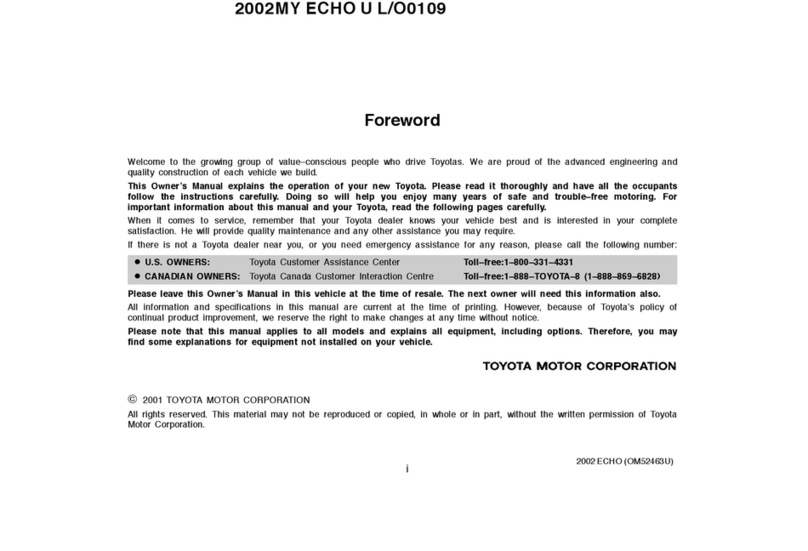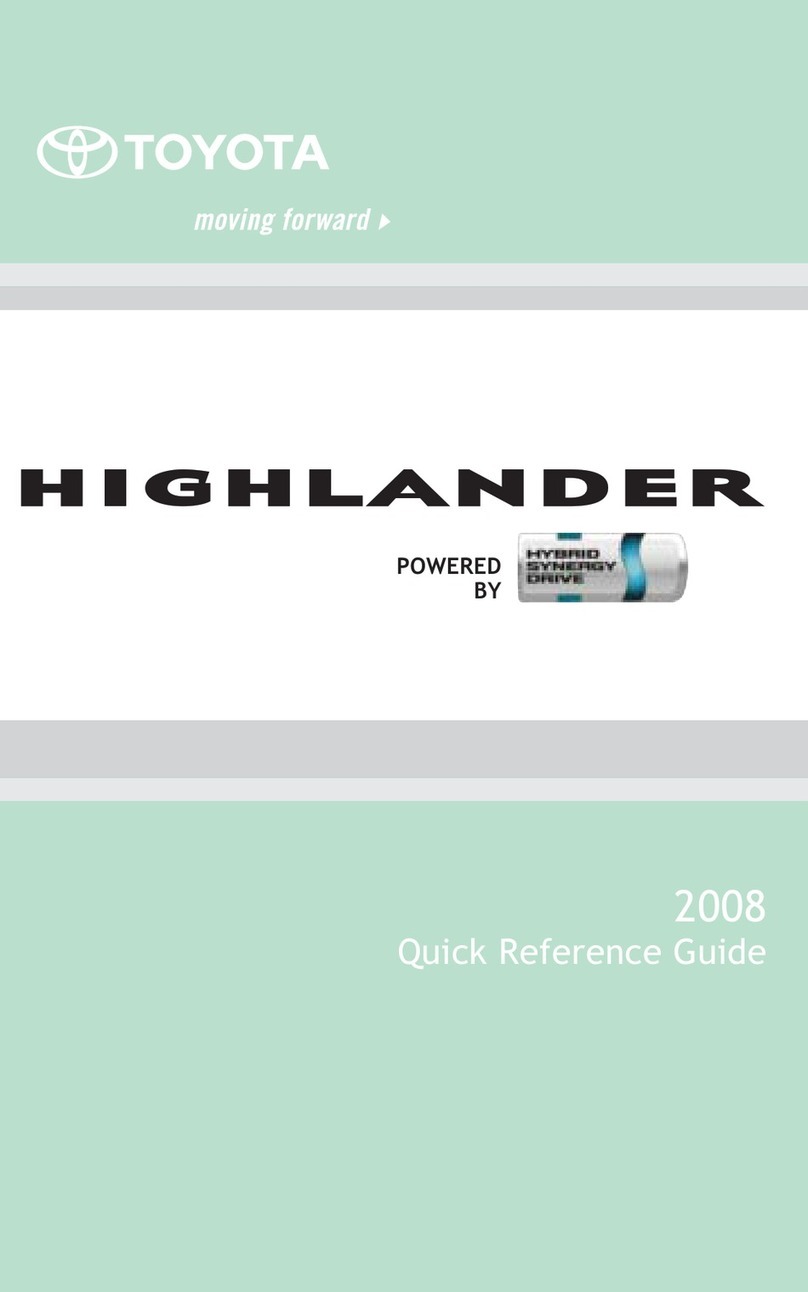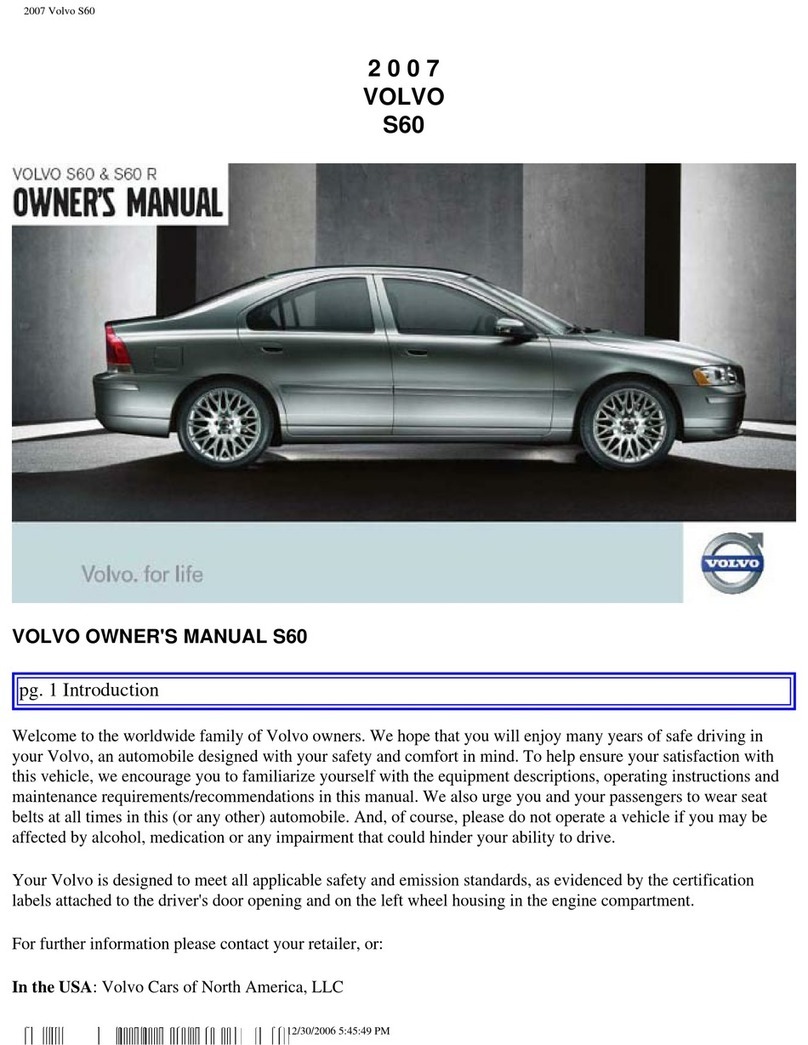HAVAL H6 2021 User manual
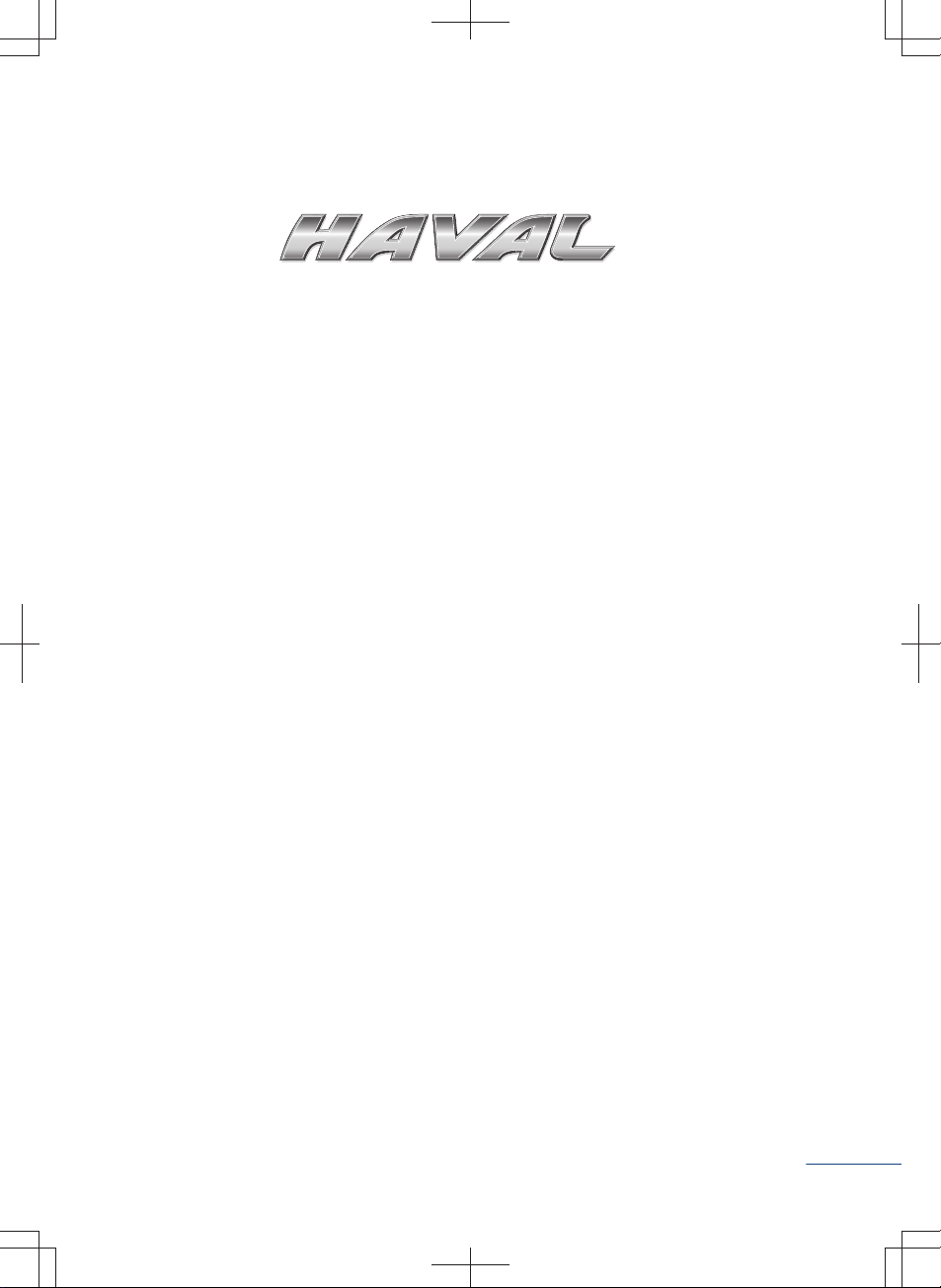
Thank you for choosing a HAVAL vehicle.
Familiarizing yourself with your vehicle will make driving easier and
more comfortable. Therefore, we suggest:
Before using your vehicle, please read this manual carefully. You will
find in it important information concerning the operation of the vehicle,
which will allow you to make full use of its technological advantages.
Additionally, you will find very useful information concerning the vehi-
cle's safety features, traffic safety, and preserving the highest value for
your vehicle.
Sincerely wish you a safe and happy journey!
25/08/2021
1
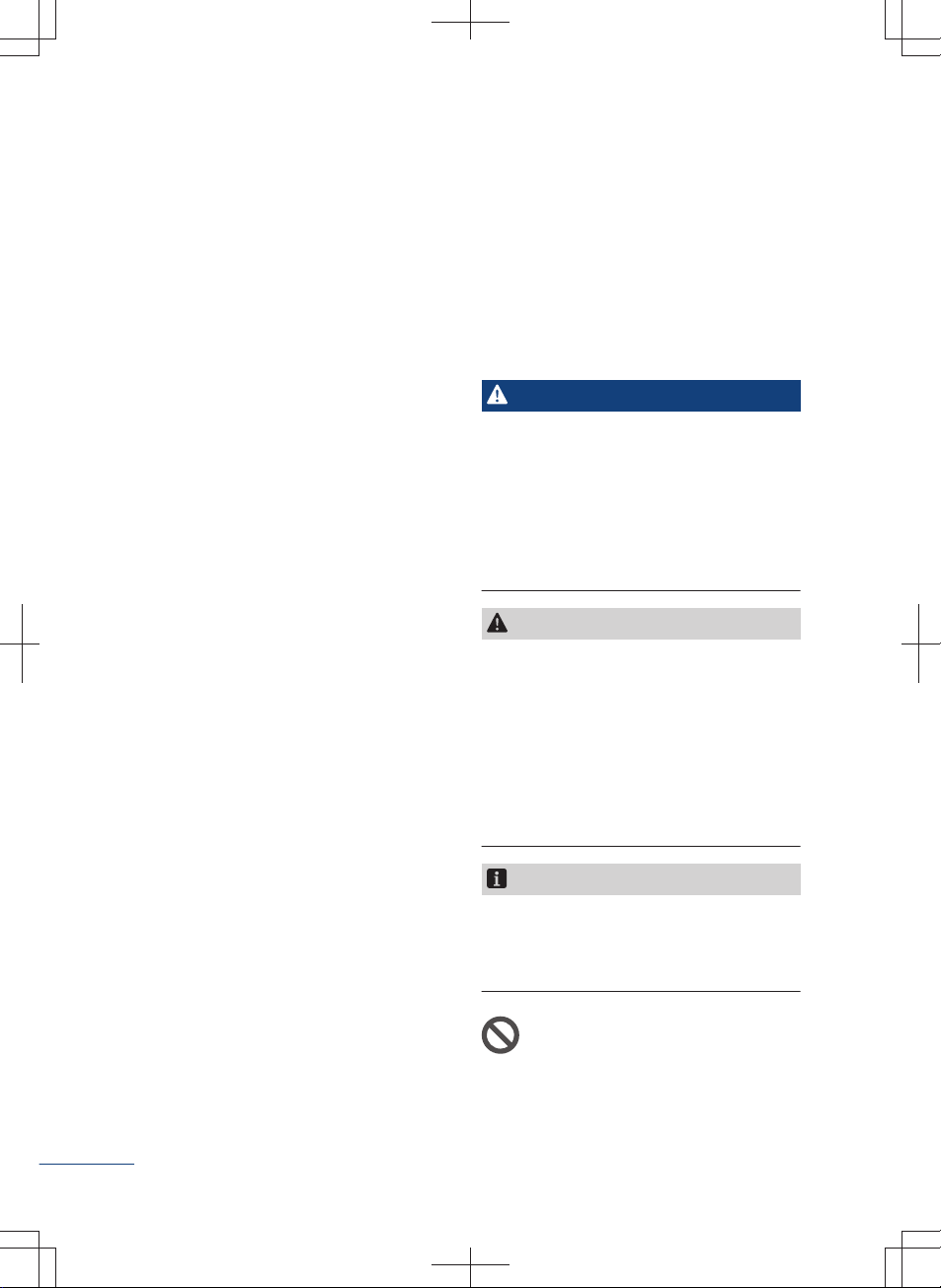
Overview
Vehicle equipment
Please note that this manual contains all
the standard equipment, country-specific
equipment and special equipment for this
model series. Thus, some equipment or
features described in this manual may not
be installed onto your vehicle or are only
available in some markets. For specific
configuration information, please refer to
relevant sales materials or consult your ve-
hicle dealer.
Accessories, spare parts and
modifications
Now we can buy not only genuine parts,
but also a variety of other spare parts and
accessories that are suitable for our vehi-
cle. If you need to replace parts, it is sug-
gested that you use genuine parts for re-
placement; you can also use other parts
that meet the quality requirements.
We are unable to offer any warranty and
do not assume any responsibility or liability
for non-genuine spare parts and accesso-
ries as well as replacement and installa-
tion by using non-genuine spare parts and
accessories. In addition, vehicle damage
and performance issues arising from use
of non-genuine spare parts and accesso-
ries are not covered by warranty of quality.
Timeliness of manual
All information provided in this manual is
up to date at the time of publication. How-
ever, due to continuous improvement of
the product, the contents of this manual
will be updated at any time without notice.
Depending on the vehicle specifications,
vehicles shown in the figure may differ
from your vehicle.
About symbols
Warning
This indicates a warning.
Failure to observe these warnings may re-
sult in serious injury or death. Such warn-
ings indicate what you must or must not do
in order to reduce the risk of serious injury
or death to yourself and others.
Caution
This indicates a caution.
Failure to observe these precautions may
result in damage to the vehicle or its
equipment. Such cautions indicate what
you must or must not do in order to avoid
or reduce the risk of damage to the vehicle
or its equipment.
Notice
This indicates a reminder.
This reminder contains ancillary informa-
tion that may be helpful to you.
Herein, a circle with a slash through it indi-
cates "no", "do not do this", or "do not al-
low such conditions to occur".
2
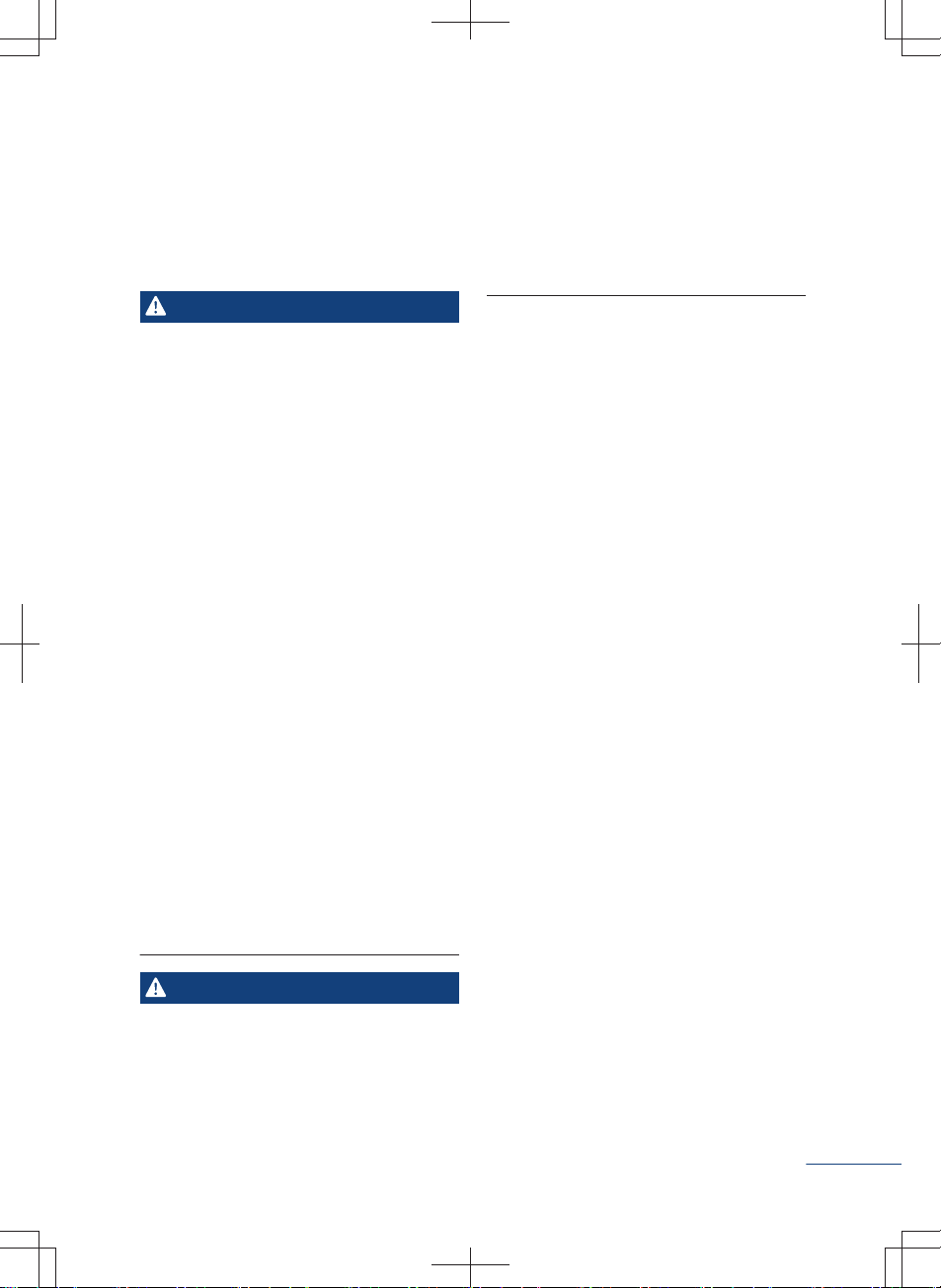
(▷ Page X )
This symbol indicates that more details
can be seen on this page.
Tips for safety
Warning
General precautions for your driving:
〉Keep sober when you are driving: it is
prohibited to drive vehicles after drinking
or taking drugs (which may affect your
ability to control the vehicle).
Alcohol and certain drugs may delay re-
action time, affect judgment and coordi-
nation, as a result, it may give rise to ac-
cidents and serious injuries.
〉Drive carefully: be sure to drive carefully.
Always keep an eye on improper move-
ments of other drivers or pedestrians on
the road so as to make timely judgments
and prevent accidents.
〉Concentrate on driving: be attentive
when driving. Anything that distracts the
driver's attention, such as adjusting con-
trol buttons, call up and answer a mobile
phone or reading, may give rise to a
crash accident and serious injury to you,
passengers on the vehicle and other
people.
Warning
It is prohibited to leave children alone in
the vehicle and you shall not allow children
to carry or use the keys.
Children may start the vehicle or operate
the gear shift arbitrarily. Children who play
with the windows, sunroof, or other equip-
ment in the vehicle may injure themselves.
In addition, if the temperature within the
vehicle is too high or too low, it may also
cause fatal injury to children.
3
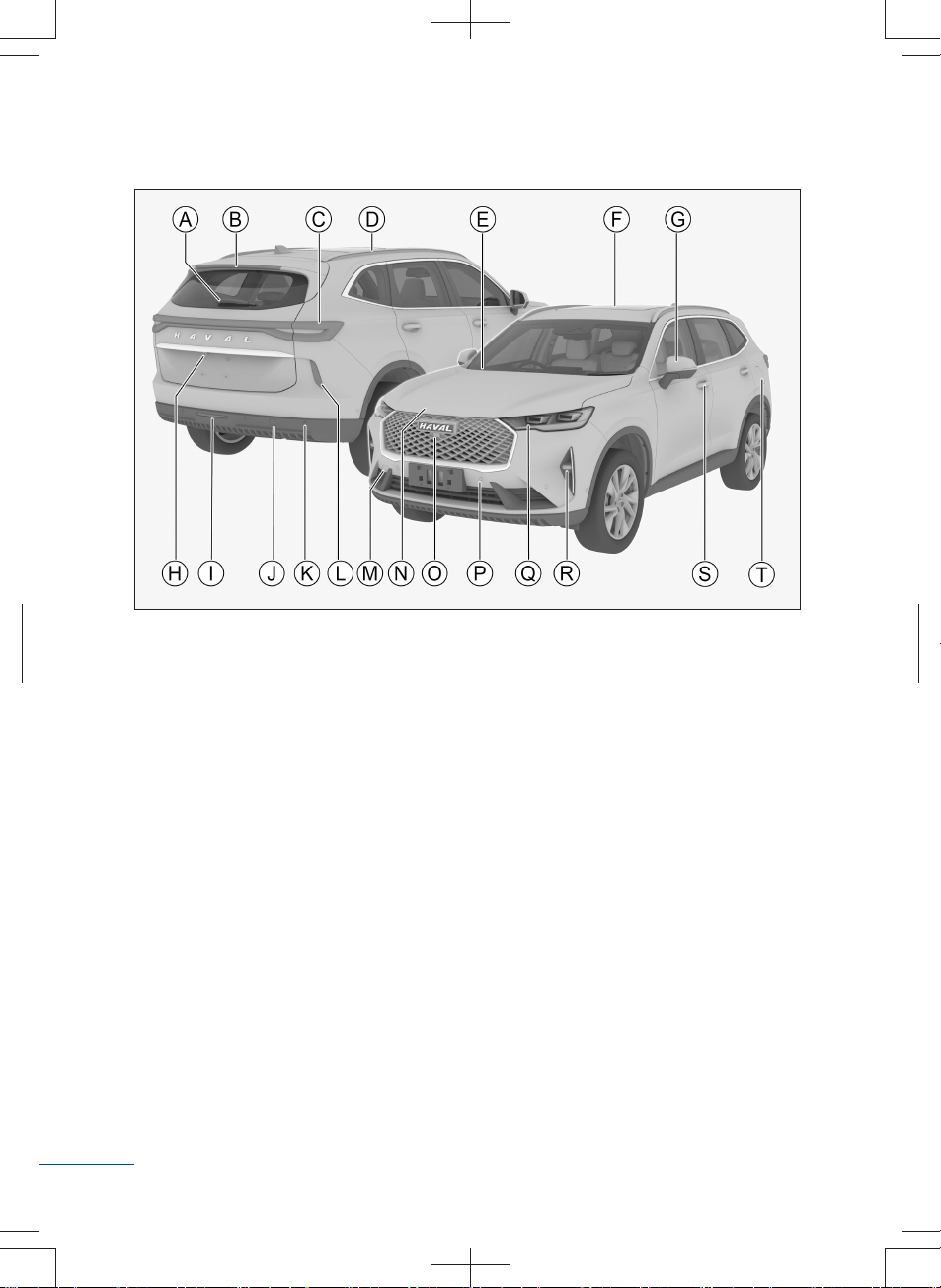
Appearance
12C27E5A7085
ⒶRear wiper 57
ⒷHigh-mounted brake lamp 48
ⒸRear combination lamp 48
ⒹRoof rack 46
ⒺFront wiper 55
ⒻSunroof 30
ⒼOutside rearview mirror 43
ⒽReversing assist 117
ⒾRear fog lamp 48
ⒿRear tow hook cover plate 219
ⓀAnti-collision radar 109
ⓁReflex reflector
ⓂFront tow hook cover 218
ⓃEngine hood 34
ⓄPanoramic surround-view image 111
ⓅAnti-collision radar 109
ⓆFront combination lamp 48
ⓇFront fog lamp 48
ⓈDoor handle 19
ⓉFuel tank door 36
4

Interior trim
CA2EB561F723
ⒶWiper control combination switch for:
Front wiper 55
Rear wiper 57
ⒷSteering wheel buttons for:
Instrument control (right) 153
Audiovisual system (left) 168
ⒸVirtual instrument 151
ⒹHead-up display system 149
ⒺCruise assist system 125
ⒻLight control combination switch 50
ⒼMultimedia display screen 170
ⒽAir conditioning control panel 59
ⒾAudiovisual system power switch 168
ⒿParking assist system 109
ⓀEmergency flashers 52
ⓁHill descent control system 142
ⓂElectronic Stability Control 144
ⓃLight height adjustment 53
ⓄElectric back door 23
ⓅIgnition switch 92
ⓆElectronic parking brake 95
ⓇShift knob 98
ⓈFront cup holder 70
ⓉWireless charging area of mobile
phone 66
ⓊStorage box 69
ⓋA/C vent 65
5
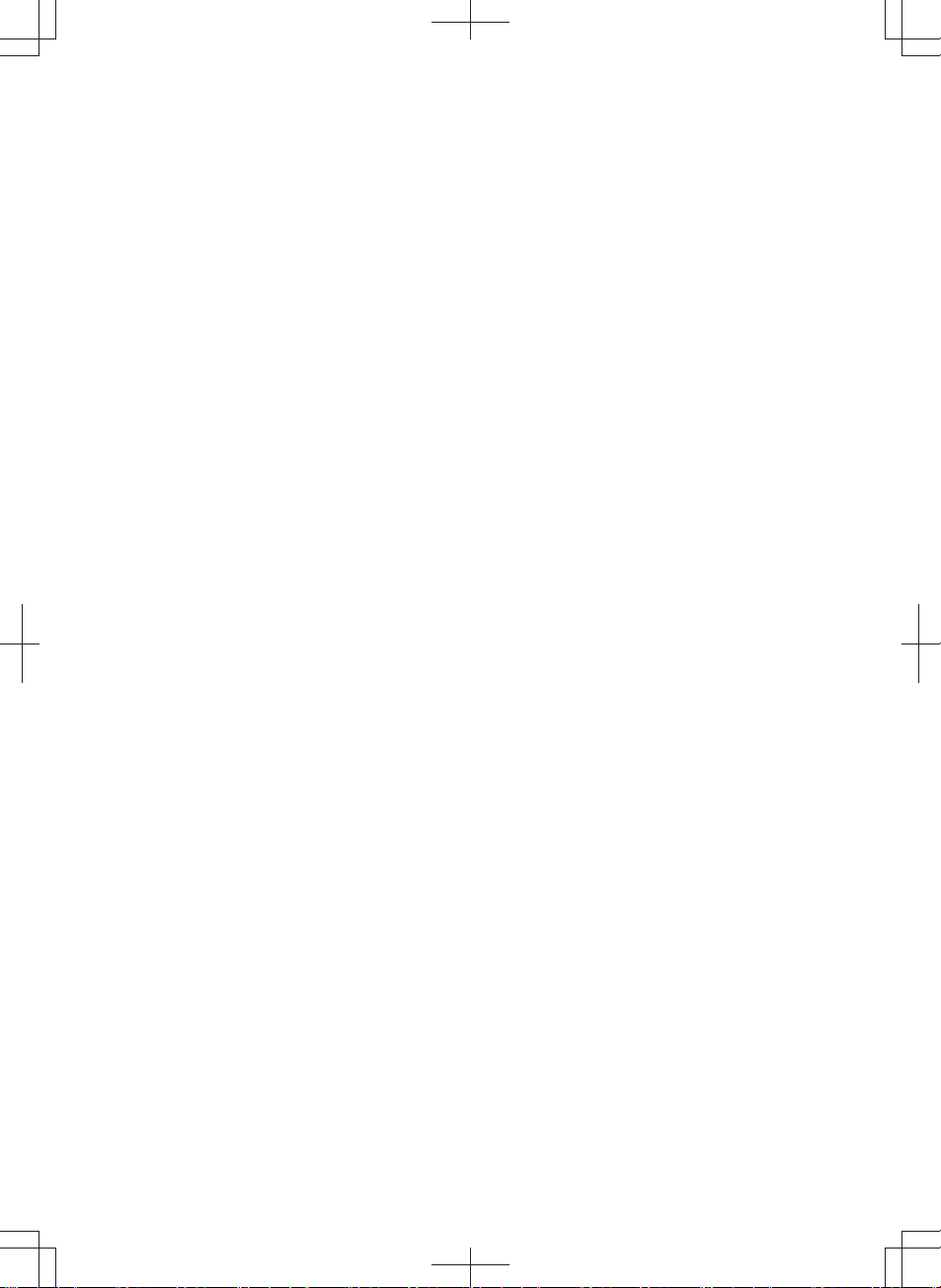
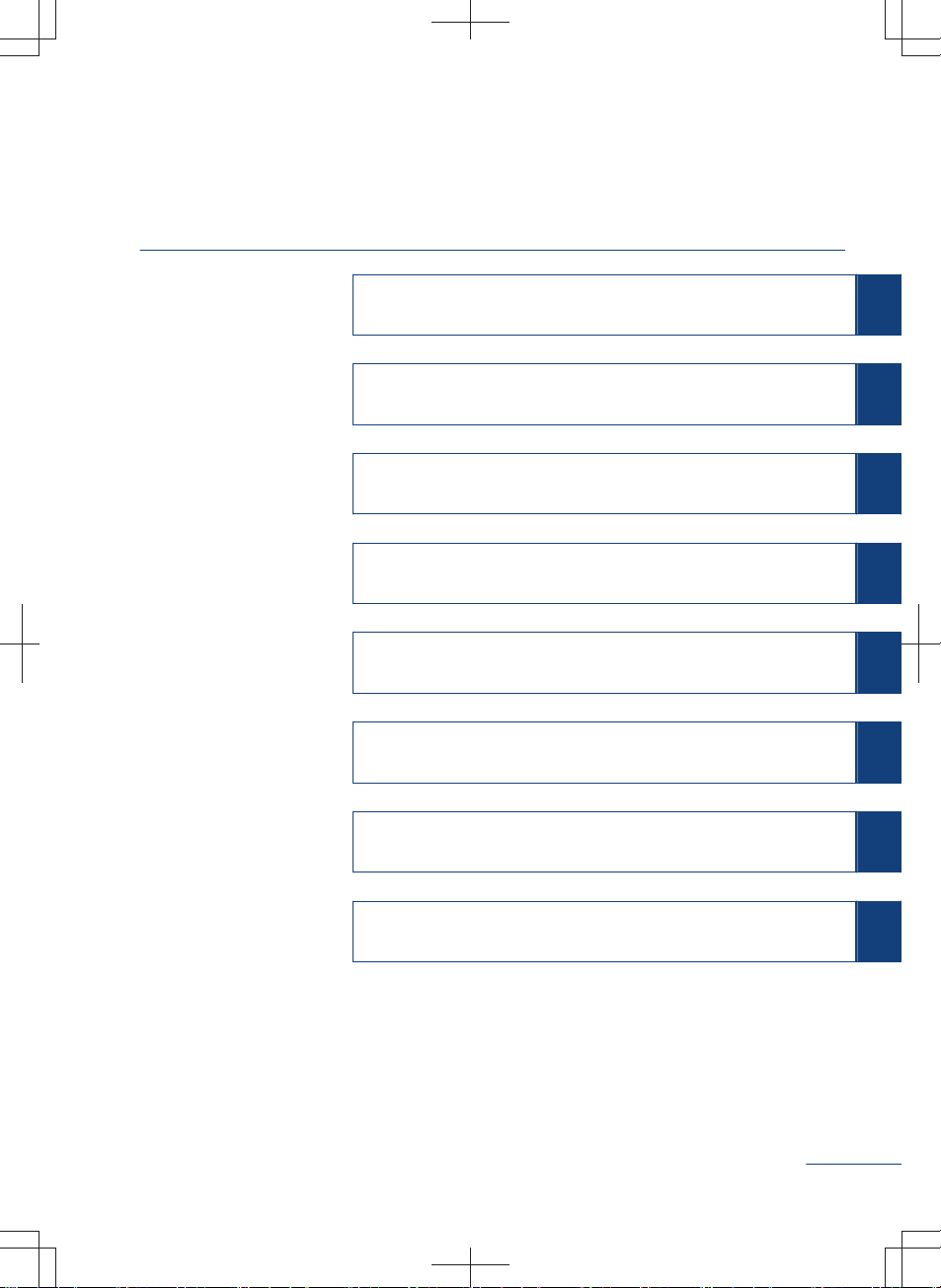
Table of contents
1 Operation This Chapter introduces the method for operating on-board vehi-
cle equipment, such as keys, doors, windows and seats.
2 Driving This Chapter introduces the driving information, such as vehicle
start, gear shifting and instrument of the vehicle.
3 Audiovisual sys-
tem
This Chapter introduces the bluetooth telephone, system setting
and other audio-visual system related information.
4 Safety This Chapter introduces the functional equipment, such as anti-
theft system and seat belts.
5 Emergency This Chapter introduces the treatment methods for vehicle fail-
ures such as flat tire and battery loss.
6 Maintenance This Chapter introduces the routine inspection and regular main-
tenance of the vehicle.
7 Technical data This Chapter introduces the vehicle parameters, identification
number and other information.
8 Index This Chapter introduces the alphabetical index in this manual.
7

Operation
Key......................................................16
About the key ..................................16
Button introduction ..........................16
Battery replacement ........................17
Door lock.............................................19
Locking and unlocking through the
PEPS...............................................19
Locking and unlocking with key but-
tons .................................................20
Locking and unlocking with center
control buttons.................................20
Unlocking with the interior handle ...20
Locking and unlocking with the me-
chanical key ....................................20
Locking during emergencies ...........21
Back door ........................................21
Child safety lock ..............................25
Ignition lock off/unlocked.................26
Vehicle speed locking function ........ 26
Automatic resetting function............26
Automatic unlock upon collision ......26
Anti-misoperation lock.....................26
Vehicle window ................................... 27
Window switch ................................27
Thermal protection function.............28
Anti-pinch function...........................28
Delay function .................................28
Speedy closing................................28
Initialization .....................................29
Sunroof ...............................................30
Opening and closing the sunroof ....30
Opening and closing of sunshade...31
Linkage function ..............................31
Anti-pinch function...........................31
Delay function .................................32
Speedy closing................................32
Automatic sunroof closing ...............32
Initialization .....................................32
Engine hood........................................34
Opening...........................................34
Closing ............................................35
Refueling.............................................36
Refueling method ............................36
Fuel information ..............................37
Seat ....................................................38
Headrest..........................................38
Front seats ......................................39
Rear seats.......................................41
Rearview mirror...................................43
Automatic anti-glare inside rearview
mirror...............................................43
Outside rearview mirror adjustment
........................................................43
Steering wheel ....................................45
How to adjust ..................................45
Horn ................................................45
Roof rack ............................................46
Roof rack.........................................46
Light control ........................................48
8
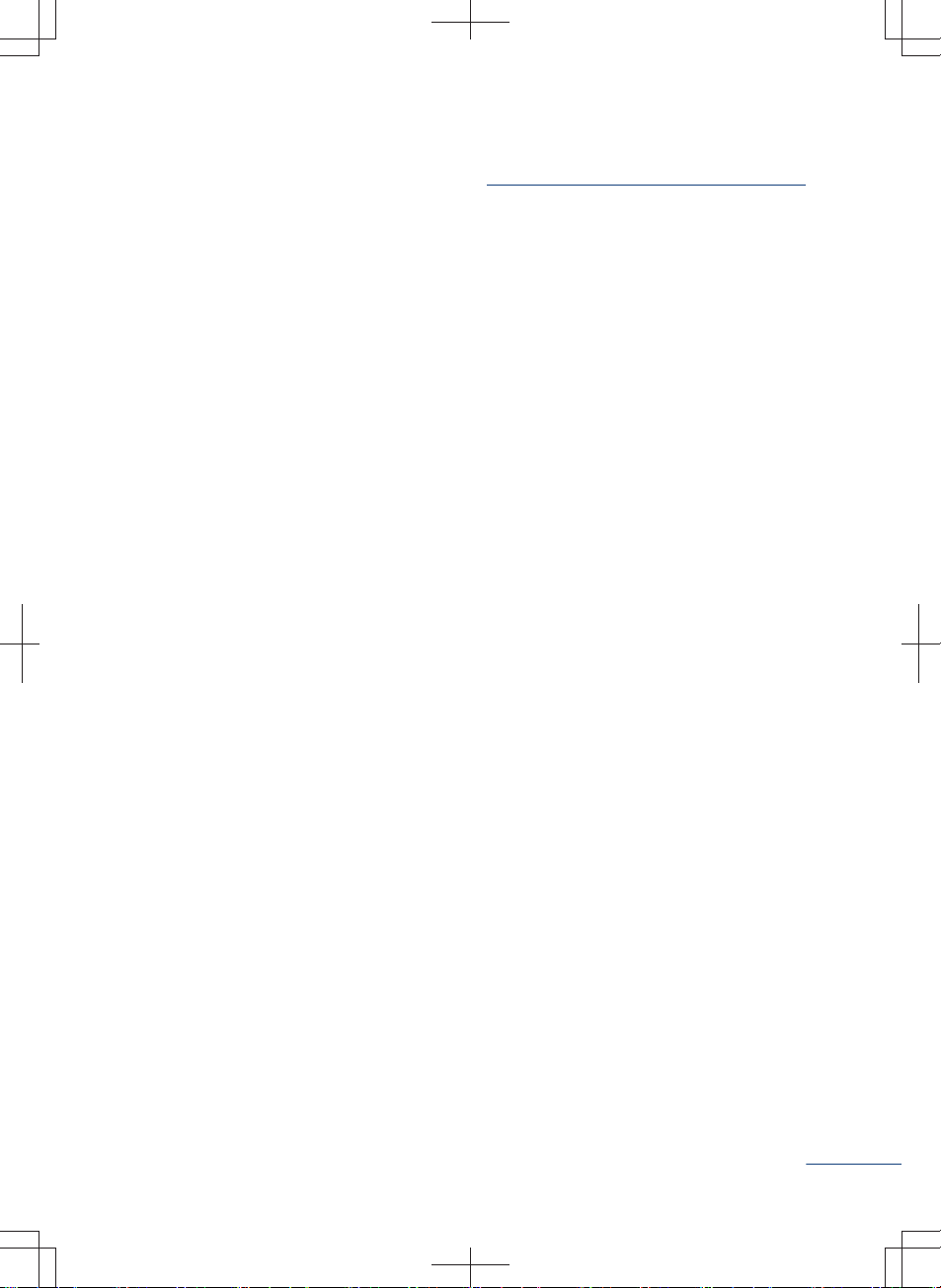
Lamp location..................................48
Lamp settings..................................49
Light control combination switch .....50
Emergency flashers ........................52
Daytime running lamps ...................52
Follow me home function ................53
Front fog lamp auxiliary lighting ......53
Emergency braking warning............53
Light height adjustment ...................53
Interior lamps ..................................54
Wiper control.......................................55
Front wiper ......................................55
Rear wiper.......................................57
Front wiper washing setting ............58
Air conditioning system.......................59
Air conditioning control panel ..........59
A/C setting interface........................60
A/C comfort setting interface...........62
A/C system control ..........................64
Vent ................................................. 65
Mobile wireless charging ....................66
How to use ......................................66
Interior equipment...............................69
Sun visor .........................................69
Vanity mirror .................................... 69
Storage device ................................69
Luggage cover ................................71
Power socket ..................................72
Driving
Driving norms......................................76
Before driving ..................................76
Precautions for driving ....................77
Precautions for passengers ............79
Parking the vehicle..........................80
Economic driving.............................80
Suggestions for driving in harsh environ-
ment....................................................82
Driving in foggy weather..................82
Driving in the rain ............................82
Fording drive ...................................82
Driving during the hot seasons........83
Driving during the cold season........84
Suggestions for driving in running-in pe-
riod......................................................87
Tire ..................................................87
Friction lining of brake .....................87
Hybrid vehicle .....................................88
About hybrid vehicle........................88
Power battery vent ..........................90
Energy recovery ..............................90
Battery safety switch .......................90
Emergency cut-off point ..................91
Ignition switch .....................................92
Push-button type .............................92
Starting and shutting off vehicle..........93
Starting vehicle................................93
Vehicle shutdown ............................ 94
Parking brake......................................95
9

Tips for safety..................................95
Electronic parking brake..................95
Automatic transmission.......................98
Electronic gear shifter .....................98
Driving mode.....................................102
Driving mode .................................102
Vehicle wash/trailer mode ................. 103
Vehicle wash/trailer mode ............. 103
Single pedal mode ............................105
Single pedal mode ........................105
Wading mode....................................107
Wading mode ................................107
Power-steering mode........................108
Switching method..........................108
Parking assist system .......................109
Tips for safety................................109
Anti-collision radar.........................109
Panoramic surround-view image... 111
Fully automatic integrated parking
system........................................... 114
Reversing assist............................ 117
Parking settings............................. 119
Tire pressure monitoring system.......121
System introduction.......................121
Monitoring function........................121
Alarm function ...............................122
Fatigue driving reminder system.......123
About the system ..........................123
How to use ....................................123
Cruise assist system.........................124
System introduction.......................124
How to use ....................................125
Queuing auxiliary function.............126
Curve auxiliary function.................127
Lane center keeping function during
cruising..........................................127
Functional limitations.....................128
Sensor...........................................128
Intelligent drive assist system ...........130
Intellidrive setting interface............130
Forward assist system ..................131
Lane assist system........................133
Rear side assist system ................136
Traffic sign information ..................139
Hill descent control system ...............142
System introduction.......................142
How to use ....................................142
Driving assist system ........................143
Tips for safety................................143
Anti-lock brake system ..................143
Electronic braking force distribution
system...........................................144
Braking force assist system ..........144
Traction control system .................144
Rollover prevention system...........144
Secondary collision mitigation system
......................................................144
HHC (Hill-start hold control) ..........144
Electronic Power Steering System 144
Electronic Stability Control ............144
10

Dynamic directional stability assist
system...........................................145
Emission control system ...................147
Tips for safety................................147
Oxygen sensor ..............................147
Catalytic converter ........................147
Turbocharger.................................148
Fuel evaporation control unit.........148
Crankcase emission control unit ...148
On-board diagnostic system .........148
Head-up display system ...................149
About the system ..........................149
How to use ....................................149
Virtual instrument..............................151
Overview of instrument .................151
Instrument control .........................153
Instrument Indicator ..........................154
Instrument Indicator ......................154
Warning tones...................................162
Warning tones ...............................162
Power management system .............163
System introduction.......................163
Information you should know ........163
Audiovisual system
Tips for safety ...................................166
Safety ............................................166
About the Use ...............................166
About the Radio ............................166
About USB Storage Devices .........166
About Bluetooth.............................166
Panel introduction .............................168
Steering wheel button ...................168
Power switch .................................168
External devices............................169
Display screen introduction...............170
Display screen operation...............170
Central display screen status bar..170
Function introduction ........................172
Menu interface ..............................172
Shortcut panel ...............................174
Voice assistant .............................. 175
System settings.............................177
Navigation system.........................182
Safety
Seat belt............................................188
Tips for safety................................188
Wear the seat belt properly ...........189
Pretensioner seat belt ...................189
How to use the three-point seat belt
......................................................190
Airbag ...............................................192
Tips for safety................................192
Airbag............................................193
Front airbag...................................193
Front passenger airbag switch ......195
Side airbag ....................................195
Curtain airbags..............................196
Child restraint system .......................198
11
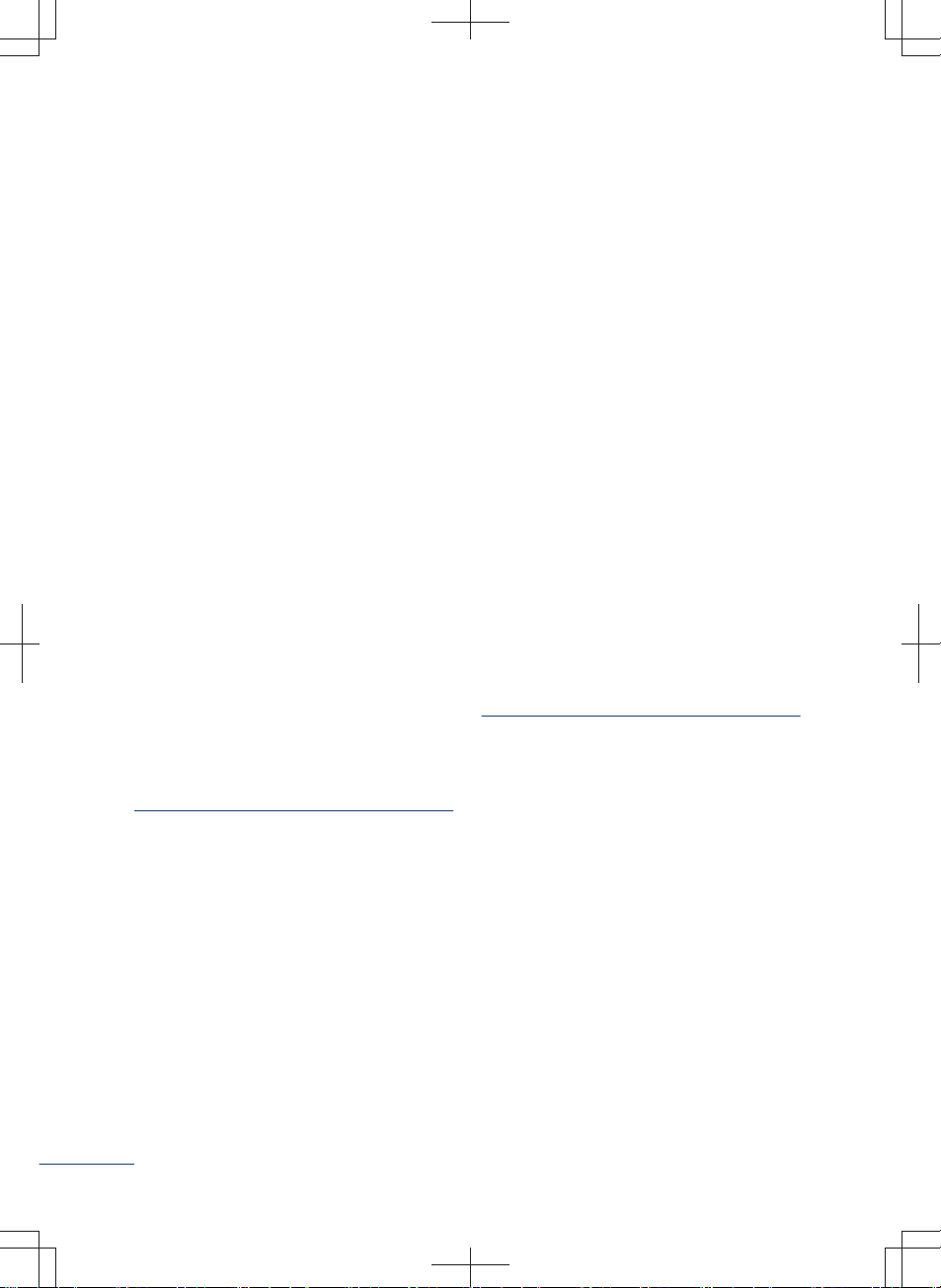
Recommended child seat type......198
Fixing point for child seat ..............198
Applicability information of child seat
......................................................199
Installation method of child seat....200
Precautions for installing child seats
......................................................202
Vehicle immobilizer system............... 204
About the system ..........................204
System activation ..........................204
Alarm trigger condition ..................204
Alarm cancellation.........................204
System off .....................................204
Emergency cut-off system ................205
Emergency cut-off system.............205
Event data recorder ..........................206
System introduction.......................206
Data reading..................................206
Data disclosure .............................206
Emergency
On-board tool....................................208
Storage location for on-board tool kit
......................................................208
Emergency tire repair and tire inflation
..........................................................209
inflater and tire repair fluid.............209
Emergency tire repair....................209
Tire inflation................................... 211
In case of vehicle accident................212
Traffic accidents occur to vehicles 212
Trapped vehicle accident ..............212
Jump start .........................................213
Symptoms of a drained vehicle bat-
tery ................................................213
How to jump start the vehicle ........213
In case of overheating of the vehicle 215
When the engine is overheated ....215
towing ...............................................217
Use a professional vehicle to tow..217
Towing with the tow hook ..............218
Towing a faulty vehicle ..................219
Service and rescue ...........................221
On-board phone ............................221
Manual services ............................221
Emergency rescue ........................221
Car networking function indicator..223
Maintenance
Necessity of vehicle maintenance ....226
Engine compartment.........................227
Tips for safety................................227
Fluid level ......................................228
Engine oil ......................................229
Brake fluid .....................................230
Engine/drive motor coolant ...........230
Windshield washer fluid ................231
Safety labels and identifiers ..........231
Parts replacement.............................233
Fuse ..............................................233
Wiper blade ...................................234
12
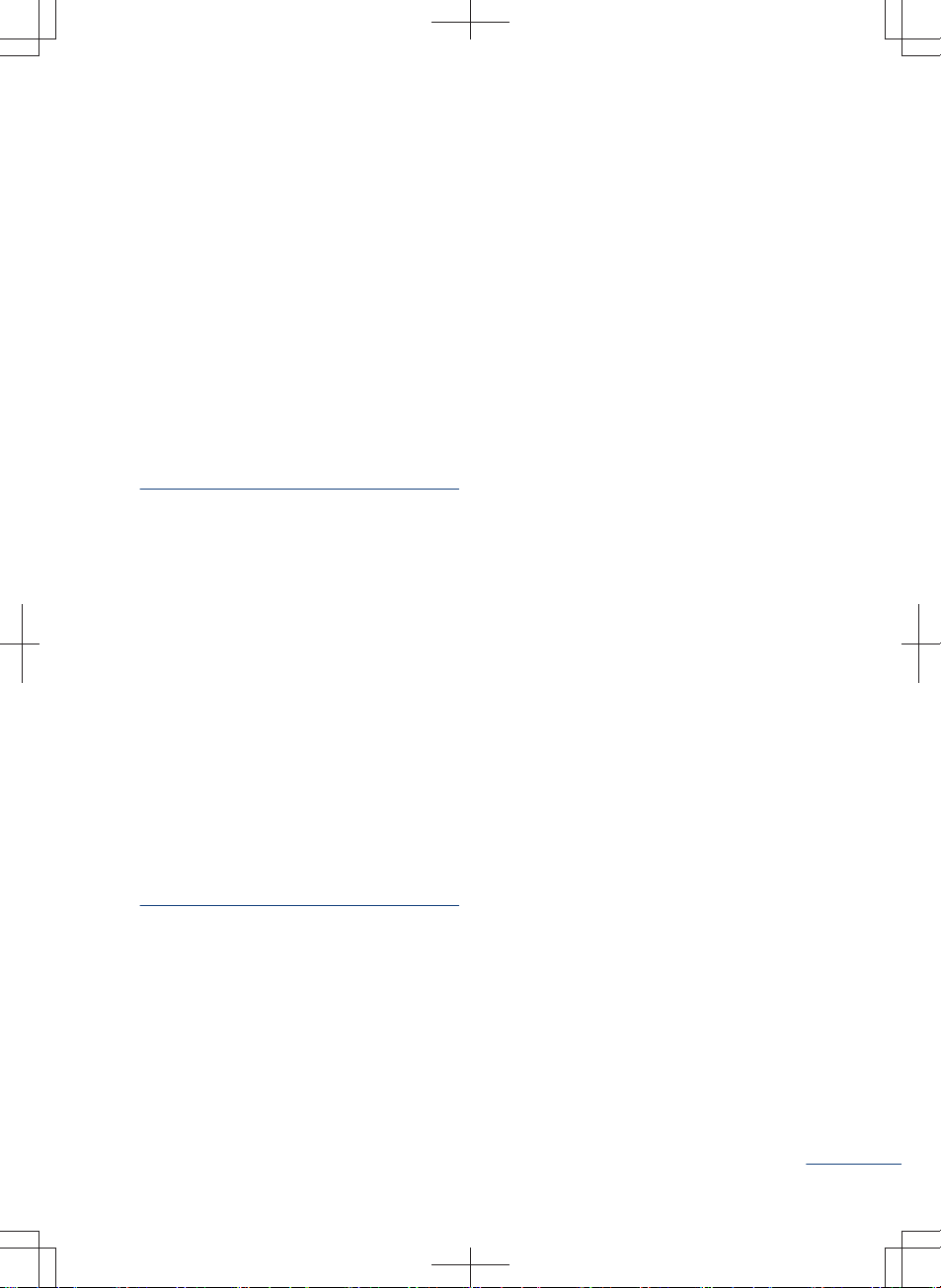
Bulbs .............................................236
Vehicle maintenance......................... 238
Tire maintenance...........................238
Sunroof maintenance ....................240
Battery...........................................241
Exterior maintenance ....................241
Interior maintenance .....................242
Anti-corrosion measures ...............244
Long-term storage of the vehicle...244
Technical data
Vehicle identification ......................... 248
Vehicle identification number ........ 248
Engine No. ....................................249
Overall parameters ...........................250
Basic parameters ..........................250
Power parameters.........................250
Tire specifications..........................251
Wheel parameters.........................251
Braking parameters.......................252
Seat parameters............................252
Fluid parameters ...........................253
Index
Alphabetical index.............................256
Indicator index ..................................259
13
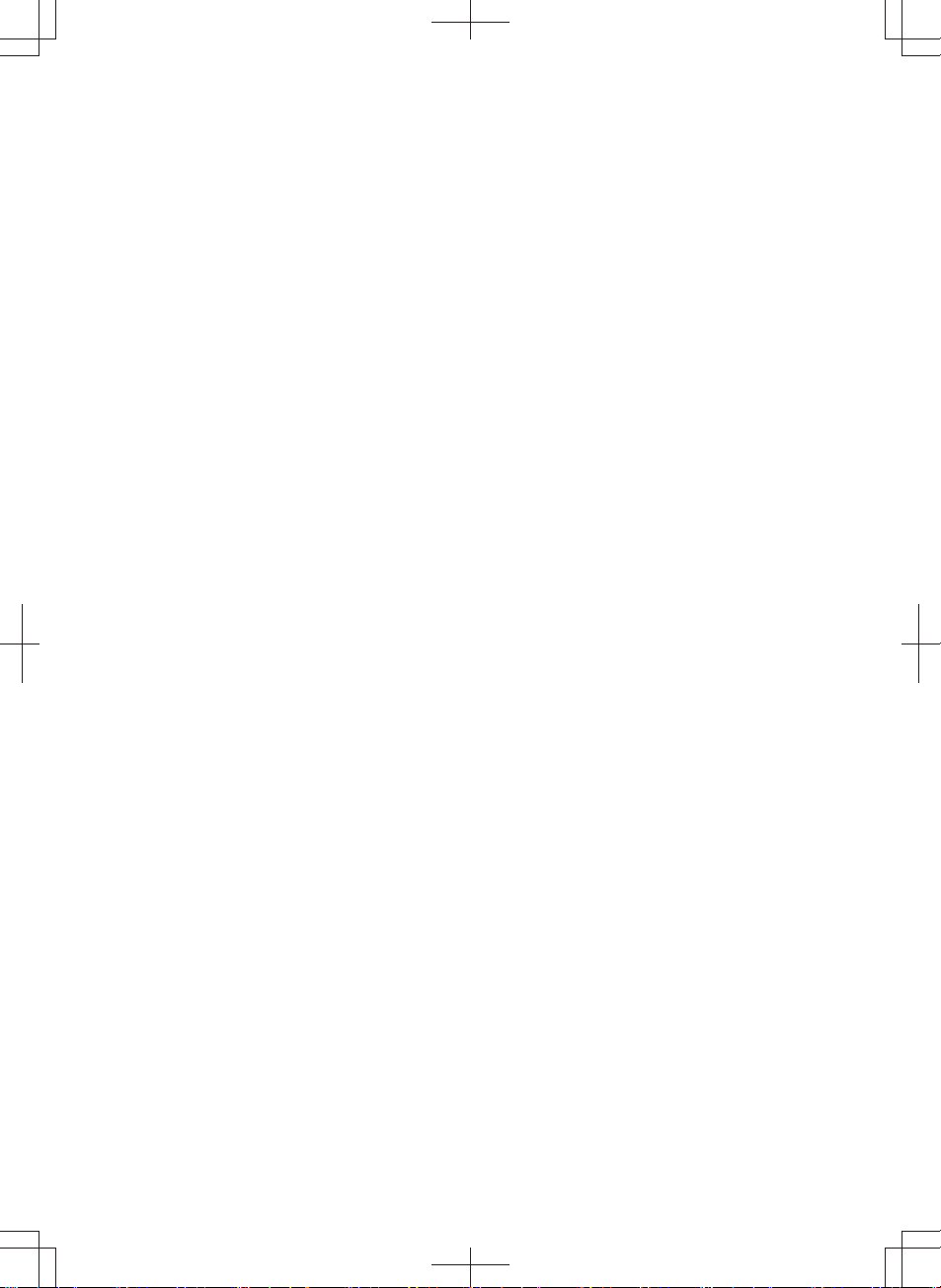

1Operation
Key ..........................................16
Door lock .................................19
Vehicle window........................27
Sunroof....................................30
Engine hood ............................34
Refueling .................................36
Seat .........................................38
Rearview mirror .......................43
Steering wheel.........................45
Roof rack .................................46
Light control.............................48
Wiper control ...........................55
Air conditioning system ...........59
Mobile wireless charging .........66
Interior equipment ...................69
15
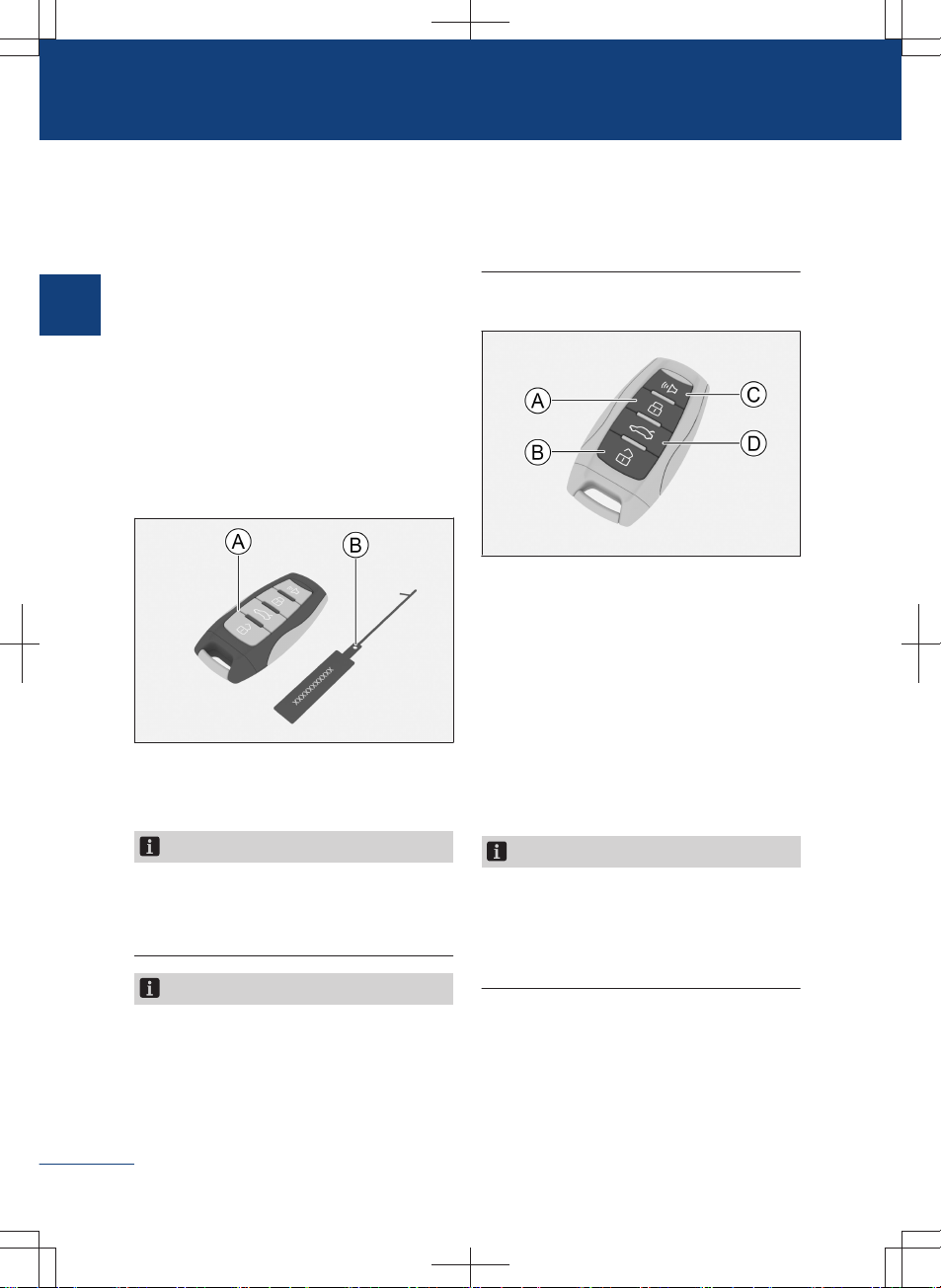
Vehicle equipment
Please note that this manual contains all
the standard equipment, country-specific
equipment and special equipment for this
model series. Thus, some equipment or
features described in this manual may not
be installed onto your vehicle or are only
available in some markets. For the further
configuration information, please refer to
relevant sales information or consult with
your distributor selling the vehicle to you.
About the key
25AD69C6CC4B
ⒶIntelligent key
ⒷKey number tag
Notice
The communication equipment complies
with NBTC standards or technical require-
ments.
Notice
〉Please store the key number tag in a
safe place. The key number tag contains
a code necessary for the generation of
replacement keys. You may only request
for a new key from service provider
using this code.
〉When purchasing or transferring the ve-
hicle, the key number tag must also be
handed over to the purchaser.
Button introduction
964859EEC481
ⒶLock button
ⒷUnlock button
ⒸVehicle locating button
ⒹBack door control button
Lock button
Press the lock button to lock all the doors
and back door. In this case, the turn signal
lamp will flash once.
Notice
When the door is locked, if the turn signal
lamps do not flash, check whether all the
doors, the back door and the engine hood
are closed fully.
Unlock button
Press the unlock button to unlock all the
doors and back door. In this case, the turn
signal lamp will flash twice.
Key
16
1
Operation
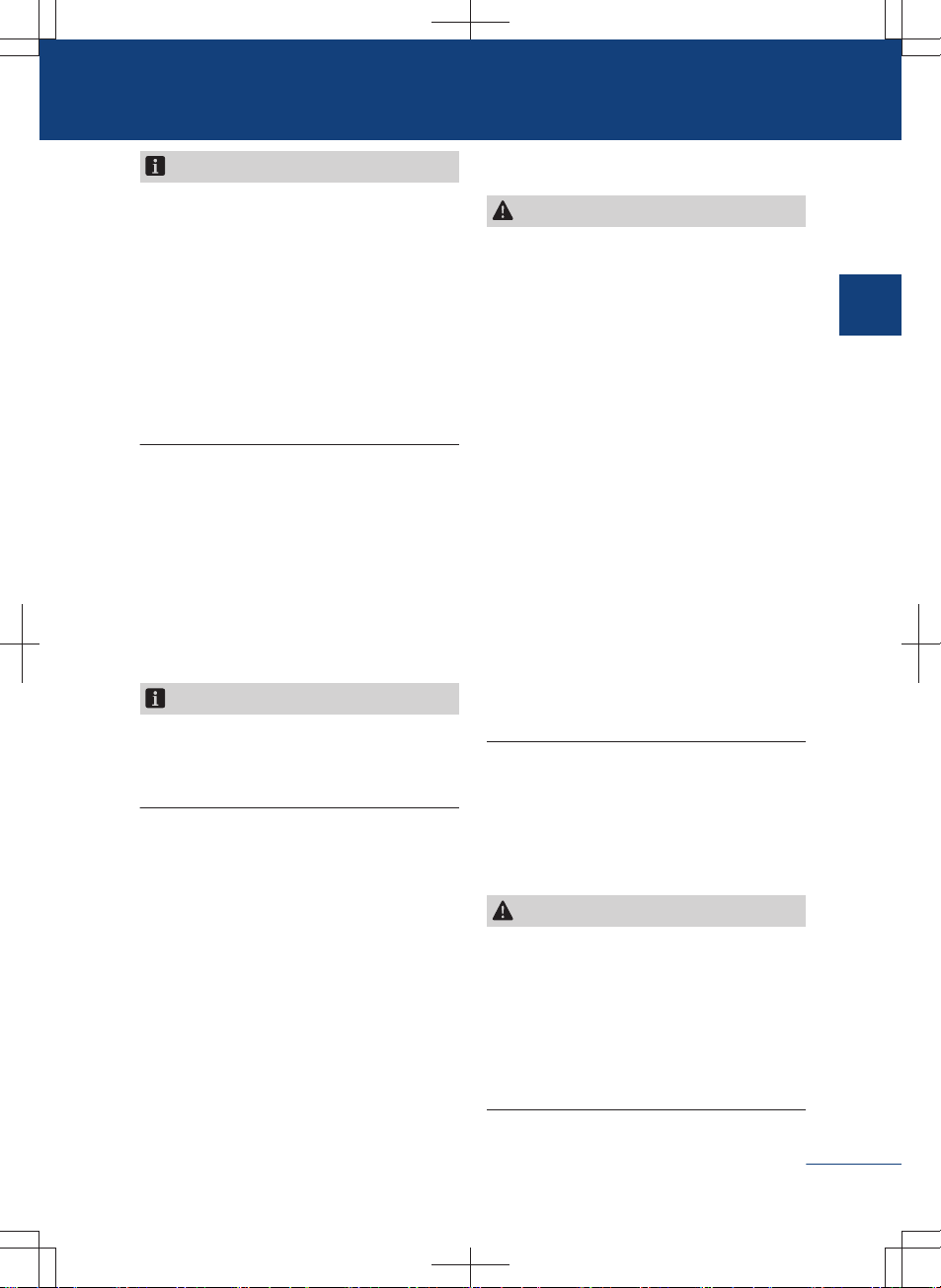
Notice
The unlock mode can be set via 【vehicle
setting】 → 【body】 → 【door lock】 on
the multimedia display screen.
If the unlock mode is set to 【driver un-
lock】, when the unlock button is pressed,
only the driver's door and back door will be
unlocked. At this time, if the unlock button
is pressed again, all vehicle doors will be
unlocked.
Vehicle locating button
When all doors and back door are locked,
press this button to turn on the locating
function so that you can quickly find your
vehicle in a parking lot.
Press it again during vehicle locating
alarm to cancel the locating function.
Notice
The vehicle locating mode can be set via
the 【vehicle setting】 → 【light】 on the
multimedia display screen.
Back door control button
〉Manual back door
Press and hold the back door control
button to unlock the back door and press
the back door microswitch to open the
back door within 30 seconds after un-
lock.
〉Electric back door
Press the back door control button twice
within 2 seconds to open the back door.
Press the back door control button to
close the back door when it is fully open.
Caution
〉Modifying the transmission frequency of
the intelligent key, boosting the key's
transmission power (including by instal-
ling a frequency-power amplifier), con-
necting it to an external antenna, or us-
ing other transmitting antennas is forbid-
den.
〉It is strictly forbidden to use the key to in-
terfere with various legal wireless com-
munication services. Once such interfer-
ence has been discovered, the use of
the key should be halted and measures
should be taken to prevent such interfer-
ence before resuming use.
〉The use of the key may be affected by
the interference of various wireless
equipment, resulting in short-term failure
of its function.
Battery replacement
During operation process, both hands
must be dry as moisture may cause bat-
tery rusting.
Caution
〉Do not touch or move any other parts.
〉Make sure that the positive and negative
terminals of the battery are in their prop-
er positions.
〉When replacing the battery, be careful
not to lose the parts.
17
1
Operation
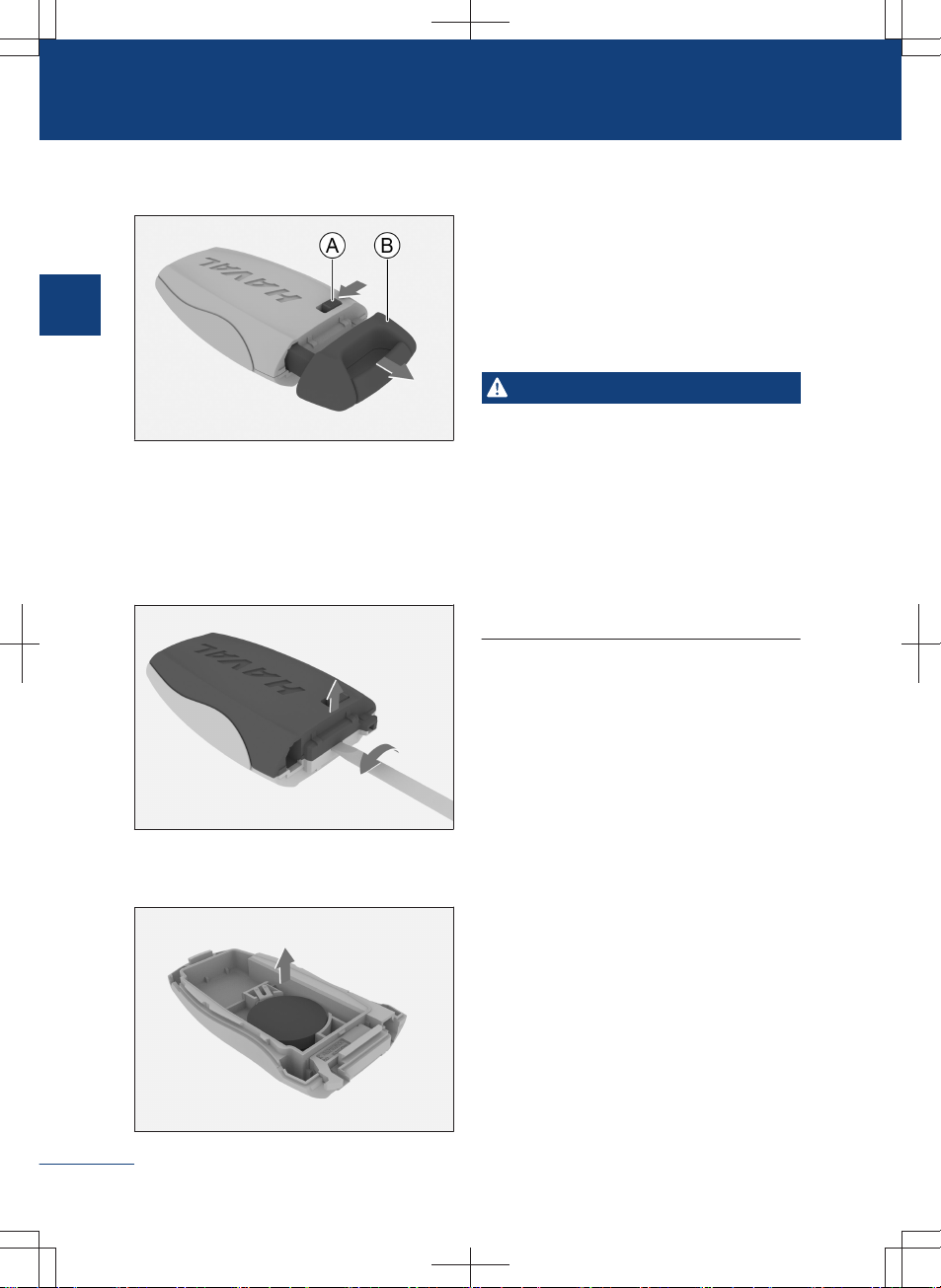
1. Push the release button of intelligent
key to eject the mechanical key.
C1BA6E3E9AB8
ⒶRelease button
ⒷMechanical key
2. Pry open the cover of the key using a
flathead screwdriver, and remove the
cover.
77636832C0AF
3. Take out the battery and insert a new
battery in its place.
B0B391378D50
When installing the battery, make sure
that the positive terminal of the battery
is facing down.
Battery model: CR2032
4. Install the rear cover of the key.
After installation, make sure that all the
key buttons are working properly.
Warning
〉Place the battery replaced out of the
reach of children; if it is accidentally
swallowed by children, it may cause suf-
focation or death.
〉Please dispose of used batteries in ac-
cordance with local laws and regula-
tions. Improper disposal of used batter-
ies can pose a risk to the environment.
18
1
Operation
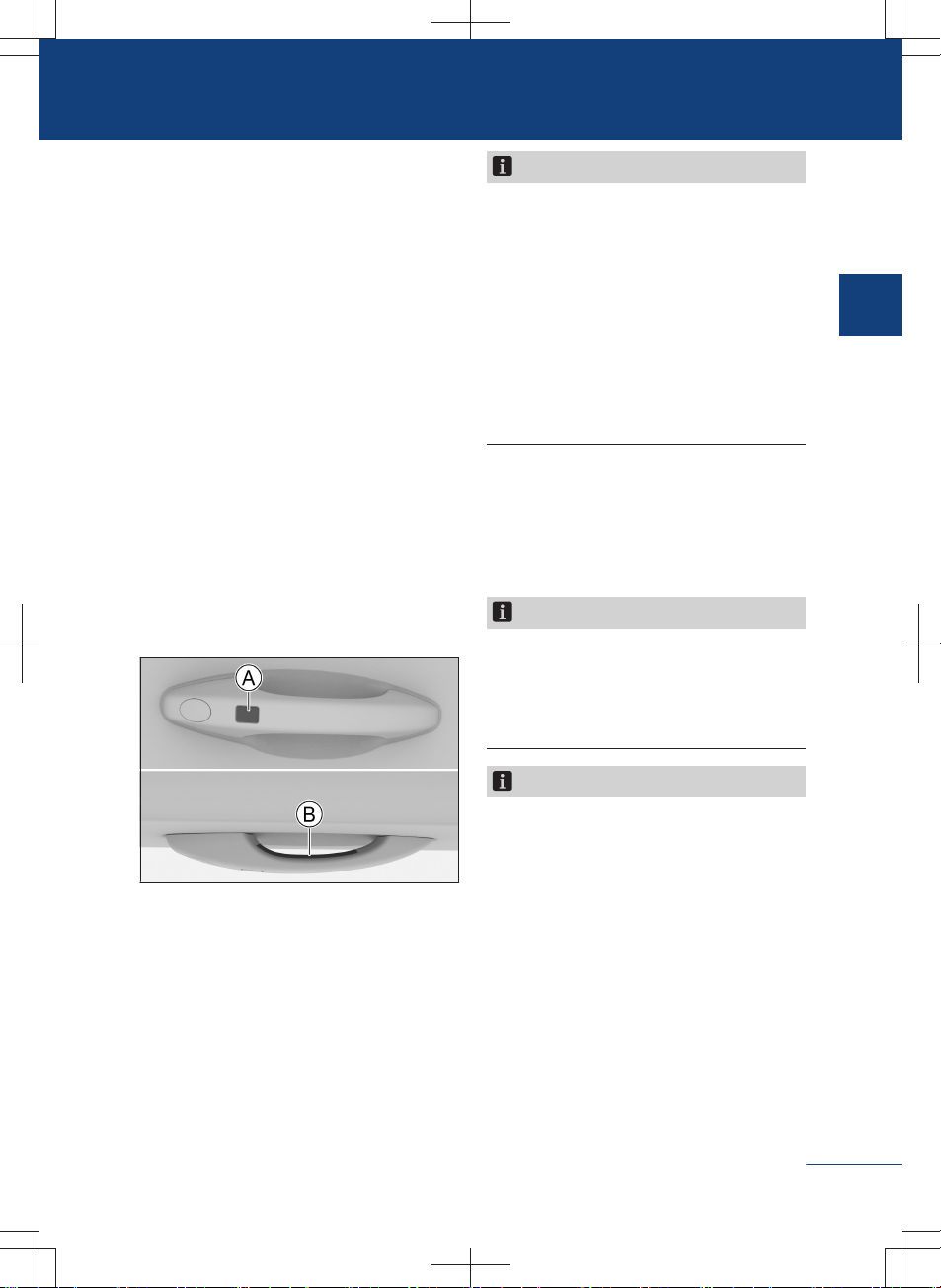
Vehicle equipment
Please note that this manual contains all
the standard equipment, country-specific
equipment and special equipment for this
model series. Thus, some equipment or
features described in this manual may not
be installed onto your vehicle or are only
available in some markets. For the further
configuration information, please refer to
relevant sales information or consult with
your distributor selling the vehicle to you.
Locking and unlocking
through the PEPS
When you carry the intelligent key with
you, you can use the passive entry and
passive start system (PEPS) to lock and
unlock the vehicle door.
7CE91F871EC6
ⒶLock sensor
ⒷUnlock sensor
Unlocking
Touch the unlock sensor to unlock all the
doors and back door. In this case, the turn
signal lamp will flash twice.
Notice
Unlock mode can be set via 【vehicle set-
ting】 → 【body】→【door 】 interface
on the multimedia display screen.
If the unlock mode is set to 【driver un-
lock】, when the driver's door unlock sen-
sor is touched, only the driver's door and
the back door are unlocked. At this time, if
you touch the unlock sensor again, all
doors will be unlocked.
Locking
Touch the lock sensor to lock all the doors
and back door. In this case, the turn signal
lamp will flash once.
Notice
When the door is locked, if the turn signal
lamps do not flash, check whether all the
doors, the back door and the engine hood
are closed fully.
Notice
〉Only the doors with intelligent key detec-
ted can be operated.
〉Please do not lock and unlock the door
at the same time.
〉If you wear gloves to operate the door
handle, you may not be able to unlock or
lock the door.
〉The radio waves of the PEPS is a little
weak. When surrounded by other radio
equipment or blocked by other barriers,
Door lock
19
1
Operation

the communication between the intelli-
gent key and the vehicle may be affec-
ted and the system will not work proper-
ly.
〉Every time the door is successfully
locked or unlocked, the smart entry sys-
tem will stop working for 3s.
Locking and unlocking with
key buttons
See the key button for introduction.
(▷ Page 16)
Locking and unlocking with
center control buttons
30B456D10480
The center control button is located on the
driver's door. Press the central control but-
tons repeatedly to lock or unlock all doors.
If the button indicator lights up, it means
the door is locked.
If the button indicator goes out, it means
the door is unlocked.
Unlocking with the interior
handle
C9B3783BF18A
When a vehicle door is locked, pulling the
interior handle will unlock it. Pull the han-
dle again to open the door.
Notice
Make sure that the child lock is closed
when opening the rear doors with the inner
knob; otherwise, the rear doors cannot be
opened.
Locking and unlocking with
the mechanical key
1. Pull up the door handle and push the
cover from the inside to remove it.
D619A483DC3F
2. Insert the mechanical key into the door
lock hole, turn the key to lock or unlock
20
1
Operation
Table of contents
Other HAVAL Automobile manuals