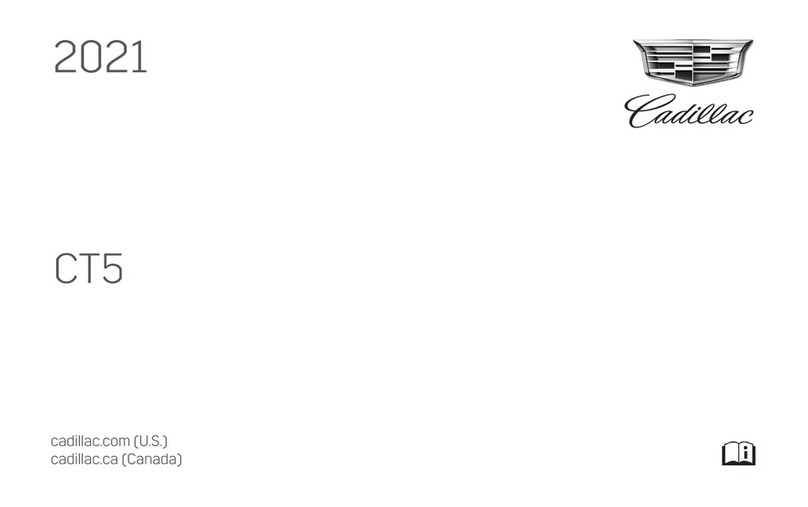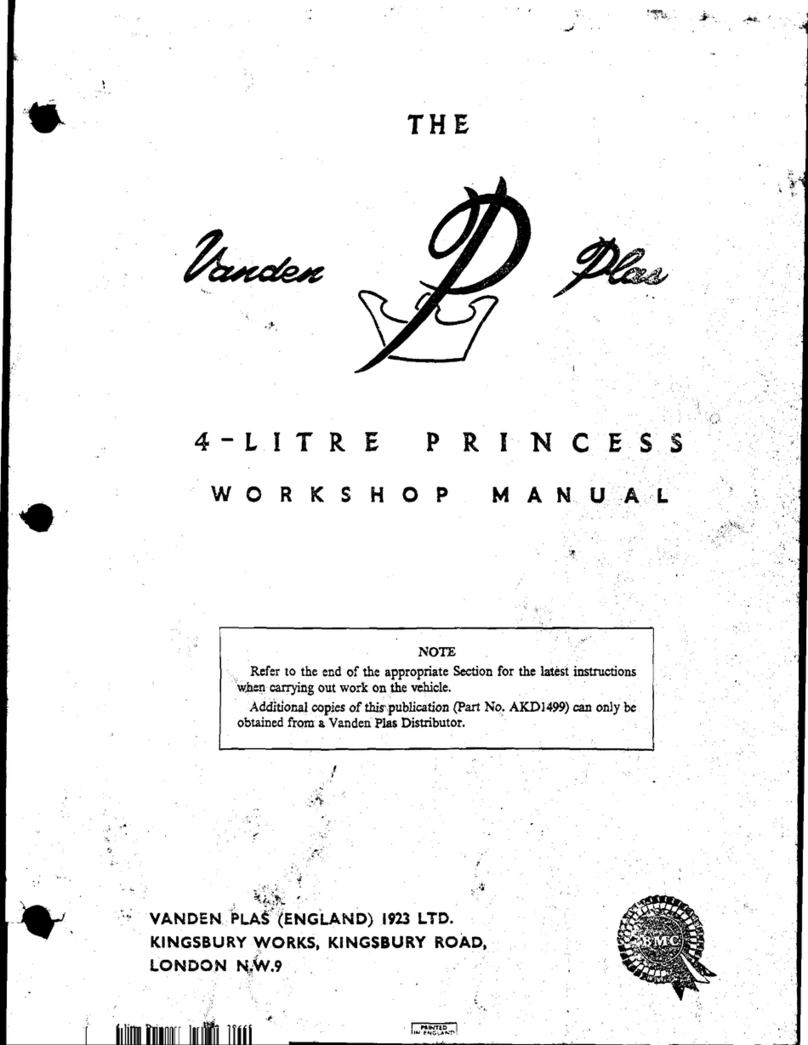HAVAL Jolion 2020 User manual

Thank you for choosing a Haval vehicle!
The better you know your car, the more joy and comfort you will get from
using it. That is why we ask you:
Please read this manual carefully before using your vehicle. Here you will
learn important information about the operation of your vehicle so that
you can take full advantage of all its technical advantages. In addition, you
will find useful information about road safety, driving and optimal car care.
From the bottom of our hearts we wish you a pleasant and safe journey!
30/11/2020
one

General information
Vehicle equipment The equipment described in this manual and
illustrated in the illustrations may differ from that
shown in your vehicle.
Please note that the equipment presented in the
manual includes standard equipment, national
standard equipment and special equipment for this
car model. Therefore, some of the equipment or
functions described in this manual may not be
included with your vehicle or may only be available
in certain markets. For information on the
configuration of your vehicle, please refer to the
sales documents or the dealer from whom you
purchased the vehicle.
Symbols
A warning
Indicates warning information that requires special
attention.
Failure to heed it can result in serious injury or
death. These warnings indicate what actions should
or should not be taken to reduce the risk of injury to
yourself and others.
On right-hand drive vehicles, the location of some
parts may differ from those shown in the
illustrations. Attention
This heading informs about precautions.
Additional
equipment, spare parts
and re-equipment of the car
Ignoring them can result in damage to the vehicle or
its equipment. Observance of these precautions will
minimize the risk of damage.
Today it is possible to purchase not only
original spare parts, but also various
additional equipment and components
suitable for a given car model. If it is
necessary to replace one or another part, we
recommend using original spare parts, but it
is also possible to use parts from other
manufacturers that meet quality standards.
However, we cannot provide a guarantee for non-
original spare parts and accessories, and we do not
accept any responsibility in case of their use. In
addition, the quality guarantee does not cover
damage to the vehicle and deterioration of its
performance resulting from the use of non-original
spare parts.
Helpful information
This heading identifies information that may be
useful during the operation of the vehicle.
This information is auxiliary.
The crossed-out circle symbol in this manual
indicates actions that should not be taken and
situations that should not be tolerated.
(▷ Page X)
Thus, page numbers are indicated on which you can
find additional information on a particular issue.
Relevance of the guide
All information provided in this manual is current at
the time of publication. However, as we continually
improve our products, we reserve the right to
update the information contained therein without
further notice.
Precautionary measures
A warning
General Precautions When Driving:
2

〉Driving while sober: Do not drive while under the
influence of alcohol or after taking medication
(which may affect your driving skills).
distracting the driver, such as adjusting controls,
talking on a cell phone or reading, create a risk of
collision and endanger the driver, passengers and
people around him.
Alcohol and certain medications slow down the
driver's response, affect coordination and decision-
making, which can potentially lead to road traffic
accidents, injury or death.
A warning
Do not leave children unattended in the car or allow
them to use the car keys.
〉Cautious driving: Be especially careful when
driving. It is necessary to monitor the erroneous
actions of other road users in order to quickly
respond to them and prevent accidents.
A child can inadvertently start the engine or change
the position of the gear lever. Playing with windows,
sunroof and other equipment also puts a child in
danger. In addition, excessively high or low
temperatures in the vehicle interior can pose a
threat to the health and life of a child.
〉Attentive driving: The driver should concentrate all
his attention on driving. Any actions
3

Appearance
C4B62B658D0F
ⒶDepending on the equipment
car camcorder functions may vary:
ⒾWindows 22
ⒿLuggage compartment door nineteen
ⓀRear fog lamp 39
Rear View Camera 87
Circular Vision System 87
ⒷRear wiper 44
ⒸUpper brake light
ⒹRear combination lights 36
ⓁRear towing hook cover
176
ⓂDepending on the equipment
car features may vary:
Parking radars 85
ⒺRoof rails (Dependingon
picking)35
Collision avoidance radar 86
ⒻHood 25
ⒼWindscreen wipers 43
ⓃFront towing plug cover
hook 177
ⒽCollision avoidance system
and adaptive cruise control101
ⓄSurround View System 87
ⓅFront combination headlights 39
ⓆSide mirrors 32
ⓇDoor handle 17
ⓈFuel filler flap
tank 24
4

Salon
F421C484A3A3
ⒶCombination switch
lighting 39
Cruise control system 93
Assistant cruise control 95
ⒷDepending on the equipment
car: Regulation of conventional appliances 119
Dashboard 117
Digital instrument panel 122
ⒸHead-up display 115
Regulation of virtual appliances 119
ⓂButton for dimming devices
41
ⒹCombination switch
wiper control 43 ⓃHeadlight height adjuster 41
ⒺMultimedia display 135 ⓄElectronic system button
stabilization 112
ⒻSystem deflector
conditioning 51 ⓅDescent control button with
slope 110
ⒼClimate control button 46
ⒽSurround button 87
ⒾAuto parking button 88
ⓆIgnition switch 71
ⓇEmergency light button
alarms 40
ⒿPower button
audiovisual system 135 Ⓢelectronic ST 75
ⓉGear selector 80
ⓀAudio control button and
multimedia system 135 Ⓤwireless charger pad
devices 53
ⓁButtons on the right side of the steering wheel
wheels to control the following systems: ⓋLuggage hook 57
ⓌGlove box 55
five


Content
1 Operation Operating instructions for keys, doors, windows, seats and
other equipment.
2 Management
by car
Starting the engine, shifting gears, instrument readings and other
information relevant to driving.
3 Audiovisual
system Multimedia.
4 Security Immobilizer, seat belts and other protective devices.
5 Emergency
situations
Troubleshooting instructions for major faults: wheel replacement,
battery charging, etc.
6 Technical
service
and care
by car
Description of procedures for regular inspection, routine
maintenance and car care.
7 Warranty
service
This section contains a registration card with vehicle
information, warranty information, etc.
8 Technical data Technical characteristics of the car, its
identification number and other similar data.
9 Pointers Index and indicator of indicators.
7

Exploitation Closing .............................................. 25
Seats ................................................. ..26
Headrests ...................................... 26
Front seats .............................. 27
Rear seats ................................... 30
Mirrors ............................. 32
Interior rearview mirror .... 32
Side mirrors .......... 32
Steering wheel ....................................... 34
Adjustment ......................................... 34
Heating ................................................ 34
Roof rails ................................................. .35
Roof rails .............................................. 35
Lighting control ....................... 36
Key................................................. ........fourteen
Key information ........................ 14
Location of buttons ......................... 14
Replacing the battery ................. 15
Door locks .......................................... 17
Locking and unlocking with Intelligent Car
Access ... 17
Key locking and
unlocking .............................................. ... 17
Locking and unlocking with central control
buttons ... 18
Unlocking with the inner
handle ................................ 18 Location of outdoor lighting
devices ........................................... 36
Locking and unlocking with a mechanical
key ........................ 18 Lighting settings ........................ 37
Emergency blocking ....................... 19
Luggage compartment door .............. 19
Child lock ...................................... 21
Combined light
switch ........................................... 39
Take me home function ....... 40
Daytime running lights ....................... 40
Emergency braking signal ... 40 Hazard
warning lights ... 40 Headlamp leveling ......... 41
Automatic door unlocking when the engine is
switched off ... 21
Automatic blocking
while driving ............................. 21
Automatic relocking ...........................................
21 Dashboard brightness
adjustment .............................................. .... 41
Automatic collision
release ....................................... 21 Interior lighting ............................. 41
Wiper control ............ 43
Automatic wipers ... 43
Failure lock warning .......................................... 21
Window ................................................. ........ 22
Windows ............................. 22
Overheating protection .......................... 23
Pinch protection ...................... 23
Washer setting
wiper ................................ 45
Air conditioning system ................. 46
Control Panel
air conditioning .................................... 46
Use after turning off the
ignition ............................................ 23 Air conditioner settings interface ... 48
Comfortable closing ........................ 23
Initialization ................................... 23
Refueling ................................... 24
Refueling method ................................. 24
Fuel information ...................... 24
Hood................................................. ....... 25
Opening ............................................. 25
Air Conditioning Setting Interface ... 50
System management
conditioning ............................ 51
System deflector
conditioning ............................ 52
Wireless charging for mobile
phones ............................................. ..53
Method of use ....................... 53
eight

Salon equipment ................................. 55
Sun visor .................. 55
Makeup mirror ...................... 55
Storage compartments ................... 55
Luggage hook .................................... 57
Luggage rack ................................... 57
Electrical outlets ................................... 58
Starting on a slope .............. 79
Stop ............................................ 79
Automatic transmission ......... 80
Electronic selector
gear shifting ....................... 80
Driving modes ....... 83
Switching modes ..................... 83
Driving a car Memory function of drive
modes .............................................. ..83
Steering modes ............... 84
Switching modes ..................... 84
Parking assistance .............. 85
Precautions .................... 85
Parking radars ......................... 85
Driving rules ....... 62
Before driving .................. 62
While driving ............................. 62
Precautions .................... 64
Stopping and parking a car ... 65
Economical driving ...................... 65
Radar warning
collisions ....................................... 86
Management Recommendations
in adverse conditions ................. 66
Rear view camera .......................... 87
Circular Vision System ................ 87
Automatic parking system ... 89 Tire pressure
monitoring system ... 91
System description .............................. 91
Monitoring function ......................... 91
Warning function .................. 91
Driving in foggy conditions ............. 66
Driving in the rain ............................... 66
Overcoming the ford ............................ 66
Driving in hot
seasons ........................................... 67
Driving a car
in the cold season ....................... 67 Driver fatigue monitoring
system .............................................. .... 92
Management Recommendations
during the running-in period ..................................... 70 System Description .............................. 92
Method of use ....................... 92
Function restrictions ........................ 92
Cruise control system ......................... 93
System Description .............................. 93
Method of use ....................... 93
Tires ................................................. ... 70
Brake pads ............................. 70
Engine ............................................ 70
Ignition switch ........................ 71
Ignition switch
button type .................................. 71 Auxiliary cruise control
system ............................................. ..... 95
Starting and stopping the engine .............. 72
Starting the engine ................................ 72
Stopping the engine .......................... 73
Parking brake ................................ 75
Precautions .................... 75
Description of the system .............................. 95
Method of use ....................... 95
Drive assist function
in traffic ............................................. 98
Electromechanical parking
brake ............................................... ... 75
Turn assist function .......... 98
Lane centering function during cruise
control ............ 98
Manual transmission ............ 78
Description of gears .............................. 78
Gear shifting ...................... 78
Start of movement ................................ 79
Function restrictions ........................ 99
Sensors ................................................ 99
nine

Intelligent help system
while driving ........................................ 100
Head-up display ........................ 115
Description of the system ............................ 115
Method of use ..................... 115
Head-up display interface 116 Dashboard ...
117
Overview ................................................. 117
Steering wheel buttons ............... 119
Traffic data menu ..................... 119
Main interface
intelligent car control ..................................... 100
Forward assistance system ................................
101
Rear monitoring system
and side zones .................................... 103
Traffic assistance system
by lane ........................................... 105
Warning menu
notifications ..................................... 120
Informing about road
signs .............................................. ... 108
Settings menu .................................. 120
Virtual dashboard .......... 122
Overview ................................................. 122
Steering wheel buttons ............... 124
Traffic data menu ................ 124
Multimedia system menu ..... 125
Call menu ..................................... 125
Navigation menu ................................ 125
Descent assist system ................ 110
Description of the system ............................ 110
Method of use ..................... 110
Driving assistance systems .......... 111
Precautions .................. 111
Anti-lock braking system
brakes ............................................ 111
Electronic system
distribution of braking forces ..111
Warning menu
notifications ..................................... 125
Emergency braking assistance
system ....................................... 111
Settings menu .................................. 126
Indicators on the dashboard ... 127
Instrument Panel Indicators. 127 Warning
Signals ... 132
Warning Signals ... 132
Traction control system .......... 111
Roll-over protection
system ........................................ 112
Prevention system
repeated collisions .................. 112 Audiovisual system
Hill Start Assist ............................................ .112 Precautions ...................... 134
Safety ..................................... 134
Operation .................................... 134
Radio ................................................. 134
USB storage devices ................................ 134
Bluetooth ............................................ 134
Panel Description .................................. 135
Steering wheel buttons ............... 135
Power switch ...................... 135
Connecting external devices ... 136
Display ................................................. 137
Display Control ...................... 137
Display status indicators ... 137
Interface ............................................. 139
Main menu .................................... 139
Power steering system ........................................
112
Electronic vehicle stabilization
system ........................................ 112
Lowering system
toxicity of exhaust gases ........ 113
Precautions .................. 113
Oxygen sensor ......................... 113
Catalytic converter ....... 113
Turbocharger .............................. 113
Evaporation control system
fuel .............................................. 113
Crankcase gas recirculation
system .............................................. ..... 114
On-board diagnostic system ........ 114
10

Menu................................................. .139
Shortcut menu ..................... 141
Apple CarPlay ..................................... 141
Android Auto ....................................... 142
Settings .......................................... 142
Turning off the system ....................... 161
Crash fuel cut-off system .................................. 162
Crash fuel cut-off system ............... 162
Event data logger ......... 163
Description of the system ............................ 163
Reading data .......................... 163
Disclosure ................................. 163
Contacting the service
operator ............................................. ...... 146
Safety
Seat belts ............................. 148
Precautions .................. 148
In emergency situations
Correct fastening of the seat
belt ..................................... 149
On-board tool kit ....... 166
Placement of the on-board
instrument ...................................... 166
Front seat belts with pretensioner ............ 149
Spare wheel ................................... 167
Spare wheel information ..... 167
Placement ........................... 167
Using three-point
seat belts ....................... 150
Airbags ......................... 151
Precautions .................. 151
Airbags ..................... 152
Checkout and return
in place ............................................. 167
Wheel replacement ....................................... 168
Signs of tire damage ............. 168
Preparing to replace a wheel ............ 168
Installing a spare wheel ............ 168
In case of an accident .................................... 171
Frontal cushions
safety ..................................... 153
Side airbags ... 154
Safety shutters ....................... 155
Child restraint systems ........ 156 Actions in case of a road traffic
accident .................................... 171Recommended types of child car
seats ......................................... 156 Starting the engine from a third-party
battery ...................... 172ISOFIX attachment points ................... 156
Use of children's
car seats ......................................... 156
Low Battery Signs ..................................... 172
Installing a child car seat ....... 158 Starting the engine from a third-party
battery .................. 172
Special instructions for installing a child car
seat ......................... 158 Overheating of the engine .............................. 174
When the engine overheats ................. 174
Towing ............................................. 175
Immobilizer ...................................... 160
Description of the system ............................ 160
Password envelope ............................ 160 Towing with
specialized equipment .......... 175
Anti-theft system
car ............................................ 161 Towing with
towing hook ...................... 176
Description of the system ............................ 161
Turning on the system .......................... 161 Emergency Call System ... 180
Tripping conditions
alarm ..................................... 161
Emergency Call
System .............................................. .... 180
Disconnection methods
alarm ..................................... 161
eleven

Maintenance and car care Periodic maintenance .................................... 209
Original spare parts ........ 209
Change of design .................... 209
Obligations of the car owner ... 212
The need for vehicle maintenance and
care
behind him ................................................ ..... 184 Car maintenance ............................................ 213
Engine compartment .................................... 185
Precautions .................. 185
Liquid and Oil Levels ............... 186
Engine oil ................................ 187
Brake fluid ......................... 187
Coolant ................... 188
Windshield washer fluid ............ 188
Radiator ............................................ 188
Battery .................. 189
Safety stickers and signs ....... 189
Replacement of parts .................................... 190
Fuses ............................... 190
Wiper blades ................ 191
Lamps ................................................ 193
Car maintenance .................. 194
Tire care ................................. 194
Maintenance of the hatch ................................... 195
Body care ................................ 196
Salon care ................................ 197
Types of vehicle
maintenance ........................................ 213
Scheduled maintenance ........................................
215
Check points for technical
fluids .......................................... 216
Severe operating conditions ... 216
Roadside Assistance Program for Car
Owners ........................................ .217
Certificate of Completion of Scheduled
Maintenance ................ 218
Odometer Replacement Card ................. 222
Change of owner registration
card .............................................. 224
Special marks .................................... 226
Pre-sale preparation ................. 227
Technical data
Prevention measures
corrosion ............................................ 198
Vehicle identification ................ 230
Vehicle identification
number ........................................ 230
Long-term parking of the car ..... 198
Engine number ............................... 230
Color-coded label ............ 231
Car parameters ....................... 232
Basic parameters ....................... 232
Dynamic characteristics ........ 232
Tire specification ........................... 232
Wheels ................................................ 232
Brake system parameters ... 233
Liquids and oils ............................. 233
Seats ............................................. 234
Warranty service
General Provisions ................................ 202
Warranty information
obligations ..................................... 203
New car warranty ....... 203
Warranty for wearing
parts .............................................. ..203
Spare parts warranty ............ 204
Anti-corrosion body warranty
and paintwork ............... 204
Body inspection ....................................... 206
What you need to know about the warranty ....... 209
Tires ................................................. .209
Pointers
Index ........................ 236
Indicator Index ........................ 239
12

one Exploitation
Key ............................................. 14
Door locks .............................. 17
Windows ............................................. 22
Refueling ....................... 24
Hood ............................................ 25
Seats ....................................... 26
Mirrors ................. 32
Steering wheel ........................... 34
Roof rails ...................................... 35
Lighting control ........... 36
Control
wiper ..................... 43
Air conditioning system .... 46
Wireless charging for mobile
phones ............... 53
Salon equipment ..................... 55
13

Key
Vehicle equipment Location of buttons
Please note that the equipment presented in the
manual includes standard equipment, national
standard equipment and special equipment for this
car model. Therefore, some types and functions of
the equipment described in this manual may not be
included with your vehicle or may only be available
in certain markets. For information on the
equipment of your vehicle, please refer to the sales
documents or the dealer where you
one
964859EEC481
purchased a car. ⒶLock button
ⒷUnlock button
ⒸVehicle search button
Key information
ⒹTailgate control button
division
Lock Button
Pressing the lock button will lock all doors in the
vehicle, including the tailgate. In this case, the
direction indicators will flash once.
Helpful information
If the turn indicators do not flash when the doors
are locked, check that all doors are completely
closed, including the luggage compartment door
and the bonnet.
DFCE00A8EDDF
ⒶMechanical key
ⒷSmart key
ⒸKey number tag Unlocking
Helpful information Pressing this button will unlock all doors, including
the tailgate. In this case, the direction indicators will
flash twice.
〉Store the key and tag properly. The tag contains
the code required to restore the key, and you can
order a new key from the service center only if you
have one. Helpful information
The unlock mode can be set in the "Vehicle settings"
section of the "Car settings" menu of the multimedia
system interface.
〉When buying or transferring a car, the tag must be
returned to the new owner.
If the “Unlock driver's seat” mode is set, pressing the
button unlocks only the driver's seat and luggage
compartment doors. Pressing the unlock button
again will unlock all the doors in the vehicle.
fourteen
atation

Car search button 1. While pressing the button on the smart key,
remove the mechanical key.
To find a parked car faster, with the doors and
luggage compartment locked, press the search
button.
When the car beeps, press the button again to turn
off the search function.
Helpful information one
The vehicle search mode can be configured in the
"Lighting settings" section of the "Car settings"
menu of the multimedia system interface.
C1BA6E3E9AB8
Tailgate control button ⒶUnlock button
ⒷMechanical key
A long press on the tailgate control button will
unlock the door. To open the luggage compartment,
press the microswitch on the door within 30 seconds
after unlocking.
2. Using a flat screwdriver, carefully open and
remove the back key cover.
Attention
〉It is not allowed to independently change the
transmission frequency and increase the
transmission power (including installing a radio
frequency power amplifier). Do not replace the
antenna or connect external antennas.
〉The use of a smart key should not interfere with
official radiocommunication services. If you find
that you are causing interference, stop using it and
take the necessary steps to correct it. After that,
you can continue to use the smart key.
77636832C0AF
3. Remove the old battery and insert the new battery
into the slot.
〉The key may temporarily not work due to interference
caused by the operation of radio devices.
Battery replacement
Perform all operations with dry hands - moisture can
corrode the battery.
Attention B0B391378D50
〉Do not touch or move other components. 3. Remove the old battery and insert the new battery
into the groove.
〉Observe the polarity of the battery. When installing a battery, its positive pole must
be down.
〉When replacing the battery, be careful not to lose
parts.
fifteen
Exploitation

Battery type: CR2032
4. Replace the key cover.
After collecting the key, make sure that all its buttons are
working properly.
A warning
one
〉Store new and used batteries out of the reach of
children. Swallowing them can cause suffocation
and death.
〉Dispose of used batteries according to legal
requirements. Failure to comply with disposal
standards is harmful to the environment.
sixteen
Exploitation

Door locks
Vehicle equipment 1st branch. When you touch the unlock sensor
again, all the doors of the car are unlocked.
Please note that the equipment presented in the
manual includes standard equipment, national
standard equipment and special equipment for this
car model. Therefore, some types and functions of
the equipment described in this manual may not be
included with your vehicle or may only be available
in certain markets. For information on the
configuration of your vehicle, please refer to the
sales documents or the dealer from whom you
purchased the vehicle.
Locking doors
By touching the lock sensor, you can lock all the
doors of the vehicle, including the tailgate. In this
case, the direction indicators will flash once. one
Helpful information
If the turn indicators do not flash when the doors
are locked, check that all doors are completely
closed, including the luggage compartment door
and the bonnet.
Keyless access system
With the smart key, the vehicle doors can be locked
and unlocked using the Intelligent Vehicle Access
System.
Helpful information
〉The doors can only be operated if the smart key is
detected.
〉Do not press the lock button and touch the unlock
sensor at the same time.
〉If you grasp the handle with a gloved hand, you
may not be able to unlock or lock the door.
〉Keyless entry system. The presence of any radio
equipment or obstacles nearby may interfere with
the establishment of communication between the
smart key and the vehicle, which may prevent the
system from operating normally.
9BCE8619CBDB 〉After each successful locking or unlocking of the
car doors, the Intelligent Access System stops
working for 3 seconds.
ⒶLock sensor
ⒷUnlock sensor
Unlocking
By touching the unlock sensor, you unlock all doors
in the vehicle, including the tailgate. In this case, the
direction indicators will flash twice.
Key locking and unlocking
See the description of the key buttons. (⊳ P.fourteen)
Helpful information
The unlock mode can be set in the "Vehicle settings"
section of the "Car settings" menu of the multimedia
system interface.
If the mode "Unlock driver's seat" is set, then when
the sensor for unlocking the driver's door is
touched, only the doors of the driver's seat and the
luggage compartment are unlocked.
17
Exploitation

Locking and unlocking with
buttons on the central
management
Locking and unlocking with a
mechanical key
1. Pull the door handle and slide the protective cover
from the inside to remove it.
one
EB6E110213E7
ⒶUnlock button
ⒷLock button 6E2BE4C69A4A
The central control button is located on the driver's
door. All doors of the vehicle can be locked or
unlocked by pressing the button of the central
locking system.
2. Insert the mechanical key into the keyhole and
turn to lock or unlock the door.
For information on how to access the mechanical
key, see the Keys section.
Unlocking with inner handle Battery replacement. (⊳ P.fifteen)
EF7462507AD2
16A9F062F88B Attention
Pull the inner handle to unlock the door, pull again
to open the door. After unlocking the car doors, first remove the
mechanical key and only then open the door from
the driver's side.
Helpful information
When opening the rear side door of the car with the
inside handle, make sure that the child lock is
disabled. Otherwise, it will not open.
Helpful information
When the door is opened with a mechanical key, the
anti-theft alarm can be triggered.
18

Emergency lock 〉If you have a smart key, press the microswitch on
the tailgate and pull it up.
〉With the ignition switch in LOCK mode, press and
hold the tailgate control button on the key. To
open the luggage compartment, press the door
microswitch within 30 seconds after unlocking and
pull the door up. one
〉With the driver's side door unlocked, press the
tailgate microswitch and pull the door up.
4D20BEE53777
The front passenger door and rear doors are
equipped with emergency locking devices for the
vehicle doors.
Closing
Insert the mechanical key into the keyhole of the
emergency lock as shown in the figure, turn it to the
lowest position, and then close the door to lock it.
Helpful information
The need to use this method of door locking means
that the electronic door locking system is faulty. You
should immediately contact the service center for
inspection and repair. 71C8CEA809D2
1. Pull the luggage compartment auxiliary handle
down and release the handle before closing the
door completely.
Luggage compartment door 2. Press the tailgate from the outside until it closes
completely.
Manual opening and closing
of the tailgate A warning
Opening 〉When closing the tailgate by hand, be sure to push
it in until it closes completely. When closing the
door with the auxiliary handle, you can pinch your
hand and cause serious injury.
〉Driving with an open luggage compartment is
prohibited.
〉Carrying passengers in the hold is prohibited.
〉If there are people near the tailgate, make sure
they are safe before opening and closing it.
45E52E69B645
〉When closing the tailgate, be careful not to pinch
things
nineteen
Exploitation

or items of clothing such as a bag or tie. Emergency unlocking of the
luggage compartment door.
〉Do not let children operate the tailgate to avoid
accidental injury. 1. While in the vehicle, use the mechanical key to pry
up the emergency cover located at the bottom of
the inside of the tailgate.
Attention
one 〉When opening the tailgate, do not use excessive
force to prevent damage.
〉Be especially careful when opening the tailgate in
strong winds. Under its influence, the door can
open too much, which can cause its deformation.
〉If the tailgate is frozen or covered with ice, do not
try to open it. Turn on the heating system, wait
until the temperature in the passenger
compartment rises, and then open the door.
B58F2872692D
For information on how to access the mechanical
key, see the Keys section. (⊳ P.fifteen)
If there is an urgent need to open the tailgate,
melt the ice with hot water. When the ice melts, try
to open the door. 2. To open the tailgate, turn the emergency tailgate
opener in the direction shown in the illustration.
〉Do not install or stick decorative objects to the
tailgate stop.
〉Do not pull the tailgate sideways, this can lead to
twisting and deformation of the stop.
Helpful information
〉If the outside temperature is below 0 ℃, the
tailgate stop may not work automatically. In this
case, you can open the door manually.
〉Do not place heavy accessories on the tailgate. This
can result in the stop being unable to support it
properly.
20BDF6834396
Helpful information
〉When manually turning the emergency tailgate
opener, do not touch stamped metal parts to avoid
injury.
〉The smooth movement of the tailgate latch
requires the use of lubricant, so it is normal for the
luggage compartment dust cover to be stained
with oil, which is normal. 〉The need to use this method of opening the
tailgate means that the car is not working
properly. You should immediately contact the
service center for inspection and repair.
twenty
Exploitation
Table of contents
Other HAVAL Automobile manuals