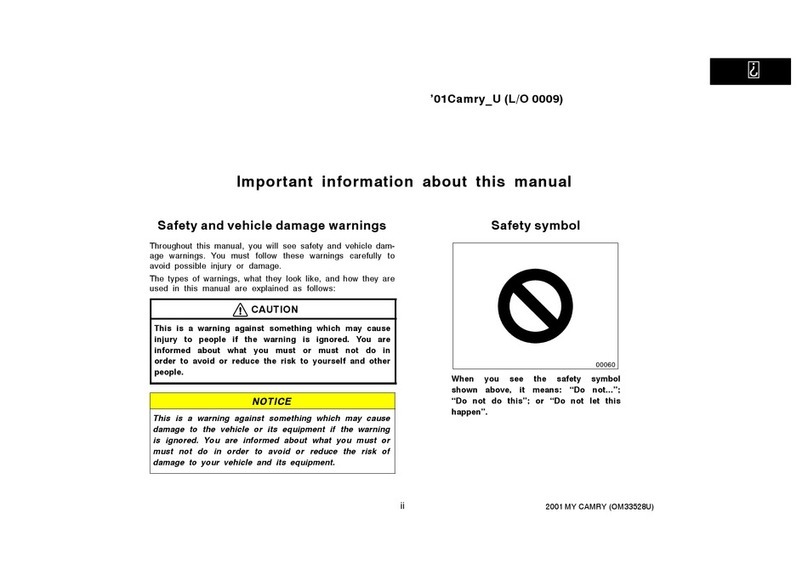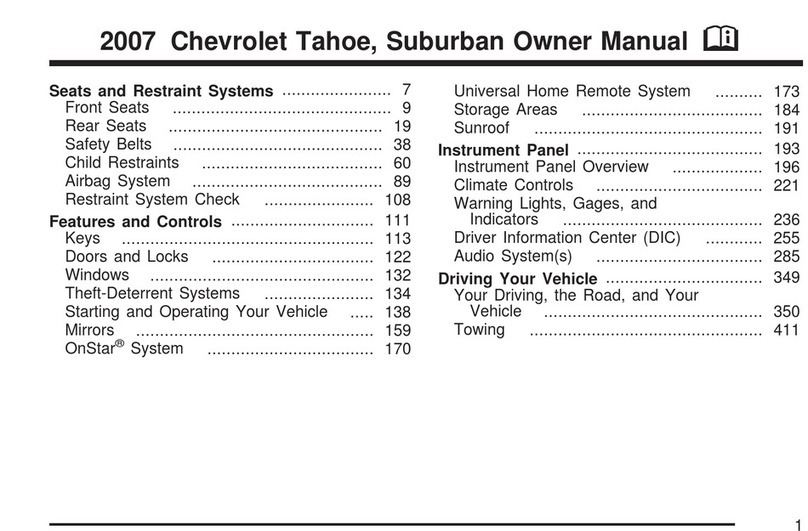SERES SF5 User manual

1
PREFACE
Following heart
Dear users, thank you for choosing JINKANG SERES
SERES brand originates from a simple and natural original intention —— Return blue skyto city, Let users all
over the world enjoythe driving fun of the new electric car
from Silicon Valley in the United States.
With the
mission of DRIVE THE AUTOMOTIVE ENERGY TRAMSFORMATION AND CREAT ANINTELLIGENT
MOBILITY IFESTYLE,always insist on USER-CENTRIC, to BE AGLOBAL BRANDED ENTERPRISE OF
INTELLIGENT VEHICLES.
Please read this manual conscientious and completely before using it for the first time. From this manual, you can
understand the vehicle function operation, precautions for use, as well as the information of vehicle maintenance
and regular maintenance, and can help you drive safely and prolong the service life of the vehicle.
This manual provides the vehicle information you need to know as much as possible. All contents in the
manual are the latest information. However, since the company will continuously improve and develop all
models to ensure that the vehicles meet higher quality and safety standards, the company may improve the
appearance, configuration and function of the products at any time. Your vehicle may be different from the
description in this manual, so the company reserves the right to make changes without notice; Under no
circumstances can anyone put forward any requirements to the company based on the data, illustrations and
instructions of this manual.
If you have any questions, comments or suggestions, please contact us by calling 400-008-9999.
We sincerely wish you a safe and happy driving. Everytime you start, you can feel the beautiful
experience of moving with the heartand walking with theblue sky! This manual is copyrighted by
Chongqing Jinkang New Energy Vehicle Co., Ltd.
The manual shallnot be reproduced, copied ortranslated without the written consent of ChongqingJinkangNew
Energy Vehicle Co., Ltd.
Vehicle manufacturer: Chongqing Jinkang New Energy Vehicle Co., Ltd
Address: No. 101, Yukang Avenue, Jiangbei District, Chongqing
Website:www.seres.cn

Important information related to this manual
DANGER
Personal injury or death
•Danger signs remind you that if don’t
follow the dangerous contents may cause
personal injury or death to you or others.
warning
Personal injury
•Warning signs remind you that if don’t
follow the warning contents may cause
personal injury or death to you or others.
ATTENTION
Vehicle damage
•Attention signs remind you that if don’t
follow the attention contents may cause
damage to the vehicle.
Instruction
Help and instruction
●Here you can find some help tips or useful
details.
Theillustrationsin this manual aregeneralpictures
showing some features or functions of the vehicle, which
areusedtoassistin thedescription to help you
understand. For reference only, please refer to theactual
vehicle for details.
The format of text or message displayed on the
touch screen is different from normal text. (e.g.
body control, driving, ADAS assistance, etc.).
The program and instructions are displayed in
several steps, for example: Settings > ADAS
assist > basic vehicle settings.
Theillustrationsin this manual areused to assist in
explanation and understanding. They are only for
illustrationand maynotbethepictures ofthepurchased
vehicle. Please understand.
Through continuousimprovement andR &D of all
models, JINKANG SERESensuresthat thevehicles
meet higher qualityand higher safetystandards. The
companymay improve the appearance, configuration
and function ofthe productsat anytime. Therefore,
please understand thattheillustrations,dataand
instructions in thismanual may be inconsistent with the
actual situation,becausetherewillbedifferences in
functionsaccording to different configurations, Please
refer tothe actualvehicle for specific functions.
You can identify the programs on the vehicle
through the controls, switches, icons and text
descriptions in the touch screen options available in
the vehicle.

Important tips
3
Theoriginalaccessories of JINKANG SERES brand
havebeen tested to ensurethattheyare wellcompatible
with theperformance, safetyand emission system of
your vehicle. In order toensure theperformanceand
safety of your vehicle asmuch as possible, you must use
the original accessories of jinkangxilis when you carry
out vehicle maintenance or vehicle repair.。
If you usepartsnot originally made by JINKANG
SERES, it may adverselyaffect theperformanceand
safety system ofyour vehicle. Therefore, the company
will notberesponsiblefor anyproblems.
Please do not modify any part, vehicle information
and identification of your vehicle without
permission. The modification may affect the
performance, safety or durability of the whole
vehicle, or even violate national laws and
regulations. The company will not bear any
responsibility for the direct or indirect losses caused
by this. In addition, it may also cause you to lose
your maintenance or warranty rights.
The installation of radio equipment on the
vehicle may affect the normal use of the
electrical system.
The following regulations shall be strictly observed
when using radio equipment:
●Do not install or change the radio equipment,
otherwise it may cause some electrical system
faults.
●When using the radio equipment, please
observe the local regulations of the vehicle.
●Do not park the vehicle in places with strong
electromagnetic interference such as
transformers
Regular professional maintenance is helpful to
keep the vehicle in good running condition and
prolong the service life of the vehicle. Please
carefully read the maintenance related
information in the manual and recommend you
to carry out routine maintenance in accordance
with the correct maintenance requirements. If
your vehicle runs in a harsh environment, the
vehicle needs more and better maintenance. If
the vehicle fails due to no maintenance or
improper maintenance, You may lose your
warranty rights.
Please follow thefollowingimportantprecautionsto
help ensurea safe and perfect trip for you and your
passengers.
●Driving under the influence of alcohol or drugs
is strictly prohibited.
●
Be suretoconcentratewhendriving.Anythingthat
distracts youmaycause collisionaccidents, suchas
adjustingcontrol buttons, answeringand makingcalls,
etc.
。
●
Obey thetraffic rules, limitthespeed, anddonot
drive overspeedor overload.
●
During driving,please wearthesafetybelt alltheway.
Iftherearechildrenonthevehicle,please useasuitable
child safetyseatandfixiton therearseat.
●It is forbidden to leave children alone in the car,
and do not let children use or carry keys.
●To avoid personal injury, it is forbidden to touch
any high-voltage cable, high-voltage plug and
connecting plug on the vehicle.
●Follow the instructions on the warning label.
●Non professional maintenance personnel are
strictly prohibited to disassemble the power
battery and related high-voltage components.
●The operating environment of the vehicle
shall be free of corrosive, explosive and
insulating gas or conductive dust, and shall be
far away from the heat source.
●It is strictly prohibited to crush and puncture
the power battery to damage the battery
system.
●If the power battery is found to be leaking or
damaged, please do not touch it. If you
accidentally touch it, please wash it with a large
amount of waterand get medical attention in time.
●It is strictly prohibited to dispose and store
waste power batteries without permission.
Please contact Chongqing Jinkang new energy
after-sales service center for disposal.
The vehicle is equipped with an event data recording
system (EDR), which is integrated into the airbag
controller. When the trigger threshold is reached
(triggered when the speed change is greater than 8km
/ h within 150msand locked when the speed change
is greater than 25km / h within 50ms), the vehicle
longitudinal acceleration, vehicle VIN, vehicle speed
and brake pedal status are recorded. After the
collision event, the above information can be read
through the diagnostic tool.

EDR data reading, source and collection method
This vehicle is equipped wi
data can be read through OBD
EDR data comes from vehicle longitudinal acceleration, service brake on or off, vehicle VIN and vehicle
speed. The collth event data recording system (EDR).
Approach:EDR recordedection method of each item is as follows:
1 It is obtained by the
acceleration sensor inside the EDR controller.。
2
The brake pedal
signal obtained by the body dynamic
control (VDC) reading by the BUS.
3 The wheel speed sensor signal
obtained bythe vehicle electronic stabilityprogram
(ESC) reading by the BUS.
4 VIN It is recorded by EDR controller and
obtained by EDR controller.
EDRdata will not be leakedto third parties except:
●The owner (or car rental company) agrees.
●Formal request from the police or other relevant authorities.
●In the lawsuit, it was used as the defense of
Chongqing Jinkang New Energy Vehicle Co.,
Ltd.
●The court ordered.
●It is used for research purposes and will not disclose owner information or identification information.

5
CONTENT
Summary
Internal profile.................................................. 8
External profile....................................................10
Vehicle power on and off
Key ................................................................... 13
Door ................................................................. 16
Windows .......................................................... 21
Sunroof ........................................................... 24
Backdoor .......................................................... 26
Front hood ......................................................... 29
Seat and safety
Front seat......................................................... 32
Rear seat.......................................................... 35
Child safety seat .............................................. 37
Seat belts ......................................................... 41
Air bag.............................................................. 44
Security ID........................................................ 50
Driving operation
Preparation and inspection before driving ... 52
Drive mode....................................................... 53
Power system on & off................................... 54
Steering wheel................................................... 56
Gear .................................................................. 58
Combined Instrument …................................. 59
lamplight .......................................................... 63
Horn .. ............................................................... 68
Wiper washing.................................................. 69
Rear view mirror .............................................. 72
Sun visor .......................................................... 74
Glove box ......................................................... 75
Armrest box ..................................................... 76
Vehicle mounted power.................................. 77
Intelligent driving assistance
Braking system............................................... 80
Vehicle electronic stability control .............. 84
Adaptive cruise control system...................... 88
Lane departure warning.................................. 92
Blind spot monitoring..................................... 94
Predictive emergency braking system........... 97
Speed limit assist ..................................................... 99
Intelligent light assist..................................... 102
Acoustic vehicle alerting system.................. 104
Driving recorder ............................................ 105
Head up display............................................. 108
Mobile phone remote control...................... 110
Central control touch screen
Summary ........................................................ 113
Dock column.................................................. 113
Air conditioning control................................ 115
Quick controls............................................... 117
Driving assistance.......................................... 118
Connection .................................................... 120
Panoramic image.......................................... 122
Telephone ...................................................... 125
Multi-Media .................................................. 126
Voice control.................................................. 129
Software update............................................ 130
Charging
High voltage overview................................. 132
Charging instructions................................... 133
Power battery................................................ 139
Emergency Management
Emergency opening of back door.................... 141
Emergency opening of charging cover............. 142
Emergency opening of oi l filler ................... 143
Onboard tools............................................... 144
Towing vehicle............................................... 145
Jump start...................................................... 149
Road-side service......................................... 150
Vehicle maintenance
Vehicle routine maintenance........................ 152

General diagnostic interface............................ 154
Tire ............................................... 155
Front engine trim cover................................. 163
Coolant........................................................... 164
Brake fluid................................................ 166
Glass washing solution ................................. 167
Refueling ............................................... 168
Wiper.............................................................. 170
Low voltage battery ...................................... 172
Fuse box ......................................................... 174
Maintenance information ............................. 179
Vehicle parameters
Overall dimensions of the whole vehicle....... 185
Curb weight .............................................. 186
Economic performance ................................. 186
Noise ............................................................ 186
Free path of brake pedal................................ 187
Brake performance ........................................ 187
Engine performance ...................................... 187
Passage capacity ............................................ 188
Suspension ..................................................... 188
Brake system specifications........................... 188
Wheel alignment ........................................... 189
Fluid filling capacity ..................................... 189
Glass washer fluid filling capacity................. 189
Air conditioning refrigerant filling capacity.. 189
Brake fluid filling capacity............................ 189
Coolant filling capacity.................................. 190
Fuel filling capacity ....................................... 190
Tire ................................................................ 190
Tire dynamic balance parameters ................ 190
Power battery ................................................. 191
Drive motor ................................................... 191
Decelerator..................................................... 192
Metric terms ................................................... 193
Location tags ................................................ 194
Disclaimer
Disclaimers .................................................... 199

7
Summary
The location overview of internal and external
components helps you quickly find relevant
components.
1
2
3
4
5
6
7
8
9
10
11

Internal briefile
8
Illustration:The above pictures are for illustration only,
and the details shall be subject to the actual vehicle.
1 Interior door handle
2 Cruise control lever
3 Light control lever
4 Steering wheel key (left)
5 Combined instrument
6 Steering wheel key (right)
7 Wiper wash control lever
8 Touch screen
9 Glove box
10 Shift knob
11 Steering column adjuster
12 Horn switch
13 Exterior rearview mirror adjustment
button
14 Power window switch

9
Illustration:The above pictures are for
illustration only, and the details shall be
subject to the actual vehicle.
1 Rear seat air outlet
2 USB power supply socket
1
2
3
4
5
6
7
8
9
10
11
3 12V power supply socket
4 220V power supply socket

External briefile
Illustration:The above pictures are for
illustration only, and the details shall be
subject to the actual vehicle.
1 Fuelling cap
2 Exterior door handle
3 Front wiper
4 Tire
5 Front headlamp

Illustration:The above pictures are for
illustration only, and the details shall be
subject to the actual vehicle.
1 Exterior rearview mirror
2 Charging cap
1
2
3
4
5
6
7
8
9
10
11
3 Rear wiper
4 Rear view camera

Vehicle power on and off
The overview of buttons, switches and indicators helps you find the
relevant components. In addition, it can quickly familiarize you with the
working principles of various operations.

Key
Warning
•
Please take good care of the remote key to
prevent damage caused by impact, high
temperature and liquid corrosion, and avoid
contact with solvents, waxes and corrosive
cleaners
•
When getting off the vehicle, be sure to turn
off the start / stop switch and take away the
remote key, especially when there are children in
the vehicle, because children may start the
vehicle or activate the power windows, resulting
in accidents or personal injury.
Attention
Theremotekeycontroliseffectiveonlywhenthe
instrumentandtouch thebreathscreen
Illustration: button on remote key
As a miniature vehicle form, the key has three
buttons.
1
•
Briefly press the lockbutton to lock the vehicle
door
•Press and hold the lock button,window
lifting,If equipped with a panoramic roof,
the roof can be closed.
•
Press the lock button twice continuously
toturn onthe vehicle search function.
2
•
Briefly press the unlock button to unlock the
front and rear doors, and the light will flash
when unlocking.
•
Press and hold the unlock button to lower the
window. If the panoramic sunroof is equipped, the
sunroof can be opened.
3
•
Long press the back door button to open the
back door, short press again to pause the
opening of the back door, and long press the
unlock button to close the back door.
•Press the back door unlock button twice
continuously within two seconds to open
the charging port cover.
Instruction
●When using the remote key, the driver does
not need to point the remote key to the
vehicle, but it must be within the detection
range (depending on the strength ofthe key
battery. When the key battery is low, the
combination instrument will display "key
battery is low").
●
If thevehiclecannotdetecttheremote key,the
remotekeyisnotwithinthe detectionrange.
●Radio equipment with similar frequency will
affect the remote key. If this happens, it is
necessary to remove the electronic equipment
(such as mobile phone, laptop, etc.) and
ensure that the distance from the remote
control key is at least 30cm. If the remote key
does not work, the battery may be exhausted
and the battery needs to be replaced.The
vehicle can be opened using the mechanical
key.
If you accidentally lose the remote key or
need to order a new vehicle remote key,
please bring other keys to the SERES after
sales service center for reprogramming. The
vehicle can recognize up to two remote keys
at the same time.

The battery life of the remote key is about one year.
When the battery power is low, the instrument will
display "low key battery power".
Please follow the below steps to replace the battery:
1. Place the remote key on a soft surface with the button side
down.
Illustration:Remove the mechanical key
2. After pressing the release button, pull out the mechanical
key.
Illustration: open the rear cover of the key
3. Use a small flat bladed tool to open the key rear housing.
Illustration: remove the remote key battery
4. Using a small flat bladed tool, pry the battery
up from the edge of the battery.
5.
Insert a new battery (model: CR2032) with the
"+" side facing upward. Avoid touching the battery
surface. Finger marks may reduce the service life of
the battery. Clean the battery surface before
installation.
6. Install the key rear cover and press it tightly.
7. Insert the mechanical key.
8. Operate the remote key button (such as
unlocking the vehicle, locking the vehicle, opening
theback door, etc.), and check and confirm that the
remote key works normally.
Danger
Thereplacedbatteryisverysmallandmaycause
suffocationifswallowedbychildren.Pleasekeepthe
batteryoutofthereachofchildren,otherwiseitmay
causeseriousinjuryorevendeath.
Warning
Please dispose of waste batteries according to
local regulations. Incorrect disposal methods
of waste batteries will damage the
environment and endanger human health.

Illustration: Emergency mode remote key placement
position
When driving the vehicle normally, you only need to
carry the remote key with you.
Whenthebatteryofremotekeyisrunningout, and place
theremotekeyinthestorageboxunderthetouchscreen
with thebutton sideup.
Instructions on how to replace the remote key
battery.
Illustration:Removethemechanicalkey
1. Press the release button.
2. Pull out the mechanical key directly.
Afteruse,insertthemechanicalkeyintotheslotuntilitis
insertedinplace,andthemechanicalkeyinstallationis
completed.
1
2
3
4
5
6
7
8
9
10
11

Door
Illustration: Antenna position
1 Rear of top cover
2 Front door interior trim panel assembly (left)
3 Front center armrest
4 Front door interior trim panel assembly (right)
5 Centre of rear apron outer panel
Warning
In order to avoid mutual interference
between the pacemaker and the antenna of
keyless entry system, the personnel
implanted with the pacemaker shall ensure
that they keep a distance of more than
30cm from any antenna installed in the
vehicle.
The vehicle antenna can sense and recognize the
on-board remote key with a range of about 1m.
When a personapproaches the vehicle with the remote
controlkey, thedoor will unlock automatically andthe
door handlewillpop up automatically.
If the "exit lock" function is set through the touch
screen, the vehicle will automatically lock when the
driver leaves with the remote key.
Instr
uctio
n
●
In order to prevent the continuous consumption of
small battery power, theautomatic unlocking function
will be turned off after the vehicle locked for two days.
The user needs to press the remote unlocking button
tounlock
●
After closing the door and power off , when the vehicle
is locked, if the vehicle still detects that the key is within
2m nearby, the key indicator light will continue to flash.
In order to prevent the key battery from consuming too
fast, after closing the door and powering down for 5min,
if the key is still around the vehicle, the vehicle will stop
scanning the key and turn off the proximity unlocking
function. At this time, you need to lock it with the remote
key, Andthe nexttime you unlock it, you need to unlock it
withthe remotekey.
●
When you walk from the driver to the passenger
after locking, the antenna on the passenger side will
also control the vehicle to unlock after detecting a
validkey.
●
Because the antenna for detecting the key is
arranged on the roof, if the key is placed on the roof
or rear windshield, the antenna may mistakenly
believe that the key is in the vehicle.Therefore, please
do notplace the key on the roof or rear windshield to
avoid losingthekeyduringdriving

Illustration: unlocking with the exterior door handle
Approachingthe vehiclewith theremote key, when the
distanceislessthan1m, theexteriorhandlewillpop up
automatically,pulltheexteriorhandletoopen thedoor.
Instr
uctio
n
●
If thedooroutsidehandleisnot pulledwithin 30s
afteritpopsup, thedooroutsidehandle willretract.
Just pressthe keytounlock anditwill popupagain.
When thevehiclespeedexceeds8km/h or thedooris
locked manuallyinthevehicle,the door outsidehandle
willretract automatically.
●
When thedoororbackdoorisopened,thedoor
opened indicatorwillbedisplayedontheinstrument
displayscreen,andthevehiclescreenwillalsobe
displayed inthetouch screencontrolwindow.
Pressthelockbuttononcetolockalldoorsandbackdoors.
Whenthevehicleislocked,theindicatorlightonthebuttonwill
turnon.Pressagaintounlockalldoorsandbackdoors,andthe
indicatorlightonthebuttonwillturnoff.
Illustration:unlockingwithinteriordoorhandle
When theinteriorcentral controlislocked, continuously
pullthe interiordoorhandletwicetounlock andopenthe
door.
Warning
•To prevent children using the inner
door handle to open the rear door, the
child protection lock shall be opened.
•After opening the child protection lock,
the rear door cannot be opened with the
inner handle of the door. At this time, the
rear door should be opened from outside the
vehicle.
Illustration:centralcontroldoor lockbuttonwithindicator
light

Illustration:Settings > body control (different
configuration with different functions, please take the
real vehicle as the standard)
1 Click to lock all doors.
2 Click to unlock all doors.
Use this operation when placing the remote
key in the storage box under the touch screen.
Warning
•The vehicle will not be locked until all doors are
closed.
•When the vehicle collides and reaches a
certain severity, the vehicle will unlock
automatically.
Illustration:Settings > Vehicle (different
configuration withdifferent functions, pleasetakethe
realvehicle asthestandard)
The rear door hasa child protection lock to prevent
childrenfromopeningthereardoorthroughtheinner
door handle.
1
•Click the button icon to light up, the child
lock has been enabled, and the rear door
cannot be opened from inside the vehicle.
•Click the button again, the icon is gray, the
child safety lock has been deactivated, and
the rear door can be opened from inside the
vehicle
Warning
It is recommended that children open the child
protection lock when sitting in the rear seat.

Illustration:Settings > Vehicle (different
configuration withdifferent functions, pleasetakethe
realvehicle asthestandard)
After leaving thevehicle with theremote key, thevehicle
willlockautomatically.
1
•Click the button to light up and leave locking
has been enabled.
•Click the button again, the icon turns gray, and
the leave locking has been closed.
Warning
Toensurethesafetyofyourvehicleandpersonal
belongings,pleasemakesureyourvehicleislocked
beforeleaving.
Instruction
Afterclosingthedoorandpoweringdown,ifthevehicleisnot
locked,ifthevehiclestilldetectsthatthekeyiswithin2mnearby,
thekeyindicatorlightwillcontinuetoflash.Inordertopreventthe
keybatteryfromconsumingtoofast,afterclosingthedoorand
poweringdownfor5min,ifthekeyisstillaroundthevehicle,the
vehiclewillstopscanningthekeyandturnofftheremotelocking
function.Atthistime,youneedtolockitwiththeremotekey.
Warning
The smart key isaffected by electronic devices
such as mobile phones, computers, magnetic
objects and the electromagnetic environment
around the body. The leave locking function
mayfail. Please confirmthat the vehicle is
locked before leaving.
1
2
3
4
5
6
7
8
9
10
11

Illustration: Unlock the driver's door with the
mechanical key
When thepower of theremotekey is too lowtounlock
the door, you can lock / unlock thedriver's door through
themechanicalkey.
1. Press the handle outside the driver's door,
and pull the handle outward after the handle
pops up automatically.
Please pull the door handle all the way out and
hold it, so as to better complete the unlocking
operation.
2. Insert the mechanical key.
3. Turn the key clockwise to unlock the vehicle.。
4. Lock the vehicle by turning the key
counterclockwise
Instruction
Whenthemechanicalkeyisusedtounlockthevehicle,the
anti-theftalarmwillbetriggered,andtheanti-theftalarmwill
turnoffautomaticallyafter30s..
Illustration: opening the door from inside the vehicle
When the vehicle has no power, personnel can openthe
door from insidethevehicle, continuouslypullthedoor
handletwicetounlock andopenthedoor
Table of contents
Popular Automobile manuals by other brands
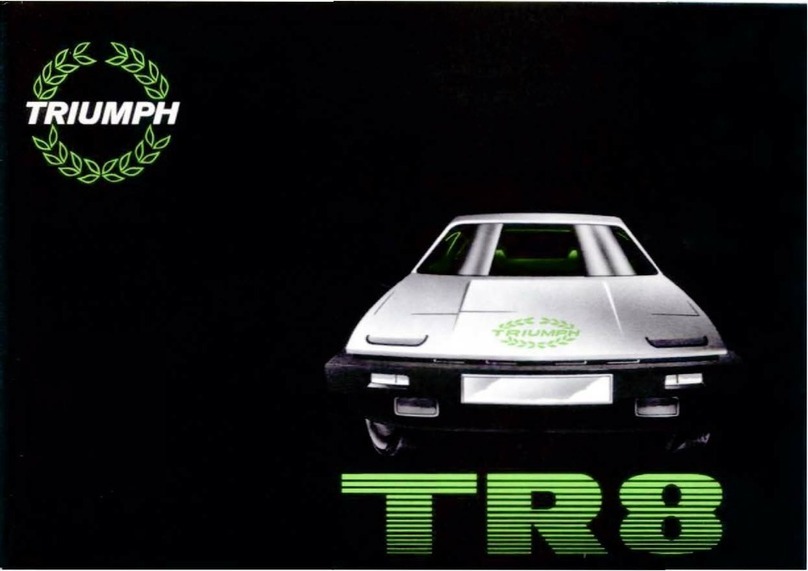
Triumph
Triumph TR8 1980 manual

Mercedes-Benz
Mercedes-Benz 2010 ML 450 Hybrid Supplemental operating instructions

Chevrolet
Chevrolet Traverse 2012 owner's manual

Buick
Buick 2017 Encore Getting to know your

Jeep
Jeep Cherokee 1988 quick start guide

Mercedes-Benz
Mercedes-Benz AMG GT Roadster Operator's manual